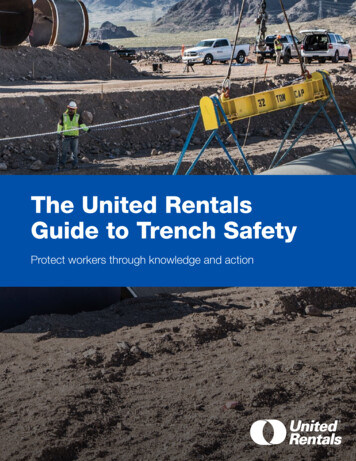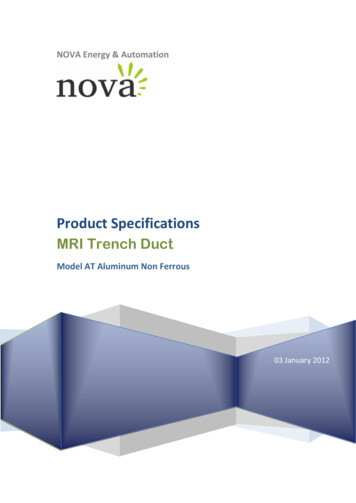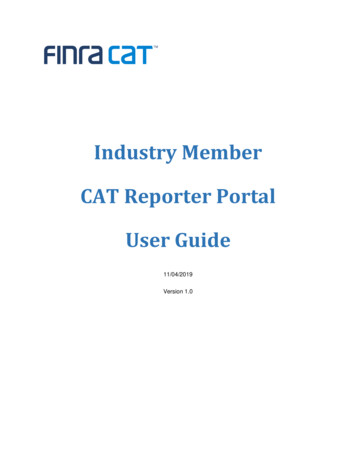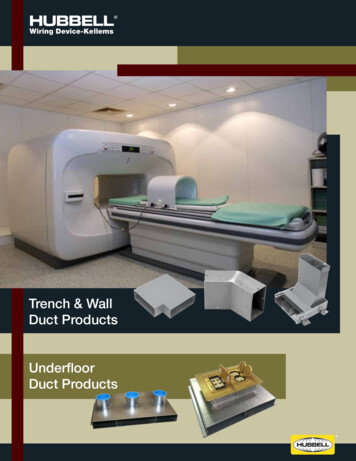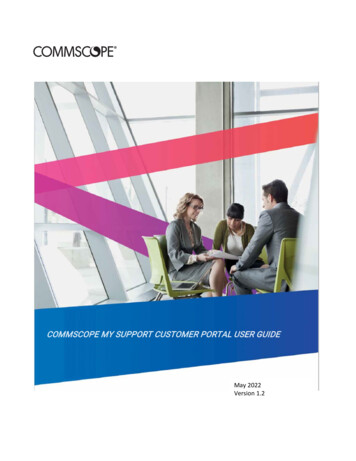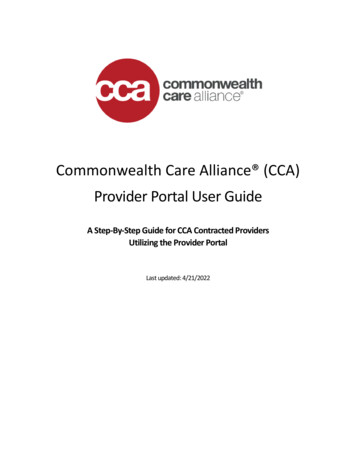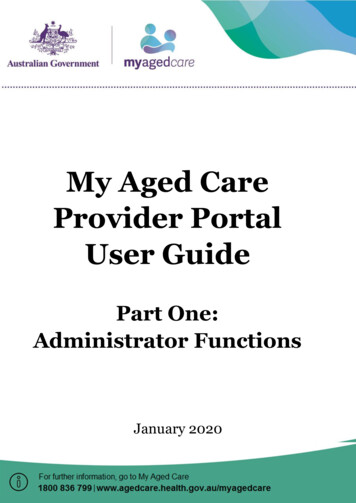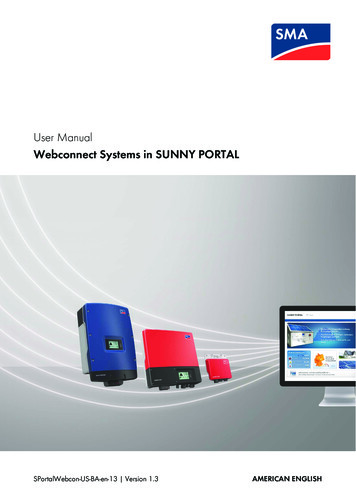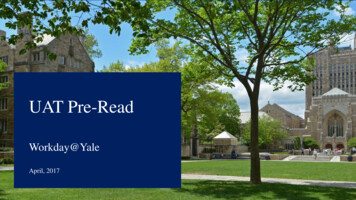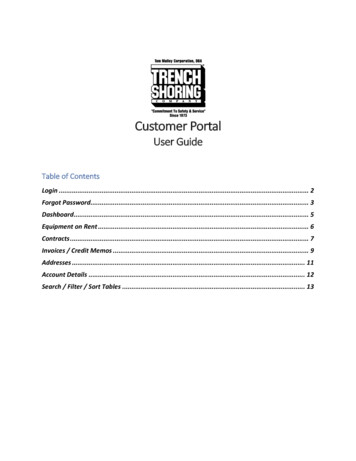
Transcription
Customer PortalUser GuideTable of ContentsLogin . 2Forgot Password. 3Dashboard . 5Equipment on Rent . 6Contracts . 7Invoices / Credit Memos . 9Addresses . 11Account Details . 12Search / Filter / Sort Tables . 13
LoginTo login to the Trench Shoring Company Customer Portal please visithttps://portal.trenchshoring.com. You should have already received an account login fromTrench Shoring Company. If a login is needed please reach out to your account representativeor portal@trenchshoring.com.To login simply insert the credentials provided at the login screen. “Remember me” will keepyour session remembered in the browser for up to 2 weeks to help prevent repetitive loginrequests.
Forgot PasswordTo reset a password if forgotten simply click on “Lost your password?”.On the lost password page input your username or email and click on “Reset password”.You should receive a success message that an email has been sent to reset your password. Visityour email inbox. Click on the reset password link in the email you receive.
After clicking the reset link, you will be directed to the password change form. Type your newpassword in both fields. Your password will now be reset. Login with your existing username /email and new password.
DashboardThe dashboard provides quick links to the various areas of the customer portal. Click on any ofthe links to visit the desired section.
Equipment on RentThe equipment on rent report provides a live view of the equipment open on each contract foryour account. To view the equipment on rent screen simply click on “My Equipment on Rent”.On the screen you have the ability to sort by any columns, search, and export to excel or csv.See the Search / Filter / Sort Tables section for more details.
ContractsThe contracts screen allows you to view a running history of open and closed contracts. On thescreen you have the ability to sort by any columns, search, and export to excel or csv. See theSearch / Filter / Sort Tables section for more details.
To view an individual contract simply click on the contract number. You will be taken to acontract overview page. Here you can see the details of the contract, view the equipment onthe contract and can download a copy of the contract by clicking “Download”.
Invoices / Credit MemosThe invoices and credit memos screen allows you to view a running history of open and paidrental and sales invoices and credit memos. On the screen you have the ability to sort by anycolumns, search, and export to excel or csv. See the Search / Filter / Sort Tables section formore details.
To view an individual invoice or credit memo simply click on the invoice number. You will betaken to an invoice or credit memo overview page. Here you can see the details of the invoiceor credit memo and can download a copy of the document by clicking “Download”.
AddressesThe addresses screen shows the default address we have on file for your account.
Account DetailsThe account details screen allows you to view your specific logins account details. Here you canchange your Name, Display Name, Email address and password. You can change your passwordby typing in your current password and new password into the change password form. Yourpassword will be changed immediately after clicking “Save changes”.Under Account Details if you have multiple Trench Shoring Accounts you can toggle accountsbetween accounts. Your current session account is denoted as “Current Account”.(Note: This feature must be enabled on your account.)
Search / Filter / Sort TablesAll table pages are built similarly and allow you to perform most the same functions on eachpage.1. Search by any column in the table. For example, searching for “Shore” will search allcolumns for the word “Shore”.2. Click on the arrows next to the column headers allows you to sort the column.3. The show entries toggle allows you to hide or show the number of entries shown in thetable.4. Export to excel or csv buttons allow you to export your data into excel or csv for ease ofuse.
To login to the Trench Shoring Company Customer Portal please visit https://portal.trenchshoring.com. You should have already received an account login from Trench Shoring Company. If a login is needed please reach out to your account representative or portal@trenchshoring.com. To login simply insert the credentials provided at the login screen.