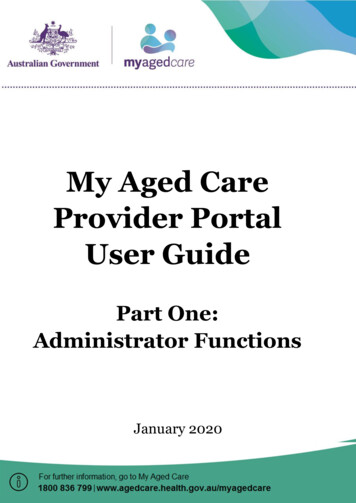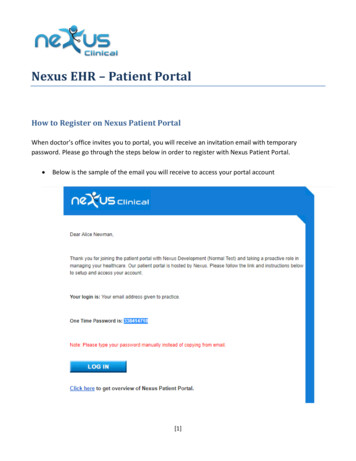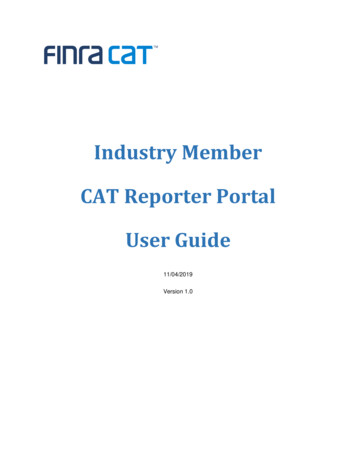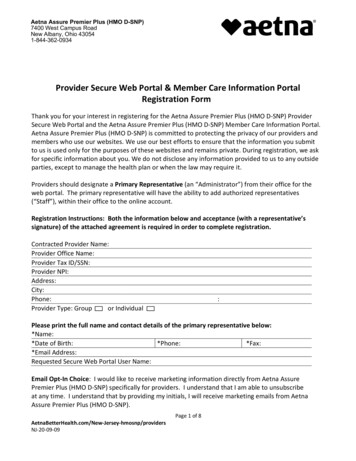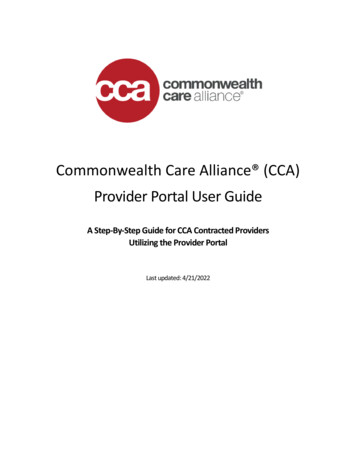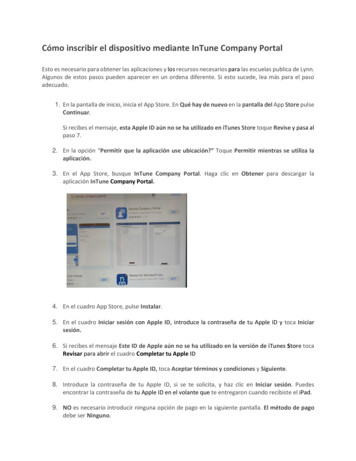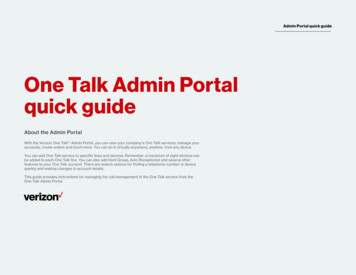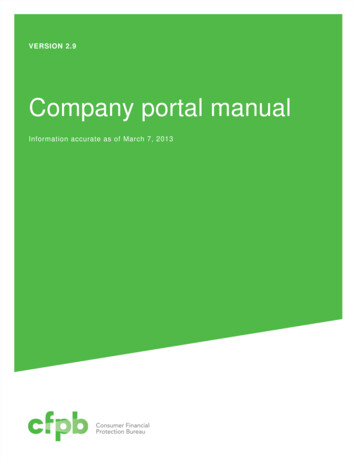
Transcription
VERSION 2.9Company portal manualInformation accurate as of March 7, 2013
TABLE OF CONTENTSOverview . 1Consumer Response . 1Company Portal . 1Process . 11 Privacy . . 22 Getting started . 32.1 Supported browsers . . . 32.2 Requesting access . 32.3 Logging in. 32.4 Resetting your password . 42.5 Adding users . 42.6 Removing users . 42.7 Logging out . 42.8 Getting technical assistance . 43 Viewing complaints. 43.1 List of complaints . 43.2 Case statuses . 53.3 Tabs . 63.4 Case details . 64 Responding to a complaint . 74.1 Providing a timely response . 74.2 Elements of a response . . 84.3 Response categories . 84.4 Response transmission . 114.5 Understanding error messages 114.6 Updating an ”In progress” response . 114.7 Providing a past due response . 114.8 Responding to complaints the subject of a CFPB examination . . .114.9 Requesting FOIA exemption 124.10 Requesting non-publication of a complaint . 125 Responding to a complaint under investigation . . 125.1 Overview of Consumer Response investigations 125.2 Investigation types . 136 Filtering and searching complaints . 13
6.1 Filter . 136.2 Search . 14News and help. 14News and announcements . 14Getting help . 14Support history . 14Frequestly Asked Questions. 15Glossary of key terms. 15Contacting us . 16
OverviewCONSUMER RESPONSEThe Consumer Financial Protection Act of 2010 (the “Consumer Financial Protection Act” or the “Act”) directsthe CFPB to facilitate the coordinated collection, monitoring, and response to consumer complaints regardingcertain financial products and services. In order to fulfill this mandate, the CFPB developed a Portaldescribed below.To ensure a smooth transition and in close coordination with other federal regulators, the Bureau chose toimplement a staggered product-by-product roll out of complaint administration. This approach enabled theCFPB’s Office of Consumer Response (“Consumer Response”) to consider the needs of consumers andcompanies in building a system that is useful to consumers, minimizes burden on companies and leveragesthe best of technology to provide a 21st century consumer response function that is trusted, easy to use, andeffective. The roll out schedule has been as follows: On July 21st, 2011, the CFPB launched a system designed to collect complaints regarding creditcards.In December 2011, we added the ability to collect complaints related to mortgages and other homeloans.In March 2012, we added the ability to collect complaints about additional products and services,including checking accounts, savings accounts, certificates of deposit, private student loans, otherconsumer loans, such as installment loans, personal lines of credit, and vehicle loans and leases, aswell as other services, such as check cashing, money orders, etc.In October 2012, we added the ability to collect complaints about credit reporting companies.The CFPB expects to handle complaints for all other consumer financial products and services bythe end of 2013.In the meantime, we strive to improve our consumer complaint intake and routing processes, communicationwith consumers and companies, and system’s ease-of-use and effectiveness.COMPANY PORTALWherever possible, Consumer Response uses technology to create efficiencies for consumers and companies.One of the ways Consumer Response has sought to leverage technology is by developing and makingavailable a Portal for routing complaints. The Portal serves as the primary interface between ConsumerResponse and companies. Through this Portal, users can view and respond to complaints submitted byconsumers and respond to requests for additional information from Consumer Response Investigations.We also maintain a “Consumer Portal” so consumers can check the status of their complaint(s) and otherwisecommunicate with Consumer Response.PROCESSConsumer complaints that are within the CFPB’s supervision and primary enforcement authority typicallyfollow the process below:1. Consumer submits a complaint by web, telephone, mail, or fax to the CFPB or another agencyforwards the complaint to the CFPB.2. Consumer Response reviews the complaint for completeness and consistency with our authorityand product roll out schedule.1
3. Consumer Response forwards the complaint to the company identified by the consumer via thesecure company portal (portal) or to the appropriate prudential regulator. The goal is to routecomplaints within 24-48 hours of receipt.4. Company reviews the complaint, communicates with consumer as appropriate, and determinesits response and any related actions.5. Company responds to the consumer via the Consumer Response portal.6. The consumer is notified through the portal that a response has been provided and he or she isinvited to review and evaluate the company’s response by logging into the secure “consumerportal” or calling the CFPB’s toll-free number.7. Consumer Response prioritizes for investigation complaints where the company failed torespond within the requested timeframe or the company’s response is disputed by the consumer.8. Complaints that involve a credit card issue are included in the consumer complaint database,through which the CFPB publishes limited case data, including company response statuses andtiming.9. Complaint data and information is shared with other Offices within the Consumer FinancialProtection Bureau, including but not limited to Enforcement and Supervision, as necessary.1PrivacyAll companies that are given access to consumer data share responsibility for protecting the information.Though the portal is itself secure, it contains consumers’ personal information, which must be safeguarded byall of the parties with whom the CFPB shares personally identifiable information (PII) and otherwise sensitiveinformation.You should maintain a high level of confidentiality, protection, and respect for all of the information youencounter. Specifically, you should: Not access, discuss, or otherwise disclose PII for any purpose not related to official duties.Secure all physical copies of PII in a locked drawer, cabinet, cupboard, safe, or other secure containerwhen not in use.Never leave PII unattended or unsecured. Electronic PII should be properly protected by establishingaccess restrictions, logging out of systems, or locking computers when not in use.Confirm the need to create duplicate copies of PII to perform a particular task or project with yoursupervisor and properly delete/dispose of the duplicates when they are no longer needed.Shred or use another secure method to dispose of papers containing PII instead of recycling them.If you suspect information has been compromised or lost, immediately report your suspicion to theConsumer Response Stakeholder Management via email at CFPB FIassistance@cfpb.gov, as well asprivacy@cfpb.gov and CFPB csirt@cfpb.gov.You must notify Consumer Response promptly when an authorized user no longer requires access to theportal by submitting a request through the Help Tab via the “Ask a Question” page on the portal with thename, phone number, and email address of the person(s) who should no longer have access to the portal.A failure to implement any of these privacy-enhancing practices will be considered a breach of yourresponsibilities as an authorized user of the portal and may result in, among other actions, a revocation ofaccess.2
2Getting started2.1SUPPORTED BROWSERSIn order to protect the security of PII and otherwise sensitive information, CFPB websites, including theportal, are only compatible with certain browsers listed in the text box below.Supported browserInternet Explorer 8 or aboveFirefox 3.6 or aboveChrome 10 or aboveSafari 4 or aboveDownload sourceMicrosoft Internet ExplorerMozilla FirefoxGoogle ChromeApple SafariThe CFPB strongly recommends that companies using the portal use one of the supported browsers listedabove to avoid the technological challenges associated with unsupported browsers.2.1REQUESTING ACCESS2.3LOGGING INYour company should designate an authorized point of contact for Consumer Response. Your authorized pointof contact can request access to the portal on behalf of other company representatives by submitting a requestthrough the Help Tab via the “Ask a Question” page on the portal and including the company name, andcompany representative’s name, phone number, and email address. The email address provided to ConsumerResponse is the username for logging into the portal. Consumer Response will review the request and followup with your company’s authorized point of contact as necessary.To log in to the portal, go to https://secure.consumerfinance.gov and use your company email addressprovided by your company’s authorized point of contact when requesting access as your username.1. Go tohttps://secure.consumerfinance.gov2. Enter username (all lowercase)3. Enter password4. Click log in button2.4RESETTING YOUR PASSWORDTo reset your password, click Forgot your password? and enter your username, which is your company emailaddress provided by your company’s authorized point of contact when requesting access. Check your emailfor a link to a page where you can reset your password.3
2.5ADDING USERS2.6REMOVING USERS2.7LOGGING OUT2.8GETTING TECHNICAL ASSISTANCE3Viewing complaints3.1LIST OF COMPLAINTSTo request additional user accounts, your company’s authorized point of contact can submit a requestthrough the Help Tab via the Ask a Question page on the Portal with the name, phone number, and emailaddress of the person(s) requesting access to the Portal. The email address will serve as the username forlogging into the Portal.Your company’s authorized point of contact should submit a request through the Help Tab via the Ask aQuestion page on the portal with the name, phone number, and email address of the person(s) who should nolonger have access to the portal.As part of your responsibility to protect PII and otherwise sensitive information using privacy-enhancingpractices, log out when you are no longer actively using the portal. Click Logout next to your username.If you need technical assistance, submit an issue form by clicking on Report a technical issue under the Help Tabon the portal. To complete the form, you will need to provide your operating system (including the versionnumber), browser type (including the version number), a description of the issue and screenshots detailing theproblem, and any associated complaint case numbers. See Page 14, Frequently Asked Questions for instructionson how to attach a screenshot.Once you have logged into the portal you will be able to view all of your company’s complaints. Listsof complaints show the following information about each complaint: Case number. The unique 12-digit number assigned to the complaint.Name on acct. The name on the account as listed in the complaint.Acct number. The account number provided in the complaint, if available.Issue. The issue that is the subject of the complaint as reported by the consumer.Status. The status of the complaint. See Statuses.Sent to company. Date and time the complaint was forwarded to your company via the portal.Respond by. Date by which a response is requested.Product. The product that is the subject of the complaint as reported by the consumer.To view the details of a complaint, click on the case number. Complaints that have not yet been viewedappear in bold. Once you view a complaint, it will no longer appear in bold in the list.Note that all times reflect Eastern Standard Time (EST).3.2CASE STATUSESEach complaint has a status that reflects the action taken by Consumer Response and your company to date.Statuses you will see include:4
StatusSent to companyClosed withmonetary reliefClosed with nonmonetary reliefClosed withexplanationClosedDescriptionComplaint has been forwarded to your company byConsumer Response and is awaiting a timelyresponse within 15 calendar days of the date thecomplaint was sent to your companyCategory selected to describe your responseCatalystConsumer ResponseCompanyCategory selected to describe your responseCompanyCategory selected to describe your responseCompanyCategory selected to describe your responseCompanyIn progressCategory selected to describe your responseCompanyIncorrectCompanyDuplicate CFPBcase reportedRedirected torelated companySent to regulatorCategory selected to describe your responseCompanyCategory selected to describe your responseCompanyCategory selected to describe your responseCompanyCategory selected to describe your responseCompanyAlerted CFPBCategory selected to describe your responseCompanyPast dueIndicates your company did not provide a timelyresponse within 15 calendar daysIndicates your company did not provide a responsewithin 30 calendar days or did not respond within 60calendar days of the date the complaint was sentto your company after selecting “In progress,”prioritizing an investigation of the complaint by aConsumer Response SpecialistIndicates your company provided a response to theCFPB after a status of “No response,” prioritizing aninvestigation of the complaint by a ConsumerResponse SpecialistIndicates Consumer Response requested additionalinformation be provided by your company within 10calendar days of the date of the requestIndicates your company provided information inresponse to Consumer Response requestPortal (after 15calendar days)Portal (after 30calendar days or 60calendar days forcomplaintspreviously “Inprogress”)Portal (aftercompany responds)No formationInformationprovided bycompany3.3TABSConsumer ResponsePortal (aftercompany responds)Your company’s complaints are located on three tabs – “Active,” “Under review,” and “Archive.”3.3.1Active5
Complaints found here include complaints that are appearing in your company portal for the firsttime with the status “Sent to company,” which require a timely response within 15 calendar days.In addition, the Active tab includes complaints your company has submitted an initial responseto and is awaiting a closure status selection (In progress, see 4.3.5 below) and those redirectedfrom a company with which your company has an agreed to contractual relationship (Redirectedto related company, see 4.3.8 below). This tab also includes complaints your company has failedto provide any response to (Past due).The company has 15 calendar days from the date the complaint is received in their portal toprovide a response. Within the initial 15 days, the company can request additional time (up to 60calendar days from the date the complaint was sent to the company) if a complaint will requiremore than 15 days to respond to by selecting “In progress.”Complaints within the Active tab which you do not respond to within 30 calendar days of receiptand those for which you do not provide a follow-up response to an “In progress” selectionwithin 60 calendar days of the date the complaint was sent to your company, change to a statusof “No response” and move to the “Under review” tab for CFPB review and investigation (seePage 12, Responding to a complaint under investigation). On a regular basis Consumer Responseproduces detailing complaints for which companies have failed to provide a timely response.These reports are circulated to the CFPB Offices of Supervision and Enforcement.3.3.2 Under reviewComplaints found here have the following statuses: “No response” and “Pending companyinformation”The Under review tab shows complaints for which your company did not provide a timelyresponse (No response), as well as complaints for which Consumer Response has requestedadditional information (Pending company information). Complaints with statuses of “NoResponse” and “Pending company information” represent complaints currently beinginvestigated by Consumer Response that require either an initial response or additionalinformation from your company. (See Page 12, Responding to a complaint under investigation.)Requests for additional information within the Under review tab must be responded to within 10days of receipt. No response complaints within the Under review tab must be responded toimmediately because they are already past due. If a company does not provide a timely responseto a request for information in the Under review tab, the complaint is included in a delinquencyreport circulated throughout the CFPB.3.3.3 ArchiveThe Archive tab shows complaints to which your company has already provided a response anddo not require additional information or a response. Complaints found here have the followingstatuses: “Closed with monetary relief,” “Closed with non-monetary relief,” “Closed withexplanation,” “Closed,” “Duplicate CFPB case reported,” “Alerted CFPB,” “Delinquentresponse provided,” and “Information provided by company.” By clicking on the case numberfrom the list on the “Archive” tab, you can view the case details, including your company’s initialresponse as well as any communication between your company and Consumer Response(Review history). The information associated with complaints found on the “Archive” tab isread-only.3.4CASE DETAILSBy clicking on the case number of any complaint, you can view the details of that complaint. Case detailsinclude:6
Initial response. After your company has provided a response, it will be displayed here.What happened? Consumer’s description of what happened, issue, date of the incident, monetaryloss (if any), and responses to discrimination questions.Attachments. Documents related to the complaint as provided by the consumer or by the companyfor viewing by the consumer.Desired resolution. Consumer’s description of what he/she considers a fair resolution to thecomplaint.Consumer information. Name and contact information for the consumer filing the complaint andinformation indicating whether the person associated with the account is or was a servicemember ordependent or spouse of a servicemember.Product information. Name and billing address associated with the account and the company nameas listed by the consumer.Case details. Case number, status, date and time the complaint was sent to your company, and thedate by which a response is required from your company.3.4.1Printing or exporting case detailsYou can print case details by clicking the print icon at the bottom of the case details. As part of yourresponsibility to protect PII and otherwise sensitive information using privacy-enhancing practices,secure, shred, or use another secure method to dispose of papers containing PII.Your company’s authorized point of contact can request access to export functionality for your companyby submitting a user access request (see Requesting Access). All authorized users can then download yourcompany’s cases and case details in a customizable, non-formatted data file (.CSV). Users granted accesswill see a download link at the bottom of the portal to download the case details and a file listingattachments for cases in the portal. Your company can customize these files for the needs of your system,however all PII and CFPB information use policies must be followed. The files are updated once perhour. Please note, you are able to export all cases at any time but each export will pull 1,000 cases at atime. If you have more than 1,000 cases in your portal, you will need to perform multiple exports tocapture all of them.4Responding to a complaint4.1PROVIDING A TIMELY RESPONSE4.2ELEMENTS OF A RESPONSEThe CFPB requests that your company provide a response to each complaint through the Portal within 15calendar days of the complaint being forwarded to your portal. Note that CFPB response time requirementsdo not replace or satisfy certain statutory or regulatory requirements (other than those found in section1034(b), 12 U.S.C. 5534(b) of the Act). In those circumstances when a complaint cannot be closed within 15calendar days, your company may indicate that your work to close the complaint is “In progress” and providea final responsive explanation to consumer through the portal within 60 calendar days of the complaint beingforwarded to your portal.Beginning in December 2011 and consistent with section 1034(b), 12 U.S.C. 5534(b) of the Act, the CFPBwill require that all company portal users provide, at a minimum, a response with the following elementswithin 15 calendar days of the complaint being forwarded to your portal:7
Steps you’ve taken to respond to the complaint. Detail the substance of your response, includinga description of your communications with the consumer, and attach copies of all responsive writtencommunications to the consumer.Communication(s) from the consumer. Describe communications received from the consumer inresponse to the steps you’ve taken and attach copies of all written communications received from theconsumer in response.Follow-up actions or planned follow-up actions. Describe any follow-up actions you are taking orplan to take in continuing response to the complaint.Category that captures your response. Select the category that summarizes your response. Optionsinclude: “Closed with monetary relief,” “Closed with nonmonetary relief,” “Closed withexplanation,” “Closed,” “In progress,” “Alerted CFPB,” “Incorrect company”, “Duplicate CFPBcase reported,” “Redirected to related company” and “Sent to regulator.” See Page 7, Responding to acomplaint for definitions.Note that these response requirements do not replace or satisfy certain statutory or regulatoryrequirements other than those found in section 1034(b), 12 U.S.C. 5534(b) of the Act.4.3RESPONSE CATEGORIES4.3.1Closed with monetary reliefTo submit the response, choose one of the following categories that capture your response:Your final responsive explanation to the consumer, indicating that the steps you have taken or willtake include objective, measurable, and verifiable monetary relief to the consumer. The monetaryrelief must be a quantifiable number.For purposes of categorizing your response, “monetary relief” is defined by the CFPB as objective,measurable, and verifiable monetary relief to the consumer as a direct result of the steps you havetaken or will take in response to the complaint. If relief has been or will be provided, describe therelief and enter the dollar amount of that relief.When selected for complaints on the “Active” tab, complaints move to the “Archive” tab.4.3.2Closed with non-monetary reliefYour final responsive explanation to the consumer, indicating that the steps you have taken or willtake include other objective or verifiable relief to the consumer.Below is an illustrative, non-exhaustive list of examples: Foreclosure alternative without direct monetary value to the consumer; Ceasing debt collection telephone calls or other company-to-consumer contacts; Correcting submissions to a credit bureau; Changing account terms; Changing solicitation practices or materials; Restoring/Removing a credit line; Reopening of account; Prospective rate changes; or Addressing formerly unmet customer service issue8
An explanation alone, without substantive action consistent with the above, should not be includedin this category.When selected for complaints on the “Active” tab, complaints move to the “Archive” tab.4.3.3Closed with explanationYour final responsive explanation to the consumer, indicating that you provided an explanationtailored to the individual consumer’s complaint. For example, a response is “Closed withExplanation” if you provide an explanation that substantively meets the consumer’s desiredresolution or explains why no further action will be taken by your company.For purposes of categorizing your response, “closed with explanation” would not be used if you haveprovided specific, verifiable monetary or non-monetary relief to the consumer in response to theircomplaint.When selected for complaints on the “Active” tab, complaints move to the “Archive” tab.4.3.4ClosedYour final response to the consumer, closing the complaint without relief or explanation, consistentwith the above definitions of “Closed with monetary relief,” “Closed with non-monetary relief,” and“Closed with explanation.”When selected for complaints on the “Active” tab, complaints move to the “Archive” tab.4.3.5In progressYour interim responsive explanation to the consumer and the CFPB, indicating that the complaintcould not be closed within 15 calendar days and that your final responsive explanation to theconsumer will be provided through the portal at a later dateThis option is only available for complaints on the “Active” tab within 15 calendar days after thecomplaint was sent to your company. If you select “In progress,” the complaint will remain on the“Active” tab awaiting your response until 60 calendar days from the date the complaint was sent toyour company to allow your company the opportunity to close the complaint with accompanyingexplanation to the consumer of “Closed with monetary relief,” “Closed with non-monetary relief,”“Closed with explanation,” “Closed,” “Duplicate CFPB case reported,” “Redirected to relatedcompany,” “Alerted CFPB,” “Incorrect company,” or “Sent to regulator.”If no response is provided within 60 calendar days from the date the complaint was sent to yourcompany after selecting “In progress,” the status of the complaint will become “No response,”prioritizing that complaint for investigation by Consumer Response, and moving the complaint tothe “Under review” tab.4.3.6Alerted CFPBCannot take action for reasons such as suspected fraud, pending legal matter, or complaint filed byunauthorized third party. If you select this response due to a pending legal matter you must include acopy of the filed complaint with your response.9
Once t
secure company portal (portal)or to the appropriate prudential regulator . The goal is to route complaints within 24-48 hours of receipt. 4. Company reviews the complaint, communicates with consumer as appropriate, and determines its response and any related actions. 5. Company responds to the consumer via the Consumer Response portal. 6.