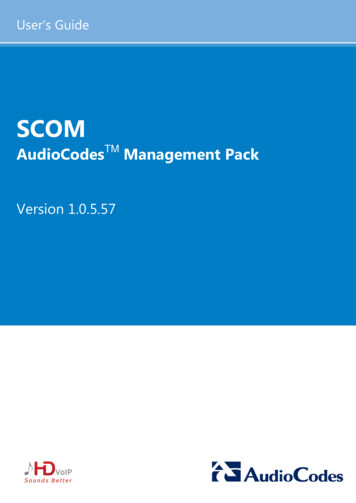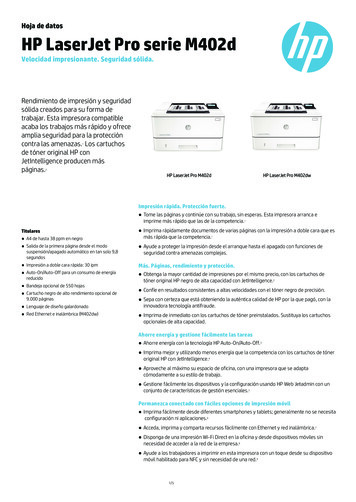Transcription
Citrix SCOM Management Pack 1.17 for NetScalerMay 21, 20 17Citrix SCOM Management Pack for NetScaler is an availability and performance management solution that extends endto-end service monitoring capabilities of Microsoft System Center Operations Manager (SCOM) to include the CitrixNetScaler (NetScaler) infrastructure. It fully integrates topology, health, and performance data into SCOM, providing anend‐to‐end operations overview across the entire NetScaler estate and enabling delivery of effective business servicemanagement.Some key benefits of Citrix SCOM Management Pack for NetScaler are:Agentless monitoring architectureIntuitive topology discovery of internal NetScaler componentsDeep monitoring of key virtual servers and servicesEnhanced infrastructure healthQuick deployment and simple upgradesFunctioning across physical and virtual NetScaler appliancesEasy identification and resolution of network-specific issuesAcceleration of problem resolutionScaling management responsibility across your infrastructure and organizationAutomation of routine administration to improve service levels, increase efficiencies, and achieve greater control of theIT environmentTopology discoveryCitrix SCOM Management Pack for NetScaler provides out-of-the-box discovery of the NetScaler configuration:Automatically discovers and visualizes the topology of NetScaler devices. T he discovery and visualization are based on adefined NetScaler device model. T he discovered devices are used as a base for NetScaler component discovery.Updates NetScaler topology in regular time intervals.Discovered NetScaler appliance objects are divided into the following major components:SystemShows system settings as well as licensed functionalities on NetScaler and memory pools.NetworkProvides details on IP addresses (IPv4 and IPv6), network interfaces, VLANs, channels, and bridge groups.Access GatewayDisplays AG virtual servers and related authentication policies.T raffic ManagementContains Load Balancing group which includes LB virtual servers, as well as LB services and service groups.SSLCovers SSL entities, namely policies, actions, and certificates.Authentication Authorization AuditingDivides authentication servers into three groups: LDAP, Radius, and T ACACS.https://docs.citrix.com 1999-2017 Citrix Systems, Inc. All rights reserved.p.1
Cloud BridgeContains information about Network Bridges that are configured.MonitoringCitrix SCOM Management Pack for NetScaler monitors many components out-of-the-box and is designed to beextendable to meet custom monitoring requirements. Some out-of-the-box monitoring capabilities are:Settings in detail, monitors per object as well as monitoring of configuration changes.Detection of unusual session behavior.Detection of NetScaler service failures.Identification of internal NetScaler issues and non-responding services.Monitors are classified into the following groups:ApplianceIncludes hardware and system information monitoring:CPU and memory usageT emperatureFan speedPower supplyHigh availability node master stateGeneral statistics for:Authentication, Authorization, and AuditingAccess GatewayProtocols (IPv4, IPv6, SSL, T CP, UDP)Access Gateway Virtual ServersRelated to a specific virtual server and includes monitoring of:StateNumber of current usersRequests rateActivity in terms of requests and responsesLoad BalancingMonitors health states for LB related objects including:Virtual ServerServiceService groupAuthenticationDetects the number of authentication failures in a given time interval for the following authentication protocols:LDAPRadiusT ACACSNetworkNetwork-related monitors show:State change for interfaces and channelsIP address conflicts for both IPv4 and IPv6SSLhttps://docs.citrix.com 1999-2017 Citrix Systems, Inc. All rights reserved.p.2
SSL-specific monitors are used to monitor:Impending SSL certificate expiryAbsence of SSL policy hits (no traffic to trigger the policy)ViewsCitrix SCOM Management Pack for NetScaler provides various out-of-the-box views that present alerts, the health state,tasks, and performance.T here are a number of performance collection views:ApplianceT he NetScaler appliance is the target.Authentication, Authorization, and Auditing (general)Access Gateway VPN (general)Application FirewallIntegrated CacheCompressionNetScaler Configuration ChangesCPUDiskMemoryHT T P ProtocolIP ProtocolSSL ProtocolT CP ProtocolUDP ProtocolT emperatureNetworkOne of the network components is the target.ChannelInterfaceAccess GatewayT he Access Gateway virtual server is the target.Load BalancingLoad Balancing service is the target.SSLSSL policies or SSL actions are the target.TasksCitrix SCOM Management Pack for NetScaler provides some tasks that can be easily extended:Displays all NetScaler events.Displays a current list of system sessions.Displays a current list of ICA connections.Displays all SSL virtual servers.https://docs.citrix.com 1999-2017 Citrix Systems, Inc. All rights reserved.p.3
ArchitectureT he following diagram shows how Citrix SCOM Management Pack for NetScaler is deployed on the SCOM managementplatform.Increasing the queue size of the version storeT he Microsoft Monitoring Agent Service stores records of unfinished transactions in a version store. Version store enablesthe Extensible Storage Engine (ESE) to track and manage current transactions. It contains a list of operations performed byactive transactions maintained by the Health Service. T his list is an in‐memory list of modifications made to the HealthService store database.T he default size of version store is 1,920 16‐KB memory pages (30 MB) and is optimized for a typical installation of SCOM. Aversion store of this size is not sufficient to handle the high data flow in a large XenApp and XenDesktop environment.To increase the queue size of the version store, do the following:Caut ion: Using Registry Editor incorrectly can cause serious problems that might require you to reinstall your operatingsystem. Citrix cannot guarantee that problems resulting from the incorrect use of Registry Editor can be solved. UseRegistry Editor at your own risk.1.In the Start menu, type regedit in the Search text box, and then click Search .2.In the Results list, click regedit or regedit .exe .3.In the User Account Control dialog box, click Yes .4.In the Registry Editor window, navigate to HKEY LOCAL MACHINE SYST EM Current Cont rolSet Services Healt hService Parameters.5.Right-click the P ersist ence Version St ore Maximum value and click Modif y .F igure T he P ersist ence Version St ore Maximum value in Registry Editorhttps://docs.citrix.com 1999-2017 Citrix Systems, Inc. All rights reserved.p.4
Citrix SCOM Management Pack for NetScaler has two main parts:Server side (installed on one computer out of management server computers in the SCOM management group)T he server side of the product contains management packs as well as agent installation packages. When managementpacks are imported into SCOM, all network devices are targeted and NetScaler devices discovery is based on thenetwork device OID value. Other discovery and monitoring processes use the agent to communicate with NetScalerdevices.Agent side (installed on each member of the SCOM resource pool dedicated to NetScaler device monitoring)T he agent side of the product contains Citrix SCOM Management Pack for NetScaler Agent. It is designed to act as alayer between the management packs and the NetScaler appliances in the monitoring process. All requests initiated byCitrix SCOM Management Pack for NetScaler on the SCOM side flow though the agent. T he agent is a proxy and datacollector that optimizes the requests, optimizes sessions with the NetScaler appliances, and collects and caches datahttps://docs.citrix.com 1999-2017 Citrix Systems, Inc. All rights reserved.p.5
from these appliances.T he agent is implemented as a Windows service. It uses AJAX technology to access the NetScaler appliances through theNIT RO API. Credentials for accessing the NetScaler appliances are sent from SCOM. A single agent instance can monitormultiple NetScaler appliances.T he agent must be installed on all members in the chosen SCOM resource pool.Not e: Resource pools are a feature introduced in SCOM 2012. A resource pool is a collection of management servers orgateway servers used to distribute work amongst themselves and take over work from a failed member. Citrix SCOMManagement Pack for NetScaler Agent must reside on all members of a resource pool.https://docs.citrix.com 1999-2017 Citrix Systems, Inc. All rights reserved.p.6
What's newMay 21, 20 17Citrix SCOM Management Pack 1.17 for NetScaler introduces the following new or enhanced features:Document at ion in HT ML f ormat . T he documentation for the Citrix SCOM Management Pack 1.17 for NetScaler isavailable in HT ML format. T o access the documentation for earlier versions, see Citrix SCOM Management Pack forNetScaler.F IP S Compliance. Citrix SCOM Management Pack for NetScaler now uses FIPS (Federal Information ProcessingStandards) compliant algorithms and can monitor FIPS-compliant systems.T LS 1.2 support . Citrix SCOM Management Pack for NetScaler is enhanced to monitor Citrix NetScaler devices thathave T LS (T ransport Layer Security) protocol version 1.2 enabled.Known issuesT he following is a list of known issues in this product version.Issue ID : SCOM-420Sympt om: After upgrading the product from the version 1.14 or 1.13, the % P rogramDat a% \Comt rade folder is left onthe local system. T his issue occurs on the SCOM management server computer as well as on the SCOM resource poolmembers.Act ion : Manually remove the residuary folder by using an operating system tool.Fixed issuesT he following issues have been fixed in this version:When the Citrix SCOM Management Pack Agent for NetScaler is deployed on an SCOM Gateway monitoring a largenumber of Load Balancing service groups, it does not discover the Load Balancing service groups.[SCOM-1259]T he Citrix SCOM Management Pack for NetScaler stops monitoring when the debug option for the discovery of LoadBalancing Service Group is enabled and the state of the Load Balancing Objects is not updated.[SCOM-1722, SCOM - 1259]A while after the Citrix SCOM Management Pack Agent for NetScaler is started, it starts timing out and stopsdiscovering or monitoring objects.[SCOM-1725]Citrix SCOM Management Pack Agent for NetScaler in debug mode logs a Session expired error message even when areconnection to the NetScaler device was successful.[SCOM-1227]T he Citrix SCOM Management Pack Agent for NetScaler does not monitor any NetScaler objects or alerts on SCOMhttps://docs.citrix.com 1999-2017 Citrix Systems, Inc. All rights reserved.p.7
2012 and SCOM 2012 SP1 systems.[SCOM-1206]When the Citrix SCOM Management Pack Agent for NetScaler is installed on the SCOM Gateway, the managementpack’s support tasks do not function.[SCOM-1193]T he Citrix SCOM Management Pack Agent for NetScaler does not support T LS 1.2 communication protocol betweenthe Citrix SCOM Management Pack for NetScaler and the NetScaler NSIP.[SCOM-1760]Citrix SCOM Management Pack for NetScaler times out and stops monitoring you make the master NetScaler appliancenode secondary.[SCOM-1727]UpgradingNot e: Product versions earlier than 1.14 were released under the name Comtrade Management Pack for Citrix NetScaler.An upgrade is available only for the following versions 1.13 and later.In-place upgrade is not supported in the Citrix SCOM Management Pack for NetScaler. Instead to do an upgrade, followthe steps as below:1. Uninstall the current version of the management pack following the uninstallation instructions as per the documentationof your current version.Not e: Do not delete the %ProgramData%\Citrix\CitrixMPShare\NetScaler MP folder.2. Your management pack customization is preserved. Install the new version of the Citrix SCOM Management Pack forNetScaler following the instructions in Install and Configure.Install and verify the product (its server-side part) on the SCOM management server computer.Manually import the management packs from the %ProgramFiles%\Citrix\NetScaler MP folder on the SCOMmanagement server computer.If you are upgrading from version 1.13 , configure access to the shared folder for agent installation.3. Uninstall the product from the SCOM resource pool members as per the documentation of your current version.4. Install and verify the product (its agent-side part) on the SCOM resource pool members following the instructionsin Install and Configure.https://docs.citrix.com 1999-2017 Citrix Systems, Inc. All rights reserved.p.8
System requirementsMay 21, 20 17Before installing Citrix SCOM Management Pack for NetScaler, make sure that your environment meets the requirementslisted in this section.Sof t ware requirement sCitrix SCOM Management Pack for NetScaler requires a supported version of the following products that it integrateswith:Citrix NetScalerMicrosoft System Center Operations ManagerNot e: Make sure that Microsoft .NET Framework 4.5.2 or later is available on the NetScaler device.Supported platforms and versions of Citrix NetScalerCitrix SCOM Management Pack for NetScaler is compatible with the following Citrix NetScaler platforms:P roduct plat f ormSupport edCitrix NetScaler MPX Citrix NetScaler VPX Citrix SCOM Management Pack for NetScaler is compatible with the following Citrix NetScaler versions:P roduct versionSupport edCitrix NetScaler 11.1 Citrix NetScaler 11.0 Citrix NetScaler 10.5 Citrix NetScaler 10.1 Citrix NetScaler 10.0 Citrix NetScaler 9.3 https://docs.citrix.com 1999-2017 Citrix Systems, Inc. All rights reserved.p.9
Supported versions of SCOMCitrix SCOM Management Pack for NetScaler is compatible with the following SCOM versions:Microsof t Syst em Cent er Operat ions Manager version1Support edMicrosoft System Center Operations Manager 2016 Microsoft System Center Operations Manager 2012 R2 Microsoft System Center Operations Manager 20121 T his entry covers the following configurations: base release, base release SP1 (Service Pack 1).Language supportCitrix SCOM Management Pack for NetScaler can be deployed and operates correctly in environments with the followinglanguages and locale settings:LanguageLocale ident if ierSupport edEnglishen Spanishes https://docs.citrix.com 1999-2017 Citrix Systems, Inc. All rights reserved.p.10
Performance overviewMay 21, 20 17Generally speaking, Citrix SCOM Management Pack for NetScaler consists of two parts:A collection of SCOM management packs that are imported into SCOM (the server-side part)Citrix SCOM Management Pack for NetScaler AgentT he server-side partManagement packs included in this part are collections of discoveries, monitors, rules, and tasks for Citrix NetScaler(NetScaler). From the compute and memory perspectives, this part does not add to the basic resource requirements of theSCOM management server where they are imported.Cit rix SCOM Management Pack f or Net Scaler AgentPerformance and resource consumption of Citrix SCOM Management Pack for NetScaler Agent both primarily depend onthe size of your NetScaler environment, specifically on the number of discovered and monitored NetScaler objects.Configuration specificationsAll figures in this document are valid for environments that:Are monitored with the specified product version of Citrix SCOM Management Pack for NetScalerMatch the documented configuration specifications for NetScaler and SCOMUse the default configuration of management packs in terms of which rules and monitors are enabled (this applies tomanagement packs included in NetScaler Management Pack and management packs bundled with SCOM)Use the default configuration of SCOM management servers and SCOM agents, without fine-tuning or any specialadjustmentsNot e: Factors such as different hardware specifications and condition of your environment may cause divergence of yourobserved values from the documented values.Validat ed Cit rix SCOM Management Pack f or Net Scaler versionValidation of Citrix SCOM Management Pack for NetScaler was performed with the product version listed in the followingtable.P roductVersionCitrix SCOM Management Pack for NetScaler1.5Cit rix Net Scaler configurat ion specificat ionSpecif icat ion it emSoftware versionhttps://docs.citrix.comValueCitrix NetScaler 11.0 and 10.5 1999-2017 Citrix Systems, Inc. All rights reserved.p.11
Virtualization platformXenServer 6.5Instantiated packet engines (NetScaler 11.0)1Instantiated packet engines (NetScaler 10.5)1Appliance typeNetScaler VPXNetScaler devices in the monitored environment2Microsof t Syst em Cent er Operat ions Manager configurat ion specificat ionWith this configuration, the SCOM database and data warehouse server is deployed outside the SCOM managementserver.Resource pool configurationSpecif icat ion it emValueSCOM resource pools1SCOM management servers in the resource pool1Computer: SCOM management serverSpecif icat ion it emValueComputefour virtual CPUs; CPU clock speed of 2.67 GHzMemory8 GB of RAMSoftware versionMicrosoft System Center Operations Manager 2012 R2Computer: SCOM dat abase and dat a warehouse serverSpecif icat ion it emhttps://docs.citrix.comValue 1999-2017 Citrix Systems, Inc. All rights reserved.p.12
Computefour virtual CPUs; CPU clock speed of 2.67 GHzMemory24 GB of RAMStorage100 GB of free storage spaceSoftware versionMicrosoft SQL Server 2014Monitoring abilityT he following table lists the lab set-up in which Citrix SCOM Management Pack for NetScaler was successfully validatedwith the specified NetScaler and SCOM configurations. NIT RO API was used for monitoring during which data wasgathered at the following intervals: 15 minutes for rules, 5 minutes for monitors, and 4 hours for object discovery.Maximum number of monit ored object s (f or t he specified configurat ion)It emValueNetScaler objects discovered and monitored by Citrix SCOM Management Pack for NetScaler11 Refersapp. 14,000to the total number of objects of any type in either validated environment (with one or two appliances). Forexamples of object type distribution, see the following table.Object t ype dist ribut ion examples (wit h load balancing)Object t ype 22Example A valueExample B valueAppliances12Virtual servers3,7504,550Services1,5001,000Service groups4,3503,850Other object types3app. 3,850app. 4,600T his table lists examples of object types that are monitored by Citrix SCOM Management Pack for NetScaler. Object typedistribution examples A and B explain how the maximum number of monitored objects is calculated.3Examples of other object types are Features, Global Settings, HT T P Settings, Interface, IPv4, Licenses, Memory Pool,https://docs.citrix.com 1999-2017 Citrix Systems, Inc. All rights reserved.p.13
Modes, Other Settings, SSL Certificate, TCP Settings, T imeout Settings, Virtual LAN, Other Settings, and so on.Resource consumptionMeasuring of the product’s resource consumption was performed on different validation sets. Windows PerformanceMonitor was used as the measuring tool. During validation, NetScaler objects were gradually (on a daily basis) added to themonitored environment.Average comput e and memory consumpt ion of t he agent sT he process of measuring average compute and memory consumption of the agents spanned a period of 26 days. Basedon the measurement results, average percentage of processor time and average memory usage of both MPNSMonitorSvcand HealthService were determined.Average consumpt ion on a SCOM resource pool member (f or app. 14 ,000 Net Scaler object s)It emValueMPNSMonitorSvc percentage of processor time (per CPU)1.19%HealthService percentage of processor time (per CPU)1.18%MPNSMonitorSvc memory usage331 MBHealthService memory usage659 MBT he following figure shows the percentage of processor time used by MPNSMonitorSvc through time, measured in sevendifferent validation sets.https://docs.citrix.com 1999-2017 Citrix Systems, Inc. All rights reserved.p.14
As the figure above shows, adding NetScaler objects has no significant impact on the percentage of processor time used byCitrix SCOM Management Pack for NetScaler Agent.T he following figure shows the percentage of processor time used by HealthService through time, measured in sevendifferent validation sets.https://docs.citrix.com 1999-2017 Citrix Systems, Inc. All rights reserved.p.15
As the figure above shows, addition of objects also does not influence the percentage of processor time used by theSCOM agent (Operations Manager Agent, Microsoft Monitoring Agent).T he following figure shows the memory usage of MPNSMonitorSvc through time, measured in seven different validationsets.https://docs.citrix.com 1999-2017 Citrix Systems, Inc. All rights reserved.p.16
As the figure above shows, on the SCOM management server, there should be approximately 1.4 GB of physical memoryavailable for the needs of the MPNSMonitorSvc service.T he following figure shows the memory usage of HealthService through time, measured in seven different validation sets.https://docs.citrix.com 1999-2017 Citrix Systems, Inc. All rights reserved.p.17
As the figure above shows, on the SCOM management server, there should be approximately 1.6 GB of physical memoryavailable for the needs of the HealthService service.Detailed analysis of the sampled data reveals that Citrix SCOM Management Pack for NetScaler has no significant impacton the compute and memory requirements for the SCOM resource pool members.T he following figure shows the handle count of HealthService through time, measured in seven different validation sets.https://docs.citrix.com 1999-2017 Citrix Systems, Inc. All rights reserved.p.18
T he data analysis also helped estimate potential load on the HealthService service during workflow execution on individualvalidation sets. T he following table lists handle count averages for different validation sets.Number ofF ct sAverage handle count14,4944,538For validation sets that contained more than 14,000 NetScaler objects, the HealthService service started dropping data.T his was caused by a very large amount of workflows on the SCOM management server computer that HealthServicecould not process. T he following two figures show the number of dropped data batches and data items for differentvalidation sets.T he following figure shows the data batches dropped by HealthService through time, measured in seven differentvalidation sets.https://docs.citrix.com 1999-2017 Citrix Systems, Inc. All rights reserved.p.19
T he following figure shows the data items dropped by HealthService through time, measured in seven different validationsets.https://docs.citrix.com 1999-2017 Citrix Systems, Inc. All rights reserved.p.20
St orage consumpt ion of t he SCOM dat abase serverStorage consumption of the SCOM database server was measured in an environment with two NetScaler VPX appliances.T he measurement process spanned a period of 30 days. During it, NetScaler objects were added to the monitoredenvironment at different intervals of one or three days. Based on the results, maximum consumption of SCOM database(OperationsManager) and consumption growth of SCOM data warehouse (OperationsManagerDW) were determined.Maximum consumpt ion of t he SCOM dat abaseSQL Server dat abaseDat abase filenameMonit oredMaximum st orage consumpt ionobject sOperationsManagerMOM DAT A2,6000.25 GB (237 MB)6,0000.42 GB (433 MB)9,8000.97 GB (994 MB)14,0001.45 GB (1,483 MB)Consumpt ion growt h of t he SCOM dat a warehousehttps://docs.citrix.com 1999-2017 Citrix Systems, Inc. All rights reserved.p.21
SQL Server dat abaseDat abaseMonit oredfilenameobject sConsumpt ion growt hP er day (inP erMB)week 4P er mont h 4 (in(inGB)MB)OperationsManagerDW4MOM 001971,3775.76A projection.T he following figure shows the storage requirements of SCOM database (OperationsManager) through time, measured insix different validation sets.https://docs.citrix.com 1999-2017 Citrix Systems, Inc. All rights reserved.p.22
In the figure above, you can see a strong correlation between the number of monitored NetScaler objects and storageconsumption of SCOM database. In stable circumstances, the SCOM database storage consumption (mean value)increases linearly with addition of new objects. T he consumption then stabilizes when objects cease to be added.T he following figure shows the storage requirements of SCOM data warehouse (OperationsManagerDW) through time,measured in six different validation sets.https://docs.citrix.com 1999-2017 Citrix Systems, Inc. All rights reserved.p.23
In the figure above, you can see a linear growth of the SCOM data warehouse through the validation period. Increase inthe storage consumption happens regardless of whether new objects are added to the monitored environment or not; itpersists after the object count no longer changes. Depending on how many objects are added in each interval, the storageconsumption growth may be either steeper or more gradual.https://docs.citrix.com 1999-2017 Citrix Systems, Inc. All rights reserved.p.24
Install and configureMay 21, 20 17T his chapter contains instructions that you must follow to install and configure Citrix SCOM Management Pack forNetScaler. Perform all procedures in the documented order of precedence.Before installing Citrix SCOM Management Pack for NetScaler, make sure that the following prerequisites are fulfilled:Your environment meets the software requirements. For software requirements, see the System requirements.A computer is chosen on which an SCOM management server resides and where the server side of Citrix SCOMManagement Pack for NetScaler will be installed. T his computer is referred to as the SCOM Management Server.A SCOM resource pool is chosen for NetScaler monitoring. For easier deployment of Citrix SCOM Management Pack forNetScaler Agent and decreased SCOM resource usage, Citrix recommends that this is a custom resource pool (a resourcepool designated to monitor NetScaler devices).An SNMP version is chosen that will be used for monitoring. Additionally, all required SNMP configuration parameters aredefined and accounts for SNMP-based monitoring are configured in SCOM.All NetScaler appliances that you plan to monitor by using Citrix SCOM Management Pack for NetScaler are discoveredby SCOM. For general instructions on network device discovery, see the How to Discover Network Devices in OperationsManager webpage on the Microsoft T echNet website.T o discover network devices by using SNMPv1 or SNMPv2, do the following:1. Log on to NetScaler with an existing administrator account and by using an SSH client, for example, PuT T Y.2. Run the following command to configure the SNMP community:add snmp community CommunityString Permission In the above instances, CommunityString is the community name and Permission is the associated SNMP querytype.Citrix recommends that you use the ALL query type only in the event that you are unable to discover devices by usingsome other query type. In this case, revert the NetScaler configuration to accept a more restrictive query typeimmediately after the discovery completes.3. Log on to the management server computer and launch the SCOM Operations console.4. In the Administ rat ion view, expand Net work Management , and then click Discovery Rules . In the T asks pane,expand Act ions , and then click Discover Net work Devices .5. In the Network Devices Discovery Wizard, in the Name text box, type a name. From the Available servers drop-downlist, select a discovery server, and from the Available pools drop-down list, select a resource pool.Not e: Citrix recommends that you use a custom resource pool that you have created in advance specifically for theneeds of NetScaler monitoring.Click Next .6. In the Discovery Method page, leave the Explicit discovery option selected, and then click Next .7. In the Default Accounts page, select a preconfigured account for SNMP-based monitoring. Click Next .8. In the Devices page, click Add to open the Add a Device dialog box. In the Add a Device dialog box, enter the requireddata. Pay attention to select the appropriate account from the SNMP V1 or V2 Run As account drop-down list, toassociate it with the device. Click OK to close the dialog box.9. Repeat step 8 for each additional NetScaler device you plan to monitor. Click Next .10. In the Schedule Discovery page, define a schedule for the discovery rule or choose to run the rule manually. Click Next .11. In the Summary page, verify your settings, click Creat e , and then wait for the discovery rule to be created.https://docs.citrix.com 1999-2017 Citrix Systems, Inc. All rights reserved.p.25
12. In the Completion page, click Close to close the wizard.Once the devices are discovered, their entries appear at two locations in the SCOM operations console: in theAdministration view in the Network Management Network Devices context and in the Monitoring view in the NetworkMonitoring Network Devices context.To discover network devices by using SNMPv3, do the following:1. Perform the necessary steps on the NetScaler devices. For instructions, see the Configuring the NetScaler for SNMPv3Queries webpage (or a corresponding webpage for your NetScaler product version).2. Perform the necessary steps in the SCOM Operations console. For instructions, see the How to Discover NetworkDevices in Operations Manager webpage. Pay attention to the SNMP version.All members of the SCOM resource pool that is designated for NetScaler device monitoring can access NetScaler devicesthrough the following ports:UDB port 161 — for generic discovery and monitoring provided by SCOMT CP port 80 (HT T P) or 443 (HT T PS) — for NetScaler-specific discovery and monitoringIn order to access a
The agent side of the product contains Citrix SCOM Management Pack for NetScaler Agent. It is designed to act as a layer between the management packs and the NetScaler appliances in the monitoring process. All requests initiated by Citrix SCOM Management Pack for NetScaler on the SCOM side flow though the agent. The agent is a proxy and data