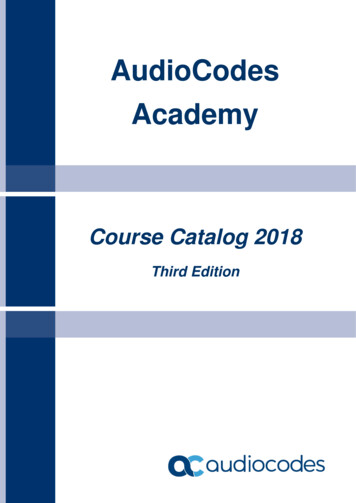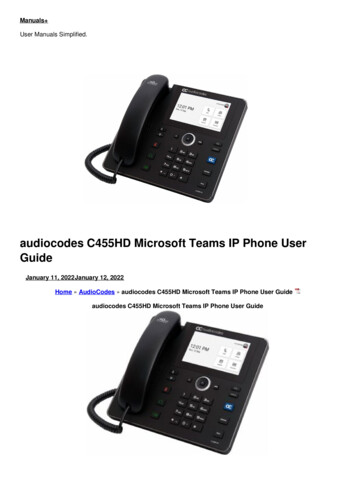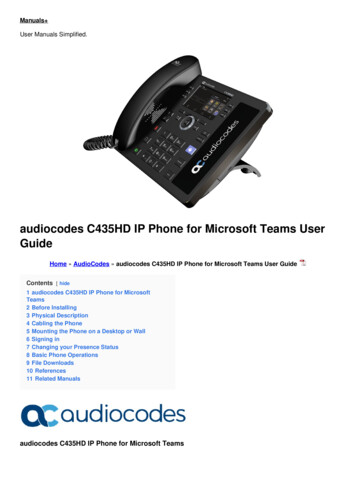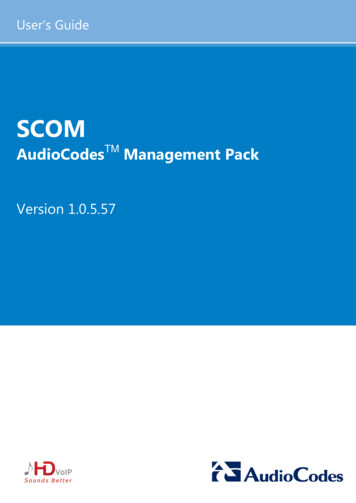
Transcription
User's GuideSCOMAudioCodesTM Management PackVersion 1.0.5.57Version 1.0.5.45December 2015Document # LTRT-30805
User's ManualContentsTable of Contents1Introduction . 132AudioCodes Management Pack - Gateway Support . 153Setting up the AudioCodes SCOM Management Pack . 173.13.24Running the Setup Wizard .17Importing Management Pack . 20Discovering Gateway Devices . 254.14.2Creating Discovery Rule .25Managing SCOM Accounts .354.2.15Configuring SNMP. 375.1Adding SNMPv3 Users .375.1.15.1.25.25.36Adding SNMP V3 Users in the Device Web Interface .37Adding SNMPv3 Accounts in SCOM .40Disabling SNMP Trap Service . 50Setting up the Device to Send SNMP Traps . 51Viewing Gateway Element States . 556.16.26.36.46.56.66.76.86.9GW State View .55Modules – All Modules State View. 57Modules – System Modules State View . 58Modules – Fan Tray State View . 59Modules – Power Supply State View . 60Trunks/Ports – Digital Trunks State View. 61Trunks/Ports – Ethernet Ports State View. 62Diagram View .63Running Tasks .646.9.16.9.26.9.36.9.47Adding Network Devices to Discovery Rule .35Pinging AudioCodes Device .64Displaying Active Alarms .67Setting Device Display Name .69Testing Call from Gateway .71Monitoring Gateway Element Health . 737.17.2Monitoring Types .73Aggregated Health State .737.3SNMP-SCOM Object Severity Mapping . 747.2.17.3.17.3.27.3.37.3.47.4Gateway .74Module .74Digital Trunks .75SNMP Traps .75Alert Monitoring .767.4.17.4.27.4.37.5Aggregated Health State-Gateway .74GW Alerts View .76All Modules Alerts View .80All Trunks/Ports Alerts View .81Performance Monitoring .827.5.1Version 1.0.5.57Performance View .823AudioCodes SCOM Management Pack
AudioCodes SCOM Management Pack7.6Rules Monitoring .837.6.17.6.27.78Threshold Monitoring .84Optimizing SCOM Server Loading . 918.1Introduction .918.1.18.1.28.1.38.1.4ASIP Performance Monitoring Counters .83Trunk Service Information.83Displaying AudioCodes Objects .92Optimizing Monitor's Load .95Optimizing Discoveries' Load .99Optimizing Rule's Load .102SNMP Traps . 109A.1Chassis Alarms . 1.10A.1.11A.1.12A.1.13A.1.14A.1.15User's ManualFan Tray Alarm .109Power Supply Alarm .111User Input Alarm .112PEM Alarm .112Hardware Failure Alarm .113Timing Module Alarms .113TM Inconsistent Remote and Local PLL Status Alarm .113TM Reference Status Alarm .114TM Reference Change Alarm .115Trunk Alarms .115A.1.10.1 Trunk Near-End LOS Alarm .115A.1.10.2 Trunk Near-End LOF Alarm .116A.1.10.3 Trunk AIS Alarm .116A.1.10.4 Trunk Far-End LOF Alarm .117A.1.10.5 DS1 Line Status Alarm .117A.1.10.6 B-Channel Alarm .118A.1.10.7 NFAS Group Alarm .118SONET Alarms .119A.1.11.1 SONET Section LOF Alarm.119A.1.11.2 SONET Section LOS Alarm .119A.1.11.3 SONET Section AIS Alarm .120A.1.11.4 SONET Line RDI Alarm.120A.1.11.5 SONET Path STS LOP Alarm .121A.1.11.6 SONET Path STS AIS Alarm .121A.1.11.7 SONET Path Unequipped Alarm .122A.1.11.8 SONET Path Signal Label Mismatch Alarm .123A.1.11.9 SONET Hardware Failure Alarm .123DS3 Alarms.124A.1.12.1 DS3 RAI Alarm .124A.1.12.2 DS3 AIS Alarm .125A.1.12.3 DS3 LOF Alarm .126A.1.12.4 DS3 LOS Alarm .127A.1.12.5 DS3 Line Status Change Alarm .127SS7 Alarms .128A.1.13.1 SS7 Link State Change Alarm Trap .128A.1.13.2 SS7 Link Congestion State Change Alarm Trap .129A.1.13.3 SS7 Link Inhibit State Change Alarm Trap .129A.1.13.4 SS7 Link Set State Change Alarm .130A.1.13.5 SS7 Route Set State Change Alarm Trap.130A.1.13.6 SS7 SN Set State Change Alarm Trap .131Hitless Software Upgrade Alarm .132High Availability Alarms .133A.1.15.1 HA System Fault Alarm .133A.1.15.2 HA System Configuration Mismatch Alarm .1354Document #: LTRT-30807
User's ManualContentsA.1.15.3 HA System Switch Over Alarm .135A.1.16 Device (Board) Alarms.136A.1.16.1 Fatal Error Alarm .136A.1.16.2 Configuration Error Alarm.137A.1.16.3 Temperature Alarm .137A.1.16.4 Software Reset Alarm .138A.1.16.5 Software Upgrade Alarm .138A.1.16.6 Call Resources Alarm.139A.1.16.7 Controller Failure Alarm .139A.1.16.8 Board Overload Alarm .140A.1.16.9 Feature Key Error Alarm .140A.1.16.10 Missing SA/M3K Blade (Alarm, Status and Synchronization) Alarm .141A.1.16.11 Administration Status Change Alarm .141A.1.16.12 Operational Status Change Alarm .142A.1.17 Network Alarms .142A.1.17.1 Ethernet Link Alarm .142A.1.17.2 Ethernet Group Alarm .143A.1.17.3 WAN Link Alarm .143A.1.17.4 Data Interface Status Alarm .144A.1.17.5 Wireless Cellular Modem Alarm .144A.1.17.6 NTP Server Status Alarm .145A.1.17.7 NAT Traversal Alarm .145A.1.17.8 LDAP Lost Connection Alarm .146A.1.17.9 OCSP Server Status Alarm .146A.1.17.10 IPv6 Error Alarm .147A.1.17.11 Active Alarm Table Alarm .147A.1.17.12 Audio Staging from APS Server Alarm .148A.1.18 Analog Port Alarms .149A.1.18.1 Analog Port SPI Out-of-Service Alarm .149A.1.18.2 Analog Port High Temperature Alarm .149A.1.18.3 Analog Port Ground Fault Out-of-Service Alarm .150A.1.19 Media Alarms .150A.1.19.1 Media Process Overload Alarm .150A.1.19.2 Media Realm Bandwidth Threshold Alarm .151A.1.20 Network Monitoring (Probe) between Devices .151A.1.20.1 NQM Connectivity Alarm .151A.1.20.2 NQM High RTT Alarm .152A.1.20.3 NQM High Jitter Alarm .152A.1.20.4 NQM High Packet Loss Alarm .153A.1.20.5 NQM Low Conversational MOS Alarm .153A.1.20.6 NQM Low Listening MOS Alarm .154A.1.21 Intrusion Detection Alarms.154A.1.21.1 IDS Policy Alarm .154A.1.22 SAS Alarms .155A.1.22.1 Emergency Mode Alarm .155A.1.23 High-Availability (HA) .155A.1.23.1 Redundant Board Trap .155A.1.23.2 HA Network Watchdog Status Alarm .156A.1.23.3 Hitless Software Upgrade Status Trap .157A.2Event Traps (Notifications) . rsion 1.0.5.57IDS Threshold Cross Notification .158IDS Blacklist Notification .158Web User Access Denied due to Inactivity Trap .159Power-Over-Ethernet Status Trap .159Keep-Alive Trap .160Performance Monitoring Threshold-Crossing Trap .160HTTP Download Result Trap .161Dial Plan File Replaced Trap .161Hitless Software Upgrade Status Trap .1625AudioCodes SCOM Management Pack
AudioCodes SCOM Management 17A.2.18A.2.19A.2.20BPerformance Monitoring Counters . 169B.1B.2B.3CSecure Shell (SSH) Connection Status Trap.162SIP Proxy Connection Lost Trap .163TLS Certificate Expiry Trap.164Cold Start Trap .164Authentication Failure Trap .164Board Initialization Completed Trap .165Configuration Change Trap .165Link Up Trap .165Link Down Trap .165D-Channel Status Trap .166Enhanced BIT Status .167IP-to-Tel Performance Monitoring . 169SIP Tel-to-IP Performance Monitoring . 170SBC Performance Monitoring . 171Optimizing SCOM Server Load-Example Scenario . 173C.1C.2Default Loading . 173Script Load Estimation. 174C.2.1C.2.2C.2.3C.3Type A Gateways .174Type B Gateways .174Type C Gateways .175Load Analysis . 176C.3.1C.3.2C.3.3User's ManualScript Execution Without Load Balancing.177Script Execution with Load Balancing .178C.3.2.1 Script Execution Without Overriding Sync Time .178C.3.2.2 Script Execution when Overriding Sync Time .179Resource Monitor .1816Document #: LTRT-30807
User's ManualNoticesList of FiguresFigure 3-1: AudioCodes Setup Wizard Welcome Screen .17Figure 3-2: Select Destination Location .18Figure 3-3: Ready to Install .18Figure 3-4: AudioCodes Setup Wizard Complete .19Figure 3-5: Administration Pane .20Figure 3-6: Import Management Packs Option .21Figure 3-7: Select Management Packs .21Figure 3-8: Online Catalog Connection .22Figure 3-9: Select AudioCodes Management Packs .23Figure 4-1: Open Discovery Wizard .25Figure 4-2: Computer and Device Management Wizard .26Figure 4-3: General Properties .27Figure 4-4: Discovery Method .28Figure 4-5: Default Accounts .28Figure 4-6: Devices .29Figure 4-7: Add a Device .30Figure 4-8: Schedule Discovery .31Figure 4-9: Summary .32Figure 4-10: Discovery Saving Progress .32Figure 4-11: Network Discovery Rule Confirmation .33Figure 4-12: Discovery Rules Confirmation.33Figure 4-13: Network Devices .34Figure 5-1: SNMP V3 Setting Page - Add Record Dialog Box .37Figure 5-2: SCOM V3 User Added .38Figure 5-3: Resetting the Device .38Figure 5-4: New SNMPv3 User .40Figure 5-5: Create Run as Account .41Figure 5-6: Account Credentials .42Figure 5-7:SNMPv3 User-Distribution Security .43Figure 5-8:SNMPv3 User-Wizard Completed Successfully .43Figure 5-9: Run as Profile.44Figure 5-10: Profile Wizard .44Figure 5-11: Select Run As Account .45Figure 5-12: .45Figure 5-13: Devices Page .46Figure 5-14: Schedule Discovery .47Figure 5-15: Summary .48Figure 5-16: Warning .48Figure 5-17: Discovery Saving Progress .49Figure 5-18: Network Discovery Rule Confirmation .49Figure 5-19: SNMP Community String .51Figure 5-20: SNMP Trap Destinations .51Figure 5-21: Trusted Manager IP Address .52Figure 5-22: Resetting the Device .53Figure 6-1: GW State View .55Figure 6-2: Personalize View.56Figure 6-3: Look For Filter .56Figure 6-4: All Modules State View .57Figure 6-5: System Modules State View .58Figure 6-6: Fan Tray State View .59Figure 6-7: Power Supply State View.60Figure 6-8: Digital Trunks State View .61Figure 6-9: Ethernet Ports State View .62Figure 6-10: Diagram View .63Figure 6-11: Node Tasks Pane .64Figure 6-12: Tasks Menu.65Figure 6-13: Run Task-Ping .65Version 1.0.5.577AudioCodes SCOM Management Pack
AudioCodes SCOM Management PackFigure 6-14: Task Status-Ping .66Figure 6-15: Run Task-Show Active Alarms .67Figure 6-16: Task Status-Show Active Alarms .68Figure 6-17: Set Device Name .69Figure 6-18: Task Status-Set Device Name .70Figure 6-19: Run Task – Test Call .
AudioCodes SCOM Management Pack . . LTRT-30807 : 1 Introduction . 2 AudioCodes Management Pack - Gateway Support . Management Pack: AudioCodes SCOM Management Pack .