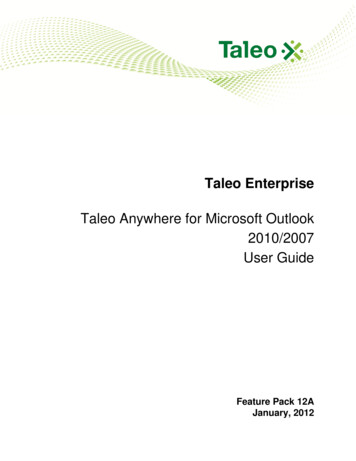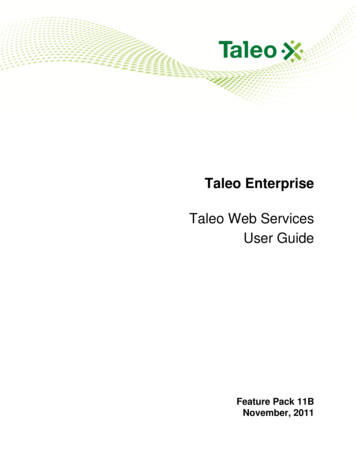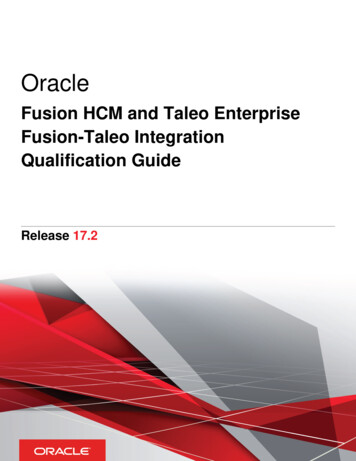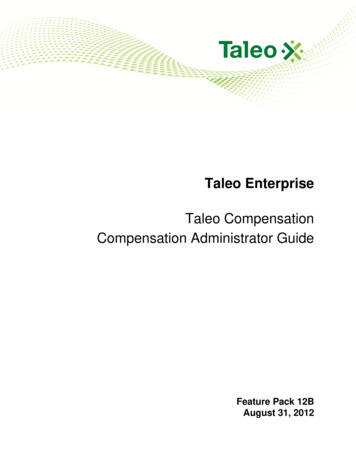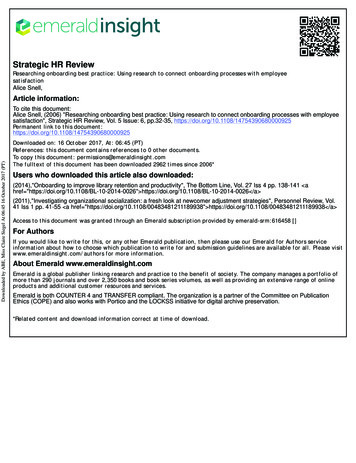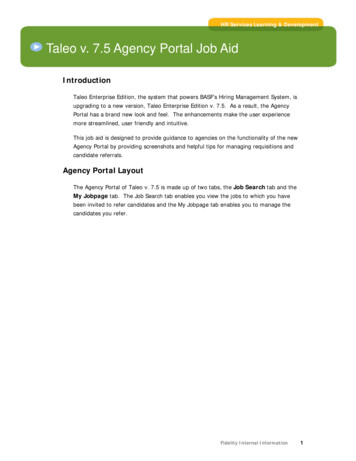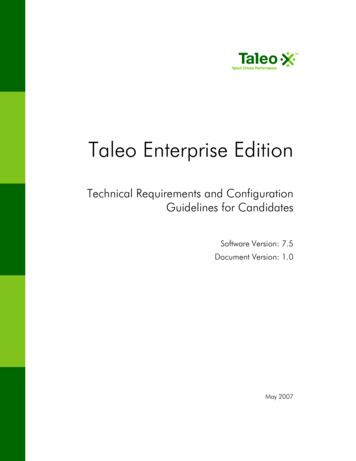
Transcription
Taleo Enterprise EditionTechnical Requirements and ConfigurationGuidelines for CandidatesSoftware Version: 7.5Document Version: 1.0May 2007
Technical Requirements & Configuration Guidelines for CandidatesMay 2007Information ConfidentialityIt shall be agreed by the recipient of the document (hereafter referred to as “the otherparty”) that confidential information disclosed by Taleo through its documents shall beretained in confidence by the other party, and its respective employees, affiliates and/orsubsidiaries, pursuant to the following terms and conditions:Confidential InformationFor the purpose herein, the term “Confidential Information” shall mean the following:i. Any information, know-how, data, process, technique, design, drawing,program, formula or test data, work in process, business plan, sales,suppliers, customer, employee, investor or business information contained in adocument, whether in written, graphic, or electronic form; orii. Any document, diagram, or drawing which is either conspicuously marked as“Confidential”, known or reasonably known by the other party to beconfidential, or is of a proprietary nature, and is learned or disclosed in thecourse of discussions, demonstrations, or other collaboration undertakenbetween the parties. Taleo Corporation 2007. Do not reproduce without the written permission of Taleo.Taleo Corporation - CONFIDENTIALPage 2 of 15
Technical Requirements & Configuration Guidelines for CandidatesMay 2007Table of Contents12345678Introduction.41.1 Recommended/Supported Environments.4System Requirements .6Internet Connection .6Career Section Content and Browser Settings .64.1 Cookie Policy Configuration .64.2 Enabling Javascript .8SSL Security.95.1 Browser Settings for SSL .95.2 Encryption Packs.10Software Interference .116.1 Recommendations .116.2 Anti-Virus or Firewalls.126.3 Software Examples and Screenshots.126.4 Browser Features .136.4.1Internet Explorer Pop-up Blocker .136.4.2Internet Explorer Discuss Feature .14Reference/Additional Information .15Questions .15Taleo Corporation - CONFIDENTIALPage 3 of 15
Technical Requirements & Configuration Guidelines for Candidates1May 2007IntroductionThis document presents technical requirements and configuration guidelines forcandidates using Taleo Enterprise Edition 7.5. This information is intended to helpCareer Section users (candidates) have the best experience using Taleo.The intended audiences for this document are Taleo clients or prospective clientsand their team members who will be or are supporting and maintaining their Taleoimplementation.A candidate-ready version of this information is available on the Taleo CandidateSupport Portal orted EnvironmentsThe following table describes the supported operating system and browserenvironments for the Career Section.Environment(OperatingSystem andBrowser)Internet Explorer .x1.x1.0, 1.5Windows XP Windows 2000 1 2 Windows NT4 ,ME, 98 Windows 95 Mac OS 9.x z Mac OS X z 3 Recommended Environment: These environments are used during the developmentprocess and are tested throughout the quality control process. Supported Environment: Compatibility tests on these environments are performed at theend of the quality control process. Limited-Support Environment: Basic compatibility (spot) tests are performed at the end ofthe quality control process.z Not Supported: Not supported; however, see NOTE below. Not Available: Not available from browser manufacturer.1Supported Environment however only basic compatibility (spot) tests are performed at the end of thequality control process.2Supported Environment however only basic compatibility (spot) tests are performed at the end of thequality control process.3Windows NT 4.0 Workstation.Taleo Corporation - CONFIDENTIALPage 4 of 15
Technical Requirements & Configuration Guidelines for CandidatesMay 2007NOTE: The application may work on other environments not listed above. Suchenvironments, however, are not officially supported. The Career Section does not include specialized content. Support isgenerally not required for plug-ins, applets or cookies. Support for cookiesare required for certain features, for example the “kiosk” security feature.See Section 4 for instructions on enabling cookie support. The only mandatory requirement for the Career Section is the support ofJavaScript. See Section 4 for instructions on enabling JavaScript support.Taleo Corporation - CONFIDENTIALPage 5 of 15
Technical Requirements & Configuration Guidelines for Candidates2May 2007System RequirementsSystem requirements are the same as those defined by the manufacturer of the(supported) browser the candidate is using. Refer to the website of the browsermanufacturer for details.3 Microsoft Internet t.mspx AOLhttp://www.aol.com/aol downloads.adp Netscapehttp://browser.netscape.com Firefoxhttp://www.mozilla.com/firefox/ Safarihttp://www.apple.com/safari/Internet ConnectionAn internet connection is required to use Taleo. The minimum recommendedbandwidth for Career Section users (candidates) is 56Kbps.4Career Section Content and Browser SettingsThe Taleo Career Section consists of web pages that contain HTML, images andCSS code or files. Pop-up windows may be used for certain features. Applets orcomponents that require plug-ins are not used.The support of Cookies is optional. However, the support and activation ofJavaScript is mandatory.However, certain features – for security or user experience enhancement – maybe enabled at the client company’s discretion and do require cookie. If suchfeatures are used on a Career Section, the following setting changes may berequired.4.1Cookie Policy ConfigurationThe default Privacy setting for IE 6.0 is Medium, and that setting is normallysufficient to ensure the proper handling of cookies used by the Taleo application.However, since Taleo Career Section pages are often served on a clientcompany’s website within frames, there may be some cases where the additionalconfiguration may be needed.If candidates are experiencing issues on a Taleo Career Section, they may wantto check the cookie policy on their browser.Taleo Corporation - CONFIDENTIALPage 6 of 15
Technical Requirements & Configuration Guidelines for CandidatesMay 2007Instructions for IE 6.0 are detailed below. For instructions for other browsermanufacturers, see the websites listed in Section 2.Note that cookies from the Taleo application are session cookies. They are not reused and are deleted from the user’s computer after the session is closed.1. Go to Tools Internet Options Privacy.2. Click Advanced.3. In the Advanced Privacy Settings window, make sure that Overrideautomatic cookie handling is not selected. Then click OK.4. On the Privacy tab, click on the Sites button.Taleo Corporation - CONFIDENTIALPage 7 of 15
Technical Requirements & Configuration Guidelines for CandidatesMay 20075. In the Per Site Privacy Actions window, add "taleo.net" (without quotes)in the Address of Web site field. Click Allow then click OK.4.2Enabling JavascriptInstructions for IE 6.0 are detailed below. For instructions for other browsermanufacturers, see the websites listed in Section 2.1. In the browser menu, go to Tools Internet Options.2. On the Security tab, click Internet.3. Click Default Level, then click OK.Taleo Corporation - CONFIDENTIALPage 8 of 15
Technical Requirements & Configuration Guidelines for CandidatesMay 2007If issues are occurring (application is not functioning as expected), additionally trythe following:1. In the browser menu, go to Tools Internet Options.2. On the Security tab, click Internet, then click Custom Level.3. Under Active scripting, click Enable or Prompt.4. Click OK, then click Yes.5. Click OK.5SSL SecurityIt is a best practice and very strongly recommended to use Secure Sockets Layer(SSL) for data security when confidential information is transferred over theinternet. SSL creates a secure connection between a client and a server, overwhich any amount of data can be sent securelyTaleo clients can decide how much, if any, SSL they would like to use. Forexample, you may decide that SSL is not required in an external career sectionbut is a requirement in an internal career section.For candidates, SSL can be enabled or disabled on a per-Career Section basisvia settings in the Administrator WebTop.Taleo Web servers use 128-bit encryption for security. For more informationabout SSL, see: owser Settings for SSLUsers should review the following browser settings if they are experiencing anyissues using a Taleo Career Section where SSL is enabled.1. Go to Tools Internet Options Advanced Tab.2. Scroll down to Security settings.3. The following settings should NOT be checked:a. "Do not save encrypted pages to disk"b. "Empty Temporary Internet Files folder when browser is closed"4. Additionally, if desired, clear the setting "Warn if changing between secureand not secure mode." (By manufacturer default this setting is normallychecked. Clearing it will prevent potentially annoying warning messagesfrom being displayed whenever you navigate from SSL-enabled to nonSSL pages and vice versa.)Taleo Corporation - CONFIDENTIALPage 9 of 15
Technical Requirements & Configuration Guidelines for CandidatesMay 20075. This screenshot illustrates the recommended settings:6. After making any setting changes, close (exit) your browser and re-open itto activate the changes.5.2Encryption PacksThere are known issues between older browser versions and their inability toprocess transactions via SSL.If candidates are experiencing issues when accessing Career Sections pagesthat have SSL enabled, they should make sure they are using the latest Internetbrowsers available, with the latest service packs installed, especially encryptionpacks.See the link below for information about Internet Explorer Encryption Packs. Forbrowsers other than IE, consult the help pages on the site of the respectivebrowser manufacturer.Internet Explorer High Encryption /recommended/128bit/default.mspxTaleo Corporation - CONFIDENTIALPage 10 of 15
Technical Requirements & Configuration Guidelines for CandidatesMay 20076 Software InterferenceCertain software programs have been found to interfere with the TaleoApplication. Candidates may be affected if such software is installed.Here are some examples of problems that may occur: Nothing happens or an error occurs when users perform an action thatwould normally open a sub-window (select template, select approvers,print, etc.). Users get the Login page, frequently and randomly, even though they havebeen active in the application. Users are prompted to log in whenever they try to perform an action.These programs are often browser “add-on” software that a user has downloadedand installed. Such software may include functions such as pop-up blocking;quick access to news, sports, and weather headlines; instant form completion;instant access to favorite sites; faster searches; fun “accessories” (icons, cursordecorators); etc.The Taleo application includes functionality that may open pop-up windows (forexample, a calendar date selector); thus, the pop-up blockers can interfere withthe use of the application.Some add-on programs automatically retrieve or send data in the background(often without the user’s knowledge) and can interfere by taking up computerresources.Additionally, security software may interfere with the application. This sectiondescribes general recommendations and examples of software that may interferewith the application.6.1RecommendationsWe recommend that Taleo users do one of the following to minimize the risk ofsoftware interference:1. Do not install browser “add-on” software2. Uninstall browser “add-on” software.3. Configure the software to add rules that allow pop-ups from the “taleo.net”domain or to allow security exceptions for pages within the “taleo.net”domain.4. Turn off interfering software or disable its pop-up blocking feature whileyou are using the Taleo application.Taleo Corporation - CONFIDENTIALPage 11 of 15
Technical Requirements & Configuration Guidelines for Candidates6.2May 2007Anti-Virus or FirewallsAnti-virus or firewall software are important and recommended for security, butsuch applications may interfere in some cases with the proper functioning of theapplication.If a candidate is experiencing issues using Taleo, and anti-virus software, afirewall, or other security software or measure is in place, temporarily disable theanti-virus or security software and test if the problems still occur.The feasibility of this test may depend on your case, but this test is necessary torule out or rule in such software interference a possible cause. You may need toconsult with your local IT or Network teams to perform such testing.6.3Software Examples and ScreenshotsHere are some examples of third-party software that have been found to interferewith the Taleo application; screenshots of some of the toolbars are below: Smiley Central (http://www.funwebproducts.com) Google Toolbar (http://toolbar.google.com/) Alexa Toolbar (http://www.alexa.com) Yahoo Companion (http://companion.yahoo.com/) Web Search Toolbar (http://www.websearch.com/) MySearch (http://www.mysearch.com) WebshotGoogle ToolbarTaleo Corporation - CONFIDENTIALPage 12 of 15
Technical Requirements & Configuration Guidelines for CandidatesMay 2007Alexa ToolbarYahoo CompanionWebSearch ToolbarMySearch Toolbar6.4Browser Features6.4.1 Internet Explorer Pop-up BlockerPop-up blocking features were introduced in Internet Explorer 6.0 withWindows XP SP2 (released August 2004).The default settings for this pop-up blocker feature may interfere with theproper use of the Taleo application. Therefore, Taleo recommends that thisfeature be disabled when using the Taleo application.To change Pop-up Blocker settings:1. Open Internet Explorer.2. On the Tools menu, select Pop-up Blocker, then click Pop-upBlocker Settings.Taleo Corporation - CONFIDENTIALPage 13 of 15
Technical Requirements & Configuration Guidelines for CandidatesMay 20073. If you want to see pop-up windows from a specific Web site, type theaddress (or URL) of the site in the Address of Web site to allow box(for example: “taleo.net”), then click Add.Tip: To temporarily allow a site to display pop-ups, click the Information Barwhen it notifies you that a pop-up has been blocked. Then click TemporarilyAllow Pop-ups.6.4.2 Internet Explorer Discuss FeatureWhen the Internet Explorer Discuss feature is enabled, problems haveoccurred with the Taleo application.If a user is experiencing problems with the application, check to see if thisfeature is enabled. If so, disable it by clicking the Discuss icon.The following screenshot illustrates how to determine if the feature is enabled:Taleo Corporation - CONFIDENTIALPage 14 of 15
Technical Requirements & Configuration Guidelines for CandidatesMay 20077 Reference/Additional InformationContact Taleo Support for the following related documents: Taleo Technical Requirements and Configuration Guidelines for WebTopUsers Taleo Technical Requirements and Configuration Guidelines for NetworkAdministrators Taleo Technical Requirements - Summary and Checklist Taleo Troubleshooting Guide for WebTop Users Taleo White Paper: Using SSL with Taleo: Enhancing Security,Performance and ReliabilityInformative articles on the Microsoft KnowledgeBase: Description of cid kb;EN-US;260971 Internet Explorer High Encryption /recommended/128bit/default.mspx Block Pop-up Windows with Internet eb/sp2 popupblocker.mspxTaleo Corporation - CONFIDENTIALPage 15 of 15
candidates using Taleo Enterprise Edition 7.5. This information is intended to help Career Section users (candidates) have the best experience using Taleo. The intended audiences for this document are Taleo clients or prospective clients and their team members who will be or are supporting and maintaining their Taleo implementation.