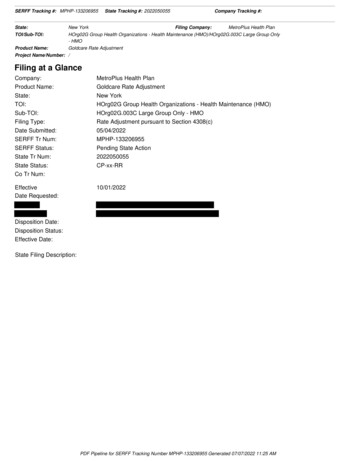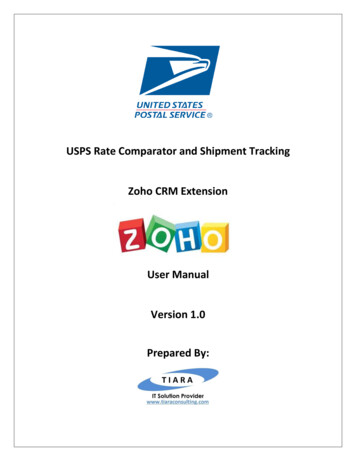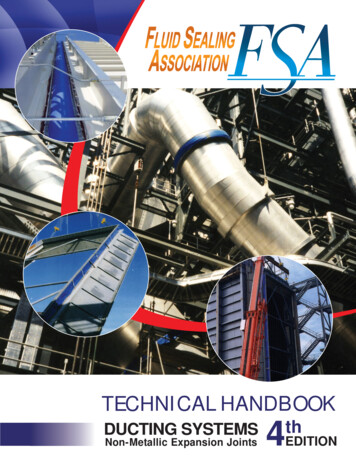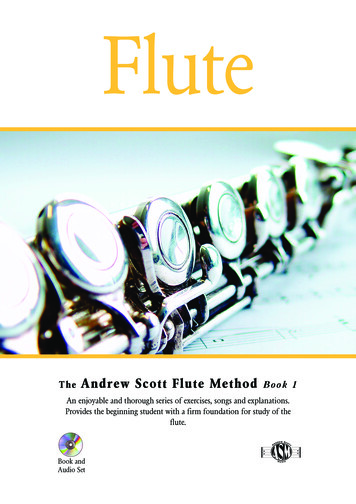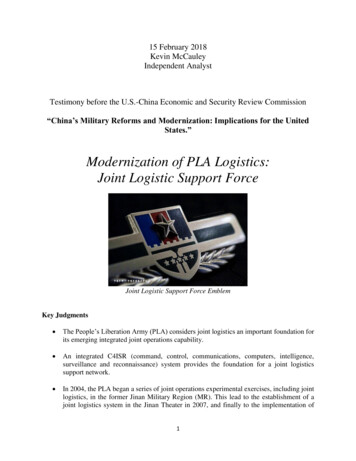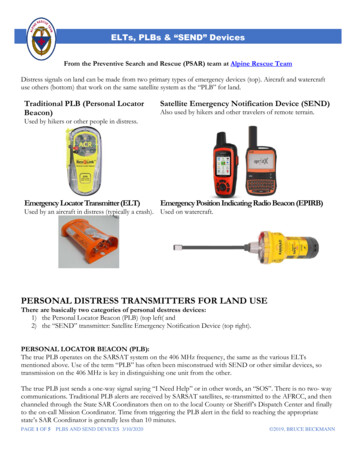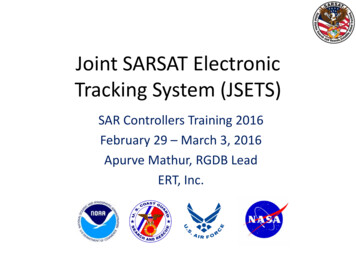
Transcription
Joint SARSAT ElectronicTracking System (JSETS)SAR Controllers Training 2016February 29 – March 3, 2016Apurve Mathur, RGDB LeadERT, Inc.
Overview Contact informationJSETS conceptTypes of beacons included in JSETSWhen to access JSETS to process USMCC alertmessagesOther considerationsAccessing JSETSPRMS screenshotsConclusion2
Contact Information Database loginhttps:/prmsglobal.prms.af.mil Operations Support Team– Commercial Phone: 586-239-3701– Defense Switched Network (DSN)Phone: 312-273-3701 Email address:prmsmail@jricp.osis.gov3
JSETS Concept DoD developed their own registrationdatabase to– Protect sensitive information (e.g., unit info)– Provide tracking of beacons between units USMCC would identify JSETS beacons onthe alert message based on special beaconcoding4
Types of Beacons Included in JSETS US-coded national use beacons allocated byNOAA to DoD special programs Off-the-shelf (OTS) beacons used by DoD thatcannot be identified by USMCC based onbeacon coding5
When to Access JSETSto Process USMCC Alert Messages Alert message says “See JSETS” in– Registration section (usually owner name)– Beacon Decode section– Special Program Name for OTS beacons (based on periodic/monthlylist of JSETS beacon provided to the USMCC by RMS)– The next line after Special Program Name. When this occurs, theRegistration section may contain information for specific beacon(based on associated special program) Alert message for unregistered US-coded beacon (if OTSbeacon added to JSETS in current month) Beacon type is identified as National User If registration information is in doubt, look the beacon up inthe JSETS database6
Other Considerations JSETS contains OTS beacons JSETS list provided to USMCC monthly (new OTS beaconwill not be identified in alert messages right away) USMCC does not ensure the accuracy of information inJSETS When evaluating registration information accuracy in theIHDB, ensure that the appropriate database is beingevaluated Beacons in JSETS may also be in the RGDB (butinformation in the two databases may differ) Beacons identified as JSETS may not be registered in theJSETS database7
Accessing JSETS Access https://prmsglobal.prms.af.mil via a .mildomain and CAC Click the bottom link - JSETS Beacon Lookup Scroll to the bottom of the next page Enter the full beacon hex ID For CSEL– Enter the full beacon hex ID, or– Enter the HHRID in the PRQ-7/CSEL box– Note: For CSEL beacons, do not enter both the hex IDand the HHRID8
PRMS Screenshot: Notice & Consent Page9
PRMS Screenshot: Login Page10
PRMS Screenshot: Beacon Lookup Page11
PRMS Screenshot: Beacon Lookup Page12
ConclusionQuestions?13
Registration section may contain information for specific beacon (based on associated special program) Alert message for unregistered US- coded beacon (if OTS beacon added to JSETS in current month) Beacon type is identified as National User If registration information is in doubt, look the beacon up in the JSETS database 6