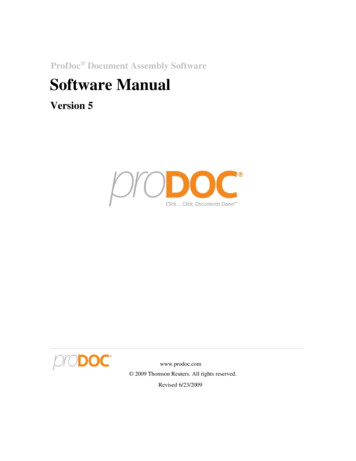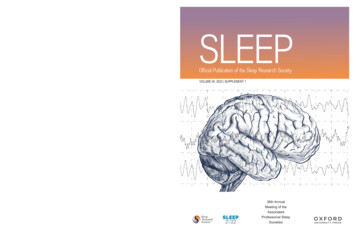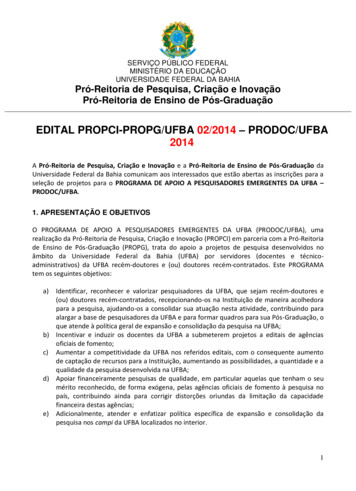Transcription
ProDoc guidelines for PhD candidates at the University of TwenteINTRODUCTIONProDoc1 is the registration and monitoring system for PhD candidates at the University of Twente. AllPhD candidates are registered in ProDoc after they have been accepted by the faculty of their(envisaged) ‘promotor’2. The introduction of ProDoc per 1-1-2014 is accompanied by a PhD Charter3and a revision of the Doctoral Regulations4, both adopted by the Doctorate Board of the University ofTwente. These two formal documents contain the relevant definitions and specify the rights andobligations of PhD candidates and their supervisors, and form the regulatory basis for ProDoc.ProDoc is aimed to facilitate, formalize and archive the formal interaction between the PhDcandidate and his/her promotor at a limited number of benchmarks in the PhD trajectory. ProDoc isdesigned in such a way that the PhD candidate is alerted for upcoming actions, like reporting to bedone by the candidate. The (envisaged) promotor will be prompted to review and accept thereporting of the candidate. After several reminders, overdue actions will be reported to the dean ofthe faculty. ProDoc is only concerned with the formal steps and approval. It is assumed that informalexchange of drafts occurs outside ProDoc between the candidate, the promotor and the dailysupervisors. In other words, ProDoc is not meant to be a bureaucratic instrument to pinpoint thecreative academic exchange and supervision process, neither to replace it by tick marks. Theassessment of the promotor -including peer review- remains the basis for judging the academicperformance of PhD candidates. At the end of the PhD trajectory ProDoc will be used by theDoctorate Board for the formal procedure of the graduation.The following benchmarks are included in ProDoc, as a succession of workflows. The 5 workflows aredescribed in more detail in the respective chapters of this guide.1. Intake TGSWithin one month after your acceptance as PhD researcher (either as employee, student orexternal PhD) by the faculty of your envisaged promotor you will have to make anappointment at the TGS office to verify your status and affiliation. During this intakeinterview you will be familiarized with the ProDoc system. Also, you will be invited for thenext 2-day introductory TGS workshop.2. Draft T&SPUltimately three months after the start of your PhD you must have completed a draft T&SP(training and supervision plan) with consent of the envisaged promotor. This mandatory planincludes:1ProDoc stands for “Progress Doctorate” –or if you wish in Dutch: Promovendi Documentatie -. It comprises a custommade workflow including reminders, reporting and approval, based on PeopleXS software.2The Dutch ‘promotor’ is used here to indicate the responsible professor who is (senior) supervisor, before the qualifieraddressed as “envisaged promotor”, and after a successful qualifier formally appointed by the Doctorate ion/overview/Concept Charter for PhD Candidates NL ntation/doctoral-regulations/
-The names of the envisaged promotor and the daily supervisor(s), and the arrangementsfor supervision (hours per month; frequency and format).- Which knowledge and skills should be acquired, and how this is done (total 30EC,approximately 15 EC in discipline and 15 EC in academic skills and career orientation).The dean of the faculty approves the T&SP. It is not a static document, but rather anadjustable personal development plan of the PhD candidate. The record of planned andcompleted courses will be kept and updated by the candidate in ProDoc.TIP: Plan an informal meeting with your supervisor to discuss the arrangements for your T&SPbefore you enter it in ProDoc. This way your Draft T&SP will be accepted faster, because yoursupervisor will broadly know what is in your draft.3. QualifierBetween 6 and 9 months after the start of your PhD a qualifier exam must be held. Thecandidate reports on his/her progress so far and the planned research for the remainder ofthe PhD before a committee appointed by the promotor. A three month improvement period-with specified goals- may be granted. The outcome of the qualifier is the basis for the firstannual assessment interview by the promotor with the candidate. The result is a so-calledgo/no-go moment: the decision to carry on with the PhD or not. After a successful qualifierthe envisaged promotor (and other co-supervisors) are formally appointed by the DoctorateBoard.4. Annual ReviewAfter the qualifier a series of annual reviews starts up, in the form of assessment interviewsby the promotor. At each annual review, the PhD candidate reports his/her progress and theplanning for the remaining time, as well as an updated and adjusted T&SP. The assessmentinterview is held by the promotor, who decides on approval of the planning and T&SP, inconsultation with the supervisory team. At the third annual review the graduation should beplanned for the fourth year, or alternative options reviewed (NOTE: extensions are onlypossible under special circumstances).5. GraduationThe formal graduation procedure, including acceptance of manuscript, planning of date andappointment of committee is recorded by the Doctorate Board in ProDoc. The graduationprocedure is described in the revised Doctoral Regulations4 (dated: 30-10-2013). Theapproval for the TGS education certificate (30EC) is given by the TGS director.After graduation, PhD’s are asked to respond to a digital questionnaire. An exit interview isoptional on request of the PhD. However, in case of early termination of a PhD an exitinterview by TGS is standard procedure.NOTE: The ProDoc system contains confidential information, similar to a personnel file or studentrecord. The ProDoc system is hosted by the HR department and managed by TGS to ensureconfidentiality.HELP? For questions about these guidelines, ProDoc procedures in general or technical questionsabout the ProDoc system contact TGS (RA 2276, ext. 1016, tgs@utwente.nl).NOTE: Because the system uses a remote server, it is possible that updates or actions are notimmediately visible to other users.
1. GETTING STARTEDA link (banner) to the ProDoc pre-login portal can be found on the right-hand side of the TGSwebpages (www.utwente.nl/tgs/) or on the “MY UTWENTE” pages (web applications).In order to login to ProDoc, use the number on your smartcard (for example: m1234567) andyour personal password:The PhD Portal shows three tabs: OVERVIEW, T&SP and ABOUT ME.1.1 Once you are in the PhD portal, you are directly taken to the OVERVIEW tab:The OVERVIEW tab consists of three items; My Tasks, My T&SP, and My Upcoming Elements.- “My Tasks” lists the items where actions from your side are required. The status willindicate what kind of action is needed. Overdue actions are indicated in red. After completing
the required task it is essential to proceed to the “Status update” (can be found under ‘Select’) inorder to bring the process one step further, e.g. (re)submitting to your promotor. By doing soyour promotor will be alerted to do the next step. NOTE: In case you forget to do the status update, the whole process will be halted! - “My T&SP” lists your T&SP. You can click on your name to go directly to your personal T&SPpage. The list shown on the OVERVIEW tab is a brief summary of your progress so far. It statesyour type of contract, start date, end date, the phase of the approval cycle you’re in, the locationof where initiative for the next step lies, and what your status is.- “My Upcoming Elements (1 month)” lists actions that are required in the coming month. Itstates the name of the element, the type, the start date, the end date, the progress and theoption to select the action it requires (e.g. Status Update).
1.2 The “T&SP” tab shows your T&SP:This tab shows an brief overview of all of your T&SP’s. This overview is almost the same as theoverview on the OVERVIEW tab, except on this overview the location isn’t shown. In the T&SPtab you can click on My T&SP (e.g. Sijbrand’s T&SP) to go the T&SP page with more detailedinformation on your TS&P.- “My T&SP”‘My T&SP’ is subdivided into 5 sections (items) namely Profile, T&SP Elements, Progress,Approval Log and History.
ProfileIn the profile section you see on overview of your planned and completed elements in ECTS(‘Discipline’ and ‘Generic’). You can add or edit these elements in T&SP Elements. Your ‘ResearchPlan’ shows the working title and short summary of your research which you can edit. The‘Supervision Plan’ shows the supervision agreement given by your promotor and daily supervisor.‘Other’ shows other activities (e.g. teaching, guest lectures etc) and the research facilitycontributing to this cause. ‘Dissertation’ shows besides the documents also the approval of bothyour dissertation and propositions. ‘Graduation’ shows your graduation time and date.
T&SP elements: Here you can ‘Add elements’ and change the dates and/or status (planned orexecuted). Elements can be courses, seminars, conferences, summer schools etc. Activities cantake place at the University of Twente, or elsewhere. It is important to indicate the nominal timeduration, and in case of conferences/seminars which contribution you made (oral or poster).Add/ Edit T&SP Elements
You can edit the elements you’ve added. Don’t forget to save the added or edited elements. It isimportant that you fill this page with correct and up to date information! In order to graduatethe TGS wants to monitor your process. Therefore you must update planned and completedelements (e.g. ECTS) and upload a course certificate among the course program. In that way theTGS can validate if the elements are ‘graduate-worthy’.Progress: Here you can see your progress in a progress chart. Planned, In Progress, Completedand Discarded Elements will be presented visually.Approval Log: The Approval Log shows the state of your Qualifier and the Annual Reviews. Itshows the dates of your Annual Reviews and the Reviews by your Promotor in a document (PDF).It is advisable that the promotor uploads summaries of the reviews.
History: The History items shows all the documents and e-mails that you have uploaded or sent,for your T&SP, Qualifier etc.1.3 The “ABOUT ME” tab shows your personal data:Because your personal data is kept in a central database of UT, the information in the tab canonly be edited by the HR department. If your personal data needs to be updated, please do sovia the HR department.NOTE: It is very important that you keep your personal information up-to-date at all times, but particularlyat the time of graduation (for formal correspondence). You are responsible to provide the most up-to-dateinformation.
ProDoc guidelines for PhD candidates at the University of Twente INTRODUCTION ProDoc1 is the registration and monitoring system for PhD candidates at the University of Twente. All PhD candidates are registered in ProDoc after they have been accepted by the faculty of their (envisaged) 'promotor'2.The introduction of ProDoc per 1-1-2014 is accompanied by a PhD Charter3