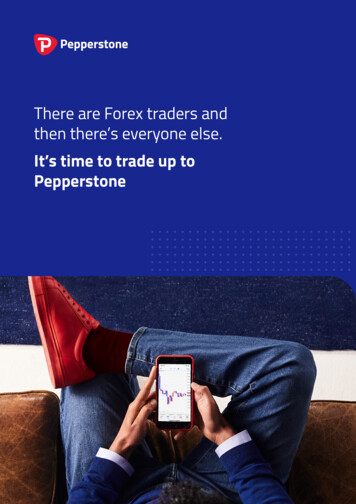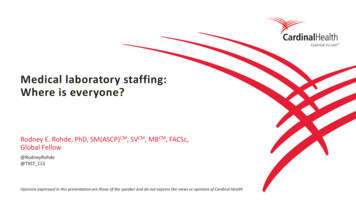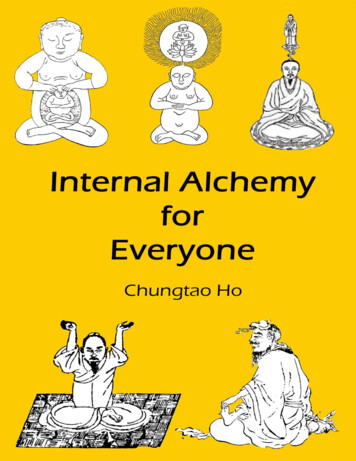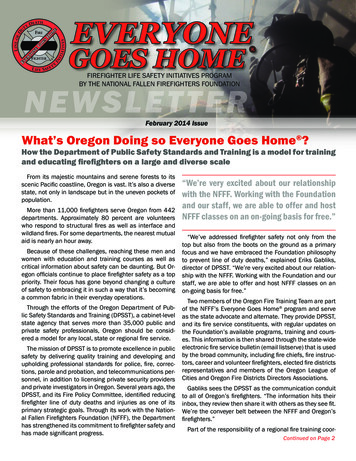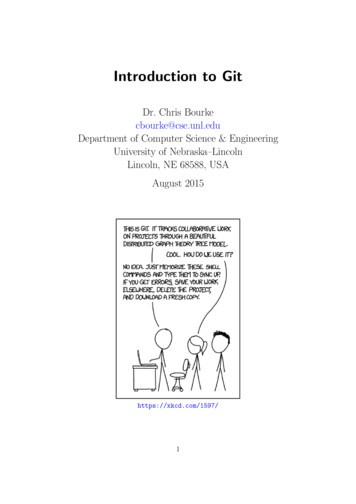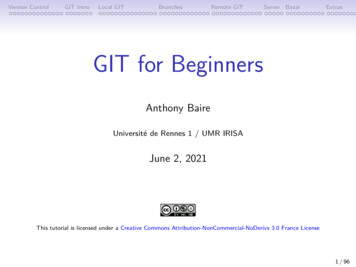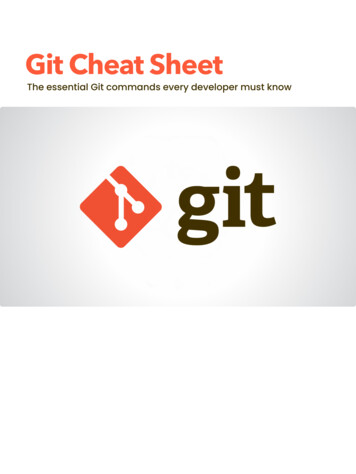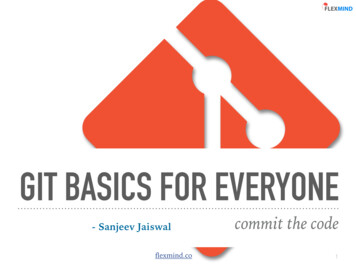
Transcription
GIT BASICS FOR EVERYONE- Sanjeev Jaiswalflexmind.cocommit the code1
Agenda What is VCS, History of VCS Meet git, Why git, git features Introduction to github Setting up GitHub and git for ssh access Minimal git commands git config git status git init git diff git clone git branch git add git merge git checkout git reset git commit git rm git pull/push git stash git log git remoteflexmind.co2
Course is for Who wants to keep code safe remotely Anyone who wants to learn git commands Students/Freshers Developer Tester DevOps Hackersflexmind.co3
Prerequisites for this course Worked on terminal before (Windows or Linux) Basics of *nix or Windows cmd commands Basic understanding of Software Application know-howflexmind.co4
VERSION CONTROLSOFTWAREdon’t lose your hard workflexmind.co5
Let’s meet VCS What is Version Control Software Why we need it How it works Client-server vs Distributed Some known VCSflexmind.co6
What and Why we need Version Control Software SCM component To track every changes Maintain different versioning for Dev, QA, Prod Easy for collaboration Helps you develop and ship products faster It helps DevOps speciallyflexmind.co7
How it worksflexmind.co8
How it works continuedflexmind.co9
How it works continuedflexmind.co10
Client-Server (CVCS) vs Distributed VCS (DVCS)Learn more about it: model/flexmind.co11
SOMEKNOWN VCSNaming a few popular oneflexmind.co12
CVS (Concurrent Version systems) 1990s Written in C Linux Was part of GNU project Last stable release was in 2008 13
Apache subversion commonly known as svn created by Collabnet in 2000, now an Apache project Written in C Compatible successor of CVS latest version: October, 2019 Accenture, LinkedIn, Atmel, Codrus etc. uses itflexmind.co14
Mercurial created in 2005 written mainly in Python, but few C and Rust as well Lastest version: April, 2020 Mozilla, nginx, OpenJDK Website: https://www.mercurial-scm.org/flexmind.co15
Perforce perforce (Enterprise) Amazon used it in early days Google uses piper, based on perforce for private repo NetApp, TCS, Akamai, Amazonflexmind.co16
There are many more GNU Bazaar BitKeeper Rational Clearcase Darcs Monotone Azure TFVC (Team Foundation Version Control) and so on flexmind.co17
MEET OURHERO: GITmakes developers life easierflexmind.co18
Hi Git, tell me something about yourself I was Created by Linux Torvalds in 2005 Linux kept this name which means unpleasant person in BritishLanguage slang The man page describes Git as “the stupid content tracker” I am a Distributed Version Control system Written in collection of Perl, C and shell scripts Google, Quora, Facebook, netflix, reddit, lyft etc. utilise me Latest version (2.27): June, 2020 Visit me at: https://git-scm.com/flexmind.co19
Git installation Macbook: If Xcode exists, probably you alreadyhave git.Check with git —version brew install git Windows: Download windows git installer Install it with default optionsLinux: sudo yum install git sudo apt-get install git Here is the installation guide: lling-Gitflexmind.co20
GITHUBgit with GitHub, a deadly comboflexmind.co21
Minimal introduction to GitHub Online Code repository Bug Tracking Branches Team Management Project Management Workflow automation Helps in secure development Better Code Review Read More here: https://github.com/featuresflexmind.co22
GITHUB ACCOUNT SETUPAND WALKTHROUGHflexmind.co23
flexmind.co24
WALKTHROUGH OF YOURPROFILEflexmind.co25
WALKTHROUGH OF YOURREPOSITORYflexmind.co26
fork, PR, Bug Track etc. Watch, Star Clone, Fork Pull Request Wiki Marketplace Explore, Trending Search Repoflexmind.co27
ssh setup for github Check if key already exists Generate a new ssh key ls -la /.ssh and look for id xxx.pubssh-keygen -t rsa -b 4096 -C “your email@example.com"Add ssh key to ssh-agent eval “ (ssh-agent -s)” Check if config file exists /.ssh/config, if not create a new one Add below linesHost *AddKeysToAgent yesUseKeychain yesIdentityFile /.ssh/id rsa Add private key: ssh-add -K /.ssh/id rsaAdd your newly created ssh public key to your GitHub accountflexmind.co28
GITCOMMANDSminimal commands to learnflexmind.co29
What’s branch, HEAD, master, commitBranchCommit flowHEADImage source: atlassian and mediumflexmind.co30
Common git commands everyone should know git config git pull git init git push git clone git checkout git remote git branch git add git tag git commit git reset git status git merge git diff git rm git log git stashflexmind.co31
SETTING UP REPOSITORYflexmind.co32
git init Initialises empty git repo(sitory) Creates .git folder .git folder contains all the information necessary for yourproject in version control Also contains the information about commits, remoterepository address, etc. It also contains a log that stores your commit historyflexmind.co33
git config Setup environment config You can configure globally or locally git config Common commands: git config --list git config --get user.name git config --add ; add new variable: name value git config --local global user.name “user-name” git config --local global user.email “user-email”flexmind.co34
.gitignore Ignore files/folders that you don’t want to commit It can be local and global as well Create .gitignore file inside a root directory of the repo git config --global core.excludesfile /.gitignore global Some sample lines for .gitignore# Ignore Mac system files.DS store# Ignore node modules foldernode modules# Ignore all text files*.txt*.csv# Ignore environment file.env or some .ini .gitignore templates from github: https://github.com/github/gitignoreflexmind.co35
SummaryWhat we learned so far Setting up the empty repo: git init Configure name, email at least: git config Ignore files/folders that you want to ignore: .gitignore How to create alias of some frequent git commandsflexmind.co36
Lab - setting up repositoryTime: 20 minutes1. Set up the empty repo using git init command2. Configure name, email at least using git config command3. Ignore files/folders that you want to ignore1. create .gitignore using your favourite editor (vim nano)2. Add few extensions or file name that you want to ignore3. Add files/directories to be ignored and save .gitignore file4. Check with git status command if it’s really ignoredflexmind.co37
SAVING CHANGESflexmind.co38
git add Adds the changes in staging area to track files for commit git add . git add * git add file-name git add sub-dir/*.txt git add lab-*.txt # wont add sub-dir/lab-3a.txt git add -n # dry run git add -i #interactive modeflexmind.co39
git commit Commit the staged/tracked files git commit git commit -m “commit message” git commit -am “commit message” git commit --amend # forgot something to commit in past? git commit --dry-runflexmind.co40
git status Displays the status of working directory and the staging area git status # mostly used command and meaningful git status --long # by default git status -s # short; one line git status -b #branch status git status --show-stash #stashed files git status --helpflexmind.co41
git diff Differentiate the content with last commit git diff # changes since last commit git diff file-name git diff HEAD file-name git diff HEAD HEAD git diff --cached file-name #staged changes with the localrepository git diff master other-branch file-name flexmind.co42
git stash You are not ready to commit but wants to work on somethingelse. Well, git stash comes handy here. git stash #saves uncommitted changes for later use git stash -u #untracked git stash -a # everything including ignore files git stash pop git stash apply n git stash list git stash show Note: git stash needs at least one initial commit to workflexmind.co43
git log View the commit history git log git log -n # n is integer git log --oneline git log --pretty oneline git log --oneline -n git log --oneline --graph --all git log -p -2 git log --stat [-n] Check git log filters (author, range, date, string, file etc.)flexmind.co44
git show Examine specific revisions git show first-4char-commit-id git show [HEAD HEAD HEAD 1] git show master 3 git show 7charHash git show master git show HEAD 2 #2nd parent of a merge commit git show HEAD flexmind.co45
Summary Added/modified files Checked the status Committed staged files Learned why and when to stash files Checked difference in edited files Inspected various commit logsflexmind.co46
Lab - Saving changesTime: 45 minutes1. See the current status of repo using git status command2. Create few files and add some contents in those files3. Add those files in staging area using git add command4. Check the status and try to understand the output5. Commit those files using git commit commands6. Edit some contents of some files7. Check the difference using git diff command8. Practice git stash command9. Check the status again10.Add and commit again11.Check the log using git log commandflexmind.co47
MERGING & BRANCHINGflexmind.co48
git branch/checkout Branch is another label to work on something separately git branch or git branch -l -a or git show-branch (more details) git branch branch-name git branch -d branch-name git checkout branch-name git checkout commit-hash # Detached HEAD git checkout -- master # guess what it does? Confusing? git checkout -b branch-name git branch -D branch-name # Dangling commits git reflog # find dangling commit git checkout -b branch-name 7-digit-dangling-commit Home work: How to checkout remote branch?flexmind.co49
git switch Switches to another branch (from git-2.23 : Aug, 2019) git switch branch-name git switch -c branch-name git switch - git switch -c backfix HEAD 2 git switch --detach HEAD 3 git switch -c keepitflexmind.co50
git merge Fast-forward merge By default git merge branch-name Linear commit graph Not possible if master branch alsohas some commitsMerge commit (3-way-merge) non-linear commit graph policy to follow merge-commitalways rather than fast-forward git merge --no-ff branch-name flexmind.co51
Dealing with merge conflicts When you will get merge conflicts? When two branches change the same file, hard to decide git modifies file(s) and places them in working treeWhen you won’t get merge conflicts? changed files are different Even it’s same file, but easy to decide for gitHow you can avoid merge conflicts? Apply pull-merge-commit-push wherever possible Merge commits to master branch more oftenflexmind.co52
Dealing with merge conflictsHow you resolve merge conflicts?1. Checkout master2. Merge branchX1. got a conflict in fileA3. Fix fileA (Here you need manual checks)4. Perform merge commit5. Delete the branchX labelflexmind.co53
git tag Tag is a reference to a specific commit Lightweight and Annotated tag git tag git tag tagname git tag -a tagname -m “message” git tag tagname commit #defaults to HEAD git tag v0.1 HEAD 3 # tag the previous commit git tag -a -m “includes security fix” v1.3 git show v1.3 git push remote tagname #single tag git push remote --tags # all tagsflexmind.co54
Summary Use of branch using git branch and git checkout command git checkout alternative as git switch command Why would you need to merge some commits git merge command usage Learned various way of avoiding and merging the conflicts Used git tag command as well How to delete branch What is detached HEAD and dangling commitsflexmind.co55
Lab - Merging & BranchingTime: 30 minutes1. Create a new branch1. using git branch2. also using git checkout2. Switch into that branch1. using git checkout2. using git switch3. Merge the conflicts1. Fast forward2. merge commit4. Use tag for some commits5. Delete the branch6. Also practice for detached HEAD and Dangling commits (Optional)flexmind.co56
SYNCING REPOSITORIESflexmind.co57
git clone Clone the copy of a target repo Can be local or remote (mostly) Different cloning scenarios You have local repo, want to merge with remote repo existing remote repo newly created remote repoClone remote repoflexmind.co58
git clone git clone remote-repo-url local-repo-name git clone -branch branch-name remote-repo Can be cloned using https or ssh protocol (recommended) git@github.com:jassics/awesome-aws-security.git tclone vs forkflexmind.co59
git remote Working with remote repo git remote git remote -v Check the contents of .git/config file git remote show name git remote add name url git remote set-url name url git remote rename old-name new-name git remote rm name flexmind.co60
git fetch Fetches new objects and references from the remote repo Good way to know what others are doing on that repo Git isolates fetched content from an existing local repo git fetch remote git fetch remote branch git fetch --all git fetch --dry-run git fetch --pruneflexmind.co61
git pull Fetches and merges commit locally/ Pull out the updates git pull remote-branch local-branch git pull origin/master master or git pull origin devCombination of git fetch and git mergeflexmind.co62
git push Pushes new objects and reference to the remote repo git push remote branch Ex: git push origin master git push remote --all # push all branches git push remote --tags # push all tags to remote repo git push origin local branch:remote branch #push branch git push origin :branch name #delete branch remotelyflexmind.co63
Summary Clone the repository using git clone Usage of git remote command How git fetch works What git pull does for you How you pushed the changes using git push commandflexmind.co64
Lab - Syncing RepositoriesTime: 45 minutes1. Clone the repository from github (through ssh) using gitclone command2. Check if remote repo url is ok using git remote command3. Do some changes in files4. Add and commit. Be ready to push5. Check if something got committed remotely by using git pullcommand6. Merge if there is any conflict7. Push the changes using git push commandflexmind.co65
Course Summary What is Version Control Software (VCS) Walkthrough of git and github features Essential commands setting up repo saving changes merging and branching syncing repositories Labs for essential commands What’s Nextflexmind.co66
What’s Next Git Advanced commands (submodules, blame, revert, rebase) Pull Request Types of Git workflow Github Administration Github Actions Webhook Documentation Try to use IDE like PyCharm for git GUI optionflexmind.co67
Learning Resources Pro git Book (Free to read) Learn by Doing from github Learn Git branching Learn form Git Tower Github Lab Learn git from Atlassian (Remember JIRA, Bitbucket, Confluence) Version Control Software (Wiki)flexmind.co68
Twitter: twitter.com/flexmind coLinkedin: linkedin.com/in/flexmindWebsite: https://flexmind.co/Contact Us: learning@flexmind.coFollow me in Twitter: @jassicsTHANK YOU GUYS.LIKE, SUBSCRIBE AND SHAREflexmind.co69
flexmind.co Hi Git, tell me something about yourself I was Created by Linux Torvalds in 2005 Linux kept this name which means unpleasant person in British Language slang The man page describes Git as “the stupid content tracker” I am a Distributed Version Control system Written in collection of Perl, C and shell scripts Goog