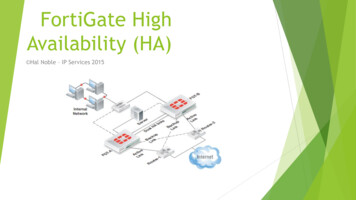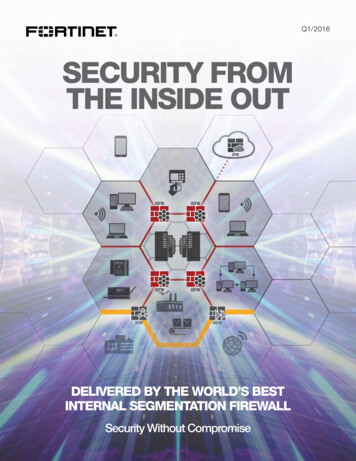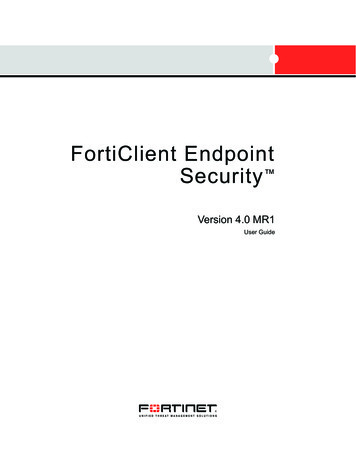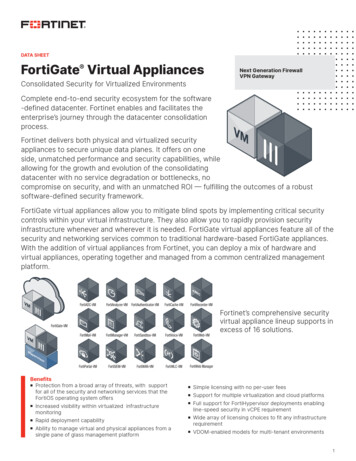
Transcription
DATA SHEETFortiGate Virtual AppliancesConsolidated Security for Virtualized EnvironmentsNext Generation FirewallVPN GatewayComplete end-to-end security ecosystem for the software-defined datacenter. Fortinet enables and facilitates theenterprise’s journey through the datacenter consolidationprocess.Fortinet delivers both physical and virtualized securityappliances to secure unique data planes. It offers on oneside, unmatched performance and security capabilities, whileallowing for the growth and evolution of the consolidatingdatacenter with no service degradation or bottlenecks, nocompromise on security, and with an unmatched ROI — fulfilling the outcomes of a robustsoftware-defined security framework.FortiGate virtual appliances allow you to mitigate blind spots by implementing critical securitycontrols within your virtual infrastructure. They also allow you to rapidly provision securityinfrastructure whenever and wherever it is needed. FortiGate virtual appliances feature all of thesecurity and networking services common to traditional hardware-based FortiGate appliances.With the addition of virtual appliances from Fortinet, you can deploy a mix of hardware andvirtual appliances, operating together and managed from a common centralized managementplatform.FortiADC-VMFortiAnalyzer-VM rtiSIEM-VMFortiWAN-VMFortiWLC-VMFortiWeb ManagerisorBenefitsn Protection from a broad array of threats, with supportfor all of the security and networking services that theFortiOS operating system offersnnnFortinet’s comprehensive securityvirtual appliance lineup supports inexcess of 16 solutions.Increased visibility within virtualized infrastructuremonitoringRapid deployment capabilityAbility to manage virtual and physical appliances from asingle pane of glass management platformnSimple licensing with no per-user feesnSupport for multiple virtualization and cloud platformsnnnFull support for FortiHypervisor deployments enablingline-speed security in vCPE requirementWide array of licensing choices to fit any infrastructurerequirementVDOM-enabled models for multi-tenant environments1
DATA SHEET FortiGate Virtual AppliancesPLATFORMSChoice of Form FactorMulti-Threat SecurityFew organizations use 100% hardware or 100% virtual ITinfrastructure today, creating a need for both hardwareand virtual appliances in your security strategy. Fortinetallows you to build the security solution that is right for yourenvironment with hardware and virtual appliances to securethe core and the edge and increase visibility and controlover communications within the virtualized infrastructure.FortiManager virtual or physical appliances allow you toeasily manage and update your Fortinet security assets —hardware, virtual, or both — from a single pane of glass.Using the advanced FortiOS operating system, FortiGateappliances effectively neutralize a wide range of securitythreats facing your virtualized environment. Whetherdeployed at the edge as a front-line defense, or deep withinthe virtual infrastructure for inter-zone security, FortiGateappliances protect your infrastructure with some of themost effective security available today by enabling securityfeatures you need.DEPLOYMENTGain comprehensive visibility and apply consistent control2
DATA SHEET FortiGate Virtual AppliancesFORTINET SECURITY FABRICSecurity FabricThe industry’s highest-performing cybersecurity platform,powered by FortiOS, with a rich ecosystem designed tospan the extended digital attack surface, delivering fullyautomated, self-healing network security.Fabric Mgmt.CenterFabric SecurityOperationsNOCSOC§ Broad: Coordinated detection and enforcement across theentire digital attack surface and lifecycle with convergednetworking and security across edges, clouds, endpointsand usersAdaptive CloudSecurity§ Integrated: Integrated and unified security, operation,and performance across different technologies, location,deployment options, and the richest EcosystemZero TrustAccessFORTI OS§ Automated: Context aware, self-healing network &security posture leveraging cloud-scale and advanced AIto automatically deliver near-real-time, user-to-applicationcoordinated protection across the FabricThe Fabric empowers organizations of any size to secure andsimplify their hybrid infrastructure on the journey to systemFortiGuardThreat IntelligenceFortiOS Operating SystemFortiOS, Fortinet’s leading operating system enable theconvergence of high performing networking and securityacross the Fortinet Security Fabric delivering consistent andcontext-aware security posture across network endpoint, andclouds. The organically built best of breed capabilities andunified approach allows organizations to run their businesseswithout compromising performance or protection, supportsseamless scalability, and simplifies innovation consumption.The release of FortiOS 7 dramatically expands the FortinetSecurity Fabric’s ability to deliver consistent security acrosshybrid deployment models consisting on appliances, softwareand As-a-Service with SASE, ZTNA and other emergingcybersecurity solutions.SERVICESFortiGuard Security ServicesFortiGuard Labs offers real-time intelligence on the threatlandscape, delivering comprehensive security updates acrossthe full range of Fortinet’s solutions. Comprised of securitythreat researchers, engineers, and forensic specialists, theteam collaborates with the world’s leading threat monitoringorganizations and other network and security vendors, as wellas law enforcement agencies.3FortiCare ServicesFortinet is dedicated to helping our customers succeed, andevery year FortiCare services help thousands of organizationsget the most from their Fortinet Security Fabric solution. Wehave more than 1,000 experts to help accelerate technologyimplementation, provide reliable assistance through advancedsupport, and offer proactive care to maximize security andperformance of Fortinet deployments.
DATA SHEET FortiGate Virtual 2SVM-UL/ULV/ULSTechnical SpecificationsvCPU Support (Minimum / Maximum)1/11/21/41/81 / 161 / 321 / unlimited32 GB / 2 TB32 GB / 2 TB32 GB / 2 TB32 GB / 2 TB32 GB / 2 TB32 GB / 2 TB32 GB / 2 TB32 / 64512 / 1,024512 / 1,0241,024 / 4,0961,024 / 4,0961,024 / 4,0961,024 / 4,096Virtual Domains (Default / Maximum) *10 / 1010 / 2510 / 5010 / 50010 / 50010 / 50010 / 500Firewall ,000Maximum Number of 0020,000YesYesYesYesYesYesYesStorage Support (Minimum / Maximum)Wireless Access Points Controlled(Tunnel / Global)Unlimited User LicenseNote: All performance values are “up to” and vary depending on system configuration.Network Interface SupportThe maximum number of network interfaces consumable by a FortiGate instance is 24 startingwith FortiGate version 6.4.0. Prior versions allow 18. The minimum number is 1. The actualnumber of network interfaces attachable to instances varies depending on cloud platformsand instance types, and they may not allow you to attach the greater number of interfaces toan instance than their maximum limits even while FortiGate allows up to 24.* FG-VMxxV and FG-VMxxS series do not come with a multi-VDOM feature by default.You can add it by applying separate VDOM addition perpetual licenses. See ORDERINGINFORMATION for VDOM SKUs.VENDORVENDORPrivate Clouds (Hypervisors)Public Clouds (Marketplaces)VMware ESXi v5.5 / v6.0 / v6.5 / v6.7 / v7.0Amazon AWS (including GovCloud and AWS China)VMware NSX-T* v2.3 / v2.4 / v2.5VMware Cloud on AWS*Microsoft Hyper-V Server 2008 R2 / 2012 / 2012 R2 / 2016 / 2019**VMware Cloud on Dell EMC**Microsoft AzureStackMicrosoft Azure (including regional Azure: US Gov, Germany, and China) and AzureStacksyndicationCitrix Xen XenServer v5.6 sp2, v6.0, v6.2 and laterGoogle GCP (Google Cloud Platform)Open source Xen v3.4.3, v4.1 and laterKVM qemu 0.12.1 & libvirt 0.10.2 and later for Red Hat Enterprise Linux / CentOS 6.4 andlater /Ubuntu 16.04 LTS (generic kernel)KVM qemu 2.3.1 for SuSE Linux Enterprise Server 12 SP1 LTSSOracle OCIAlibaba Cloud (AliCloud)IBM Cloud (Gen1 / Gen2)Virtualization/Cloud Platform Support varies by model and FortiOS builds. Please refer toappropriate release notes.FG-VMxxV series require FortiOS 5.4.8 / 5.6.1 / 6.0.0 .* FortiGate-VM 6.0.4 supports VMware Cloud on AWS.** FortiGate-VM 6.2.3 supports VMware Cloud on Dell EMC.Nutanix AHV (AOS 5.10, Prism Central 5.10)***Cisco Cloud Services Platform 2100***Cisco ENCS (NFVIS 3.12.3)***** See the NSX-T on VMware Compatibility Guide for the latest supported platforms.** FortiGate-VM 6.2.3 supports Microsoft Hyper-V 2019.*** FortiGate-VM 6.0.3 supports Nutanix AHV and Cisco CSP 2100.**** FortiGate-VM 6.2.3 supports Cisco NFVIS 3.12.3.ORDERING INFORMATIONThe following SKUs adopt the perpetual licensing scheme:available with marketplace-listed 1, FG-VM01VFortiGate-VM ‘virtual appliance’. 1x vCPU core. No VDOM by default for FG-VM01V model.FortiGate-VM02FG-VM02, FG-VM02VFortiGate-VM ‘virtual appliance’. 2x vCPU cores. No VDOM by default for FG-VM02V model.FortiGate-VM04FG-VM04, FG-VM04VFortiGate-VM ‘virtual appliance’. 4x vCPU cores. No VDOM by default for FG-VM04V model.FortiGate-VM08FG-VM08, FG-VM08VFortiGate-VM ‘virtual appliance’. 8x vCPU cores. No VDOM by default for FG-VM08V model.FortiGate-VM16FG-VM16, FG-VM16VFortiGate-VM ‘virtual appliance’. 16x vCPU cores. No VDOM by default for FG-VM016V model.FortiGate-VM32FG-VM32, FG-VM32VFortiGate-VM ‘virtual appliance’. 32x vCPU cores. No VDOM by default for FG-VM032V model.FortiGate-VMULFG-VMUL, FG-VMULVFortiGate-VM ‘virtual appliance’. Unlimited vCPU cores. No VDOM by default for FG-VMULV model.Optional Accessories/SparesSKUDescriptionVirtual Domain License Add 5FG-VDOM-5-UGUpgrade license for adding 5 VDOMs to FortiOS 5.4 and later, limited by platform maximum VDOM capacity.Virtual Domain License Add 15FG-VDOM-15-UGUpgrade license for adding 15 VDOMs to FortiOS 5.4 and later, limited by platform maximum VDOM capacity.Virtual Domain License Add 25FG-VDOM-25-UGUpgrade license for adding 25 VDOMs to FortiOS 5.4 and later, limited by platform maximum VDOM capacity.Virtual Domain License Add 50FG-VDOM-50-UGUpgrade license for adding 50 VDOMs to FortiOS 5.4 and later, limited by platform maximum VDOM capacity.Virtual Domain License Add 240FG-VDOM-240-UGUpgrade license for adding 240 VDOMs to FortiOS 5.4 and later, limited by platform maximum VDOM capacity.FortiGate-VM 6.2.2 no longer has RAM restriction on all vCPU models while prior versions still restrict RAM sizes per model. Upgrade to 6.2.2 is necessary to remove the restriction.4
DATA SHEET FortiGate Virtual AppliancesORDERING INFORMATIONThe following SKUs adopt the annual subscription licensing -FGVVS- Support Bundle -02-DDSubscriptions license for FortiGate-VM (1 vCPU core)FortiGate-VM02-SFC2-10-FGVVS- Support Bundle -02-DDSubscriptions license for FortiGate-VM (2 vCPU cores)FortiGate-VM04-SFC3-10-FGVVS- Support Bundle -02-DDSubscriptions license for FortiGate-VM (4 vCPU cores)FortiGate-VM08-SFC4-10-FGVVS- Support Bundle -02-DDSubscriptions license for FortiGate-VM (8 vCPU cores)FortiGate-VM16-SFC5-10-FGVVS- Support Bundle -02-DDSubscriptions license for FortiGate-VM (16 vCPU cores)FortiGate-VM32-SFC6-10-FGVVS- Support Bundle -02-DDSubscriptions license for FortiGate-VM (32 vCPU cores)FortiGate-VMUL-SFC7-10-FGVVS- Support Bundle -02-DDSubscriptions license for FortiGate-VM (Unlimited vCPU cores)FortiOS 6.2.3 and 6.4.0 support the FortiGate-VM S-series. The FortiGate-VM S-series does not have RAM restrictions on all vCPU levels.FortiManager 6.2.3 and 6.4.0 support managing FortiGate-VM S-series devices.BUNDLESBundlesFortiGuardBundleFortiGuard Labs deliversa number of securityintelligence services toaugment the FortiGatefirewall platform. Youcan easily optimize theprotection capabilities ofyour FortiGate with one ofthese FortiGuard Bundles.FortiCareEnterprise ProtectionUnified Threat ProtectionAdvanced ThreatProtection24x724x724x7FortiGuard App Control Service FortiGuard IPS Service FortiGuard Advanced Malware Protection (AMP) — Antivirus,Mobile Malware, Botnet, CDR, Virus Outbreak Protection andFortiSandbox Cloud Service FortiGuard Web and Video1 Filtering Service FortiGuard Antispam Service FortiGuard Security Rating Service FortiGuard IoT Detection Service FortiGuard Industrial Service FortiConverter Service 1. Available when running FortiOS 7.0www.fortinet.comCopyright 2021 Fortinet, Inc. All rights reserved. Fortinet , FortiGate , FortiCare and FortiGuard , and certain other marks are registered trademarks of Fortinet, Inc., and other Fortinet names herein may also be registered and/or common law trademarks of Fortinet. All other productor company names may be trademarks of their respective owners. Performance and other metrics contained herein were attained in internal lab tests under ideal conditions, and actual performance and other results may vary. Network variables, different network environments and otherconditions may affect performance results. Nothing herein represents any binding commitment by Fortinet, and Fortinet disclaims all warranties, whether express or implied, except to the extent Fortinet enters a binding written contract, signed by Fortinet’s General Counsel, with a purchaserthat expressly warrants that the identified product will perform according to certain expressly-identified performance metrics and, in such event, only the specific performance metrics expressly identified in such binding written contract shall be binding on Fortinet. For absolute clarity, anysuch warranty will be limited to performance in the same ideal conditions as in Fortinet’s internal lab tests. Fortinet disclaims in full any covenants, representations, and guarantees pursuant hereto, whether express or implied. Fortinet reserves the right to change, modify, transfer, or otherwiserevise this publication without notice, and the most current version of the publication shall be applicable.FG-VM-DAT-R53-20211028
FortiGate virtual appliances feature all of the security and networking services common to traditional hardware-based FortiGate appliances. With the addition of virtual appliances from Fortinet, you can deploy a mix of hardware and virtual appliances, operating together and managed from a common centralized management platform.