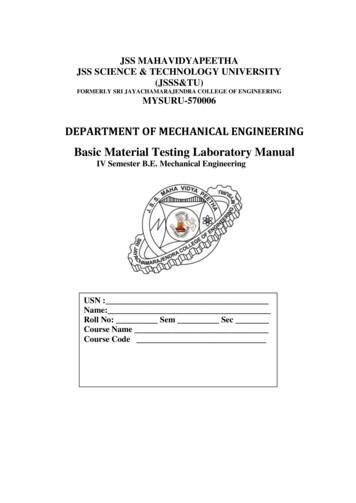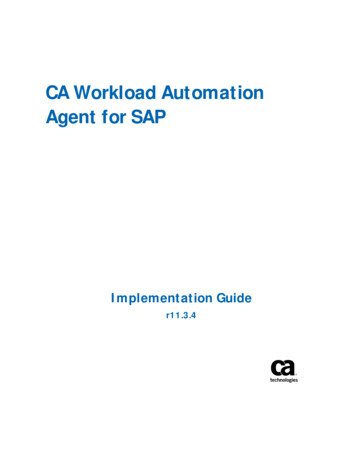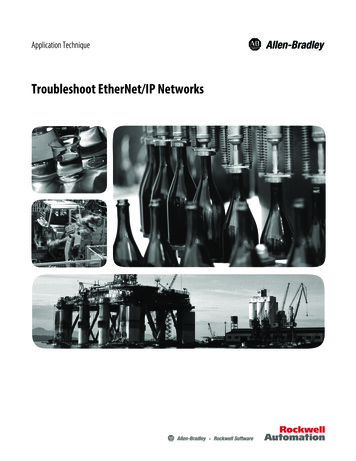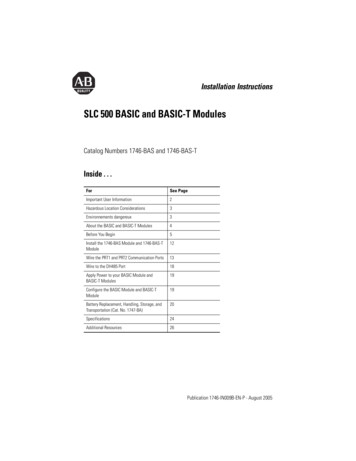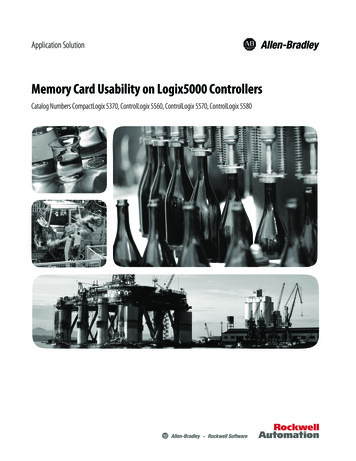
Transcription
Application SolutionMemory Card Usability on Logix5000 ControllersCatalog Numbers CompactLogix 5370, ControlLogix 5560, ControlLogix 5570, ControlLogix 5580
Important User InformationRead this document and the documents listed in the additional resources section about installation, configuration, andoperation of this equipment before you install, configure, operate, or maintain this product. Users are required tofamiliarize themselves with installation and wiring instructions in addition to requirements of all applicable codes, laws,and standards.Activities including installation, adjustments, putting into service, use, assembly, disassembly, and maintenance arerequired to be carried out by suitably trained personnel in accordance with applicable code of practice.If this equipment is used in a manner not specified by the manufacturer, the protection provided by the equipment maybe impaired.In no event will Rockwell Automation, Inc. be responsible or liable for indirect or consequential damages resulting fromthe use or application of this equipment.The examples and diagrams in this manual are included solely for illustrative purposes. Because of the many variables andrequirements associated with any particular installation, Rockwell Automation, Inc. cannot assume responsibility orliability for actual use based on the examples and diagrams.No patent liability is assumed by Rockwell Automation, Inc. with respect to use of information, circuits, equipment, orsoftware described in this manual.Reproduction of the contents of this manual, in whole or in part, without written permission of Rockwell Automation,Inc., is prohibitedThroughout this manual, when necessary, we use notes to make you aware of safety considerations.WARNING: Identifies information about practices or circumstances that can cause an explosion in a hazardousenvironment, which may lead to personal injury or death, property damage, or economic loss.ATTENTION: Identifies information about practices or circumstances that can lead to personal injury or death, propertydamage, or economic loss. Attentions help you identify a hazard, avoid a hazard, and recognize the consequence.IMPORTANTIdentifies information that is critical for successful application and understanding of the product.Labels may also be on or inside the equipment to provide specific precautions.SHOCK HAZARD: Labels may be on or inside the equipment, for example, a drive or motor, to alert people that dangerousvoltage may be present.BURN HAZARD: Labels may be on or inside the equipment, for example, a drive or motor, to alert people that surfaces mayreach dangerous temperatures.ARC FLASH HAZARD: Labels may be on or inside the equipment, for example, a motor control center, to alert people topotential Arc Flash. Arc Flash will cause severe injury or death. Wear proper Personal Protective Equipment (PPE). Follow ALLRegulatory requirements for safe work practices and for Personal Protective Equipment (PPE).
Table of ContentsSummary of ChangesPreface.Purpose of This Manual . . . . . . . . . . . . . . . . . . . . . . . . . . . . . . . . . . . . . . . .Terminology . . . . . . . . . . . . . . . . . . . . . . . . . . . . . . . . . . . . . . . . . . . . . . . . . . .Additional Resources . . . . . . . . . . . . . . . . . . . . . . . . . . . . . . . . . . . . . . . . . . .5777Chapter 1Memory Card EnhancementsOverviewIntroduction . . . . . . . . . . . . . . . . . . . . . . . . . . . . . . . . . . . . . . . . . . . . . . . . . . . 9Memory Card Enhancements . . . . . . . . . . . . . . . . . . . . . . . . . . . . . . . . . . . 9Sample File Compatibility . . . . . . . . . . . . . . . . . . . . . . . . . . . . . . . . . . . . . 11Memory Card File System Features . . . . . . . . . . . . . . . . . . . . . . . . . . . . . 11Possible Applications of the Memory Card File System . . . . . . . . . . . 12Chapter 2Memory Card File SystemRestrictionsIntroduction . . . . . . . . . . . . . . . . . . . . . . . . . . . . . . . . . . . . . . . . . . . . . . . . . .Restrictions of the File System . . . . . . . . . . . . . . . . . . . . . . . . . . . . . . . . . .Number of Open Files . . . . . . . . . . . . . . . . . . . . . . . . . . . . . . . . . . . . .Maximum Data Per Message . . . . . . . . . . . . . . . . . . . . . . . . . . . . . . .Removal and Insertion of Memory Card. . . . . . . . . . . . . . . . . . . . .Minimum File Size/Resolution . . . . . . . . . . . . . . . . . . . . . . . . . . . . .Memory Resources and Performance . . . . . . . . . . . . . . . . . . . . . . . .Controllers Supported . . . . . . . . . . . . . . . . . . . . . . . . . . . . . . . . . . . . .Limited Life. . . . . . . . . . . . . . . . . . . . . . . . . . . . . . . . . . . . . . . . . . . . . . .Read or Write Portions of a File . . . . . . . . . . . . . . . . . . . . . . . . . . . .Number of Files that Can Be Created . . . . . . . . . . . . . . . . . . . . . . .1313131313141414141414Chapter 3Memory Card CommandsIntroduction . . . . . . . . . . . . . . . . . . . . . . . . . . . . . . . . . . . . . . . . . . . . . . . . . .CF Data Working Tag . . . . . . . . . . . . . . . . . . . . . . . . . . . . . . . . . . . . . . .Create Command . . . . . . . . . . . . . . . . . . . . . . . . . . . . . . . . . . . . . . . . . . . . .Set Up the Create Command. . . . . . . . . . . . . . . . . . . . . . . . . . . . . . .Write Command. . . . . . . . . . . . . . . . . . . . . . . . . . . . . . . . . . . . . . . . . . . . . .Set Up the Write Command . . . . . . . . . . . . . . . . . . . . . . . . . . . . . . .Read Command. . . . . . . . . . . . . . . . . . . . . . . . . . . . . . . . . . . . . . . . . . . . . . .Set Up the Read Command . . . . . . . . . . . . . . . . . . . . . . . . . . . . . . . .Delete Command . . . . . . . . . . . . . . . . . . . . . . . . . . . . . . . . . . . . . . . . . . . . .Set Up the Delete Command . . . . . . . . . . . . . . . . . . . . . . . . . . . . . . .Determine the Number of Bytes to Read or Write . . . . . . . . . . . . . . .1516171818191920202021Chapter 4Example ApplicationIntroduction . . . . . . . . . . . . . . . . . . . . . . . . . . . . . . . . . . . . . . . . . . . . . . . . . .Requirements . . . . . . . . . . . . . . . . . . . . . . . . . . . . . . . . . . . . . . . . . . . . . . . . .Configure Message Instructions . . . . . . . . . . . . . . . . . . . . . . . . . . . . . . . .Set the Controller Slot Number. . . . . . . . . . . . . . . . . . . . . . . . . . . . .Create a File on the Memory Card . . . . . . . . . . . . . . . . . . . . . . . . . . . . . .Rockwell Automation Publication LOGIX-AP007C-EN-P - February 201623232424253
Table of ContentsWrite Data to the Memory Card . . . . . . . . . . . . . . . . . . . . . . . . . . . . . . .Read Data from the Memory Card. . . . . . . . . . . . . . . . . . . . . . . . . . . . . .Delete a File on the Memory Card . . . . . . . . . . . . . . . . . . . . . . . . . . . . . .Build an Example. . . . . . . . . . . . . . . . . . . . . . . . . . . . . . . . . . . . . . . . . . . . . .Set Up Recipe Data . . . . . . . . . . . . . . . . . . . . . . . . . . . . . . . . . . . . . . . .Create the File. . . . . . . . . . . . . . . . . . . . . . . . . . . . . . . . . . . . . . . . . . . . .Write the Recipe . . . . . . . . . . . . . . . . . . . . . . . . . . . . . . . . . . . . . . . . . .Read the Recipe . . . . . . . . . . . . . . . . . . . . . . . . . . . . . . . . . . . . . . . . . . .Delete the Recipe . . . . . . . . . . . . . . . . . . . . . . . . . . . . . . . . . . . . . . . . . .283032333436373738Appendix AFormat a Memory CardIntroduction . . . . . . . . . . . . . . . . . . . . . . . . . . . . . . . . . . . . . . . . . . . . . . . . . .Requirements . . . . . . . . . . . . . . . . . . . . . . . . . . . . . . . . . . . . . . . . . . . . . . . . .Format with a Personal Computer and a Memory Card Reader . . .Format a CompactFlash Card with RSLogix 5000 Software. . . . . . .Format an SD Card with the Logix Designer Application. . . . . . . . .3939394145Appendix BPerformance DataIntroduction . . . . . . . . . . . . . . . . . . . . . . . . . . . . . . . . . . . . . . . . . . . . . . . . . .Performance Data Tables . . . . . . . . . . . . . . . . . . . . . . . . . . . . . . . . . . . . . .Baseline Performance When Accessing 450 Bytes . . . . . . . . . . . .Baseline Performance When Accessing 4500 Bytes . . . . . . . . . . .49505050Appendix CTroubleshoot the Memory CardFile SystemIntroduction . . . . . . . . . . . . . . . . . . . . . . . . . . . . . . . . . . . . . . . . . . . . . . . . . .Status User-defined Data Type . . . . . . . . . . . . . . . . . . . . . . . . . . . . . . . . .Tag Layout. . . . . . . . . . . . . . . . . . . . . . . . . . . . . . . . . . . . . . . . . . . . . . . .Message Error Codes . . . . . . . . . . . . . . . . . . . . . . . . . . . . . . . . . . . . . . . . . .51515253Appendix DExpand the Code to Support More Introduction . . . . . . . . . . . . . . . . . . . . . . . . . . . . . . . . . . . . . . . . . . . . . . . . . . 55Modify the Application to Access More Data . . . . . . . . . . . . . . . . . . . . 55Than 4500 Bytes of DataAccess 10,000 Bytes Example . . . . . . . . . . . . . . . . . . . . . . . . . . . . . . . 56Modify the Arrays . . . . . . . . . . . . . . . . . . . . . . . . . . . . . . . . . . . . . . . . . 57Modify the Data Element . . . . . . . . . . . . . . . . . . . . . . . . . . . . . . . . . . 57Appendix EAdditional SD Card ResourcesAppending Data . . . . . . . . . . . . . . . . . . . . . . . . . . . . . . . . . . . . . . . . . . . . . . 59Index. . . . . . . . . . . . . . . . . . . . . . . . . . . . . . . . . . . . . . . . . . . . . . . . . . . . . . . . . . . . . . 614Rockwell Automation Publication LOGIX-AP007C-EN-P - February 2016
Summary of ChangesThis manual contains new and updated information as indicated in thefollowing tableTopicPageGeneral Secure Digital Card UseThroughoutSample File Compatibility11Format an SD Card with the Logix Designer Application45Performance Data Tables50Additional SD Card Resources59Rockwell Automation Publication LOGIX-AP007C-EN-P - February 20165
Summary of ChangesNotes:6Rockwell Automation Publication LOGIX-AP007C-EN-P - February 2016
PrefacePurpose of This ManualThis manual describes how you can use the CompactFlash file system or aSecure Digital card on Logix5000 controllers. The manual uses the term‘memory card’ to cover both CompactFlash cards and Secure Digital cards.The Logix5000 controller type that you use determines which type of memorycard to use.This document explains each feature and provides you with examples thatillustrate how to use those features. After you read and understand thisdocument and the examples, you will be able to add the Memory Card filesystem functionality to any of your programs.TerminologyStudio 5000 Logix Designer application and RSLogix 5000 software are usedto program specific Logix5000 controllers. The use of each programming toolis dependent on the controller being used. This manual uses the name of eachtool where appropriate.Additional ResourcesThese documents contain additional information concerning related productsfrom Rockwell Automation.ResourceDescriptionIndustrial Automation Wiring and Grounding Guidelines,publication 1770-4.1Provides general guidelines for installing a RockwellAutomation industrial system.Product Certifications website, tion/overview.pageProvides declarations of conformity, certificates, andother certification details.You can view or download publications ure-library/overview.page.To order paper copies of technical documentation, contact your localAllen-Bradley distributor or Rockwell Automation sales representative.Rockwell Automation Publication LOGIX-AP007C-EN-P - February 20167
PrefaceNotes:8Rockwell Automation Publication LOGIX-AP007C-EN-P - February 2016
Chapter1Memory Card Enhancements OverviewThis chapter reviews the enhancements for the memory card file system forboth CompactFlash cards and SD cards.IntroductionMemory Card EnhancementsTopicPageMemory Card Enhancements9Sample File Compatibility11Memory Card File System Features11Possible Applications of the Memory Card File System12CompactFlash and SD cards are available in two sizes. Base your selection onthe amount of memory you need. Table 1 lists four memory-card storageoptions that are based on capacity, controller, and software. We recommendusing only Allen-Bradley memory cards. The use of any third-party SD cardthat is not an official Allen-Bradley product is done so at your own risk.Table 1 - Memory Card Types and Controller CompatibilityCompatibleLogix5000 ControllersMemory Card Typeand Catalog NumberStorageCapacityControlLogix 5560CompactFlash 1784-CF 64 1784-CF128 64 MB 128 MBSecure Digital 1784-SD1 1784-SD2 1 GB 2 GBSecure Digital 1784-SD2 2 GBCompactLogix 5370ControlLogix 5570ControlLogix 5580Supported SoftwareRSLogix 5000 software, version 11 or laterRSLogix 5000 software, version 20Logix Designer application, version 21 or laterRSLogix 5000 software, version 18 or laterLogix Designer application, version 21 or laterLogix Designer application, version 28 or laterRockwell Automation Publication LOGIX-AP007C-EN-P - February 20169
Chapter 1Memory Card Enhancements OverviewThe memory card file system has gone through several enhancements. Versions17 20 use CompactFlash cards and versions 21 and higher use SD cards.Table 2 - Software Version Memory Card Features10Software VersionMemory Card FeaturesRSLogix 5000 Software Version 11The CompactFlash card was only used to save projectimage files with the NVS feature.RSLogix 5000 Software Version 12The CompactFlash card stored firmware and project imagefiles.RSLogix 5000 Software Version 16The CompactFlash card functionality has been extendedto include a file system that can be used to store values,recipes, log data, and other user data.RSLogix 5000 Software Version 18The SD card stores multiple projects and associatedfirmware. The card also overwrites any project on the cardwith the same name, and it loads the most recent storedproject. There are also two settings to the card: Unlocked: Leaves existing data and creates folders andfiles for the project and firmware. Locked: Does not allow writing to the cardRockwell Automation Publication LOGIX-AP007C-EN-P - February 2016
Memory Card Enhancements OverviewSample File CompatibilityChapter 1Table 3 represents the compatibility of sample projects.Table 3 - Application Code SupportLogix5000 ControllersCompatibilityV3.002 ACDV4.000 ACDCompactLogix 5370ControlLogix 5560ControlLogix 5570YesYesControlLogix 5580NoYesTo format a CompactFlash card with RSLogix 5000 software, see page 39, andto see a similar step-by-step example with an SD card, see Appendix A, page 45.Memory Card File SystemFeaturesThe file system can perform various operations to read or write data to thememory card. The following are the basic operations:· Create a file· Write to a file· Read from a file· Delete a fileThere is an additional command, verification if a memory card is present, butas a user you do not access this command. It runs as a background check.For each of the basic operations of the file system, there are relatedfunctionalities:· Open a file· Close a file· Set the file pointer· Calculate file checksums· Verify file checksums· Data parsing· Error handlingThe application code is designed to handle a file up to 4500 bytes in size.For more information on how to increase file size, refer to Appendix D Expandthe Code to Support More Than 4500 Bytes of Data .Rockwell Automation Publication LOGIX-AP007C-EN-P - February 201611
Chapter 1Memory Card Enhancements OverviewPossible Applications of theMemory Card File SystemA possible application would be to store a collection of recipes on the memorycard. When an application runs a particular recipe, the recipe can be read froma file on the memory card. If changes were made to the recipe that are intendedto be permanent, and are not minor adjustments that are made for fluidconditions, the revised recipe can be written back to the memory card for lateruse. If the data is not written back to the memory card, those changes are notsaved permanently.Memory cards can also be read and written to with a personal computer withthe use of a memory card reader. However, with the methods that are describedin this document, tag values are written out as binary data to the memory card.A text editor opens the file, but the contents that are displayed are the ASCIIequivalent of the binary data. The application does not allow files to be createdon a personal computer and then read into the controller, because checksumsare embedded into the data. If you create a file on the personal computer, itdoes not have the checksums embedded. When the data is read, it fails thechecksum test.With the RSLogix 5000 software, version 16.000 or later, and the applicationthat is provided in this publication, you can read and write data to the memorycard. This data could include tag values, recipes, or data log information, just toname a few. However, the programs only read and write files in the rootdirectory.12Rockwell Automation Publication LOGIX-AP007C-EN-P - February 2016
Chapter2Memory Card File System RestrictionsIntroductionRestrictions of theFile SystemThis chapter describes the restrictions of the memory card file system.TopicPageRestrictions of the File System13Number of Open Files13Maximum Data Per Message13Memory Resources and Performance14Limited Life14Read or Write Portions of a File14The following are the restrictions of the memory card file system.Number of Open FilesThe total number of open files at one time is one.Maximum Data Per MessageThe maximum amount of data that can be read or written to the memory cardat one time with the application is 450 bytes. This amount is the maximumbecause we are using CIP Generic Messages. The application code does notpermit attempts to read or write more than this amount at one time. If the codeis modified to access more than 450 bytes, the data cannot be read or written tothe memory card. The application code must perform and handle multiplecalls to the file system when you access more than 450 bytes of data.Removal and Insertion of Memory CardThe application does not support the removal or insertion (RIUP) of thememory card when a memory card command is active.Rockwell Automation Publication LOGIX-AP007C-EN-P - February 201613
Chapter 2Memory Card File System RestrictionsMinimum File Size/ResolutionThe minimum file size that is supported is 450 bytes. If you create a file andwrite 4 bytes to the file, the application can write 450 bytes. The same conceptapplies for reads and writes. If you read or write 500 bytes, 900 bytes are read orwritten.Memory Resources and PerformanceThe subroutines described in this document depend on messaging to performthe required operations to the memory card. These operations use the samememory resources that are used to perform other messaging. The performancesof the memory card operations are affected by:· the communications System Overhead Time Slice and amount of othermessaging or HMI communications that are occurring in the controller.You can configure the System Overhead Time Slice from the ControllerProperties dialog.· the task structure of the program. Motion, periodic tasks, or event tasksslow performance when accessing the memory card.See Performance Data on page 49for more information.Controllers SupportedOnly Logix5000 controllers support read/write access to the memory cardwith this feature.Limited LifeDue to the limited life of any memory card, write to the card only whennecessary. Do not write to the memory card every program scan. Write to thecard only at predetermined intervals, such as a shift change.Read or Write Portions of a FileThe application code does not support reading or writing to portions of anexisting file. Only the entire file can be read or written. If a part of the file mustbe modified, read the entire file from the memory card, make any necessarychanges, and then write the file back to the card.Number of Files that Can Be CreatedCurrently, the application only supports the creation of files on the rootdirectory. Because the FAT16 format is used on the memory card, you arelimited to 250 files. This number is a Microsoft product limitation.14Rockwell Automation Publication LOGIX-AP007C-EN-P - February 2016
Chapter3Memory Card CommandsIntroductionThis chapter describes four of the memory card commands, the ControlFlashData Working Tag, and how to determine the number of bytes to read orwrite.TopicPageCF Data Working Tag16Create Command17Write Command18Read Command19Delete Command20Determine the Number of Bytes to Read or Write21The file system can perform various operations to read or write data to thememory card. There are four basic commands that you can access:· Create command· Write command· Read command· Delete commandThere is an extra command, verification if a memory card is present, but do notaccess this command, it runs as a background check.Rockwell Automation Publication LOGIX-AP007C-EN-P - February 201615
Chapter 3Memory Card CommandsCF Data Working TagBefore explaining the four commands, you must understand the layout of a keytag in the application. The CF Data Working tag, a user-defined data type tag(UDT), is at the program scope.The following table is an example of a user-defined data type tag or UDT usingthe CF Data Working tag.When a command is executed, the routines use this tag to obtain allinformation to perform the command, like file name, data, or number of bytesto read or write. The following table is a layout of the UDT in the file structurearea.16Rockwell Automation Publication LOGIX-AP007C-EN-P - February 2016
Memory Card CommandsChapter 3The UDT tag type is called CF File Structure. This tag type is important ifyou create a Recipe Manager. The only three tags to manipulate in the UDTare:· File Name - The name of the file that is on the memory card. This namecan be up to 140 characters in length. The file name must include a fileextension. The.xxx is included in the 140 characters. For example,testfile1.dat would be an 11-character file name. The format of thefilename follows standard Microsoft file-naming conventions.· Bytes to RW - The number of bytes that you want to read or write to afile.· Data - The SINT array is where you place the data that you want towrite or where data read is put. The Baseline application supports up to4500 bytes of data, but can easily be expanded.See Expand the Code to Support More Than 4500 Bytes of Data onpage 55, for more information.Do not manipulate the other tags. They are used by the routines as theyexecute; manipulation of tags could cause unexpected changes to the filecurrently opened.Create CommandUse the Create command when a file does not exist on the memory card andyou want to create one. A file must exist on the memory card before you can usethe other three commands.The following operations occur when you use the Create command:· Sets the file attribute parameters - You do not need to manipulate thefile attribute parameters.· Creates the file - When a Create command is performed, the file iscreated and then opened.· Closes the file.· Error handling is performed, if needed.Rockwell Automation Publication LOGIX-AP007C-EN-P - February 201617
Chapter 3Memory Card CommandsSet Up the Create CommandTo configure the Create command, define the filename including the fileextension, for example, testfile1.dat. To execute the Create command, set theexecute CF Create File bit. The application code resets this bit.IMPORTANTUse the Write command to write data to the memory card. A file must existon the memory card before executing this command.Write CommandThe following 11 operations occur when you use write commands:· Data parsing - Only 450 bytes can be written at one time to the file.Therefore, writing to the file is broken down into 450-byte chunks. Thiscommand moves the data into the data to write array from the dataarray in the CF Data Working UDT that puts in the place holders forthe checksums. It also verifies that all arrays used are large enough tohandle the data.· Checksum calculations - This command calculates the checksum foreach 450-byte chunk of data and places it into the place holders that arecreated in Data parsing.· The file is open.· The file pointer is set.· The data is written.· The file is closed.· The file is opened.· The file is read.Only 450 bytes can be read at one time from the file. Therefore, readingfrom the file is broken down into 450-byte chunks. This process movesthe data into the data read array.· The checksums are verified and the data in data to write array anddata read array are compared to help ensure that they are equal.TIPIf the checksums are not calculated, compared, and parsed, the file is closedand the write sequence is restarted from the beginning.The application attempts to write a file four times. After the fourth failure, achecksum error is set.· The file is closed.· Error handling is performed, if needed.18Rockwell Automation Publication LOGIX-AP007C-EN-P - February 2016
Memory Card CommandsChapter 3Set Up the Write CommandTo configure the write command, you must set the execute CF Write Databit. The application code handles the reset of this bit.1. Define a file name including a file extension, for example, testfile1.dat.2. Enter the number of bytes you want to write to the file.3. Move the data to be written in the CF Data Working UDT into thedata array.We recommended that you clear the data array before moving the datainto the array. This process clears out any data from previous read orwrite commands.Read CommandIMPORTANT The read command is used when you want to read data from the memorycard. A file must exist on the memory card before executing thiscommand.The following six operations occur when you use read commands:· The file is open.· The file pointer is set.· The file is read.Only 450 bytes can be read at one time from the file. Therefore, readingfrom the file is broken down into 450-byte chunks. This process movesthe data into the data read array.· The checksums are calculated and compared to checksums that are inthe file. The data is then parsed into the Data array in theCF Data Working UDT.TIPIf the checksums are not calculated, compared, and parsed, the file closesand the read sequence is restarted from the beginning.The application attempts to read the file four times. After the fourthfailure, a checksum error is set.· The file is closed.· Error handling is performed, if needed.Rockwell Automation Publication LOGIX-AP007C-EN-P - February 201619
Chapter 3Memory Card CommandsSet Up the Read CommandTo configure the read command, you must set the execute CF Read Data bit.The application code handles the reset of this bit.1. Define a file name including a file extension, for example, testfile1.dat.2. Enter the number of bytes you want to read from the file.3. Move the data from the data array in the CF Data Working UDTwhen the read is completed.Only 450 bytes can be read at one time from the file. Therefore, readingfrom the file is broken down into 450-byte chunks. This process movesthe data into the data read array.We recommended that you clear the data array before moving the datainto the array. This process clears out any data from previous read orwrite commands.See Chapter 4, Example Application for complete instructions.Delete CommandUse the Delete command when a file must be deleted from the memory card. Afile must exist on the memory card before you can use the Delete command.The following two operations occur when you use delete commands:· Delete the file.· Error Handling is performed, if needed.Set Up the Delete CommandTo configure the Delete command:· define a filename including a file extension, for example, testfile1.dat.· set the bit execute CF Delete File. The application code handles thereset of this bit.See Chapter 4, Example Application for complete instructions.20Rockwell Automation Publication LOGIX-AP007C-EN-P - February 2016
Memory Card CommandsDetermine the Number ofBytes to Read or WriteChapter 3Tags of any data type, including arrays, user-defined types (UDT), and arraysof UDT tags can be read and written to the memory card.When reading and writing data to the memory card, you must know how manybytes are actually being read or written. Table 3 indicates the type and size ofthe atomic data types. The minimum memory allocation for a tag is 4 bytes.When you create a tag that stores data that requires less than four bytes, thecontroller allocates four bytes, but the data only fills the part that it needs.Table 4 - Data TypesData TypeBits3116158710BOOLNot used0 or 1SINTNot used-128¼ 127INTNot used-32,768¼32767DINT-2,147,483,648¼ 2,147,483,647REAL38¼-1.17549435E-38 (negative values)-3.40282347E01.17549435E-38¼3.40282347E38 (positive values)For example, if one DINT type tag value is being written to the memory card, 4bytes is the amount of data that is written. If an array of DINT tags is beingwritten, the number of bytes being written is four times the size of the array.For example, the tag MYDINTS[100] is 4 times 100 elements, or 400 bytes ofdata. Similarly, if a UDT is used, one instance of that UDT is the sum of thesizes of all data types within the structure.TIPWhen reading or writing to the memory card, it is best to use UDT tags.Use of these tags let you mix different data types together and lets youknow the number of bytes that must be transferred to and from the card.Rockwell Automation Publication LOGIX-AP007C-EN-P - February 201621
Chapter 3Memory Card CommandsThe following is a UDT that is t
10 Rockwell Automation Publication LOGIX-AP007C-EN-P - February 2016 Chapter 1 Memory Card Enhancements Overview The memory card file system has gone through several enhancements. Versions 17 20 use CompactFlash cards and versions 21 and higher use SD cards. Table 2 - Software Version Memory Card Features Software Version Memory Card Features