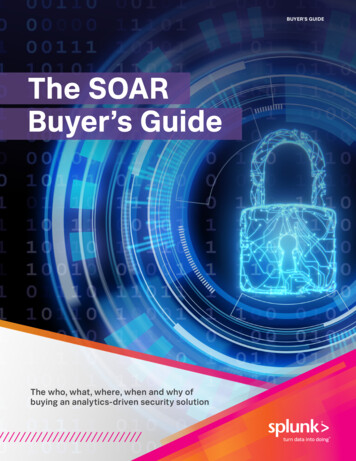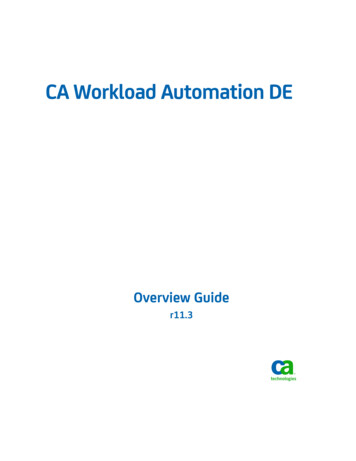Transcription
System Automation for z/OSIBMUser’s GuideVersion 3 Release 5SC34-2718-00
System Automation for z/OSIBMUser’s GuideVersion 3 Release 5SC34-2718-00
NoteBefore using this information and the product it supports, be sure to read the general information under Appendix E,“Notices,” on page 263.EditionsThis edition applies to IBM Tivoli System Automation for z/OS (Program Number 5698-SA3) Version 3 Release 5,an IBM licensed program, and to all subsequent releases and modifications until otherwise indicated in neweditions or technical newsletters.This edition replaces SC34-2647-00. Copyright IBM Corporation 1996, 2014.US Government Users Restricted Rights – Use, duplication or disclosure restricted by GSA ADP Schedule Contractwith IBM Corp.
ContentsFigures . . . . . . . . . . . . . . vii Tables . . . . . . . . . . . . . . . ixAccessibility . . . . . . . . . . . . xiUsing assistive technologies . . . . .Keyboard navigation of the user interface. xi. xiDotted decimal syntax diagrams . . . xiiiHow to send your comments to IBM . . xvAbout this publication. . . . . . . xviiWho Should Use This Publication . . . .Where to Find More Information. . . . .The System Automation for z/OS Library.Related Product Information . . . . .Related Online Information . . . . . .Summary of Changes for SC34-2718-00 . .New Information . . . . . . . . . xvii. xvii. xvii. xviii. xviii. xviii. xviiiPart 1. Introduction and Concepts . . 1Chapter 1. Introducing SA z/OS . . . . 3Overview . . . . . . . . . . . . . . . 3Component Description. . . . . . . . . . . 4System Operations . . . . . . . . . . . 4Processor Operations . . . . . . . . . . 4I/O Operations . . . . . . . . . . . . 4Hardware Overview . . . . . . . . . . . . 4SA z/OS Resources . . . . . . . . . . . 6Channels . . . . . . . . . . . . . . 8Processors and Systems . . . . . . . . . 10I/O Devices . . . . . . . . . . . . . 10Chapter 2. Concepts . . . . . . . . . 11 Automation Concepts . . . . . . . . . .Overview of Automation Logic . . . . . .How Requests Become Goals . . . . . .How Request Propagation Works . . . . .Relationship Support . . . . . . . . .How the Automation Manager and AutomationAgents Cooperate in a Sysplex . . . . . .Locked Votes and Requests . . . . . . .Goal Driven Automation . . . . . . . .Automatic Calculation of Schedules (ServicePeriods) . . . . . . . . . . . . .Event and Trigger Support . . . . . . .Error Thresholds. . . . . . . . . . .Groups . . . . . . . . . . . . . . .Group Types . . . . . . . . . . . .Relationships . . . . . . . . . . . .Runmodes . . . . . . . . . . . . . Copyright IBM Corp. 1996, 2014.1111171718 4950575759606264646565656666676769Chapter 3. Starting and StoppingSA z/OS . . . . . . . . . . . . . . 71. 21. 22. 22.Operating Groups . . . . . . . . . . .Moving MOVE Groups . . . . . . . . .Controlling Application Move and ServerManagement . . . . . . . . . . . . . .Move Functions . . . . . . . . . . . .Controlling Application Move with PreferenceValues . . . . . . . . . . . . . . .SA z/OS Automation Flags . . . . . . . . .Automation Agent Flags . . . . . . . . .The Automation Manager Global AutomationFlag . . . . . . . . . . . . . . . .Setting Automation Flags . . . . . . . . .Relationship Between Automation Flags andResource Status . . . . . . . . . . . .Automation Flags and Minor Resource Flags . .Statuses Supplied by the Automation Manager . .Observed Status . . . . . . . . . . . .Automation Status . . . . . . . . . . .Desired Status . . . . . . . . . . . .Startability Status . . . . . . . . . . .Compound Status . . . . . . . . . . .Health Status . . . . . . . . . . . . .Application Statuses Supplied by AutomationAgents . . . . . . . . . . . . . . . .Automation Agent Statuses . . . . . . . .Application Monitor Status . . . . . . . .Automatic Restart Manager Statuses . . . . .Mapping the Automation Agent Statuses to theAutomation Manager Observed Status . . . .Monitor Statuses Supplied by Automation AgentsSA z/OS Processes Involved in StatusDetermination . . . . . . . . . . . .Using SA z/OS for Monitoring. . . . . . . .Resynchronization . . . . . . . . . . .Inform List concepts . . . . . . . . . . .Inform SDF, NMC . . . . . . . . . . .Inform ITM . . . . . . . . . . . . .Inform IOM, EIF, USR, TTT . . . . . . . .Inform SMF . . . . . . . . . . . . .Automation Operators. . . . . . . . . . .Automated Function Names/OPERATORS PolicyItem . . . . . . . . . . . . . . . .Structure of AOFWRKxx Operators . . . . . Starting, Stopping, and Maintaining the AutomationManager . . . . . . . . . . . . . . .Starting the Automation Manager: START (S) . .Stopping the Automation Manager: STOP (P) . .Making an Automation Manager the Primary . .Stopping the Automation Manager with DifferentOptions. . . . . . . . . . . . . . .Shutdown of Primary Automation Manager(PAM) system . . . . . . . . . . . .717172727273iii
Obtaining Automation Manager DiagnosticInformation . . . . . . . . . . .Takeover File . . . . . . . . . . .Starting NetView (System Operations) . . .Starting and Stopping I/O Operations . . .Starting and Stopping Processor Operations .7374747575Chapter 4. Refreshing AutomationPolicy . . . . . . . . . . . . . . . 77Other Ways to Refresh Automation PolicyRefreshing an Automation ManagerConfiguration . . . . . . . .Identifying Current Configuration Files .For an Automation Agent . . . .For the Primary Automation Manager. 77.Part 2. Using SA z/OS on the Host7778787881 Chapter 5. Getting Started . . . . . . 83Issuing Commands . . .Using Command Dialogs .Command Logging . . . 83. 84. 84Chapter 6. How to Get ResourceInformation Sysplexwide . . . . . . . 87Using INGLIST to View Resources. . . . . . .Specifying Filters with INGFILT . . . . . .Using INGINFO to View a Selected Resource . . .Displaying Application Group Information . . . .Displaying Monitor Information . . . . . . .Displaying Relationship Information with INGRELSDisplaying the Automation Agent View withDISPSTAT . . . . . . . . . . . . . . .Specifying Filters with DISPSFLT . . . . . .Using DISPINFO to Display Detailed InformationUsing DISPTREE to Display DependencyInformation . . . . . . . . . . . . . .Displaying Statistical Information . . . . . . .8788898989899091929293Chapter 7. How to Monitor and ControlResources . . . . . . . . . . . . . 95 Starting and Stopping Resources . . . . .Using INGREQ . . . . . . . . . .Using INGVOTE . . . . . . . . .Using INGHIST . . . . . . . . . .Application Pacing . . . . . . . . . .Monitoring for IPL Completion . . . . .Using Runmodes . . . . . . . . . .Defining Runmodes and Runtokens . . .Assigning Runtokens . . . . . . . .Displaying Valid Runmodes . . . . .Displaying Runtokens . . . . . . .Displaying Runmode Qualifications . . .Displaying Runmode Requests or Votes .Setting Runmodes at SA z/OS InitializationTime . . . . . . . . . . . . .Setting Runmodes or Forcing a RunmodeQualification using INGRUN . . . . .Using UP Status Delay . . . . . . . .ivSystem Automation for z/OS: User’s Guide. . 96. 96. 97. 98. 98. 100. 101. 102. 103. 103. 104. 104. 105. 106. 106. 108 Using Schedules . . . . . . . . . . . .Schedule Override. . . . . . . . . . .Resource Override. . . . . . . . . . .Displaying and Setting Trigger Information . . .Displaying and Setting Events . . . . . . . .Determining Automation Agent Flag Values . . .Displaying Actual and Effective AutomationAgent Flags . . . . . . . . . . . . .Displaying Automation Agent Flag OverrideSettings . . . . . . . . . . . . . .Setting Automation On or Off: INGAUTO . . .Working with Application Groups . . . . . .Using INGGROUP . . . . . . . . . .Moving Sysplex Application Groups. . . . . .Setting Timers . . . . . . . . . . . . .Interacting with the Automation Manager . . . .Changing the Automation Agent Status. . . . .Monitoring of Resources. . . . . . . . . .Message Capturing . . . . . . . . . .Monitoring Messages . . . . . . . . . .Monitoring Hardware . . . . . . . . .Monitoring Health Performance . . . . . .Monitoring OMEGAMON Sessions . . . . .Monitoring Processor Status . . . . . . .Monitoring with the Status Display Facility . . .Setting Up SDF . . . . . . . . . . . .Interpreting Colors in SDF and DISPSTAT . . .How SDF Works . . . . . . . . . . .Accessing SDF . . . . . . . . . . . .Using SDF . . . . . . . . . . . . .How to Check Resource Status Conditions . .Deleting SDF Records . . . . . . . . .Config Refresh Monitoring . . . . . . . .Working with the Looping Address Space MonitorMonitoring and Controlling a Sysplex . . . . .How to Work with INGPLEX . . . . . . .How to Work with INGSTR . . . . . . .Monitoring and Controlling Guest Machines andLogical Partitions . . . . . . . . . . . .VM Second Level Systems Support . . . . .LPAR Management Functions . . . . . . .Monitoring and Controlling the resources of aBlade Extension (zBX) in a zEnterprise ensembleenvironment. . . . . . . . . . . . . .Preparation Work . . . . . . . . . . .zBX Resource Monitoring and Controlling . . .Using the SA z/OS Discovery Library Adapter . .Overview. . . . . . . . . . . . . .Using the SA z/OS Discovery Library AdapterHow SA z/OS Uses Error Thresholds . . . . .Displaying Threshold Settings and OccurrencesHow to Set or Change Error Thresholds . . .How to Reset Occurrences . . . . . . . .Setting Up Thresholds Using the CustomizationDialog . . . . . . . . . . . . . . .Handling Jobs That Are Not Controlled bySA z/OS . . . . . . . . . . . . . . .Communicating with Other Systems. . . . . .Sending Commands within a Sysplex . . . .Sending Commands to a Linux Target SystemTerminal Access Facility Full-Screen 80180182182182184185
Gateway Sessions . 186Chapter 8. Solving Problems withResources. . . . . . . . . . . . . 189If Resources Do Not Start .If Resources Do Not Stop .Availability Scenario . . . 189. 190. 190Chapter 9. Using I/O Operations . . . 201Making Connectivity Changes . . . . . .Display Commands To Obtain Data About I/OResources . . . . . . . . . . . .Connectivity Commands That Affect a SwitchDisplay and Utility Commands Related toConnectivity Commands . . . . . . .Utility Commands for General Processing . .Using the I/O Operations ISPF Dialog . . .Using the z/OS Operator Console for I/OOperations Commands . . . . . . . . 202. 202. 202. 203. 203. 204. 204Part 3. Using SA z/OS onWorkstations . . . . . . . . . . . 207Chapter 10. Using the NetViewManagement Console for SA z/OS . . 209Introduction . . . . . . . . . . . .Multiple Focal Point Support . . . . . .Starting the NMC . . . . . . . . . .Monitoring SA z/OS on the NMC . . . .Regular Resources . . . . . . . . .Minor Resources, Anchors and Tokens . .Properties of SA z/OS Objects on the NMCWorkstation . . . . . . . . . . .Dynamic Behavior of the SA z/OS TopologyManager . . . . . . . . . . . . .SA z/OS Topology Manager Initialization:INGTOPO INIT . . . . . . . . .System Detection . . . . . . . . .The Heartbeat Function . . . . . . .Takeover when a System Goes Down . .Issuing Commands from the NMC . . . .Direct Commands . . . . . . . . .Dialog Commands . . . . . . . .Interactive Commands . . . . . . .The INGRTCMD Command . . . . .Creating Views . . . . . . . . . . .Network Views and Exception Views . .Names . . . . . . . . . . . .SA z/OS Topology Manager Commands .Processor Operations on the NMC . . . .Monitoring Sysplex Resources . . . . . .Problem Management . . . . . . . .Exception Views . . . . . . . . .Marked and Unmarked Resources . . .209210210211212212Updating Operator Data. . . . . . .Problem Management of Minor Resources . 227. 228Part 4. Appendixes . . . . . . . . 229Appendix A. Automation InitializationOptions . . . . . . . . . . . . . . 231Appendix B. Using the I/O OperationsISPF Dialog . . . . . . . . . . . . 233Getting Started . . . . . . . . . . . . .Starting with the I/O Operations ISPF Main MenuThe Modify Menu . . . . . . . . . . . .A Sample Way to Modify a Switch Matrix . . .The View Menu . . . . . . . . . . . .The Options Menu . . . . . . . . . . .The Help Menu . . . . . . . . . . . .Appendix C. Problem DeterminationMaintaining System Status during a StatusForwarding Path Failure. . . . . . . . .Debugging and Tracing . . . . . . . . .Automation Manager State Trace Table . . .Using Trace Services for the AutomationManager . . . . . . . . . . . . .Using AOCTRACE . . . . . . . . .How to Use a Log with INGHIST . . . .How to Use the Diagnostic Option of INGAMSTracing and Debugging for ProcOps and theBCP Internal Interface . . . . . . . .Using Trace Services for I/O Operations . .Collecting the available BCPII session statusmessages . . . . . . . . . . . . .233233235236237240241243. 243. 243. 243. 244. 245. 246246. 215. 217Appendix D. Hardware Interfaces:Additional Recovery Information . . . 259.BCP Internal Interface Recovery Information . . .BCP Internal Interface Recovery Actions . . .How to Switch the IP Address for Target HardwareUsed by Processor Operations . . . . . . . .How to Terminate BCP Internal InterfaceConnections or Clear Hardware Control Blocksafter a Connection Failure . . . . . . . . .Recovery of Processor Operations Target SystemConnections in the event of HardwareManagement Console Outage . . . . . . . 26227. 253. 255. 257259259261261261Appendix E. Notices . . . . . . . . 263Trademarks . . . . . . . . . . . . . . 265Terms and conditions for product documentation265Index . . . . . . . . . . . . . . . 297Contentsv
viSystem Automation for z/OS: User’s Guide
Figures 1.2.3.4.5.6.7.8.9.10.11.12. . 30.31.32.33.34.35.36.37.38.39.40.41.A Basic Hardware Configuration . . . . . . 5Relationships and Conditions . . . . . . 18The HASPARENT Relationship . . . . . . 19Relationship in a Sysplex . . . . . . . . 19Relationship between Applications andApplication Groups . . . . . . . . . . 20Conflicting Relationships and Requests21Automation Manager and Automation AgentsCooperation in a Sysplex using XCF . . . . 22Example of Aggregating Applications intoApplication Groups . . . . . . . . . . 24How a Trigger Uses Events . . . . . . . 26Triggers, Events, and Conditions . . . . . 27Non-Disruptive and Disruptive Restoration34Resource Aware Application Move ExampleSysplex . . . . . . . . . . . . . . 39Resource Aware Application Move . . . . . 40Automation Flag Span of Control . . . . . 41Observed Status Transitions . . . . . . . 47Automation Status Transitions . . . . . . 48Transitions for a Normal Subsystem . . . . 56Transitions for an Abending Subsystem57DISPSYS Command Dialog . . . . . . . 78INGAMS Command Dialog . . . . . . . 79Entry Type Selection Panel . . . . . . . 99INGPAC Command Dialog Panel . . . . . 100DISPSYS output for Runmodes . . . . . 103INGINFO output for Runtokens . . . . . 104INGLIST output for Runmode qualifications 104INGVOTE output for Runmode requests orvotes . . . . . . . . . . . . . . 105Detail display for INGVOTE commandresults . . . . . . . . . . . . . . 106INGRUN command dialog (for SET requesttype) . . . . . . . . . . . . . . 107INGRUN command dialog (for ADD requesttype) . . . . . . . . . . . . . . 107Natures of Application Groups. . . . . . 113ISQXDST Command on NetView Console125ProcOps Target Status Summary Panel132Example SDF Hierarchy for KEY1. . . . . 137Example SDF System Summary Panel138Example SDF Detail Status Display Panel forHUGC2APL0 . . . . . . . . . . . 140Delete Confirmation Panel for an SDF Record 141INGPTOP Panel (KEYC is not active)142INGPCFG Panel (KEYC is not active)143Processor Operations Panel Flow . . . . . 165Processor Operations Status Summary Panel(ISQESUM) . . . . . . . . . . . . 165Processor Operations Target HardwareSummary Panel (ISQEHARP) for PSMs . . . 166 Copyright IBM Corp. 1996, 201442.43.44.45.46.47. rocessor Operations Target HardwareSummary Panel (ISQEHARP) for Non-PSMs .Processor Operations Target System SummaryPanel (ISQETARG) . . . . . . . . . .Processor Operations PSMs/Guests SummaryPanel (ISQETRGG) . . . . . . . . . .Processor Operations PATH Detail Panel(ISQEPNVC) . . . . . . . . . . . .SA z/OS Discovery Library AdapterSending a Command to a Linux TargetSystem . . . . . . . . . . . . . .TAF Fullscreen Display Panel . . . . . .Scenario: INGLIST Output . . . . . . .Scenario: INGVOTE Output. . . . . . .Scenario: Refreshed INGLIST Output.Scenario: INGINFO Output . . . . . . .Scenario: INGLIST Output for MSCSK*Resources. . . . . . . . . . . . .Scenario: INGVOTE Output for MSCSK2.Scenario: INGSCHED for MSCSK2 . . . .Scenario: Schedule Override for MSCSK2Scenario: Refreshed INGLIST OutputScenario: Checking Automation Flags withINGLIST . . . . . . . . . . . . .Scenario: Checking Triggers with INGLISTScenario: DISPTRG Command DialogScenario: Trigger Condition List . . . . .Scenario: Verifying Automation StatusSA z/OS-NMC Communication OverviewTivoli NetView for z/OS ManagementConsole . . . . . . . . . . . . .Network View for Regular ResourcesSubview with Applications of an ApplicationGroup . . . . . . . . . . . . . .Anchor View. . . . . . . . . . . .View with 'Lost&Found'-Anchors . . . . .Resource Properties Window . . . . . .Parameter Window for INGTHRES . . . .NetView Console with INGREQ PanelActualized View . . . . . . . . . .Processor Operations View . . . . . . .Exception View . . . . . . . . . . .Sample AOF767I Message . . . . . . .I/O Operations ISPF Main Menu . . . . .INGAMS Diagnostic Functions PanelINGAMS Command Dialog, Show DetailsPanel . . . . . . . . . . . . . .INGAMS Work Item Statistics DisplayINGAMS Work Item History 225227232234246247248249vii
viiiSystem Automation for z/OS: User’s Guide
Tables 1.2.3.4.5.6.7.System Automation for z/OS LibraryHierarchy of Requests . . . . . . . .Preference Values and Behavior of MembersAutomation Agent Statuses . . . . . .Regular Monitoring: Automation StatusDetermination. . . . . . . . . . .Automation Agent to Automation ManagerStatus Mapping . . . . . . . . . .Monitor Statuses . . . . . . . . . . Copyright IBM Corp. 1996, 2014xvii. 1432. 50. 57. 59. 608.9. 10.11.12.13.14.Monitor Status Mapping . . . . . . .SA z/OS Mapping of NetView AutomationOperator to SA z/OS Automated Function .Operator Tasks and Related CommandsSetting Timers . . . . . . . . . .Code Entry Meanings . . . . . . . .Displaying Threshold Settings andOccurrences . . . . . . . . . . .SA z/OS Trace Activation Options . . . 61. 6795. 117. 120. 179. 244ix
xSystem Automation for z/OS: User’s Guide
AccessibilityAccessibility features help users with physical disabilities, such as restrictedmobility or limited vision, to use software products successfully. SystemAutomation for z/OS supports several user interfaces. Product functionality andaccessibility features vary according to the interface.The major accessibility features in this product enable users in the following ways:v Use assistive technologies such as screen reader software and digital speechsynthesizer, to hear what is displayed on screen. Consult the productdocumentation of the assistive technology for details on using those technologieswith this product and screen magnifier softwarev Operate specific or equivalent features using only the keyboardv Magnify what is displayed on screen.The product documentation includes the following features to aid accessibility:v All documentation is available to both HTML and convertible PDF formats togive the maximum opportunity for users to apply screen-reader softwarev All images in the documentation are provided with alternative text so that userswith vision impairments can understand the contents of the images.Using assistive technologiesAssistive technology products, such as screen readers, function with the userinterfaces found in z/OS . Consult the assistive technology documentation forspecific information when using such products to access z/OS interfaces.Keyboard navigation of the user interfaceUsers can access z/OS user interfaces using TSO/E or ISPF. Refer to z/OS TSO/EPrimer, z/OS TSO/E User's Guide, and z/OS ISPF User's Guide Vol 1 for informationabout accessing TSO/E and ISPF interfaces. These guides describe how to useTSO/E and ISPF, including the use of keyboard shortcuts or function keys (PFkeys). Each guide includes the default settings for the PF keys and explains how tomodify their functions. Copyright IBM Corp. 1996, 2014xi
xiiSystem Automation for z/OS: User’s Guide
Dotted decimal syntax diagramsSyntax diagrams are provided in dotted decimal format for users accessing theInformation Center using a screen reader. In dotted decimal format, each syntaxelement is written on a separate line. If two or more syntax elements are alwayspresent together (or always absent together), they can appear on the same line,because they can be considered as a single compound syntax element.Each line starts with a dotted decimal number; for example, 3 or 3.1 or 3.1.1. Tohear these numbers correctly, make sure that your screen reader is set to read outpunctuation. All the syntax elements that have the same dotted decimal number(for example, all the syntax elements that have the number 3.1) are mutuallyexclusive alternatives. If you hear the lines 3.1 USERID and 3.1 SYSTEMID, youknow that your syntax can include either USERID or SYSTEMID, but not both.The dotted decimal numbering level denotes the level of nesting. For example, if asyntax element with dotted decimal number 3 is followed by a series of syntaxelements with dotted decimal number 3.1, all the syntax elements numbered 3.1are subordinate to the syntax element numbered 3.Certain words and symbols are used next to the dotted decimal numbers to addinformation about the syntax elements. Occasionally, these words and symbolsmight occur at the beginning of the element itself. For ease of identification, if theword or symbol is a part of the syntax element, it is preceded by the backslash (\)character. The * symbol can be used next to a dotted decimal number to indicatethat the syntax element repeats. For example, syntax element *FILE with dotteddecimal number 3 is given the format 3 \* FILE. Format 3* FILE indicates thatsyntax element FILE repeats. Format 3* \* FILE indicates that syntax element *FILE repeats.Characters such as commas, which are used to separate a string of syntaxelements, are shown in the syntax just before the items they separate. Thesecharacters can appear on the same line as each item, or on a separate line with thesame dotted decimal number as the relevant items. The line can also show anothersymbol giving information about the syntax elements. For example, the lines 5.1*,5.1 LASTRUN, and 5.1 DELETE mean that if you use more than one of theLASTRUN and DELETE syntax elements, the elements must be separated by acomma. If no separator is given, assume that you use a blank to separate eachsyntax element.If a syntax element is preceded by the % symbol, this indicates a reference that isdefined elsewhere. The string following the % symbol is the name of a syntaxfragment rather than a literal. For example, the line 2.1 %OP1 means that youshould refer to separate syntax fragment OP1.The following words and symbols are used next to the dotted decimal numbers:v ? means an optional syntax element. A dotted decimal number followed by the ?symbol indicates that all the syntax elements with a corresponding dotteddecimal number, and any subordinate syntax elements, are optional. If there isonly one syntax element with a dotted decimal number, the ? symbol isdisplayed on the same line as the syntax element, (for example 5? NOTIFY). Ifthere is more than one syntax element with a dotted decimal number, the ?symbol is displayed on a line by itself, followed by the syntax elements that are Copyright IBM Corp. 1996, 2014xiii
optional. For example, if you hear the lines 5 ?, 5 NOTIFY, and 5 UPDATE, youknow that syntax elements NOTIFY and UPDATE are optional; that is, you canchoose one or none of them. The ? symbol is equivalent to a bypass line in arailroad diagram.v ! means a default syntax element. A dotted decimal number followed by the !symbol and a syntax element indicates that the syntax element is the defaultoption for all syntax elements that share the same dotted decimal number. Onlyone of the syntax elements that share the same dotted decimal number canspecify a ! symbol. For example, if you hear the lines 2? FILE, 2.1! (KEEP), and2.1 (DELETE), you know that (KEEP) is the default option for the FILE keyword.In this example, if you include the FILE keyword but do not specify an option,default option KEEP will be applied. A default option also applies to the nexthigher dotted decimal number. In this example, if the FILE keyword is omitted,default FILE(KEEP) is used. However, if you hear the lines 2? FILE, 2.1, 2.1.1!(KEEP), and 2.1.1 (DELETE), the default option KEEP only applies to the nexthigher dotted decimal number, 2.1 (which does not have an associatedkeyword), and does not apply to 2? FILE. Nothing is used if the keyword FILEis omitted.v * means a syntax element that can be repeated 0 or more times. A dotteddecimal number followed by the * symbol indicates that this syntax element canbe used zero or more times; that is, it is optional and can be repeated. Forexample, if you hear the line 5.1* data area, you know that you can include onedata area, more than one data area, or no data area. If you hear the lines 3*, 3HOST, and 3 STATE, you know that you can include HOST, STATE, bothtogether, or nothing.Notes:1. If a dotted decimal number has an asterisk (*) next to it and there is only oneitem with that dotted decimal number, you can repeat that same item morethan once.2. If a dotted decimal number has an asterisk next to it and several items havethat dotted decimal number, you can use more than one item from the list,but you cannot use the items more than once each. In the previous example,you could write HOST STATE, but you could not write HOST HOST.3. The * symbol is equivalent to a loop-back line in a railroad syntax diagram.v means a syntax element that must be included one or more times. A dotteddecimal number followed by the symbol indicates that this syntax elementmust be included one or more times; that is, it must be included at least onceand can be repeated. For example, if you hear the line 6.1 data area, you mustinclude at least one data area. If you hear the lines 2 , 2 HOST, and 2 STATE,you know that you must include HOST, STATE, or both. Similar to the * symbol,the symbol can only repeat a particular item if it is the only item with thatdotted decimal number. The symbol, like the * symbol, is equivalent to aloop-back line in a railroad syntax diagram.xivSystem Automation for z/OS: User’s Guide
How to send your comments to IBMWe appreciate your input on this publication. Feel free to send us any commentsyou might have.If you have feedback to the manualsIf you have comments on the manuals, like clarity, accuracy, and completeness ofthe information, use the Feedback channel on IBM Knowledge Center to send yourcomments.1. Click Feedback Email IBM Knowledge Center support at the bottom of IBMKnowledge Center.2. Log in to the invoked mailbox; or if the Launch Application window isdisplayed, choose one mailbox and log in. A new email is displayed after login.3. In the email body, write down your feedback. Please include the specific bookand topic name that you're commenting on.4. Send the email to the default recipient.5. SA z/OS team will respond to you by email as soon as possible.If you have a technical problemUse one of the following feedback methods:v Contact your IBM service representativev Call IBM technical supportv Visit the IBM zSeries support web page at www.ibm.com/systems/z/support/When you send comments to IBM, you grant IBM a nonexclusive right to use ordistribute your comments in any way it believes appropriate without incurring anyobligation to you.IBM or any other organizations will only use the personal information that yousupply to contact you about the issues that you submit. Copyright IBM Corp. 1996, 2014xv
xviSystem Automation for z/OS: User’s Guide
About this publicationThis publication describes IBM Tivoli System Automation for z/OS (SA z/OS)and contains information on how to use SA z/OS to monitor and control yoursystems.This publication provides an overview of the operator tasks. It points you to waysto manage your systems. For further detail, refer to the help panels or onlinedocumentation available on both 3270 panels and workstation windows.Who Should Use This PublicationThis publication is intended primarily for operators, but may also be useful forothers. The information provided is specifically about using SA z/OS and assumesthe following knowledge and experience:v An understanding of z/OSv An understanding of basic network concepts and terminologyv Using NetView v Using the NetView Management Console (NMC)v Responding to messages and some troubleshootingSystem administrators, programmers and help desk personnel may find theinformation helpful for installation, maintenance, and investigating and correctingproblems. It also helps educate users about the SA z/OS functions.Where to Find More InformationThe System Automation for z/OS LibraryTable 1 shows the information units in the System Automation for z/OS library:Table 1. System Automation for z/OS LibraryTitleOrder NumberIBM Tivoli System Automation for z/OS Planning an
Starting, Stopping, and Maintaining the Automation Manager . . 71 Starting the Automation Manager: ST AR T (S) . . 71 Stopping the Automation Manager: ST OP (P) . . 72 Making an Automation Manager the Primary . . 72 Stopping the Automation Manager with Dif fer ent Options . . 72 Shutdown of Primary Automation Manager