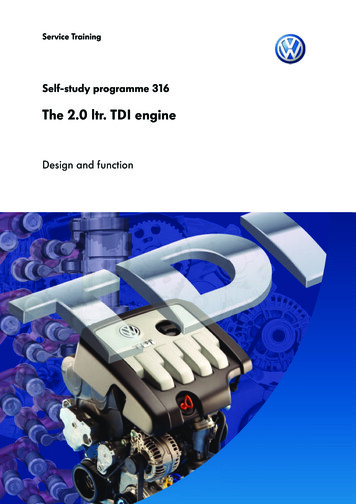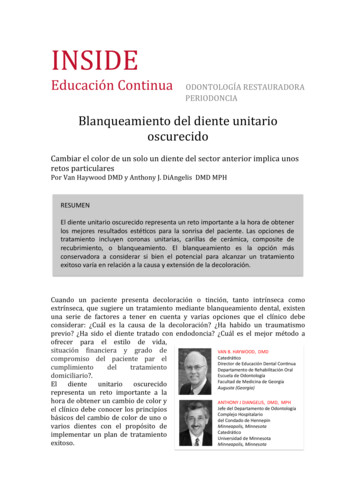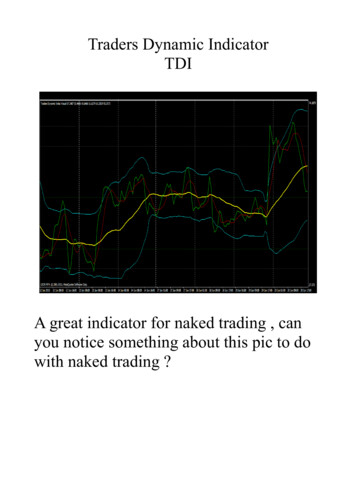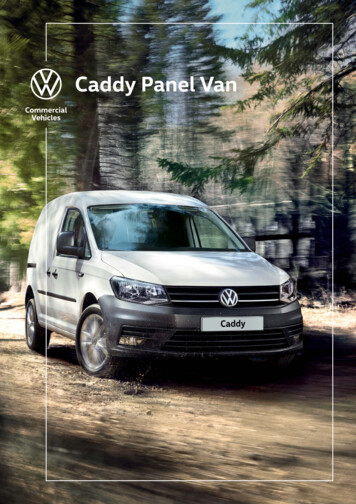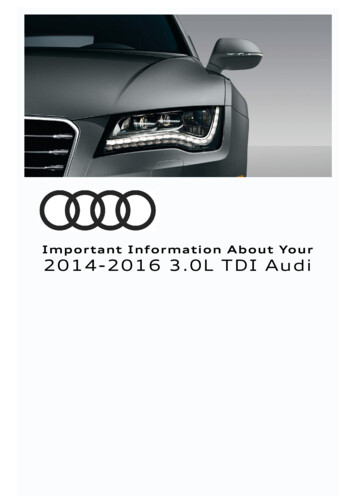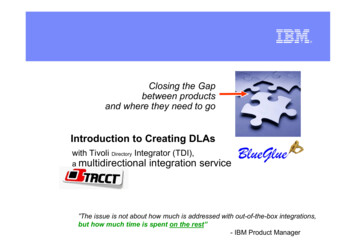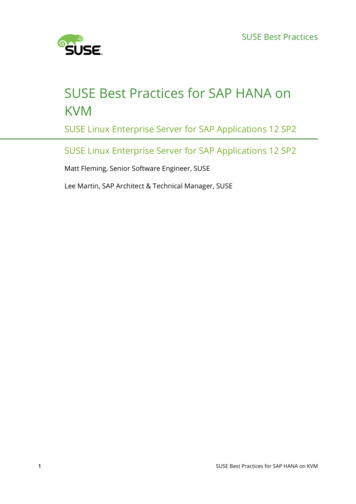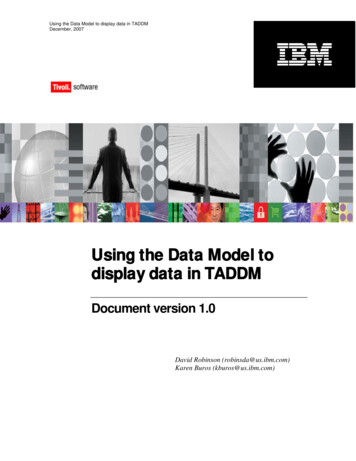
Transcription
Using the Data Model to display data in TADDMDecember, 2007Using the Data Model todisplay data in TADDMDocument version 1.0David Robinson (robinsda@us.ibm.com)Karen Buros (kburos@us.ibm.com)
Using the Data Model to display data in TADDMDecember, 2007ContentsContents . 2Introduction. 3Linux Computer System . 4IDML . 4Details Panel UI. 6General. 7OS . 8Storage . 9Local File Systems. 9Network File Systems . 11Disk Partitions. 12Storage Volumes . 13SCSI Volumes . 14FC Volumes. 15Disks . 16IP. 17Interfaces . 19IDML . 20Details Panel UI. 21General. 22Devices . 24IP. 26Software Components. 28Routers. 29IDML . 29Details Panel UI. 31Router Details . 31Admin Info . 33Load Balancers . 34IDML . 34Details Panel UI. 36Configuration. 36Application Infrastructure Topology . 39IDML . 39Topology UI . 422 of 45
Using the Data Model to display data in TADDMDecember, 2007IntroductionIn order to accurately reflect the many Configuration Items (CIs) in today’s complexenterprise environments, the Common Data Model (CDM) implementation used byIBM Tivoli Application Dependency Discovery Manager (TADDM) currentlyconsists of over 750 objects, 80 relationships and 400 naming rules. The TADDMUIs (Product Console and Domain Manager) know specifically which objects andrelationships to query to display information about the CIs loaded in the databasetables from a discovery. CI information, however, can also be added to TADDMthrough the APIs or by using the bulk load program. The ability to visualize thisdata becomes a challenge.This paper provides some examples of the model objects and relationshipsnecessary to display data in the TADDM UIs. The examples use the bulk loadprogram and the necessary IDML books to load the data. There is a LinuxComputer System, a Windows Computer System, a Load Balancer, a Router, andan example to generate an Application Infrastructure Topology. For each DetailsPanel shown, the UI fields are displayed, the IDML is provided, and the modelobjects, attributes and relationships used are specified.The intent is to continue to update this document with more examples as requestedand as time allows. You can email requests to robinsda@us.ibm.com.3 of 45
Using the Data Model to display data in TADDMDecember, 2007Linux Computer SystemThe following section details the relationship between the CDM model, the IDMLfor a LinuxUnitaryComputerSystem, and the Details Panels of the TADDM UI.IDMLThe following IDML sample can be used to create a Linux Computer System inTADDM, and viewed in the TADDM UI Details Panel. ?xml version "1.0" encoding "UTF-8"? idml:idml xmlns:idml "http://www.ibm.com/xmlns/swg/idml"xmlns:cdm "http://www.ibm.com/xmlns/swg/cdm" xmlns:xsi "http://www.w3.org/2001/XMLSchemainstance" xsi:schemaLocation "http://www.ibm.com/xmlns/swg/idml idml.xsd" idml:source IdMLSchemaVersion "0.6" cdm:process.ManagementSoftwareSystem CDMSchemaVersion "2.1"sourceContactInfo "http://sample.url.to.app:8080" cdm:mssname SampleComputerSystemMss /cdm:mssname cdm:productName SampleComputerSystemProduct /cdm:productName cdm:manufacturerName IBM /cdm:manufacturerName cdm:productVersion 1.0.0.0 /cdm:productVersion cdm:hostName computer2.austin.ibm.com /cdm:hostName cdm:adminState Unknown /cdm:adminState /cdm:process.ManagementSoftwareSystem /idml:source idml:operationSet opid "1" datacontext "actual" idml:refresh timestamp "2007-10-07T17:16:11Z" idml:create cdm:CDM-ER-Specification cdm:sys.linux.LinuxUnitaryComputerSystem id "1" sourceToken "cs1" cdm:Label computer1.austin.ibm.com /cdm:Label cdm:SerialNumber 87BG943 /cdm:SerialNumber cdm:Model IBM eserver xSeries 230 -[86464AX]- /cdm:Model cdm:Manufacturer IBM /cdm:Manufacturer cdm:PrimaryMACAddress 000218ZZF223 /cdm:PrimaryMACAddress cdm:fqdn tempo.us.ibm.com /cdm:fqdn /cdm:sys.linux.LinuxUnitaryComputerSystem cdm:OperatingSystem id "2" sourceToken "os1" cdm:OSName Red Hat ES 6 /cdm:OSName cdm:OSVersion 1.2.3.4.5 /cdm:OSVersion /cdm:OperatingSystem cdm:installedOn source "2" target "1"/ cdm:runsOn source "2" target "1"/ cdm:net.IpInterface id "3" cdm:portlist 6000,6092,4500 /cdm:portlist /cdm:net.IpInterface cdm:contains source "1" target "3"/ cdm:net.IpV4Address id "4" cdm:DotNotation 9.18.27.163 /cdm:DotNotation cdm:Label 9.18.27.163 /cdm:Label /cdm:net.IpV4Address cdm:bindsTo source "3" target "4"/ cdm:net.Fqdn id "5" cdm:fqdn tempo.us.ibm.com /cdm:fqdn /cdm:net.Fqdn cdm:assignedTo source "5" target "4"/ 4 of 45
Using the Data Model to display data in TADDMDecember, 2007 cdm:net.IpNetwork id "15" cdm:subnetaddress 9.18.0.0 /cdm:subnetaddress cdm:netmask 255.255.255.0 /cdm:netmask /cdm:net.IpNetwork cdm:dev.DiskDrive id "6" sourceToken "dd3" cdm:Name RAID1 /cdm:Name /cdm:dev.DiskDrive cdm:contains source "1" target "6"/ cdm:dev.DiskDrive id "7" sourceToken "dd11" cdm:Name RAID2 /cdm:Name /cdm:dev.DiskDrive cdm:contains source "1" target "7"/ cdm:sys.unix.UnixFileSystem id "8" sourceToken "ufs8" cdm:Description /dev/local /cdm:Description cdm:MountPoint /dev/local /cdm:MountPoint /cdm:sys.unix.UnixFileSystem cdm:contains source "1" target "8"/ cdm:dev.StorageVolume id "9" sourceToken "sv1" cdm:Name storage volume 1 /cdm:Name cdm:IOGroup group1 /cdm:IOGroup cdm:Type MD-RAID5 /cdm:Type cdm:NumOfCylinders 5 /cdm:NumOfCylinders cdm:BlockSize 2048 /cdm:BlockSize cdm:NumOfBlocks 500 /cdm:NumOfBlocks /cdm:dev.StorageVolume cdm:contains source "1" target "9"/ cdm:storedOn source "8" target "9"/ cdm:sys.unix.UnixFileSystem id "10" sourceToken "ufs10" cdm:Description /var /cdm:Description cdm:MountPoint /var /cdm:MountPoint /cdm:sys.unix.UnixFileSystem cdm:contains source "1" target "10"/ cdm:dev.SCSIVolume id "11" sourceToken "scsi11" cdm:Name SCSI volume 1 /cdm:Name cdm:IOGroup SCSI group1 /cdm:IOGroup cdm:Type MD-RAID5 /cdm:Type cdm:SCSILun 5 /cdm:SCSILun cdm:NumOfCylinders 5 /cdm:NumOfCylinders cdm:BlockSize 2048 /cdm:BlockSize cdm:NumOfBlocks 500 /cdm:NumOfBlocks /cdm:dev.SCSIVolume cdm:contains source "1" target "11"/ cdm:storedOn source "10" target "11"/ cdm:dev.FCVolume id "12" sourceToken "scsi9" cdm:Name FC volume 1 /cdm:Name cdm:IOGroup FC group1 /cdm:IOGroup cdm:Type MD-RAID5 /cdm:Type cdm:SCSILun 6 /cdm:SCSILun cdm:NumOfCylinders 20 /cdm:NumOfCylinders cdm:BlockSize 1024 /cdm:BlockSize cdm:NumOfBlocks 10000 /cdm:NumOfBlocks cdm:PortWWN 4050 /cdm:PortWWN /cdm:dev.FCVolume cdm:contains source "1" target "12"/ cdm:sys.NFSFileSystem id "13" sourceToken "nfs13" cdm:Description /mnt/nfs /cdm:Description 5 of 45
Using the Data Model to display data in TADDMDecember, 2007 cdm:MountPoint /mnt/nfs /cdm:MountPoint cdm:exportname thedata /cdm:exportname cdm:servername sharedata.austin.ibm.com /cdm:servername /cdm:sys.NFSFileSystem cdm:contains source "1" target "13"/ cdm:dev.DiskPartition id "14" sourceToken "dp14" cdm:name diskpartition 1 /cdm:name /cdm:dev.DiskPartition cdm:contains source "1" target "14"/ /cdm:CDM-ER-Specification /idml:create /idml:refresh /idml:operationSet /idml:idml Table 1 – Sample IDML file for a Linux Computer SystemDetails Panel UIThe following sections show the relationship between each of the tabs for a LinuxComputer System, and the IDML required to populate the fields, based on theModel.6 of 45
Using the Data Model to display data in TADDMDecember, 2007GeneralFigure 1 shows the General tab which displays basic information about thecomputer system.Figure 1 - Linux Computer System - GeneralTable 2 shows the relationship between the UI, IDML and Model Objects for aLinuxUnitaryComputerSystem.UI FieldsIDMLModel Objects-Name-Fully qualifieddomain name-Manufacturer-Model-Serial Number-Architecture-CPU Speed-CPU type-Number ofLogical CPUs-Memory Size cdm:sys.linux.LinuxUnitaryComputerSystem id "1"sourceToken "cs1" cdm:Label computer1.austin.ibm.com /cdm:Label cdm:SerialNumber 87BG943 /cdm:SerialNumber cdm:Model IBM eserver xSeries 230 -[86464AX] /cdm:Model cdm:Manufacturer IBM /cdm:Manufacturer cdm:PrimaryMACAddress 000218ZZF223 /cdm:PrimaryMACAddress cdm:fqdn tempo.us.ibm.com /cdm:fqdn /cdm:sys.linux.LinuxUnitaryComputerSystem (Bold Fieldsare filled in theUI)Table 2 - Linux Computer System - General7 of 451) CreateLinuxUnitaryComputerSystemobject and populate theattributes.
Using the Data Model to display data in TADDMDecember, 2007OSFigure 2 shows the OS (Operating system) tab as it relates to the OperatingSystem IDML.Figure 2 - Linux Computer System - OSTable 3 shows the relationship between the UI fields, the IDML, and the model forthe OS tab.UI FieldsIDMLModel Objects-OS Name-OS ConfidenceLevel-OS Version-System id-DNS ResolveEntries cdm:OperatingSystem id "2" sourceToken "os1" cdm:OSName Red Hat ES 6 /cdm:OSName cdm:OSVersion 1.2.3.4.5 /cdm:OSVersion /cdm:OperatingSystem cdm:installedOn source "2" target "1"/ cdm:runsOn source "2" target "1"/ (Bold Fieldsare filled in theUI)Table 3 – Linux Computer System - OS8 of 451) Create OperatingSystemobject and populates theattributes. Populates theLinuxUnitaryComputerSystem.OSRunning object using therunsOn relationship, and theLinuxUnitaryComputerSystem.OSInstalled object using theinstalledOn relationship.
Using the Data Model to display data in TADDMDecember, 2007StorageThe Storage tab displays information on a variety of storage devices, includingLocal File Systems, Network File Systems, Disk Partitions, Storage Volumes, andDisks.Local File SystemsFigure 3 shows the Local file systems details under the Storage tab for the Linuxcomputer system.Figure 3 - Linux Computer System - Storage - Local File SystemsTable 4 shows the relationship between the UI fields, the IDML, and the model forLocal File Systems tab.UI FieldsIDMLModel Objects-Mount Point-File SystemType-Capacity-Available Space-Inherited Mount Point-Inherited File System-Storage Extent Name(Bold Fields are filled inthe UI)1) cdm:sys.unix.UnixFileSystem id "8"sourceToken "ufs8" cdm:Description /dev/local /cdm:Description cdm:MountPoint /dev/local /cdm:MountPoint /cdm:sys.unix.UnixFileSystem cdm:contains source "1" target "8"/ 1) Create theUnixFileSystem, and add itto theLinuxUnitaryComputerSystem.fileSystems array usingthe contains relationship2) cdm:dev.StorageVolume id "9"sourceToken "sv1" cdm:Name storage volume 1 /cdm:Name cdm:IOGroup group1 /cdm:IOGroup cdm:Type MD-RAID5 /cdm:Type cdm:NumOfCylinders 5 /cdm:NumOfCylinders 2) Create theStorageVolume object (childof StorageExtent), and addit to theLocalFileSystem.storageExtent object using thestoredOn relationship9 of 45
Using the Data Model to display data in TADDMDecember, 2007 cdm:BlockSize 2048 /cdm:BlockSize cdm:NumOfBlocks 500 /cdm:NumOfBlocks /cdm:dev.StorageVolume cdm:contains source "1" target "9"/ cdm:storedOn source "8" target "9"/ 3) cdm:sys.unix.UnixFileSystem id "10"sourceToken "ufs10" cdm:Description /var /cdm:Description cdm:MountPoint /var /cdm:MountPoint /cdm:sys.unix.UnixFileSystem cdm:contains source "1" target "10"/ 3) Create theUnixFileSystem, and add itto theLinuxUnitaryComputerSystem.fileSystems array usingthe contains relationship4) cdm:dev.SCSIVolume id "11"sourceToken "scsi11" cdm:Name SCSI volume 1 /cdm:Name cdm:IOGroup SCSI group1 /cdm:IOGroup cdm:Type MD-RAID5 /cdm:Type cdm:SCSILun 5 /cdm:SCSILun cdm:NumOfCylinders 5 /cdm:NumOfCylinders cdm:BlockSize 2048 /cdm:BlockSize cdm:NumOfBlocks 500 /cdm:NumOfBlocks /cdm:dev.SCSIVolume cdm:contains source "1" target "11"/ cdm:storedOn source "10" target "11"/ 4) Create the SCSIVolumeobject (child ofStorageExtent), and add itto theLocalFileSystem.storageExtent object using thestoredOn relationshipTable 4- Linux Computer System - Storage - Local File Systems10 of 45
Using the Data Model to display data in TADDMDecember, 2007Network File SystemsFigure 4 shows the Network file systems details under the Storage tab for the Linuxcomputer system.Figure 4 - Linux Computer System - Storage - Network File SystemsTable 5 shows the relationship between the UI fields, the IDML, and the model forNetwork File Systems tab.UI FieldsIDMLModel Objects-Mount Point-Export Name-Server Name(Bold Fieldsare filled in theUI) cdm:sys.NFSFileSystem id "13" sourceToken "nfs13" cdm:Description /mnt/nfs /cdm:Description cdm:MountPoint /mnt/nfs /cdm:MountPoint cdm:exportname thedata /cdm:exportname cdm:servername sharedata.austin.ibm.com /cdm:servername /cdm:sys.NFSFileSystem cdm:contains source "1" target "13"/ Table 5 - Linux Computer System - Storage - Network File Systems11 of 451) Create the NFSFileSystemobject, and add it to theLinuxUnitaryComputerSystem.fileSystems array using thecontains relationship.
Using the Data Model to display data in TADDMDecember, 2007Disk PartitionsThe DiskPartition represents a StorageExtent that has been formatted for use by aspecific type of file system.Figure 5 shows the DiskPartition details under the Storage tab for the Linuxcomputer system.Figure 5 - Linux Computer System - Storage - Disk PartitionsTable 6 shows the relationship between the UI fields, the IDML, and the model forthe Disk Partitions tab.UI FieldsIDMLModel Objects-Name-Partition Type-Partition Subtype-Primary Partition-Block Size-Num of Blocks-Starting Address-Based on cdm:dev.DiskPartition id "14"sourceToken "dp14" cdm:name diskpartition 1 /cdm:name /cdm:dev.DiskPartition cdm:contains source "1" target "14"/ (Bold Fields arefilled in the UI)Table 6 - Linux Computer System - Storage - Disk Partition12 of 451) Create the DiskPartitionobject and populate itsattributes. Add it to theLinuxUnitaryComputerSystemstorageExtent object usingthe contains relationship.
Using the Data Model to display data in TADDMDecember, 2007Storage VolumesThe Storage volumes for a Linux Computer System consist of Storage Volumes,SCSI Volumes, and FC (Fiber Channel) Volumes.Figure 6 shows the Storage Volumes details under the Storage tab for the Linuxcomputer system.Figure 6- Linux Computer System - Storage - Storage Volumes - Storage VolumesTable 7 shows the relationship between the UI fields, the IDML, and the model forthe Storage Volumes tab.UI FieldsIDMLModel Objects-Name-Type-Num of blocks-Block Size-Based on(Bold Fields arefilled in the UI)1) cdm:sys.unix.UnixFileSystem id "8"sourceToken "ufs8" cdm:Description /dev/local /cdm:Description cdm:MountPoint /dev/local /cdm:MountPoint /cdm:sys.unix.UnixFileSystem cdm:contains source "1" target "8"/ 1) 1) Create theUnixFileSystem and add it totheLinuxUnitaryComputerSystem.fileSystems array using thecontains relationship2) cdm:dev.StorageVolume id "9"sourceToken "sv1" cdm:Name storage volume 1 /cdm:Name cdm:IOGroup group1 /cdm:IOGroup cdm:Type MD-RAID5 /cdm:Type cdm:NumOfCylinders 5 /cdm:NumOfCylinders cdm:BlockSize 2048 /cdm:BlockSize cdm:NumOfBlocks 500 /cdm:NumOfBlocks /cdm:dev.StorageVolume cdm:contains source "1" target "9"/ cdm:storedOn source "8" target "9"/ 2) Create the StorageVolumeobject, and add it to theUnixFileSystem.storageExtentobject using the storedOnrelationshipTable 7 - Linux Computer System - Storage - Storage Volumes - Storage Volumes13 of 45
Using the Data Model to display data in TADDMDecember, 2007SCSI VolumesA SCSI volume is attached to the host through a Small Computer System Interface(SCSI) bus.Figure 7 shows the SCSI Volumes details for the Storage Volumes under theStorage tab for the Linux computer system.Figure 7- Linux Computer System - Storage - Storage Volumes - SCSI VolumesTable 8 shows the relationship between the UI fields, the IDML, and the model forthe SCSI Volumes tab.UI FieldsIDMLModel Objects-Name-Type-Num of blocks-Block Size-SCSI Bus-SCSI Target-SCSI Lun-Based on(Bold Fields arefilled in the UI)1) cdm:sys.unix.UnixFileSystem id "10"sourceToken "ufs10" cdm:Description /var /cdm:Description cdm:MountPoint /var /cdm:MountPoint /cdm:sys.unix.UnixFileSystem cdm:contains source "1" target "10"/ 2) cdm:dev.SCSIVolume id "11"sourceToken "scsi11" cdm:Name SCSI volume 1 /cdm:Name cdm:IOGroup SCSI group1 /cdm:IOGroup cdm:Type MD-RAID5 /cdm:Type cdm:SCSILun 5 /cdm:SCSILun cdm:NumOfCylinders 5 /cdm:NumOfCylinders cdm:BlockSize 2048 /cdm:BlockSize cdm:NumOfBlocks 500 /cdm:NumOfBlocks /cdm:dev.SCSIVolume cdm:contains source "1" target "11"/ cdm:storedOn source "10" target "11"/ 1) Create the UnixFileSystem,and add it to theLinuxUnitaryComputerSystem.fileSystems array using thecontains relationship.2) Create the SCSIVolumeobject, and add it to theUnixFileSystem.storageExtentobject using the storedOnrelationshipTable 8 - Linux Computer System Storage - Storage Volumes - SCSI Volumes14 of 45
Using the Data Model to display data in TADDMDecember, 2007FC VolumesAn FC volume is attached to the host via a Fibre Channel (FC) storage areanetwork (SAN).Figure 8 shows the FC Volumes details for the Storage Volumes under the Storagetab for the Linux computer system.Figure 8 - Linux Computer System - Storage - Storage Volumes - FC VolumesTable 9 shows the relationship between the UI fields, the IDML, and the model forthe FC Volumes tab.UI FieldsIDMLModel Objects-Name-Type-Num of Blocks-Block Size-SCSI Bus-SCSI Target-SCSI Lun-Port WWN-Node WWN-FCP Lun-Based on(Bold Fields arefilled in the UI) cdm:dev.FCVolume id "12" sourceToken "scsi9" cdm:Name FC volume 1 /cdm:Name cdm:IOGroup FC group1 /cdm:IOGroup cdm:Type MD-RAID5 /cdm:Type cdm:SCSILun 6 /cdm:SCSILun cdm:NumOfCylinders 20 /cdm:NumOfCylinders cdm:BlockSize 1024 /cdm:BlockSize cdm:NumOfBlocks 10000 /cdm:NumOfBlocks cdm:PortWWN 4050 /cdm:PortWWN /cdm:dev.FCVolume cdm:contains source "1" target "12"/ 1) Create the FCVolumeobject and populate itsattributes. Add it to theLinuxUnitaryComputerSystemstorageExtent object usingthe contains relationship.Table 9 - Linux Computer System - Storage - Storage Volumes - FC Volumes15 of 45
Using the Data Model to display data in TADDMDecember, 2007DisksDiskDrives include all hard disk drives, non-removable and removable.Figure 9 shows the Disks details under the Storage tab for the Linux computersystem.Figure 9 - Linux Computer System - Storage - DisksTable 10 shows the relationship between the UI fields, the IDML, and the model forthe Disks tab.UI FieldsIDMLModel Objects-Name-Type-Description-Controllers cdm:dev.DiskDrive id "6" sourceToken "dd3" cdm:Name RAID1 /cdm:Name /cdm:dev.DiskDrive cdm:contains source "1" target "6"/ (Bold Fields arefilled in the UI) cdm:dev.DiskDrive id "7" sourceToken "dd11" cdm:Name RAID2 /cdm:Name /cdm:dev.DiskDrive cdm:contains source "1" target "7"/ Table 10 - Linux Computer System - Storage - Disks16 of 451) Create the DiskDriveobject, and add it to theLinuxUnitaryComputerSystem.devices object using thecontains relationship.
Using the Data Model to display data in TADDMDecember, 2007IPThe IP tab displays the IP addresses associated with this Computer system.Figure 10 represents a Layer 3 IP endpoint which is the Organization ofStandardization (OSI) NetworkFigure 10 - Linux Computer System - IPTable 11 shows the relationship between the UI fields, the IDML, and the model forthe IP tab.UI FieldsIDMLModel Objects-IP Address-Subnet-Netmask-FQDNs-Open Ports(Bold Fields arefilled in the UI)1) cdm:net.IpInterface id "3" cdm:portlist 6000,6092,4500 /cdm:portlist /cdm:net.IpInterface cdm:contains source "1" target "3"/ 1) Create the IPInterfaceobject, and add it to theLinuxUnitaryComputerSystem.ipInterfaces array using thecontains relationship. Set theportlist (Open Ports) attribute.2) cdm:net.IpV4Address id "4" cdm:DotNotation 9.18.27.163 /cdm:DotNotation cdm:Label 9.18.27.163 /cdm:Label /cdm:net.IpV4Address cdm:bindsTo source "3" target "4"/ 2) Create the IpV4Addressobject, and add it to theIpInterface.ipAddress objectusing the bindsTo relationship3) cdm:net.Fqdn id "5" cdm:fqdn tempo.us.ibm.com /cdm:fqdn /cdm:net.Fqdn cdm:assignedTo source "5" target "4"/ 3) Create the Fqdn object,and add it to theIpV4Address.fqdns arrayusing the assignedTorelationship17 of 45
Using the Data Model to display data in TADDMDecember, 20074) cdm:net.IpNetwork id "15" cdm:subnetaddress 9.18.0.0 /cdm:subnetaddress cdm:netmask 255.255.255.0 /cdm:netmask /cdm:net.IpNetwork cdm:networks source "15" target "3"/ Table 11 - Linux Computer System - IP18 of 454) Create the IpNetworkobject, and add it to theIpInterface.IpNetwork objectusing the networksrelationship.
Using the Data Model to display data in TADDMDecember, 2007InterfacesFigure 11 shows the Interfaces tab which is populated with the IDML data to showthe IP Interfaces.Figure 11 – Linux Computer System - InterfacesTable 12 shows the relationship between the UI fields, the IDML, and the model forthe Interfaces tab.UI FieldsIDMLModel ObjectsIP InterfaceName1) cdm:net.IpInterface id "2" /cdm:net.IpInterface cdm:contains source "1" target "2"/ cdm:net.IpInterface id "3" /cdm:net.IpInterface cdm:contains source "1" target "3"/ 2) cdm:net.IpV4Address id "4" cdm:Label 9.27.128.168 /cdm:Label cdm:DotNotation 9.27.138.168 /cdm:DotNotation /cdm:net.IpV4Address cdm:bindsTo source "2" target "4"/ (Bold Fieldsare filled in theUI) cdm:net.IpV4Address id "5" cdm:Label 9.27.128.169 /cdm:Label cdm:DotNotation 9.27.138.169 /cdm:DotNotation /cdm:net.IpV4Address cdm:bindsTo source "3" target "5"/ Table 12- Linux Computer System - Interfaces19 of 451) Populate theComputerSystem.IpInterfacesarray with the IpInterfaceobject using the containsrelationship2) Populate theIpInterface.IpAddress objectwith the IpV4Address objectusing the bindsTo relationship
Using the Data Model to display data in TADDMDecember, 2007Windows Computer SystemThe following section details the relationship between the CDM model, the IDMLfor a WindowsComputerSystem, and the Details Panels of the TADDM UI.IDMLTable 13 shows an IDML sample file that can be used to create a Windows Systemin TADDM, and viewed in the TADDM UI Details Panel. ?xml version "1.0" encoding "UTF-8"? idml:idml xmlns:idml "http://www.ibm.com/xmlns/swg/idml"xmlns:cdm "http://www.ibm.com/xmlns/swg/cdm" xmlns:xsi "http://www.w3.org/2001/XMLSchemainstance" xsi:schemaLocation "http://www.ibm.com/xmlns/swg/idml idml.xsd" idml:source IdMLSchemaVersion "0.6" cdm:process.ManagementSoftwareSystem CDMSchemaVersion "2.7"sourceContactInfo "http://sample5.ibm.com:8080" cdm:mssname SampleMss5 /cdm:mssname cdm:productName SampleProduct5 /cdm:productName cdm:manufacturerName IBM /cdm:manufacturerName cdm:productVersion 5.0.0 /cdm:productVersion cdm:hostName sample5.austin.ibm.com /cdm:hostName cdm:adminState Unknown /cdm:adminState /cdm:process.ManagementSoftwareSystem /idml:source idml:operationSet opid "1" datacontext "actual" idml:refresh timestamp "2007-12-06T09:00:02Z" idml:create cdm:CDM-ER-Specification cdm:sys.windows.WindowsComputerSystem id "1" sourceToken "cs1" cdm:Label zetaone.austin.ibm.com /cdm:Label cdm:SerialNumber 78AR855 /cdm:SerialNumber cdm:Model IBM eserver xSeries 220 -[86464AX]- /cdm:Model cdm:Manufacturer IBM /cdm:Manufacturer cdm:PrimaryMACAddress 000255AAF554 /cdm:PrimaryMACAddress cdm:fqdn zetaone.austin.ibm.com /cdm:fqdn /cdm:sys.windows.WindowsComputerSystem cdm:sys.windows.WindowsOperatingSystem id "2" sourceToken "os2" cdm:OSName Microsoft Windows 2003 /cdm:OSName cdm:OSVersion 1.2.3.4.5 /cdm:OSVersion cdm:OSType Windows2003 /cdm:OSType /cdm:sys.windows.WindowsOperatingSystem cdm:installedOn source "2" target "1"/ cdm:runsOn source "2" target "1"/ cdm:net.IpInterface id "3" cdm:portlist 6000,6092,4500 /cdm:portlist /cdm:net.IpInterface cdm:contains source "1" target "3"/ cdm:net.IpV4Address id "4" cdm:DotNotation 9.18.24.163 /cdm:DotNotation cdm:Label 9.18.24.163 /cdm:Label /cdm:net.IpV4Address cdm:bindsTo source "3" target "4"/ cdm:net.Fqdn id "5" cdm:fqdn zetaone.austin.ibm.com /cdm:fqdn /cdm:net.Fqdn cdm:assignedTo source "5" target "4"/ 20 of 45
Using the Data Model to display data in TADDMDecember, 2007 cdm:net.IpNetwork id "6" cdm:subnetaddress 9.0.0.0 /cdm:subnetaddress cdm:netmask 255.255.255.0 /cdm:netmask /cdm:net.IpNetwork cdm:networks source "6" target "3"/ cdm:sys.SoftwareComponent id "7" cdm:name software package 1 /cdm:name cdm:softwareVersion 1.2.3.4 /cdm:softwareVersion cdm:description test package 1 /cdm:description /cdm:sys.SoftwareComponent cdm:installedOn source "7" target "2"/ cdm:sys.SoftwareComponent id "8" cdm:name software package 2 /cdm:name cdm:softwareVersion 5.6.7.8 /cdm:softwareVersion cdm:description test package 2 /cdm:description /cdm:sys.SoftwareComponent cdm:installedOn source "8" target "2"/ cdm:sys.windows.WindowsFileSystem id "9" sourceToken "wfs9" cdm:Description c: /cdm:Description cdm:mountpoint c: /cdm:mountpoint /cdm:sys.windows.WindowsFileSystem cdm:contains source "1" target "9"/ /cdm:CDM-ER-Specification /idml:create /idml:refresh /idml:operationSet /idml:idml Table 13- IDML sample file for a Windows SystemDetails Panel UIThe following sections show the relationship between each of the tabs for aWindows Computer System, and the IDML required to populate the fields, basedon the Model.21 of 45
Using the Data Model to display data in TADDMDecember, 2007GeneralFigure 12 shows the General tab which displays basic information for the WindowsComputer System.Figure 12 - Windows Computer System - GeneralTable 14 shows the relationship between the UI, IDLM and Model Objects for aWindowsComputerSystem.UI FieldsIDMLModel Objects-Name-Fully qualifieddomain name-Manufacturer-Model-Serial Number-Architecture-CPU Speed-CPU Type-Number ofLogical CPUs-Memory Size cdm:sys.windows.WindowsComputerSystem id "1"sourceToken "cs1" cdm:Label zetaone.austin.ibm.com /cdm:Label cdm:SerialNumber 78AR855 /cdm:SerialNumber cdm:Model IBM eserver xSeries 220 -[86464AX] /cdm:Model cdm:Manufacturer IBM /cdm:Manufacturer cdm:PrimaryMACAddress 000255AAF554 /cdm:PrimaryMACAddress cdm:fqdn zetaone.austin.ibm.com /cdm:fqdn /cdm:sys.windows.WindowsCo
IBM Tivoli Application Dependency Discovery Manager (TADDM) currently consists of over 750 objects, 80 relationships and 400 naming rules. The TADDM UIs (Product Console and Domain Manager) know specifically which objects and relationships to query to display information about the CIs loaded in the database tables from a discovery.