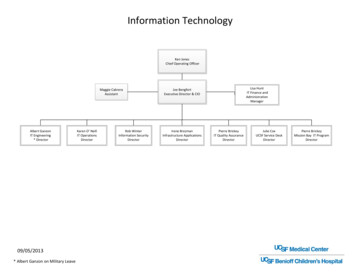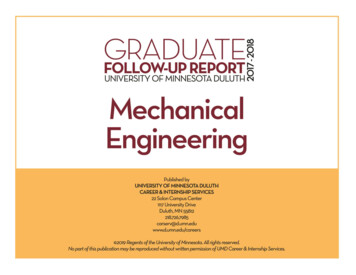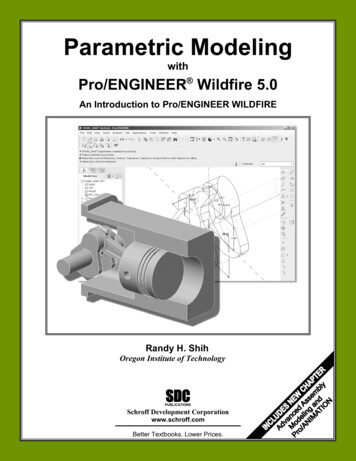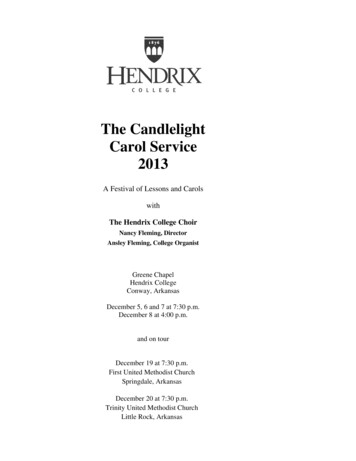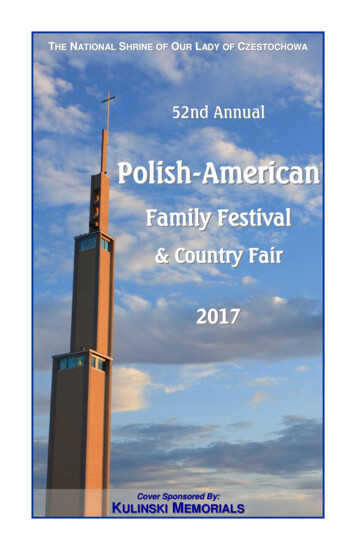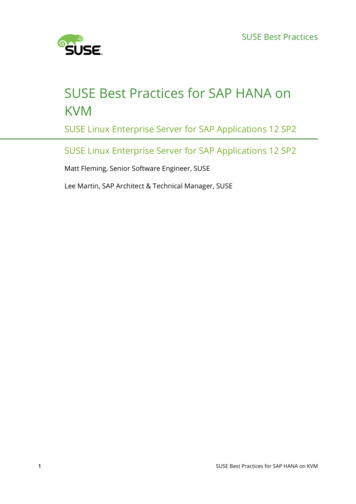
Transcription
SUSE Best PracticesSUSE Best Practices for SAP HANA onKVMSUSE Linux Enterprise Server for SAP Applications 12 SP2SUSE Linux Enterprise Server for SAP Applications 12 SP2Matt Fleming, Senior Software Engineer, SUSELee Martin, SAP Architect & Technical Manager, SUSE1SUSE Best Practices for SAP HANA on KVM
This best practice document describes how SUSE Linux Enterprise Server forSAP Applications 12 SP2 with KVM should be configured to run SAP HANAfor use in production environments. Configurations which are not set up ac-cording to this best practice guide are considered as unsupported by SAP forproduction workloads.While this document is not compulsory for non-production SAP HANAworkloads, it may still be useful to help ensure optimal performance in suchscenarios.Disclaimer: Documents published as part of the SUSE Best Practices se-ries have been contributed voluntarily by SUSE employees and third parties.They are meant to serve as examples of how particular actions can be per-formed. They have been compiled with utmost attention to detail. Howev-er, this does not guarantee complete accuracy. SUSE cannot verify that actions described in these documents do what is claimed or whether actionsdescribed have unintended consequences. SUSE LLC, its affiliates, the au-thors, and the translators may not be held liable for possible errors or theconsequences thereof.Publication Date: August 19, 2019Contents21Introduction 42Supported Scenarios and Prerequisites 53Hypervisor 114Guest VM XML Configuration 175Guest Operating System 246Administration 257Examples 27SUSE Best Practices for SAP HANA on KVM
8Additional Information 439Legal notice 45103GNU Free Documentation License 46SUSE Best Practices for SAP HANA on KVM
1 IntroductionThis best practice document describes how SUSE Linux Enterprise Server for SAP Applications12 SP2 with KVM should be configured to run SAP HANA for use in production environments.The setup of the SAP HANA system or other components like HA clusters are beyond the scopeof this document.The following sections describe how to set up and configure the three KVM components requiredto run SAP HANA on KVM:Section 3, “Hypervisor” - The host operating system running the Hypervisor directly onthe server hardwareSection 4, “Guest VM XML Configuration” - The libvirt domain XML description of the guestVMSection 5, “Guest Operating System” - The operating system inside the VM where SAPHANA is runningFollow Section 2, “Supported Scenarios and Prerequisites” and the respective SAP Notes toensure a supported configuration. Most of the configuration options are specific to the libvirtpackage and therefore require modifying the VM guest’s domain XML le.1.1DefinitionsHypervisor: The software running directly on the physical sever to create and run VMs(Virtual Machines).Virtual Machine: is an emulation of a computer.Guest OS: The Operating System running inside the VM (Virtual Machine). This is theOS running SAP HANA and therefore the one that should be checked for SAP HANAsupport as per SAP Note 2235581 “SAP HANA: Supported Operating Systems” ) and the “SAP HANA Hardware 2-hana-hardware/enEN/appliances.html ).Paravirtualization: Allows direct communication between the Hypervisor and the VMGuest resulting in a lower overhead and better performance.libvirt: A management interface for KVM.4SUSE Best Practices for SAP HANA on KVM
qemu: The virtual machine emulator, also seen a process on the Hypervisor running theVM.SI units: Some commands and configurations use the decimal prefix (for example GB),while other use the binary prefix (for example GiB). In this document we use the binaryprefix where possible.For a general overview of the technical components of the KVM architecture, refer to ES-all/cha-kvm-intro.html1.2SAP HANA Virtualization ScenariosSAP supports virtualization technologies for SAP HANA usage on a per scenario basis:Single-VM - One VM per Hypervisor/physical server for SAP HANA Scale-Up (NOTE: SAPdoes not allow any other VM or workload on the same server)Multi-VM - Multiple VM’s per Hypervisor/physical server for SAP HANA Scale-UpScale-Out - For SAP HANA Scale-OutSee SAP Notes:SAP Note 2284516 “SAP HANA virtualized on SUSE Linux Enterprise Hypervisors” ) for detailsSAP Note 2607144 “SAP HANA on KVM included with SLES for SAP Applications 12 SP2in production” (https://launchpad.support.sap.com/#/notes/2607144 )2 Supported Scenarios and PrerequisitesFollow this SUSE Best Practices for SAP HANA on KVM - SUSE Linux Enterprise Serverfor SAP Applications 12 SP2 document which describes the steps necessary to create asupported SAP HANA on KVM configuration. SUSE Linux Enterprise Server for SAP Applications must be used for both Hypervisor and Guest.Inquiries about scenarios not listed here should be directed to saphana@suse.com5SUSE Best Practices for SAP HANA on KVM
2.1Supported ScenariosAt the time of this publication the following configurations are supported for production use:TABLE 1: SUPPORTED COMBINATIONSCPU ArchitectureSAP HANA scale-upSAP HANA scale-upSAP HANA Scale-Haswell (Intel v3)- Hypervisor: SLESnono(single VM)for SAP 12 SP2 -(multi VM)OutGuest: SLES for SAP12 SP1 onward -Size: max. 4 socket1,2 TiB RAM1Maximum 4 sockets using Intel standard chipsets on a single system board, for example Leno-vo* x3850, HPE*/SGI* UV300 etc.Check the following SAP Notes for the latest details of supported SAP HANA on KVM scenarios.SAP Note 2284516 “SAP HANA virtualized on SUSE Linux Enterprise Hypervisors” )SAP Note 2607144 “SAP HANA on KVM included with SLES for SAP Applications 12 SP2in production” (https://launchpad.support.sap.com/#/notes/2607144 )2.2SizingIt is recommended to reserve the following resources for the Hypervisor:7% RAM1x Physical CPU core (2x Logical CPU/Hyperthreads) per Socket2.2.1Memory SizingSince SAP HANA runs inside the VM, it is the RAM size of the VM which must be used as thebasis for SAP HANA Memory sizing.6SUSE Best Practices for SAP HANA on KVM
2.2.2CPU SizingIn addition to the above mentioned CPU core reservation for the Hypervisor (see Section 4.3,“vCPU and vNUMA Topology” section for details), some artificial workload tests on Intel HaswellCPUs have shown an approximately 20% overhead when running SAP HANA on KVM. Thereforea thorough test of the configuration for the required workload is highly recommended before“go live”.There are two main ways to deal with CPU sizing from a sizing perspective:1. Follow the xed core-to-memory ratios for SAP HANA as defined by SAP:The certification of the SAP HANA Appliance hardware to be used for KVM prescribesa xed maximum amount of memory (RAM) which is allowed for each CPU core, alsoknown as “core-to-memory ratio”. The specific ratio also depends on what workloadthe system will be used for, that is the Appliance Type: OLTP (Scale-up: SoH/S4H)or OLAP (Scale-up: BWoH/BW4H/DM/SoH/S4H).The relevant core-to-memory ratio required to size a VM can be easily calculated asfollows:Go to the “SAP HANA Certified Hardware Directory” re/enEN/appliances.html.Select the required SAP HANA Appliance and Appliance Type (for exampleHaswell for BWoH).Look for the largest certified RAM size for the number of CPU Sockets on theserver (for example 2048 GiB on 4-Socket).Look up the number of cores per CPU of this CPU Architecture used inSAP HANA Appliances. The CPU model numbers are listed at: re/enEN/index.html#detailsample 18).(for ex-Using the above values calculate the total number of cores on the certifiedAppliance by multiplying number of sockets by number of cores (for example4x18 72).Now divide the Appliance RAM by the total number of cores (not hyperthreads)to give you the “core-to-memory” ratio. (for example 2048 GiB/72 approx.28 GiB per core).7SUSE Best Practices for SAP HANA on KVM
Calculate the RAM size the VM needs to be compliant with the appropriate core-tomemory ratio defined by SAP:Take the total number of CPU cores (not hyperthreads) on the Hypervisor andsubtract one core per socket for the Hypervisor (for example 72-4 68).Now take account of the Hypervisor overhead by multiplying the previous valueby a factor of “1-overhead” (for example 1 - 0.20% factor 0.8, so 68*0.8 55effective cores).Multiply the resulting number of CPU cores for the VM by the SAP HANA coreto-memory ratio to calculate to maximum VM RAM size limit by SAP for thisamount of CPU power (for example 55 effective cores * 28 GiB per core 1540GiB Max VM RAM size for BWoH).Now, calculate the maximum VM RAM size limit by SUSE by checking the Ta-ble 1, “Supported Combinations” table in this document for the maximum support-ed KVM Hypervisor RAM size for SAP HANA and then subtracting the 7% memory overhead (for example 2048 GiB * 0.93 (the 7% RAM overhead) 1904GiB Max VM RAM size).Finally, the actual RAM size of the VM to be configured must not exceed the LOWESTof the two above calculated SAP and SUSE “Max VM RAM size” limits.8SUSE Best Practices for SAP HANA on KVM
Conclusion:Based on the example given above: From available CPU power in the VM, SAPwould allow a maximum RAM size of up to 1540 GiB for a VM running OLAP/BWoH when following the predefined core-to-memory ratio.Since OLTP/SoH has a much higher core-to-memory ratio (43 GiB/core) SAPwould allow a maximum of 2611 GiB, which is well above the 1904 GiB limitfor KVM in the example above.See the table Table 2, “SAP HANA core-to-memory ratio examples” below for some currentexamples of SAP HANA core-to-memory ratios.2. Follow the SAP HANA TDI “Phase 5” rules as defined by SAP:SAP HANA TDI Phase 5 rules allow customers to deviate from the abovedescribed SAP HANA core-to-memory sizing ratios in certain scenarios. TheKVM implementation must still however adhere to the SUSE Best Practices forSAP HANA on KVM - SUSE Linux Enterprise Server for SAP Applications 12SP2. Details on SAP HANA TDI Phase 5 can be found in the following blogfrom SAP: ware/.Since SAP HANA TDI Phase 5 rules use SAPS based sizing, SUSE recommends ap-plying the same overhead as measured with SAP HANA on KVM for the respectiveKVM Version/CPU Architecture. SAPS values for servers can be requested from therespective hardware vendor.The following SAP HANA sizing documentation should also be usefulSAP Best Practice “Sizing Approaches for SAP HANA”: https://websmp203.sap-ag.de/ 3f5ca08e6b039.htmlSAP Sizing at: http://sap.com/sizing9SUSE Best Practices for SAP HANA on KVM
TABLE 2: SAP HANA CORE-TO-MEMORY RATIO EXAMPLESCPU ArchitectureApplianceTypeMaxMemorySocketsSizeCores perSocketSAP HANAcore-to-memory ratioHaswell (Intel v3)OLTP3072 GiB41843 GiB/coreHaswell (Intel v3)OLAP2048 GiB41828 GiB/core2.3KVM Hypervisor VersionThe Hypervisor must be configured according to this “SUSE Best Practices for SAP HANA onKVM - SUSE Linux Enterprise Server for SAP Applications 12 SP2” guide and fulfill the followingminimal requirements:SUSE Linux Enterprise Server for SAP Applications 12 SP2 (“Unlimited Virtual Machines”subscription)kernel (Only major version 4.4, minimum package version 4.4.49-92.11)libvirt (Only major version 2.0, minimum package version 2.0.0-27.12.1)qemu (Only major version 2.6, minimum package version 2.6.2-41.9.1)2.4Hypervisor HardwareUse SAP HANA certified servers and storage as per SAP HANA Hardware Directory at: re/enEN/appliances.html10SUSE Best Practices for SAP HANA on KVM
2.5Guest VMThe guest VM must:Run SUSE Linux Enterprise Server for SAP Applications 12 SP1 or later.Be a SUSE Linux Enterprise Server Supported VM Guest as per Section 7.1 “SupportedVM Guests” of the SUSE Virtualization Guide .Comply with KVM limits as per SUSE Linux Enterprise Server 12 SP2 release notes https://www.suse.com/releasenotes/x86 HWCCTstorageKPI’sasper.SAPNote1943937“Hardware Configuration Check Tool - Central Note” (https://launchpad.support.sap.com/notes/1943937) and SAP Note 2501817 “HWCCT 1.0 ( 220)” (https://launch-pad.support.sap.com/ration details.notes/2501817). Refer to Section 4.4, “Storage” for storage configu-Be configured according to this SUSE Best Practices for SAP HANA on KVM - SUSE LinuxEnterprise Server for SAP Applications 12 SP2 document.3 Hypervisor3.1KVM Hypervisor InstallationFor details refer to Section 6.4 Installation of Virtualization Components of the SUSE Virtualization Guide on-patterns)Install the KVM packages using the following Zypper patterns:zypper in -t pattern kvm server kvm toolsIn addition, it is also useful to install the “lstopo” tool which is part of the “hwloc” packagecontained inside the “HPC Module” for SUSE Linux Enterprise Server.11SUSE Best Practices for SAP HANA on KVM
3.2Configure Networking on HypervisorTo achieve maximum performance required for productive SAP HANA workloads the PCI ad-dress of the respective network port(s) must be assigned directly into the KVM Guest VM toensure that the Guest VM has enough network device channels to accommodate the networktraffic. Ideally the VM Guest should be able to access the same number of network device channels as the host, this can be checked and compared between host and guest VM with ethtool-l device , for example:# ethtool -l eth1Channel parameters for eth1:Pre-set maximums:RX:0TX:0Other:1Combined:63Current hardware settings:RX:0TX:0Other:1Combined:633.2.1Assign Network Port at PCI NIC LevelThe required network port(s) should be assigned to the Guest VM as described in section “14.10.2Adding a PCI Device with virsh” in the SUSE Virtualization Guide for SUSE Linux EnterpriseServer 12 SP2(https://documentation.suse.com/sles/12-SP2/ )Persist detach of PCI NIC port. Before starting the VM, the PCI NIC port must be detached fromthe Hypervisor OS, otherwise the VM will not start. The PCI NIC detach can be automated atboot time by creating a service le (after-local.service) pointing to /etc/init.d/after.local whichcontains the commands to detach the NIC.Create the systemd unit le /etc/systemd/system/after.local.[Unit]Description /etc/init.d/after.local CompatibilityAfter libvirtd.serviceRequires libvirtd.service[Service]Type oneshotExecStart /etc/init.d/after.local12SUSE Best Practices for SAP HANA on KVM
RemainAfterExit true[Install]WantedBy multi-user.targetThen create the script /etc/init.d/after.local which will detach the PCI device (where“pci xxxx xx xx 0” must be replaced with the correct PCI address).#! /bin/sh## Copyright (c) 2010 SuSE LINUX Products GmbH, Germany.All rights reserved.# .virsh nodedev-detach pci xxxx xx xx 03.3Storage Configuration on HypervisorAs with compute resources, the storage used for running SAP HANA must also be SAP certified.Therefore only the storage from SAP HANA Appliances or SAP HANA Certified Enterprise Storage are/enEN/enterprise-storage.html )is supported. In all cases the SAP HANA storage configuration recommendations from therespective hardware vendor and the SAP HANA Storage Requirements for TDI 17c-0010-82c7-eda71af511fa.html 7c-0010-82c7-eda71af511fa.html)) should be fol-lowed. The SUSE Best Practices for SAP HANA on KVM - SUSE Linux Enterprise Server for SAPApplications 12 SP2 has been designed and tested to map the block devices for SAP HANA on theHypervisor directly into the VM. Therefore any LVM (Logical Volume Manager) configurationshould be made inside the Guest VM only. Multipathing by contrast should be only configuredon the Hypervisor.Ultimately the storage for SAP HANA must be able to fulfill the SAP HANA HWCCT requirements from within the VM. For details on HWCCT and the required storage KPI’s refer toSAP Note 1943937 “Hardware Configuration Check Tool - Central Note” (https://launchpad.support.sap.com/notes/1943937) and SAP Note 2501817 - HWCCT 1.0 ( 220) .Network Attached Storage has not been tested with SAP HANA on KVM, if there is a requirementfor this contact saphana@suse.com .13SUSE Best Practices for SAP HANA on KVM
Most of the configuration steps to configure the storage are at the Guest VM XML level, seesection Section 4.4, “Storage”. Nevertheless storage on the Hypervisor should:Follow the storage layout recommendations from the appropriate hardware vendor.Not use LVM (Logical Volume Manager) on the Hypervisor level for SAP HANA volumessince nested LVM is not supported.Configure Multipathing on the Hypervisor only, not inside the Guest VM.3.4Hypervisor Operating System Configuration3.4.1tunedInstall “tuned” and set the profile to “latency-performance”. Do not use the “sap-hana profile”on the Hypervisor. This can be configured with the following commands:zypper in tunedsystemctl enable tunedsystemctl start tunedtuned-adm profile latency-performance3.4.1.1Verify “tuned” Has Set CPU Frequency Governor and Performance BiasThe CPU frequency governor should be set to “performance” to avoid latency issues becauseof ramping the CPU frequency up and down in response to changes in the system’s load. Thegovernor setting can be verified with the following command to check what is set under “currentpolicy”:cpupower -c allfrequency-infoAdditionally the performance bias setting should also be set to 0 (performance). The performance bias setting can be verified with the following command:cpupower -c all info14SUSE Best Practices for SAP HANA on KVM
3.4.2irqbalanceThe irqbalance service should be disabled because it can cause latency issues when the /proc/irq/* les are read. To disable irqbalance run the following command:systemctl disable irqbalance.servicesystemctl stop irqbalance.service3.4.3Customize the Linux Kernel Boot OptionsTo edit the boot options for the Linux kernel to the following:1. Edit/etc/defaults/gruband add the following boot options to the line“GRUB CMDLINE LINUX DEFAULT” (A detailed explanation of these options follows).numa balancing disableelevator deadlinekvm intel.ple gap 0intel idle.max cstate 1transparent hugepage neverprocessor.max cstate 1default hugepagesz 1GB hugepagesz 1GB hugepages number of hugepages Note: Calculating ValueThe value for “ number of hugepages ” should be calculated by taking the num-ber GiB’s of RAM minus approx. 7% for the Hypervisor OS. For example 2 TiB RAM(2048 GiB) minus 7% are approx. 1900 hugepages2. Run the following command:grub2-mkconfig -o /boot/grub2/grub.cfg3. Reboot the system:reboot3.4.4Technical Explanation of the Above Described Configuration SettingsAutomatic NUMA Balancing (numa balancing disable)Automatic NUMA balancing can result in increased system latency and should therefore bedisabled.15SUSE Best Practices for SAP HANA on KVM
KVM PLE-GAP (kvm intel.ple gap 0)Pause Loop Exit (PLE) is a feature whereby a spinning guest CPU releases the physical CPU untila lock is free. This is useful in cases where multiple virtual CPUs are using the same physicalCPU but causes unnecessary delays when a guest is not overcommitted.Transparent Hugepages (transparent hugepage never)Because 1G pages are used for the virtual machine, then there is no additional benefit fromhaving THP enabled. Disabling it will avoid khugepaged interfering with the virtual machinewhile it scans for pages to promote to hugepages.I/O Scheduler (elevator deadline)The deadline I/O scheduler should be used for all disks/LUNs mapped into the KVM guest.Processor C-states (intel idle.max cstate 1 processor.max cstate 1)The processor will attempt to save power when idle by switching to a lower power state. Un-fortunately this incurs latency when switching in and out of these states. Optimal performanceis achieved by limiting the processor to states C0 (normal running state) and C1 ( rst lowerpower state). Note that while there is an exit latency associated with C1 states, it is offset onhyperthread-enabled platforms by the fact sibling cores can borrow resources from sibling coresif they are in the C1 state and some CPUs can boost the CPU frequency higher if siblings arein the C1 state.Hugepages (default hugepagesz 1 GB hugepagesz 1 GB hugepages number ofhugepages )The use of 1 GiB hugepages is to reduce overhead and contention when the guest is updatingits page tables. This requires allocation of 1 GiB hugepages on the host. The number of pagesto allocate depends on the memory size of the guest. 1 GiB pages are not pageable by the OS,so they always remain in RAM and therefore the “locked” definition in libvirt XML les is notrequired. It also important to ensure the order of the hugepage options, specifically the “numberof hugepages” option must come after the 1 GiB hugepage size definitions.The value for “ number of hugepages ” should be calculated by taking the number GiB’s ofRAM minus approx. 7% for the Hypervisor OS. For example 2 TiB RAM (2048 GiB) minus 7%are approx. 1900 hugepages.16SUSE Best Practices for SAP HANA on KVM
4 Guest VM XML ConfigurationThis section describes the modifications required to the libvirt XML definition of the Guest VM.The libvirt XML may be edited using the following command:virsh edit Guest VM name 4.1Create an Initial Guest VM XMLRefer to section 9 “Guest Installation” of the SUSE Virtualization Guide LES-all/cha-kvm-inst.html4.2).Global vCPU ConfigurationEnsure that the following XML elements are configured:domain XML supports “xmlns:qemu” to use qemu commands directlyarchitecture and machine type are set to match the qemu version installed on the Hypervisorfor example “2.6” for qemu 2.6 on SUSE Linux Enterprise Server for SAP Applications12 SP2cpu mode is set to “host-passthrough”the defined qemu CPU command lines necessary for SAP HANA support are usedThe following XML example demonstrates how to configure this: domain type 'kvm' xmlns:qemu 'http://libvirt.org/schemas/domain/qemu/1.0' . os type arch 'x86 64' machine 'pc-i440fx-2.6' hvm /type . /os . cpu mode 'host-passthrough' . /cpu . qemu:commandline 17SUSE Best Practices for SAP HANA on KVM
qemu:arg value '-cpu'/ qemu:arg value 'host,migratable off, invtsc,l3-cache on'/ /qemu:commandline /domain Explanation of the critical “l3-cache” option: If a KVM guest has multiple vNUMA nodes it iscritical that any L3 CPU cache present on the host be mirrored in the KVM guest. When vCPUsshare an L3 cache the Linux kernel scheduler can use an optimized mechanism for enqueuingtasks on vCPUs. Without L3 cache information the guest kernel will always use a more expensivemechanism that involves Inter-Processor Interrupts (IPIs).Explanation of the “host,migratable-off, invtsc” options: For best performance, SAP HANA re-quires the invtsc CPU feature in the KVM guest. However, KVM will remove any non-migratableCPU features from the virtual CPU presented to the KVM guest. This behavior can be overriddenby passing the 'migratable off' and ' invtsc' values to the '-cpu' option.4.3vCPU and vNUMA TopologyTo achieve maximum performance and be supported for use with SAP HANA the KVM guest’sNUMA topology should exactly mirror the host’s NUMA topology and not overcommit memo-ry or CPU resources. This requires pinning virtual CPUs to unique physical CPUs (no virtualCPUs should share the same hyperthread/ physical CPU) and configuring virtual NUMA noderelationships for those virtual CPUs.Note: Physical CPU CoreOne physical CPU core (that is 2 hyperthreads) per NUMA node should be left unused byKVM guests so that IOThreads can be pinned there.Note: Hypervisor TopologyIn many use cases it is advisable to map the Hyperthreading topology into the Guest VMas described below since this allows SAP HANA to spread workload threads across manyvCPUs. However there maybe workloads which perform better without hyperthreading.In this case only the rst physical hyperthread from each core should be mapped intothe VM. In the simplified example below that would mean only mapping host processor0-15 into the VM.18SUSE Best Practices for SAP HANA on KVM
It is important to note that KVM/QEMU uses a static hyperthread sibling CPU APIC ID assign-ment for virtual CPUs irrespective of the actual physical CPU APIC ID values on the host. Forexample, assuming that the rst hyperthread sibling pair is CPU 0 and CPU 16 on the Hypervisorhost, you will need to pin that sibling pair to vCPU 0 and vCPU 1.Below is a table of a hypothetical configuration for a “4-socket NUMA topology with 4 cores persocket and hyperthreading” server to help understand the above logic. In real world SAP HANAscenarios CPUs will typically have 18 CPU cores, and will therefore have far more CPUs forthe Guest compared to iothreads.VM GuestPhysical ServerPhysical ServerPhysical ServervCPU #Numa node #"core id"processor 9emulpin 1104emulpin 4102061157112181269122210137111323iohtread 2208iothread 5202412219132125142210152226162311172327iothread 33012iothread 6302818311319312920321421323022331523333119SUSE Best Practices for SAP HANA on KVM
The following commands can be used to determine the CPU details on the Hypervisor host (seeAppendix for an Section 7.2, “Example “lscpu --extended CPU,SOCKET,CORE” from a Lenovo x3850 x6”and an Section 7.3, “Example “lstopo-no-graphics” from a Lenovo x3850 x6”):lscpu --extended CPU,SOCKET,CORElstopo-no-graphicsUsing the above information the CPU and memory pinning section of the Guest VM XML can becreated. Below is an example based on the hypothetical example above.Make sure to take note of the following configuration points:The “vcpu placement” element lists the total number of vCPUs in the Guest.The “iothreads” element lists the total number of iothreads (6 in this example).iothreads should be pinned to the Sockets where the respective storage is physicallyattached. This mapping can be found by looking for the “Block(Disk)” entries in output from “lstopo-no-graphics”, see Appendix Section 7.3, “Example “lstopo-no-graphics”from a Lenovo x3850 x6”.The “cputune” element contains the attributes describing the mappings of vCPU, emulatorand iothreads to physical CPUs.The “numatune” element contains the attributes to describe distribution of RAM acrossthe virtual NUMA nodes (CPU sockets).The “mode” attribute should be set to “strict”.The appropriate number of nodes should be entered in the “nodeset” and “memnode”attributes. In this example there are 4 sockets, therefore nodeset 0-3 and cellid 0to 3.The “cpu” element lists:“mode” attribute which should be set to “host-passthrough” for SAP HANA.“topology” attributes to describe the vCPU NUMA topology of the Guest. In this ex-ample, 4 sockets, each with 3 cores (see the cpu pinning table) and 2 hyperthreadsper core. Set “threads 1” if hyperthreading is not to be used.20SUSE Best Practices for SAP HANA on KVM
The attributes of the “numa” elements to describes which vCPU number ranges be-long to which NUMA node/socket. Care should be taken since these number rangesare not the same as on the Hypervisor host.In addition, the attributes of the "numa" elements also describe how much RAMshould be distributed per NUMA node. In this 4-node example enter 25% (or 1/4)of the entire Guest VM Memory. Also refer to Section 4.5, “Memory Backing” and Section 2.2.1, “Memory Sizing” Memory section of this paper for further details. vcpu placement 'static' 24 /vcpu iothreads 6 /iothreads cputune vcpupin vcpu '0' cpuset '1'/ vcpupin vcpu '1' cpuset '17'/ vcpupin vcpu '2' cpuset '2'/ vcpupin vcpu '3' cpuset '18'/ vcpupin vcpu '4' cpuset '3'/ vcpupin vcpu '5' cpuset '19'/ vcpupin vcpu '6' cpuset '5'/ vcpupin vcpu '7' cpuset '21'/ vcpupin vcpu '8' cpuset '6'/ vcpupin vcpu '9' cpuset '22'/ vcpupin vcpu '10' cpuset '7'/ vcpupin vcpu '11' cpuset '23'/ vcpupin vcpu '12' cpuset '9'/ vcpupin vcpu '13' cpuset '25'/ vcpupin vcpu '14' cpuset '10'/ vcpupin vcpu '15' cpuset '26'/ vcpupin vcpu '16' cpuset '11'/ vcpupin vcpu '17' cpuset '27'/ vcpupin vcpu '18' cpuset '13'/ vcpupin vcpu '19' cpuset '29'/ vcpupin vcpu '20' cpuset '14'/ vcpupin vcpu '21' cpuset '30'/ vcpupin vcpu '22' cpuset '15'/ vcpupin vcpu '23' cpuset '31'/ emulatorpin cpuset '0,16'/ iothreadpin iothread '1' cpuset '4'/ iothreadpin iothread '2' cpuset '8'/ iothreadpin iothread '3' cpuset '12'/ 21SUSE Best Practices for SAP HANA on KVM
iothreadpin iothread '4' cpuset '20'/ iothreadpin iothread '5' cpuset '24'/ iothreadpin iothread '6' cpuset '28'/ /cputune numatune memory mode 'strict' nodeset '0-3'/ memnode cellid '0' mode 'strict' nodeset '0'/ memnode cellid '1' mode 'strict' nodeset '1'/ memnode cellid '2' mode 'strict' nodeset '2'/ memnode cellid '3' mode 'strict' nodeset '3'/ /numatune cpu mode 'host-passthrough' topology sockets '4' cores '3' threads '2'/ numa cell id '0' cpus '0-5' memory ' Memory per NUMA node ' unit 'KiB'/ cell id '1' cpus '6-11' memory ' Memory per NUMA node ' unit 'KiB'/ cell id '2' cpus '12-17' memory ' Memory per NUMA node ' unit 'KiB'/ cell id '3' cpus '18-23' memory ' Memory per NUMA node ' unit 'KiB'/ /numa /cpu Note: Memory UnitThe
See the table Table 2, "SAP HANA core-to-memory ratio examples" below for some current examples of SAP HANA core-to-memory ratios. 2. Follow the SAP HANA TDI "Phase 5" rules as defined by SAP: SAP HANA TDI Phase 5 rules allow customers to deviate from the above described SAP HANA core-to-memory sizing ratios in certain scenarios. The