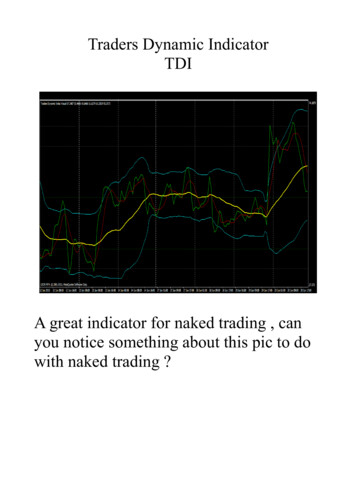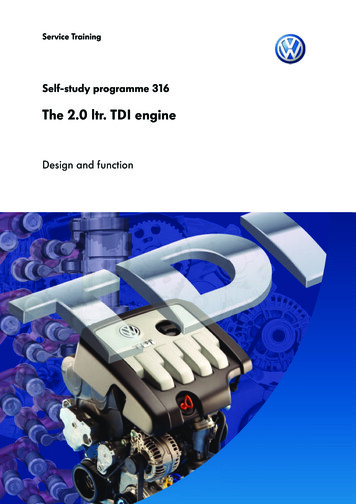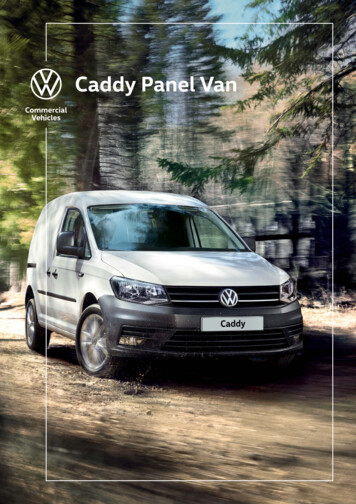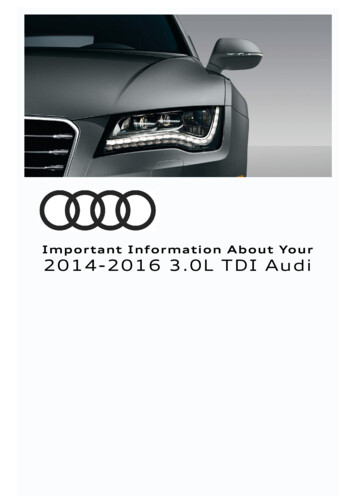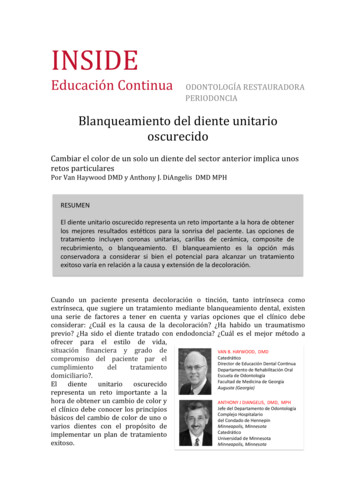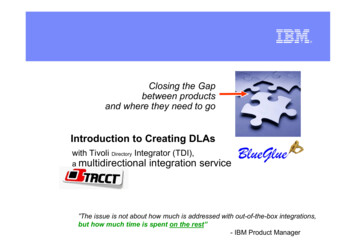
Transcription
Closing the Gapbetween productsand where they need to goIntroduction to Creating DLAswith Tivoli Directory Integrator (TDI),a multidirectionalintegration service”The issue is not about how much is addressed with out-of-the-box integrations,but how much time is spent on the rest”- IBM Product Manager8 December 2008 2003 IBM Corporation
Acknowledgement: the Tivoli Enablement Team§ Mel, Mads, Francis and the gang made this event possible. Thanks!§ You can get the updated slides here:http://dl.getdropbox.com/u/375185/TADDM IDML/TADDM M%20with%20TDI%20-%20Dec1-2.pdf§ .the step-by-step guide here:http://dl.getdropbox.com/u/375185/TADDM ADDM CCMDB v1.4.pdf.and the finished Config here:http://dl.getdropbox.com/u/375185/TADDM IDML/myDLA.xml§ The recordings of these three-hour sessions is here:Day 1 – 000011d9bc6fc86acbdDay 2 – 000011d9bc6fc86accfThe password for both playbacks is "tiv0li" ("tivoli" with a zero instead of 'o')2 2008 IBM Corporation8-Dec-08
Agenda§ Short introductions: you, us and tdi§ Setting up your TDI environment§ TDI 101 – Hello, World (and Hello, Debugger)§ My First DLA– Reading Input Data– Creating an IdML Discovery Book– Adding ConfigurationItems (CIs)– Validating your work– Adding Relationships between CIs (like "InstalledOn")– Transferring your output to the TADDM Server for import*– Importing the data into TADDM** These points will be covered in theory, and may be carried out by those with adequate connectivity to aTADDM server.3 2008 IBM Corporation8-Dec-08
Agenda - continued§ If all goes well and we get through the agenda early, we canlook at real-world scenarios attendees may be facing.Bring along text files (any format) with data that you want tolook at. You can even use this yourself while following theonline course.4 2008 IBM Corporation8-Dec-08
Agenda§ Short introductions: you, us and tdi§ Setting up your TDI environment§ TDI 101 – Hello, World (and Hello, Debugger)§ My First DLA– Reading Input Data– Creating an IdML Discovery Book– Adding ConfigurationItems (CIs)– Validating your work– Adding Relationships between CIs (like "InstalledOn")– Transferring your output to the TADDM Server for import*– Importing the data into TADDM** These points will be covered in theory, and may be carried out by those with adequate connectivity to aTADDM server.5 2008 IBM Corporation8-Dec-08
TDI is a multi-purpose, multi-directional, integration,synchronization, and transformation serviceTDITDIDelta service detects changes inoriginating source§ A unique approach to data integration that equally well synchronizes and transforms databetween widely different systems (such as files, databases, directories, message queues,web services, and many more), as responding to events (such as email, HTTP, webservices, SNMP, TCP, JMX, and more)§ The combination of the above capabilities allows TDI to be applied to a broad set of usagescenarios§ TDI integrates practically anything, and - despite its name - is not in any way limited todirectories. It’s a truly generic data integration tool that’s suitable for a wide range ofproblems that usually require custom coding and significantly more resources to addresswith traditional integration tools§ TDI is a lightweight Java based application (no app server necessary) that consists of alightweight server run-time environment and a graphical tool to build, test and maintainthe rules that the server executes.§ Supported platforms: Windows, Linux, AIX, Sun, HP, i5/OS and zOS.6 2008 IBM Corporation8-Dec-08
TDI 6.1.1 ServerAxis Easy Web Service Server ConnectorAxis Easy Web Service InvokeAxis Java-to-SoapInvoke Soap Web ServiceAxis Soap-to-JavaGeneric Log Adapter ConnectorRAC ConnectorEntry to CommonBaseEvent FunctionJMX ConnectorSNMP ConnectorSNMP Server ConnectorTCP ConnectorTCP Server ConnectorLDAP ConnectorLDAP Server ConnectorTivoli Access Manager ConnectorWindows Users and Groups ConnectorActive Directory Changelog Connector v2IBM Directory Server Changelog ConnectorNetscape/iPlanet Changelog ConnectorzOS LDAP Changelog ConnectorJDBC ConnectorProperties ConnectorSystemStore ConnectorRDBMS Changelog ConnectorAssemblyLine ConnectorServer Notifications ConnectorAssemblyLine Function ComponentDomino Change Detection ConnectorDomino Users ConnectorLotus Notes ConnectorExchange Changelog ConnectorMailbox ConnectorSendEMail Function ComponentTIM DSMLv2 ConnectorDSMLv2 SOAP ConnectorDSML v2 SOAP Server ConnectorGeneric JNDI ConnectorITIM Agent ConnectorEMF SDOToXML Function ComponentEMF XMLToSDO Function ComponentTimer Connector7AssembyLinesCCMDBNetcoolRemedy/Peregrine /CCMDB ticketsMaximo MEAMany custom Components onOPAL, tdi-users.org or on requestRSSPeopleSoft ConnectorSiebel ConnectorSAP ALE IDoc ConnectorSAP R/3 Business Object RepositorySAP R/3 User RegistrySAP R/3 RFC ComponentScript ConnectorGeneric Java MethodParser FCRemote secure command Linez/OS TSO/E Command LineCommand Line ConnectorMemQueue ConnectorMemory Stream ConnectorHTTP/REST ConnectorFile System ConnectorFTP Client ConnectorURL ConnectorHTTP ClientHTTP Server ConnectorParsersCSVDSML v1 & v2Fixed RecordHTTPLDIFLine reader/writerSOAPScriptXMLXML SaxXSLIBM MQ Series ConnectorJMS Pub/Sub ConnectorMQe Password Store Connector 2008 IBM Corporation8-Dec-08
TDI architectureTDI serverExecution run-time environmentLogging & tracingIntegrated developmentenvironmentEvent serviceAssemblyLinesScript, JavaSAP, SiebelPeoplesoftConnection pooling(in- and outbound)CommandlineinterfaceLDAPWeb ServicesAPIHTTP, TCPFunctions &librariesThreads &tombstonesLDIF, DMSLXML, CSVJavaScript EngineWeb administration andmonitoringFilesCCMDB, CEIPOP, IMAPDelta detectionPersistence service:SystemStore & SystemQueueGLA, RACDominoSNMP, JMXJDBCJMS / MQJava VMWindows, Linux, AIX, iSeries, zOS, Sun, HP8 2008 IBM Corporation8-Dec-08
TDI in the ISM integration architectureISM process applicationsService ManagementService Desk, CCMDB & Asset ManagementCustom integrations- with MEA. InterfacesSOAP, JMS, HTTP,File, RDBMSIntegration Framework (MEA)ITICTADDM:CI typesactual CIsRelationships9MEAOracleadapterDeployed assets:TCM, TPM,TNM (NetCool),TLCM, TLCMzTADDMMicrosoft SMSAltiris Inv. SolutionCentennial DiscoveryCustom JDBCMEASAPadapterTDISemi-canned &generic integrations- for Netcool, ITM, TECRemedy, PeregrineOracleSAPGeneral purpose integration- utilizing all TDI connectors and advanced scriptingcapabilities with conditions, transformations, andmutliple source data augmentation. Create integrationsfor SRM, CCMDB, and Asset Mgmnt 2008 IBM Corporation8-Dec-08
One product integration across the ISM portfolioOut-of-the-boxsensorsTADDMTADDMCreate custom andone-off DLAsTDIITICTAMITTAMITCCMDBCCMDBTrickle feed changesand drive non-TADDMdata into CCMDBISM processapplicationsTSRMTSRMSpecific integrationinto processapplicationsBring TADDM intoexisting CMDBinfrastructuresSynchronize with existinghelp desks &monitoring systemsCustom reporting,data flattening &Data warehouseCustomer infrastructure has numerous custom systems, ISV apps and systems from IBM competitors10 2008 IBM Corporation8-Dec-08
Available Stand-alone or BundledAccess ManagerCCMDBasset discoveryWebsphere RFIDInformation CenterLotusDominoService DeskLotusConnectionsIdentity ManagerIM MashupHub11 2008 IBM Corporation8-Dec-08
Integration Army KnifeDesigned for the front lines:PoCs, PoTs, TDI.Trench Tool and enterprise-strength middleware12 2008 IBM Corporation8-Dec-08
Simplify and SolveTDIAssemblyLineApp ServerPortalConnectorConnectorServiceDesk (TSRM)SecurityAsset egacyApp13LegacyAppPBX 2008 IBM Corporation8-Dec-08
Agenda§ Short introductions: you, us and tdi§ Setting up your TDI environment§ TDI 101 – Hello, World (and Hello, Debugger)§ My First DLA– Reading Input Data– Creating an IdML Discovery Book– Adding ConfigurationItems (CIs)– Validating your work– Adding Relationships between CIs (like "InstalledOn")– Transferring your output to the TADDM Server for import*– Importing the data into TADDM** These points will be covered in theory, and may be carried out by those with adequate connectivity to aTADDM server.14 2008 IBM Corporation8-Dec-08
Setting Up TDI: Your mission should decide to accept it.§ Get TDI up and running at the latest patch level§ Explore your setup: Solution Directory and properties§ Extend TDI by adding new IdML components15 2008 IBM Corporation8-Dec-08
Setting Up TDI: Already Have TDI Installed?§ If you still need to apply FixPack #4 (recommended!!)download and unzip this file to C:\Program 75185/TADDM IDML/TDI6.1.1 FP4 Unzip To Install Folder.zip*.or whatever folder you installed the TDI binaries to.§ Download and unzip this file to your Solution Directoryhttp://dl.getdropbox.com/u/375185/TADDM IDML/UnzipToSolutionDirectory.zipIt contains the Custom Jar files needed for this exercise (Custom Jars subdirectory), as well as the My First TDI DLA folder and its contents.You also have to make the custom .jar files available to TDI. The technique fordoing this is described -component-and-library-jar-files.htmlNow you should be able to launch the TDI Dev Tool, called the "Config Editor",or just "CE" short:C:\Program Files\IBM\TDI\V6.1.1\ibmditk.bat16 2008 IBM Corporation8-Dec-08
Setting Up TDI: No TDI installed yet?§ Download TDI installer via Passport AdvantageIBM'ers can get the Windows installer here:http://pokgsa.ibm.com/ hartman/public/TDI%206.1.1%20Install/TDI 6.1.1 Unzip and run installer.zip§ Apply FixPack 4 (previous slide)§ Download and unzip this file to your Solution Directoryhttp://dl.getdropbox.com/u/375185/TADDM IDML/UnzipToSolutionDirectory.zipIt contains the Custom Jar files needed for this exercise (Custom Jarssub-directory), as well as the My First TDI DLA folder and its contents.You also have to make the custom .jar files available to TDI. Thetechnique for doing this is described -component-and-library-jar-files.htmlNow you should be able to launch the TDI Dev Tool, called the "ConfigEditor", or just "CE" short:C:\Program Files\IBM\TDI\V6.1.1\ibmditk.bat17 2008 IBM Corporation8-Dec-08
Setting Up TDI: You And Your Solution Directory§ Installation DirectoryWhere the TDI binaries are found.Default on Windows is C:\Program Files\IBM\TDI\V6.1.1The global.properties file is found in the etc sub-folder.Two important batch-files/scripts: ibmditk and ibmdisrv§ Solution DirectoryWhere your TDI project files are kept. Back this one up!TDI project files are called Configs and are XML documents.Default on Windows is My Documents \TDIThe solution.properties file is found in this folder, and itoverrides settings in global.properties.The Solution Directory is the root for all relative file paths in TDI18 2008 IBM Corporation8-Dec-08
Setting Up TDI: Adding the IdML components§ Preferrably, edit the com.ibm.di.loader.userjars property to point to .jarand .zip files, or folders that contain these, or any combination of theabove (;-separated on Windows, : on unix).– Edit solution.properties if you have a Solution Directory– Otherwise change global.properties in TDI InstallDir /etce.g. com.ibm.di.loader.userjars C:\TDI Solution Directory\Custom Jars.or copy new .jar files to the jars folder in the TDI installation directory(or some sub-folder under "jars")§ In addition, you there are two files (idmlcert.jar and icl.jar) that must becopied to TDI InstallDir /jvm/jre/lib/ext in order for the Validate featureof the OpenIDML FC to work.19 2008 IBM Corporation8-Dec-08
Setting Up TDI: Start your engines.§ Launch the TDI Config Editor§ Select File New§ Open the folder called " My First TDI DLA"§ Create (or open) TDI Config called "1 HelloWorld.xml"§ Right-click Connectors folder and choose New Connector.§ Make sure these components appear in the list (at bottom):idml.IDMLConfigurationItem and idml.IDMLReln§ Right-click on Functions and check for these:idml.OpenIDML and idml.CloseIDML20 2008 IBM Corporation8-Dec-08
Setting Up TDI: Lessons Learned?§ The current recommended patch level is 6.1.1 FP4.For up-to-date iew.wss?rs 697&context SSCQGF&q1 recommended&uid swg27010509&loc en US&cs utf-8&lang en§ The Installation Directory is where the program files are.etc/global.properties is the TDI Server configuration file.§ The Solution Directory is where your project files are.solution.properties lets you override TDI Server settings.§ Extend TDI by making library files available by either:– using com.ibm.di.loader.userjars property (solution/global props)– copying .jar/.zip files to sub-folder in TDI InstallDir /jars21 2008 IBM Corporation8-Dec-08
Agenda§ Short introductions: you, us and tdi§ Setting up your TDI environment§ TDI 101 – Hello, World (and Hello, Debugger)§ My First DLA– Reading Input Data– Creating an IdML Discovery Book– Adding ConfigurationItems (CIs)– Validating your work– Adding Relationships between CIs (like "InstalledOn")– Transferring your output to the TADDM Server for import*– Importing the data into TADDM** These points will be covered in theory, and may be carried out by those with adequate connectivity to aTADDM server.22 2008 IBM Corporation8-Dec-08
TDI 101: Hello, World§ Create a new AssemblyLine called "1 HelloWorld"§ In the AL Hooks tab, enter code in "On Start Of Cycle" Hooktask.logmsg("Hello, World");§ Press the Run button to test§ Add a Script Component named "SayHello" with this code:task.logmsg(thisConnector.getName() " says: Hello, World");§ Press Run again. Did you get two messages this time?§ Disable the "On Start Of Cycle" Hook and try again.§ Now set the Run mode to Step (Paused) and step through your AL.23 2008 IBM Corporation8-Dec-08
TDI 101: AssemblyLine FlowThere is a built-in microflow that drives the AssemblyLine.This default AL behavior can be augmented or evenoverridden as needed by writing snippets ofJavaScript into the appropriate Hooks.Hook coding is how errors are handled in TDI.In addition to this built-in pipeline, you can visuallyimplement business and data processing logic in yourAssemblyLines using the development tool: the CE.24 2008 IBM Corporation8-Dec-08
TDI 101: Component FlowThere is also a microflow associated with eachtype of component (and each Connector mode).Just like the AL flow, these are alsoconfigurable and can be enhancedor overridden by scripting Hooks.Error handling can be done by scriptingcomponent Error Hooks, those of the AL itself, orboth.25 2008 IBM Corporation8-Dec-08
TDI 101: The AL Debugger§ Step through AssemblyLine execution– from component to component– from Hook to Hook in the built-in logic flows§ Set breakpoints to pause execution as needed§ Execute JavaScript interactively inside the running AL– manipulate data values and script variables– call external systems and libraries§ Explore the integration problem piece by pieceThe "Hello, World" exercise requires no actual development.26 2008 IBM Corporation8-Dec-08
TDI 101: Simple AL – Reading and Writing Data§ New AL: "2 CSV2XML"§ Add Connector "ReadCSV" to Feeds section– FileSystem Connector (Iterator mode)File Path: My First TDI DLA/MachineAndOS.csvAttach the ibmdi.CSV Parser (note: separator may not be ";")§ Add Connector "Output" to Flow section– FileSystem Connector (AddOnly mode)File Path: My First TDI DLA/TestOutput.xmlAttach the ibmdi.XML Parser§ Select "Step (Paused)" and press Run to step through27 2008 IBM Corporation8-Dec-08
TDI 101: AssemblyLine Connector vs. Connector InterfaceMost Connector features areprovided by the TDI Server. This iscalled kernel functionality.Kernalfunctionalityincludes AttributeMaps, searchcriteria forLookup, Deleteand Updateoperations,Hooks, AutoReconnect andChangeDetection.28CSVFileXMLDocumentEach AssemblyLine Connector drives aninterchangeable Connector Interface (CI) whichis designed to give access to some protocol,API, transport or format. This is calledcomponent functionality. 2008 IBM Corporation8-Dec-08
TDI 101: The Entry object - TDI data modelThe Entry object is the "data carrier"in an AssemblyLine.The main Entry is the Work Entrywhich is used to carry data down theAssemblyLine flow from componentto component.value avalue bAttribute 2Entries canhold Attributes.Attributes canhave values.The Work Entryis available toyour scripts asthe pre-registeredvariable work.CSVFile29Attribute 1XMLDocumentvalue c.Attribute nEach Connector Interface has its own localJava bucket (called its Conn Entry) whichis used as a local cache for reads & writes.This is accessed via the conn variable. 2008 IBM Corporation8-Dec-08
TDI 101: AL Lifecycle - Phase One: InitializationAll Connectors bind to their datasources.XMLDocumentCSVFile30 2008 IBM Corporation8-Dec-08
TDI 101: AL Lifecycle - Phase Two: Cycling (Read)AL automation powers the firstConnector to read from the input file,passing the byte stream through theCSV Parser.CSVFileXMLDocumentThe CSV Parser turns the byte stream intoa series of Attributes, each with a singlestring value.Attributes are put in the Conn Entry.31 2008 IBM Corporation8-Dec-08
TDI 101: AL Lifecycle - Phase Two: Cycling (Input Map)The Input Map of our first Connectorspecifies which Attributes are to becreated in the Work Entry.CSVFile32XMLDocumentThe Input Map also specifies how thevalues of these new Work Entry Attributesare copied or computed based on thosestored in the Conn Entry. 2008 IBM Corporation8-Dec-08
TDI 101: AL Lifecycle - Phase Two: Cycling (Output Map)The Work Entry is passed to ouroutput Connector, where theAttributes to write are specified in itsOutput Map.CSVFile33XMLDocumentAttribute values are now copied/computedthe opposite direction: from the Work Entryto the Conn Entry. 2008 IBM Corporation8-Dec-08
TDI 101: AL Lifecycle - Phase Two: Cycling (Write)The output Connector performs thewrite operation using the Attributesin its Conn Entry.CSVFile34XMLDocument ?xml version "1.0" encoding "UTF-8" ? DocRoot Entry machine troosevelt.my.com /machine op sys Windows XP /op sys /Entry Entry machine taft.my.com /machine op sys Red Hat Linux /op sys /Entry Entry machine wilson.my.com /machine op sys Red Hat Linux /op sys /Entry Entry machine harding.my.com /machine /Entry Entry machine coolidge.my.com /machine op sys Windows XP /op sys /Entry . 2008 IBM Corporation8-Dec-08
TDI 101: AL Lifecycle - Phase Two: Cycling (Repeat.)When the end of the AssemblyLineis reached, AL automation emptiesthe Work Entry and passes controlback to the start again.CSVFile35XMLDocumentCycling repeats as long as there is data toprocess, or until the AL is terminated bycommand or aborts due to unhandlederrors. 2008 IBM Corporation8-Dec-08
TDI 101: AL Lifecycle - Phase Three: ShutdownWhen the cycle phase stops, theConnectors close their connections.XMLDocumentCSVFile36 2008 IBM Corporation8-Dec-08
TDI 101: Clone and Swap Parser§ Clone the "2 CSV2XML" AL and call it "3 CSV2Fixed"§ Edit "Output" Connector in Flow section– Swap out XML Parser with ibmdi.Fixed Parser (fixed format)Column Description: op sys,1,40machine,41,20§ Select "Step (Paused)" and press Run to test againYour AL now converts from CSV to fixed format.37 2008 IBM Corporation8-Dec-08
TDI 101: Clone again and Swap Connector§ Clone the "3 CSV2Fixed" AL and call it "4 CSV2DB"§ Change type of "Output" Connector in Flow section– Swap out FileSystem with SystemStore ConnectorKey Attribute Name: machineTable Name: Machines§ Select "Step (Paused)" and press Run to test again38 2008 IBM Corporation8-Dec-08
TDI 101: Project Library§ Copy "ReadCSV" Connector to the Project Library.Right-click or use the button§ Library Components can be reused in multiple ALs.- configuration, schema/maps, error handling and business logic.§ Modify Library Components, and ALs inherit these changes.- go from lab to live in a few minutes§ Drag from Library to Resources to keep a personal library.Inheritance is based on the component name and therefore easily broken!39 2008 IBM Corporation8-Dec-08
TDI 101: Lessons Learned?§ TDI components (CIs) are interchangeable.Use FileSystem Connector for visual control of output.§ Hooks are used to handle errors and modify default behavior.§ Data is carried in the AL by Entry objects,the primary of which is Work Entry.§ Attribute Maps "gate" data into and out from the AL.Input Maps move data from conn to workOutput Maps move data from work to conn§ AssemblyLines handle one Entry per cycle.§ Feeds is a built-in Loop that drives the Flow section.The AL will cycle as long as Feeds produces new Entries.§ The Debugger is Your Friend :)Don't be afraid to touch the data.40 2008 IBM Corporation8-Dec-08
Agenda§ Short introductions: you, us and tdi§ Setting up your TDI environment§ TDI 101 – Hello, World (and Hello, Debugger)§ My First DLA– Reading Input Data– Creating an IdML Discovery Book– Adding ConfigurationItems (CIs)– Validating your work– Adding Relationships between CIs (like "InstalledOn")– Transferring your output to the TADDM Server for import*– Importing the data into TADDM** These points will be covered in theory, and may be carried out by those with adequate connectivity to aTADDM server.41 2008 IBM Corporation8-Dec-08
My First DLA: Opening the IdML Book§ Create new AL: "MyFirstDLA"§ Add an FC (name it "OpenBook") in the Flow sectionChoose the idml.OpenIDML Function component:Configuration parameters:Application Code: App 1.0Directory Name: C:\temp (make sure you have this folder!)Book Name: MyBookManufacturer Name: IBMProduct Name: MyProductHostname: host.ibm.com§ Press Run button to test.42 2008 IBM Corporation8-Dec-08
My First DLA: Creating your own Iterator Loop§ Add a Connector Loop named "FOR EACH machine read"– Add a Loop component to the Flow section.– Keep the default type: Connector Loop.– Drag your ReadCSV Library Connector onto Inherit From buttonLeave in Iterator mode, and Initialize And Select option.– Map in all Attributes in the Input MapYou have now added your own Feeds-like Iterator loop.43 2008 IBM Corporation8-Dec-08
My First DLA: Machine ConfigurationItem (CI)§ Under the Loop add the idml.IDMLConfigurationItem FC.– Call it "AddMachineCI"ClassType: cdm:sys.ComputerSystemBook Name: MyBook– Drag the Attribute "machine" from Work Entry into Output MapRename to "id".– Drag it in again, this time renaming it to "cdm:Signature"– Once more, this time renaming to "cdm:Fqdn".§ Enable the Validate option in the "Open Book" FC.§ Run and view the validation report.44 2008 IBM Corporation8-Dec-08
My First DLA: OS Configuration Item (CI)§ Add another idml.IDMLConfigurationItem Connector.– Call it "AddOS"ClassType: cdm:sys.OperatingSystemBook Name: MyBook– Drag the Attribute "machine" from Work Entry into Output MapRename to "id", change to Expression map and enter this:{work.machine} os– Drag "op sys" in from Work Entry, rename to "cdm:OSName"45 2008 IBM Corporation8-Dec-08
My First DLA: Relationship (OS installed-on machine)§ Add the idml.IDMLReln Connector.– Call it "AddRelationship"Relationship Class Type: cdm:installedOnBook Name: MyBook– Drag the Attribute "machine" from Work Entry into Output MapRename to "target".– Drag "machine" once more from Work Entry into Output MapRename to "source", change to Expression map and enter this:{work.machine} os§ Select Step (Paused) mode and start the Debugger.46 2008 IBM Corporation8-Dec-08
My First DLA: Transferring IdML Book to TADDM§ Close the Book with the idml.IDMLCloseBook FC.§ Add Secure File Transfer tal/opal/details?catalog.label 1TW10DI0C§ Configure to send IdML Discovery Book to TADDM machine47 2008 IBM Corporation8-Dec-08
My First DLA: Loading the IdML Book into TADDM§ Add Remote Commandline FC:§ Set up command to load IdML file into TADDMe.g. c:\ibm\cmdb\dist\bin\loadidml.bat -f c:\ibm\cmdb\dla\48 2008 IBM Corporation8-Dec-08
My First DLA: Running DLA from commandline§ Open a command window§ Change to the TDI installation directory§ Enter the following command:ibmdisrv –c myDLA.xml –r MyFirstDLA49 2008 IBM Corporation8-Dec-08
My First DLA: Uniquely Identifying CIs§ Common Data Model JavaDocs here:http://dl.getdropbox.com/u/375185/TADDM IDML/model-javadoc.tar.gz§ Defines the various CDM CIs and Relationshipsincluding their naming rules.50 2008 IBM Corporation8-Dec-08
My First DLA: Lessons Learned§ Discovery Books are opened and closed with FCsidml.IDMLOpenBook and idml.IDMLCloseBook FCs§ CIs and Relationships are added using Connectorsidml.IDMLConfigurationItem and idml.IDMLReln Connectors§ Transfer and loading of IdML file can be automated– Secure File Transfer FC– Remote Commandline FC§ You can execute your AL from the commandline§ Naming rules for each CI type define unique id's51 2008 IBM Corporation8-Dec-08
Backup Slides52 2008 IBM Corporation8-Dec-08
Community Resources§ Video tutorials, examples, components, documentation http://www.tdi-users.org§ IBM internal site:http://w3.tap.ibm.com/w3ki05/display/TDI/1. TDI Wiki Home§ TDI re.network.directory-integrator!! Participate and Share !!53 2008 IBM Corporation8-Dec-08
Change propagationTDIApplicationsDomino applicationsGet Changes from DominoDomino changeconnectorAccess controlLDAP connectorLotusDominoSelected changes back to DominoDomino connectorIBMTivoliDirectoryServerTDS changeconnectorIn this scenario, users are managed in Domino and need to be synchronized with TDS for multiple reasons1. Portal/WAS security is implemented in WAS or with Access Manager into TDS LDAP.2. The WAS applications need information about users that is maintained in Domino3. Domain names (dn) must match so that WAS can seemlessly access data in Domino4. WAS applications might modify user data that needs to be propagated back to Domino54 2008 IBM Corporation8-Dec-08
Remedy helpdesk integrated with CCMDBTDIAssemblyLine ”ReadRemedy”ISM componentsRemedy connectorCCMDB connectorCCMDBRemedyAssemblyLine ”Update Remedy”Remedy connectorLogging55CEIconnectorCEIESBRemedy incidents are transferred to CCMDB. As the ITSM componentscomplete steps of the appropriate process, messages are sent to CEI. TDIsubscribes to these messages and update Remedy accordingly so thatusers can follow the progress of their tickets. 2008 IBM Corporation8-Dec-08
TDI as Feed server in a Mashup environmentDesign and store feed in MashupHubUse feed in Lotus MashupsDeliver data from TDI – MIS,for example SAP and Lotus Domino.Supports add, modify, and delete operationswith simple or complex integrations56 2008 IBM Corporation8-Dec-08
TDI – MIS: Mashup & syndication Integration ServerTDILotus Mashup &InformationManagementMashupHub &General purposeRSS/AtomconsumptionAssemblyLine”service torconnectorLDAP connectorCustom logic, suchas registration andprovisioning ofservicesRDBMSJMS connector”any” connectorSAPAny number of ”service AssemblyLines” (sAL) are accessed through the multi-threaded ”Service controller”. Each sALcan utilize all of the connectors and capabilitites of TDI to create advanced feeds and services that providetransformation, augmentation, enrichment of the data from any number of connected sources. The sAL can contain aslittle as a single connector, basically turning TDI into a connector service for the upstream system calling into TDIthrough REST calls. This could be as simple as CRUD or extended in the ”service Controller” to address specifcrequirements.57 2008 IBM Corporation8-Dec-08
RFID data into Websphere EPCIS/RFIDTDIEPCIS servicesAssemblyLine ”RFID Feed”IBM MQMQ connectorCustomerspecific configurationEPCIS connectorEPCISAssemblyLine ” Exception handler”Custom data handlersLogging58EPCISconnectorRFID data is delivered through MQ, and needs to be filtered,validated and possibly transformed before loaded into EPCIS. Thesolution allows field personell to insert customer specific datahandlers and exception handlers. 2008 IBM Corporation8-Dec-08
Adapter framework for ITIM (Tivoli Identity Manager)TDIAdapter AssemblyLinesTDI logic andconnectorsTIM servicesThe field and customersare enabled by beingable to modify theadapters in the fieldTargetsystemTIM operationshandlerTDI logic andconnectorsTargetsystemTIM manages life cycleof users in theenterprise IT systemsTDI logic andconnectors59 2008 IBM CorporationTargetsystem8-Dec-08
TAM EAI authentication serviceTDIAssemblyLine ”EAI server”Access ManagerEAI connector”any” connectorWebSealPolicyAPITAMLDAPOptional loopinglogicLDAP connectorOptional TAM APIcodeTDI provides a generic, run-time authentication server for TAM, where the AssemblyLinecan lookup multiple sources, as well as format and transform data. The AssemblyLineabove does not illustrate any specific scenario, but illustrates how the integration with theTAM EAI (External Authentication Interface) service works.60 2008 IBM Corporation8-Dec-08
Audit integrationTDI§ Customer ad-hoc§ OMP customWindows SecurityLog or any other logs(140 ) supported byGLAOptionalCBE file61CustomerandproductGLA connectorCARS connectorCARSAudit andcomplianceany connectorCBE connectorCBEparserspecificconfiguration,including otherTDI connectorsto augment andtransform dataW7TCIMconnectorWEFconnectorTivoli ComplianceInsight Manager(Future)Suggested approach for tactical and long-term
monitoring systems Trickle feed changes and drive non-TADDM Create custom and data into CCMDB one-off DLAs Bring TADDM into existing CMDB infrastructures Specific integration into process applications Out-of-the-box sensors TDI Customer infrastructure has numerous custom systems, ISV apps and systems from IBM competitors