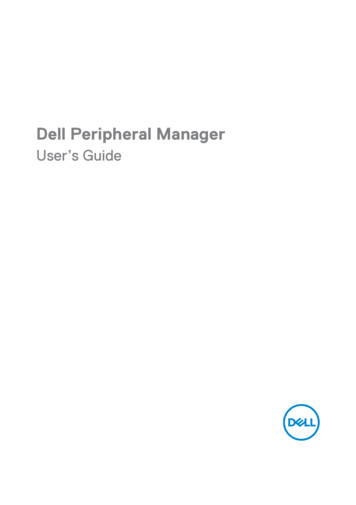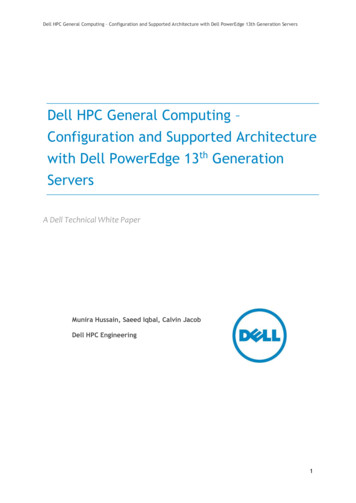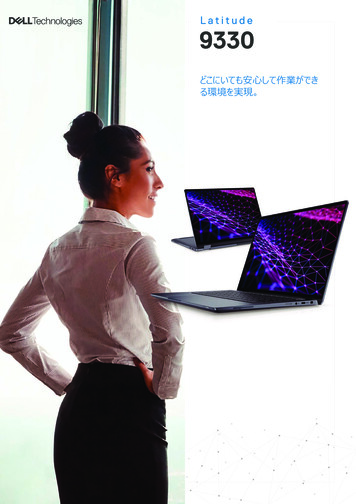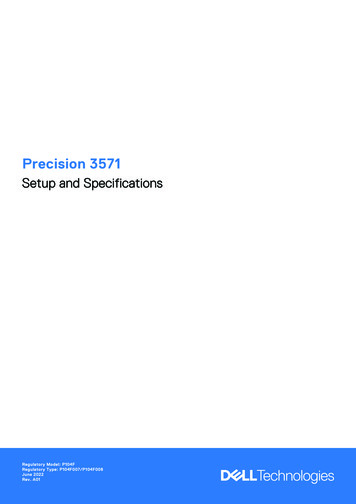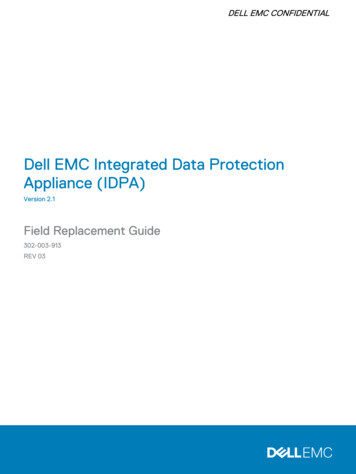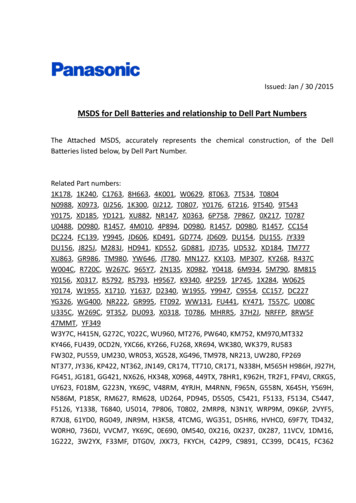Transcription
Benefits of upgrading toDell ProSupport ServicesIntroduction for Dell channel partners
Dell ProSupportServicesBuild trustand rapportResale opportunityfor channel partnersExtendconversationbeyond theboxHelps buildsustainablepipelinePage 2Confidential training material for use by Dell Partners only. 2011 DellSpringboardto additionalservicesMay 2011
What customers tell usDowntime meanslost revenue“ I need to reducedowntime of criticalbusiness functions”It is hard to plan forunforeseen expenses“I need to proactivelyassess my supportenvironment, create aplan and mitigate risks”Resources arelimited“I need to spend lesstime on maintenanceso I can focus more onstrategic initiatives”Reliability isessential“I need to know that Ican count on myservice provider to fixthe issue, fast!”Availability and terms of Dell Services vary by region. For more information, visit www.dell.com/servicedescriptions.Page 3Confidential training material for use by Dell Partners only. 2011 DellMay 2011
What is Dell Basic Hardware Service?Hardware repair and replacementWhile Basic Service is a good start to maintain equipment, most organisations benefitfrom additional levels of support to optimize their environmentBreak/fixsupportPhone, chat,and emailhoursPage 4Hardware onlyLocal business hoursReplacementand repairNext Business Day or Collectand Return after phone basedtroubleshootingGeographicorigin ofsupportNo geographic guaranteeConfidential training material for use by Dell Partners only. 2011 DellMay 2011
ProSupportServicesGlobal reachCustomer-drivenCustomisableFlexible, modularsupport structureFlexible supporttailored to yourcustomer’s needsPage 5Confidential training material for use by Dell Partners only. 2011 DellMay 2011
Dell Support Services portfolioHardware WarrantyHardware and Software SupportDell ProSupportSpeed of Response OptionsNext Business Day4hr or Same DayMission CriticalAsset & Data ProtectionData ProtectionAsset Protection Keep Your Hard Drive Certified Data Destruction Hard Drive Data Recovery Extended Battery ServiceValue-Added ServicesEnterprise-Wide ContractProactive MaintenanceRemote AdvisorySpecialised OnsiteAvailability and terms of Dell Services vary by region. For more information, visit www.dell.com/servicedescriptions.Page 6Confidential training material for use by Dell Partners only. 2011 DellMay 2011
Dell ProSupport ServicesMinimise IT disruptions, maintain productivityResponding tohardware failuresPage 7Extensive faulttroubleshootingMonitoring hardwareperformanceTracking assetinventoriesAverage of 2 minutes orless wait timeIn-region technicalassistance 24x7x365Supported by Dell GlobalCommand CenterRemote monitoringcapabilityConfidential training material for use by Dell Partners only. 2011 DellManaged escalations availableMay 2011
Assessing your customer’s support needsPurposeWhat are your systems being used for?What is the impact of any downtime?PlaceWhere do your systems, employees, and technicalresources reside?PeopleWhat is the breadth of your IT staff?How scalable is your IT staff?What constituents does your IT staff serve?Page 8Confidential training material for use by Dell Partners only. 2011 DellMay 2011
Comparing Basic Hardware Service to ProSupportBasic Hardware ServiceHardware onlyHardware, OS, OEMapplications –installationand "How To” assistanceLocal business hours7x24x365Replacementand repairNext Business Day or Collectand Return after phonetroubleshootingOn-site by a Dell-trainedtechnician. Customisableresponse times. Access to DOSD(Dell Online Self Dispatch)Geographicorigin ofsupportNo geographic guaranteeIn-region supportBreak/fixsupportPhone, chat,and emailhoursPage 9ProSupportConfidential training material for use by Dell Partners only. 2011 DellMay 2011
ProSupport hasglobal reach24x7 in-language supportOther Languages available duringlocal business hoursPage 10Confidential training material for use by Dell Partners only. 2011 DellMay 2011
Customised speed of responseto minimize downtimeSpeed of ResponseIdentify business critical assetsNext Business DaySame DayMission CriticalDell-trained techniciandispatched to thecustomer’s site withinthe next business dayafter the completion oftelephone troubleshooting or remotediagnosisTwo, Four or eight houroption, based upon thecustomer’s locationSimultaneous onsite andtelephone troubleshootingCustomer has the abilityto set severity level ona per incident basisAccidental Damage ServiceIdentifymission critical assetsProtection against unexpecteddamage to a laptop or desktopsystem, including damagecaused by spills, surges, anddropped systems.* Availability and terms of Dell Services vary by region. For more information, visit www.dell.com/servicedescriptions.Page 11Confidential training material for use by Dell Partners only. 2011 DellMay 2011
ProSupport key featuresDiagnostics & TroubleshootingSupport service local business hoursBasicProSupport Support service 24x7x365Basic hardware phone support Senior-level certified hardware and software supportOnline support tools (web, chat and email) Local based support service Customer self-identified severity level 2 & 3 Customer self-identified severity level 1UpgradeCollaborative 3rd Party software and hardware troubleshooting Application/Software & OS how-to assistance for end-users Upgrade Parts &Labor DispatchNext business day onsite parts and/or labor dispatchRelationshipSupportWireless & networking configuration assistanceEscalation manager intervention for crisis management(on per incident basis)Upgrade Same Day onsite parts and/or labor dispatchUpgradeMission critical response: Select between 2hr, 4hr, or 8hronsite parts and/or labor dispatchUpgradeOnline self dispatch for parts/laborGlobal command center: crisis management &Mission critical dispatch monitoring * Upgrade* Customer must have at least 100 service tags covered under ProSupport agreementPage 12Confidential training material for use by Dell Partners only. 2011 DellMay 2011
Support for end users to helpoffset customer IT resourcesAssistance for End Users Basic wireless and wired network set-up “How To” and configuration assistance on select Dell-branded client applicationssuch as Norton AntiVirus software, Microsoft Office software suite, Intuit QuickBooks accounting software, Adobe Photoshop software and AdobeAcrobat software. Certain server applications such as Microsoft Small BusinessServer solution are also supported. Configuration and best practice recommendations Access to patches, updates and new version upgrades for Dell-branded softwarePage 13Confidential training material for use by Dell Partners only. 2011 DellMay 2011
Dell ProSupport ServicesCollaborative support for 3rd Party software and hardware Collaboration by Dell ProSupport Technical Support to assist withresolution of issues between the customer, Dell, and third-partyhardware and software partners. List of included .aspx/services/cst/core software troubleshooting?c us&cs 04&l en&s bsdPage 14Confidential training material for use by Dell Partners only. 2011 DellMay 2011
Add-on options& value addedservicesPage 15Confidential training material for use by Dell Partners only. 2011 DellMay 2011
ProSupport gives the customer controlProactive MaintenanceProactively identify & resolvepotential issues- Scheduled assessments & patchmanagementStreamline processes for improvedstabilitySimplify part ordering & installProactive Systems ManagementProactively maintain IT systems- Hardware monitoring and alertingDell OnlineSelf Dispatch forself maintainersQualified customers becomeempowered to service hardwarethrough self-diagnosis, easy partordering and installation.Save time diagnosing problems- Automated diagnosticsMinimise inventory overheadUnderstand what you have- Asset visibility & reportingAnticipate warranty needs- Warranty tracking & expirationnoticeEasy ordering of parts through a singleweb interface reduces the need forcustomers to maintain a partsinventory "just in case."Remote Advisory ServicesSupport for specialised applicationsand solutionsPage 16Installation, configuration, andremote consultationConfidential training material for use by Dell Partners only. 2011 DellMay 2011
Streamline support with Dell Online Self DispatchFor customers who prefer to self-maintain their environmentsDell Online Self Dispatchsingle portal for self-service support managementPage 17Resolve issues moreefficiently for your customerStreamline support to improveyour IT staff efficiency24x7 access to online training,troubleshooting tips, and Dellexpert resourcesDiagnose issues, dispatch parts,and file remittance claimsthrough a single portalSimplify part ordering & installMinimise inventory overheadConvenient online ordering forreplacement parts withcustomisable tracking andreportingJust in time online partsordering reduces the need foryou to maintain a spare partsinventory "just in case"Confidential training material for use by Dell Partners only. 2011 DellRegional entry requirement and service differences are documented in the global DOSD enrollment contractMay 2011
Dell Support ServicesProactive MaintenanceHelp reduce unplanned downtime andoptimise stability with scheduledassessments, streamlined patchmanagement, detailed reporting, and more.Key Features:Customers with Proactive Maintenance report up to 40% less issues than customerswho do not have the service*Proactively identify & resolvepotential issues Assessment & Customer Review Recommend Updates & Patches Assessment & recommended on non-Dellproducts Customer is empowered to takerecommendation and implementStreamline processes forimproved stability Application of customer-approved patchesand drivers updates Detailed report of initial assessment andrecommendations, customer-selectedactivities, and completed deliveries Flexible scheduling of next ProactiveMaintenance service delivery – available24/7*Based on a Dell internal analysis of the average number of issues customers reported during the warranty period of thosecustomers with Proactive Maintenance Service agreement.Page 18Confidential training material for use by Dell Partners only. 2011 DellMay 2011
Dell ProSupportProactive Systems ManagementGain visibility of your IT environment* and use remotesupport features to help reduce the risk of downtimeKey featuresIncreaseefficiency Asset Visibility and reportingHardware monitoring and alertingFast and easy to deployAccelerateresolution Automated diagnosticsAuto support case & proactive dispatchAvoidSurprises Warranty tracking and expiration notifications*Available on select Dell PowerEdge servers and Dell PowerVault storage arraysAvailability and terms of Dell Services vary by region. For more information, visit www.dell.com/servicedescriptions.Page 19Confidential training material for use by Dell Partners only. 2011 DellMay 2011
Dell ProSupportRemote Advisory ServicesSupport for your specialised application and solutionsKey featuresConvenientexpertassistance Installation, configuration, and remote consultation forvirtualization, Microsoft Exchange, systems management,Backup, Recovery and Archiving (BURA), storage technology,and virus remediationComprehensivesupport Pricing is per incident or via annual contractPre-scheduled phone and internet support availableFlexibility Remote consultation on topics ranging from VMwareconsolidated backup to SQL migrationsDeployment services available, with options from SQLinstallation to Symantec deployment Availability and terms of Dell Services vary by region. For more information, visit www.dell.com/servicedescriptions.Page 20Confidential training material for use by Dell Partners only. 2011 DellMay 2011
Asset & DataProtectionoptionsPage 21Confidential training material for use by Dell Partners only. 2011 DellMay 2011
Dell Support ServicesAsset ProtectionProtect your investment from inevitable mishapsKey featuresAccidentforgiveness Accidental Damage Service - repair and replacement forliquid spills, accidental damage, and electrical surges notcovered under limited warranty(Not currently available in EMEA)Limiteddowntime Extended Battery Service - provides replacement laptopbatteries beyond 1st year warranty with environmentally-safedisposal“We’ve doubled the availability of our computer lab PCs and laptops, both because of the quality of the Dellmachines and because of the warranty and accidental damage coverage that Dell offers.”- Director of ITAvailability and terms of Dell Services vary by region. For more information, visit www.dell.com/servicedescriptions.Page 22Confidential training material for use by Dell Partners only. 2011 DellMay 2011
IntroducingAccidentalDamage ServiceEssential investmentprotection for mobilecomputing assetsPage 23Confidential training material for use by Dell Partners only. 2011 DellEnhance limitedwarrantyRepair orreplacementLaptops andselect peripheralsAvailable tocustomer at or afterhardware point ofsaleMay 2011
Accidental Damage ServiceExamples ofQualifying Coverage Liquid spilled on or in unit Drops, falls, and othercollisions Damaged/broken LCD dueto a drop or fall Electrical surge Accidental breakage(multiple pieces)Page 24Included in Service Shipment of customerreplaceable partsExamples NotIncluded in Coverage Loss, fire, flood or theft Shipment of damagedproduct to a Dell repairfacility Intentional damage Replacement of product ifit is accidentally damagedbeyond repair Damage that does notaffect functionalityConfidential training material for use by Dell Partners only. 2011 Dell Normal wear and tearMay 2011
Dell Support ServicesData ProtectionKeep worry down and productivity upKey featuresPeace of Mind Hard Drive Data Recovery - helps you recover important datain the event of a failureAdhere tocompliancepolicies Keep Your Hard Drive - allows you to maintain control overyour sensitive and confidential data Certified Data Destruction - wipe your hard drive clean, andprovide certification of destruction. Dell can also dispose ofthe disk to help you confidently meet your compliance andsecurity requirementsAvailability and terms of Dell Services vary by region. For more information, visit www.dell.com/servicedescriptions.Page 25Confidential training material for use by Dell Partners only. 2011 DellMay 2011
ePage 26Confidential training material for use by Dell Partners only. 2011 DellResourceoptimisationMay 2011
Contact your DellSales Team foradditionalinformation
Escalation manager intervention for crisis management (on per incident basis) Global command center: crisis management & rt Mission critical dispatch monitoring Basic ProSupport Upgrade Upgrade Upgrade * Upgrade * Customer must have at least 100 service tags covered under ProSupport agreement