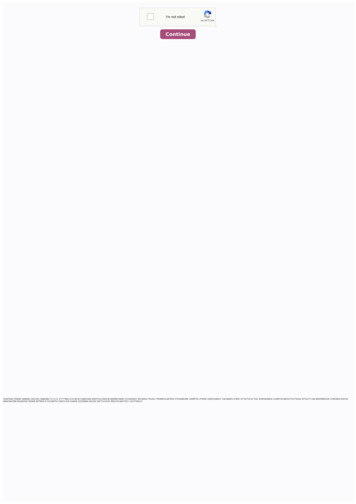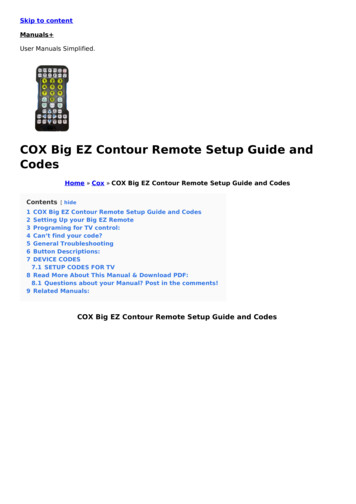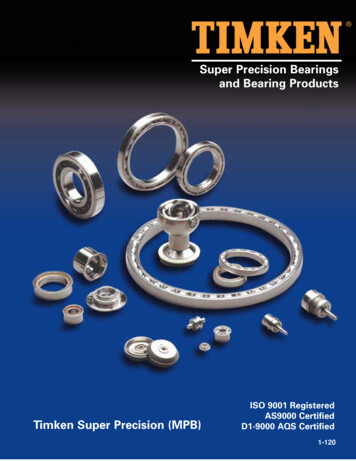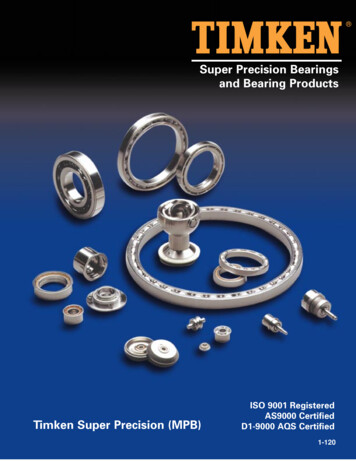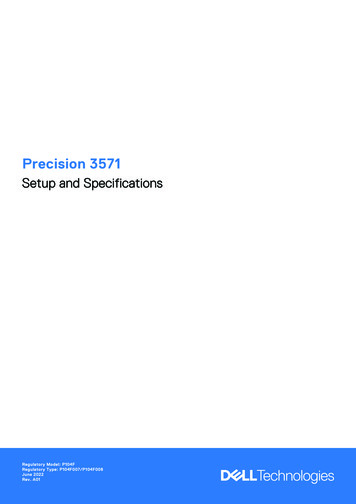
Transcription
Precision 3571Setup and SpecificationsRegulatory Model: P104FRegulatory Type: P104F007/P104F008June 2022Rev. A01
Notes, cautions, and warningsNOTE: A NOTE indicates important information that helps you make better use of your product.CAUTION: A CAUTION indicates either potential damage to hardware or loss of data and tells you how to avoidthe problem.WARNING: A WARNING indicates a potential for property damage, personal injury, or death. 2022 Dell Inc. or its subsidiaries. All rights reserved. Dell Technologies, Dell, and other trademarks are trademarks of Dell Inc. or itssubsidiaries. Other trademarks may be trademarks of their respective owners.
ContentsChapter 1: Set up your Precision 3571. 5Chapter 2: Views of Precision 3571.7Right.7Left. 7Top. 8Front. 8Bottom. 9Back. 9Service Tag.10Battery charge and status light .10Chapter 3: Specifications of Precision 3571.11Dimensions and weight.11Processor. 11Chipset.12Operating system. 12Memory.12External ports.13Internal slots. 13Ethernet. 13Wireless module.14WWAN module.14Audio. 15Storage. 15Media-card reader. 16Keyboard. 17Camera.17Clickpad. 19Power adapter. 19Battery. 20Display.21Fingerprint reader (optional). 22Sensor . 22GPU—Integrated. 23GPU—Discrete. 23Multiple display support matrix. 23Hardware security. 23Smart-card reader.25Contactless smart-card reader. 25Contacted smart-card reader.26Operating and storage environment. 27Chapter 4: ComfortView Plus. 28Contents3
Chapter 5: Keyboard shortcuts of Precision 3571. 29Chapter 6: Getting help and contacting Dell.314Contents
1Set up your Precision 3571NOTE: The images in this document may differ from your computer depending on the configuration you ordered.1. Connect the power adapter and press the power button.NOTE: To conserve battery power, the battery might enter power saving mode. Connect the power adapter and pressthe power button to turn on the computer.2. Finish operating system setup.For Ubuntu:Follow the on-screen instructions to complete the setup. For more information about installing and configuring Ubuntu,search in the Knowledge Base Resource at www.dell.com/support.For Windows:Follow the on-screen instructions to complete the setup. When setting up, Dell recommends that you: Connect to a network for Windows updates.NOTE: If connecting to a secured wireless network, enter the password for the wireless network access whenprompted. If connected to the internet, sign-in with or create a Microsoft account. If not connected to the internet, create anoffline account. On the Support and Protection screen, enter your contact details.3. Locate and use Dell apps from the Windows Start menu—Recommended.Set up your Precision 35715
Table 1. Locate Dell appsResourcesDescriptionDell Product RegistrationRegister your computer with Dell.Dell Help & SupportAccess help and support for your computer.SupportAssistSupportAssist is the smart technology that keeps your computer running at its best by optimizingsettings, detecting issues, removing viruses and notifies when you need to make systemupdates. SupportAssist proactively checks the health of your system's hardware and software.When an issue is detected, the necessary system state information is sent to Dell to begintroubleshooting. SupportAssist is preinstalled on most of the Dell devices running Windowsoperating system. For more information, see SupportAssist for Home PCs User's Guide onwww.dell.com/serviceabilitytools.NOTE: In SupportAssist, click the warranty expiry date to renew or upgrade your warranty.Dell UpdateUpdates your computer with critical fixes and latest device drivers as they become available. Formore information on using Dell Update, search in the Knowledge Base Resource at www.dell.com/support.Dell Digital DeliveryDownload software applications, which are purchased but not preinstalled on your computer.For more information on using Dell Digital Delivery, search in the Knowledge Base Resource atwww.dell.com/support.6Set up your Precision 3571
2Views of Precision 3571Right1.2.3.4.5.6.7.microSD-card slotHeadset (headphone and microphone combo) portUSB 3.2 Gen 1 portUSB 3.2 Gen 1 port with PowerShareHDMI 2.0 portRJ45 Ethernet port (flip-down)Wedge-shaped lock slotLeft1.2.3.4.Thunderbolt 4 ports with DisplayPort Alt Mode/USB4/Power DeliveryThunderbolt 4 ports with DisplayPort Alt Mode/USB4/Power DeliveryAir ventsSmart-card reader slot (optional)Views of Precision 35717
Top1.2.3.4.Power button with fingerprint reader (optional)KeyboardContactless smart card reader (optional)ClickpadFront1. Ambient Light Sensor (ALS)2. Microphone8Views of Precision 3571
3.4.5.6.7.8.9.10.IR emitterIR cameraCamera shutterRGB cameraCamera indicator LEDMicrophoneLCD panelBattery indicator/diagnostics LEDBottom1. Speakers2. Service tag label3. Air ventsBack1. microSIM-card slotViews of Precision 35719
Service TagThe service tag is a unique alphanumeric identifier that allows Dell service technicians to identify the hardware components inyour computer and access warranty information.Battery charge and status lightThe following table lists the battery charge and status light behavior of your Precision 3571.Table 2. Battery charge and status light behaviorPower SourceLED BehaviorSystem Power StateBattery Charge LevelAC AdapterOffS0 - S5Fully ChargedAC AdapterSolid WhiteS0 - S5 Fully ChargedBatteryOffS0 - S511-100%BatterySolid Amber (590 /-3 nm)S0 - S5 10% S0 (ON) - System is turned on. S4 (Hibernate) - The system consumes the least power compared to all other sleep states. The system is almost at an OFFstate, expect for a trickle power. The context data is written to hard drive. S5 (OFF) - The system is in a shutdown state.10Views of Precision 3571
3Specifications of Precision 3571Dimensions and weightThe following table lists the height, width, depth, and weight of your Precision 3571.Table 3. Dimensions and weightDescriptionValuesHeight:Front height22.67 mm (0.89 in.)Rear height24.05 mm (0.95 in.)Width357.80 mm (14.09 in.)Depth233.30 mm (9.19 in.)WeightNOTE: The weight of your computer depends on theconfiguration ordered and manufacturing variability.1.79 kg (3.94 lbs.)ProcessorThe following table lists the details of the processors supported by your Precision 3571.Table 4. ProcessorDescriptionOption oneOption twoOption threeOption fourOption fiveProcessor type12 th GenerationIntel Corei5-12500H12 th GenerationIntel vProEnterprise withIntel Corei5-12600H12 th GenerationIntel vProEssentials withIntel Corei7-12700H12 th Generation IntelvPro Enterprise withIntel Core i7-12800H12 th Generation IntelvPro Enterprise withIntel Core i9-12900HProcessorwattage45 W45 W45 W45 W45 WProcessor corecount1212141414Processor threadcount1616202020Processor speed2.50 GHz to 4.50GHz2.70 GHz to 4.50GHz2.30 GHz to 4.70GHz2.40 GHz to 4.80GHz2.50 GHz to 5.00 GHzProcessor cache18 MB18 MB24 MB24 MB24 MBIntegratedgraphics Intel Iris X eGraphics Intel Iris X eGraphics Intel Iris X eGraphics Intel Iris X eGraphics Intel Iris X e GraphicsSpecifications of Precision 357111
ChipsetThe following table lists the details of the chipset supported by your Precision 3571.Table 5. ChipsetDescriptionValuesChipsetIntel H45Processor12 th Generation Intel Core i5/i7/i9DRAM bus width 64-bit (for dual-channel)Flash EPROM 32 MB for non-vPro 32 MB 16 MB for vProPCIe bus Up to Gen 5.0 (CPU) Up to Gen 4.0 (PCH)Operating systemYour Precision 3571 supports the following operating systems: windows 11 HomeWindows 11 ProWindows 11 Pro National AcademicWindows 11 Pro Downgrade (Windows 10 Pro Image-factory installed)Red Hat Enterprise Linux 8.4 (webpost only)Ubuntu 20.04 LTS,MemoryThe following table lists the memory specifications of your Precision 3571.Table 6. Memory specificationsDescriptionValuesMemory slotsTwo-SoDIMMMemory typeDDR5Memory speed4800 MHzMaximum memory configuration64 GBMinimum memory configuration8 GBMemory size per slot8 GB, 16 GB, 32 GBMemory configurations supported 12Specifications of Precision 35718 GB, 1 x 8 GB, DDR5, 4800 MHz16 GB, 1 x 16 GB, DDR5, 4800 MHz16 GB, 2 x 8 GB, DDR5, 4800 MHz, dual-channel32 GB, 1 x 32 GB, DDR5, 4800 MHz32 GB, 2 x 16 GB, DDR5, 4800 MHz, dual-channel64 GB, 2 x 32 GB, DDR5, 4800 MHz, dual-channel
External portsThe following table lists the external ports of your Precision 3571.Table 7. External portsDescriptionValuesNetwork portOne RJ45 Ethernet port (flip down)USB ports One USB 3.2 Gen 1 port One USB 3.2 Gen 1 port with PowerShare Two Thunderbolt 4 ports with DisplayPort Alt Mode/USB4/Power DeliveryAudio portOne headset (headphone and microphone combo) portVideo portOne HDMI 2.0 portMedia-card readerOne microSD-card slotSIM-card slotOne microSIM-card slotPower-adapter portUSB Type-c power inputSecurity-cable slotOne wedge-shaped lock slotInternal slotsThe following table lists the internal slots of your Precision 3571.Table 8. Internal slotsDescriptionValuesSATAOne SATA 3.0 slot for 2.5-inch hard driveM.2 One M.2 2230 slot for WiFi and Bluetooth card One M.2 2230/2280 slot for solid-state drive M.2 3042/3052 Key-B slot for WWAN (optional)NOTE: To learn more about the features of differenttypes of M.2 cards, see the knowledge base article000144170 at www.dell.com/support.EthernetThe following table lists the wired Ethernet Local Area Network (LAN) specifications of your Precision 3571.Table 9. Ethernet specificationsDescriptionValuesModel numberIntel i219-LMTransfer rate10/100/1000 MbpsSpecifications of Precision 357113
Wireless moduleThe following table lists the Wireless Local Area Network (WLAN) module specifications of your Precision 3571.Table 10. Wireless module specificationsDescriptionOption oneOption twoOption threeModel numberRealtek RTL8822CEIntel AX211Intel AX211Transfer rateUp to 867 MbpsUp to 2400 MbpsUp to 2400 MbpsFrequency bands supported2.4 GHz/5 GHz2.4 GHz/5 GHz/6 GHz2.4 GHz/5 GHz/6 GHzWireless standards WiFi 802.11a/b/g Wi-Fi 4 (WiFi 802.11n) Wi-Fi 5 (WiFi 802.11ac) Encryption 64-bit/128-bit WEP AES-CCMP TKIP 64-bit/128-bit WEP AES-CCMP TKIP 64-bit/128-bit WEP AES-CCMP TKIPBluetoothBluetooth 5.0Bluetooth 5.2No BluetoothWiFi 802.11a/b/gWi-Fi 4 (WiFi 802.11n)Wi-Fi 5 (WiFi 802.11ac)Wi-Fi 6E (WiFi 802.11ax)WiFi 802.11a/b/gWi-Fi 4 (WiFi 802.11n)Wi-Fi 5 (WiFi 802.11ac)Wi-Fi 6E (WiFi 802.11ax)WWAN moduleThe following table lists the Wireless Wide Area Network (WWAN) module supported on your Precision 3571.Table 11. WWAN module specificationsDescriptionOption oneOption twoModel numberIntel XMM 7360 Global LTE-AdvancedIntel 5000 Global 5G ModemTransfer rateUp to 450 Mbps DL/50 Mbps UL (Cat 9) SA: DL 4.67 Gbps/ UL 1.25 Gbps NSA: DL 3.74 Gbps/ UL 700 Mbps LTE: DL 1.6 Gbps (CAT19)/ UL 150Mbps UMTS: DL 384 kbps/ UL 384 kbps/DLDC-HSPA :42 Mbps (CAT24)/ UL 11.5Mbps (CAT7)Up to 50 Mbps ULFrequency bands supported LTE(B1, B2, B3, B4, B5, B7, B8, B11, B12,B13, B17, B18, B19, B20, B21, B26, B28,B29, B30, B38, B39, B40, B41, B66) HSPA (1, 2, 4,5, 8) NR(n1, n2, n3, n5, n7, n8, n20, n25,n28, n30, n38, n40, n41, n48, n66, n71,n77, n78, n79) LTE (B1, B2, B3, B4, B5, B7, B8, B12,B13, B14, B17, B18, B19, B20, B25,B26, B28, B29, B30, B32, B34, B38,B39, B40, B41, B42, B43, B46, B48,B66, B71*) WCDMA/HSPA (1, 2, 4, 5, 8)Wireless standardsLTE FDD/TDD, WCDMA/HSPA , GNSS/BeidouNR FR1(Sub6) FDD/TDD, LTE FDD/TDD, WCDMA/HSPA , GPS/GLONASS/Beidou/GalileoEncryptionNot supportedNot supported14Specifications of Precision 3571
Table 11. WWAN module specifications (continued)DescriptionOption oneOption twoGlobal Navigation Satellite System(GNSS)Supports GPS, BDS, and GLONASSSupports GPS, BDS, and GLONASSNOTE: For instructions on how to find your computer's IMEI (International Mobile Station Equipment Identity) number,see the knowledge base article 000143678 at www.dell.com/support.AudioThe following table lists the audio specifications of your Precision 3571.Table 12. Audio specificationsDescriptionValuesAudio controllerRealtek ALC3204 with Waves MaxxAudio ProStereo conversion24-bit Digital-to-Analog (DAC) and Analog-to-Digital (ADC)Internal audio interfaceHigh definition audio interfaceExternal audio interfaceUniversal audio jackNumber of speakersTwoInternal-speaker amplifierSupported (audio codec integrated)External volume controlsKeyboard shortcut controlsSpeaker output:Average speaker output2WPeak speaker output2.5 WSubwoofer outputNot supportedMicrophoneDual-array microphonesStorageThis section lists the storage options on your Precision 3571.Table 13. Storage matrixStorageSSD 1SSD 22.5-inch hard drive2.5-inch hard driveNoNoYesM.2 SSD BootYesNoNoM.2 SDD Boot2.5-inch hard driveYesNoYesM.2 SSD BootM.2 SSDYesYesNoM.2 SSD BootM.2 SSDYesYesNo2.5-inch hard driveYesYesYesM.2 SSD BootM.2 SSDSpecifications of Precision 357115
Table 13. Storage matrix (continued)StorageSSD 1SSD 22.5-inch hard driveM.2 SSD BootM.2 SSDYes withRAID0 orRAID1Yes with RAID0 orRAID1NoM.2 SSD BootM.2 SSDYes withRAID0 orRAID1Yes with RAID0 orRAID1No2.5-inch hard driveYes withRAID0 orRAID1Yes with RAID0 orRAID1YesM.2 SSD BootM.2 SSDThe primary drive of your Precision 3571 varies with the storage configuration. For computers: With a M.2 drive, the M.2 drive is the primary drive Without a M.2 drive, the 2.5-inch hard drive is the primary driveNOTE: Systems shipped with a 6-cell battery do not support the optional 2.5-inch SATA hard drive.Table 14. Storage specificationsStorage typeInterface typeCapacity2.5-inch, 5400 RPM, HDDSATA AHCI, up to 6 Gbps2 TB2.5-inch, 7200 RPM, HDDSATA AHCI, up to 6 Gbpsup to 1 TB2.5-inch, 7200 RPM, HDD, selfencrypting, Opal 2.0, FIPSSATA AHCI, up to 6 Gbps500 GBM.2 2230, Class 35 SSDPCIe NVMe Gen3 x4/Gen4 x4256 GBM.2 2230, Class 35 SSD, self-encryptingdrivePCIe NVMe Gen3 x4/Gen4 x4256 GBM.2 2230, Class 35 SSDPCIe NVMe Gen3 x4/Gen4 x4512 GBM.2 2280, Class 40 SSDPCIe NVMe Gen4 x4Up to 2 TBM.2 2280, Class 40 SSD, self-encryptingdrivePCIe NVMe Gen3 x41 TBMedia-card readerThe following table lists the media cards supported by your Precision 3571.Table 15. Media-card reader specificationsDescriptionValuesMedia-card typeOne microSD-card 4.0Media-cards supported Micro Secure Digital (mSD) Micro Secure Digital High Capacity (mSDHC) Micro Secure Digital Extended Capacity (mSDXC)NOTE: The maximum capacity supported by the media-card reader varies depending on the standard of the media cardinstalled in your computer.16Specifications of Precision 3571
KeyboardThe following table lists the keyboard specifications of your Precision 3571.Table 16. Keyboard specificationsDescriptionValuesKeyboard type Standard backlit keyboard Standard non-backlit keyboardKeyboard layoutQWERTYNumber of keys United States and Canada: 99 keys United Kingdom: 100 keys Japan: 103 keysKeyboard sizeX 18.05 mm key pitchY 18.05 mm key pitchKeyboard shortcutsSome keys on your keyboard have two symbols on them.These keys can be used to type alternate characters or toperform secondary functions. To type the alternate character,press Shift and the desired key. To perform secondaryfunctions, press Fn and the desired key.NOTE: You can define the primary behavior of thefunction keys (F1–F12) changing Function Key Behaviorin BIOS setup program.For more information, see Keyboard shortcutsCameraThe following table lists the camera specifications of your Precision 3571.Table 17. HD RGB camera specificationsDescriptionValuesNumber of camerasOneCamera typeHD RGB cameraCamera locationFront cameraCamera sensor typeCMOS sensor technologyCamera resolution:Still image1 megapixelVideo1280 x 720 (VGA/HD) at 30 fpsDiagonal viewing angle:Camera78.6 degreesTable 18. FHD RGB IR camera specificationsDescriptionValuesNumber of camerasOneSpecifications of Precision 357117
Table 18. FHD RGB IR camera specifications (continued)DescriptionValuesCamera typeFHD RGB camera/FHD Infrared cameraCamera locationFront cameraCamera sensor typeCMOS sensor technologyCamera resolution:Still image2.07 megapixelVideo1920 x 1080 (VGA/FHD) at 30 fpsInfrared camera resolution:Still image0.23 megapixelVideo640 x 360 (VGA/FHD) at 15 fpsDiagonal viewing angle:Camera87.6 degreesInfrared camera87.6 degreesTable 19. FHD RGB IR camera, Express Sign-In (EMZA) camera specificationsDescriptionValuesNumber of camerasOneCamera typeFHD RGB camera/FHD Infrared camera with EMZACamera locationFront cameraCamera sensor typeCMOS sensor technologyCamera resolution:Still image2.07 megapixelVideo1920 x 1080 (VGA/FHD) at 30 fpsInfrared camera resolution:Still image0.23 megapixelVideo640 x 360 (VGA/FHD) at 15 fpsDiagonal viewing angle:18Camera87.6 degreesInfrared camera87.6 degreesSpecifications of Precision 3571
ClickpadThe following table lists the clickpad specifications of your Precision 3571.Table 20. Clickpad specificationsDescriptionValuesClickpad resolution: 300 dpiClickpad dimensions:Horizontal115 mm (4.53 in.)Vertical67 mm (2.64 in.)Clickpad gesturesFor more information about clickpad gestures available onWindows, see the Microsoft knowledge base article 4027871at support.microsoft.com.Power adapterThe following table lists the power adapter specifications of your Precision 3571.Table 21. Power adapter specificationsDescriptionOption oneOption twoType90 W AC adapter, USB-CNOTE:130 W AC adapter, USB-C90 W is supported only in UMAconfigurationPower-adapter dimensions:Height22 mm (0.87 in.)22 mm (0.87 in.)Width66 mm (2.60 in.)66 mm (2.60 in.)Depth130 mm (5.12 in.)143 mm (5.63 in.)Input voltage100 VAC–240 VAC100 VAC–240 VACInput frequency50 Hz–60 Hz50 Hz–60 HzInput current (maximum)1.50 A1.80 AOutput current (continuous) 20 V/4.50 A15 V/3 A9 V/3 A5 V/3 A6.50 A/1.00 ARated output voltage 20 VDC15 VDC9 VDC5 VDC 20 VDC 5 VDCTemperature range:Operating0 C to 40 C (32 F to 104 F)0 C to 40 C (32 F to 104 F)Specifications of Precision 357119
Table 21. Power adapter specifications (continued)DescriptionStorageOption oneOption two40 C to -40 C (104 F to -40 F)40 C to -40 C (104 F to -40 F)CAUTION: Operating and storage temperature ranges may differ among components, so operating or storingthe device outside these ranges may impact the performance of specific components.BatteryThe following table lists the battery specifications of your Precision 3571.NOTE: Dell recommends that you charge the battery regularly for optimal power consumption. If your battery charge iscompletely depleted, connect the power adapter, turn on your computer and then restart your computer to reduce thepower consumption.Table 22. Battery specificationsDescriptionOption oneOption twoOption threeBattery type4-cell 64 WHr, Polymer, LongCycle Life, ExpressChargecapable4-cell 64 WHr, Polymer, nonLong Cycle Life, ExpressChargecapable6 Cell 97 WHrExpressCharge capableBattery voltage15.20 V15.20 V11.40 VDCBattery weight (maximum)0.283 kg (0.62 lb)0.283 kg (0.62 lb)0.429 kg (0.95 lb)Height7.60 mm (0.30 in.)7.60 mm (0.30 in.)7.70 mm (0.30 in.)Width226.60 mm (8.92 in.)226.60 mm (8.92 in)332 mm (13.07 in.)Depth81.40 mm (0.22 in.)81.40 mm (0.22 in)82.00 mm (3.22 in.)Battery dimensions:Temperature range:Operating Charge: 0 C to 45 C, 32 Charge: 0 C to 45 C, 32 F to 113 F F to 113 F Discharge: 0 C to 70 C, Discharge: 0 C to 70 C, 3232 F to 158 F F to 158 F Charge: 0 C to 50 C, 32 F to 122 F Discharge: 0 C to 70 C, 32 F to 158 FStorage-20 C (-4 F ) to 65 C(149 F)-20 C (-4 F ) to 65 C (149 F)-20 C to 60 C (-4 F to140 F)Varies depending onoperating conditions andcan significantly reduceunder certain power-intensiveconditions.Varies depending on operatingconditions and can significantlyreduce under certain powerintensive conditions.Varies depending onoperating conditions andcan significantly reduceunder certain powerintensive conditions.TBD hours (when the computeris off)TBD hours (when thecomputer is off)Battery operating timeBattery charging timehours (when the(approximate)computer is off)NOTE: Control thecharging time, duration,start and end time, andso on using the DellPower Manager application.For more information onthe Dell Power Manager20Specifications of Precision 3571
Table 22. Battery specifications (continued)DescriptionOption oneOption twoOption threeCR2032CR2032CR2032see, Me and My Dell onwww.dell.com.Coin-cell batteryCAUTION: Operating and storage temperature ranges may differ among components,so operating or storing the device outside these ranges may impact the performanceof specific components.CAUTION: Dell recommends that you charge the battery regularly for optimal powerconsumption. If your battery charge is completely depleted, connect the poweradapter, turn on your computer, and then restart your computer to reduce the powerconsumption.DisplayThe following table lists the display specifications of your Precision 3571.Table 23. Display specificationsDescriptionOption oneOption twoOption threeOption fourOption fiveDisplay typeHigh Definition (HD) Full High Definition(FHD)Full High Definition(FHD)Full High Definition(FHD), Super LowPower (SLP), Low BlueLightUltra HighDefinition (UHD),Super Low Power(SLP), Low BlueLightDisplay-paneltechnologyTwisted Nematic(TN)Wide Viewing Angle Wide Viewing Angle(WVA)(WVA)Wide Viewing Angle(WVA)Wide ViewingAngle (WVA)Height193.60 mm (7.62in.)193.60 mm (7.62in.)193.60 mm (7.62 in.) 193.60 mm (7.62 in.)193.60 mm (7.62in.)Width344.20 mm (13.55in.)344.20 mm (13.55in.)344.20 mm (13.55in.)344.20 mm (13.55 in.)344.20 mm (13.55in.)Diagonal394.91 mm (15.55in.)394.91 mm (15.55in.)394.91 mm (15.55in.)394.91 mm (15.55 in.)394.91 mm (15.55in.)Display-panelnativeresolution1366 x 7681920 x 10801920 x 10801920 x 10803840 x 2160Luminance(typical)220 nits250 nits250 nits400 nits400 nitsMegapixels1.052.072.072.078.30Color gamut45% NTSC45% NTSC45% NTSC100% sRGB100% sRGBPixels Per Inch 100(PPI)141141141283Contrast ions(active area):500:1Specifications of Precision 357121
Table 23. Display specifications (continued)DescriptionOption oneOption twoOption threeOption fourOption fiveResponse time 25 ms(min)25 ms35 ms35 ms35 msRefresh rate60 Hz60 Hz60 Hz60 Hz60 HzHorizontalview angle40/40 /- degrees85/85 /- degrees85/85 /- degrees85/85 /- degrees85/85 /- degreeVertical viewangle10(U)/30(D) /degrees85(U)/85(D) /degrees85(U)/85(D) /degrees85(U)/85(D) /degrees85(U)/85(D) /degreePixel pitch0.252 x 0.252 mm0.179 x 0.179 mm0.179 x 0.179 mm0.179 x 0.179 mm0.0896 x 0.0896mmPowerconsumption(maximum)4.20 W4.20 W4.20 W4.60 W4.5 WAnti-glare vsglossy -glareTouch optionsNoNoYesNoNoFingerprint reader (optional)The following table lists the specifications of the optional fingerprint-reader of your Precision 3571.Table 24. Fingerprint reader specificationsDescriptionValuesFingerprint-reader sensor technologyCapacitiveFingerprint-reader sensor resolution508 dpiFingerprint-reader sensor pixel size256 x 360SensorThe following table lists the sensor of your Precision 3571.Table 25. SensorSensor supportAccelerometer (ST Micro LIS2DW12TR): On the base (system board)Accelerometer with Gyro (ST Micro LSM6DSOUSTR): On the hinge-up (optional-upsell configuration with EMZA/ALS/IRcamera)GPS (through WWAN card only, optional)Adaptive thermal performance: requires 16-bit accelerometerFree fall sensor: On the system boardHall effect sensorSensor hub22Specifications of Precision 3571
GP
Support and Protection. screen, enter your contact details. 3. Locate and use Dell apps from the Windows Start menu—Recommended. . Optional Dell Data Security and Management Software Dell Endpoint Security Suite Enterprise Dell Data Guardian Dell Encryption Enterprise Dell Encryption Personal Dell Threat Defense MozyPro or MozyEnterprise .