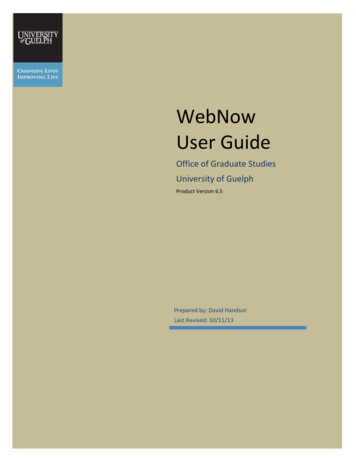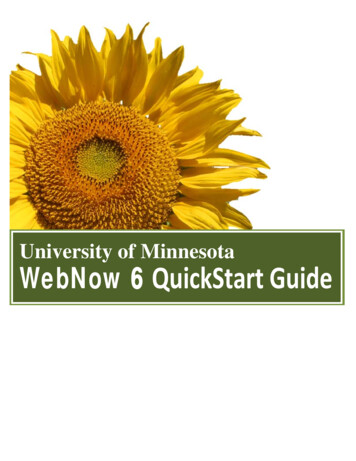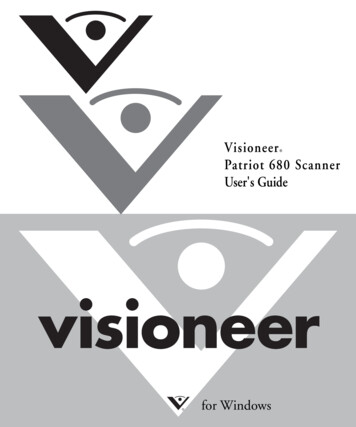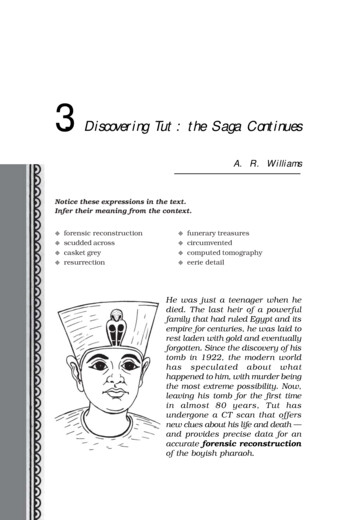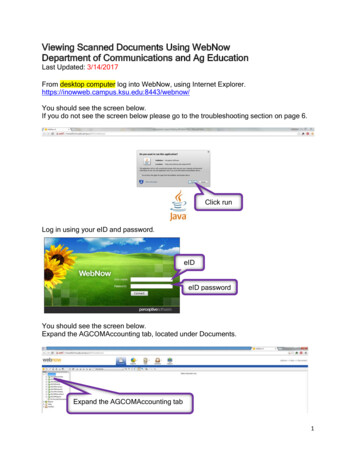
Transcription
Viewing Scanned Documents Using WebNowDepartment of Communications and Ag EducationLast Updated: 3/14/2017From desktop computer log into WebNow, using Internet w/You should see the screen below.If you do not see the screen below please go to the troubleshooting section on page 6.Click runLog in using your eID and password.eIDeID passwordYou should see the screen below.Expand the AGCOMAccounting tab, located under Documents.Expand the AGCOMAccounting tab1
The list above is based on your level of security access; you might not see all theoptions listed here.Several search options are available. Click on your preferred search option, you will beprompted to input information.Use % as a wildcard.The search can take a few minutes; we have a large number of documents in oursystem.Check Nbr applies ONLY to Foundation accounts.DBA is short for Doing Business As, for instance Southwest Binding & Laminating islisted as Southwest Plastic Binding CO for payment purposes.KSU DIVISION OF FINANCIAL SERVICES is the AGCOMVendorName for BusinessProcurement Card Vouchers (payment documents). The BPC holder’s name is listedunder AGCOMVendorAddName (DBA search option).If something does not make sense, please feel free to ask questions, we will be glad toexplain.2
Click on a header tosort by that columnColumn widths canbe adjustedDouble Click on lineto view documentOnce you have opened the document, you should see something similar to this.3
Tables can be turned on/off by clicking on view tab.Click on view tab Select Properties.Repeat for Actions and ThumbnailsUncheck boxes to turn them offWebNow should default to this viewthe next time you use it.You can scroll throughdocuments in searchProperties tableActionstableThumbnails table4
To email a documentThis box will appearLeave blank-Process willNOT work if you addemail address right nowMUST say attachmentSelect E-mailthis documentSelect specific pages orall of themClick OKIt might take a few minutes before the email appears, be patient.Add Email addressYou will have to manuallyattach your signatureSubject line can be changed.Text can be added to the body of the email message.You can also print a copy of document by selecting Print this document.If you have questions or need more help, please call Debbie Webb at 2-1319.All mistakes are correctable. If you notice an error, please email Debbie Webb, GinaNixon or Lori Buss.5
TroubleshootingIf you get this screen when you try access WebNow page.Click Install plug-inClick Free JavaDownloadClick InstallClick Agree and StartFree DownloadClick Next6
This box will appearClick yes to uninstall previous versionsClick CloseClick NextClick Verify Java VersionClick RunYou should be able to access the webpage now.7
If you get this screen when you try access WebNow page.Click on XSelect Alwaysallow plug-insClick DoneYou should be able to access the webpage now.8
Viewing Scanned Documents Using WebNow Department of Communications and Ag Education . Last Updated: 3/14/2017 . From desktop computer log into WebNow, using Internet Explorer. https://inowweb.campus.ksu.edu:8443/webnow/ You should see the screen below. If you do not see the screen below please go to the troubleshooting section on page 6.