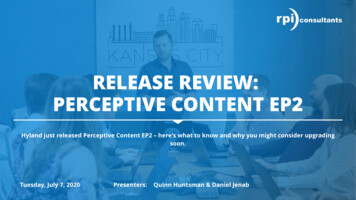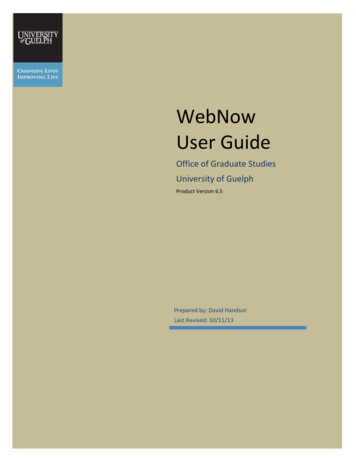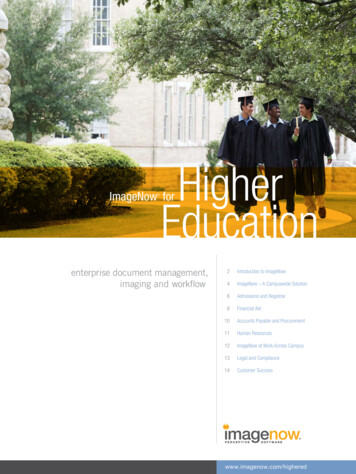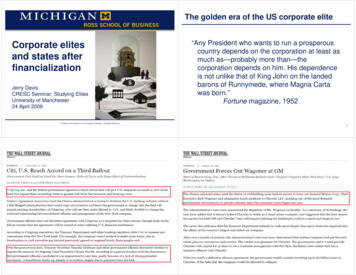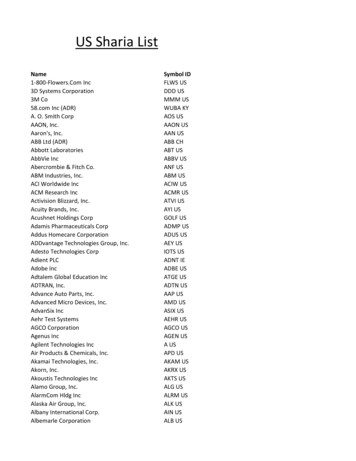Transcription
Perceptive Software, Inc.ImageNow v5.42 SP3 and WebNow v3.42Security TargetVersion 1.001/10/07Prepared for:Perceptive Software, Inc.22701 W. 68th TerrShawnee, KS 66226Prepared By:Science Applications International CorporationCommon Criteria Testing Laboratory7125 Columbia Gateway Drive, Suite 300Columbia, MD 21046
Security TargetVersion 1.0TABLE of CONTENTS1. SECURITY TARGET INTRODUCTION .41. SECURITY TARGET INTRODUCTION .41.11.21.32.SECURITY TARGET, TOE AND CC IDENTIFICATION.4CONFORMANCE CLAIMS .5CONVENTIONS .5TOE DESCRIPTION .62.1TOE OVERVIEW .62.2TOE ARCHITECTURE .72.2.1ImageNow Server.72.2.2WebNow.82.2.3ImageNow Client .82.2.4Physical Boundaries .82.2.5Logical Boundaries.92.3TOE DOCUMENTATION .93.SECURITY ENVIRONMENT.103.13.24.SECURITY OBJECTIVES .114.14.24.35.THREATS .10ASSUMPTIONS .10SECURITY OBJECTIVES FOR THE TOE.11SECURITY OBJECTIVES FOR THE IT ENVIRONMENT .11SECURITY OBJECTIVES FOR THE ENVIRONMENT.11IT SECURITY REQUIREMENTS.135.1TOE SECURITY FUNCTIONAL REQUIREMENTS .135.1.1Security audit (FAU).135.1.2User data protection (FDP).145.1.3Identification and authentication (FIA) .145.1.4Security management (FMT) .145.2IT ENVIRONMENT SECURITY FUNCTIONAL REQUIREMENTS .155.2.1Security audit (FAU).155.2.2Identification and authentication (FIA) .165.2.3Protection of the TSF (FPT) .165.3TOE SECURITY ASSURANCE REQUIREMENTS.175.3.1Configuration management (ACM) .175.3.2Delivery and operation (ADO) .175.3.3Development (ADV).185.3.4Guidance documents (AGD) .195.3.5Life cycle support (ALC).195.3.6Tests (ATE) .205.3.7Vulnerability assessment (AVA).216.TOE SUMMARY SPECIFICATION .226.1TOE SECURITY FUNCTIONS.226.1.1Security audit .226.1.2User data protection .226.1.3Identification and authentication.246.1.4Security management.256.2TOE SECURITY ASSURANCE MEASURES .266.2.1Configuration management .266.2.2Delivery and operation .272
Security Target6.2.36.2.46.2.56.2.66.2.7Version 1.0Development .27Guidance documents.27Life cycle support.28Tests .28Vulnerability assessment.287.PROTECTION PROFILE CLAIMS.298.RATIONALE .308.1SECURITY OBJECTIVES RATIONALE.308.1.1Complete Coverage – Threats .308.1.2Complete Coverage – Policy .318.1.3Complete Coverage – Environmental Assumptions.318.2SECURITY REQUIREMENTS RATIONALE .328.2.1Security Functional Requirements Rationale .328.3SECURITY ASSURANCE REQUIREMENTS RATIONALE.368.4STRENGTH OF FUNCTIONS RATIONALE .368.5REQUIREMENT DEPENDENCY RATIONALE .368.6EXPLICITLY STATED REQUIREMENTS RATIONALE.378.7TOE SUMMARY SPECIFICATION RATIONALE.378.8PP CLAIMS RATIONALE .37LIST OF TABLESTable 1 TOE Security Functional Components .13Table 2 IT Environment Security Functional Components.15Table 3 EAL 2 augmented with ALC FLR.2 and AVA MSU.1 Assurance Components.17Table 4 Threat to objective Correspondence .30Table 5 Assumption to objective Correspondence.32Table 6 Objective to Requirement Correspondence.33Table 7 Security Requirement Dependencies.37Table 8 Security Functions vs. Requirements Mapping.373
Security TargetVersion 1.01. Security Target IntroductionThis section identifies the Security Target (ST) and Target of Evaluation (TOE) identification, ST conventions, STconformance claims, and the ST organization. The TOE is ImageNow v5.42 SP3 and WebNow v3.42 by PerceptiveSoftware, Inc. The TOE is a document imaging, management and workflow solution based on a client/serverarchitecture that provides a user the ability to scan, file, retrieve, print, fax or distribute electronic objects.The Security Target contains the following additional sections: This section gives an overview of the TOE, describes the TOE in terms of its physical and logicalboundaries, and states the scope of the TOE. Security Environment (Section 3)This section details the expectations of the environment, the threats that are countered by the TOE and itenvironment and the organizational policy that the TOE must fulfill. Security Objectives (Section 4)This section details the security objectives of the TOE and its environment. IT Security Requirements (Section 5)The section presents the security functional requirements (SFR) for TOE and IT Environment that supportsthe TOE, and details the assurance requirements for EAL 2, augmented with ALC FLR.2 andAVA MSU.1. TOE Summary Specification (Section 6)The section describes the security functions represented in the TOE that satisfy the security requirements Protection Profile Claims (Section 7)This section presents any protection profile claims Rationale (Section 8).This section closes the ST with the justifications of the security objectives, requirements and TOEsummary specifications as to their consistency, completeness and suitability.1.1 Security Target, TOE and CC IdentificationST Title – ImageNow v5.42 SP3 and WebNow v3.42 Security TargetST Version – Version 1.0ST Date – 01/10/07TOE Identification – ImageNow v5.42 SP3 and WebNow v3.42TOE Developer – Perceptive Software, Inc.Evaluation Sponsor – Perceptive Software, Inc.CC Identification – Common Criteria for Information Technology Security Evaluation, Version 2.3, August 20054
Security TargetVersion 1.01.2 Conformance ClaimsThis TOE is conformant to the following CC specifications: Common Criteria for Information Technology Security Evaluation Part 2: Security FunctionalRequirements, Version 2.3, August 2005. Part 2 ConformantCommon Criteria for Information Technology Security Evaluation Part 3: Security AssuranceRequirements, Version 2.3, August 2005. Part 3 Conformant Assurance Level: EAL 2 augmented with ALC FLR.2 and AVA MSU.11.3 ConventionsThe following conventions have been applied in this document: Security Functional Requirements – Part 2 of the CC defines the approved set of operations that may beapplied to functional requirements: iteration, assignment, selection, and refinement.oIteration: allows a component to be used more than once with varying operations. In the ST,iteration is indicated by a letter placed at the end of the component. For example FDP ACC.1aand FDP ACC.1b indicate that the ST includes two iterations of the FDP ACC.1 requirement, aand b.oAssignment: allows the specification of an identified parameter. Assignments are indicated usingbold and are surrounded by brackets (e.g., [assignment]).oSelection: allows the specification of one or more elements from a list. Selections are indicatedusing bold italics and are surrounded by brackets (e.g., [selection]).oRefinement: allows the addition of details. Refinements are indicated using bold, for additions,and strike-through, for deletions (e.g., “ all objects ” or “ some big things ”).Other sections of the ST – Other sections of the ST use bolding to highlight text of special interest, such ascaptions.5
Security TargetVersion 1.02. TOE DescriptionThe Target of Evaluation (TOE) is ImageNow, version 5.42 SP3 and WebNow, version 3.42 from PerceptiveSoftware, Inc.The TOE includes an embedded Database (DB) component in the evaluated configuration, and the evaluatedconfiguration supports third party databases. The TOE is a subset of the product in that the product includessubcomponents called agents that add to ImageNow server component functionality.The remainder of this section summarizes the ImageNow architecture.2.1 TOE OverviewThe TOE is a document imaging, management and workflow solution based on a client/server architecture thatprovides a user the ability to scan, file, retrieve, print, fax or distribute electronic objects. Because the TOE cansupport widespread imaging within an entire network, it provides security auditing, thorough security managementfunctionality, and secure data transfer when accessing stored images via WebNow or the ImageNow Client.Individual TOE components are depicted below and described in the sections that follow.Internet, IntranetDMZProtected networkProductTOENote is heavyclientImageNowClientWeb browserImageNowServerImageNow Serverincludes ImageNowdatabaseWebNowServerUserFigure 1: TOE boundaryIn Figure 1, the communication between the ImageNow Server and the ImageNow Client, and the ImageNow Serverand WebNow should be protected as deemed necessary. The TOE can be configured to use a Perceptive Software,Inc. implementation of 3DES over TCP/IP to help make the links more secure. However, that implementation hasnot been FIPS or otherwise certified. As such, this ST assumes that the links would be protected to the degreenecessary by available external means (e.g., physical network protection or some VPN technology). Note that in aclosed enterprise network enclave it may be the case that, if the network users are suitably trusted not to activelyattempt to circumvent the security mechanisms of the TOE, the network communications would not need to beprotected.The TOE offers users the flexibility of deployment options and configurations that allow choices for distributeddocument capture, indexing, storage and management capabilities. ImageNow can simultaneously manage scanningalong with the importing of object data from multiple sources, such as fax servers, mail servers, or a networklocation.The TOE allows images to be indexed and tracked by 20 different data elements and six user-defined index values.An unlimited number of keywords can be assigned to a document, enabling the user to retrieve specific information.ImageNow also has a LearnMode to ‘learn’ the host application screen. From the host application screen, a userretrieves the desired transaction. The user presses the ImageNow icon from the windows system tray andImageNow retrieves all associated documents linked to the current displayed transaction. The toolbars in6
Security TargetVersion 1.0ImageNow provide the user with the ability to annotate key points on the document without altering originalintegrity, distribute the document via print, fax, or e-mail, and view multiple documents that are linked to the currentdisplayed document.2.2 TOE ArchitectureThe TOE is comprised of the following components: ImageNow Server (which contains ISA, Intool, the ImageNowdatabase, and the Object Storage Manager, OSM), ImageNow Client, and WebNow. The following section containsan overview of each of the components.2.2.1 ImageNow ServerThe ImageNow Server subsystem contains the following modules: OSM, ImageNow database, ISA, and Intool. TheImageNow Server provides all user authorization, document capture, indexing, retrieval, and workflow functionsand includes the ImageNow Server Administrator (ISA) to manage services, logging, and auditing. Although theImageNow Server provides the overriding security functionality, the only function where a user must log on to ISAdirectly is to manage the logs (i.e., audit). All other security management functions are handled on the ImageNowClient.In order to limit security management of the TOE, the ImageNow Server implements Owners and Managers. Thereis only one Owner which is created during the installation of the TOE. The Ownere is synonymious with theconventional notion of administrator and has full access to all security management functions of the TOE. Managersare users that have been assigned one or more security management privileges or the system-defined Manager role(granting all manager privileges). Depending on the specific combination of privileges granted, a Manager couldpotentially perform every security management function, except managing management privileges (i.e., a Managercannot create or remove other Managers and cannot change their own management privileges).2.2.1.1 OSMThe documents are stored in the Object Storage Manager (OSM) as document objects. The OSM requires a highcapacity and high availability storage system, such as Redundant Array of Independent Disks (RAID) 5. The OSMneeds to be directly accessible by the ImageNow Server. The OSM can be installed on a separate server because theobject store for the scanned images and other documents can grow quite large.2.2.1.2 ImageNow DatabaseThe ImageNow database stores the metadata of each document. ImageNow includes an embedded database in one ofits evaluated configurations. Third party databases can be used in additional supported evaluated configuration toprovide the same functionality.2.2.1.3 ISAThe ImageNow Server Administration (ISA) is the administrator console used to control the ImageNow Server. ISAenables an Owner, or a Manager given ISA privilege, to manage ImageNow Server on Microsoft Windows. UsingISA, users with the appropriate privileges can customize ImageNow Server configuration (.ini) files, manage andmirror storage locations, and monitor, audit, instant message, and disconnect users. ISA also provides a way tosupervise specific ImageNow Clients or groups for auditing purposes, view all database tables, workflow queues,and locked documents, and monitor the number of user licenses being used compared with the number of licensesavailable. ISA can also be used to view real-time interaction between users and ImageNow Server for real-timetroubleshooting, as well as view, save, print, and e-mail server log files using the Log and Activity Viewers.2.2.1.4 IntoolThis command-line tool is provided as a tool that provides information about the Owner outside of ISA. This toolprovides a mechanism to change the Owner if needed. Intool provides many of the options available in ISA forImageNow Servers running on UNIX platforms.7
Security TargetVersion 1.02.2.1.5 Auditing ScriptsImageNow Server contains an auditing script called apply cc audit. This script establishes the auditing claimed inthis evaluation.2.2.2 WebNowThe WebNow component is a separate browser-based interface that works seamlessly with the ImageNow Server toprovide web-based access to the stored images. The WebNow Server application enables users to view and workwith ImageNow documents using a Web browser. The WebNow component enables ImageNow functionality to beused over a highly distributed Wide Area Network (WAN).Users access WebNow from their client computer by supplying a URL to WebNow in a web browser. From theirbrowser connection to WebNow, users can view and search documents stored in ImageNow, and participate inworkflows created in the ImageNow Client. User permissions are set in the ImageNow Client.2.2.3 ImageNow ClientThe Client is a desktop interface that provides access to all ImageNow functions such as document capture, viewing,searching, indexing documents, and creating and participating in workflows. Users are created and permissions aregranted using ImageNow Client.ImageNow Client connects directly to the ImageNow Server Scanning, and indexing operations are conducted inthe ImageNow Client. Third, Perceptive Software’s LearnMode technology exists only in the ImageNow Client.2.2.4 Physical BoundariesThe ImageNow Server component runs on the following platforms: Microsoft Windows 2000 and 2003 Sun Microsystems Solaris 8, 9 and 10 (SPARC processor) The ImageNow Server requires an embedded C-Tree database, or an external database. Supported externaldatabases include: Oracle 8i, 9i and 10g and MS SQL Server 2000 (Service Pack 3a or higher)The ImageNow Client component runs on the following platforms: Microsoft Windows 2000 and XP Professional, version SP2WebNow runs on the following platforms: Microsoft Windows 2000 and 2003 Sun Microsystems Solaris 8, 9 and 10 (SPARC processor) Additionally, WebNow requires a J2EE Server. WebNow supports five J2EE Web application servers:Macromedia JRun 4.0, BEA WebLogic 8.x, IBM WebSphere 6.x, Apache Tomcat 5.x (opensource), and Oracle Application Server 10.1.2.Users who access WebNow with a web browser require the following configuration on their computer: An Internet Explorer 5.5 or Mozilla Firefox 1.0.1 (for Windows) web browser. Java 1.4x or higher Sun Microsystems Java Runtime Environment (JRE), 32-Bit version.Directories LDAP compliant directory products Microsoft Active Directory, as provided by supported Microsoft operating systems8
Security TargetVersion 1.0The TOE relies on each of the components identified above to help protect the TOE in its environment. Theoperating systems and databases are expected to provide a secure execution environment and to protect the files thatcontain the TOE and its data, including the user data stores managed by the TOE and its generated audit records.The directory servers are expected to provide a reliable means of authentication and protect authentication data.2.2.5 Logical BoundariesThe TOE logically supports the following security functions at its interfaces: Security audit User data protection Identification and authentication Security management2.2.5.1 Security auditImageNow generates an audit record for audit mechanism start-up and shutdown events, as well as viewing,deleting, and re-indexing images. Each audit record includes the date and time of the event, type of event, subjectidentity, the IP and MAC addresses where the event occurred, and the outcome of the event. An Owner or Managercan review the audited records. In addition, ImageNow provides audit selection capabilities for reviewing auditdata. The audit events are stored on the underlying operating system. The Information Technology (IT) environmentprovides a reliable timestamp for audit use and the protection of the audit records.2.2.5.2 User data protectionImageNow enforces rules-based access control on users and groups. The Owner or Manager has the ability to grantaccess (known as privileges) on the drawer objects that contain document pages.2.2.5.3 Identification and authenticationImageNow maintains a list of security attributes for users and requires users to be authorized prior to granted accessto protected functions as security attributes are associated to users. The TOE relies on the IT environment toauthenticate users using user and password mechanisms provided by directory services2.2.5.4 Security managementImageNow restricts the ability to manage user security policy rules. This is accomplished in a manner similar to thatemployed to control access to drawers – global privileges are required to successfully perform specific securitymanagement and other TOE functions. ImageNow provides the functions necessary for effective management of thesecurity functions and all actions are accomplished on the Client with the exception of auditing, as that isaccomplished via the ISA console.2.3 TOE DocumentationPerceptive Software offers a series of documents that describe the installation process for the TOE as well asguidance for subsequent use and administration of the applicable security features. Refer to Section 6 forinformation about these and other documentation associated with the TOE.9
Security TargetVersion 1.03. Security EnvironmentThis section summarizes the threats addressed by the TOE and assumptions about the intended environment of theTOE. Note that while the identified threats are mitigated by the security functions implemented in the TOE, theoverall assurance level (EAL 2 augmented with ALC FLR.2 and AVA MSU.1) also serves as an indicator ofwhether the TOE would be suitable for a given environment.3.1 ThreatsT.AUTHENTAn authorized user may incorrectly change TOE data or functions theyare authorized to modify.T.MANAGEAn administrator may incorrectly install or configure the TOE resulting inineffective security mechanisms.T.PROTECTAn attacker may be able to gain unauthorized access to TOE data orfunctions.3.2 AssumptionsA.NO EVILAuthorized administrators are non-hostile, appropriately trained andfollow all administrator guidance.A.PHYSICALIt is assumed that appropriate security is provided within the environmentof the TOE for the value of the IT assets protected by the TOE and thevalue of the stored, processed, and transmitted information.10
Security TargetVersion 1.04. Security ObjectivesThis section summarizes the security objectives for the TOE and its environment.4.1 Security Objectives for the TOEO.ADMIN ROLEThe TOE will provide authorized administrator roles to isolateadministrative actions.O.AUDIT GENERATIONThe TOE will provide the capability to detect and create records ofsecurity relevant events associated with users.O.AUDIT REVIEWIn a Windows configuration, the TOE will provide the capability to viewaudit information and ensure it is available only to authorizedadministrators.O.DISCRETIONARY ACCESS The TOE will control access to resources based upon the identity ofusers or groups of users.O.MANAGEThe TOE will provide all the functions and facilities necessary to supportthe authorized administrators in their management of the security of theTOE.O.USER IDENTIFICATIONThe TOE will uniquely identify users.4.2 Security Objectives for the IT EnvironmentOE.AUDIT SUPPORTThe IT environment will protect audit data stored from unauthorizedaccess and, in a Solaris configuration, the IT environment will provide thecapability to view audit information and ensure it is available only toauthorized administrators.OE.TIMEThe IT environment will provide a time source that provides reliable timestamps.OE.PROTECT TOEThe IT environment will provide protection to the TOE and its assets fromexternal interference or tampering.OE.USER AUTHENTICATION The IT environment will authenticate users.4.3 Security Objectives for the EnvironmentOE.ADMIN GUIDANCEThe TOE guidance documentation will provide authorized administratorswith the necessary information for secure management of the TOE.OE.CONFIGThe TOE will be installed, configured, managed and maintained inaccordance with its guidance documentation and applicable securitypolicies and procedures.11
Security TargetVersion 1.0OE.INSTALLThe TOE will be delivered with t
The TOE is ImageNow v5.42 SP3 and WebNow v3.42 by Perceptive Software, Inc. The TOE is a document imaging, management and workflow solution based on a client/server architecture that provides a user the ability to scan, file, retrieve, print, fax or distribute electronic objects.