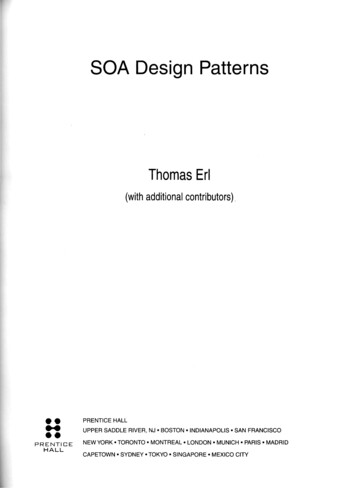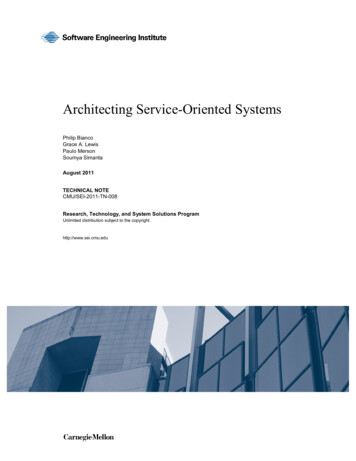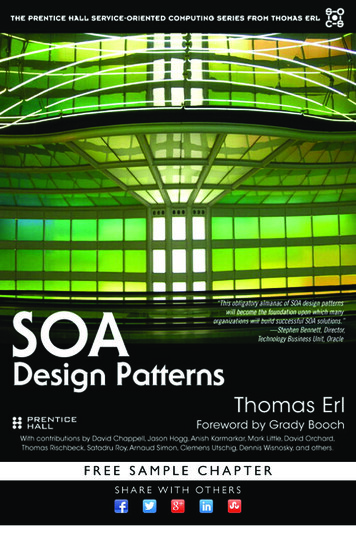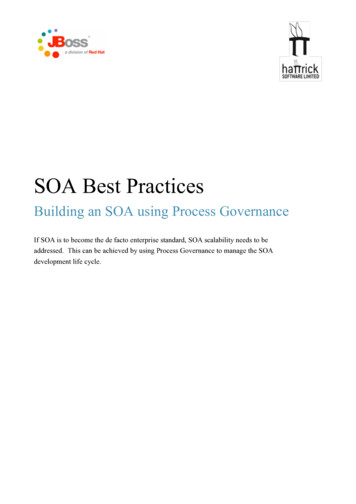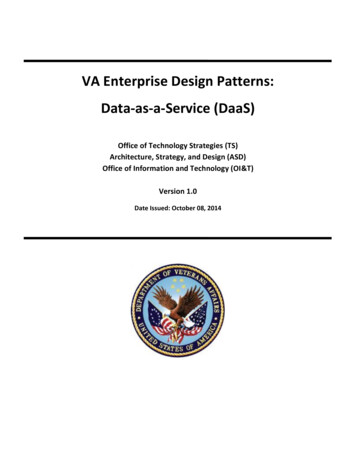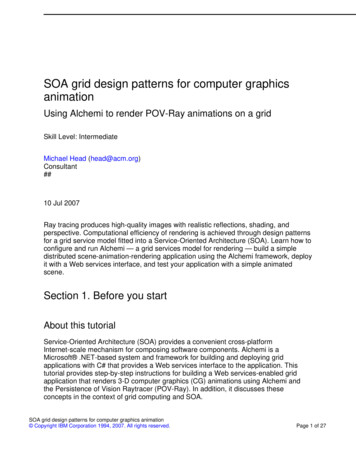
Transcription
SOA grid design patterns for computer graphicsanimationUsing Alchemi to render POV-Ray animations on a gridSkill Level: IntermediateMichael Head (head@acm.org)Consultant##10 Jul 2007Ray tracing produces high-quality images with realistic reflections, shading, andperspective. Computational efficiency of rendering is achieved through design patternsfor a grid service model fitted into a Service-Oriented Architecture (SOA). Learn how toconfigure and run Alchemi — a grid services model for rendering — build a simpledistributed scene-animation-rendering application using the Alchemi framework, deployit with a Web services interface, and test your application with a simple animatedscene.Section 1. Before you startAbout this tutorialService-Oriented Architecture (SOA) provides a convenient cross-platformInternet-scale mechanism for composing software components. Alchemi is aMicrosoft .NET-based system and framework for building and deploying gridapplications with C# that provides a Web services interface to the application. Thistutorial provides step-by-step instructions for building a Web services-enabled gridapplication that renders 3-D computer graphics (CG) animations using Alchemi andthe Persistence of Vision Raytracer (POV-Ray). In addition, it discusses theseconcepts in the context of grid computing and SOA.SOA grid design patterns for computer graphics animation Copyright IBM Corporation 1994, 2007. All rights reserved.Page 1 of 27
developerWorks ibm.com/developerWorksObjectivesYou will learn how to configure and run Alchemi, build a simple distributed sceneanimation-rendering application using the Alchemi framework, deploy it with a Webservices interface, then test your application with a simple animated scene.PrerequisitesThis was written for those with an introductory-level familiarity with Microsoft VisualStudio 2005, C#, and Microsoft ASP.NET.System requirementsTo complete all the steps, you need a computer with Microsoft Windows XPProfessional and Internet Information Services (IIS), along with Visual Studio 2005and the Microsoft .NET V2.0 framework, including ASP.NET V2.0. You need at least500 MB of free disk space (depending on how many animation frames you want torender), Internet access to download Alchemi, and access to install and runapplications on the machine.Section 2. IntroductionBefore diving in, I'd like to discuss the topics in a bit more depth, so you'll have abetter ground in the actions you'll be taking.The SOA styleThe SOA style has gained momentum in recent years. Solutions adhering to thisstyle consist of loosely coupled services that can be combined and recombinedsimply, hiding details like data access and internal software models behind interfacecontracts, such as the Web Services Description Language (WSDL) document. Themajor benefit is that services within an SOA can more easily interoperate. In thisway, higher-level tools, such as business process modelers, which know nothingabout the underlying services other than their contract, can take advantage of all thesoftware within an enterprise or even between enterprises. While an SOA solutionSOA grid design patterns for computer graphics animationPage 2 of 27 Copyright IBM Corporation 1994, 2007. All rights reserved.
ibm.com/developerWorksdeveloperWorks might use any number of underlying technologies, for the purposes of this tutorial, Iconsider SOA to mean a solution based on Web services and SOAP.Grid computingGrid computing has been another subject of interest lately. Like SOA, grid computinghas no hard and fast definition. But in general, it refers to combining large numbersof computers that may or may not be owned and managed by a single entity. Insome communities, this means connecting clusters, supercomputers, and datacenters owned by different universities and research laboratories. In other contexts— and in the context of this tutorial — it means combining workstations and desktopcomputers to achieve a single virtual high-performance computer.Computer graphicsCG is another broad topic. It can involve interactive 3-D virtual environments,computer-aided design (CAD) systems, and CG-animated movie rendering, amongmany other use cases. This tutorial deals with the case of rendering preparedscenes with a ray tracer.Section 3. Design patterns for SOA and grid applicationsDesign patterns capture common solutions to recurring problems. There are manywell-known patterns, such as singleton and factory, that apply across many domainsbecause they solve general programming problems. Within a domain, however,there may be recurring problems that may not be apparent in other domains. Thegrid domain includes problems related to node management (how to divide workacross all those machines, for example), as well as to general programming. Thissection describes a few patterns.Embarrassingly parallelThere is a class of computational problems that takes a large amount ofcomputation, but can trivially be divided into very small chunks. These sorts ofproblems are affectionately referred to as embarrassingly parallel. A famousexample is the SETI@Home workload, which divides the task of searching for signsSOA grid design patterns for computer graphics animation Copyright IBM Corporation 1994, 2007. All rights reserved.Page 3 of 27
developerWorks ibm.com/developerWorksof extraterrestrial life in vast amounts of radio telescope data across millions ofcomputers with owners willing to donate. In a manner analogous to searching for thefigurative needle in a haystack, small portions of the haystack are given to manypeople to search through.Because it's so easy to break up these problems, they are amenable to gridsolutions. CG rendering is another task that, as you will see, is easily broken up intosmall chunks.CPU scavengingThere are many ways to build large computer systems that can process massivequantities of data. Such systems can involve specialized hardware, such as is usedin Cray supercomputers, they can involve high-performance networking devices anddedicated servers in a data center, or they can involve gathering all the computers inan organization — or even on the Internet — and using all the spare CPU cycles.Systems built using the latter model are called CPU scavenging systems. CPUscavenging systems tend to be easy to install and are useful for building programsthat solve embarrassingly parallel problems. Alchemi is one of these systems,although it can be used with dedicated servers, too.Grid Web servicesGrid Web services can refer to a number of technologies and standards. Here, Iintroduce a simple Web services interface to a grid application, but it's important tomention other definitions. Indiana University's Extreme! Computing Laboratory (seeResources) started early work on combining Web service and grid computing,making SOAP and XML more amenable to large-scale scientific computing. Still, themost common definition of grid Web services is the Web Services ResourceFramework (WSRF) specification, defined by the Globus Alliance and IBM in 2004(see Resources).Section 4. Setting up Alchemi, POV-Ray, MegaPOV, andthe sample codeIn this section, you install the software demonstrated in this tutorial. To prepare forthe installation, download the code from the Sample code section, along with theSOA grid design patterns for computer graphics animationPage 4 of 27 Copyright IBM Corporation 1994, 2007. All rights reserved.
ibm.com/developerWorksdeveloperWorks following software: Alchemi Manager, Executor, and SDK — This tutorial uses V1.0.5 forMicrosoft .NET 2.0. POV-Ray scene renderer — This tutorial uses V3.6.1c for Windows. MegaPOV, a command-line interface for POV-Ray on Windows — Thistutorial uses V1.2.1 for Windows.You should have Visual Studio 2005 Professional installed with the ASP.NETsoftware development kit (SDK).Install the softwareI had some problems with Alchemi V1.0.6 (the release from 16 Oct 2006), so I usedV1.0.5. Specifically, I downloaded the following files: Alchemi.Executor-1.0.5-net.2.0.msi Alchemi.Manager-1.0.5-net-2.0.msi Alchemi-1.0.5-sdk-net-2.0.zipNote: These instructions prepare the software for one node. To add more computersto your grid, install each one with Alchemi Executor, POV-Ray, and MegaPOV.Install Alchemi ManagerTo install Alchemi Manager, accept all the installation defaults with the exception ofthe Install Alchemi Manager for yourself, or for anyone who uses thiscomputer option. Choose to install it for Everyone, instead. Then, in the InstallDatabase window, click Install Database and close the window.Install the Alchemi ExecutorTo install the Alchemi Executor, again accept all the defaults with the exception ofinstalling for Everyone.Install the Alchemi SDKNext, extract and install the Alchemi SDK. You can place the contents of this fileanywhere (I left them on the desktop). The compressed file contains a gridmonitoring application and a set of example grid applications and theSOA grid design patterns for computer graphics animation Copyright IBM Corporation 1994, 2007. All rights reserved.Page 5 of 27
developerWorks ibm.com/developerWorksAlchemi.Core.dll file, which is the assembly required to write grid applications thattake advantage of Alchemi.Install POV-RayThe Windows download of POV-Ray (povwin36.exe) is a standard executableinstaller. You can accept all the default options.Install MegaPOVMegaPOV is packaged into megapov-1.2.1-windows.zip. Extract this file intoC:\Program Files\megapov-1.2.1-windows.Launch AlchemiThe Alchemi Manager and Alchemi Executor should appear in the Windows Startmenu under Alchemi/Manager/Alchemi Manager and Alchemi/Executor/AlchemiExecutor, respectively. To launch Alchemi:1.Launch Alchemi Manager so Alchemi Executor has one to connect to.2.Note the settings and the port, then click Start.3.Launch Alchemi Executor. If no Alchemi Executor window appears, it mayhave created a task bar entry with an E icon. Double-click this icon todisplay the Executor window.4.The Executor should automatically connect to the Manager. If it doesn't,click Connect.Note: If you are installing the Executor on a separate node, type the hostname of the Manager in the Manager Node box.5.By default, the Executor starts in nondedicated mode, so you must clickthe Manage Execution tab in the Executor window, and click StartExecuting.At this point, you should be able to run the sample applications in the SDK.Extract and use the sample codeThe sample code package, SampleCode.zip, contains four files:SOA grid design patterns for computer graphics animationPage 6 of 27 Copyright IBM Corporation 1994, 2007. All rights reserved.
ibm.com/developerWorksdeveloperWorks hello.pov SceneRenderer.cs Service.cs Web.ConfigYou can place the hello.pov file anywhere as long as you remember the location.The other files should be loaded into an ASP.NET solution in Visual Studio.To load the Alchemi DLL file and the sample source code:1.Start Visual Studio 2005.2.Create a new Web site by clicking File New Web Site.3.Select ASP.NET Web Service, as shown below.Figure 1. Create a new Web site4.Right-click the App Code folder in the Solution Explorer, then click AddExisting Item.Figure 2. Add an item to the App Code folderSOA grid design patterns for computer graphics animation Copyright IBM Corporation 1994, 2007. All rights reserved.Page 7 of 27
developerWorks ibm.com/developerWorks5.Browse to the folder in which you extracted the sample code, then selectService.cs and SceneRenderer.cs, as shown below. Note: Accept anyprompts that appear during the import process.Figure 3. Select the .cs files6.Right-click the C:\.\WebSite1\ entry in the Solution Explorer, then clickAdd Existing Item.Figure 4. Add an item to the WebSite1 folderSOA grid design patterns for computer graphics animationPage 8 of 27 Copyright IBM Corporation 1994, 2007. All rights reserved.
ibm.com/developerWorksdeveloperWorks 7.Select the Web.Config file.8.Right-click the C:\.\WebSite1\ entry in the Solution Explorer, then clickAdd Reference.Figure 5. Add a reference to the Web site9.Click the Browse tab.SOA grid design patterns for computer graphics animation Copyright IBM Corporation 1994, 2007. All rights reserved.Page 9 of 27
developerWorks ibm.com/developerWorks10. Navigate to the bin folder in the directory into which you extracted theAlchemi SDK files.11. Select Alchemi.Core.dll, then click OK.Figure 6. Select the Alchemi DLL12. Select Service.asmx in the Solution Explorer.13. Click Debug Start Debugging from the main menu bar.14. In the Web browser window that appears, click theRenderSceneToFolder link.Figure 7. Rendering the scene to a folderSOA grid design patterns for computer graphics animationPage 10 of 27 Copyright IBM Corporation 1994, 2007. All rights reserved.
ibm.com/developerWorksdeveloperWorks 15. Type the path to the hello.pov file on your computer in the first box.16. Type the number of frames to render. (Five should be enough for a testrun.)17. Type an X resolution, such as 800, then type a Y resolution, such as 600.18. Click Invoke. After a short wait, the service should return a URL similar toFigure 8.Figure 8. The returned URLSOA grid design patterns for computer graphics animation Copyright IBM Corporation 1994, 2007. All rights reserved.Page 11 of 27
developerWorks ibm.com/developerWorks19. Paste the URL in the entry in the browser.20. Click the links to see the resulting frames of the animation.Figure 9. The list of animation framesSection 5. Using POV-Ray for scene construction andanimationPOV-Ray is a language and a tool for creating and rendering 3-D scenes. Therendering process can take a long time, particularly for very complex scenes with alot of objects. This section describes a bit about how POV-Ray works and provides asample (and simple) animated scene.POV-Ray's rendering modelPOV-Ray renders 3-D scenes using ray tracing techniques. This means that lightsources and a camera, representing the viewer's eye, are modelled in the scenealong with the objects themselves. During the rendering process, for each pixel inthe image, a ray is drawn from the eye through the screen at the pixel location intothe scene. The ray reflects and refracts against and through the objects until it hitsone or more light sources. The colors generated by the light sources and thoseSOA grid design patterns for computer graphics animationPage 12 of 27 Copyright IBM Corporation 1994, 2007. All rights reserved.
ibm.com/developerWorksdeveloperWorks found in the scene objects are combined to determine the pixel's value. When thisprocess has been completed for each pixel, the image is complete.Animated scenesYou can create animations by tying scene object and light source movements to aclock. The clock is a number you can use to move, spin, or deform objects. Forexample, you can move an object horizontally through the scene by fixing itsX-coordinate to the clock. There are many ways to manipulate the clock, but you'llbe using a simple method: as a number ranging from 0 to 1 equal to the currentframe number being rendered divided by the total number of frames to be rendered.This makes it easy to render animations during development that use a low numberof frames for faster rendering times, then to switch to a high number of frames forproduction while starting and finishing on the same scene.A sample animated sceneI've put together a simple animated scene to render throughout the tutorial. Thescene has two blocks of text and a flying sphere. The two blocks of text say"Welcome" in green and "To POV-Ray" in red, and spin around the center of thescene as the animation unfolds. The sphere is blue and flies across the scene fromright to left, casting a shadow on the text. Two light sources illuminate the scene:one from behind the scene, one from above the camera.Listing 1. Hello.pov, a sample POV-Ray scene#declare DisplayFont "C:\\WINDOWS\\Fonts\\arial.ttf"camera {location 0,0,-10 look at 0,0,0 }text {ttf DisplayFont "Welcome", 0.25, 0,0,0 pigment {rgbf 0,1,0,0.5 }translate 0.66,0,0 rotate clock*720,clock*360,0 }text {ttf DisplayFont "To POV-Ray", 0.25,0translate 0,-1,0 pigment {rgbf 1,0,0,0.5 }rotate clock*-720,clock*360 }sphere { 2.5-clock*5,0.5,-5 , 0.25pigment{ rgbf 0,0,1,0.25 }}light source { 0,2,10 , rgb 0,0,1 }light source { 0,-2,-10 , rgb 1,1,0 }SOA grid design patterns for computer graphics animation Copyright IBM Corporation 1994, 2007. All rights reserved.Page 13 of 27
developerWorks ibm.com/developerWorksSample rendered imagesFigure 10 shows the initial frame in the animation. As specified in Listing 1,"Welcome" appears green: pigment {rbgf 0,1,0,0.5 } means the basecolor of the object has no red component, 100-percent green component, no bluecomponent, and a filter component of 50 percent — a measure of transparency.Similarly, "To POV-Ray" appears in red, because its color vector is 1,0,0,0.5 .A dark blue sphere appears just above and to the right of the letter e in the word"Welcome."All the objects appear in their initial positions because the initial frame is renderedwith the clock variable set to zero. For example, the sphere's location is specifiedas 2.5-clock*5,0.5,-5 . If you substitute the value 0 for the variable clock,you come up with the location 2.5,0.5,-5 , which means that the sphere islocated 2.5 units to the right of the horizontal center of the scene, 0.5 units above thevertical center of the scene, and 5 units along the Z-axis of the scene. In otherwords, it's halfway between the camera (with Z-axis set to -10) and the words,which have Z-axes set to 0.Figure 10. Sample scene rendered with the frame clock set at 0SOA grid design patterns for computer graphics animationPage 14 of 27 Copyright IBM Corporation 1994, 2007. All rights reserved.
ibm.com/developerWorksdeveloperWorks Figure 11 shows the scene when rendered at clock time 0.33, or one-third of the waythrough the animation. Note how the words have rotated around the center of thescene and twirled around a spot between them. This behavior is the result of therotate clock*720,clock*360,0 and rotate clock*-720,clock*360,0 elements. The two text elements have both spunaround the vertical axis of the scene by 0.33*360 118.8 degrees. At the sametime, they have spun around an imaginary line between them by0.33*720 237.60 and -237.60 degrees, respectively, which puts them aboutone-third of the way around the scene and puts "Welcome" just underneath "ToPOV-Ray."Figure 11. Sample scene rendered with the frame clock set at 0.33SOA grid design patterns for computer graphics animation Copyright IBM Corporation 1994, 2007. All rights reserved.Page 15 of 27
developerWorks ibm.com/developerWorksNotice that the blue sphere has traveled one-third of the way through the scene. Youcan calculate its location again. Recalling that its position is defined as 2.5-clock*5,0.5,-5 , and clock is now 0.33, its position should be 0.85,0.5,-5 — slightly to the right of the center of the scene at the samevertical and Z-axis height as before.Figures 1 and 2 above were rendered using MegaPOV at two different clock times toshow how the frames of the animation shift as time changes. The figures weregenerated using the commands in Listing 2. Note that the options use the plus sign( ) rather than a minus sign (-) or a forward slash (/). Using - often disables agiven option. Here's what each option means: Ihello.pov sets the input file to hello.pov. W500 H375 sets the dimensions of the image to 500 pixels wide and375 pixels high. FN sets the output file format to PNG.SOA grid design patterns for computer graphics animationPage 16 of 27 Copyright IBM Corporation 1994, 2007. All rights reserved.
ibm.com/developerWorksdeveloperWorks K0.33 sets the clock value to 0.33. Ofigure1.png sets the output file to figure1.png.Listing 2. MegaPOV command-line arguments used to generate the imagesmegapov.exe Ihello.pov W500 H375 FN Ofigure1.pngmegapov.exe Ihello.pov W500 H375 FN K0.33 Ofigure2.pngSection 6. Building the grid applicationAlchemi makes it easy to develop grid applications by presenting the grid threadabstraction. Grid threads work similar to regular Microsoft .NET threads, except thatyou can schedule them on any Executor machine in the cluster.The design of this grid application is simple: You simply package the scene file,decide which frame or part of the scene to render in each thread, then launch thethreads you need. When they're all complete, you gather the results and put togetherthe final scene or animation.Create the grid applicationYou're going to build the grid application in two classes: an application manager(SceneRenderer), of which there's typically one instance, and the grid thread class(RenderThread), of which there are many instances. The task of theSceneRenderer is to connect to the Alchemi Manager, authenticate, launch thethreads, and collect the results. Listing 3 shows a snippet with this boilerplate.Listing 3. Snippet from SceneRenderer.RenderScene showing the grid setupcodeGApplication GridApp new GApplication();GridApp.ApplicationName "POV-Ray Render Grid Application";GConnection gc new GConnection(hostname, port, username, password);GridApp.Connection gc;GridApp.Manifest.Add(new idApp.ThreadFinish new GThreadFinish(GridApp ThreadFinish);GridApp.ApplicationFinish new GApplicationFinish(GridApp ApplicationFinish);byte[] sceneBytes File.ReadAllBytes(sceneFileName);// Create a RenderThread for each frame and dispatch themSOA grid design patterns for computer graphics animation Copyright IBM Corporation 1994, 2007. All rights reserved.Page 17 of 27
developerWorks ibm.com/developerWorksfor (int i 0; i nFrames; i ){GridApp.Threads.Add(new RenderThread(sceneBytes, i, nFrames,xResolution, yResolution,megapovLocation));}GridApp.Start();// Will wait here until application is completewhile 00);}The GThreadFinish delegate, shown in Listing 4, extracts the data from theexecution threads. As you can see in Listing 5, the RenderThread workerpackages its results (the actual bits of the image rendered) into a byte[] array. TheGridApp ThreadFinish delegate must read this array and write those bits out tofiles on the disk. It names the output file something like output0001.png by gettingthe thread's FrameNumber parameter and setting that number at the end of the filename.Listing 4. GridApp ThreadFinish delegatevoid GridApp ThreadFinish(.){RenderThread rt (RenderThread)thread;string filename String.Format("output{0:D4}.png", rt.FrameNumber);DirectoryInfo info new DirectoryInfo(OutputDirectory);if ath.Combine(OutputDirectory, filename), rt.OutputImageBytes);}Build the grid thread workersThe worker thread is also rather easy to implement. When it's created and itsconstructor is called, the thread simply copies all the needed configurationinformation. When the thread is actually scheduled and run on an Executor node,the Start() method, shown in Listing 5, is called.The most difficult part is getting MegaPOV to launch with the right command-lineoptions and ensuring that it doesn't display a window on the Executors that wouldannoy users who have decided to contribute their computers to the grid. One of thetrickier problems is realizing that MegaPOV doesn't understand file paths withbackslashes in them. As a result, you must callpovFileName.Replace("\\","/") before passing the input file to MegaPOV.SOA grid design patterns for computer graphics animationPage 18 of 27 Copyright IBM Corporation 1994, 2007. All rights reserved.
ibm.com/developerWorksdeveloperWorks The bytes of the POV input file are written to a temporary file so you can pass thatfile to MegaPOV. For simplicity, the output file name is chosen to be the input filename with the extension changed to .png. MegaPOV is called with a somewhatcomplex command line, although it ends up being similar to what you saw in Listing2. Note that you set the clock option ( K) by dividing the frameNumber by the totalnumber of frames, nFrames. After the process is run, the bytes are packaged into abyte[] array for processing by the GridApp ThreadFinish delegate.Listing 5. RenderThread.Start() method showing the interaction with theMicrosoft .NET process-launching facilitypublic override void Start(){string povFileName ame, sceneBytes);string pngFileName Path.ChangeExtension(povFileName, ".png");string megapovPath Path.Combine(megapovLocation, "megapov.exe");string arguments String.Format("-W{0} -H{1} -I\"{2}\" -O\"{3}\" FN K{4}",XResolution, YResolution, povFileName.Replace("\\", "/"),pngFileName.Replace("\\", "/"),(double)frameNumber / (double)nFrames);Process process new Process();process.StartInfo.FileName megapovPath;process.StartInfo.Arguments arguments;process.StartInfo.WorkingDirectory fo.WindowStyle llExecute false;process.StartInfo.CreateNoWindow true;process.StartInfo.RedirectStandardError false;process.StartInfo.RedirectStandardOutput Image Name);File.Delete(pngFileName);}Note: The packaging and unpackaging of files is necessary to enable networktransparency for the grid worker threads. Passing a file path as is — say, by passingthe string C:\temp\input.pov — wouldn't work, because that file might not existon the machine on which the worker thread is scheduled. The code makes theassumption that megapov.exe exists in C:\Program Files\megapov-1.2.1-windows tosimplify coding and because it is reasonable to assume that a program that therenderer service requires is installed on all machines in the grid.Section 7. Building the Web service and submitting theSOA grid design patterns for computer graphics animation Copyright IBM Corporation 1994, 2007. All rights reserved.Page 19 of 27
developerWorks ibm.com/developerWorksanimation sceneAlchemi does not provide a SOAP wrapper for grid applications, so it's necessary toimplement one. This section describes the Web service I created for the sceneanimation application described earlier.Build the SOAP interfaceTo submit the animation scene to the grid service, you must build a SOAP interfaceto the grid service. Doing so requires a bit of ASP.NET coding. The task involvesgetting all the parameters from the user and the local configuration in place so thegrid service can run. I chose to put the Alchemi authentication and connectioninformation in the Web.Config file to minimize the number of parameters the SOAPinterface requires. In production code, it probably makes more sense to manage theauthentication information more rigorously.To simplify the service, the scene file must reside in the Web server's file system (orpotentially, a network share). It wouldn't be too difficult to add it as a SOAPparameter — perhaps as a base64-encoded byte array containing the file — but thatwould just complicate the sample code. The service lets the client specify the path tothe scene, the number of frames to render, and the resolution of the animation. Inaddition, the service directs the SceneRenderer to output to a directory inside theWeb site; as its only result, it returns the URL that lists all the images so that theclient can then download them.The service can combine the images and encode and compress them into an MPEGvideo file, then return this file as a Direct Internet Message Encapsulation (DIME) orMultipurpose Internet Mail Extensions (MIME) SOAP attachment, but that's beyondthe scope of this tutorial. The bulk of the code representing the service is shownbelow.Listing 6. The SOAP implementation that manages the parameters for theSceneRenderer[WebMethod]public string RenderSceneToFolder(string sceneFilenameOnServer, int numberOfFrames,int xResolution, int yResolution){SceneRenderer renderer new SceneRenderer();Configuration config WebConfigurationManager.OpenWebConfiguration(" ");string megapovLocation tion"].Value;SOA grid design patterns for computer graphics animationPage 20 of 27 Copyright IBM Corporation 1994, 2007. All rights reserved.
ibm.com/developerWorksdeveloperWorks string managerHostname name"].Value;int managerPort manager.port"].Value);string username name"].Value;string password word"].Value;string outputDirectoryForImages eOnServer, numberOfFrames, xResolution,yResolution, megapovLocation, outputDirectoryForImages,managerHostname, managerPort, username, password);string baseUrl ty);Uri result new Uri(new .HostingContext).ApplicationPath "/Images");return result.ToString();}Submit the jobAfter you've deployed this service into an ASP.NET server, submitting a new task iseasy. ASP.NET provides SOAP V1.1, SOAP V1.2, and Representational StateTransfer (REST)-style HTTP POST interfaces for Web methods. As such, all that'sneeded to submit the job is to put the scene file on the server, put together someXML code (as shown in Listing 7), and post it to the service URL with the appropriateSOAP HTTP headers.Listing 7. XML input for the service ?xml version "1.0" encoding "utf-8"? soap:Envelope xmlns:xsi "h
Section 3. Design patterns for SOA and grid applications Design patterns capture common solutions to recurring problems. There are many well-known patterns, such as singleton and factory, that apply across many domains because they solv