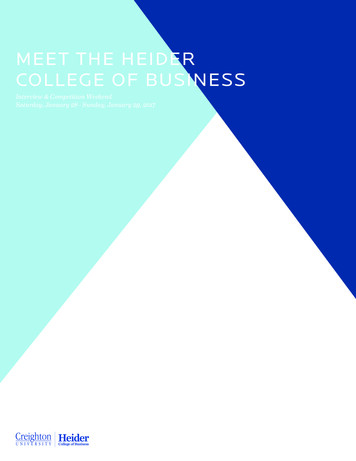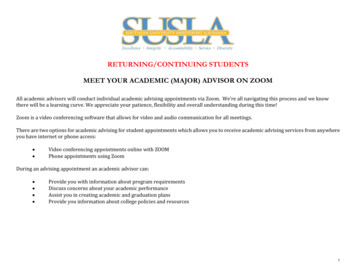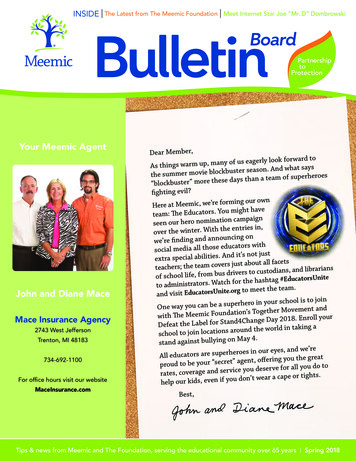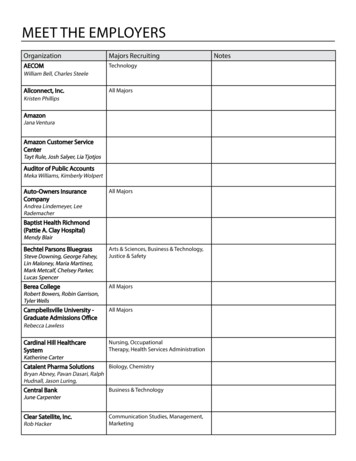Transcription
Meet Me ConferencingFeature OverviewMeet Me Conferencing is a XO Hosted PBX integrated feature allowing multiple callers to join in a single call whichenables meetings among diversely located invitees at any time. This feature enhances productivity by providing atool that facilitates communication among a group of people no matter where they are located. Once the featureis installed, it can be used at any time without the need for scheduling or reservation. This allows impromptumeetings which help businesses make decisions more quickly.Meet Me Conferencing Calling Example11223334121. A conference moderator invites callers bycommunicating a conference bridge telephonenumber and a passcode.2. At the specified time, the callers dial the conferencebridge telephone number and are prompted to enterthe bridge passcode.3. If the passcode is correct, the caller is placed into theconference bridge where they can communicate withothers on the bridge. (If the passcode is wrong, theyare prompted to enter the passcode)4. The moderator joins the bridge with a differentpasscode which allows additional controls over theconference.5. Callers can enter and leave the conference at anytime.6. The moderator can leave the conference anddepending on the setup may allow the conference tocontinue or close the conference when departed.Feature Details Customers may have multiple Meet-Me conference bridges per site. Multiple conference bridge owners (moderators) at the Site can be assigned to the same bridge. Each bridge supports up to 147 concurrent participants (ports), so customers will need to allocate theirbridge owners based on an assumed level of oversubscription. Bridge ports are consumed on a first come-first served basis among all conference participants andmoderator hosts. Each Moderator/Conference ID is allocated 20 bridge ports by default. The Site Administrator can changebridge port allocation on a per owner basis; the range is from 3 to 147 ports. A Conference ID and Moderator PIN will be system generated for each moderator user assigned to abridge and emailed to them. On-demand conference recordingso Moderator controlled through DTMF “*” codeo Can be up to 2 hours in length and saved in MP3 formato May be downloaded for archival purposeso Those older than 30 days will automatically be deleted from the systemXO Communications, LLC. Confidential03/29/14
Meet Me ConferencingFeature PrerequisitesBefore the Meet Me Conferencing service can be used the following conditions must be met: Meet Me Conferencing must be ordered and configured at the site level. A two-way number must be available and assigned to the Meet Me conference bridge. Moderator (user) phone number(s) must be assigned to the bridge.Feature SetupPrior to using the Meet Me Conferencing service, the Site administrator must set up the Meet Me Conference toactivate the bridge. Once logged into to My Account, simply follow the steps detailed below.Step 1. Go to My SiteStep 2. Select the appropriate Site to configureXO Communications, LLC. Confidential203/29/14
Meet Me ConferencingStep 3. Go to Site ServicesStep 4. Select the Conference Bridge to Configure1.XO Communications, LLC. ConfidentialClick on Conferencing32.Then Click on the bridge to configure03/29/14
Meet Me ConferencingStep 5. View/Configure the Conference Bridge SettingsStep 6. View Conference Bridge User Level Details and SettingsXO Communications, LLC. Confidential403/29/14
Meet Me ConferencingStep 7. View and Manage Recorded CallsStep 8. View Moderator CommandsXO Communications, LLC. Confidential503/29/14
Meet Me ConferencingStep 9. View Bridge Allocation and Utilization ReportsXO Communications, LLC. Confidential603/29/14
Meet Me ConferencingXO Communications, LLC. Confidential703/29/14
Meet Me ConferencingModerator (User) ScreensWhen assigned and configured by the Site Administrator, users have access to view and change theirconference bridge settings and manage their conference recordings from the My Phone dashboard.Participant CodesActive conference participants are able to use the “*” key to perform certain functions below:CodeFunction*1Mute / Unmute line*2Count of participants*9Log in as a Moderator*Repeat menu options#Return to the ConferenceXO Communications, LLC. Confidential803/29/14
Meet Me Conferencing XO Communications, LLC. Confidential 2 03/29/14 Feature Prerequisites Before the Meet Me Conferencing service can be used the following conditions must be met: Meet Me Conferencing must be ordered and configured at the site level. A two-way number must be available and as