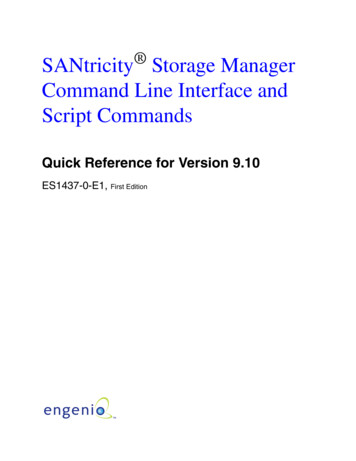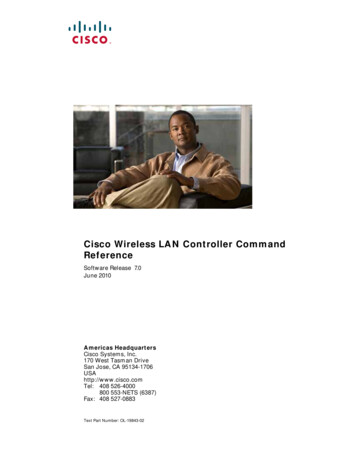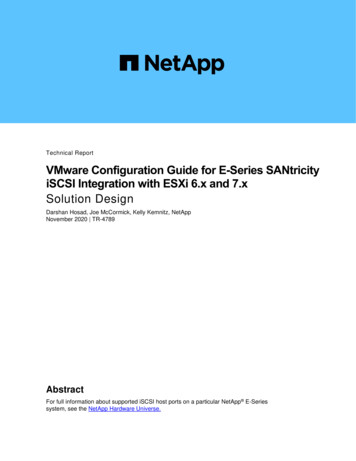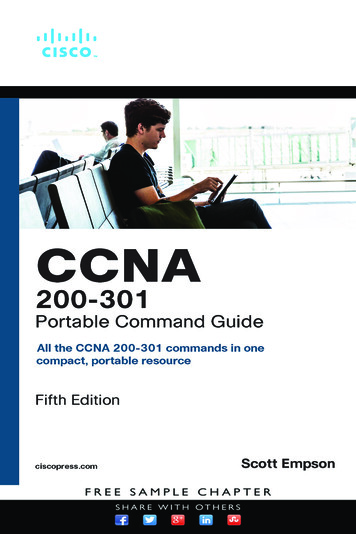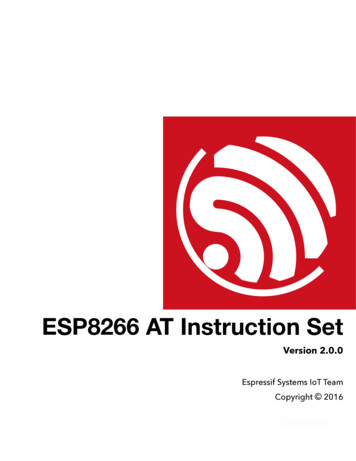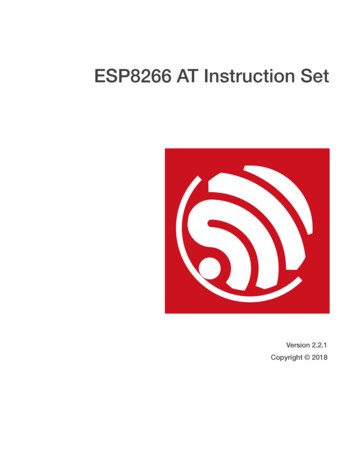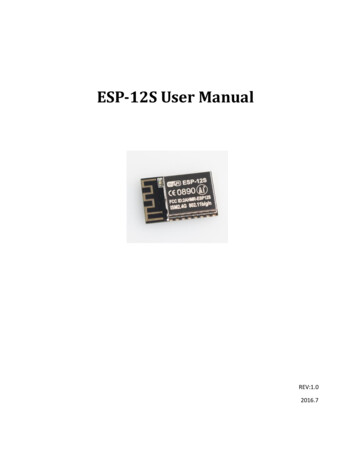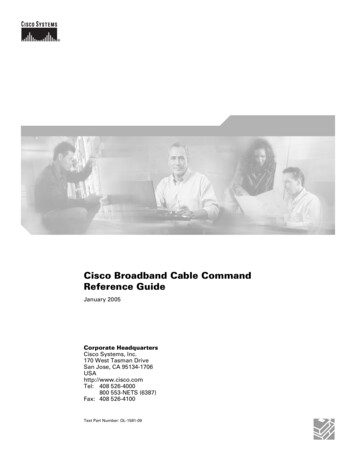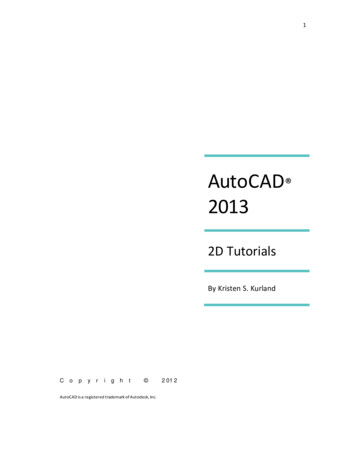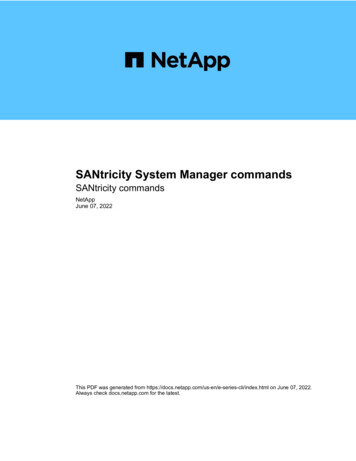
Transcription
SANtricity System Manager commandsSANtricity commandsNetAppJune 07, 2022This PDF was generated from tml on June 07, 2022.Always check docs.netapp.com for the latest.
Table of ContentsSANtricity System Manager commands. . . . . . . . . . . . . . . . . . . . . . . . . . . . . . . . . . . . . . . . . . . . . . . . . . . . . . . . 1Get started . . . . . . . . . . . . . . . . . . . . . . . . . . . . . . . . . . . . . . . . . . . . . . . . . . . . . . . . . . . . . . . . . . . . . . . . . . . . . . 2What’s New . . . . . . . . . . . . . . . . . . . . . . . . . . . . . . . . . . . . . . . . . . . . . . . . . . . . . . . . . . . . . . . . . . . . . . . . . . . 2Command formatting . . . . . . . . . . . . . . . . . . . . . . . . . . . . . . . . . . . . . . . . . . . . . . . . . . . . . . . . . . . . . . . . . . . . 6SMcli https mode . . . . . . . . . . . . . . . . . . . . . . . . . . . . . . . . . . . . . . . . . . . . . . . . . . . . . . . . . . . . . . . . . . . . . . 44Learn about volume group migration . . . . . . . . . . . . . . . . . . . . . . . . . . . . . . . . . . . . . . . . . . . . . . . . . . . . . . . 48Commands by category . . . . . . . . . . . . . . . . . . . . . . . . . . . . . . . . . . . . . . . . . . . . . . . . . . . . . . . . . . . . . . . . . . . 51Administrators commands . . . . . . . . . . . . . . . . . . . . . . . . . . . . . . . . . . . . . . . . . . . . . . . . . . . . . . . . . . . . . . . 51Alert configuration commands . . . . . . . . . . . . . . . . . . . . . . . . . . . . . . . . . . . . . . . . . . . . . . . . . . . . . . . . . . . . 67Array configuration commands . . . . . . . . . . . . . . . . . . . . . . . . . . . . . . . . . . . . . . . . . . . . . . . . . . . . . . . . . . . 68Auto support commands . . . . . . . . . . . . . . . . . . . . . . . . . . . . . . . . . . . . . . . . . . . . . . . . . . . . . . . . . . . . . . . . 75Mirroring commands . . . . . . . . . . . . . . . . . . . . . . . . . . . . . . . . . . . . . . . . . . . . . . . . . . . . . . . . . . . . . . . . . . . 76Performance tuning commands . . . . . . . . . . . . . . . . . . . . . . . . . . . . . . . . . . . . . . . . . . . . . . . . . . . . . . . . . . . 77Replication commands. . . . . . . . . . . . . . . . . . . . . . . . . . . . . . . . . . . . . . . . . . . . . . . . . . . . . . . . . . . . . . . . . . 78Security commands . . . . . . . . . . . . . . . . . . . . . . . . . . . . . . . . . . . . . . . . . . . . . . . . . . . . . . . . . . . . . . . . . . . . 80Storage monitor personnel commands . . . . . . . . . . . . . . . . . . . . . . . . . . . . . . . . . . . . . . . . . . . . . . . . . . . . . 83Volume configuration commands . . . . . . . . . . . . . . . . . . . . . . . . . . . . . . . . . . . . . . . . . . . . . . . . . . . . . . . . . . 85Commands A-Z . . . . . . . . . . . . . . . . . . . . . . . . . . . . . . . . . . . . . . . . . . . . . . . . . . . . . . . . . . . . . . . . . . . . . . . . . 89A . . . . . . . . . . . . . . . . . . . . . . . . . . . . . . . . . . . . . . . . . . . . . . . . . . . . . . . . . . . . . . . . . . . . . . . . . . . . . . . . . . . 89C. . . . . . . . . . . . . . . . . . . . . . . . . . . . . . . . . . . . . . . . . . . . . . . . . . . . . . . . . . . . . . . . . . . . . . . . . . . . . . . . . . 108D. . . . . . . . . . . . . . . . . . . . . . . . . . . . . . . . . . . . . . . . . . . . . . . . . . . . . . . . . . . . . . . . . . . . . . . . . . . . . . . . . . 230E . . . . . . . . . . . . . . . . . . . . . . . . . . . . . . . . . . . . . . . . . . . . . . . . . . . . . . . . . . . . . . . . . . . . . . . . . . . . . . . . . . 286G. . . . . . . . . . . . . . . . . . . . . . . . . . . . . . . . . . . . . . . . . . . . . . . . . . . . . . . . . . . . . . . . . . . . . . . . . . . . . . . . . . 296I . . . . . . . . . . . . . . . . . . . . . . . . . . . . . . . . . . . . . . . . . . . . . . . . . . . . . . . . . . . . . . . . . . . . . . . . . . . . . . . . . . 298L . . . . . . . . . . . . . . . . . . . . . . . . . . . . . . . . . . . . . . . . . . . . . . . . . . . . . . . . . . . . . . . . . . . . . . . . . . . . . . . . . . 300R. . . . . . . . . . . . . . . . . . . . . . . . . . . . . . . . . . . . . . . . . . . . . . . . . . . . . . . . . . . . . . . . . . . . . . . . . . . . . . . . . . 302S . . . . . . . . . . . . . . . . . . . . . . . . . . . . . . . . . . . . . . . . . . . . . . . . . . . . . . . . . . . . . . . . . . . . . . . . . . . . . . . . . . 359V . . . . . . . . . . . . . . . . . . . . . . . . . . . . . . . . . . . . . . . . . . . . . . . . . . . . . . . . . . . . . . . . . . . . . . . . . . . . . . . . . . 771Legal notices . . . . . . . . . . . . . . . . . . . . . . . . . . . . . . . . . . . . . . . . . . . . . . . . . . . . . . . . . . . . . . . . . . . . . . . . . . 773Copyright . . . . . . . . . . . . . . . . . . . . . . . . . . . . . . . . . . . . . . . . . . . . . . . . . . . . . . . . . . . . . . . . . . . . . . . . . . . 773Trademarks . . . . . . . . . . . . . . . . . . . . . . . . . . . . . . . . . . . . . . . . . . . . . . . . . . . . . . . . . . . . . . . . . . . . . . . . . 773Patents . . . . . . . . . . . . . . . . . . . . . . . . . . . . . . . . . . . . . . . . . . . . . . . . . . . . . . . . . . . . . . . . . . . . . . . . . . . . . 773Privacy policy . . . . . . . . . . . . . . . . . . . . . . . . . . . . . . . . . . . . . . . . . . . . . . . . . . . . . . . . . . . . . . . . . . . . . . . . 773Open source. . . . . . . . . . . . . . . . . . . . . . . . . . . . . . . . . . . . . . . . . . . . . . . . . . . . . . . . . . . . . . . . . . . . . . . . . 773
SANtricity System Manager commands1
Get startedWhat’s NewThis topic lists changes in the latest SANtricity System Manager releases of the CLIcommand and Script commands.When issuing SMcli commands at the command prompt, an additional backslash (\) characteris required as an escape character in the file path name of an input or output file when using theWindows OS. The additional backslash (\) must be included when using SMcli in secure, httpsmode, by providing the -u option to specify a role-based access management user. Example:C:\\dir\\subdir\\filenameIf you are currently using SANtricity 11.52 or earlier, you cannot upgrade to the latest version ofSANtricity through the legacy CLI. Upgrades from SANtricity 11.52 to later versions can only beperformed through the SMcli.SANtricity 11.70.3The following tables list changes to the CLI and Script Commands for release 11.70.3.CommandDescription of ChangeStart Disk Pool Resource ProvisioningAdded commandStart Volume Group Resource ProvisioningAdded commandStart Disk Pool Full ProvisioningUpdated disableResourceProvisioningparameter description.Start Volume Group Full ProvisioningUpdated disableResourceProvisioningparameter description.Re-create external security keyAdded deleteOldKey parameter.Create disk poolUpdated driveCount parameter description.SANtricity 11.70.2The following tables list changes to the CLI and Script Commands for release 11.70.2.CommandDescription of ChangeRegister SNMPv3 USM userAdded commandUpdate SNMPv3 USM userAdded command2
CommandDescription of ChangeShow SNMPv3 USM userAdded commandUnregister SNMPv3 USM userAdded commandRegister SNMP trap destinationAdded userName and engineid parameters.Update SNMP trap destinationAdded userName and engineid parameters.Test SNMP trap destinationAdded userName and engineid parameters.SANtricity 11.70.1The following tables list changes to the CLI and Script Commands for release 11.70.1.CommandDescription of ChangeStart drive eraseAdded commandImport storage array security keyAdded forceOverwrite parameter.Set controller host port propertiesAdded fecMode parameter.Show syslog configurationAdded syslogFormat parameter.Configure syslog settingsAdded syslogFormat parameter.Configure email alert settingsAdded serverEncryption, serverPort,serverUsername, and serverPasswordparameters.Show email alert configurationAdded SMTP encryption, port, and credentialparameter data.Recover RAID volumeAdded blockSize parameter.SANtricity 11.70The following tables list changes to the CLI and Script Commands for release 11.70.CommandDescription of ChangeDownload storage array firmware/NVSRAMAdded healthCheckNeedsAttnOverrideparameter.3
CommandDescription of ChangeCreate volume in disk poolAdded raidLevel parameter.Enable external security key managementAdded saveFile parameter.Disable external security key managementAdded saveFile parameter.Recover RAID volumeAdded hostUnmapEnabled parameter.SANtricity 11.63The following tables list changes to the CLI and Script Commands for release 11.63.CommandDescription of ChangeStart Storage Array AutoSupport Manual DispatchAdded commandStart Volume Group Full ProvisioningAdded commandStart Disk Pool Full ProvisioningAdded commandRepair Data ParityAdded commandSet Storage Array Resource Provisioned VolumesAdded commandCreate Volume MappingAdded mapWaitPeriod parameter.Show storage arrayAdded Resource-Provisioned Volumes entryunder the profile parameter results.Create disk poolAdded resourceProvisioningCapableparameter.Create volume groupAdded resourceProvisioningCapableparameter.Show volume groupAdded resource-provisioned information in thecommand results.Create RAID volume (automatic drive select)Added resourceProvisioningCapableparameter.Create RAID volume (manual drive select)Added resourceProvisioningCapableparameter.4
CommandDescription of ChangeShow disk poolAdded resource-provisioned information in thecommand results.SANtricity 11.62The following tables list changes to the CLI and Script Commands for release 11.62.CommandDescription of ChangeSet controller host port propertiesAdded Physical and Virtual values for hostPort parameter.SANtricity 11.61 and below Added EF600 platform as supported array for applicable commands.CommandDescription of ChangeSave storage array support dataAdded object-bundle.json data type.Show driveAdded NVMe4K compatibility.Activate synchronous mirroringAdded NVMe4K compatibility.Re-create synchronous mirroring repository volumeAdded NVMe4K compatibility.Create RAID volume (automatic drive select)Added NVMe4K compatibility.Show storage array auto configurationAdded NVMe4K compatibility.Autoconfigure storage arrayAdded NVMe4K compatibility.Create disk poolAdded NVMe4K compatibility.Create volume groupAdded NVMe4K compatibility.Save auto-load balancing statisticsAdded "Drive Lost Primary Path" noteSet storage array to enable or disable automatic loadbalancingAdded "Drive Lost Primary Path" noteAdd certificate from arrayAdded commandAdd certificate from fileAdded command5
CommandDescription of ChangeDelete certificatesAdded commandShow certificatesAdded commandAdd array labelAdded commandRemove array labelAdded commandShow array labelAdded commandCommand formattingOverview of CLIThe command line interface (CLI) is a software application that provides a way to configure and monitorstorage arrays. Using the CLI, you can run commands from an operating system prompt, such as the DOS C:prompt, a Linux operating system path, or a Solaris operating system path.The CLI gives you direct access to a script engine that is a utility in the storage management software. Thescript engine runs commands that configure and manage the storage arrays. The script engine reads thecommands, either through a script file or directly from the command line, and performs the operationsinstructed by the commands.The script commands configure and manage a storage array. The script commands are distinct from the CLIcommands. You can enter individual script commands, or you can run a file of script commands. When youenter an individual script command, you embed the script command in a CLI command. When you run a file ofscript commands, you embed the file name in the CLI command.Some software features described in this document might not be available for your E-Series Storage System.For questions about available features, contact your account representative.The CLI is a feature of the SANtricity Storage Manager software.CLI structureStructure of CLI commandsThe CLI commands are in the form of a command wrapper and elements embedded into the wrapper. A CLIcommand consists of these elements: A command wrapper identified by the term SMcli The storage array identifier Terminals that define the operation to be performed Script commandsThe CLI command wrapper is a shell that identifies storage array controllers, embeds operational terminals,embeds script commands, and passes these values to the script engine.6
All CLI commands have the following structure:SMcli *storageArray terminal script-commands*; SMcli invokes the command line interface. storageArray is the name or the IP address of the storage array. terminal is a CLI value that defines the environment and the purpose for the command. script-commands are one or more script commands or the name of a script file that contains scriptcommands. (The script commands configure and manage the storage array.)If you enter an incomplete or inaccurate SMcli string that does not have the correct syntax, parameter names,options, or terminals, the script engine returns usage information.Interactive modeIf you enter SMcli and a storage array name, but do not specify CLI parameters, script commands, or a scriptfile, the command line interface runs in interactive mode. Interactive mode lets you run individual commandswithout prefixing the commands with SMcli.In interactive mode, you can enter a single command, view the results, and enter the next command withouttyping the complete SMcli string. Interactive mode is useful for determining configuration errors and quicklytesting configuration changes.To end an interactive mode session, type the operating system-specific command. For Linux, this keycombination is Control-D. For Windows, this key combination is Control-Z ENTER.CLI command wrapper syntaxGeneral syntax forms of the CLI command wrappers are listed in this section. The conventions used in the CLIcommand wrapper syntax are listed in the following table.ConventionDefinitiona bAlternative ("a" or "b")italicized-wordsNeeds user input to fulfill a parameter (a response toa variable)[ . ] (square brackets)Zero or one occurrence (square brackets are alsoused as a delimiter for some command parameters){ . } (curly braces)Zero or more occurrences(a b c)Choose only one of the alternatives7
ConventionDefinitiona & bAnd/or. This is used for https client mode, when youcan use with one or both controller IP addresses. Thisway, if one controller is not responding, SMcli will usethe alternative IP address. This also covers the casewhen both IP addresses are required, such as forfirmware download.To run all of the CLI commands you must have administrator privileges. Some CLI commandswill run without administrator privileges. Many commands, however, will not run. If the CLIcommand does not run because you do not have correct privileges, the CLI returns an exit codeof 12.Example in https client modeThe following examples demonstrate the https client mode command line parameters described in Commandline parameters.SMcli (Controller A host-name-or-IP-address& Controller B host-name-or-IP-address) -u username -p password -c"commands;" [-clientType (auto https symbol)]If you do not specify a clientType, but do include the -u option and the username variable,the system will use either https or symbol client mode, whichever is available.Examples in symbol client modeThe following examples demonstrate the symbol client mode command line parameters described inCommand line parameters.SMcli **-a** **email:** email-address [host-name-or-IP-address1 [hostname-or-IP-address2]] [**-n** storage-system-name **-w** wwID **-h**host-name] [**-I** information-to-include] [**-q** frequency] [**-S**]The -a command line option is not supported for the E2800 or E5700 storage array.SMcli **-x** **email:** email-address [host-name-or-IP-address1 [hostname-or-IP-address2]] [**-n** storage-system-name **-w** wwID **-h**host-name] [**-S**]The -x command line option is not supported for the E2800 or E5700 storage array.8
SMcli (**-a** **-x**) **trap:** community, host-name-or-IP-address[host-name-or-IP-address1 [host-name-or-IP-address2]] [**-n** storagesystem-name **-w** wwID **-h** host-name] [**-S**]The -a and -x command line options are not supported for the E2800 or E5700 storage array.SMcli **-d** [**-w**] [**-i**] [**-s**] [**-v**] [**-S**]The -s command line option is not supported for the E2800 or E5700 storage array.SMcli host-name-or-IP-address **-F** email-address [**-g**contactInfoFile] [**-S**]SMcli **-A** [host-name-or-IP-address [host-name-or-IP-address]] [**-S**]SMcli **-X **(**-n** storage-system-name **-w** wwID **-h** host-name)SMcli **-?**Command line parametersNew command line parameters in the 11.40 releaseThe SANtricity OS 11.40 release introduces, for the E2800 and E5700 controllers with embedded webservices, the ability to interact on the Command Line using a secure HTTPS protocol. These controllers canoptionally use the SYMbol protocol for Command Line interactions instead. The SYMbol protocol is the onlysupported protocol for the E2700 and E5600 controllers. To preserve existing scripts and minimize transitiontime, the CLI options and grammar are preserved as much as possible. However, there are some differences inthe capabilities of the E2800 and E5700 controllers with regards to security, authentication, AutoSupport, andalert messaging that render some of the CLI grammar for those controllers obsolete. However, in some casesthe grammar is only obsolete on the E2800 or E5700 when the new https protocol is used.For the new parameters that only apply to the https client type, it follows that they also apply only to theE2800 or E5700 controllers.For a list of new, deprecated, and obsolete commands with this release, see Changes in the CLI and Scriptcommands in this release.9
ParameterDefinition-clientTypeThis argument forces the creation of an appropriatescript engine. Use this optional parameter with one ofthe following values: auto - Device discovery is automaticallyperformed to detect the appropriate script enginetype. https - A REST-based script engine is created. symbol - A SYMbol-based script engine iscreated.-uFollow this parameter with the username variable.The username is only required for the https clienttype. This argument is not applicable to the symbolclient type and will be silently ignored.If the username argument is specified, devicediscovery is performed to determine the correct clienttype (https vs. symbol).-PThis argument requires one of two arguments: password file - Contains the password to usefor authentication. - (one dash) - Read the password from stdin.Note that the addition of this argument is applicable toall controllers, regardless of whether the https clienttype or symbol client type is used.-kThis optional argument allows an https client tooperate in insecure mode. This means that thestorage array’s certificate will not be validated. Bydefault, if omitted, the proper authentication will beperformed. This argument is not applicable to thesymbol client type and will be silently ignored.Command line parameters that only apply to E2700 or E5600 controllersBecause the E2700 and E5600 controllers do not have embedded alert management capabilities, thesecommand line parameters are applicable. These parameters are not applicable to the E2800 or E5700controllers.10
ParameterDefinition-aAdds a Simple Network Management Protocol(SNMP) trap destination or an email address alertdestination. When you add an SNMP trap destination, theSNMP community is automatically defined as thecommunity name for the trap, and the host is theIP address or Domain Name Server (DNS) hostname of the system to which the trap should besent. When you add an email address for an alertdestination, the email-address is the emailaddress to which you want the alert message tobe sent.This command line option is obsoletefor the E2800 and E5700 storagearrays. Use the RESTful API,SANtricity System Manager, or cURLcommands.-mSpecifies the host name or the IP address of theemail server from which email alert notifications aresent.This command line option is obsoletefor the E2800 and E5700 storagearrays. Use the RESTful API,SANtricity System Manager, or cURLcommands.-s (lowercase)Shows the alert settings in the configuration file whenused with the -d parameter.This command line option is obsoletefor the E2800 and E5700 storagearrays. Use the RESTful API,SANtricity System Manager, or cURLcommands.11
ParameterDefinition-x (lowercase)Removes an SNMP trap destination or an emailaddress alert destination. The community is theSNMP community name for the trap, and the host isthe IP address or DNS host name of the system towhich you want the trap sent.This command line option is obsoletefor the E2800 and E5700 storagearrays. Use the RESTful API,SANtricity System Manager, or cURLcommands.Command line parameters that apply to all controllers running with a symbol client typeParameterDefinition-R (uppercase)Defines the user role for the password. The roles canbe either: admin — The user has privilege to change thestorage array configuration. monitor — The user has privilege to view thestorage array configuration, but cannot makechanges.The -R parameter is valid only when used with the –pparameter, which specifies that you define apassword for a storage array.The -R parameter is required only if the dualpassword feature is enabled on the storage array. The-R parameter is not necessary under theseconditions: The dual password feature is not enabled on thestorage array. Only one admin role is set and the monitor role isnot set for the storage array.Command line parameters applicable to all controllers and all client types12
s either the host name or the Internet Protocol(IP) address (xxx.xxx.xxx.xxx) of an in-bandmanaged storage array or an out-of-band managedstorage array. If you are managing a storage array by using ahost through in-band storage management, youmust use the -n parameter or the -w parameter ifmore than one storage array is connected to thehost. If you are managing a storage array by using outof-band storage management through theEthernet connection on each controller, you mustspecify the host-name-or-IP-address of thecontrollers. If you have previously configured a storage arrayin the Enterprise Management Window, you canspecify the storage array by its user-suppliedname by using the -n parameter. If you have previously configured a storage arrayin the Enterprise Management Window, you canspecify the storage array by its World WideIdentifier (WWID) by using the -w parameter.-AAdds a storage array to the configuration file. If youdo not follow the -A parameter with a host-nameor-IP-address, auto-discovery scans the localsubnet for storage arrays.-cIndicates that you are entering one or more scriptcommands to run on the specified storage array. Endeach command with a semicolon (;). You cannotplace more than one -c parameter on the samecommand line. You can include more than one scriptcommand after the -c parameter.-dShows the contents of the script configuration file.The file content has this format: storage-systemname host-name1 host-name2-eRuns the commands without performing a syntaxcheck first.-F (uppercase)Specifies the email address from which all alerts willbe sent.13
ParameterDefinition-f (lowercase)Specifies a file name that contains script commandsthat you want to run on the specified storage array.The -f parameter is similar to the -c parameter inthat both parameters are intended for running scriptcommands. The -c parameter runs individual scriptcommands. The -f parameter runs a file of scriptcommands. By default, any errors that areencountered when running the script commands in afile are ignored, and the file continues to run. Tooverride this behavior, use the set sessionerrorAction stop command in the script file.-gSpecifies an ASCII file that contains email sendercontact information that will be included in all emailalert notifications. The CLI assumes that the ASCII fileis text only, without delimiters or any expected format.Do not use the -g parameter if a userdata.txt fileexists.-hSpecifies the host name that is running the SNMPagent to which the storage array is connected. Usethe -h parameter with these parameters: -a -x-I (uppercase)Specifies the type of information to be included in theemail alert notifications. You can select these values: eventOnly — Only the event information isincluded in the email. profile — The event and array profileinformation is included in the email.You can specify the frequency for the email deliveriesusing the -q parameter.-i (lowercase)14Shows the IP address of the known storage arrays.Use the -i parameter with the -d parameter. The filecontent has this format: storage-system-nameIP-address1 IPaddress2
ParameterDefinition-nSpecifies the name of the storage array on which youwant to run the script commands. This name isoptional when you use a host-name-or-IPaddress. If you are using the in-band method formanaging the storage array, you must use the -nparameter if more than one storage array isconnected to the host at the specified address. Thestorage array name is required when the hostname-or-IP-address is not used. The name of thestorage array that is configured for use in theEnterprise Management Window (that is, the name islisted in the configuration file) must not be a duplicatename of any other configured storage array.-oSpecifies a file name for all output text that is a resultof running the script commands. Use the -oparameter with these parameters: -c -fIf you do not specify an output file, the output textgoes to standard output (stdout). All output fromcommands that are not script commands is sent tostdout, regardless of whether this parameter is set.-pDefines the password for the storage array on whichyou want to run commands. A password is notnecessary under these conditions: A password has not been set on the storagearray. The password is specified in a script file that youare running. You specify the password by using the -cparameter and this command:set session password password15
ParameterDefinition-PThis argument requires one of two arguments: password file - contains the password to usefor authentication. -(dash) - read the password from stdin.Note that the addition of this argument is applicable toall controllers, regardless of whether the https clienttype or symbol client type is used.-qSpecifies the frequency that you want to receive eventnotifications and the type of information returned inthe event notifications. An email alert notificationcontaining at least the basic event information isalways generated for every critical event. Thesevalues are valid for the -q parameter: everyEvent — Information is returned with everyemail alert notification. 2 — Information is returned no more than onceevery two hours. 4 — Information is returned no more than onceevery four hours. 8 — Information is returned no more than onceevery eight hours. 12 — Information is returned no more than onceevery 12 hours. 24 — Information is returned no more than onceevery 24 hours.Using the -I parameter you can specify the type ofinformation in the email alert notifications. If you set the -I parameter to eventOnly , theonly valid value for the -q parameter iseveryEvent. If you set the -I parameter to either the profilevalue or the supportBundle value, thisinformation is included with the emails with thefrequency specified by the -q parameter.16
ParameterDefinition-quickReduces the amount of time that is required to run asingle-line operation. An example of a single-lineoperation is the recreate snapshot volumecommand. This parameter reduces time by notrunning background processes for the duration of thecommand. Do not use this parameter for operationsthat involve more than one single-line operation.Extensive use of this command can overrun thecontroller with more commands than the controllercan process, which causes operational failure. Also,status updates and configuration updates that arecollected usually from background processes will notbe available to the CLI. This parameter causesoperations that depend on background information tofail.-S (uppercase)Suppresses informational messages describing thecommand progress that appear when you run scriptcommands. (Suppressing informational messages isalso called silent mode.) This parameter suppressesthese messages: Performing syntax check Syntax check complete Executing script Script execution complete SMcli completed successfully-vShows the current global status of the known devicesin a configuration file when used with the -dparameter.-wSpecifies the WWID of the storage array. Thisparameter is an alternate to the -n parameter. Usethe -w parameter with the -d parameter to show theWWIDs of the known storage arrays. The file contenthas this format: storage-system-name worldwide-ID IP-address1 IP-address2-X (uppercase)Deletes a storage array from a configuration.-?Shows usage information about the CLI commands.Script command structure17
Structure of a script commandAll script commands have the following structure:*command operand-data* (*statement-data*) command identifies the action to be performed. operand-data represents the objects associated with a storage array that you want to configure ormanage. statement-data provides the information needed to perform the command.The syntax for operand-data has the following structure:(*object-type* all *object-types* [*qualifier*] (*object-type*[*identifier*] (*object-type* [*identifie
To end an interactive mode session, type the operating system-specific command. For Linux, this key combination is Control-D. For Windows, this key combination is Control-Z ENTER. CLI command wrapper syntax General syntax forms of the CLI command wrappers are listed in this section. The conventions used in the CLI