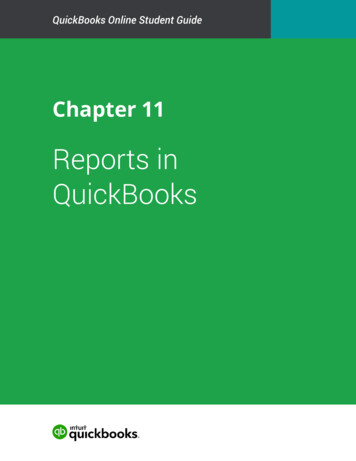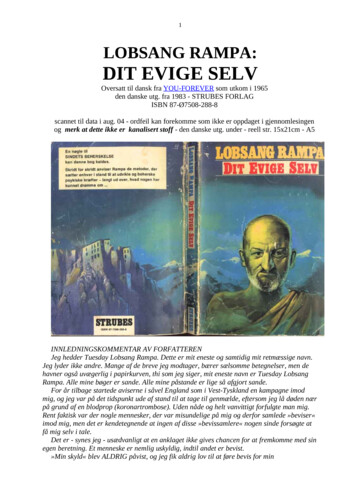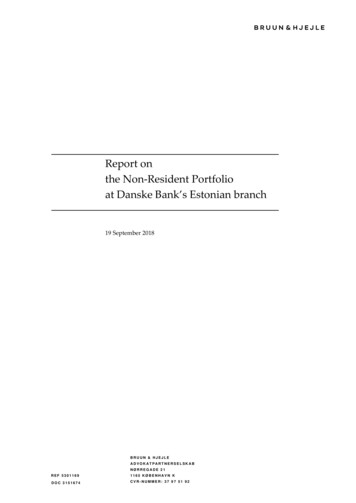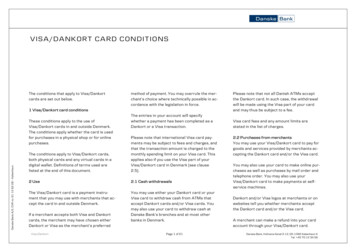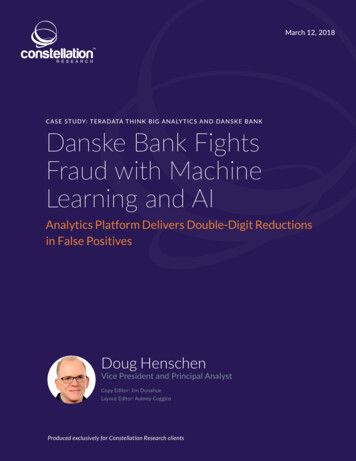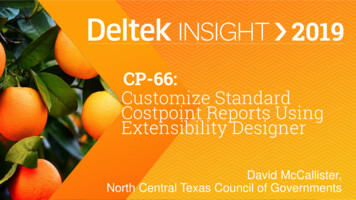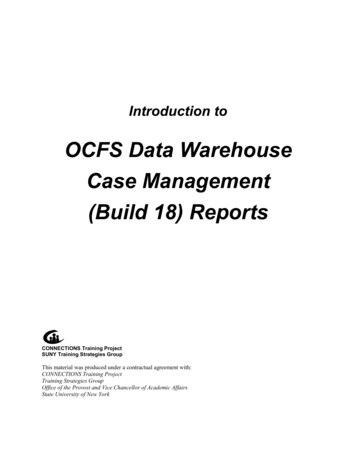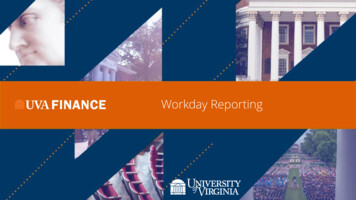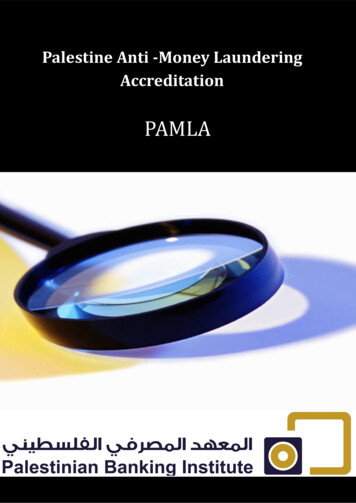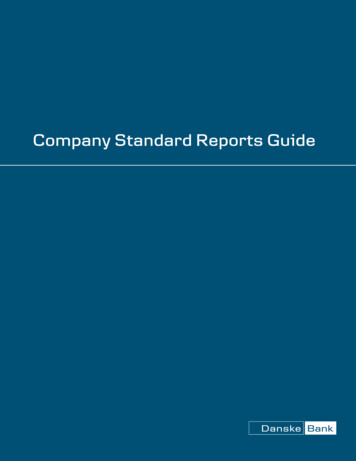
Transcription
Company Standard Reports Guide
Proprietary RightsThe information contained in this document is proprietary and confidential to MasterCardInternational Incorporated, one or more of its affiliated entities (collectively“MasterCard”), or both.This material may not be duplicated, published, or disclosed, in whole or in part, withoutthe prior written permission of MasterCard.TrademarksTrademark notices and symbols used in this manual reflect the registration status ofMasterCard trademarks in the United States. Please consult with the CustomerOperations Services team or the MasterCard Law Department for the registration statusof particular product, program, or service names outside the United States.All third-party product and service names are trademarks or registered trademarks of theirrespective owners.TranslationsA translation of any MasterCard manual, bulletin, release, or other MasterCard documentinto a language other than English is intended solely as a convenience to MasterCardcustomers. MasterCard provides any translated document to its customers "AS IS" andmakes no representations or warranties of any kind with respect to the translateddocument, including, but not limited to, its accuracy or reliability. In no event shallMasterCard be liable for any damages resulting from a customer's reliance on anytranslated document. The English version of any MasterCard document will takeprecedence over any translated version in any legal proceeding.
iIntroduction . . . . . . . . . . . . . . . . . . . . . . . . . . . . . . . . . . . . . . . . . . . .1Account Activity Spending Alerts Report . . . . . . . . . . . . . . . . . . . . . . .3Account Maintenance Request – Detail . . . . . . . . . . . . . . . . . . . . . . . .5Account Maintenance Request – Summary . . . . . . . . . . . . . . . . . . . . .6Account Statement Report . . . . . . . . . . . . . . . . . . . . . . . . . . . . . . . . .7Account Statement Report (version 2) . . . . . . . . . . . . . . . . . . . . . . . . .8Account Status Report . . . . . . . . . . . . . . . . . . . . . . . . . . . . . . . . . . . 10Accounting Code Detail Report . . . . . . . . . . . . . . . . . . . . . . . . . . . . . 11Accounting Codes Analysis Report . . . . . . . . . . . . . . . . . . . . . . . . . . 12Airline Summary Report . . . . . . . . . . . . . . . . . . . . . . . . . . . . . . . . . . 13Approver Summary Report . . . . . . . . . . . . . . . . . . . . . . . . . . . . . . . . 14Card Program Analysis Report . . . . . . . . . . . . . . . . . . . . . . . . . . . . . . 15Cash Transaction Detail Report . . . . . . . . . . . . . . . . . . . . . . . . . . . . . 17Cost Allocation Summary Report . . . . . . . . . . . . . . . . . . . . . . . . . . . .18Daily Transaction Summary Report . . . . . . . . . . . . . . . . . . . . . . . . . . . 20Detail Spend Analysis by Account Report . . . . . . . . . . . . . . . . . . . . . . 21Delinquency Report (Version 1) . . . . . . . . . . . . . . . . . . . . . . . . . . . . . 22Delinquency Report (Version 2) . . . . . . . . . . . . . . . . . . . . . . . . . . . . . 23Dormant Cardholder Report . . . . . . . . . . . . . . . . . . . . . . . . . . . . . . .24Early Warning Report . . . . . . . . . . . . . . . . . . . . . . . . . . . . . . . . . . . . 25Expense Report . . . . . . . . . . . . . . . . . . . . . . . . . . . . . . . . . . . . . . . . . 27Fleet Costs Report . . . . . . . . . . . . . . . . . . . . . . . . . . . . . . . . . . . . . . . 29Fuel Brand Summary Report . . . . . . . . . . . . . . . . . . . . . . . . . . . . . . .31Fuel Exception/Detail Report . . . . . . . . . . . . . . . . . . . . . . . . . . . . . . .32Global MCC Summary . . . . . . . . . . . . . . . . . . . . . . . . . . . . . . . . . . . 34Global Program Summary . . . . . . . . . . . . . . . . . . . . . . . . . . . . . . . . . 35Global Top Merchant Summary . . . . . . . . . . . . . . . . . . . . . . . . . . . . . 36Line Item Detail Report . . . . . . . . . . . . . . . . . . . . . . . . . . . . . . . . . . . 37Lodging Chain and Summary Report . . . . . . . . . . . . . . . . . . . . . . . . . 38Merchant Detail Report . . . . . . . . . . . . . . . . . . . . . . . . . . . . . . . . . . .40Merchant Related Spending Alerts Report . . . . . . . . . . . . . . . . . . . . .42Non-Card Transaction Detail . . . . . . . . . . . . . . . . . . . . . . . . . . . . . . .44Program Summary . . . . . . . . . . . . . . . . . . . . . . . . . . . . . . . . . . . . . . . 45Spend Analysis by Merchant Report . . . . . . . . . . . . . . . . . . . . . . . . . . 46Spend Analysis by Merchant Category Report . . . . . . . . . . . . . . . . . . 48Spend Analysis by Transaction Category Report . . . . . . . . . . . . . . . . . 50Spending Alerts Report . . . . . . . . . . . . . . . . . . . . . . . . . . . . . . . . . . .53Virtual Card Accounts Report . . . . . . . . . . . . . . . . . . . . . . . . . . . . . . 55 2007-2010 MasterCard
INTRODUCTIONAccess to Reporting FeaturesIntroductionThe reporting system provides flexible report and export generation for users of alltypes. Content can include merchant and transaction data, including transaction splits,transaction accounting codes, and custom data fields from your card managementsystem. Output format is completely configurable, and custom formats can be defined on afield-by-field basis. Filters can be defined to restrict output to selected transactions. Output can be sorted on up to three fields. Parameters describing a report’s fields, format, filters, and sorting preferences areencapsulated in a report that you can reuse, copy, and modify as needed. Togenerate a report, you just select an existing report and schedule it. Reports can be scheduled for one-at-a-time generation or for repeated generation atregular intervals.Access to Reporting FeaturesAccess to reporting features is governed by the same application controls that governaccess to screens such as the Account Summary and Transaction Summary.Access Governed by Site Configuration and User AuthoritiesAccess to reporting features is enabled or disabled through the Issuer SiteConfiguration, Program Options, and the Company Site Configuration.User access to reporting functions may be further enabled or disabled through usertemplates.Access for Users of All TypesReports may be available to users of all types, subject to authorities granted to the usersin user templates.Access to All Levels of the Reporting StructureA user can run reports against any reporting entity to which they normally have access.For example, a company administrator can run reports against the company and all org 2007-2010 MasterCard1
2INTRODUCTIONCurrency Conversionpoints and accounts within the company. A cardholder can run reports only againsttheir own account.Site-Specific ExportsYour site may also provide reports not included in this document. Contact youradministrator for more information.Currency ConversionSome reports can perform currency conversion for company groups that use the globalreporting currency feature. A CGA can run reports for the entire company group or justfor selected companies within the company group. A table showing conversion ratesused in the report is appended to the report. Only the rates used for the report areshown.The reports that support currency conversion are: Airline Summary Card Program Analysis Global MCC Summary Global Program Summary Global Top Merchant Summary Lodging Chain and Summary Spend Analysis by Merchant Spend Analysis by Merchant Category Spend Analysis by Transaction Category 2007-2010 MasterCard
ACCOUNT ACTIVITY SPENDING ALERTS REPORTAccount Activity Spending Alerts ReportThis report displays spending alerts for the reporting period. The report is availableonly for companies whose Company Site Configuration specifies Advanced spendingalerts. To generate a spending alerts report for companies configured for Basic spendingalerts, see “Spending Alerts Report” on page 53.If the Alert Level Assignment program setting is Company, the report is available tousers at the CPA level and higher. If the Alert Level Assignment program setting isAccount, the report is available to all users.The report contains sections for the definitions appearing in the alert configuration: Company Level Alerts Org Point Level Alerts. This section may be repeated if alerts exist for more thanone org point. Account Level Alerts. This section may be repeated if alerts exist for more than oneaccount. Entity ExclusionsCredit limit alerts and point of service alerts are reported only if enabled in theCompany Site Configuration.If no alerts have been triggered for a specific, defined spending alert, the message NoActivity for Specified Criteria appears in the section.For monthly alerts, a month is defined as a calendar month.For weekly alerts, a week is defined as Monday through Sunday (inclusive).When scheduling this report, you can specify the date range in terms of either theposting date or the transaction date. In either case, however, the alerts are evaluatedusing the transaction date.If a reporting entity has been added to the Exclusions section, no entities residing underthat reporting entity will be included in spending alerts reports, even if alerts areconfigured for them.Spending alerts reports include only merchant transactions. Adjustments and non-cardtransactions are not included.The date range is limited to 32 days. 2007-2010 MasterCard3
ACCOUNT ACTIVITY SPENDING ALERTS REPORT 2007-2010 MasterCard4
ACCOUNT MAINTENANCE REQUEST – DETAILAccount Maintenance Request – DetailThe account maintenance request feature allows a company to notify an issuer when anew account needs to be added or an existing account needs to be updated. Changesmay include name, address, credit limit or cash advance limit.This report displays details of the pending change requests. The report sorts by DateSubmitted, Company Name and User Name.CPA users and above can access this report. The report is in the Excel format. 2007-2010 MasterCard5
ACCOUNT MAINTENANCE REQUEST – SUMMARYAccount Maintenance Request – SummaryThe account maintenance request feature allows a company to notify an issuer when anew account needs to be added or an existing account needs to be updated. Changesmay include name, address, credit limit or cash advance limit.This report displays a summary of pending change requests. The report sorts by DateSubmitted, Company Name and User Name.CPA users and above can access this report. The report is in the Excel format. 2007-2010 MasterCard6
ACCOUNT STATEMENT REPORTAccount Statement ReportThis report provides detailed spending information for any accounts that had merchantinitiated adjustments or transactions during the reporting period.The report also includes a summary for all reported accounts. The summary includestotals for each account and totals for all accounts together. An account appears in thesummary only if a statement was generated for it on the report.The Total for Reporting Period is the sum of the Transaction Amounts displayed in theTransactions and Adjustments sections.Results are sorted by account name. 2007-2010 MasterCard7
ACCOUNT STATEMENT REPORT (VERSION 2)Account Statement Report (version 2)This report is similar to a cardholder account statement. The report includes transactioninformation sorted by account, and multiple statements can appear on the same report.Cardholder users and above can run this report.The report also includes a summary for all reported accounts. The summary includestotals for each account and totals for all accounts together. An account appears in thesummary only if a statement was generated for it on the report.The Report Totals is the sum of the Transaction Amounts displayed in the Transactionsand Adjustments sections.Results are sorted by account name. 2007-2010 MasterCard8
ACCOUNT STATEMENT REPORT (VERSION 2) 2007-2010 MasterCard9
ACCOUNT STATUS REPORTAccount Status ReportThe Account Status Report allows users to: Identify accounts that do not yet have assigned user IDs Check login activity Identify transactions’s review statusThis report is available to users at the Manager level and above.If the Last Login field is empty, no user has logged into the account. 2007-2010 MasterCard10
ACCOUNTING CODE DETAIL REPORTAccounting Code Detail ReportThis report lists transactions by cardholder and details cost allocation data that has beenapplied to the transactions.The report can be filtered based on the transaction reviewed/approved status.The report can be filtered to exclude splits. Splits are identified by (S). If splits areincluded, the parent transaction is not included in the report.The report can be filtered to exclude non-card transactions.The report can be filtered on adjustments if the Allow Cost Allocation of Adjustmentsprogram settings is set to Yes. 2007-2010 MasterCard11
ACCOUNTING CODES ANALYSIS REPORTAccounting Codes Analysis ReportIn this report, merchant transactions are grouped into spending categories foraccounting codes.For an account the report displays the account name and number, the reporting period,and the accounting code name and value.The report displays transactions filtered on accounting codes and grouped by accountand spending/transaction category.Transaction details are grouped by spending category. If the transaction has splits, thesplit description is displayed with the corresponding amount.Results are sorted by account name.Results can by filtered on accounting code scheme, if more than one exists, and onaccounting codes.This report is designed for smartdata.gen2 Business and Corporate users. 2007-2010 MasterCard12
AIRLINE SUMMARY REPORTAirline Summary ReportThis report groups airline transactions in airline merchant categories.For each airline merchant category, the report displays the following details.Airline Summary Report FieldsFieldDescriptionCarrier NameMerchant Category DescriptionCountTotal Number of TransactionsDebits AmountSum Of Debit transactions amountCredits AmountSum Of Credit transactions amountTotal AmountSum of Debit and Credit transactions amountAmount % ofTotalTotal Amount (Debit Amount Abs. value of Credit Amount) /Abs.Total (Debit total Abs. value of Report Credit Total) * 100Average AmountTotal Amount/Total TransactionsAirline merchants are those having a Merchant Category Code that starts with 30, 31, or32.Results are sorted by carrier name.This report can perform currency conversion for company groups that use the globalreporting currency feature. A CGA can run this report for the entire company group orjust for selected companies within the company group. A table showing conversionrates used in the report is appended. Only the rates used for the report are shown. 2007-2010 MasterCard13
APPROVER SUMMARY REPORTApprover Summary ReportIn this report, approvers for the reporting period are identified, and information abouttheir assigned transactions is summarized. For each approver, the report specifies: 2007-2010 MasterCard Total Count for Accounts and Transactions Number of transactions Reviewed Number transactions not Reviewed Number of transactions Approved Number transactions not Approved14
CARD PROGRAM ANALYSIS REPORTCard Program Analysis ReportThis report summarizes account and transaction activity for the reporting period. Thereport has the following sections: The Account Activity section reports the number of accounts that have been activeand inactive during the reporting period. An account is considered active if thereare transactions, adjustments, or cash transactions. The Account Status section summarizes the number of cards by status. The Transaction Type section summarizes transactions by transaction type. The Transaction Amount section summarizes transactions by amount range.This report can perform currency conversion for company groups that use the globalreporting currency feature. A CGA can run this report for the entire company group orjust for selected companies within the company group. A table showing conversionrates used in the report is appended. Only the rates used for the report are shown. 2007-2010 MasterCard15
CARD PROGRAM ANALYSIS REPORT 2007-2010 MasterCard16
CASH TRANSACTION DETAIL REPORTCash Transaction Detail ReportThis report contains details of cash transactions for the reporting period. For eachaccount having cash transactions, the report: Identifies the account Lists details for each cash transaction Lists accounting codes for each cash transactionThe Total Amount appears at the end. 2007-2010 MasterCard17
COST ALLOCATION SUMMARY REPORTCost Allocation Summary ReportThis report displays a summary of transactions organized by cost allocation codes.This report is available to users at the CPA level and above.This report runs only at the company level.This report includes merchant, non-card, and adjustment transactions. Adjustments areincluded only when the Allow Cost Allocation of Adjustments program setting is set toYes.Transactions are summarized by the cost allocation field and then by the assignedvalue.The last page summarizes transactions by the cost allocation field.Transactions may be counted more than once depending upon the number of costallocation codes that are applied to the transaction.Transactions can be filtered on Reviewed status. 2007-2010 MasterCard18
COST ALLOCATION SUMMARY REPORT 2007-2010 MasterCard19
DAILY TRANSACTION SUMMARY REPORTDaily Transaction Summary ReportThis report summarizes the merchant transactions, debits, credits, and adjustments foreach day in the reporting period. Each day in the reporting period is included in thereport even if no transactions occurred on that day.The columns are grouped in these sections: 2007-2010 MasterCard Transactions, which summarizes only merchant transactions Adjustments, which summarizes only adjustments Net Amount, which combines merchant transactions and adjustments20
DETAIL SPEND ANALYSIS BY ACCOUNT REPORTDetail Spend Analysis by Account ReportThis report groups merchant transactions into spending categories.For each account the report displays transactions grouped by account and spendingcategory. Spending categories are defined as described in “Transaction CategoryDefinition Criteria” on page 50.The report also displays total transaction amount.Results are sorted on Account Name. 2007-2010 MasterCard21
DELINQUENCY REPORT (VERSION 1)Delinquency Report (Version 1)This report displays unpaid accounts. An account is considered unpaid if the Past DueDate precedes the date the report is run and the outstanding balance amount is greaterthan zero. Unpaid accounts may display as Past Due or Arrears depending on thelocation of the companies in the report.Level manager users and above can run this report.Results are sorted in ascending order by cardholder last name. 2007-2010 MasterCard22
DELINQUENCY REPORT (VERSION 2)Delinquency Report (Version 2)This report displays unpaid accounts. An account is considered unpaid if the status isPast Due. Unpaid accounts may display as Past Due or Arrears depending on thelocation of the companies in the report.Level manager users and above can run this report.Results are sorted in ascending order by cardholder last name. 2007-2010 MasterCard23
DORMANT CARDHOLDER REPORTDormant Cardholder ReportThis report displays accounts with no transactions during the specified reporting period.It can help you identify cardholders that are not using their card. Level manager usersand above can run this report.Results are sorted in descending order by the number of days the account has had noactivity and then by cardholder last name. 2007-2010 MasterCard24
EARLY WARNING REPORTEarly Warning ReportThe Early Warning Report identifies accounts that are within a specified percent of thecredit limit based on the account portfolio data. This report can help managers evaluateaccounts for sufficient credit limits or detect cases of fraud. The report includes allaccounts where the percentage of Current Balance to Credit Limit falls within the EarlyWarning Percentage you enter when creating the report. For example, if the EarlyWarning Percentage is set to 85, the report will provide a list of all accounts whoseCurrent Balance is 85% of the Credit Limit or above.If no data is found when running the report, the report displays a No Data Availablemessage.Results are sorted in ascending order by the account name.AGM and LM users and above can run this report.Current Percentage displays the percent of the Current Balance to the Credit Limit. 2007-2010 MasterCard25
EARLY WARNING REPORT 2007-2010 MasterCard26
EXPENSE REPORTExpense ReportThis report displays transactions charged to a cardholder account during the specifiedreporting period. Cardholders can use this report to submit expenses for a specifieddate range.If the report is run at the org point level, the results are organized by account.The report contains these sections: Card Transactions. This section includes adjustments. Non-Card TransactionsResults are sorted by date, description, and amount.Results can be filtered by Reviewed and Approved status.Splits can be included or excluded. For splits, the parent transaction amount shows inthe Receipt Amount and Posted Amount columns, and the split amount shows in theExpense Amount column.If accounting code fields are populated, the field and code display with the transaction.The last page provides lines for signature and approval. 2007-2010 MasterCard27
EXPENSE REPORT 2007-2010 MasterCard28
FLEET COSTS REPORTFleet Costs ReportThis report summarizes transactions having either a Fleet addendum or one of thefollowing MCCs. Fleet maintenance MCCs: 4468, 5013, 5511, 5531, 5532, 5533, 5599, 7531, 7534,7535, 7538, 7542, 7549, 7692, and 7699. Fuel MCCs: 5499, 5541, 5542, 5983, 7511, and 9752.Transactions are grouped by Detailed and Non-Detailed based on the Magnetic StripProduct Type Code (MSPTC).MSPTC DescriptionMSPTCTransaction TypeDescription1N - Non-detailedTreated as MSPTC 52D - Detailed, Driver IDAssumes a driver card; the cardholder is prompted forvehicle number and odometer reading3V - Detailed, Vehicle IDAssumes a vehicle card; the cardholder is prompted for thedriver number and odometer reading4N - Non-detailedTreated as MSPTC 55N - Non-detailedNo promptFuel Costs are derived from the detail of the Fleet addenda. If the transaction does nothave a Fleet addendum, but has a fuel-related MCC, the fuel cost is the total amount ofthe transaction.Maint Cost is the total amount of the transaction that has a maintenance-related MCC. Itis assumed that these transactions are level 1 data with no addenda.Non-Fuel Cost is derived from the transaction addendum.Total C ost is the sum of Fuel Costs, Maint Costs, and Non-Fuel Cost.The fuel unit of measure displayed in the report is taken from the Fleet addenda. 2007-2010 MasterCard29
FLEET COSTS REPORT 2007-2010 MasterCard30
FUEL BRAND SUMMARY REPORTFuel Brand Summary ReportThis report summarizes transactions containing Fleet addenda.Fuel Brand displays the Oil Company Brand Name from the Fleet addendum.Fuel Product displays the Type of Fuel Service from the Fleet addendum.Total Fuel Costs is the sum of the Fleet addenda Motor Fuel Sale Amounts.Total Non Fuel Costs is the sum of the Fleet Line Item Extended Amount.Results are sorted by fuel brand and then by fuel product, which is derived frominformation in the Fleet addenda.The fuel unit of measure displayed in the report is taken from the Fleet addenda. 2007-2010 MasterCard31
FUEL EXCEPTION/DETAIL REPORTFuel Exception/Detail ReportThis report itemizes fuel and non-fuel products purchased using fleet cards during thespecified reporting period. This report contains only transactions with Fleet addenda.The Vehicle ID/Driver ID code is determined by the Magnetic Strip Product Type Code(MSPTC).MSPTCMSPTCTransaction TypeDescription1N - Non-detailedTreated as MSPTC 52D - Detailed, Driver IDAssumes a driver card; the cardholder is prompted forvehicle number and odometer reading3V - Detailed, Vehicle IDAssumes a vehicle card; the cardholder is prompted for thedriver number and odometer reading4N - Non-detailedTreated as MSPTC 55N - Non-detailedNo promptExceptions are indicated by the following codes.Exception CodesCodeExceptionDescriptionHHigh OctaneMotor Fuel Product Code 2, 3, 4, 6, 7, 8, 20, 21, 22MMultiple fill-ups per dayThe account had more than one transaction on the samedayNNon-fuel purchaseThe Description field is populated on the Fleet ItemaddendumWWeekend purchaseThe transaction was made on a Saturday or SundayCCard Activated TerminalMCC 5542 (FUEL DISPENSER, AUTOMATED)The report lists transactions with exceptions first and then all remaining transactions.Results are sorted by card number, V or D number, date, time, and total.The fuel unit of measure displayed in the report is taken from the Fleet addenda. 2007-2010 MasterCard32
FUEL EXCEPTION/DETAIL REPORT 2007-2010 MasterCard33
GLOBAL MCC SUMMARYGlobal MCC SummaryThis report provides a summary of merchant transactions by MCC within the specifieddate range.The last row contains column totals.Results are sorted by total spend and grouped by MCC description.This report can perform currency conversion for company groups that use the globalreporting currency feature. A CGA can run this report for the entire company group orjust for selected companies within the company group. A table showing conversionrates used in the report is appended. Only the rates used for the report are shown. 2007-2010 MasterCard34
GLOBAL PROGRAM SUMMARYGlobal Program SummaryThis report provides a summary of merchant transaction activity for each company inthe company group. The report is in two sections: The Global Program Analysis section provides a summary for each company: TotalSpend, Transaction Count, Average Amount, and Percent of Total. The Global Summary section provides a monthly summary of transaction activityfor up to a 12 month period. Amount, Count, and Average/Transaction.Results are grouped by company name.Results are sorted by company name and company number.This report can perform currency conversion for company groups that use the globalreporting currency feature. A CGA can run this report for the entire company group orjust for selected companies within the company group. A table showing conversionrates used in the report is appended. Only the rates used for the report are shown. 2007-2010 MasterCard35
GLOBAL TOP MERCHANT SUMMARYGlobal Top Merchant SummaryThis report displays the top 500 merchants by spending volume. The report includes asingle entry summarizing all merchants after the top 500.The Percent of Total column is relative to all merchants, not only the top 500.If the Use single supplier option is turned off, results are grouped by merchant name. Ifthe Use single supplier option is turned on and the merchant belongs to a singlesupplier group, results are grouped by MCC.Results are sorted by spending volume.This report can perform currency conversion for company groups that use the globalreporting currency feature. A CGA can run this report for the entire company group orjust for selected companies within the company group. A table showing conversionrates used in the report is appended. Only the rates used for the report are shown. 2007-2010 MasterCard36
LINE ITEM DETAIL REPORTLine Item Detail ReportThis report displays purchasing card line item and global invoice line item details.If there is more than one tax amount for a line item, an additional line is displayed.If the tax rate or tax type is not present or null, a dash (“--”) is displayed.Results are sorted by account name. 2007-2010 MasterCard37
LODGING CHAIN AND SUMMARY REPORTLodging Chain and Summary ReportThis report summarizes lodging transactions.The report contains the following sections. Lodging Chain Summary. Hotels having their own MCC are each summarized undertheir own MCC. Chains not having their own MCCs are summarized together underthe Lodging Hotels, Motels, Resorts category. For each category, this section showsthe chain name, net billed amount, amount as a percent of the total, number oftransactions, count as a percent of the total, and the average transaction amount. Lodging Property Summary. For each individual hotel, this section shows the samestatistics as above. In addition, it shows the country, address, city, state/province,and postal code.Lodging transactions are transactions having a Merchant Category Code that starts withthe numbers 35, 36, 37 or 7011.Results are sorted by chain name and country.This report can perform currency conversion for company groups that use the globalreporting currency feature. A CGA can run this report for the entire company group orjust for selected companies within the company group. A table showing conversionrates used in the report is appended. Only the rates used for the report are shown. 2007-2010 MasterCard38
LODGING CHAIN AND SUMMARY REPORT 2007-2010 MasterCard39
MERCHANT DETAIL REPORTMerchant Detail ReportThis report summarizes transactions by merchant.Results are sorted by merchant name, MCC, and date.Sub-totals are included for each merchant.The code to the right of the Tax Amount indicates how the tax was derived. Codes arelisted at the bottom of each page. 2007-2010 MasterCard 1 – Destination Postal Code 2 – Merchant Postal Code 3 – Merchant City and State/Province 4 – POS Supplied 5 – No Tax Estimated 6 – Tax Exempt 7 – Account Province Code 8 – Merchant State 0 – Sales Tax Not Applicable40
MERCHANT DETAIL REPORT 2007-2010 MasterCard41
MERCHANT RELATED SPENDING ALERTS REPORTMerchant Related Spending Alerts ReportThis report displays transactions that have triggered spending alerts related tomerchants. The report is available only for companies whose Compan
A translation of any MasterCard manual, bulleti n, release, or other MasterCard document into a language other than English is intended solely as a convenience to MasterCard . This report is designed for smartdata.gen2 Business and Corporate users. AIRLINE SUMMARY REPORT 13 2007-2010 MasterCard