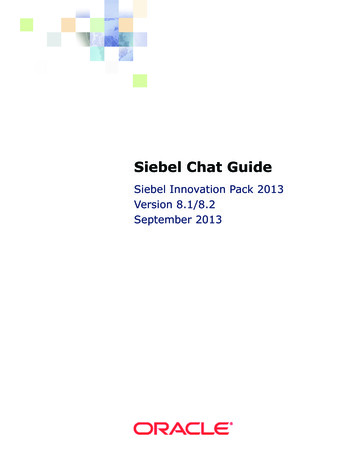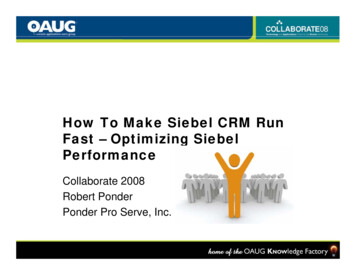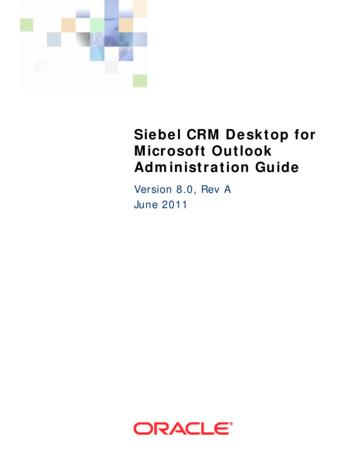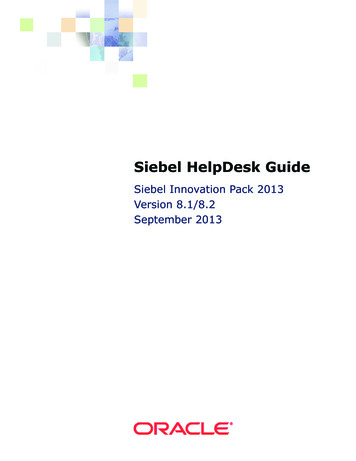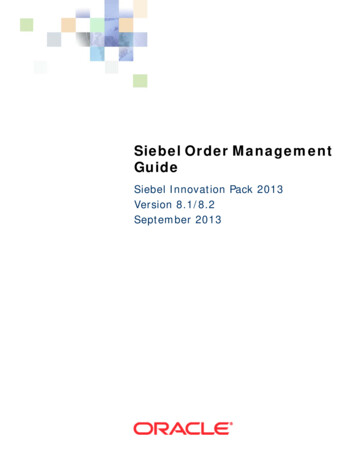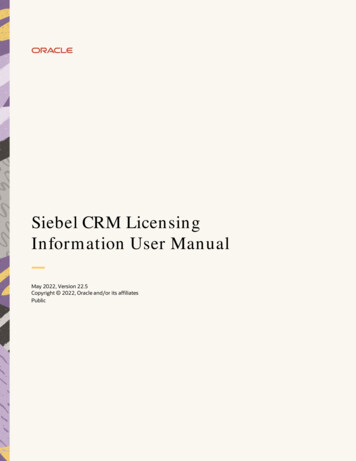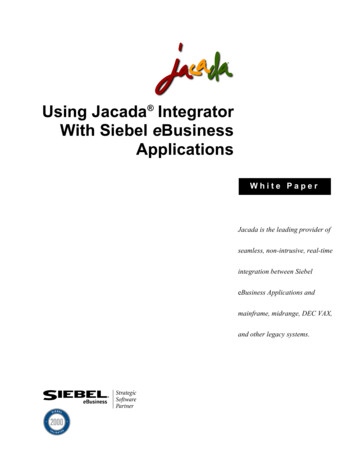
Transcription
Using Jacada IntegratorWith Siebel eBusinessApplicationsWhite PaperJacada is the leading provider ofseamless, non-intrusive, real-timeintegration between SiebeleBusiness Applications andmainframe, midrange, DEC VAX,and other legacy systems.
Jacada White PaperUsing Jacada Integrator with Siebel eBusiness ApplicationsTable of ContentsINTRODUCTION. 2EXECUTIVE SUMMARY. 3SIEBEL CLIENTS. 4THE SIEBEL VIEW OF EXTERNAL ACCESS . 5Access Mechanisms. 5Facilities for Creating an Interface. 6The Extent of Coupling to the Remote System. 7The Transport Mechanisms . 8USING JACADA INTEGRATOR FOR EXTERNAL ACCESS . 8SUMMARY. 9ABOUT JACADA . 9Table of FiguresFigure 1. Architecture of Jacada Integrator Integration with Siebel . 2Figure 2. Interaction of Jacada Integrator with Siebel EAI Facilities . 3Figure 3. Accessing Legacy Systems from Siebel Through Jacada Integrator. 4Figure 4. Siebel Description of its EAI Mechanisms. 5Copyright 2001 by Jacada Inc. All rights reserved. Jacada is a trademark of Jacada Inc. Allother trademarks are the property of their respective holders.1
Jacada White PaperUsing Jacada Integrator with Siebel eBusiness ApplicationsIntroductionJacada Integrator provides an extremely flexible way to provide Customer RelationshipManagement (CRM) and web applications with access to legacy data residing on IBMmainframe, AS/400, UNIX, VAX, and other legacy systems. Major corporations worldwide haveused Jacada Integrator to provide their Siebel CRM implementations with access to legacy data.This paper is a discussion of the various mechanisms available within Siebel to access data inexternal systems, and focuses in particular on those mechanisms that can be used to access"legacy data" through Jacada Integrator. The discussions of Siebel concepts are aimed ataddressing the issue of Jacada Integrator connectivity only. Therefore the key Siebel conceptsthat have a relevance to Jacada Integrator connectivity are explained, but the explanations arespecific to Jacada Integrator and not always complete from a Siebel point of view.Figure 1. Architecture of Jacada Integrator Integration with Siebel2
Using Jacada Integrator with Siebel eBusiness ApplicationsJacada White PaperExecutive SummarySiebel provides a wide variety of ways to integrate with external applications, such as legacyapplications accessed by Jacada Integrator. Figure 2, below, provides a summary of themechanisms Siebel uses to define external access and how these mechanisms apply to JacadaIntegrator. The range of mechanisms results both from the changes in Siebel and from newfeatures available in Jacada Integrator. The recommended mechanisms for connecting Siebel 7with Jacada Integrator are through the Jacada Integrator XML/HTTP and MQSeries Gateways.These are illustrated in Figure 3.Please note that Siebel is discontinuing the Siebel thick client in Siebel 7. Existing projects thathave used the ActiveX library will need to be upgraded when moving to Siebel 7.The remainder of this paper provides more details on the various Siebel capabilities and howthey relate to legacy access using Jacada Integrator.Jacada IntegratorClient or GatewayJacada IntegratorActiveX LibraryJacada IntegratorMQSeries GatewayJacada IntegratorXML/HTTP GatewayObject InterfacesYes, through Siebel 2000.Examples in JacadaIntegrator Client Developer’sGuide. Limitations with thinclients. Use with Siebel 7 tobe determined.Not recommended.Not recommended.Not verified or documented byJacada.Virtual BusinessComponentsYes.Yes.Yes.Business IntegrationManagerNot recommended.Yes.Very easy to implement.Yes.Very easy to implement.Siebel FacilityFigure 2. Interaction of Jacada Integrator with Siebel EAI Facilities3
Jacada White PaperUsing Jacada Integrator with Siebel eBusiness ApplicationsSiebel ClientsSiebel has several ways of displaying information to end users. The new “zero footprint” clientswill interact with Jacada Integrator differently from the thick client. The Siebel Dedicated Client is installed on a user’s desktop. All layers of the Siebelapplication architecture reside on the user’s personal computer. The last Siebel release thatincludes the thick client is Siebel 2000. The Siebel Thin Client for Windows is a proprietary method of presenting data to an enduser, installing only user interface software on the user’s system, with the balance of Siebelsoftware being on the server. The last Siebel release that includes this version of the thinclient is Siebel 2000. The Siebel 2000 Java Thin Client also installs only user interface software on the user’ssystem, as a Java desktop application, with the balance of Siebel software being on theserver. The last Siebel release that includes this version of the thin client is Siebel 2000. The Siebel HTML Thin Client presents all Siebel information as HTML in a browserwindow. There is no software on the user’s system other than a standard browser, and it isoften referred to as a “zero footprint” client. This thin client will be available in Siebel 7. The Siebel Mobile Client is installed on a user’s mobile device. All layers of the Siebelapplication architecture reside on the user’s device. There will be a different mobile client,based on the HTML thin client, in Siebel 7.Figure 3. Accessing Legacy Systems from Siebel Through Jacada Integrator4
Using Jacada Integrator with Siebel eBusiness ApplicationsJacada White PaperThe Siebel View of External AccessThere are several aspects to describing a particular form of access from Siebel to an externalapplication such as Jacada Integrator. These are illustrated in Figure 4 and include: Access mechanisms: how the data is used within Siebel. Facilities for helping the Siebel developer create an interface to an external system. The degree to which the Siebel data and the external data are coupled. The transport methods available to access the external system.Access Mechanisms "Data sharing" is the term Siebel uses when the data remains on the external system andis retrieved into Siebel only for display purposes. "Replication" is the term Siebel uses when the data is stored permanently on both theexternal system and the Siebel database. "Screen scraping" is the term Siebel uses for displaying a host screen directly in a Siebelwindow without modification. Jacada Integrator provides this functionality. We refer to itas "pass-through."AccessMechanismsFacilities for Creatingan InterfaceRemote SystemCouplingTransportMechanismsCOMData SharingTightlyCoupledVirtual BusinessComponentsCORBAReal TimeBusiness IntegrationManagerJavaIBMReplicationEnterprise IntegrationManagerBatchLooselyCoupledIBM MQ AMIXML/HTTPScreen ScrapingActiveXControlsFigure 4. Siebel Description of its EAI Mechanisms5
Jacada White PaperUsing Jacada Integrator with Siebel eBusiness ApplicationsFacilities for Creating an InterfaceSiebel has several facilities within its environment for implementing access toJacada Integrator: Business Components are Siebel objects pertaining to a business entity such as Accounts,Contacts, Opportunities, etc. They can be used with all Siebel clients and can be accessed viaCOM, CORBA, or Java interfaces. This is the Siebel construct that has been used to date toaccess Jacada Integrator. Documented examples in the Jacada Integrator User Guide illustrateuse of Siebel Visual Basic with the Jacada Integrator ActiveX library. Virtual Business Components (VBCs, new in Siebel 2000) are Siebel constructs thatconsist of a particular set of data that is to be sent to or from an external application, such asJacada Integrator. Unlike Business Components, Virtual Business Components need notcorrespond to particular fields on a Siebel database. They are typically used when sharingdata between Siebel and an external data source, but not replicating the data within the Siebeldatabase. A Virtual Business Component is defined declaratively in Siebel Tools and calls aSiebel Business Service to obtain data from the external systems. You can use the SiebelXML Gateway to send the data in a Virtual Business Component via XML over MQSeries orHTTP to an external application. Alternatively, you can write your own business serviceusing Siebel VB or eScript to access an external application. Use of Siebel VB is supportedwith the Jacada Integrator ActiveX library. The Siebel Business Integration Manager (BIM, also new in Siebel 2000) is a morecomprehensive facility for defining an interface to an external application, such as JacadaIntegrator. It provides development and run-time tools to help you configure and deployintegration between Siebel and external applications. It allows you to graphically define SAPand XML interfaces, and specify COM, CORBA, MQSeries, or HTTP as an underlyingtransport. It provides some general services on behalf of a Siebel application such as loadbalancing among multiple external systems. It allows you to use Siebel eScript to transformdata to a format required by the external application. If you use Siebel eScript, you cannotalso use Siebel Visual Basic in the same Siebel application. Enterprise Integration Manager is Siebel’s tool for high volume batch transfer between theSiebel database and an external database. It is not appropriate for use many times during theday, and therefore not ideal for legacy access when retrieved information must be up to date("real-time"). It does not support access to Jacada Integrator. ActiveX Controls, provided by a third party (e.g., Microsoft FlexGrid) are specific functioncalls used to deal with display data in a Siebel client. The Jacada Integrator ActiveX clientlibrary is sometimes referred to as an ActiveX control. Siebel specifically recommends theuse of ActiveX controls for use when displaying a host screen (e.g., either the JacadaIntegrator PATerm window, or any emulator window) unchanged in the Siebel window. Asdiscussed elsewhere, the Jacada Integrator ActiveX library is used more broadly than isoutlined in this Siebel recommendation. The ActiveX controls only work with the dedicatedclients, not the thin clients.6
Jacada White PaperUsing Jacada Integrator with Siebel eBusiness ApplicationsSiebel Business Services are modules within Siebel that perform data transformation or otherspecialized functions such as mathematical calculations, or provide an adapter to an externalapplication. Siebel provides some standard business services such as an MQSeries transportadapter, and also lets you write additional ones by custom coding.One of the major purposes of Siebel Business Services is to transform data within the SiebelBusiness Integration Manager. An example would be that one uses Siebel BIM to make dataavailable for export to an external application, and then uses a custom Siebel Business Service totransform that data into the format expected by the target application. The languages used forcustom coding are Siebel Visual Basic (a variant of Microsoft Visual Basic) and Siebel eScript (aSiebel-proprietary scripting language). Using eScript concurrently with Siebel Visual Basic inthe same Siebel application is not supported. As discussed below, this restricts the ability to useeScript in conjunction with access to Jacada Integrator to non-Visual Basic applications. Siebel Visual Basic is used to map Business Components or Virtual Business Components toexternal applications. In the Jacada Integrator case, the Siebel VB code makes calls to theJacada Integrator ActiveX library. Siebel eScript is the way (documented by Siebel) to transform data within the BIM. This canbe used, for example, to transform XML data from the standard Siebel Document TypeDefinition (DTD) to the standard Jacada Integrator DTD. Siebel eScript can also be used tomake calls to a COM library, though there are some limitations. Using eScript with JacadaIntegrator’s ActiveX library is not supported. You can, however, use eScript with XML toaccess the Jacada Integrator MQSeries or XML/HTTP Gateway.The Extent of Coupling to the Remote System Real time access means that data is required immediately. This can be tightly coupled,meaning that an application is written for the express purpose of transferring data betweenSiebel and the external application. An example is when a customer uses the JacadaIntegrator ActiveX library to provide an interface from Siebel to Jacada Integrator. Anapplication within Siebel implementing tightly coupled access to an external applicationwould use a COM, Java, or CORBA library. Real time access, loosely coupled, means that there is simply a message passed betweenSiebel and the external application. An example is the use of Jacada Integrator’s XMLsupport, either over HTTP or over MQSeries. Batch access is for high volume transfers that are not required immediately. A nightly updateof a Siebel database from a central corporate database would typically be a batch transfer.Batch is generally provided by Siebel’s Enterprise Integration Manager (EIM).7
Jacada White PaperUsing Jacada Integrator with Siebel eBusiness ApplicationsThe Transport MechanismsThe transport mechanisms available in Siebel include both messaging techniques and APIs.When using messaging, Siebel sends data over a network of unknown scope to a remoteapplication that must understand how to deal with it. When using an API, the externalapplication (such as a Jacada Integrator client) is local, and data is sent to it programmaticallyusing a Siebel supported language.Message techniques include: XML or other message formats over IBM MQSeries XML over HTTP, via a COM or CORBA interface, or via file transferAvailable APIs include: COM library, usable only with Siebel eScript in BIM but also with Siebel Visual Basic whenusing Business Components or Virtual Business Components. CORBA libraryUsing Jacada Integrator for External AccessThe standard way to connect Siebel 99 or Siebel 2000 to legacy systems using Jacada Integratorhas been to define Siebel Object Interfaces and write Siebel Visual Basic code to access theJacada Integrator ActiveX library.For reasons discussed below, this mechanism is no longer recommended. The recommendedmechanism for connecting Siebel to Jacada Integrator is now to use XML with either the JacadaIntegrator MQSeries or HTTP Gateway.Use of the ActiveX library now has limited value for several reasons: The Jacada Integrator ActiveX library is designed to work with Siebel Visual Basic, not withSiebel eScript. Siebel emphasizes the use of eScript as a simple but powerful tool for creating any customlogic required within the Siebel environment. This leads to strong customer interest in thiscapability. However, a customer cannot use both eScript and Siebel Visual Basic in the sameapplication, so use of eScript precludes use of the ActiveX library. The ActiveX library is most readily and simply used with the Siebel thick client, which willno longer be supported in Siebel 7.8
Jacada White PaperUsing Jacada Integrator with Siebel eBusiness ApplicationsSummaryIn both Siebel 2000 and Siebel 7, the use of XML for communicating with external applicationsis strongly supported, and therefore, recommended. It is very easy to generate XML from SiebelVirtual Business Components or Siebel BIM. This fits well with the recently developed andupcoming enhancements to Jacada Integrator: The Jacada Integrator MQSeries Gateway is available. It allows transport of XML data overan MQSeries network between Siebel and Jacada Integrator. The Jacada Integrator XML/HTTP Gateway is available. It allows XML data to be sentdirectly from Siebel to Jacada Integrator over a standard HTTP transport. The Jacada Integrator XSLT facility allows configurable transformation of XML data from aSiebel format into a Jacada Integrator format. A similar facility will be available on theSiebel side in Siebel 7.New capabilities have been added to Siebel (in Siebel 7) and to Jacada Integrator. As a result ofthese changes, the Jacada Integrator interfaces that will be best supported within Siebel on anongoing basis are the XML/HTTP Gateway and the MQ Gateway. These support the Siebel 2000thick and thin clients and the Siebel 7.About JacadaJacada is the leading provider of seamless, non-intrusive, real-time integration solutions betweenSiebel eBusiness Applications and mainframe, midrange, DEC VAX, and other legacy systems.In fact, Siebel has more joint customers with Jacada than with any other legacy integrationprovider. A select list of joint customers includes Citibank, Coloplast, Conseco Finance,Editions Lamy, Eimskip, ICT Group, Quick & Reilly (FleetBoston), Telcel, TelecomAsia, andVEW.Jacada Headquarter OfficesNorth America800-773-9574UK and Europe 44 (0) 207-618-1000www.jacada.com9
addressing the issue of Jacada Integrator connectivity only. Therefore the key Siebel concepts that have a relevance to Jacada Integrator connectivity are explained, but the explanations are specific to Jacada Integrator and not always complete from a Siebel point of view. Figure 1. Architecture of Jacada Integrator Integration with Siebel