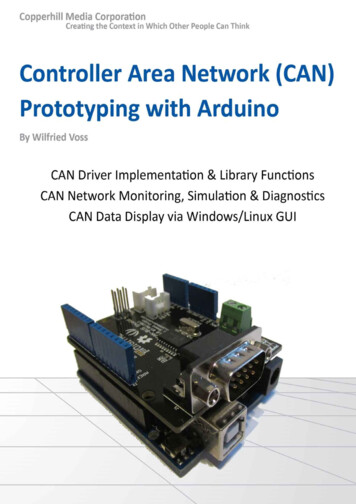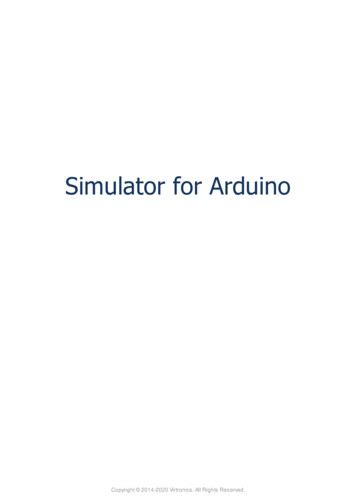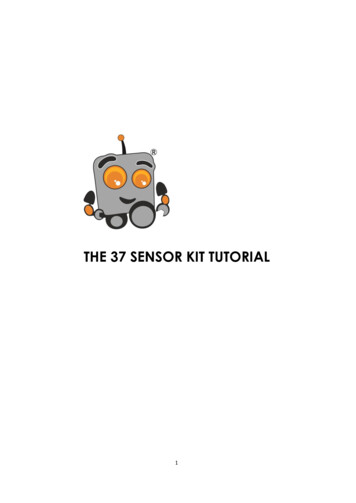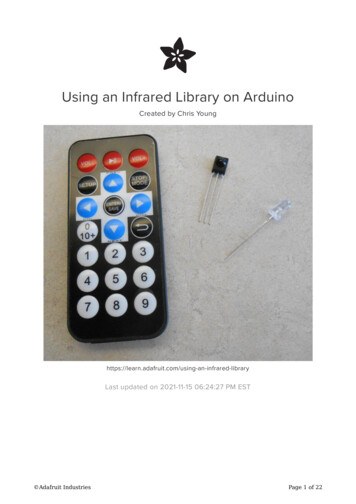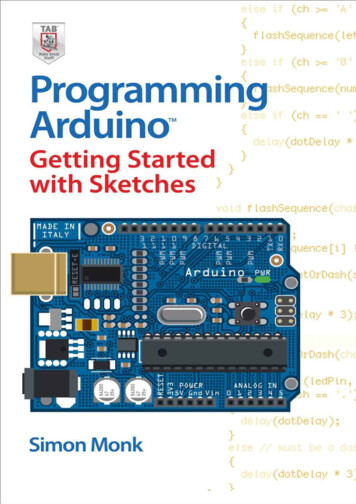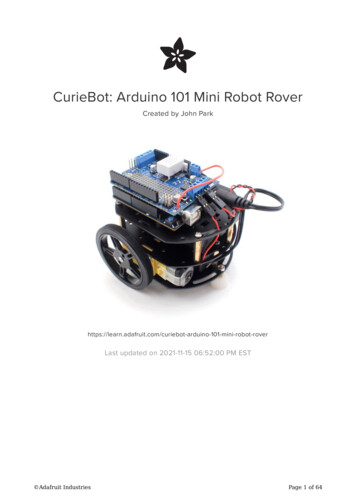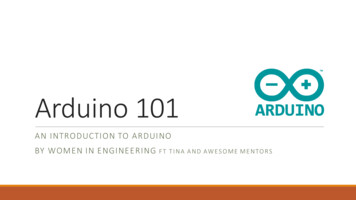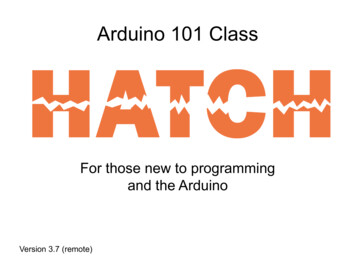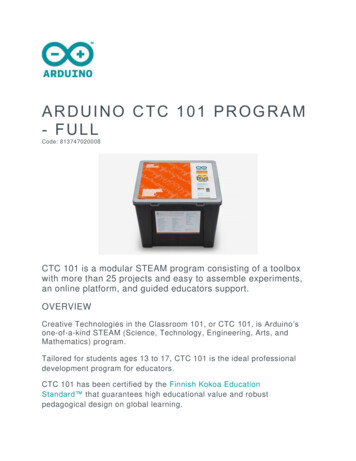
Transcription
ARDUINO CTC 101 PROGRAM- FULLCode: 813747020008CTC 101 is a modular STEAM program consisting of a toolboxwith more than 25 projects and easy to assemble experiments,an online platform, and guided educators support.OVERVIEWCreative Technologies in the Classroom 101, or CTC 101, is Arduino’sone-of-a-kind STEAM (Science, Technology, Engineering, Arts, andMathematics) program.Tailored for students ages 13 to 17, CTC 101 is the ideal professionaldevelopment program for educators.CTC 101 has been certified by the Finnish Kokoa EducationStandard that guarantees high educational value and robustpedagogical design on global learning.
If you are interested in the CTC 101 program and want to know moreabout it, please scroll down and sign up for one of our webinars inEnglish, Spanish or Italian.What Does It Include? TOOLBOX: More than 700 components for a class with up to 30 students.ONLINE PLATFORM: Access to the Arduino Education LearningManagement System with step-by-step instructions and lessons for morethan 25 hands-on experiments based on themed modules.SUPPORT: Guided educators training, live webinars, and forum monitoredby Arduino Education experts.Know MoreAdditional information on our educational programs is available onthe Arduino Education pageYou can also download the full brochure here.CTC 101 Toolbox
More than 700 components and parts: Six Arduino 101 boards: one of the most powerful Arduino boards forEducation, it includes wireless communication (Bluetooth) and anintegrated IMU (Inertial Measurement Unit). They are programmable, ableto read inputs (e.g., light on a sensor) and capable to control outputs(e.g., activating a motor).Six Arduino Education shields: add-on boards that connect to theArduino 101 and UNO boards to extend their functionality. The EducationShield is a custom-made shield designed by Arduino Education speciallytailored for educational purposes to enable quick and easy learning whi lebuilding projects.More than 10 mini breadboards: used to make circuits easier to build.They can be either attached on top of the Education Shield or usedseparately to connect other components.Set of electronic components: used to create interactive electroniccircuits, includes resistors, potentiometers, LEDs, push buttons,capacitors, and diodes.Set of plug and play modules: sensors and actuators that include thenecessary components onboard so they can be connected to theEducation shield board directly. Modules include a joystick, light and tiltsensors, and an infrared array.Set of sensors and actuators: sensors include light, knock, touch /capacitive, and infrared. Actuators include, standard and continuous servomotors.Set of batteries: includes both 9 V and 1.5 V batteries, and 4-slot and 8slot battery holders.Media and storage: includes webcam, SD-card and a speaker. TheEducation Shield has an SD card reader and an audio connector.Set of cables: include all the cables needed such as USB cables, jumperwires, module cables, battery snaps, alligator cables and single corewires.MDF parts: project building involves laser-cut MDF parts. There are morethan 10 different projects that can be built with this set of parts.Storage and sorting boxes: electronic components can be sorted insideboxes according to their functions and sizes. After MDF parts are removedfrom their frames, they can be stored in the resealable storage bags tokeep them organized for later. The sorting box with dividers can be usedto organize small components.
PLATFORMOnline PlatformEach CTC 101 purchase includes user access to the online platform. Upto 3 educators are granted access, subsequently they will manage studentaccess with a 30 slot limit per toolbox. See demo here.The online platform runs on an custom-made Learning ManagementSystem (LMS), this platform helps students get started with programming,electronics and build fully-functional, interactive projects with theguidance of educators. Currently available in English, Spanish, Italian andCatalan.Educators are granted access before students so they can prepare andadapt their lesson plans with more engaging and creative techniques sothat they take full advantage of the latest technologies to integrate theminto their curriculum.The content and class dynamics are specially designed to enhance thestudents’ problem-solving and teamwork skills in a collaborativeenvironment.Student Activities Module 1: programming and basic coding.Module 2: introduces Arduino boards and digital signals.Module 3: introduces analog signals and serial communication.Module 4: introduces robotics, power systems and motors.Module 5: introduces wireless communication via Bluetooth andadvanced sensors.Reference section: extra material and exercises for troubleshooting andfurther learning.Educators section: self-administered online training, materials for classpreparation, teacher guides and resources.
By the end of the course, the students will have the possibility to prepareand create their own projects and share them with the Arduino Educationcommunity.* Note that CTC 101 program duration is flexible and based on the amountof lessons the students take per week (two to three lessons per week arerecommended). The core content (student learning activities) can take upto 10 weeks to complete while the complete program (with the addition ofstudent projects) can take up to 20 weeks.SUPPORTCTC 101 SupportOur Arduino Education Team is dedicated to provide support to helpeducators solve potential challenges while teaching CTC content. We alsoadvise educators on how to guide students through the development ofnew projects derived from the knowledge gained in the program.CTC 101 support includes: Dedicated online communication from the Arduino Education Team fromthe start: toolbox purchase advice, online platform access, studentenrollment, and further questions regarding CTC 101 deployment in theclassroom.An onboarding live webinar where educators will be guided through thecontent and the tools available in the online platform.Sign up for the upcoming webinar about CTC 101:ooo Webinar in English,Webinar en español,Webinar in italiano.Five self administered live webinars with three available booking optionsper day for educators to ask questions about teacher training, studentprojects or/and upcoming challenges during the implementation phase.Access to a moderated forum where educators share knowledge andexperiences with other educators from the CTC 101 program around theworld.Training completion certificate for educators.
FAQCAN AN ORGANIZATION OR COMMUNITY GROUPRUN THE PROGRAM?The CTC 101 program is primarily aimed at schools, but any groupinterested in exploring STEAM disciplines can run it.WHICH CTC 101 PACKAGE DO YOU RECOMMEND?If it is the first time that an organization, school, or educator is purchasingCTC 101, we recommend selecting the full-package.If a school already has a CTC 101 program but the educator has neverimplemented the program, we recommend you to purchase the trainingand support packages, either together or separately. If the school wantsto run a CTC 101 program and the educator is properly trained, the self learning package is a good choice.IS IT NECESSARY TO BUY ANOTHER TOOLBOX ORADDITIONAL MATERIALS FOR THE EDUCATORSTRAINING?No, educators will be trained using the same materials that their studentswill use later on. The CTC 101 toolbox contains all of the materialsneeded for educators training.WHAT ARE THE MINIMUM REQUIREMENTS IN THECLASSROOM?Schools running the CTC 101 program should have student access tocomputers with Internet (at least one computer for three students) and theability to download the required software, a dedicated room t hat canfunction as a workshop (or at least a room with tables), and commonaccessories such as pens, scissors, sticky tape, etc.Chromebook users need a subscription to run the online editor. To learnmore about our chrome app plans for students, click on the followinglink: https://create.arduino.cc/plans/chrome-app
HOW EDUCATORS CAN GET AN EXTRA YEAR ACCESSTO THE ONLINE PLATFORM?Users receive access to the online platform for a year. Up t o 3 educatorsand 30 students are granted access through accounts that can beactivated one time only. Educators can then add students to the platformat any time within that year. There is an additional package (extendedaccess to the online platform) that allows access to another 3 educatorsand 30 students for an additional year.WHAT IS THE CTC 101 TOOLBOX LIFESPAN? HOWMANY TIMES CAN I REUSE THE TOOLBOX?The average lifespan of the components in the CTC 101 toolbox is about2 years.WHEN DOES THE ONE-YEAR ACCESS TO THEPLATFORM START COUNTING?The one-year access starts when you first activate the CTC (input yourproduct key). The year period cannot be stopped and resumed later .DO THE EDUCATORS AND STUDENTS RECEIVE ANYKIND OF CERTIFICATION?A certificate upon the program completion is available to download on theplatform for both students and instructors.HOW DO STUDENTS AND EDUCATORS GETCERTIFICATES UPON COMPLETION OF CTC 101?Certificates are available on the CTC 101 online platform once theprogram and self-evaluations are completed.HOW MANY STUDENT CONTACT HOURS / SESSIONSARE RECOMMENDED TO COMPLETE?
The program is comprised of five modules with five lessons each, makinga total of 25 lessons. It is recommended one hour per lesson for a total of25 hours.IS THERE AN EVALUATION SYSTEM FOR STUDENTS ONTHE PLATFORM?The CTC 101 program does not have its own evaluation system. Eacheducator can evaluate their class in the way they consider mostappropriate. However, an implementation of the program is recommendedthrough project-based-learning (PBL).HOW MANY STUDENTS CAN USE THE TOOLBOX?It includes boards, shields, components and platform access for a class ofup to 30 students to work simultaneously in groups in a project basedmanner. However, we have found that the best results come fromstudents working in groups of 3 to 4 or a class total of 18 or 24 students.HOW MANY ARDUINO 101 BOARDS DOES THETOOLBOX INCLUDES?There are six Arduino 101 boards in the CTC 101 toolbox .WHAT LANGUAGES DOES THE ONLINE PLATFORMSUPPORT?The CTC 101 online platform itself is currently available i n English,Spanish, Italian and Catalan; more will be added in the near future .HOW CAN THE CTC 101 PROGRAM BE INCORPORATEDINTO THE CURRICULUM?We have found that schools have used CTC 101 to work cross curricularand involve different subjects that can be introduced while working withCTC 101 program. This approach provides the perfect opening for goinginto more theoretical and practical depth on a wide range of subjects.Technology, maths and physics are given subjects for the cross curricularCTC 101 approach, but educators are also encouraged to applyassociated parts of it to art, woodwork, sewing, civics, language arts, etc .
This allows educators to incorporate time from several subjects at theirschool, and bring the school out of the subject locked activities, and intothe creative cross curricular ecosystem.DOES THE CTC 101 PROGRAM HAS BEENPEDAGOGICALLY EVALUATED?The CTC 101 program received a quality certification by Kokoa Agencythat evaluates pedagogical products and services from the viewpoint ofeducational psychology, based on 21st century skills and the Finnishunderstanding of efficient learning. As a sign of a high quality educativeprogram, the CTC 101 received a Kokoa Education Standardstamp. https://kokoa.io/products/arduino-ctc-101
am/10-17-19
ARDUINO CTC 101 PROGRAM - FULL Code: 813747020008 CTC 101 is a modular STEAM program consisting of a toolbox with more than 25 projects and easy to assemble experiments, an online platform, and guided educators support. OVERVIEW Creative Te