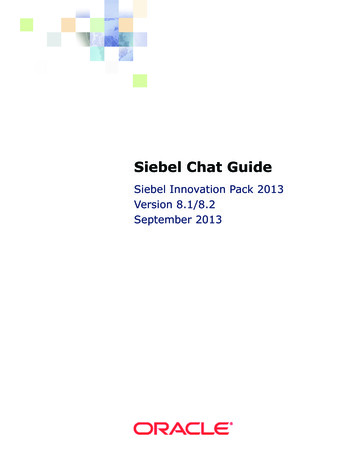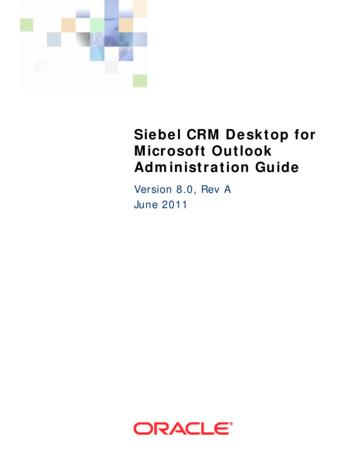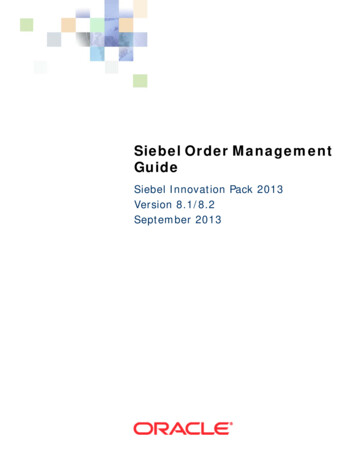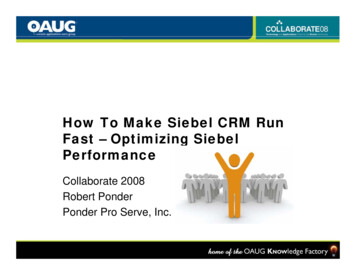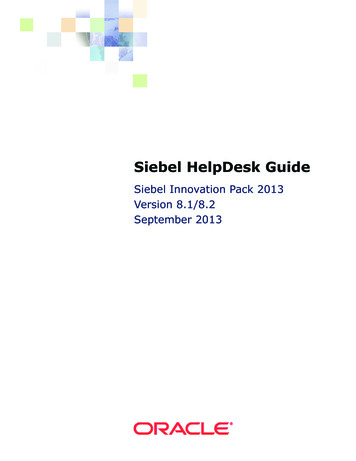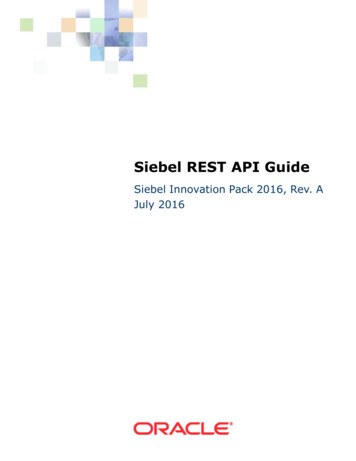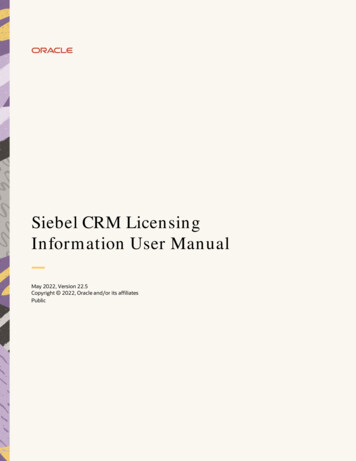Transcription
SIEBEL ORDERMANAGEMENT GUIDEMIDMARKET EDITIONVERSION 7.512-BD6PWVSEPTEMBER 2002
Siebel Systems, Inc., 2207 Bridgepointe Parkway, San Mateo, CA 94404Copyright 2002 Siebel Systems, Inc.All rights reserved.Printed in the United States of AmericaNo part of this publication may be stored in a retrieval system, transmitted, or reproduced in any way, includingbut not limited to photocopy, photographic, magnetic, or other record, without the prior agreement and writtenpermission of Siebel Systems, Inc.The full text search capabilities of Siebel eBusiness Applications include technology used under license fromHummingbird Ltd. and are the copyright of Hummingbird Ltd. and/or its licensors.Siebel, the Siebel logo, TrickleSync, TSQ, Universal Agent, and other Siebel product names referenced hereinare trademarks of Siebel Systems, Inc., and may be registered in certain jurisdictions.Supportsoft is a registered trademark of Supportsoft, Inc. Other product names, designations, logos, andsymbols may be trademarks or registered trademarks of their respective owners.U.S. GOVERNMENT RESTRICTED RIGHTS. Programs, Ancillary Programs and Documentation, deliveredsubject to the Department of Defense Federal Acquisition Regulation Supplement, are “commercial computersoftware” as set forth in DFARS 227.7202, Commercial Computer Software and Commercial Computer SoftwareDocumentation, and as such, any use, duplication and disclosure of the Programs, Ancillary Programs andDocumentation shall be subject to the restrictions contained in the applicable Siebel license agreement. Allother use, duplication and disclosure of the Programs, Ancillary Programs and Documentation by the U.S.Government shall be subject to the applicable Siebel license agreement and the restrictions contained insubsection (c) of FAR 52.227-19, Commercial Computer Software - Restricted Rights (June 1987), orFAR 52.227-14, Rights in Data—General, including Alternate III (June 1987), as applicable. Contractor/licensoris Siebel Systems, Inc., 2207 Bridgepointe Parkway, San Mateo, CA 94404.Proprietary InformationSiebel Systems, Inc. considers information included in this documentation andin Siebel eBusiness Applications Online Help to be Confidential Information.Your access to and use of this Confidential Information are subject to the termsand conditions of: (1) the applicable Siebel Systems software licenseagreement, which has been executed and with which you agree to comply; and(2) the proprietary and restricted rights notices included in this documentation.
ContentsIntroductionHow This Guide Is Organized . . . . . . . . . . . . . . . . . . . . . . . . . . . . . . . . 8Revision History . . . . . . . . . . . . . . . . . . . . . . . . . . . . . . . . . . . . . . . . . . 9Chapter 1. Overview of Order ManagementAbout Order Management . . . . . . . . . . . . . . . . . . . . . . . . . . . . . . . . . . 12Structure Underlying Order Management . . . . . . . . . . . . . . . . . . . . . . . . . . 13End-User Activities in Order Management . . . . . . . . . . . . . . . . . . . . . . . . . 14Basic Concepts Relating to Order Management . . . . . . . . . . . . . . . . . . . 16Flexible Ordering Solution . . . . . . . . . . . . . . . . . . . . . . . . . . . . . . . . . . . . 16Quote and Order Header Summaries . . . . . . . . . . . . . . . . . . . . . . . . . . . . . 17Quote and Order Process Concepts . . . . . . . . . . . . . . . . . . . . . . . . . . . . . . 17Products and Pricing Concepts . . . . . . . . . . . . . . . . . . . . . . . . . . . . . . . . . 20Chapter 2. Setting Up Order ManagementOverview of Setup Required for Order Management . . . . . . . . . . . . . . . . 24Summary of Lists of Values to Update . . . . . . . . . . . . . . . . . . . . . . . . . 27Setting Up Accounts and Contacts . . . . . . . . . . . . . . . . . . . . . . . . . . . . 29Setting Up Products, Pricing, and Related Features. . . . . . . . . . . . . . . . 30Creating Catalogs of Products and Making Them Available . . . . . . . . . . . 31Setting Up Order Types . . . . . . . . . . . . . . . . . . . . . . . . . . . . . . . . . . . . 32Defining Order Statuses and Using the State Model . . . . . . . . . . . . . . . . 34Shipping Settings . . . . . . . . . . . . . . . . . . . . . . . . . . . . . . . . . . . . . . . . 35Setting Up Tax Calculations . . . . . . . . . . . . . . . . . . . . . . . . . . . . . . . . . 36Version 7.5Siebel Order Management Guide MidMarket Edition3
ContentsPayment Settings . . . . . . . . . . . . . . . . . . . . . . . . . . . . . . . . . . . . . . . . 37Defining Payment Terms . . . . . . . . . . . . . . . . . . . . . . . . . . . . . . . . . . . . . . 37Credit Card Processing . . . . . . . . . . . . . . . . . . . . . . . . . . . . . . . . . . . . . . . 38Credit Card Authorization and Verifications . . . . . . . . . . . . . . . . . . . . . . . . 38Credit Card Types . . . . . . . . . . . . . . . . . . . . . . . . . . . . . . . . . . . . . . . . . . . 38Defining New Methods of Payment . . . . . . . . . . . . . . . . . . . . . . . . . . . . . . 40Define a Message for Check Payment . . . . . . . . . . . . . . . . . . . . . . . . . . . . . 40Product Selection Templates . . . . . . . . . . . . . . . . . . . . . . . . . . . . . . . . .41Creating a Product Selection Template . . . . . . . . . . . . . . . . . . . . . . . . . . . . 41Setting Up Activity Plan Templates . . . . . . . . . . . . . . . . . . . . . . . . . . . 42Customizing the Sales, Quote, and Order Processes . . . . . . . . . . . . . . . . 44Chapter 3. Working with QuotesDeveloping Quotes . . . . . . . . . . . . . . . . . . . . . . . . . . . . . . . . . . . . . . . 50Starting a Quote . . . . . . . . . . . . . . . . . . . . . . . . . . . . . . . . . . . . . . . . 52Using Auto Quote from an Opportunity . . . . . . . . . . . . . . . . . . . . . . . . 55Updating an Opportunity from a Quote . . . . . . . . . . . . . . . . . . . . . . . . 56Including Quote Items in a Forecast . . . . . . . . . . . . . . . . . . . . . . . . . . . 57Accessing An Existing Quote . . . . . . . . . . . . . . . . . . . . . . . . . . . . . . . . 58Creating Quote Favorites for Reuse . . . . . . . . . . . . . . . . . . . . . . . . . . . 59Revising a Quote . . . . . . . . . . . . . . . . . . . . . . . . . . . . . . . . . . . . . . . . . 61Verifying a Quote . . . . . . . . . . . . . . . . . . . . . . . . . . . . . . . . . . . . . . . . 62Converting a Quote to an Order . . . . . . . . . . . . . . . . . . . . . . . . . . . . . . 63Chapter 4. Working with OrdersOrder Overview . . . . . . . . . . . . . . . . . . . . . . . . . . . . . . . . . . . . . . . . . 66Developing and Submitting an Order . . . . . . . . . . . . . . . . . . . . . . . . . . 67Order Header Summary and Header . . . . . . . . . . . . . . . . . . . . . . . . . . . . . 69Starting an Order . . . . . . . . . . . . . . . . . . . . . . . . . . . . . . . . . . . . . . . . .704Siebel Order Management Guide MidMarket EditionVersion 7.5
ContentsAccessing An Existing Order . . . . . . . . . . . . . . . . . . . . . . . . . . . . . . . . 74Submitting an Order . . . . . . . . . . . . . . . . . . . . . . . . . . . . . . . . . . . . . . 75Associating an Activity Plan or Activity with an Order . . . . . . . . . . . . . . 76Approving An Order . . . . . . . . . . . . . . . . . . . . . . . . . . . . . . . . . . . . . . 77Monitoring an Order . . . . . . . . . . . . . . . . . . . . . . . . . . . . . . . . . . . . . . 78Revising an Order . . . . . . . . . . . . . . . . . . . . . . . . . . . . . . . . . . . . . . . . 79Processing a Return . . . . . . . . . . . . . . . . . . . . . . . . . . . . . . . . . . . . . . 80Chapter 5. Preparing for IntegrationIntegration Strategy . . . . . . . . . . . . . . . . . . . . . . . . . . . . . . . . . . . . . . 82About Application Services Interfaces. . . . . . . . . . . . . . . . . . . . . . . . . 83Setting Up Quote and Order ASIs . . . . . . . . . . . . . . . . . . . . . . . . . . . . . 85Setting Up Web Services for Quote and Order ASIs . . . . . . . . . . . . . . . . . . . 86Activate Workflows for Quote and Orders ASIs . . . . . . . . . . . . . . . . . . . . . . 89About Using Purchase Order Credit Checking Applications . . . . . . . . . . . 90Required Setup Procedures . . . . . . . . . . . . . . . . . . . . . . . . . . . . . . . . . 92Verifying the External Credit Check ASI User Properties . . . . . . . . . . . . . . . 92Configuring Web Services . . . . . . . . . . . . . . . . . . . . . . . . . . . . . . . . . . . . . 93Activating the Workflow Processes . . . . . . . . . . . . . . . . . . . . . . . . . . . . . . 94Optional Setup Procedures . . . . . . . . . . . . . . . . . . . . . . . . . . . . . . . . . 95Modifying the User Properties . . . . . . . . . . . . . . . . . . . . . . . . . . . . . . . . . . 95Turning Off Credit Checking . . . . . . . . . . . . . . . . . . . . . . . . . . . . . . . . . . . 96Customizing When Credit Checks Are Performed . . . . . . . . . . . . . . . . . . . . 96Changing the Credit Auto-Approval Limit For Accounts . . . . . . . . . . . . . . . 97Skipping Credit Checks For an Account . . . . . . . . . . . . . . . . . . . . . . . . . . . 98Restricting Which Employees Can Administer Credit Checking . . . . . . . . . . 98Extending the ASI for Credit Check Interface Request . . . . . . . . . . . . . . . . . 98ASI Workflows . . . . . . . . . . . . . . . . . . . . . . . . . . . . . . . . . . . . . . . . . .100IndexVersion 7.5Siebel Order Management Guide MidMarket Edition5
Contents6Siebel Order Management Guide MidMarket EditionVersion 7.5
IntroductionThis guide explains order management for customers using Siebel Quotes,MidMarket Edition or Siebel Orders, MidMarket Edition.NOTE: All Siebel MidMarket product names include the phrase MidMarket Editionto distinguish this product from other Siebel eBusiness Applications. However, inthe interest of brevity, after the first mention of a MidMarket product in thisdocument, the product name will be given in abbreviated form. For example, afterSiebel Call Center, MidMarket Edition, has been mentioned once, it will be referredto simply as Siebel Call Center. Such reference to a product using an abbreviatedform should be understood as a specific reference to the associated SiebelMidMarket Edition product, and not any other Siebel Systems offering. Whencontacting Siebel Systems for technical support, sales, or other issues, note thefullname of the product to ensure its proper identification and handling.Although job titles and duties at your company may differ from those listed in thefollowing table, the audience for this guide consists primarily of employees in thesecategories:Call CenterAdministratorsPersons responsible for setting up and maintaining a call center.Duties include designing and managing Computer TelephonyIntegration (CTI), SmartScripts, and message broadcasts.SalesAdministratorsPersons responsible for setting up and administering sales withintheir organization.Siebel Application Persons responsible for planning, setting up, and maintainingAdministratorsSiebel applications.Siebel Application Persons who plan, implement, and configure Siebel applications,Developerspossibly adding new functionality.Siebel SystemAdministratorsVersion 7.5Persons responsible for the whole system, including installing,maintaining, and upgrading Siebel applications.Siebel Order Management Guide MidMarket Edition7
IntroductionHow This Guide Is OrganizedHow This Guide Is OrganizedThe information in this guide is organized as follows: Introduction to order management concepts Tasks and considerations involved in setting up Siebel Quotes and Siebel Orders Chapter 2, “Setting Up Order Management”End-user experience of using order management features Chapter 3, “Working with Quotes” Chapter 4, “Working with Orders”Tasks and considerations when integrating Siebel order management moduleswith back-office and other systems 8Chapter 1, “Overview of Order Management”Chapter 5, “Preparing for Integration”Siebel Order Management Guide MidMarket EditionVersion 7.5
IntroductionRevision HistoryRevision HistorySiebel Order Management Guide, MidMarket Edition, Version 7.5Version 7.5Siebel Order Management Guide MidMarket Edition9
IntroductionRevision History10Siebel Order Management Guide MidMarket EditionVersion 7.5
‘Overview of Order Management1This chapter provides a summary of the general order management process andintroduces the specific concepts and capabilities available in Siebel Quotes andSiebel Orders. Siebel Orders is available through a license of Siebel Sales, MidMarketEdition, Siebel Service, MidMarket Edition, and Siebel Call Center, MidMarketEdition. Siebel Orders is available through a license of Siebel Sales, MidMarketEdition and Siebel Call Center, MidMarket Edition.NOTE: Many order management features are available in Siebel eSales and SiebelPartner Relationship Management applications. This book focuses on ordermanagement features in employee applications such as Siebel Sales and Siebel CallCenter. For details about Siebel eSales and Siebel Partner Relationship Management,see Siebel eSales Administration Guide, MidMarket Edition and Siebel PRMAdministration Guide, MidMarket Edition.As a prerequisite for understanding order management, you should be familiar withthe product administration, pricing administration, and business processmanagement functionalities of your Siebel applications. For information aboutthese topics, see the following books: Product Administration Guide, MidMarket Edition Pricing Administration Guide, MidMarket Edition Siebel Business Process Designer Administration Guide, MidMarket EditionIn addition, as you consider how to best integrate order management into yoursystems and processes, you may want to refer to the following books:Version 7.5 Overview: Siebel eBusiness Application Integration Volume I, MidMarket Edition Integration Platform Technologies: Siebel eBusiness Application IntegrationVolume II, MidMarket Edition Application Services Interface Reference: Siebel eBusiness Application IntegrationVolume VI, MidMarket EditionSiebel Order Management Guide MidMarket Edition11
Overview of Order ManagementAbout Order ManagementAbout Order ManagementSiebel Quotes and Siebel Orders provides ordering capabilities for employees suchas sales administrators and call center agents to take accurate quotes and orders andto manage orders through the entire lifecycle. Employees can capture, validate, andmonitor the quotes and orders. Siebel Quotes and Siebel Orders can be tightlyintegrated with back-office systems, allowing users to perform tasks such aschecking credit. Asset-based ordering activities allow quotes and orders to becreated based on a customer’s existing assets. Asset-based ordering is particularlyuseful in supporting companies whose product offerings include complex serviceproducts, such as phone services and equipment.Order management is one component of customer lifecycle management. It allowsorganizations to attract, engage, sell, and retain customers through the Web as wellas through their existing field, call center, and indirect sales channels.The order management life cycle includes tasks that fall into several groups: Preorder functions that can include creating accounts and contacts or helpinganonymous customers through the needs-analysis process. Order entry functions that can include selecting products and services, capturingquotes and orders, verifying products and pricing, entering shipping, tax, andpayment information, and performing a credit check. Order monitoring functions that can include providing the customer with orderstatus, notifying the customer that the order has shipped, creating supplementalorders, and monitoring or modifying activities that support the order, such asinstallation.Order entry functions are an important part of order management. Within orderentry are numerous subtasks, such as creating quotes, converting quotes to orders,recording the items as assets, responding to the customer’s requests for additionsand changes, and so forth.12Siebel Order Management Guide MidMarket EditionVersion 7.5
Overview of Order ManagementAbout Order ManagementFigure 1 shows the overall process of developing an order.Figure 1.Development of an OrderStructure Underlying Order ManagementSiebel Quotes and Siebel Orders requires an underlying structure of information. Toset up the structure required for order management, you work with a collection ofscreens in your Siebel application. The process includes setting up customeraccounts and contacts, creating records for sales people, defining products, settingup pricing structures, and developing a catalog of products and services. Theseprovide the framework from which your Siebel Sales and Call Center applicationsdraw information as customers request quotes and place orders. Chapter 2, “SettingUp Order Management” provides details about the setup tasks required for ordermanagement.Version 7.5Siebel Order Management Guide MidMarket Edition13
Overview of Order ManagementAbout Order ManagementEnd-User Activities in Order ManagementAfter the structure required for order management is in place, your employees cancarry out their respective order management tasks. As your customers express interest in your products and services, you can keeptrack of that information and help them identify the appropriate solution.A salesperson can create an opportunity and record the best solution to meet thecustomer’s needs.Once the best solution is identified, a quote is provided that details the productsand prices. A salesperson may convert an opportunity to a quote, or create aquote manually and provide it to the customer.14 Once a customer accepts a quote, it can be converted to an order. Or, a salesadministrator may create an order directly while talking with the customer. The sales administrator can enter shipment information. The sales administrator can perform validation tasks, such as calculating tax andshipping costs, verifying payment information, checking the customer’s credit,and authorizing their use of a credit card. Final details relating to the order can include attaching relevant electronicdocuments, such as a purchase order or letter of credit, generating serviceactivities, and submitting the order. If appropriate, the order can be routed for approval by a supervisor. After the order has been submitted, an acknowledgement of the order can besent to the customer by email. When the order has been filled, the appropriate product line items becomeassets. Assets are associated with the customer’s account and are a central partof the customer’s service profile. Not all products in an order convert to assets. For example, when an order fortelephone service is provisioned, installation is a line item of the phone serviceproduct, but it does not become an asset. You can specify what products willbecome trackable assets through the Product Administration screen.Siebel Order Management Guide MidMarket EditionVersion 7.5
Overview of Order ManagementAbout Order Management Sometimes customers change their minds and want to revise an order before theoriginal one has been filled. These kinds of changes can be handled bymodifying unsubmitted orders or by creating supplemental orders that revisesubmitted orders.Although end users may start the order management process at a number ofdifferent screens and views, the underlying order management cycle is essentiallythe same.The cycle of events for order management is shown in Figure 2.Figure 2.Version 7.5Order Management CycleSiebel Order Management Guide MidMarket Edition15
Overview of Order ManagementBasic Concepts Relating to Order ManagementBasic Concepts Relating to Order ManagementThis section describes the basic features and concepts relating to Siebel Quotes andSiebel Orders, organized under these headings: “Flexible Ordering Solution” “Quote and Order Header Summaries” on page 17 “Quote and Order Process Concepts” on page 17 “Products and Pricing Concepts” on page 20Flexible Ordering SolutionSiebel Orders and Siebel Quotes provides the ability for end users to create quotesand orders from many different screens within your Siebel application. Sales repscan start by generating a quote from an opportunity, creating a quote in responseto a conversation with a customer and later converting it to an order, or creating anorder directly, without previously having an opportunity or a quote. Line items canbe added to the quote or order in different ways, depending on whether the userknows the product number or wants to browse through a catalog.The processes for developing quotes and orders are very similar. With each, userscan add line items and provide discounts, enter payment information, and entershipping information.Step-by-step instructions that show how users can work with quotes and orders areprovided later in this book. In particular, see:16 Chapter 3, “Working with Quotes” Chapter 4, “Working with Orders” Chapter 5, “Preparing for Integration”Siebel Order Management Guide MidMarket EditionVersion 7.5
Overview of Order ManagementBasic Concepts Relating to Order ManagementQuote and Order Header SummariesHeader summaries appear at the top of the Quote Detail and Order Detail views andremain in place even when users select different view tabs and work with subviewsto perform various tasks. These two-row forms contain key information fields thatusers frequently need to refer to during the quote and order process. Figure 3 showsan example of the Quote header summary.Figure 3.Quote Header SummaryQuote and Order Process ConceptsSiebel Order Management functionality is built around the ability to create anaccurate order that contains accurate information about products, pricing,andcustomer payment. Built into the features are validations that make sure each set ofinformation is accurate.Product SelectionUsers can add products to quotes and orders in a variety of ways. Each methodaccesses product information that has been carefully defined in the ProductAdministration screen, so that it appears correctly in the quote or order. Productselection methods include:Version 7.5 Adding an individual item in a line item record Adding multiple items with the Add Items button Browsing a catalog and selecting items Selecting a template of products to be added at once Adding a series of items and then grouping them as a package to offer anappropriate package discount Writing in an item that hasn’t been definedSiebel Order Management Guide MidMarket Edition17
Overview of Order ManagementBasic Concepts Relating to Order ManagementPricing and DiscountsWhen products are added to a quote or order, prices for the items are derived fromthe price list associated with the order. Price lists typically default based on theaccount, but users can also select a price list in the quote or order.Sales reps or other sales staff can also offer manual discounts in addition to orinstead of the pricing shown. Discounts can be for individual line items or for thequote or order as a whole.Personalization rules can be used to let sales reps know when to suggest additionalproducts, or to inform customers when purchasing additional quantities will reduceprices.Calculating TaxesTax rates and tax exemption information can be entered manually, or you canintegrate with third-party tax software to determine tax rates.Shipping and Delivery InformationShip-to information, delivery method, and carrier can all impact total cost. Thisinformation can be detailed in the quote or order.Multiple Methods of PaymentSiebel Order Management includes six initial methods of payment—credit card,purchase order, check, wire transfer, cash, and stored value. Customers can use anyof those methods. In an order, customers can also use multiple methods of payment.For example, part of an order might be paid with a check and the remainder with acredit card. Each method has different relevant information that can be collectedthrough specialized payment detail forms. For example, credit card payment detailincludes credit card number, expiration date, cardholder name, and so forth.Activities and Activity PlansBefore submitting an order, sales reps or sales administrators review all of theavailable information about the order, including activities that should be associatedwith particular line items. For example, if a product requires installation, an activityto schedule the installation can be added. Sometimes bundles of activities arerequired; these can be set up in advance as activity plan templates and added all atonce.18Siebel Order Management Guide MidMarket EditionVersion 7.5
Overview of Order ManagementBasic Concepts Relating to Order ManagementQuote-to-OrderWhen a customer approves a quote and it becomes an order, an employee end usersuch as a CSR (Customer Service Representative) can convert the quote informationinto an order with the click of a button. When the end user clicks the Sales Orderor Service Order button, the following occurs: A new order is generated All line items in a quote are converted to order line itemsAfter a quote is converted to an order, the original quote still exists and can bereferenced, but will be inactive. You will see the quote number in the order details.Revising an OrderRevising an order allows the representative to create a revision of the order withoutaltering specific information on the order. This can be used to create a delta in theback office that can be used by the back office for processing modifications.Version 7.5Siebel Order Management Guide MidMarket Edition19
Overview of Order ManagementBasic Concepts Relating to Order ManagementProducts and Pricing ConceptsThe following concepts related to products and pricing are important when workingwith Siebel Order Management.Product TypeProducts are designated as one of three types: product, service, or training. Thisdistinction is made so that you can roll up information such as prices for eachproduct type. Product. This type is used to identify physical products. Service Product. A service product is a product that is not a physical product,although it is often associated with one. For example, an extended servicecontract for a computer is considered a service product. Another example of aservice product is one that is delivered over time, such as telephone or electricalservice. A service product may have physical components. For instance, aresidential electric service would include a meter. A product becomes a serviceproduct if it is marked as one in the product record.Bundled ProductsBundled products consist of product components. Pricing is at the root only, andcannot be rolled up through the components. For example, a computer, monitor,and printer when sold independently might cost 100, 200 and 300 respectively,but might be offered as a bundle for 550.Simple ProductsSimple products may have attributes that can be selected, but do not have ahierarchy of subcomponents and therefore cannot be customized. For example, atelephone might come in different colors, but not have subcomponents to select. Formore information about products and attributes, see Product Administration Guide,MidMarket Edition.20Siebel Order Management Guide MidMarket EditionVersion 7.5
Overview of Order ManagementBasic Concepts Relating to Order ManagementSmart Part NumbersWhen interfacing with back-office fulfillment systems, it is very important that eachparticular product can be identified. Smart part numbers are used to identify eachcombination of product ID and attributes. The smart part number becomes the SKUused in the back office. This can be done manually, or you can interface with anauto-generation system. The smart part number for each line item appears in theOrder screen, in the Line Detail subview associated with the line item. For moreinformation about smart part numbers, see Product Administration Guide,MidMarket Edition.Product TemplatesWhen a particular group of products and attributes is ordered frequently, anadministrator or a sales rep can create and save a template to make it easy to addthe items as a group. Administrators can create public templates through theApplications Administration screen, which are available to all users. Individualusers can create private templates that only they will have access to.Pricing for Bundled ProductsProducts that are combined into a bundle may be priced differently than those sameproducts purchased individually. For example, when sold as a bundle, a computer,printer, and monitor may cost less than those same items purchased separately. Orwith the addition of a printer to an order, the customer may have the option to addanother option at a reduced cost. For more information about pricing factors andrules, see Pricing Administration Guide, MidMarket Edition.Version 7.5Siebel Order Management Guide MidMarket Edition21
Overview of Order ManagementBasic Concepts Relating to Order Management22Siebel Order Management Guide MidMarket EditionVersion 7.5
Setting Up Order Management2This chapter describes the setup required in your Siebel application to make use ofSiebel Quotes and Siebel Orders features. Details are provided in this chapter forthose tasks that relate directly to quote and order processes, and cross-referencesare provided to supporting tasks that are described in other documents.NOTE: Tasks required to integrate your Siebel application with back-office systemsare not included in this chapter. For information about integration tasks, seeChapter 5, “Preparing for Integration.”Version 7.5Siebel Order Management Guide MidMarket Edition23
Setting Up Order ManagementOverview of Setup Required for Order ManagementOverview of Setup Required for Order ManagementA number of manuals on the Siebel Bookshelf provide detailed information aboutthe tasks described below. This boo
Edition and Siebel Call Center, MidMarket Edition. NOTE: Many order management features are available in Siebel eSales and Siebel Partner Relationship Management applications. This book focuses on order management features in employee application s such as Siebel Sales and Siebel Call Center. For details about Siebel eSales an d Siebel Partner .