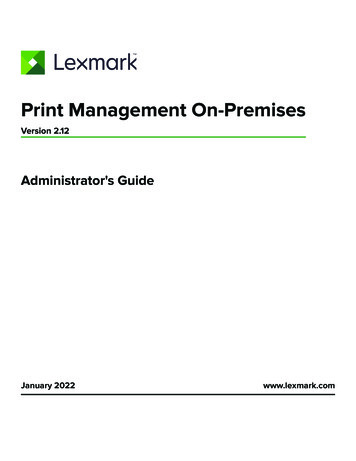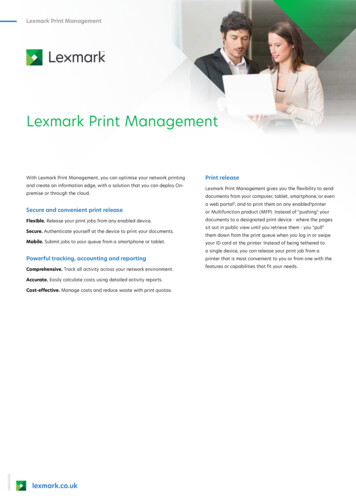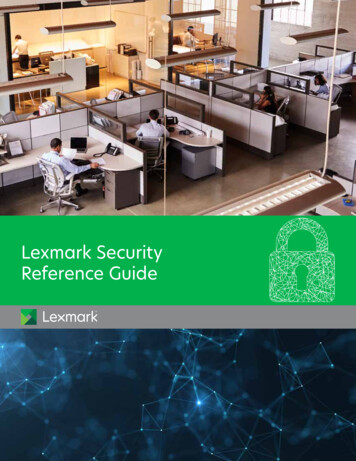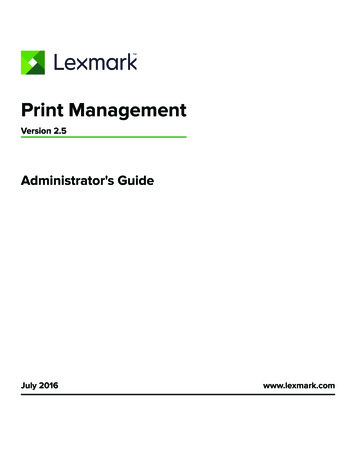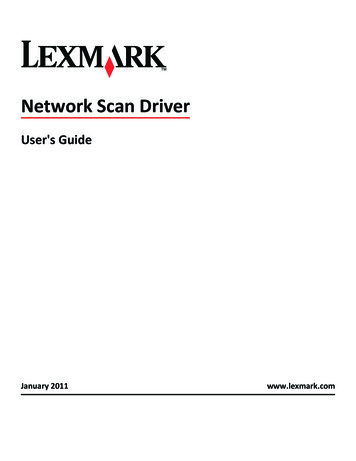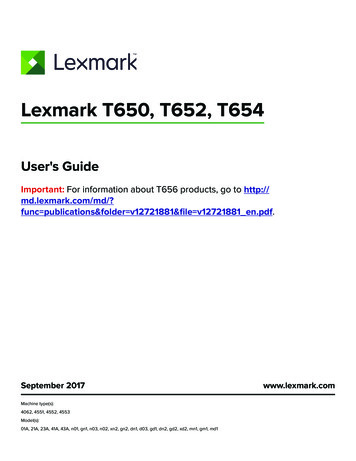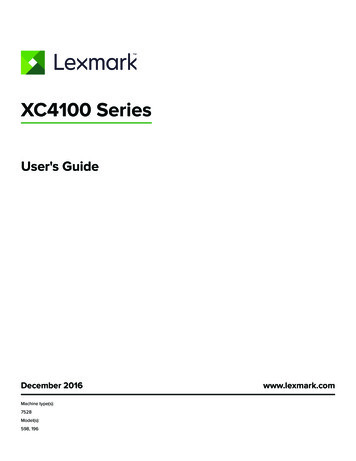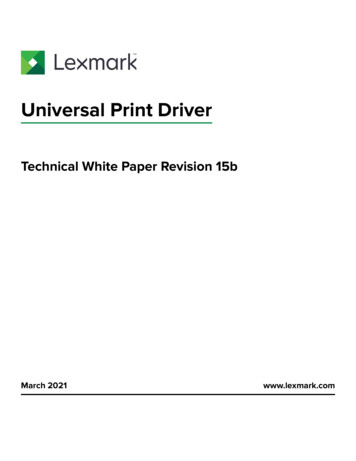
Transcription
Universal Print DriverTechnical White Paper Revision 15bMarch 2021www.lexmark.com
Contents2ContentsChange history. 4Change history. 4Overview.17Understanding the benefits. 17Supported Citrix Ready certifications.18Before you begin. 20Supported operating systems. 20Supported printers. 23Supported connections. 32Supported paper sizes and types. 32Supported languages.34Installing the Universal Print Driver. 35Updating the Universal Print Driver.35Installing the Universal Print Driver. 35Updating installed settings. 35Understanding the Package Creation Utility.35Understanding Travel Print. 36Enabling Travel Print. 36Understanding the Universal Print Driver. 37Understanding the Layout tab.37Understanding the Paper/Finishing tab.38Understanding the Quality tab.39Understanding the Fax tab. 43Understanding the Watermark tab.44Understanding the Overlays tab. 44Understanding the Print and Hold tab.45Understanding the Other Options tab. 46
Contents3Frequently asked questions.48Notices. 51Index. 53
Change historyChange historyChange historyLexmark Universal Print Driver (UPD) version 2.15.1Note: If you are not using status monitor applications, then you can upgrade to UPD version 2.15.1. If you areusing status monitor applications, then use only UPD version 2.6. Added support for the following printer models:Color laser multifunction products– MC3200 Series (MC3224i)– MC3300 Series (MC3326i)– MC3400 Series (MC3426i)– XC2300 Series (XC2326)Monochrome laser multifunction products– MB3400 Series (MB3442i)– MB2200 Series (MB2236i)– XM1300 Series (XM1342)Color laser printerC2300 Series (C2326)Monochrome laser printerM1300 Series (M1342)Lexmark Universal Print Driver (UPD) version 2.15Note: If you are not using status monitor applications, then you can upgrade to UPD version 2.15. If you areusing status monitor applications, then use only UPD version 2.6. Added support for the following printer models:Color laser multifunction products– CX430 Series (CX431adw)– MC3400 Series (MC3426adw)– XC4100 Series (XC4143, XC4153)– XC6100 Series (XC6153, XC6153de)– XC8100 Series (XC8163)Color laser printers– C3400 Series (C3426dw)– CS430 Series (CS431dw)4
Change history5Monochrome laser multifunction products– MB3400 Series (MB3442adw)– MX330 Series (MX331adn)– MX430 Series (MS431adn, MS431adw)Monochrome laser printers– B3300 Series (B3340dw)– B3400 Series (B3442dw)– MS330 Series (MS331dn)– MS430 Series (MS431dn, MS431dw) Added support for the following certifications:– Citrix Virtual Apps and Desktops 7 1906– Citrix Virtual Apps and Desktops 7 1903– Citrix Virtual Apps and Desktops 7 1811Note: For a list of supported Citrix implementations, see “Supported operating systems” on page 20. Added support for Microsoft Windows Server 2019 (64‑bit) operating system as a cluster server.Note: For a list of supported operating systems, see “Supported operating systems” on page 20. Added support for all paper types as the paper source in the device capabilities. Added support for all print processor functions to work properly when the "Always prompt for PIN at printtime" setting is enabled.Lexmark Universal Print Driver version 2.14.1Note: If you are not using status monitor applications, then you can upgrade to UPD version 2.14.1. If you areusing status monitor applications, then use only UPD version 2.6. Added support for the following printer models:Color laser multifunction products– CX330 Series (CX331adwe)– MC3200 Series (MC3224adwe, MC3224dwe)– MC3300 Series (MC3326adwe)Color laser printers– C3200 Series (C3224dw)– C3300 Series (C3326dw)– CS330 Series (CS331dw)Monochrome laser multifunction productsMB2200 Series (MB2236adwe) Added support for the following certifications:Citrix Virtual Apps and Desktops 1808Note: For a list of supported Citrix implementations, see “Supported operating systems” on page 20.
Change history6 Added support for Microsoft Windows Server 2019 operating system.Note: For a list of supported operating systems, see “Supported operating systems” on page 20.Lexmark Universal Print Driver version 2.14Note: If you are not using status monitor applications, then you can upgrade to UPD version 2.14. If you areusing status monitor applications, then use only UPD version 2.6. Added support for the following printer models:Monochrome laser multifunction productsMB2200 Series (MB2236adw)Monochrome laser printersB2200 Series (B2236dw) Added support for the following certifications:– Citrix XenApp 7.18– Citrix XenApp 7.17– Citrix XenDesktop 7.18– Citrix XenDesktop 7.17Note: For a list of supported Citrix implementations, see “Supported operating systems” on page 20. Added support for printing the fax cover page using a 32‑bit application on a computer that is running ona 64‑bit operating system. Added support for the print time setting of the "Confidential print" feature to accept a PIN, and then releasethe job from the spooler. Updated support for locking the watermark by name.Lexmark Universal Print Driver version 2.13.1Note: If you are not using status monitor applications, then you can upgrade to UPD version 2.13.1. If you areusing status monitor applications, then use only UPD version 2.6. Added support for the following printer models:Color laser multifunction products– CX421adn– CX522ade– CX620 Series (CX622ade, CX622adhe)– CX625 Series (CX625ade, CX625adhe, CX625adthe)– MC2325adw– MC2425adw– MC2500 Series (MC2535ade, MC2535adwe)– MC2640adwe– XC2200 Series (XC2235, XC2240)– XC4240
Change historyColor laser printers– C2240– C2425dw– C2500 Series (C2535dn, C2535dw)– CS421dn– CS521dn– CS622deMonochrome laser multifunction products– MB2770adwhe– MX720 Series (MX721ade, MX721adhe, MX722ade, MX722adhe)– MX725adve– MX820 Series (MX822ade, MX822adtfe, MX822adxe, MX824ade, MX824adxe, MX824adtfe,MX826ade, MX826adtfe, MX826adxe)– XM5300 Series (XM5365, XM5370)– XM7300 Series (XM7355, XM7365, XM7370)Monochrome laser printers– B2865dw– M5200 Series (M5255, M5265, M5270)– MS725dvn– MS820 Series (MS821dn, MS821dtn, MS821n, MS822de, MS823dn, MS823n, MS824de, MS824dtn,MS825dn, MS826de, MS826dtn)Lexmark Universal Print Driver version 2.13Note: If you are not using status monitor applications, then you can upgrade to UPD version 2.13. If you areusing status monitor applications, then use only UPD version 2.6. Added support for the following printer models:Monochrome laser multifunction products– MB2300 Series (MB2338adn, MB2338adw, MB2338dw)– MB2400 Series (MB2442ade, MB2442adwe)– MB2546ade– MB2650ade– MX320 Series (MX321adn, MX321adw)– MX421ade– MX520 Series (MX521ade, MX522adhe, MX521adte, MX521de)– MX620 Series (MX622ade, MX622adhe, MX622adthe)– XM1200 Series (XM1242, XM1246)– XM32507
Change history8Monochrome laser printers– B2300 Series (B2338dn, B2338dw)– B2400 Series (B2442dn, B2442dw)– B2546dn– B2650dn– M3250– MS321dn– MS420 Series (MS421dn, MS421dw)– MS521dn– MS620 Series (MS621dn, MS621dtn MS622de, MS622dte) Added support for separator sheets.Added support for Hagaki paper size.Added support for image watermarks when using PostScript print drivers.Added support for the following ix XenApp 7.16Citrix XenApp 7.15Citrix XenApp 7.14Citrix XenApp 7.13Citrix XenApp 7.12Citrix XenDesktop 7.16Citrix XenDesktop 7.15Citrix XenDesktop 7.14Citrix XenDesktop 7.13Citrix XenDesktop 7.12Note: For a list of supported Citrix implementations, see “Supported operating systems” on page 20. Updated the dmColor value of Devmode to sync properly with color and monochrome print jobs when usingPCL 5 and PCL XL emulation drivers. The "Print in Black and White" setting of UPD syncs with the colorand monochrome settings of an application.Lexmark Universal Print Driver version 2.12Note: If you are not using status monitor applications, then you can upgrade to UPD version 2.12. If you areusing status monitor applications, then use only UPD version 2.6. Added support for the following printer models:Color laser multifunction products– CX920de– CX921de– CX922de– CX923dte– CX923dxe– CX924dte
Change 235XC9245XC9265Color laser printers– C9235– CS921de– CS923de– CS927de Added support for the Novell Open Enterprise Server 15 on SUSE Linux Enterprise Server 11 SP4 x86 andx64 operating systems.Note: For a list of supported operating systems, see “Supported operating systems” on page 20. Added support for Branch Office Direct Printing.Added support for previewing bitmaps of paper sizes with different orientation and finishing settings.Added support for user‑controlled bidirectional communication.Added support for the following certifications:––––Citrix XenApp 7.11Citrix XenApp 7.9Citrix XenDesktop 7.11Citrix XenDesktop 7.9Note: For a list of supported Citrix implementations, see “Supported operating systems” on page 20.Lexmark Universal Print Driver version 2.11Note: If you are not using status monitor applications, then you can upgrade to UPD version 2.11. If you areusing status monitor applications, then use only UPD version 2.6. Added support for the following printer models:Color laser multifunction products– CX317dn– CX417de– CX517de– CX727de– CX827deMonochrome laser multifunction products– MX317dn– MX417de– MX517de– MX617de
Change history– MX717de– MX718deColor laser printers– CS317dn– CS417dn– CS517de– CS727de– CS728de– CS827deMonochrome laser printers– MS317dn– MS417dn– MS517dn– MS617dn– MS817dn– MS817n– MS818dn– XM5200 Series (XM5263, XM5270)– XM7200 Series (XM7263, XM7270)Note: For more information, see “Supported printers” on page 23. Added support for the following languages:– Croatian– Serbian– Slovak– Slovenian Added support for Novell 15 operating system.Note: For a list of supported operating systems, see “Supported operating systems” on page 20. Added support for Microsoft Windows Server 2016 operating system.Note: For a list of supported operating systems, see “Supported operating systems” on page 20. Added support for the following certifications:– Citrix XenApp 7.8– Citrix XenApp 7.7– Citrix XenDesktop 7.8– Citrix XenDesktop 7.7Note: For a list of supported Citrix implementations, see “Supported operating systems” on page 20. Improved the time to first print.10
Change historyLexmark Universal Print Driver version 2.10Note: If you are not using status monitor applications, then you can upgrade to UPD version 2.10. If you areusing status monitor applications, then use only UPD version 2.6. Added support for the following printer models:Color laser printers– C4100 Series (C4150)– C6100 Series (C6160de)– CS720 Series (CS720de)– CS725 Series (CS725de)– CS820 Series (CS820de, CS820dte, CS820dtfe)Color laser multifunction products– CX725 Series (CX725de, CX725dhe, CX725dthe)– CX820 Series (CX820de, CX820dtfe)– CX825 Series (CX825de, CX825dte, CX825dtfe, CX825dtpe)– CX860 Series (CX860de, CX860dte, CX860dtfe, CX860dtpe)– XC4100 Series (XC4150)– XC6100 Series (XC6152de, XC6152dtfe)– XC8100 Series (XC8155de, XC8155dte, XC8160de, XC8160dte)Note: For more information, see “Supported printers” on page 23. Added support for Citrix Ready XenApp 7.6 certification.Note: For a list of supported Citrix implementations, see “Supported operating systems” on page 20. Added support for two‑sided printing. Added support for image compression in PostScript print drivers. Added support for showing the actual print speed in the Printer Properties dialog box.Notes:– If the print driver is installed and is connected to the printer, then the actual print speed is shown. Ifthe printer is disconnected, then the printer model is set to Universal Mono Laser or Universal ColorLaser, and the print speed is 20 ppm.– If the print driver is installed and the printer is selected using Set Print Model, then the actual printspeed is shown. If the printer is disconnected, then the minimum print speed is shown. Removed support for Windows Server 2003.Note: For a list of supported operating systems, see “Supported operating systems” on page 20.Lexmark Universal Print Driver version 2.9.1Note: If you are not using status monitor applications, then you can upgrade to UPD version 2.9.1. If you areusing status monitor applications, then use only UPD version 2.6.Added support for Windows 10.Note: For a list of supported operating systems, see “Supported operating systems” on page 20.11
Change history12Lexmark Universal Print Driver version 2.9Note: If you are not using status monitor applications, then you can upgrade to UPD version 2.9. If you areusing status monitor applications, then use only UPD version 2.6. Added support for applying a configuration file to printers on a cluster or remote environment.Note: The configuration file can be applied using the Printer Driver Configuration Utility or from thecommand prompt using ConfigUtil. For more information, see the Printer Driver Configuration UtilityHelp. Added support for using the LIBJPEG library in rendering JPEG images, and removing GPL2 and GPL3licensed files. Added support for allowing the host application to send JPEG data without converting it to a bitmap imagefile.Note: This feature is available only in PCL XL emulation drivers. Added default settings for the print quality feature. Added support for job accounting when tracking fax jobs. Added support for printing documents from the Google Cloud PrintTM web printing service. The followingprint driver features do not work when printing from Google Cloud Print:Emulation drivers– Multiple pages per side (N‑up)– Use full printable areaPostScript print drivers– Poster– Booklet– Multiple input options (MIO)– PostScript Language level (PS)PCL XL emulation drivers– Send color to printer Added support for the European Accessibility Mandate 376 (EN 301 549) user interface compatibility. Improved the user interface performance of the "Printing preferences" and Printer Properties dialog boxesin a Point and Print scenario with network latency. Replaced the "Enhance fine lines" feature with the Halftone feature. Restricted support for color printing when the printer model is set to Universal Mono Laser. Removed support for the following print quality presets:For color printers:––––TextText/PhotoPhotoCustom
Change history13For monochrome printers:––––DraftNormalBestCustomLexmark Universal Print Driver version 2.8Note: If you are not using status monitor applications, then you can upgrade to UPD version 2.8. If you areusing status monitor applications, then use only UPD version 2.6. Added support for Citrix XenApp 7.5 certification.Note: For a list of supported Citrix implementations, see “Supported operating systems” on page 20. Added support for the following operating systems:– Novell 12– Novell 11Note: For a list of supported operating systems, see “Supported operating systems” on page 20. Added print support for non‑Lexmark printers that support compliant PostScript and PCL emulation pagedescription languages.Depending on the non‑Lexmark printer, the following basic features are supported:––––Some paper sizes and typesSome source selectionsTwo‑sided printingPage layout settings Improved support for image compression to reduce the spool file size. Improved support for user interface performance of the "Printing preferences" and Printer Properties dialogboxes. Improved the print driver response when updating the printer configuration using the Update Now‑AskPrinter setting. Improved the finishing performance when printing using a PostScript 3 print driver. Improved the printing of watermarks when using a Microsoft Word plug‑in. Improved the printing of Microsoft Word documents containing embedded PCL 5 macros when using PCLXL emulation drivers and PostScript print drivers. Improved the previewing of Microsoft PowerPoint documents when using a PostScript 3 print driver. Improved printing from a Windows 8.1 computer when using PCL XL emulation drivers and a PostScript 3print driver. Removed support for enabling two-sided printing by default.Note: For printer models that support two‑sided printing, this setting can be enabled manually. For a listof supported printers, see “Supported printers” on page 23.
Change history14Lexmark Universal Print Driver version 2.7.2Notes: If you are not using status monitor applications, then you can upgrade to UPD version 2.7.2. If you areusing status monitor applications, then use only UPD 2.6. This version contains only bug fixes. If you are using a private print driver, then check the updates beforeinstalling this version to avoid losing specific fixes for your private print driver. Improved the printing of Microsoft Word documents with JPEG images when using PCL XL emulation drivers.Note: To avoid generating large print spools, we recommend using image compression when printing. Improved the printing of Microsoft Excel documents when using PCL XL emulation drivers. Removed support for Windows XP.Note: For a list of supported operating systems, see “Supported operating systems” on page 20.Lexmark Universal Print Driver version 2.7.1Note: If you are not using status monitor applications, then you can upgrade to UPD version 2.7.1. If you areusing status monitor applications, then use only UPD version 2.6. Added support for some color and monochrome laser printers.Note: For a list of supported printers, see “Supported printers” on page 23. Added support for Microsoft Device Stage when installing the UPD on a TCP/IP port. Added support for the following enhanced resolutions:– 1200 IQ– 2400 IQ– 4800 CQNote: This feature is available only in PCL 5 and PCL XL emulation drivers. Added support for image compression to improve printing performance.Note: This feature is available only in PCL XL emulation drivers. Added support for folding paper in thirds automatically. Added support for enabling two-sided printing by default.Note: This feature is available only in some printer models. For a list of supported printers, see“Supported printers” on page 23. Improved support for UPD installation on a client using a Novell IPP port by using bidirectionalcommunication.Lexmark Universal Print Driver version 2.6.1Note: If you are not using status monitor applications, then you can upgrade to UPD version 2.6.1. If you areusing status monitor applications, then use only UPD version 2.6. Removed support for the language monitor component.
Change historyLexmark Universal Print Driver version 2.6 Added support for some color and monochrome laser printers.Note: For a list of supported printers, see “Supported printers” on page 23. Added support for the following operating systems:– Windows 8.1– Windows Server 2012 R2Note: For a list of supported operating systems, see “Supported operating systems” on page 20. Updated the print driver version numbering format.Note: For more information, see “What is the UPD version numbering format?” on page 48. Updated the list of supported paper sizes.Note: For a list of supported paper sizes, see “Supported paper sizes” on page 32.Lexmark Universal Print Driver version 2.x.5The x is the data stream. Added support for some color and monochrome laser printers.Note: For a list of supported printers, see “Supported printers” on page 23. Added support for the following operating systems:– Windows 8– Windows Server 2012Note: For a list of supported operating systems, see “Supported operating systems” on page 20. Added support for the following certifications:– Citrix XenApp 6.5– Citrix XenApp 6.0Note: For a list of supported Citrix implementations, see “Supported operating systems” on page 20. Added support for the Package Creation Utility. Updated the list of supported languages.Note: For a list of supported languages, see “Supported languages” on page 34.Lexmark Universal Print Driver version 2.x.4The x is the data stream. Added support for some color laser printers.Note: For a list of supported printers, see “Supported printers” on page 23. Added support for some operating systems.Note: For a list of supported operating systems, see “Supported operating systems” on page 20.15
Change historyLexmark Universal Print Driver version 2.x.3The x is the data stream. Added support for some color inkjet printers.Note: For a list of supported printers, see “Supported printers” on page 23. Added support for some paper sizes in inkjet printers.Note: For a list of supported paper sizes, see “Supported paper sizes” on page 32.Lexmark Universal Print Driver version 2 Added support for print driver version increments.Added support for custom installation package.Added support for job accounting.Added support for dynamic print driver configuration.Added support for Printer Driver Configuration Utility.Updated the user interface.16
Overview17OverviewThe LexmarkTM UPD provides a standardized one‑driver solution for your printing needs. It supports both colorand monochrome printers.This document provides instructions on how to install and use the UPD.Note: For more information on the print driver version numbering format, see “What is the UPD versionnumbering format?” on page 48.Understanding the benefitsVersatilityThe UPD is available in more than 27 languages, supporting more than 200 printer models that are connectedlocally or over a network.All packages are Microsoft certified and digitally signed, and have been tested in the following: Cluster server environment Microsoft Terminal Server Citrix Presentation ServerTM environmentThe following emulation drivers are available on computers running on Microsoft Windows Vista operatingsystem or later: PCL 5 PCL XL PostScript 3Bidirectional communication supportInstalled settings are automatically detected and updated at installation time and at user request. This featureallows the print driver to use minimal network traffic.Reduced cost for system supportWith the UPD, only one package is used to manage testing and internal certification of print drivers. Time spenton server and workstation installation is reduced, and hard disk space usage is minimized.Increased user efficiencyThe UPD uses the same graphical user interface as product-specific drivers, enabling all print queues to havethe same interface. Users can also create and save profiles for frequently used settings or use profiles createdby a system administrator.
Overview18Corporate sustainability initiativesTo promote the environmental policies of an organization, the UPD lets administrators configure the followingprint queue settings: Two-sided printingMultiple-page printing (N-up)Toner darknessOther resource-saving measuresSupported Citrix Ready certificationsStarting in October 2012, the UPD has participated in the Citrix Ready Program as a Certified Product. Tests areconducted using the following:Microsoft Windows Server 2016 x64 operating system Citrix Virtual Apps and Desktops 7 1906Citrix Virtual Apps and Desktops 7 1903Citrix Virtual Apps and Desktops 7 1811Citrix Virtual Apps and Desktops 1808Citrix XenApp 7.18Citrix XenApp 7.17Citrix XenApp 7.16Citrix XenApp 7.15Citrix XenApp 7.14Citrix XenApp 7.13Citrix XenApp 7.12Citrix XenApp 7.11Citrix XenApp 7.9Citrix XenApp 7.8Citrix XenApp 7.7Citrix XenApp 7.6Citrix XenApp 7.5Citrix XenDesktop 7.18Citrix XenDesktop 7.17Citrix XenDesktop 7.16Citrix XenDesktop 7.15Citrix XenDesktop 7.14Citrix XenDesktop 7.13Citrix XenDesktop 7.12Citrix XenDesktop 7.11Citrix XenDesktop 7.9Citrix XenDesktop 7.8
Overview Citrix XenDesktop 7.7 Citrix XenDesktop 7.6 Citrix XenDesktop 7.5Microsoft Windows Server 2012 R2 x64 operating system Citrix XenApp 7.8Citrix XenApp 7.7Citrix XenApp 7.6Citrix XenApp 7.5Citrix XenDesktop 7.8Citrix XenDesktop 7.7Citrix XenDesktop 7.6Citrix XenDesktop 7.5Microsoft Windows Server 2012 x64 operating system Citrix XenApp 7.8Citrix XenApp 7.7Citrix XenApp 7.6Citrix XenApp 7.5Citrix XenDesktop 7.8Citrix XenDesktop 7.7Citrix XenDesktop 7.6Citrix XenDesktop 7.5Microsoft Windows Server 2008 R2 x64 operating system Citrix XenApp 7.8Citrix XenApp 7.7Citrix XenApp 7.6Citrix XenApp 7.5Citrix XenApp 6.519
Before you begin20Before you beginSupported operating systemsMicrosoft Windows operating systemsThe UPD is available in 32‑bit and 64‑bit versions of the following: Windows 10Windows 8.1Windows 7Windows VistaWindows Server 2019Windows Server 2016Windows Server 2012 R2Windows Server 2012Windows Server 2008 R2Windows Server 2008Notes:– The UPD version 2.7.1 is the last release that supports the Windows XP operating system.– Lexmark follows Microsoft Products Support Lifecycle Policy in providing software support for Windowsoperating systems. For more information on Microsoft Products Support Lifecycle Policy, visit theMicrosoft website.Microsoft Windows Cluster Servers Windows Server 2019 (64‑bit)Windows Server 2016 (64‑bit)Windows Server 2012 R2 (64‑bit)Windows Server 2008 R2Windows Server 2008 (32‑bit and 64‑bit)Citrix implementationsMicrosoft Windows Server 2016 operating system Citrix Virtual Apps and Desktops 7 1906 Citrix Virtual Apps and Desktops 7 1903 Citrix Virtual Apps and Desktops 7 1811 Citrix Virtual Apps and Desktops 1808Microsoft Windows Server 2012 R2 operating system Citrix XenApp 7.16 Citrix XenApp 7.15
Before you begin Citrix XenApp 7.14Citrix XenApp 7.13Citrix XenApp 7.12Citrix XenApp 7.11Citrix XenApp 7.9Citrix XenApp 7.8Citrix XenApp 7.7Citrix XenApp 7.6Citrix XenApp 7.5Citrix XenDesktop 7.16Citrix XenDesktop 7.15Citrix XenDesktop 7.14Citrix XenDesktop 7.13Citrix XenDesktop 7.12Citrix XenDesktop 7.11Citrix XenDesktop 7.9Citrix XenDesktop 7.8Citrix XenDesktop 7.7Citrix XenDesktop 7.6Citrix XenDesktop 7.5Microsoft Windows Server 2012 operating system Citrix XenApp 7.16 Citrix XenApp 7.15 Citrix XenApp 7.14 Citrix XenApp 7.13 Citrix XenApp 7.12 Citrix XenApp 7.11 Citrix XenApp 7.9 Citrix XenApp 7.8 Citrix XenApp 7.7 Citrix XenApp 7.6 Citrix XenDesktop 7.16 Citrix XenDesktop 7.15 Citrix XenDesktop 7.14 Citrix XenDesktop 7.13 Citrix XenDesktop 7.12 Citrix XenDesktop 7.11 Citrix XenDesktop 7.9 Citrix XenDesktop 7.821
Before you begin22 Citrix XenDesktop 7.7 Citrix XenDesktop 7.6Microsoft Windows Server 2008 R2 operating system Citrix XenApp 7.16 Citrix XenApp 7.15 Citrix XenApp 7.14 Citrix XenApp 7.13 Citrix XenApp 7.12 Citrix XenApp 7.11 Citrix XenApp 7.9 Citrix XenApp 7.8 Citrix XenApp 7.7 Citrix XenApp 7.6 Citrix XenApp 7.5 Citrix XenApp 6.5 Citrix XenDesktop 7.16 Citrix XenDesktop 7.15 Citrix XenDesktop 7.14 Citrix XenDesktop 7.13 Citrix XenDesktop 7.12 Citrix XenDesktop 7.11 Citrix XenDesktop 7.9 Citrix XenDesktop 7.8 Citrix XenDesktop 7.7 Citrix XenDesktop
† Added support for showing the actual print speed in the Printer Properties dialog box. Notes: - If the print driver is installed and is connected to the printer, then the actual print speed is shown. If the printer is disconnected, then the printer model is set to Universal Mono Laser or Universal Color Laser, and the print speed is 20 ppm.