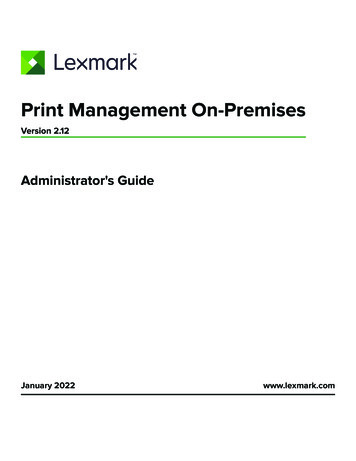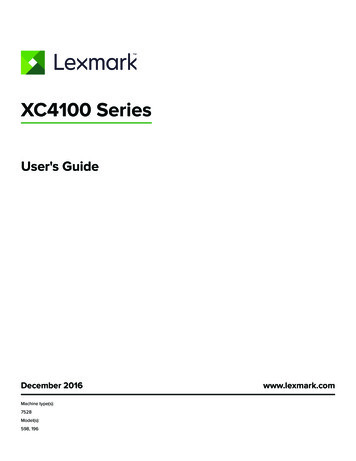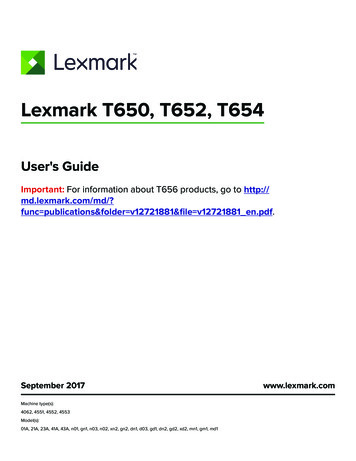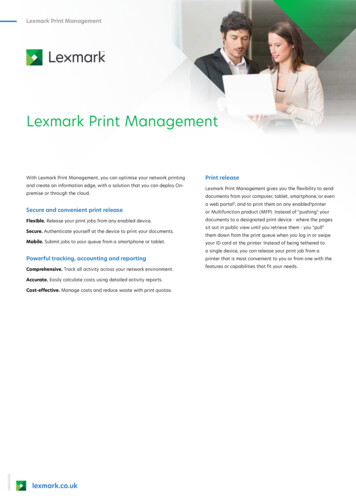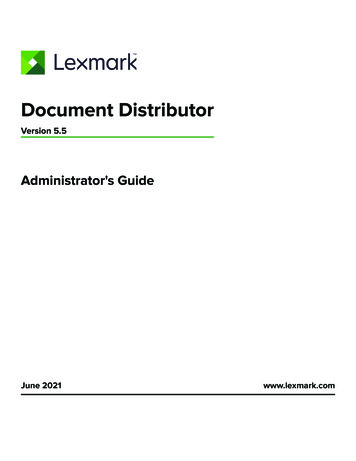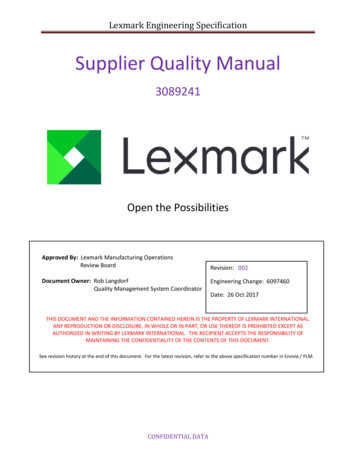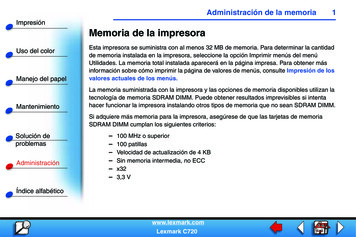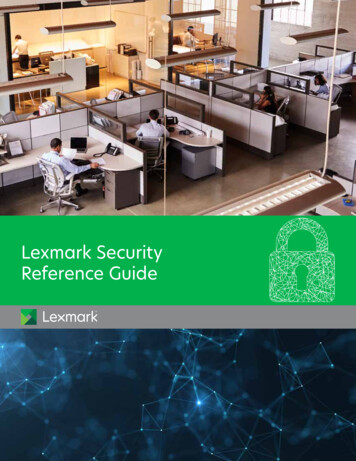
Transcription
Lexmark SecurityReference Guide
Lexmark Security Reference GuideWhen it comes to security, your organization must ensure that it can efficientlymanage network devices, defend them from hackers and protect critical information.At Lexmark, we’ve designed our solutions-capable devices to address the uniquesecurity needs of your organization, powered by the industry’s most advancedsecurity features.Secure by Design approachSecuring an enterprise environment is complex and requires a comprehensiveunderstanding of software, hardware, network architecture, the content traveling onthe network, human factors, and each organization’s security posture and goals. Italso requires expert knowledge to translate theoretical security concepts into secureproducts and services.Lexmark’s systematic, “Secure by Design” approach delivers a critical benefit to ourcustomers: the confidence to cost-effectively run their business, knowing their devicesand data are protected every step of the way. Lexmark doesn’t treat security as anafterthought or optional feature, but as an integral design and engineering goal,embedded in all our products and services.Our understanding of network environments and relevant security threats, particularlyin relation to printing, gives us the know-how to create unique solutions that secureyour data in every possible way—a capability we’ve proven by working and overcomingsecurity challenges in some of the most highly regulated organizations and industrieson earth.lexmark.com2
Lexmark Security Reference GuideProduct design: All Lexmark hardware, software, and firmware are designed usingthe security principles outlined in our Secure Software Development Lifecycle (SSDL).The process addresses all aspects of security from planning through design andimplementation, including quality assurance, release and maintenance. The SSDLoffers unmatched protection checkpoints to meet your organization’s most stringentsecurity standards.Supply chain integrity: Through every supply chain step, Lexmark works hard to ensurethat our employees, manufacturers and suppliers adhere to the highest standards ofcompliance, security and social responsibility. This assures the products and partsthat leave production are built exactly as specified, yielding an authentic product andeliminating the risk for your organization.Security features: Our comprehensive approach to security delivers features andfunctions designed to protect every aspect of your output environment and meets themost stringent industry and government security standards. These are defined andProduct designbuilt using the SSDL, and our core security features are integrated into every deviceLexmark hardware, softwarewe sell.and firmware are designed usingIndustry certifications: Lexmark designs hardware and solutions with the industry’sSecure Software Developmentmost rigorous specifications. Because of our deep industry experience, we know whatLifecycle (SSDL). This processcertifications are important to each customer based on their unique security profile.addresses all aspects of securityLexmark pursues those certifications and validates every process to ensure sensitivefrom planning through designinformation is protected across the network.and implementation, offeringVulnerability management: At Lexmark, reducing exposure to vulnerabilities is ourunmatched protection checkpoints.priority so users can focus on what’s important: supporting customers, protectingcritical assets and moving their business forward. As defined by our SSDL, Lexmarksecurity experts constantly monitor multiple channels to identify potential securityvulnerabilities. If the need arises, our experts react quickly to eliminate exposure to thethreat and responsibly disclose the remediation.Privacy program: Lexmark’s privacy program, Privacy at Lexmark (P@L), is a robustorganization of over 80 employees at both the corporate and business unit levels. Theprogram’s mission is the creation and maintenance of repeatable processes designedto respect and protect the data privacy of our customers and their users, and to complywith global privacy regulations.lexmark.com3
Lexmark Security Reference GuideCore Security FeaturesLexmark’s advanced security approach covers a full spectrum of features andfunctions. Our treatment of malware protections, operating system protections,and firmware updates as related concepts protects every aspect of your outputenvironment and enhances your technology investment.Secure by Default: Making the right choices in your printer security configuration canbe challenging. Starting with Firmware 7, Lexmark turned off many unsecure legacyports and protocols and turned on disk encryption by default. In addition, the setupwizard makes your out-of-box experience is as easy as it is secure.Encrypted and digitally signed firmware: Lexmark printers and MFPs automaticallyinspect downloaded firmware updates for the appropriate Lexmark digital signatures.Firmware that is not correctly packaged and signed by Lexmark is rejected.Secure boot technology: Users can validate that the firmware installed on the printer isgenuine Lexmark firmware; if non-genuine firmware is detected, the device will displayan error notification.Continuous verification: Administrators can ensure that firmware has not beentampered with during operation. The code is revalidated every time it is read in frompersistent storage.lexmark.com4
Lexmark Security Reference GuideSecure access featuresMost digital security breaches depend on a user pretending to be someone they arenot. Lexmark devices are designed to provide unhindered access to the right userswhile keeping out pretenders. Advanced security features are designed for eachproduct’s intended use and flexible options are available to meet your organization’sspecific requirements.Authentication and authorization flexibility: Lexmark devices can be configuredto validate user credentials and restrict device functions using Active Directory andother directory server platforms, including internal accounts, NTLM, Kerberos 5, LDAP,LDAP GSSAPI, password, and PIN.User and group security: Grant individual users and groups of users the right to accessspecific device functions while restricting other users or groups.Access controls: Control local and remote access to specific menus, functions andworkflows on each device. Users can entirely disable functions like copy, print, fax, scanto email, FTP, held jobs, address book and over 50 other access controls.Security templates: Device administrators can easily restrict device access bycombining group privileges, access controls, and authentication methods intosecurity templates.Protected USB ports: USB host ports are designed with security in mind and havevarious mechanisms in place including the ability to disable ports and prevent themfrom being used in a malicious manner.Auto-insertion of sender’s email address: When a user authenticates in order to scana document to email, the email address of the sender is automatically looked up andinserted into the “From” field. This lets the recipient clearly see that the email wasgenerated by that individual, not anonymously or from the MFP.Login restrictions: You can prevent unauthorized use of a device by restrictingthe number of consecutive failed logins—and track such events throughintegrated auditing.Operator panel lock: An MFP can be put in a locked state so that the operator panelcannot allow any user operations or configuration. The device can be unlockedby entering an authorized user’s credentials, allowing the device to resume itsnormal operation.Incoming fax hold: Lexmark devices can be configured to hold rather than printincoming faxes during scheduled times. Incoming faxes are held securely on the harddisk until the proper credentials have been entered on the device.lexmark.com5
Lexmark Security Reference GuideNetwork securityModern IT is built around the network, but the same connectivity that makes networkeddevices accessible to authorized users could put your network integrity and valuableinformation at risk without the technologies and safeguards built into devicesfrom Lexmark.TCP connection filtering: Printers and MFPs can be configured to allow TCP/IPconnections only from a specified list of TCP/IP addresses, which protects the deviceagainst unauthorized printing and configuration.Port filtering: The network ports through which printers and MFPs listen for or transmitnetwork traffic are configurable, allowing a huge degree of control over the device’snetwork activity. Network ports and protocols such as telnet, FTP, SNMP and HTTP plusmany others can be explicitly disallowed.Port authentication: With 802.1x port authentication, printers and MFPs can join wiredand wireless networks by requiring the devices to authenticate prior to accessing thenetwork.IPsec: The IPsec protocol option, when enabled, secures network traffic to and fromLexmark devices with encryption and authentication. This protects print data and thecontents of jobs that are scanned to any destination.Fax/network separation: Lexmark offers a variety of MFP devices that provide bothnetwork connectivity and fax modem capability. To prevent any direct interactionbetween the modem and network adapter, Lexmark device hardware and firmwarekeep these mechanisms separate.Secure LDAP: All LDAP traffic to and from Lexmark devices can be secured with TLS/SSL. LDAP information such as credentials, names and email addresses exchanged overa TLS/SSL connection are encrypted to preserve the confidentiality and privacy of data.lexmark.com6
Lexmark Security Reference GuideDocument securityKnowing that you need to print documents but still protect the information theycontain, Lexmark offers a variety of features and optional products that ensure onlyauthorized users see private output. In addition to fortifying document security, you canalso save paper and consumables by printing only what is needed, when it is neededwhile giving mobile users new printing choices.Secure print release: Lexmark Print Management allows users to send jobs from anylocation and pick them up at any print release-configured device on your network.Organizations can improve printing flexibility and protect the confidentiality ofinformation while eliminating the risk and expense of forgotten documents piling up atprinters. The entire release process is secured by credentials entered at the device inthe form of network user identification or an ID badge, ensuring both security and easeof use.Confidential Print: By holding jobs on a specific Lexmark printer or MFP until it isreleased with a PIN, Confidential Print prevents prying eyes from viewing documentsin the output bin. Like all forms of print release, organizations only pay for actualdocuments printed, not the pages someone printed but never picked up.lexmark.comLexmark PrintManagement is availableas a premise, cloud orhybrid solution to meetyour organization’s uniquerequirements. By movingto the cloud, you caneliminate unsecure printedpages and unpatchedprint servers.7
Lexmark Security Reference GuideSecure remote managementTo practically manage a fleet of networked print and imaging devices, secure remotemanagement is a must. The device should allow authorized people to configure it, whilerejecting those that are unauthorized. The process of managing the device must alsobe secured so that the network traffic associated with the remote management can’tbe sniffed, stolen or abused.Lexmark Markvision Enterprise: To further enhance your organization’s securitypolicies, a robust print management software is critical. Markvision Enterprise is akey component of Lexmark’s Secure by Design approach and is engineered to ensureoptimum security for every device in your network.With this Markvision Enterprise, you can easily manage device configuration on a fleetof network printers, scalable to thousands of devices. Intuitive features like commonconfiguration, automatic certificate management, forgotten password recovery, customtable views/exports and specified-time firmware updates make it easier than ever toensure security compliance across the enterprise.Unlike other print management solutions, Markvision Enterprise manages both deviceconfiguration and security policies in a single, easy-to-use tool. And because helpingour customers secure their print environment is a key priority, Lexmark offers Markvisionsoftware at no cost to your organization.For organizations looking for the convenience and simplicity of managing theirfleet from the cloud, Lexmark offers Cloud Fleet Management. This solutionHelping customers securetheir print environmentis a key priority, whichis why Lexmark offersMarkvision Enterpriseprint managementsoftware at no cost toyour organization.empowers administrators to manage fleets quickly and easily. It reduces the physicalinfrastructures required and offers the scalability of cloud.lexmark.com8
Lexmark Security Reference GuideDevice and settings access: Lexmark devices include a variety of function accesscontrols, authentication and authorization mechanisms, and an optional backuppassword to keep unauthorized users from altering the device’s settings, includingsecurity settings.Audit logging: Track security-related events to mitigate exposure, proactively trackand identify potential risks and integrate with your intrusion detection system forproactive real-time tracking.Certificate management: Lexmark printers and MFPs can integrate with a PKIenvironment using signed certificates for HTTPS, SSL, IPsec and 802.1x authentications.HTTPS: Lexmark products can use the HTTPS communication protocol to allow webtraffic to be encrypted so users can securely perform remote management via theembedded web page.SNMPv3: Lexmark printers and MFPs support SNMPv3 including the authenticationand data encryption components to allow secure remote management of the devices.SNMPv1 and SNMPv2 are also supported and can be independently configuredor disabled.lexmark.com9
Lexmark Security Reference GuideSecurity solutionsLexmark laser printers and smart MFPs can run security-related apps to fill specialneeds like print release*, automatic security certificate enrollment and smartcard authentication.Secure print release: Lexmark Print Management* lets users send jobs from anywhereand pick them up at any print release-configured device on your network. Secure printrelease improves flexibility, protects the confidentiality of documents, saves on printingcosts and eliminates the problem of documents piling up at printers. The entire releaseprocess is secured by credentials entered at the device in the form of network useridentification or ID badges.Contactless card authentication support: Badge authentication solutions includecontactless card solutions for basic authentication. This option is available when useridentity is linked to office security ID badges. The solutions can verify the badge ID andretrieve user information so the Lexmark device can access held print jobs, identify thesource of scanned documents or identify a user for other purposes.CAC/PIV and SIPR card authentication: The Common Access Card (CAC) and PersonalIdentity Verification (PIV) authentication solution* provides safe workflow processesfor more control over the security of networked Lexmark MFPs in federal governmentoperations. The solution also supports SIPR token cards to provide access over theSecret Internet Protocol Router Network.Automatic Certificate Enrollment (ACE): Creating a CA-signed device certificate topermit establishing SSL, IPsec and 802.1x connections for network devices is a lengthy“The Lexmark solution paidfor itself in six monthsand we have eliminatedmore than 5,000 hoursof required staff time byimplementing this solution,which is the equivalent of 1.3 million.”Robert ZekanisInformation Management Branch ofDirectorate of Human Resourcesprocess. ACE simplifies the process for solutions-enabled devices in an Active Directoryenvironment, requiring entry of only a limited number of domain control and useridentity parameters.*Optionallexmark.com10
Lexmark Security Reference GuideHard disk securitySome Lexmark printers and multifunction products include internal hard disks to storeimages of documents that are printed, scanned, faxed or copied. The internal hard diskalso stores data that extends the devices’ capabilities and functionality. These devicescontain a broad array of carefully engineered features to both enhance the securityof data that is stored on the hard disk and help prevent malicious users from gainingaccess to confidential information.Hard disk encryption: Hard disks in printers and MFPs can be configured to useencryption. An AES key, up to 256 bits, is internally generated by the printer or MFP andused to encrypt all data on the hard disk. The key is stored non-contiguously on thedevice, making the contents of the hard disk accessible only on the original printer orMFP. The data on a stolen hard disk would not be accessible even if the hard disk wasinstalled in an identical model of printer or MFP.Hard disk file wiping: Data written to printer or MFP hard disks for temporary use whenprinting, scanning, faxing or copying can be erased when the job is done, or after a jobheld for a user is printed. To ensure the information can never be recovered, Lexmarkprinter and MFP hard drives both remove the file’s reference in the disk directory anderase the actual file on the disk so that no residual data can be read. Depending on thedevice, hard disk wiping can be configured for manual, automatic or scheduled mode. Amulti-pass wipe is also offered, which conforms to National Institute of Standards andTechnology (NIST) and Department of Defense (DOD) standards.On new devicesequipped with harddrives, encryption is onby default which meansyour organization’s data isprotected from day one.Complete hard disk erasure: Before a printer or MFP is retired, recycled or otherwiseremoved from a secure environment, an authorized user can completely erase the harddrive. This includes erasing the forms, fonts, macros or unprinted held jobs that routinehard disk file wiping (above) can leave behind. Options for single or multi-pass erasureare offered, ensuring that no readable data will remain on the disk.Non-volatile memory wipe: The non-volatile memory wipe provides a tool for erasingall contents stored on the various forms of flash memory contained on the device. Thisfeature is a complete clearing of all settings, solutions, jobs and faxes on the device.Out-of-service wiping: Simplify the process of clearing both a device’s disk drive andnonvolatile memory data when removing a device from service or removing it froma secure location. Authorized users can do both in one step with the “out-of-service”wiping command available from the device’s own configuration menu or from thedevice’s web page.Physical lock support: Lexmark printers and MFPs support Kensington-style lockswhich allow the devices to be physically secured. Locking a printer or MFP also securesthe metal cage that houses the hard disk and other optional components to helpprevent tampering or theft.lexmark.com11
Lexmark Security Reference GuideStandards and certificationsAnyone can say their products are secure. As part of our comprehensive approachto security, Lexmark seeks and achieves certification for comprehensive industry andgovernment standards.Common Criteria: Common Criteria (NIAP/CCEVS Certification, ISO 15408) provides aframework to validate the security functionality of a computer system. Such third-partyvalidation assures customers that security capabilities protect the device as claimed bythe manufacturer.Federal Information Processing Standards (FIPS): NIST bases requirements andstandards for cryptographic modules on FIPS. Lexmark has completed a FIPS 1402 Cryptographic Algorithm Validation Program (CAVP) on Lexmark products, anindependent validation of the correct implementation of cryptographic algorithms usedin our devices.ISO 20243: Lexmark is the first imaging manufacturer to receive ISO 20243 certificationfor supply chain integrity. This standard addresses supply chain security from productdevelopment to manufacturing and distribution, and gives customers confidenceknowing that Lexmark products are never at risk for counterfeit or tampering.Other certifications: Additional Lexmark third-party certifications include ISO 27001for Information Security Management and the UL Cybersecurity Assurance Program(CAP). Lexmark devices are also validated for Information Technology Hardcopy Deviceand System Security using the 2600-2008 IEEE Standard and compliant with NIST SP800-193. In addition, Lexmark’s Privacy Program was recently named a CS050 AwardWinner, which recognizes organizations that demonstrate outstanding business valueand thought leadership for security initiatives.From an analyst perspective, Lexmark product security posture has been recognizedby IDC, Quocirca and Keypoint Intelligence. This recognition and our portfolio ofcertifications helps ensure that your most critical assets and information are protected. 2020 Lexmark. All rights reserved.Lexmark and the Lexmark logo are trademarks or registered trademarks of Lexmark International, Inc. in the United States and/or other countries. All other trademarks are theproperty of their respective owners.lexmark.com
Lexmark Markvision Enterprise: To further enhance your organization's security policies, a robust print management software is critical. Markvision Enterprise is a key component of Lexmark's Secure by Design approach and is engineered to ensure optimum security for every device in your network.