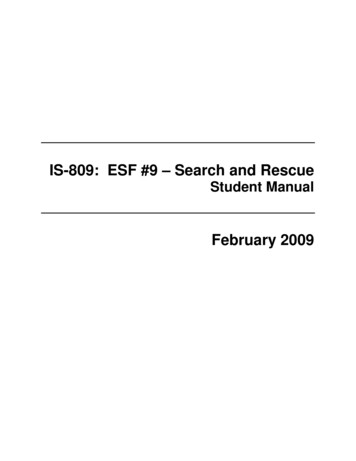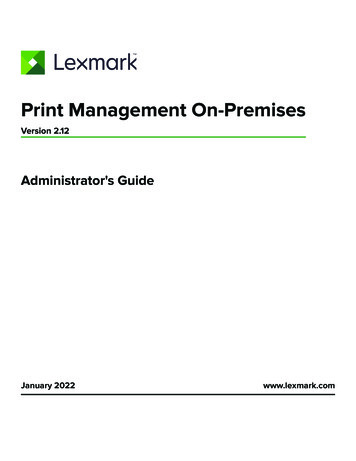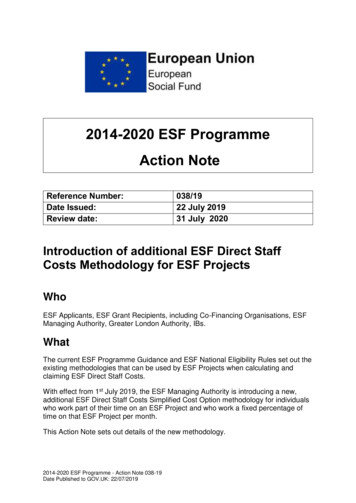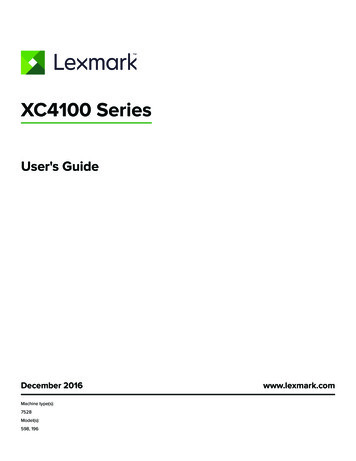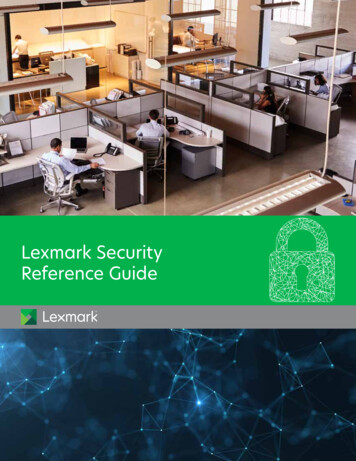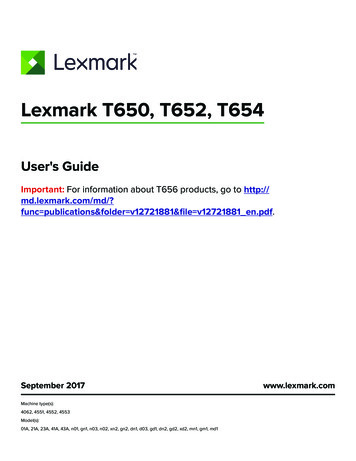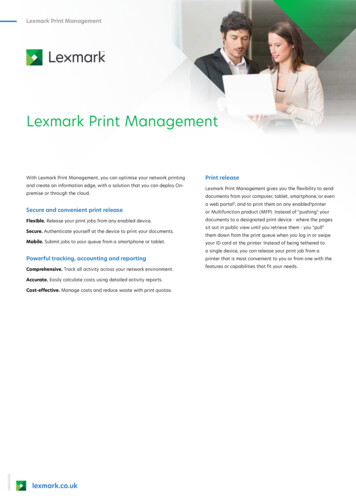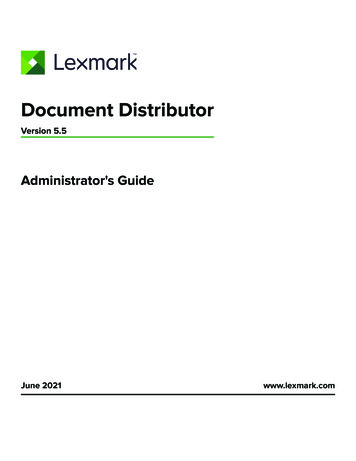Transcription
Solutions CatalogLexmark Embedded SolutionsEnhance your customer’s business withsolutions that trim costs, save time andreduce errors in their document processes.When you pair award-winning Lexmark hardware andinnovative solutions software, the combination is extremelypowerful. You’ll unleash greater efficiency and productivity,accelerate paper and energy savings, and reap the benefits ofstreamlined workflows.Solutions are divided intothe following sections:}} Capture and Route – Workflow solutions for distributeddocument capture and routing to specific locations}} Copy, Print and Fax – Applications supporting specializedpaper-oriented functionality}} Accessibility and Usability – Solutions for ADA complianceand convenience}} Tools and Framework – Applications for configuringshortcuts or templates to support other solutions}} Communicate and Personalize – Tools that allowthe Lexmark eTask interface to be customized for aspecific purpose}} Store and Retrieve – Solutions delivering print-on- demandcapabilities at the eTask panel of device}} Tracking and Accounting – Tools for loading authorized22AM11688users and tracking page usage at the device
Solutions CatalogCapture and RoutePart #PriceLicensingImplementationHard disk required82S0982N/AN/APartner InstallYes82S0533 399Per DevicePartner InstallYes82S0153N/AN/APartner o82S0082N/AN/APartner InstallYesAccuRead AutomateLexmark’s AccuRead Automate app enables a Lexmarksmart MFP to capture, automatically classify, and routedocuments, while extracting key information for filenaming and indexing. Minimum 1GB DRAM required.AccuRead OCRCreate searchable or editable files (searchable PDF, RTF,TXT) on a Lexmark solutions capable MFP. Requires HardDrive. May require additional DRAM memory. 30 DayTrial Available.Scan to Hard DiskLets you capture documents and save them on theprinter’s secure hard disk for printing on demand. Letsyou save documents in public or private folders, viewthem as thumbnails, and move, rename or delete files.Scan CenterLets you capture a digital image of a hardcopydocument and route the file to a shared network folder.You can preview the first page, rescan the document ifnecessary, and print a confirmation page with deliverystatus and time.Scan Center Premium22AM11688The premium version of Lexmark Scan to Networkprovides advanced imaging, indexing, pagemanagement and notification features. You can optimizeimage quality with automated preview and cleanuptools; add or remove pages; remove blank pages toreduce file size; and index the file through on-screenprompts, bar code capability or a combination of both.lexmark.com2
Solutions CatalogCapture and RoutePart #PriceLicensingImplementationHard disk required82S0536N/AN/APartner InstallYes82S0085N/AN/APartner InstallYes82S0085N/AN/APartner InstallYesPart #PriceLicensingImplementationHard disk required82S0245 0N/APre-Install/PartnerInstall(Optional)82S0229 0N/APartner InstallNo82S0397 299Per DevicePartner InstallNoScan to RightFaxAllows you to easily scan documents directly from aLexmark MFP into your RightFax Server. RightFax Serveris a network fax software application that runs on aWindows platform enabling a user to send and receivefaxes to their desktop PC. 90 Day Trial Available.Scan to SharePoint Provides Microsoft SharePoint users with a powerfularray of tools to capture, index and retrieve documents.Library services let you check in and check outdocuments, enable version control and print documentsfrom accessible folders.OnBase ConnectorProvides Microsoft SharePoint users with a powerfularray of tools to capture, index and retrieve documents.Library services let you check in and check outdocuments, enable version control and print documentsfrom accessible folders.Copy, Print and FaxCard CopyCaptures an image of both sides of an ID card or creditcard and prints the images in an enlarged view on oneside of a sheet of paper. The digital file can also besaved in a network folder. This application does notrequire a hard disk, but will use the additional storagecapacity if one is present.Eco-CopyHelps you control paper and toner costs with three ecosmart copy settings: darkness control, automatic duplex,and paper saver, which copies pages multi-up onto asingle side of the paper.Fax Over IP22AM11688Lexmark’s Fax Over IP application doesn’t require aseparate analog fax line or a fax card/ modem to sendand receive faxes over VOIP systems. Instead, faxes aresent directly from the MFP through the IP network.lexmark.com3
Solutions CatalogAccessibility and UsabilityPart #PriceLicensingImplementationHard disk required82S0087 0N/APartner InstallNo82S0247 0N/APre-Install/PartnerInstallNo82S0143 0N/APartner InstallNoPart #PriceLicensingImplementationHard disk required82S0083 0N/APartner InstallYes82S0291 0N/APartner Install(Optional)Part #PriceLicensingImplementationHard disk required82S0218 0N/APre-Install/PartnerInstallNo82S0227 0N/APre-Install/PartnerInstallNoAccessibility SolutionAllows users with disabilities to set up copy, fax, email,FTP and scan jobs directly from their workstation ratherthan requiring use of the MFP touch-screen display.Customer SupportLets you send an email alert to your help desk orservice provider to request service or support. Pertinentinformation about the device can be automaticallyattached to the email message.QR Code GeneratorGenerates a Quick Response (QR) Code and displayit on the device UI. The QR Code contains the device’sIP address by default.Tools and FrameworkBarcode DiscoveryCreates and manages templates for bar code reading inapplications, such as Scan to Network Premium.Solution Composer AgentCreates custom solutions for Lexmark Solutions devices.Communicate and PersonalizeDisplay CustomizationAllows you to change the background image thatdisplays on the device’s home screen and the imagesthat display when the device is in idle or standby mode.Shortcut Center22AM11688Lets each person create personalized shortcuts for theirfrequent copy, fax and email tasks. Lets you name yourshortcut and choose the icon. Saves your documentsettings, email addresses and phone numbers so youdon’t have to re- enter them.lexmark.com4
Solutions CatalogStore and RetrievePart #PriceLicensingImplementationHard disk required82S0194 0N/APartner InstallYesPart #PriceLicensingImplementationHard disk required82S0139 0N/APre-Install/PartnerInstallYesDowntime ReportsGives you 24/7 access to critical documents and reports,even if your IT system fails or the networkgoes down.As documents are updated throughout the day, they arestreamed to your Lexmark printer or MFP and stored onthe secure hard disk. During a downtime event, simplytap the touch screen, choose a folder and select thedocuments you need to print.Tracking and AccountingDevice Quotas22AM11688Allows the administrator to configure user level quotasfor Print, Scan, Copy and Outbound Fax on this printer. 2022 Lexmark and the Lexmark logo are trademarks of Lexmark International, Inc., registered in the United States and/or other countries.All other trademarks are the property of their respective owners.lexmark.com5
and improve document security with easy installation and Lexmark cloud hosting. The three features of Print Management include the Lexmark Mobile Printing App, Print Release and Document Accounting. Lec 2.0 Module 3 Save Money by managing your fleet effectively. LeC 2.0 resides on a Lexmark MFP and collects usage and data from devices existing