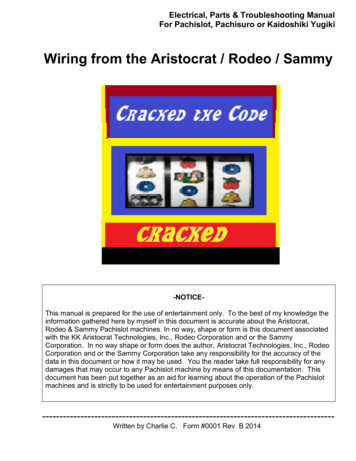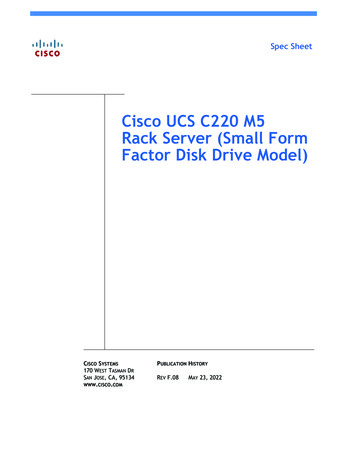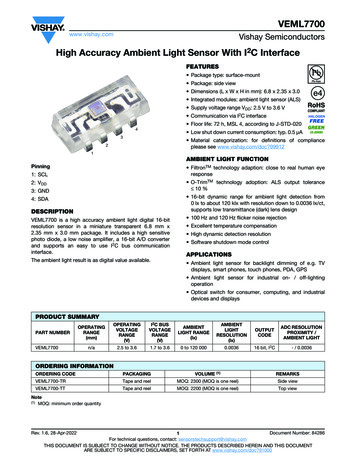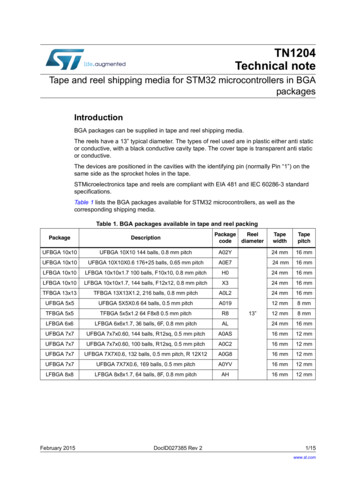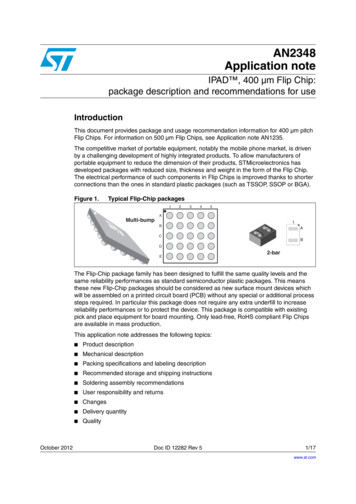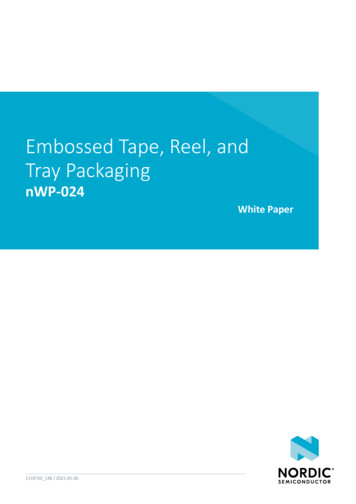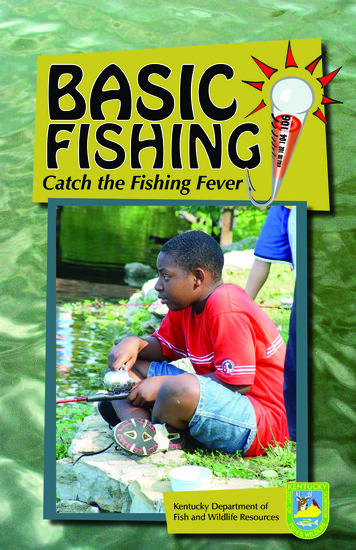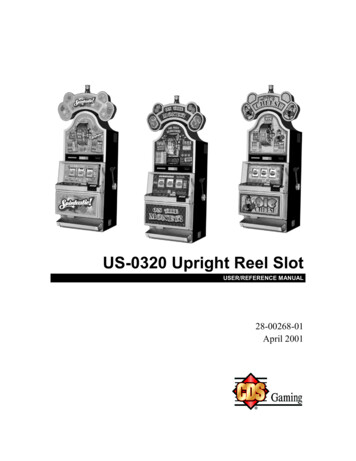
Transcription
US-0320 Upright Reel SlotUSER/REFERENCE MANUAL28-00268-01April 2001
US-0320 Upright Reel Slot User/Reference Manual 28-00268-01NoticeCDS Manual NoticeThis manual is provided as a guide for use only by a licensee of Casino DataSystems (CDS ), a Nevada corporation. The information contained in thismanual is proprietary, confidential, and protected by copyright and a softwarelicense agreement. No part of this manual or any related documentation maybe reproduced or transmitted by anyone, in any form, or by any means, exceptin accordance with the licensee’s existing license agreement. Any violation ofthese prohibitions may result in revocation or other limitation of the licenseagreement.This manual is a general information document and is not intended to be sitespecific. It is not a technical specifications document and, while reasonableefforts have been made to ensure the accuracy of the information contained inthis manual, Casino Data Systems assumes no responsibility and disclaims allliability for any errors or omissions that may be contained herein. As designchanges are made in the software, databases, and hardware used, Casino DataSystems may update this manual. As design changes are made in the software,databases, and hardware used, parts of this document may become obsoleteuntil a subsequent revision to this manual is released by Casino Data Systems.This manual applies to the CDS model US-0320 reel slot machine. Thefollowing games are associated with this model: Big Cheese Pick Pocket Big Cheese 5 Line Razzle Dazzle Big Shot Spintastic On the Money Five Times Fruit Order additional copies of this manual and other CDS publications from:Casino Data Systems3300 Birtcher DriveLas Vegas, NV 89118Tel: 1-800-748-4156Fax: (702) 269-5171A User Response Notes form is provided at the back of this document forcustomer comments. You can mail this form or any other comments to theaddress above. Copyright Casino Data Systems 2001. All rights reserved.04/18/01iDistributed to CDS CustomerTHIS DOCUMENT AND IT’S CONTENTS ARE CDS CONFIDENTIAL AND PROPRIETARY Copyright Casino Data Systems 2001. All Rights Reserved
US-0320 Upright Reel Slot User/Reference Manual 28-00268-01ContentsCDS MANUAL NOTICE . ICONTENTS.IIOPERATOR INTERFACE. 1OPERATOR MAIN MENU ACCESS . 1Buttons. 2Meters. 2MAIN MENU . 3SUMMARY ACCOUNT . 5Parameter Descriptions . 5SOFT METERS . 6Soft Meter Descriptions. 6WIN DISTRIBUTION . 8BILL VALIDATOR . 9Viewing Bill Validator Meters. 9Viewing Bill Validator Events . 10Viewing Bill Validator Errors . 11EVENT HISTORY . 13PREVIOUS GAMES . 14CONFIGURE . 15Pay/Credit Limits . 16Sound. 17Progressives . 18Monitor Port. 19Bill Validator. 20Auto Spin . 20Set Time . 21Hard Meter Check. 22Reel Alignment . 23MACHINE TEST . 24Direct Input Tests . 25Multiplexed Input Tests . 26Options . 28Direct Outputs . 29All Lamps Test. 31Single Lamps Test. 31Comm Test. 32Hopper Test . 34Bill Validator Test . 3504/18/01iiDistributed to CDS CustomerTHIS DOCUMENT AND IT’S CONTENTS ARE CDS CONFIDENTIAL AND PROPRIETARY Copyright Casino Data Systems 2001. All Rights Reserved
US-0320 Upright Reel Slot User/Reference Manual 28-00268-01Mech Reel Test . 36Game Service State. 37Initialize Game . 38Init Log . 40APPENDIX A: TECH. COMPLIANCE SUMMARY . 1ELECTRICAL INTERFERENCE IMMUNITY . 1COIN ACCEPTOR AND RECEIVER . 2HOPPER . 3PHYSICAL SECURITY . 4COMMUNICATION WITH ASSOCIATED EQUIPMENT . 4SAFETY . 5TILT/ERROR CONDITIONS. 5Soft Tilts. 5Hard Tilts . 7System Errors . 8ACCOUNTING REQUIREMENTS . 9Accounting of Inappropriate Coin-ins . 9Accounting of Hopper Payouts . 9Meters. 10CREDIT PLAY REQUIREMENTS. 11APPENDIX B. 1VIG II ERROR CODES AND EVENTS (SORTED BY CODE #) . 1APPENDIX C . 1VIG II ERROR CODES AND EVENTS (SORTED BY MESSAGE NAME). 104/18/01iiiDistributed to CDS CustomerTHIS DOCUMENT AND IT’S CONTENTS ARE CDS CONFIDENTIAL AND PROPRIETARY Copyright Casino Data Systems 2001. All Rights Reserved
US-0320 Upright Reel Slot User/Reference Manual 28-00268-01Operator InterfaceOperator menus may be accessed using the game buttons. Game metersare used to display various game parameters and values. These menus andmeters are used to: Set up game and machine parameters. View and reset soft meter values. View historical game and machine data. Test machine input and output devices. View game and machine error conditions.Operator Main Menu AccessTo activate the operator menus, insert the attendant/reset key in the switchon the right side of the machine and turn it counterclockwise.Attendant / Reset Key SwitchM ain Door LockDoor LockDoorAccess PanelLockLatchM aineDoorGamD oorLatchLatchDoor Access PanelNam e PlateUS-0320 Side View04/18/011Distributed to CDS CustomerTHIS DOCUMENT AND IT’S CONTENTS ARE CDS CONFIDENTIAL AND PROPRIETARY Copyright Casino Data Systems 2001. All Rights Reserved
US-0320 Upright Reel Slot User/Reference Manual 28-00268-01Access various menus and parameters by pressing specified game buttonsand observing game meters as shown and described below.W inner PaidCredits0Credits In024ALPHANUMERIC DISPLAYCHANGEBE TONEBONUSSPINMAXRE ELSBETSPINCOL LECTButtonsButtons that are enabled for various menu and parameter selection areilluminated. Buttons that are not illuminated serve no function whenaccessing operator menus and parameters.Press SPIN REELS and MAX BET to navigate up and down through therange of menu items and parameters.Press BET ONE to select a menu item or parameter that is shown on thealphanumeric display.Press COLLECT to return to the top of a submenu or advance to the nexthigher-level menu.MetersThe alphanumeric display indicates the associated menu items andparameters.The Credits In meter displays the menu item number for primary menuitems. The menu item number is referenced in brackets [ ] throughout thisdocument.The Credits meter displays the menu item number for secondary menuitems.The Winner Paid meter displays values associated with various machinetests and setup values.04/18/012Distributed to CDS CustomerTHIS DOCUMENT AND IT’S CONTENTS ARE CDS CONFIDENTIAL AND PROPRIETARY Copyright Casino Data Systems 2001. All Rights Reserved
US-0320 Upright Reel Slot User/Reference Manual 28-00268-01Main MenuThe first game operator menu displayed is commonly referred to as the“Main menu”. Access the Main menu as follows:1. Rotate the attendant key counterclockwise. The first menu item COININ will appear on the door alphanumeric display and the correspondingmenu item [1] is displayed on the Credits In meter.2. Press SPIN REELS to navigate downward through the remainingmenu items. Note that the Credits In meter will increment each timethat the button is pressed and the corresponding menu item appears onthe alphanumeric display.3. Press MAX BET to navigate upward through the Main menu. Note thatthe Credits In meter will decrement each time that the button ispressed, indicating the present location in the menu list.4. Press BET ONE to access a selected menu item.5. Press COLLECT to return to the Main menu.The table below shows all menu items that are available in the Main menu.ITEMNAMEDESCRIPTION1COIN INTotal number of coins or credits wagered on thegame since the last periodic meter reset.2COIN OUTTotal number of coins or credits paid (includinghopper and/or ticket pays) since the last periodicmeter reset.3COIN DROPTotal number of coins diverted to the dropcontainer since the last periodic meter reset.4BILL DROPTotal number of credits accrued from bills insertedsince the last periodic meter reset.5GAMES PLAYEDTotal number of games played since the lastperiodic meter reset.6HANDPAYTotal game credits paid in handpay jackpots sincethe last periodic meter reset.SUM ACCOUNTSub menu that provides game related informationsuch as game firmware version, name,denomination, theoretical/actual pay and hitvalues and schedules.8SOFT METERSTwo meter menus that display game and machinevalues. The Periodic Meters can be reset to zerofrom within this menu. The Lifetime Meters can bereset to zero only by clearing game RAM.9WIN DISTDisplay the number of line pays, scatter pays,bonus award wins, and total number of gamesplayed.704/18/013Distributed to CDS CustomerTHIS DOCUMENT AND IT’S CONTENTS ARE CDS CONFIDENTIAL AND PROPRIETARY Copyright Casino Data Systems 2001. All Rights Reserved
US-0320 Upright Reel Slot User/Reference Manual 28-00268-01ITEM1011NAMEDESCRIPTIONBILL VALDisplays periodic and lifetime meter values for thenumber of valid bills accepted and the total dollaramounts by denomination. Periodic meters can bereset to zero from the Soft Meter menu.EVENT HISTORYDate and time stamped history of the previous100 machine and game events. These includenormal operational events such as door openingand closure as well as out of service events suchas system RAM failure.The shaded options shown below are available only when main door is openPREV GAMESDetailed summary of up to 100 previous gameresults.13CONFIGUREThis menu displays the current game andmachine configuration options and allows theoperator to change various options ranging fromaudio volume level to external communicationsparameters.14MACHINE TESTThis menu allows the operator to test variousmachine functions and components associatedwith troubleshooting or preventative maintenance.OUT OF SERVICEThis option allows the operator to place themachine in an “Out of Service” condition for anynumber of reasons and return it to an “In Service”condition.INIT GAMEThis option is available under the followingconditions:1. Birthing chips U63 & U64 have been installedon the logic board.2. A system error has occurred and the gamemust be reinitialized.3. A game EEPROM option such as gameschedule or denomination has changed.INIT/PRN LOGDate and time stamped history of the previous 35ticket printer events. This option is shown ongame firmware version 1.17 or higher. This logcan be accessed only when an unrecoverablesystem error has occurred, or when a DIP jumperheader or game EPROM option setting such asgame denomination or schedule has beenchanged.1215161704/18/014Distributed to CDS CustomerTHIS DOCUMENT AND IT’S CONTENTS ARE CDS CONFIDENTIAL AND PROPRIETARY Copyright Casino Data Systems 2001. All Rights Reserved
US-0320 Upright Reel Slot User/Reference Manual 28-00268-01Summary AccountSelect this menu option to view various game related parameters (see tablebelow) including game version, pay table, denomination and scheduleinformation. This menu option is read-only and does not allow theoperator to change any game parameters.To access this option from the Main menu, follow these steps:1. Press SPIN REELS or MAX BET to display the SUM ACCOUNToption [7] on Credit In meter.2. Press BET ONE to access the menu of summary accounts parameters.3. Press SPIN REELS or MAX BET to scroll through the fourteenparameters listed in this menu.4. When the desired parameter is selected, press BET ONE to view theparameter value.5. To return to the Main menu, press COLLECT.Parameter DescriptionsPARAMITEMDESCRIPTIONVERSION1Displays the installed game EPROM version.GAME TYPE2Type of game. Example: RS-V005 Reel SlotGAME NAME3Displays the installed game name.GAMESCHEDULE4Displays the current game schedule.DENOM5Displays the current game denomination.CASHLESSSTATUS6Displays the status (ON/OFF) of the optional cashlessEFT feature of the game.BONUSINGSTATUS7Displays the status (ON/OFF) of the optionalbonusing feature of the game.THEO PAY8The theoretical % payout per the installed gameschedule.ACTUAL PAY9The actual % payout since game initialization.THEO HIT10The theoretical hit % per the installed gameschedule.ACTUAL HIT11The actual % payout since game initialization.THEO HITFREQ12The theoretical hit frequency per the installed gameschedule.ACTUAL HITFREQ13The actual hit frequency since game initialization.SCHEDULES14A listing of all available schedules with the installedgame firmware. The current selected schedule isdisplayed in menu item 4 above.04/18/015Distributed to CDS CustomerTHIS DOCUMENT AND IT’S CONTENTS ARE CDS CONFIDENTIAL AND PROPRIETARY Copyright Casino Data Systems 2001. All Rights Reserved
US-0320 Upright Reel Slot User/Reference Manual 28-00268-01Soft MetersSelect this Main menu option to view the Lifetime and Periodic softmeters.The Lifetime meter values displayed are accrued since game initialization(can only be reset when game RAM is cleared). The Periodic meter valuesdisplayed are accrued since the previous meter reset. The Periodic meterscan be reset to zero from Soft Meter menu option CLEAR METERS [40].To access this option from the Main menu, follow these steps:1. Press SPIN REELS or MAX BET to display the SOFT METERS option[8] on Credit In meter.2. Press BET ONE to access the soft meters menu.3. Press SPIN REELS or MAX BET to select LIFETIME or PERIODICmeters.4. Press BET ONE to access the meter menu.5. Press SPIN REELS or MAX BET to select the desired meter.6. Press BET ONE to view the selected meter value.7. If you are viewing the periodic meters and wish to reset them, pressSPIN REELS or MAX BET to select CLEAR METERS option [40].8. Open the machine door. The periodic meters cannot be reset when themachine door is closed.9. Press and release BET ONE, then simultaneously press SPIN REELSor MAX BET to reset the meters.10. To return to the Main menu, press COLLECT.Soft Meter DescriptionsNote: All values displayed have accrued since game initialization unlessotherwise specified.METERITEMDESCRIPTIONCOIN IN1Total number of coins or credits wagered on thegame since the last periodic meter reset.COIN OUT2Total number of coins or credits paid (includinghopper and/or ticket pays) since the last periodicmeter reset.HANDPAY3Total game credits paid in handpay jackpots sincethe last periodic meter reset.COIN DROP4Total number of coins diverted to the drop containersince the last periodic meter reset.BILL DROP5Total number of credits accrued from bills insertedsince the last periodic meter reset.GAME DROP6Sum of bill drop and coin drop.GAMESPLAYED7Total number of games played.04/18/016Distributed to CDS CustomerTHIS DOCUMENT AND IT’S CONTENTS ARE CDS CONFIDENTIAL AND PROPRIETARY Copyright Casino Data Systems 2001. All Rights Reserved
US-0320 Upright Reel Slot User/Reference Manual 28-00268-01METERITEMDESCRIPTIONGAMES WON8Number of games played that resulted in awardspaid to player.GAMES DOOR9Number of games played since last time the gamedoor was closed.GAMES RESET10Number of games played since game was lastinitialized (such as power cycled).RESETS11Number of times that the game has been initializedsince initial birthing.MAIN DOORS12Number of times that the game door has beenopened.GDD DOORS13Number of times the gaming display door has beenopened. GDD doors not used on this machine.BILL DOORS14Number of times that the bill validator door wasopened. The US-0320 has two switches that alarmthe bill validator.STACK DOORS15Number of times that the bill stacker access doorwas opened.LOGIC DOORS16Number of times that the machine game logic doorwas opened.CASH DOORS17Number of times that the bill validator cassette wasinserted in the validator assembly.DROP DOORS18Number of times that the optional drop door switchoperated.COINS VALID19Number of coins accepted by the coin comparitor.PHSICAL CO20Number of coins dispensed by the coin hopper.CANCELCREDIT21Number of cancelled game credits from a handpaydue to a credit collection.COINS PST LK22Number of coins detected by the coin comparitorwhile the game was in a lockout condition.COIN NO CRDT23Number of valid coins detected by the coincomparitor but not credited.COIN IN ERR24Number of coin in errors detected.COIN OUT ERR25Number of coin out errors detected.PROG JP26Number of progressive jackpots detected.PROJ HITS27Number of progressive hits detected.The following meters are displayed only on the Periodic Meters menuPER CLR TIME38Time that the periodic meters were last reset.PER CLR DATE39Date that the periodic meters were last reset.CLEAR METERS40See the meter reset procedure in steps 7 9 above.04/18/017Distributed to CDS CustomerTHIS DOCUMENT AND IT’S CONTENTS ARE CDS CONFIDENTIAL AND PROPRIETARY Copyright Casino Data Systems 2001. All Rights Reserved
US-0320 Upright Reel Slot User/Reference Manual 28-00268-01Win DistributionSelect this option to view the number of coins won by individual pay line.The payout values can be viewed by number of coins wagered.To access the Win Distribution meters option from the Main menu, followthese steps:1. Press SPIN REELS or MAX BET to display the WIN DIST option [9].2. Press BET ONE to select the WIN DIST option.3. Press SPIN REELS or MAX BET to display the desired pay line.4. Press BET ONE to display the number of coins won for a single coinwagered (displayed on Credits In meter).To view the coins won value for other coins wagered amounts,continue to press BET ONE. The number of coins wagered isdisplayed on the Credit In meter and the number won is shown on thealphanumeric display. Note: if no coins were won for a specificnumber of coins wagered, the Credit In meter will not display a valuefor that number wagered.Example: If coins were won for coin values wagered of 1 and 3,pressing BET ONE will increment the Coin In meter valuefrom 1 to 3.6. To return to the Main menu, press COLLECT.04/18/018Distributed to CDS CustomerTHIS DOCUMENT AND IT’S CONTENTS ARE CDS CONFIDENTIAL AND PROPRIETARY Copyright Casino Data Systems 2001. All Rights Reserved
US-0320 Upright Reel Slot User/Reference Manual 28-00268-01Bill ValidatorSelect this menu option to view bill validator information. The followingtypes of bill validator information can be accessed from this menu option: Number of bills accepted by denomination and total dollar valueby lifetime or periodic count. Bill validator event history log. The last 100 bill validator eventscan be viewed. Bill validator error log.To access the Bill Validator meters option from the Main menu, followthese steps:1. Press SPIN REELS or MAX BET to display the BILL VAL option [10].2. Press BET ONE to select the BILL VAL option.3. Press SPIN REELS or MAX BET to display the desired option fromthe following list: BILL METERS option [1] BILL EVENTS option [2] BILL ERRORS option [3]4. Press BET ONE to select the desired option.Follow the steps below to navigate within the three options shown above.Viewing Bill Validator Meters1. Press SPIN REELS or MAX BET to display the desired billdenomination.2. Press BET ONE repeatedly to display the following values for theselected denomination: LC Lifetime count L Lifetime dollar value PC Periodic count P Periodic dollar value3. Press SPIN REELS or MAX BET to display other bill denominations.4. To return to the Main menu, press COLLECT.Note: The Periodic Meters can be reset to zero from the Soft Meterssection of this document on page 6.04/18/019Distributed to CDS CustomerTHIS DOCUMENT AND IT’S CONTENTS ARE CDS CONFIDENTIAL AND PROPRIETARY Copyright Casino Data Systems 2001. All Rights Reserved
US-0320 Upright Reel Slot User/Reference Manual 28-00268-01Viewing Bill Validator Events1. Press SPIN REELS or MAX BET to display the desired event(alphanumeric display).Up to 100 events can be displayed. An event number is displayed onthe Credits In meter; the smaller numbers represent the most recentevents.2. Press BET ONE to display the event TIME and DATE of the selectedevent.3. To view other events, press COLLECT then SPIN REELS or MAXBET to scroll through the listing of events.4. To return to the Main menu, press COLLECT twice.The following table describes the possible bill validator events:EVENT NAMEDESCRIPTION 1 BILL STACKEDA 1 bill was accepted and stacked. 2 BILL STACKEDA 2 bill was accepted and stacked. 5 BILL STACKEDA 5 bill was accepted and stacked. 10 BILL STACKEDA 10 bill was accepted and stacked. 20 BILL STACKEDA 20 bill was accepted and stacked. 50 BILL STACKEDA 50 bill was accepted and stacked. 100 BILL STACKEDA 100 bill was accepted and stacked. 500 BILL STACKEDA 500 bill was accepted and stacked. 1000 BILL STACKEDA 1000 bill was accepted and stacked.BV RESET ERRORThe bill validator did not reset correctly.BV JAMA bill jammed in the bill validator mechanism.BV COMM ERRORCPU could not communicate with the billvalidator.BV OUT OF SERVICEThe bill validator was set to the “Out of Service”condition from the Configuration menu.BV IN SERVICEBill validator was set to the “In Service”condition from the Configuration menu.BV CASHBOX REMOVEDBill cassette was removed from the bill validator.BV CASHBOX INSERTEDBill cassette was inserted in the bill validator.BV CASHBOX FULLThe bill cassette could not accept more bills.BV GENERAL ERRORA bill validator malfunction condition occurred.BV CHEATEDA possible “Act of Mischief” condition wasdetected.BV RESET OKA bill validator fault occurred and it reset, or thebill validator was power up.04/18/0110Distributed to CDS CustomerTHIS DOCUMENT AND IT’S CONTENTS ARE CDS CONFIDENTIAL AND PROPRIETARY Copyright Casino Data Systems 2001. All Rights Reserved
US-0320 Upright Reel Slot User/Reference Manual 28-00268-01Viewing Bill Validator Errors1. Press SPIN REELS or MAX BET to display the desired error category. Operation Errors [1] Errors regarding bill validator operation. Failure Errors [2] Errors regarding bill validator failures. Rejection Errors [3] Errors regarding the rejection of bills by thevalidator.2. Press BET ONE to select the displayed error category.3. Press SPIN REELS or MAX BET to scroll through the listing of events.4. To view the number of events for the selected event, press BET ONE.5. To return to the Main menu, press COLLECT twice.The following tables describe the possible bill validator eventsOPERATION ERRORSERRORITEMPwr Up/Acptr1Pwr Up/Stkr2Stacker FullStacker Open34Jam Acceptor5Jam id Cmd11DESCRIPTIONThe number of times the bill validator was poweredup with the bill validator in the accepting process ofvending a bill.The number of times the bill validator was poweredup with the bill validator in the stacking process ofvending a bill.The number of times the bill stacker was full.The number of times the bill cassette was removed.The number of times a bill jam occurred in the billacceptor head portion of the bill validator.The number of times a bill jam occurred inside thebill stacker or bill transport unit.The number of times the bill validator was unable tooperate because a second bill was inserted whilethe first bill was being transported to the bill stacker.The number of times an event occurred, which mayhave been an act of mischief.The number of times a failure occurred.The number of times an error was detected in thebill validator communication data.The number of times an invalid command wasreceived by the bill validator from the controller.FAILURE ERRORSERRORITEMStacking1Transp Speed2Transp Motor3DESCRIPTIONThe number of times the bill stacker failed tofunction correctly.The number of times the bill transport unit’s speedfailed to meet specifications.The number of times the bill transport unit’s motorfailed to function correctly.04/18/0111Distributed to CDS CustomerTHIS DOCUMENT AND IT’S CONTENTS ARE CDS CONFIDENTIAL AND PROPRIETARY Copyright Casino Data Systems 2001. All Rights Reserved
US-0320 Upright Reel Slot User/Reference Manual 28-00268-01Failure Errors Cont’dERRORITEMCashbox4Val Head5Boot ROM6Extern ROM7ROM8Ext ROM Write9DESCRIPTIONThe number of times the cashbox failed to functioncorrectly.The number of times the bill validator head failed tofunction correctly.The number of times the boot ROM failed tofunction correctly.The number of times the external ROM failed tofunction correctly.The number of times the ROM failed to functioncorrectly.The number of times the external ROM failed towrite correctly.REJECTION ERRORSERRORITEMInsert Err1Magnetic Err2Acceptor Head3Compensation4Transport5Validation6Insert Direction7DoubleInsertionDenomDisabled89Max Credits10Operation Err11Bill Rejection12Bill Length13Photo Pattern14Mars Rejection15DESCRIPTIONThe number of times a bill was rejected because itwas inserted incorrectly.The number of times a bill was rejected because ofa magnetic error.The number of times a bill was rejected by the billacceptor head portion of the bill validator.The number of times a bill was rejected because ofa compensation error.The number of times a bill was rejected by the billtransport unit portion of the bill validator.The number of times an invalid bill was rejected bythe bill validator.The number of times a bill was rejected because thebill was inserted in the wrong direction.The number of times a bill was rejected becausemore than one bill was inserted.The number of times a bill was rejected because thebill denomination was disabled.The number of times a bill was rejected because thebill denomination, if accepted, exceeds themaximum number of credits allowed.The number of times a bill was rejected because ofa bill validator operation error.The number of times a bill was rejected because ofa bill rejection operation error.The number of times a bill was rejected because aninvalid bill length was detected.The number of times a bill was rejected because ofa photo pattern error.The number of times a bill was rejected (only whenmachine is equipped with a Mars bill validator).04/18/0112Distributed to CDS CustomerTHIS DOCUMENT AND IT’S CONTENTS ARE CDS CONFIDENTIAL AND PROPRIETARY Copyright Casino Data Systems 2001. All Rights Reserved
US-0320 Upright Reel Slot User/Reference Manual 28-00268-01Event HistoryS
This manual applies to the CDS model US-0320 reel slot machine. The following games are associated with this model: Big Cheese Pick Pocket Big Cheese 5 Line Razzle Dazzle Big Shot Spintastic On the Money Five Times Fruit Order additional copies of this manual and other CDS publications .