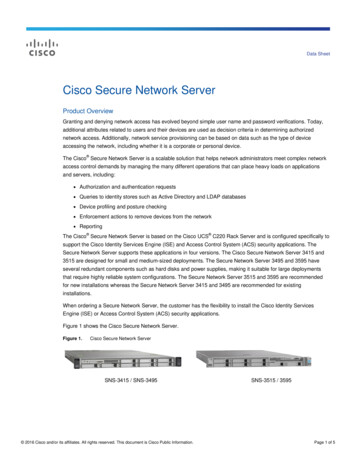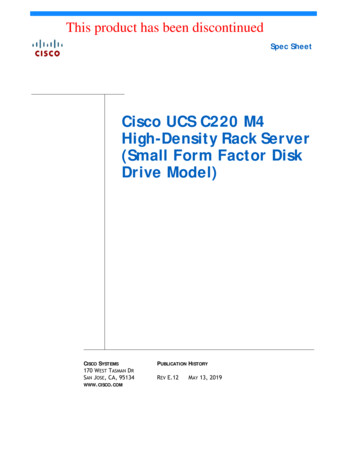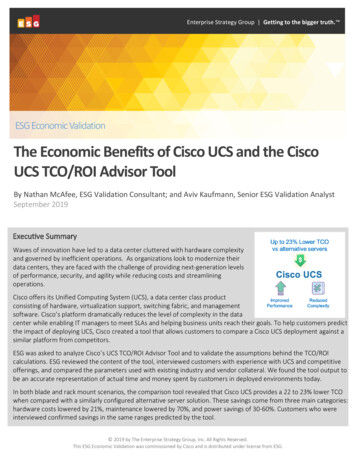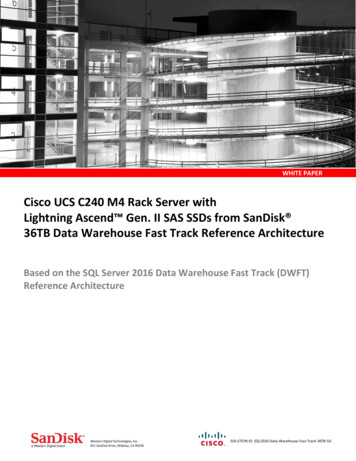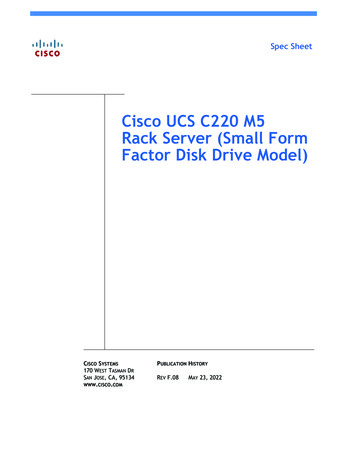
Transcription
Spec SheetCisco UCS C220 M5Rack Server (Small FormFactor Disk Drive Model)CISCO SYSTEMS170 WEST TASMAN DRSAN JOSE, CA, 95134WWW.CISCO.COMPUBLICATION HISTORYREV F.08MAY 23, 2022
CONTENTSOVERVIEW . . . . . . . . . . . . . . . . . . . . . . . . . . . . . . . . . . . . . . . . . . . . . . . 4DETAILED VIEWS . . . . . . . . . . . . . . . . . . . . . . . . . . . . . . . . . . . . . . . . . . . 5BASE SERVER STANDARD CAPABILITIES and FEATURES . . . . . . . . . . . . . . . . . 7CONFIGURING the SERVER . . . . . . . . . . . . . . . . . . . . . . . . . . . . . . . . . . . STEPSTEPSTEPSTEPSTEPSTEPSTEPSTEPSTEPSTEP1 VERIFY SERVER SKU . . . . . . . . . . . . . . . . . . . . . . . . . . . . . . . . . . . . . . . . . . . 122 SELECT CPU(s) . . . . . . . . . . . . . . . . . . . . . . . . . . . . . . . . . . . . . . . . . . . . . . 133 SELECT MEMORY . . . . . . . . . . . . . . . . . . . . . . . . . . . . . . . . . . . . . . . . . . . . . 194 SELECT RAID CONTROLLERS . . . . . . . . . . . . . . . . . . . . . . . . . . . . . . . . . . . . . 265 SELECT DRIVES . . . . . . . . . . . . . . . . . . . . . . . . . . . . . . . . . . . . . . . . . . . . . . 316 SELECT PCIe OPTION CARD(s) . . . . . . . . . . . . . . . . . . . . . . . . . . . . . . . . . . . . 357 ORDER OPTIONAL PCIe OPTION CARD ACCESSORIES . . . . . . . . . . . . . . . . . . . . . . 388 ORDER GPU CARDS (OPTIONAL) . . . . . . . . . . . . . . . . . . . . . . . . . . . . . . . . . . . 439 ORDER POWER SUPPLY . . . . . . . . . . . . . . . . . . . . . . . . . . . . . . . . . . . . . . . . . 4410 SELECT POWER CORD(s) . . . . . . . . . . . . . . . . . . . . . . . . . . . . . . . . . . . . . . . 4511 ORDER TOOL-LESS RAIL KIT AND OPTIONAL REVERSIBLE CABLE MANAGEMENT ARM . 4812 SELECT MANAGEMENT CONFIGURATION (OPTIONAL) . . . . . . . . . . . . . . . . . . . . 4913 SELECT SERVER BOOT MODE (OPTIONAL) . . . . . . . . . . . . . . . . . . . . . . . . . . . . 5014 ORDER SECURITY DEVICES (OPTIONAL) . . . . . . . . . . . . . . . . . . . . . . . . . . . . . 5115 SELECT LOCKING SECURITY BEZEL (OPTIONAL) . . . . . . . . . . . . . . . . . . . . . . . . 5216 ORDER CISCO SD CARD MODULE (OPTIONAL) . . . . . . . . . . . . . . . . . . . . . . . . . . 5317 ORDER M.2 SATA SSDs (OPTIONAL) . . . . . . . . . . . . . . . . . . . . . . . . . . . . . . . . 5418 ORDER INTERNAL MICRO-SD CARD MODULE (OPTIONAL) . . . . . . . . . . . . . . . . . . 5519 ORDER OPTIONAL USB 3.0 DRIVE . . . . . . . . . . . . . . . . . . . . . . . . . . . . . . . . . 5620 SELECT OPERATING SYSTEM AND VALUE-ADDED SOFTWARE . . . . . . . . . . . . . . . . 5721 SELECT OPERATING SYSTEM MEDIA KIT . . . . . . . . . . . . . . . . . . . . . . . . . . . . . 6122 SELECT SERVICE and SUPPORT LEVEL . . . . . . . . . . . . . . . . . . . . . . . . . . . . . . 62OPTIONAL STEP - ORDER RACK(s) . . . . . . . . . . . . . . . . . . . . . . . . . . . . . . 69OPTIONAL STEP - ORDER PDU . . . . . . . . . . . . . . . . . . . . . . . . . . . . . . . . . 70SUPPLEMENTAL MATERIAL . . . . . . . . . . . . . . . . . . . . . . . . . . . . . . . . . . . 71SPARE PARTS . . . . . . . . . . . . . . . . . . . . . . . . . . . . . . . . . . . . . . . . . . . . 80UPGRADING or REPLACING CPUs . . . . . . . . . . . . . . . . . . . . . . . . . . . . . . . 94UPGRADING or REPLACING MEMORY . . . . . . . . . . . . . . . . . . . . . . . . . . . . . 95DISCONTINUED EOL PRODUCTS . . . . . . . . . . . . . . . . . . . . . . . . . . . . . . . . 97TECHNICAL SPECIFICATIONS . . . . . . . . . . . . . . . . . . . . . . . . . . . . . . . . . 1022Cisco UCS C220 M5 Rack Server (Small Form Factor Disk Drive Model)
OVERVIEWOVERVIEWThe UCS C220 M5 SFF server extends the capabilities of Cisco’s Unified Computing System portfolio in a 1Uform factor with the addition of the 2nd Generation Intel Xeon Scalable Processors, DDR4-2933MHzmemory, and the new 512GB Intel Optane Persistent Memory Modules (PMem). With this combination offeatures, up to 9 TB of memory is possible (using 12 x 256 GB DDR4 DIMMs and 12 x 512 GB PMem), two 2 PCIExpress (PCIe) 3.0 slots, and up to 10 SAS/SATA hard disk drives (HDDs) or solid state drives (SSDs). The C220M5 SFF server also includes one dedicated internal slot for a 12G SAS storage controller card.The C220 M5 server includes one dedicated internal modular LAN on motherboard (mLOM) connector forinstallation of a Cisco Virtual Interface Card (VIC) or third-party network interface card (NIC), withoutconsuming a PCI slot, in addition to 2 x 10Gbase-T Intel x550 embedded (on the motherboard) LOM ports.The Cisco UCS C220 M5 server can be used standalone, or as part of the Cisco Unified Computing System,which unifies computing, networking, management, virtualization, and storage access into a singleintegrated architecture, enabling end-to-end server visibility, management, and control in both bare metaland virtualized environments.Figure 1Cisco UCS C220 M5 SFF Rack ServerFront View (without and with bezelRear ViewCisco UCS C220 M5 Rack Server (Small Form Factor Disk Drive Model)4
DETAILED VIEWSDETAILED VIEWSChassis Front ViewFigure 2 shows the front view of the Cisco UCS C220 M5 SFF Rack Server.Figure 2Chassis Front View34561178910Slot 1Slot 2Slot 3Slot 4Slot 5Slot 6Slot 7Slot 8Slot 9Slot 10305949211Drive bays 1 – 10 support SAS/SATA harddrives and solid state drives (SSDs).7Fan status LED2UCSC-C220-M5SX version: Drive bays 1 and 2support SFF NVMe PCIe drives. But bays 1and 2 can also be used for SFF SAS/SATAHDDs and SSDs. Bays 3 - 10 support onlySAS/SATA HDDs and SDDs.8Network link activity LEDUCSC-C220-M5SN version: Drive bays 1 – 10support only SFF NVMe PCIe SSDs3Power button/Power status LED9Temperature status LED4Unit identification button/LED10Pull-out asset tag5System status LED11KVM connector (used with KVM cable thatprovides two USB 2.0, one VGA, and oneserial connector)6Power supply status LED--5Cisco UCS C220 M5 Rack Server (Small Form Factor Disk Drive Model)
DETAILED VIEWSChassis Rear ViewFigure 3 shows the external features of the rear panel.Figure 3Chassis Rear View1Modular LAN-on-motherboard (mLOM) cardbay (x16)7Rear unit identification button/LED2USB 3.0 ports (two)8Power supplies (two, redundant as 1 1)3Dual 1/10GE ports (LAN1 and LAN2)9PCIe riser 2 (slot 2) (half-height, x16);includes NVMe connectors for cabling toconnect to up to two front-mount SFFNVMe SSDs (x8)LAN1 is left connector andLAN2 is right connector4VGA video port (DB-15)10PCIe riser 1 (slot 1) (full-height, x16)51GE Ethernet dedicated management port11Threaded holes for dual-hole groundinglug6Serial port (RJ-45 connector)--Cisco UCS C220 M5 Rack Server (Small Form Factor Disk Drive Model)6
BASE SERVER STANDARD CAPABILITIES and FEATURESBASE SERVER STANDARD CAPABILITIES and FEATURESTable 1 lists the capabilities and features of the base server. Details about how to configure the server fora particular feature or capability (for example, number of processors, disk drives, or amount of memory)are provided in CONFIGURING the SERVER, page 11.Table 1 Capabilities and FeaturesCapability/FeatureDescriptionChassisCPUOne rack unit (1RU) chassisChipsetIntel C621 series chipset24 slots for registered DIMMs (RDIMMs), load-reduced DIMMs (LRDIMMs), orthrough silicon via (TSV) DIMMs and support for Intel Optane PersistentMemory (PMem)This server supports multi-bit error protection.MemoryMulti-bit ErrorProtectionVideoSATA Interposer BoardPower subsystemFront PanelACPIFansInfiniband7One or two 2nd Generation Intel Xeon scalable family CPUsThe Cisco Integrated Management Controller (CIMC) provides video using theMatrox G200e video/graphics controller: Integrated 2D graphics core with hardware acceleration 512MB total DDR4 memory, with 16MB dedicated to Matrox video memory Supports display resolutions up to 1920 x 1200 16bpp @ 60Hz High-speed integrated 24-bit RAMDAC Single lane PCI-Express host interface running at Gen 1 speedAn optional SATA interposer board provides for up to eight SATA-only drives.Up to two of the following hot-swappable power supplies: 770 W (AC) 1050 W (AC) 1050 W (DC) 1600 W (AC) 1050ELV (AC)One power supply is mandatory; one more can be added for 1 1redundancy.A front panel controller provides status indications and control buttonsThis server supports the advanced configuration and power interface (ACPI)4.0 standard.Seven hot-swappable fans for front-to-rear coolingThe InfiniBand architecture is supported by the PCI slots.Cisco UCS C220 M5 Rack Server (Small Form Factor Disk Drive Model)
BASE SERVER STANDARD CAPABILITIES and FEATURESTable 1 Capabilities and Features (continued)Capability/FeatureExpansion slotsDescription Riser 1 (controlled by CPU 1): One full-height profile, 3/4-length slot with x24 connector and x16lane. Riser 2 (controlled by CPU 2): One half-height profile, half-length slot with x24 connector and x16lane. InterfacesDedicated RAID controller slot (see Figure 5 on page 72) An internal slot is reserved for use by the Cisco 12G SAS RAIDcontroller or the Cisco 12G SAS HBA. Rear panel One 1Gbase-T RJ-45 management port (Marvell 88E6176) Two 10Gbase-T LOM ports (Intel X550 controller embedded on themotherboard) One RS-232 serial port (RJ45 connector) One DB15 VGA connector Two USB 3.0 port connectors One flexible modular LAN on motherboard (mLOM) slot that canaccommodate various interface cards Front panel One KVM console connector (supplies two USB 2.0 connectors, oneVGA DB15 video connector, and one serial port (RS232) RJ45connector)Cisco UCS C220 M5 Rack Server (Small Form Factor Disk Drive Model)8
BASE SERVER STANDARD CAPABILITIES and FEATURESTable 1 Capabilities and Features (continued)Capability/FeatureDescriptionInternal storage devicesDrive storage:Drives are installed into front-panel drive bays that provide hot-swappableaccess for SAS/SATA drives. The server is orderable in two different versions: UCSC-C220-M5SX: Up to 10 SFF SAS/SATA hard drives (HDDs) or SAS/SATA solid statedrives (SSDs). Optionally, up to two SFF NVMe PCIe SSDs (replacing SAS/SATAdrives). These drives must be placed in front drive bays 1 and 2 onlyand are connected to riser 2. The rest of the bays (3 - 10) can bepopulated with SAS/SATA SSDs or HDDs. Two CPUs are required whenchoosing NVMe SSDs. UCSC-C220-M5SN: Up to 10 SFF NVMe PCIe SSDs only. The drives in slots 1 and 2 areconnected to riser 2 and the drives in slots 3 through 10 areconnected to the PCIe switch card plugged into the internal HBA slot.Two CPUs are required for the UCSC-C220-M5SN.Other storage: One internal USB 3.0 port on the motherboard that you can use with anoptional 16 GB USB thumb drive for additional storage. A mini-storage module connector on the motherboard supports either: An SD card module with two SD card slots. Mixing different capacitySD cards is not supported. An M.2 module with two SATA M.2 SSD slots. Mixing different capacityM.2 modules is not supported.NOTE: SD cards and M.2 SSDs cannot be mixed. See details forRAID functionality in the ORDER M.2 SATA SSDs (OPTIONAL)section.One socket for a micro-SD card on PCIe riser 1. The micro-SD card servesas a dedicated local resource for utilities such as HUU. Images can bepulled from a file share (NFS/CIFS) and uploaded to the cards for futureuse.Baseboard Management Controller (BMC) running Cisco IntegratedManagement Controller (CIMC) firmware. Integrated managementprocessorDepending on your CIMC settings, the CIMC can be accessed through the 1GEdedicated management port, the 1GE/10GE LOM ports, or a Cisco virtualinterface card (VIC).CIMC manages certain components within the server, such as the Cisco 12GSAS HBA.9Cisco UCS C220 M5 Rack Server (Small Form Factor Disk Drive Model)
BASE SERVER STANDARD CAPABILITIES and FEATURESTable 1 Capabilities and Features (continued)Capability/FeatureStorage controllerDescription Embedded RAID (software RAID) Supports up to eight SATA-only drives Requires a SATA interposer board Cisco 12G SAS RAID controller card with internal SAS connectivity. Supports up to 10 internal SAS/SATA drives Plugs into a dedicated RAID controller slot Supports RAID 0, 1, 5, 6, 10, 50, 60 and JBOD mode Cisco 12G SAS HBA (JBOD/Pass-through Mode) Supports up to 10 SAS/SATA internal drives Plugs into the dedicated RAID controller slot Cisco 12G 9400-8e SAS HBA Supports external JBOD attach Plugs into an appropriate riser slot (up to two supported)Modular LAN onMotherboard (mLOM)slot No RAID supportThe dedicated mLOM slot on the motherboard can flexibly accommodate thefollowing cards: Cisco Virtual Interface Cards Quad Port Intel i350 1GbE RJ45 Network Interface Card (NIC)NOTE: The four Intel i350 ports are provided on an optional cardthat plugs into the mLOM slot, and are separate from the twoembedded (on the motherboard) LAN portsUCSMUnified Computing System Manager (UCSM) runs in the Fabric Interconnectand automatically discovers and provisions some of the server components.Cisco UCS C220 M5 Rack Server (Small Form Factor Disk Drive Model)10
CONFIGURING the SERVERCONFIGURING the SERVERFollow these steps to configure the Cisco UCS C220 M5 SFF Rack Server:11 STEP 1 VERIFY SERVER SKU, page 12 STEP 2 SELECT CPU(s), page 13 STEP 3 SELECT MEMORY, page 18 STEP 4 SELECT RAID CONTROLLERS, page 26 STEP 5 SELECT DRIVES, page 31 STEP 6 SELECT PCIe OPTION CARD(s), page 36 STEP 7 ORDER OPTIONAL PCIe OPTION CARD ACCESSORIES, page 40 STEP 8 ORDER GPU CARDS (OPTIONAL), page 45 STEP 9 ORDER POWER SUPPLY, page 46 STEP 10 SELECT POWER CORD(s), page 47 STEP 11 ORDER TOOL-LESS RAIL KIT AND OPTIONAL REVERSIBLE CABLE MANAGEMENTARM, page 50 STEP 12 SELECT MANAGEMENT CONFIGURATION (OPTIONAL), page 51 STEP 13 SELECT SERVER BOOT MODE (OPTIONAL), page 52 STEP 14 ORDER SECURITY DEVICES (OPTIONAL), page 53 STEP 15 SELECT LOCKING SECURITY BEZEL (OPTIONAL), page 54 STEP 16 ORDER CISCO SD CARD MODULE (OPTIONAL), page 55 STEP 17 ORDER M.2 SATA SSDs (OPTIONAL), page 56 STEP 18 ORDER INTERNAL MICRO-SD CARD MODULE (OPTIONAL), page 58 STEP 19 ORDER OPTIONAL USB 3.0 DRIVE, page 59 STEP 20 SELECT OPERATING SYSTEM AND VALUE-ADDED SOFTWARE, page 60 STEP 21 SELECT OPERATING SYSTEM MEDIA KIT, page 64 STEP 22 SELECT SERVICE and SUPPORT LEVEL, page 65Cisco UCS C220 M5 Rack Server (Small Form Factor Disk Drive Model)
CONFIGURING the SERVERSTEP 1VERIFY SERVER SKUVerify the product ID (PID) of the server as shown in Table 2.Table 2 PID of the C220 M5 SFF Rack Base ServerProduct ID (PID)DescriptionUCSC-C220-M5SXUCS C220 M5 - 10 SFF front drives with no CPU, memory, HDD, PCIe cards, orpower supply. All drives can be SAS/SATA HDDS or SSDs or optionally bays 1and/or 2 can be NVMe PCIe SSDs and the rest can be HDDs or SSDs.UCS C220 M5 - 10 SFF front drives (NVMe PCIe SSDs only) with no CPU, memory,HDD, PCIe cards, or power supplyUCSC-C220-M5SNThe Cisco UCS C220 M5 SFF server: Does not include power supply, CPU, DIMM memory, hard disk drives (HDDs), solid-statedrives (SSDs), SD cards, tool-less rail kit, plug-in PCIe cards, or Intel Optane PersistentMemory.NOTE: Use the steps on the following pages to configure the server withthe components that you want to include.Cisco UCS C220 M5 Rack Server (Small Form Factor Disk Drive Model)12
CONFIGURING the SERVERSTEP 2SELECT CPU(s)The standard CPU features are: 2nd Generation Intel Xeon scalable family CPUs Intel C621 series chipset Cache size of up to 38.5 MBSelect CPUsThe available CPUs are listed in Table 3Table 3 Available CPUsProduct ID stDDR4 DIMMUPI1 LinksClockWorkload/Processor type(GT/s)Support(MHz)2Cisco Recommended CPUs3 (2nd Generation Intel Xeon Processors)UCS-CPU-I82762.216538.50283 x 10.42933Oracle, SAPUCS-CPU-I82602.416535.75243 x 10.42933Microsoft Azure StackUCS-CPU-I6262V1.913533.00243 x 10.42400Virtual Server infrastructureor VSIUCS-CPU-I6248R3.020535.75242 x 10.42933UCS-CPU-I62482.515027.50203 x 10.42933VDI, Oracle, SQL, MicrosoftAzure StackUCS-CPU-I6238R2.216538.50282 x 10.42933Oracle, SAP (2-Socket TDIonly), Microsoft AzureStackUCS-CPU-I62382.114030.25223 x 10.42933SAPUCS-CPU-I6230R2.115035.75262 x 10.42933Virtual ServerInfrastructure, DataProtection, Big Data,Splunk, MicrosoftAzureStackUCS-CPU-I62302.112527.50203 x 10.42933Big Data, VirtualizationUCS-CPU-I5220R2.212535.75242 x 10.42666Virtual ServerInfrastructure, Splunk,Microsoft Azure StackUCS-CPU-I52202.212524.75182 x 10.42666HCIUCS-CPU-I5218R2.112527.50202 x 10.42666Virtual ServerInfrastructure, DataProtection, Big Data,Splunk, Scale-out ObjectStorage, MicrosoftAzureStack13Cisco UCS C220 M5 Rack Server (Small Form Factor Disk Drive Model)
CONFIGURING the SERVERTable 3 Available CPUsPower(W)CacheSizeCores(MB)HighestDDR4 DIMMUPI1 Links ClockWorkload/Processor type(GT/s)Support(MHz)22.312522.00162 x 10.42666Virtualization, MicrosoftAzure Stack, Splunk, DataProtectionUCS-CPU-I42162.110022.00162 x 9.62400Data Protection, Scale OutStorageUCS-CPU-I4214R2.410016.50122 x 9.62400Data Protection, Splunk,Scale-out Object Storage,Microsoft AzureStackUCS-CPU-I42142.28516.50122 x 9.62400Data Protection, Scale OutStorageUCS-CPU-I4210R2.410013.75102 x 9.62400Virtual ServerInfrastructure, DataProtection, Big Data, SplunkUCS-CPU-I42102.28513.75102 x 9.62400Virtualization, Big Data,SplunkProduct ID (PID)ClockFreq(GHz)UCS-CPU-I52188000 Series ProcessorUCS-CPU-I8280L2.720538.50283 x 10.429332nd Gen Intel Xeon UCS-CPU-I82802.720538.50283 x 10.429332nd Gen Intel Xeon UCS-CPU-I8276L2.216538.50283 x 10.429332nd Gen Intel Xeon UCS-CPU-I82762.216538.50283 x 10.429332nd Gen Intel Xeon UCS-CPU-I82702.720535.75263 x 10.429332nd Gen Intel Xeon UCS-CPU-I82682.920535.75243 x 10.429332nd Gen Intel Xeon UCS-CPU-I8260Y2.416535.7524/20/ 3 x 10.41629332nd Gen Intel Xeon UCS-CPU-I8260L2.316535.75243 x 10.429332nd Gen Intel Xeon UCS-CPU-I82602.416535.75243 x 10.429332nd Gen Intel Xeon UCS-CPU-I82532.212522.00163 x 10.429332nd Gen Intel Xeon 6000 Series ProcessorUCS-CPU-I6262V1.913533.00243 x 10.424002nd Gen Intel Xeon UCS-CPU-I6258R2.720538.50282 x 10.429332nd Gen Intel Xeon UCS-CPU-I62543.120024.75183 x 10.429332nd Gen Intel Xeon UCS-CPU-I6252N2.315035.75243 x 10.429332nd Gen Intel Xeon UCS-CPU-I62522.115035.75243 x 10.429332nd Gen Intel Xeon UCS-CPU-I6248R3.020535.75242 x 10.429332nd Gen Intel Xeon UCS-CPU-I62482.515027.50203 x 10.429332nd Gen Intel Xeon UCS-CPU-I6246R3.420535.75162 x 10.429332nd Gen Intel Xeon UCS-CPU-I62463.316524.75123 x 10.429332nd Gen Intel Xeon Cisco UCS C220 M5 Rack Server (Small Form Factor Disk Drive Model)14
CONFIGURING the SERVERTable 3 Available CPUsPower(W)CacheSizeCores(MB)HighestDDR4 DIMMUPI1 Links ClockWorkload/Processor type(GT/s)Support(MHz)23.615024.7583 x 10.429332nd Gen Intel Xeon UCS-CPU-I6242R3.120535.75202 x 10.429332nd Gen Intel Xeon UCS-CPU-I62422.815022.00163 x 10.429332nd Gen Intel Xeon UCS-CPU-I6240R2.416535.75242 x 10.429332nd Gen Intel Xeon UCS-CPU-I6240Y2.615024.7518/14/ 3 x 10.4829332nd Gen Intel Xeon UCS-CPU-I6240L2.615024.75183 x 10.429332nd Gen Intel Xeon UCS-CPU-I62402.615024.75183 x 10.429332nd Gen Intel Xeon UCS-CPU-I6238R2.216538.50282 x 10.429332nd Gen Intel Xeon UCS-CPU-I6238L2.114030.25223 x 10.429332nd Gen Intel Xeon UCS-CPU-I62382.114030.25223 x 10.429332nd Gen Intel Xeon UCS-CPU-I62343.313024.7583 x 10.429332nd Gen Intel Xeon UCS-CPU-I6230R2.115035.75262 x 10.429332nd Gen Intel Xeon UCS-CPU-I6230N2.312527.50203 x 10.429332nd Gen Intel Xeon UCS-CPU-I62302.112527.50203 x 10.429332nd Gen Intel Xeon UCS-CPU-I6226R2.915022.00162 x 10.429332nd Gen Intel Xeon UCS-CPU-I62262.712519.25123 x 10.429332nd Gen Intel Xeon UCS-CPU-I6222V1.811527.50203 x 10.424002nd Gen Intel Xeon Product ID (PID)ClockFreq(GHz)UCS-CPU-I62445000 Series ProcessorUCS-CPU-I52223.810516.5042 x 10.429332nd Gen Intel Xeon UCS-CPU-I5220S2.612519.25182 x 10.426662nd Gen Intel Xeon UCS-CPU-I5220R2.215035.75242 x 10.426662nd Gen Intel Xeon UCS-CPU-I52202.212524.75182 x 10.426662nd Gen Intel Xeon UCS-CPU-I5218R2.112527.50202 x 10.426662nd Gen Intel Xeon UCS-CPU-I5218B2.312522.00162 x 10.429332nd Gen Intel Xeon UCS-CPU-I5218N2.310522.00162 x 10.426662nd Gen Intel Xeon UCS-CPU-I52182.312522.00162 x 10.426662nd Gen Intel Xeon UCS-CPU-I52173.011511.0082 x 10.426662nd Gen Intel Xeon UCS-CPU-I5215L2.58513.75102 x 10.426662nd Gen Intel Xeon UCS-CPU-I52152.58513.75102 x 10.426662nd Gen Intel Xeon 4000 Series ProcessorUCS-CPU-I42162.110022.00162 x 9.624002nd Gen Intel Xeon UCS-CPU-I4215R3.213011.0082 x 9.624002nd Gen Intel Xeon UCS-CPU-I42152.58511.0082 x 9.624002nd Gen Intel Xeon 15Cisco UCS C220 M5 Rack Server (Small Form Factor Disk Drive Model)
CONFIGURING the SERVERTable 3 Available CPUsPower(W)CacheSizeCores(MB)HighestDDR4 DIMMUPI1 Links ClockWorkload/Processor type(GT/s)Support(MHz)22.410016.50122 x 9.624002nd Gen Intel Xeon UCS-CPU-I4214Y2.28516.5012/10/ 2 x 9.6824002nd Gen Intel Xeon UCS-CPU-I42142.28516.50122 x 9.624002nd Gen Intel Xeon UCS-CPU-I4210R2.410013.75102 x 9.624002nd Gen Intel Xeon UCS-CPU-I42102.28513.75102 x 9.624002nd Gen Intel Xeon UCS-CPU-I42082.18511.0082 x 9.624002nd Gen Intel Xeon Product ID (PID)ClockFreq(GHz)UCS-CPU-I4214R3000 Series ProcessorUCS-CPU-I3206R1.98511.0082 x 9.621332nd Gen Intel Xeon UCS-CPU-I32041.9858.2562 x 9.621332nd Gen Intel Xeon Notes:1. UPI Ultra Path Interconnect. 2-socket servers support only 2 UPI performance, even if the CPUsupports 3 UPI.2. If higher or lower speed DIMMs are selected than what is shown in Table 4 on page 19 for a givenCPU speed, the DIMMs will be clocked at the lowest common denominator of CPU clock and DIMMclock.3. For details on memory support for processor classes and CPU modes, see SPARE PARTS, page 80CAUTION: For systems configured with 2nd Gen Intel Xeon 205W R-series processors,operating above 30o C [86o F], a fan fault or executing workloads with extensive use of heavyinstructions sets like Intel Advanced Vector Extensions 512 (Intel AVX-512), may assertthermal and/or performance faults with an associated event recorded in the System Event Log(SEL). UCS-CPU-I6258R UCS-CPU-I6248R UCS-CPU-I6246R 4DDR4DDR42933MHz2933MHz2933MHz2933MHzApproved Configurations(1) DIMM only configurations: Select one or two identical CPUs listed in Table 3 on page 13(2) DIMM/PMem Mixed Configurations: You must select two identical CPUs listed in Table 3 on page 13Cisco UCS C220 M5 Rack Server (Small Form Factor Disk Drive Model)16
CONFIGURING the SERVERCaveats The selection of 1 or 2 CPUs depends on the desired server functionality. See the followingsections:—STEP 3 SELECT MEMORY, page 18—STEP 4 SELECT RAID CONTROLLERS, page 26—STEP 5 SELECT DRIVES, page 31—STEP 6 SELECT PCIe OPTION CARD(s), page 36NOTE: See SELECT MEMORY, page 18 for details on the compatibility of CPUs andDIMM speeds.17Cisco UCS C220 M5 Rack Server (Small Form Factor Disk Drive Model)
CONFIGURING the SERVERSTEP 3SELECT MEMORYThe available memory for the C220 M5 SFF is as follows: Clock speed: Up to 2933 MHz; See available CPUs and their associated DDR4 DIMM maximumclock support in Table 3. Rank per DIMM: 1, 2, 4, or 8 Operational voltage: 1.2 V Registered ECC DDR4 DIMMS (RDIMMs), Load-reduced DIMMs (LRDIMMs), or Intel Optane Persistent Memory Modules (PMem)Memory is organized with six memory channels per CPU, with up to two DIMMs per channel, asshown in Figure 4.Slot 2Slot 2Slot 1C220 M5 SFF Memory OrganizationSlot 1Figure 4A1A2G2G1Chan GChan AB1C1B2C2Chan BChan HChan CChan JCPU 1D1E1F1J1K2K1L2L1M2M1Chan LF2Chan FJ2Chan KE2Chan EH1CPU 2D2Chan DH2Chan M24 DIMMS6 memory channels per CPU,up to 2 DIMMs per channelCisco UCS C220 M5 Rack Server (Small Form Factor Disk Drive Model)18
CONFIGURING the SERVERSelect DIMMs and Memory MirroringSelect the memory configuration and whether or not you want the memory mirroring option.The available memory DIMMs and mirroring option are listed in Table 4.NOTE: When memory mirroring is enabled, the memory subsystem simultaneouslywrites identical data to two channels. If a memory read from one of the channelsreturns incorrect data due to an uncorrectable memory error, the systemautomatically retrieves the data from the other channel. A transient or soft error inone channel does not affect the mirrored data, and operation continues unless thereis a simultaneous error in exactly the same location on a DIMM and its mirroredDIMM. Memory mirroring reduces the amount of memory available to the operatingsystem by 50% because only one of the two populated channels provides data.Table 4 Available DDR4 DIMMsProduct ID (PID)PID DescriptionVoltageRanks/DIMMUCS-ML-256G8RT-H256 GB DDR4-2933MHz LRDIMM/8Rx4/1.2v1.2 V8UCS-ML-128G4RT-H1128 GB DDR4-2933MHz LRDIMM/4Rx4 (16Gb)1.2 V4UCS-ML-X64G4RT-H164 GB DDR4-2933MHz LRDIMM/4Rx4 (8Gb)1.2 V4UCS-MR-X64G2RT-H164 GB DDR4-2933MHz RDIMM/2Rx4 (16Gb)1.2 V2UCS-MR-X32G2RT-H132GB DDR4-2933MHz RDIMM/2Rx4 (8Gb)1.2 V2UCS-MR-X16G1RT-H116 GB DDR4-2933MHz RDIMM/1Rx4 (8Gb)1.2 V1UCS-ML-128G4RW2128GB DDR4-3200MHz LRDIMM 4Rx4 (16Gb)1.2 V1UCS-MR-X64G2RW264GB DDR4-3200MHz RDIMM 2Rx4 (16Gb)1.2 V1UCS-MR-X32G2RW232GB DDR4-3200MHz RDIMM 2Rx4 (8Gb)1.2 V1UCS-MR-X16G1RW216GB DDR4-3200MHz RDIMM 1Rx4 (8Gb)1.2 V1Intel Optane Persistent Memory ProductUCS-MP-128GS-A0Intel Optane Persistent Memory, 128GB, 2666 MHzUCS-MP-256GS-A0Intel Optane Persistent Memory, 256GB, 2666 MHzUCS-MP-512GS-A0Intel Optane Persistent Memory, 512GB, 2666 MHzIntel Optane Persistent Memory Product Operational ModesUCS-DCPMM-ADApp Direct ModeUCS-DCPMM-MMMemory ModeMemory Mirroring OptionN01-MMIRROR19Memory mirroring optionCisco UCS C220 M5 Rack Server (Small Form Factor Disk Drive Model)
CONFIGURING the SERVERNotes:1. Cisco announced the End-of-sale of the DDR4-2933MHz Memory DIMM products: EOL14611 lists the productpart numbers affected by this announcement. Table 5 describes the replacement Memory DIMM product PartNumbers.2. DDR4-3200MHz replacement part numbers will operate at the maximum speed of the Intel 2nd generation XeonScalable processor memory interface, ranging from 2133 MHz to 2933 MHz.Table 5 lists the EOL Memory DIMM product part numbers and their replacement PIDs.Table 5 EOL14611 Memory DIMM Product Part Numbers and their replacement PIDsEOS ProductPart Number (PID)PID DescriptionReplacementProduct PIDReplacement ProductDescriptionUCS-MR-X16G1RT-H16GB DDR4-2933MHz RDIMM1Rx4 (8Gb)/1.2vUCS-MR-X16G1RW16GB DDR4-3200MHz RDIMM1Rx4 (8Gb)/1.2vUCS-MR-X32G2RT-H32GB DDR4-2933MHz RDIMM2Rx4 (8Gb)/1.2vUCS-MR-X32G2RW32GB DDR4-3200MHz RDIMM2Rx4 (8Gb)/1.2vUCS-MR-X64G2RT-H64GB DDR4-2933MHz RDIMM2Rx4 (16Gb)/1.2vUCS-MR-X64G2RW64GB DDR4-3200MHz RDIMM2Rx4 (16Gb)/1.2vUCS-ML-X64G4RT-H64GB DDR4-2933MHzLRDIMM 4Rx4 (8Gb)/1.2vUCS-MR-X64G2RW164GB DDR4-3200MHz RDIMM2Rx4 (16Gb)/1.2vUCS-ML-128G4RT-H128GB DDR4-2933MHzLRDIMM 4Rx4 (16Gb)/1.2vUCS-ML-128G4RW128GB DDR4-3200MHz LRDIMM4Rx4 (16Gb)/1.2vNOTE: (1) Cisco doesn't support a Load Reduce DIMM (LRDIMM) 64GB Memory PID asa replacement PID of existing UCS-ML-x64G4RT-H and recommends migrating to theRegistered DIMM (RDIMM) instead, delivering the best balance in performance andprice.Cisco UCS C220 M5 Rack Server (Small Form Factor Disk Drive Model)20
CONFIGURING the SERVERApproved Configurations(1) 1-CPU configuration without memory mirroring: Select from 1 to 12 DIMMs.CPU 1 DIMM Placement in Channels (for identically ranked DIMMs)1(A1)2(A1, B1)3(A1, B1, C1)4(A1, B1); (D1, E1)6(A1, B1); (C1, D1); (E1, F1)8(A1, B1); (D1, E1); (A2, B2); (D2, E2)12(A1, B1); (C1, D1); (E1, F1); (A2, B2); (C2, D2); (E2, F2)(2) 1-CPU configuration with memory mirroring: Select 4, 6, 8, or 12 identical DIMMs. The DIMMs will be placed by the factory as shown in thefollowing table.CPU 1 DIMM Placement in Channels (for identical ranked DIMMs)4(A1, B1); (D1, E1)6(A1, B1, C1); (D1, E1, F1)8(A1, A2, B1, B2); (D1, D2, E1, E2)12(A1, A2, B1, B2, C1, C2); (D1, D2, E1, E2, F1, F2) 21Select the memory mirroring option (N01-MMIRROR) as shown in Table 4 on page 19.Cisco UCS C220 M5 Rack Server (Small Form Factor Disk Drive Model)
CONFIGURING the SERVER(3) 2-CPU configuration without memory mirroring: Select from 1 to 12 DIMMs per CPU.CPU 1 DIMM Placement in Channels(for identical ranked DIMMs)CPU 2 DIMM Placement in Channels(for identical ranked DIMMs)CPU 1CPU 21(A1)(G1)2(A1, B1)(G1, H1)3(A1, B1, C1)(G1, H1, J1)4(A1, B1); (D1, E1)(G1, H1); (K1, L1)6(A1, B1); (C1, D1);(E1, F1)(G1, H1); (J1, K1); (L1, M1)8(A1, B1); (D1, E1);(A2, B2); (D2, E2)(G1, H1); (K1, L1); (G2, H2); (K2, L2)12(A1, B1); (C1, D1); (E1, F1); (A2, B2); (C2, D2);(E2, F2)(G1, H1); (J1, K1); (L1, M1); (G2, H2); (J2, K2);(L2, M2)(4) 2-CPU configuration with memory mirroring: Select 8,12 16, or 24 identical DIMMs per CPU. The DIMMs will be placed by the factory asshown in the following table.CPU 1 DIMM Placement in Channels(for identical ranked DIMMs)CPU 2 DIMM Placement in Channels(for identical ranked DIMMs)CPU 1CPU 28(A1,B1); (D1,E1)(G1, H1); (K1, L1)12(A1, B1, C1); (D1, E1, F1)(G1, H1, J1); (K1, L1, M1)16(A1, A2, B1, B2); (D1, D2, E1, E2)(G1, G2, H1, H2); (K1, K2, L1, L2)24(A1, A2, B1, B2, C1, C2); (D1, D2, E1, E2, F1,F2)(G1, G2, H1, H2, J1, J2); (K1, K2, L1, L2, M1,M2) Select the memory mirroring option (N01-MMIRROR) as shown in Table 4 on page 19.NOTE: System performance is optimized when the DIMM type and quantity are equalfor both CPUs, and when all channels are filled equally across the CPUs in theserver. DIMM mixing is not allowed when PMem are installed; in these cases, all DIMMsmust be the same type and size.Cisco UCS C220 M5 Rack Server (Small Form Factor Disk Drive Model)22
System SpeedSystem SpeedMemory will operate at the maximum speed of the Intel Xeon Scalable processor memory controller, rangingfrom 2133 MHz to 2933 MHz for M5 servers. Check CPU specifications for supported spee
4 Unit identification button/LED 10 Pull-out asset tag 5 System status LED 11 KVM connector (used with KVM cable that provides two USB 2.0, one VGA, and one serial connector) 6 Power supply status LED--Slot 1 Slot 2 Slot 7 Slot 3 Slot 8 Slot 4 Sl