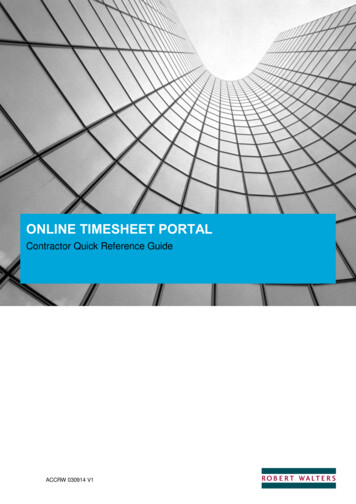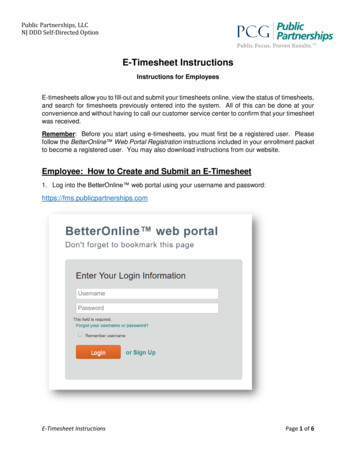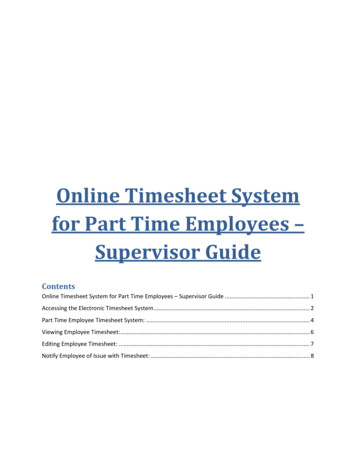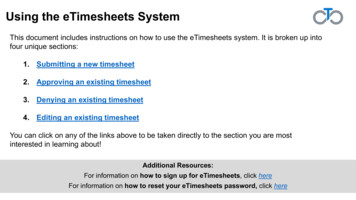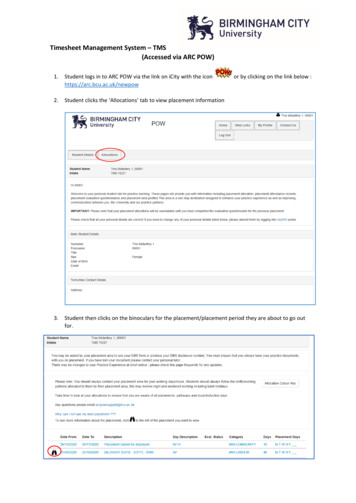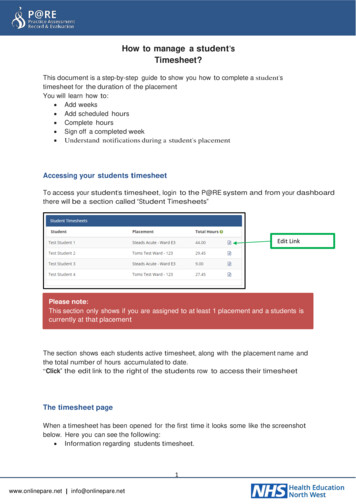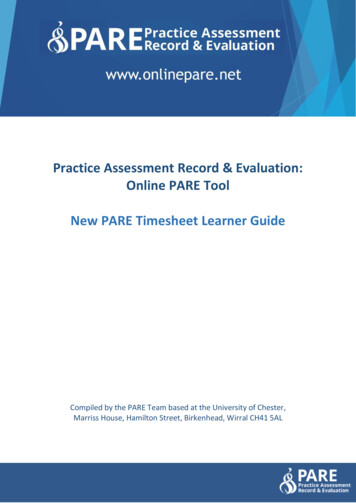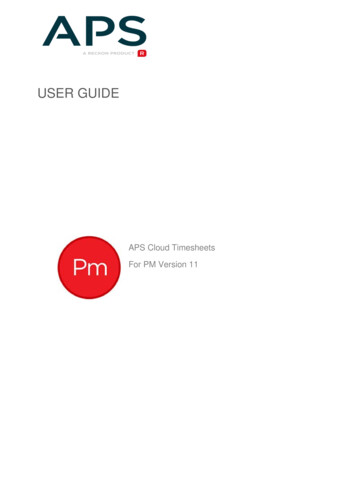Transcription
Pacific Timesheet:Mobile Percent AllocationTimesheet PrimerPacific Timesheet, the leading provider of percent allocationtimesheets, has Mobile Percent Allocation Timesheets.Accessing Pacific Timesheet Mobile is easy.Pacific Time App OptionDownload & install Pacific Time appsServerThe first time you log into Pacific Time, you will need to connect your app to the cloud.1 PagePacific Timesheet 866-416-2061 sales@pacifictimesheet.com
What's My Pacific Timesheet Server?When accessing Pacific Timesheet using a browser, the system URL looks something like:https://mycompany.pacifictimesheet.comThe server name is mycompany.Simple.Mobile Browser OptionOpen a browser on your mobile device (e.g. iPhone or Android) and enter your systemURL you received from your system administrator. You can save it to your favorites fornext time.2 PagePacific Timesheet 866-416-2061 sales@pacifictimesheet.com
Logging In Using a BrowserOn the login page, enter your login name and password, and you're in.If you have single sign on, and you're already on your company network, just enterthe URL and you'll end up on the main mobile dashboard shown below.From here, you can reach anything you need with one or two taps.TimesheetTap Timesheet to show your main timesheet page:3 PagePacific Timesheet 866-416-2061 sales@pacifictimesheet.com
The Percent Allocation Timesheet is simple and easy to use. Note that on both sidesof the time period, in this case Feb 12 - Feb 18, you have time period forward andback buttons.4 PagePacific Timesheet 866-416-2061 sales@pacifictimesheet.com
Add WorkAdding new projects is easy. Just tap the Plus ( ) button:Then tap Add Work and complete the details of your work entry:5 PagePacific Timesheet 866-416-2061 sales@pacifictimesheet.com
SearchYou can search for projects, tasks or other work items by tapping on search and typinginto the search box. A filtered list of work items will be returned as you type. Toselect, tap its name, and you will be returned to the time entry details page.6 PagePacific Timesheet 866-416-2061 sales@pacifictimesheet.com
When your time entry is complete, tap "Okay" and you'll be returned to theTimesheet page.Add LeaveIf you have scheduled leave it will already appear in your timesheet. To add newleave, tap the plus ( ) button, tap Leave to add a leave row. Select your leave paycode and tap Okay.Submit TimesheetTap the gear icon in the upper right to move back and forth between the "Week View"and "Day View." As with the laptop/desktop application, the system remembers yourlast view of your timesheet.Remember that you can go back and forth between the Mobile Percent AllocationTimesheet and your laptop application.That’s it.If you have any questions or additional features you’d like to see, enter comments onthe original Learning Center Blog post:“Mobile Percent Allocation Timesheet Primer”7 PagePacific Timesheet 866-416-2061 sales@pacifictimesheet.com
Pacific Timesheet, the leading provider of percent allocation timesheets, has Mobile Percent Allocation Timesheets. Accessing Pacific Timesheet Mobile is easy. Pacific Time App Option Download & install Pacific Time apps Server The first time you log into Pacific Time, you will need to connect your app to the cloud.