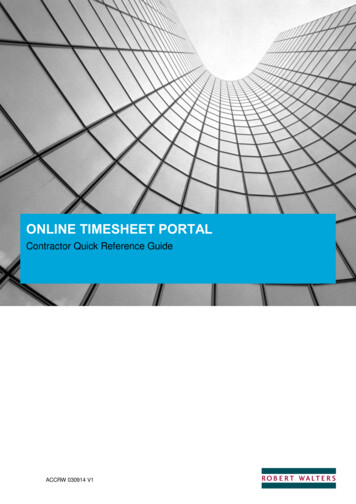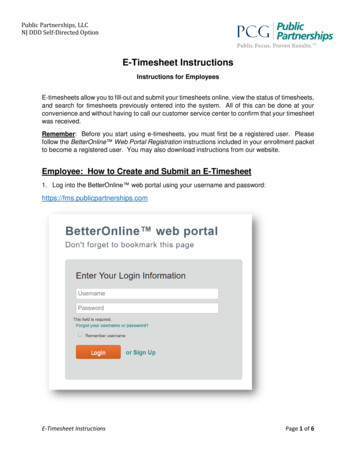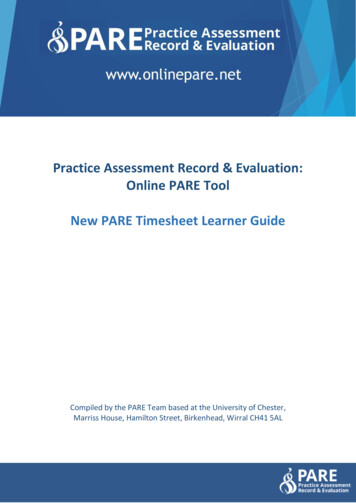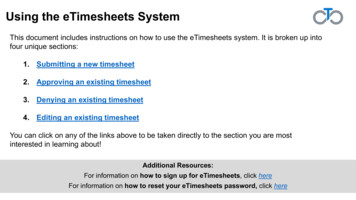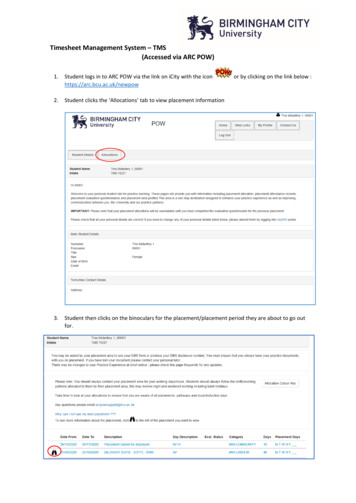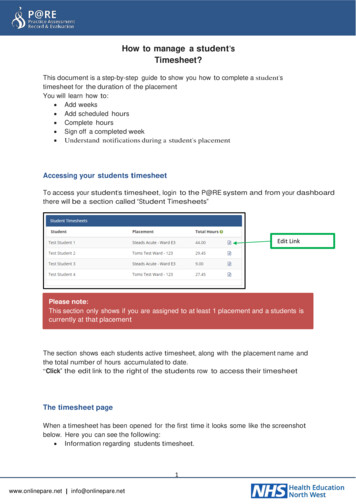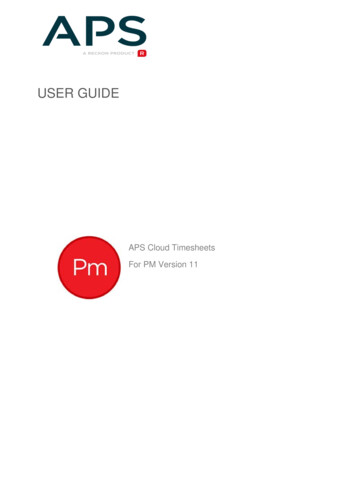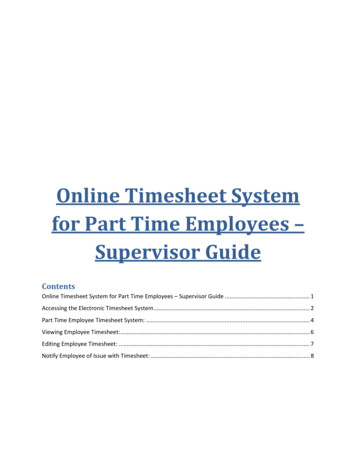
Transcription
Online Timesheet Systemfor Part Time Employees –Supervisor GuideContentsOnline Timesheet System for Part Time Employees – Supervisor Guide . 1Accessing the Electronic Timesheet System . 2Part Time Employee Timesheet System: . 4Viewing Employee Timesheet: . 6Editing Employee Timesheet: . 7Notify Employee of Issue with Timesheet: . 8
Accessing the Electronic Timesheet SystemTo access the William Paterson University electronic timesheet system sign on toWP Connect at wpconnect.wpunj.eduOnce logged into WPConnect, select Employee Applications.
Once the Employee Applications page opens select Human Resources on the left;under timesheets select Part Time Employee Supervisor Approval.
Part Time Employee Timesheet System:Below is the main page of the Employee Supervisor Approval Page. You can see the direct reports listedon the bottom along with the status of their timesheets for the pay period.
From the main page the supervisor can review previous pay periods and sort by timesheet status.“Timelocations” is available for people who have direct reports from different areas in the organization.You can View and Edit the timesheet for the employee as well as Notify of Issue; which generates anemail to the employee notifying them to review and revise their timesheet.
Viewing Employee Timesheet:When viewing the timesheet you can see hours by day, week and pay period. Any comments will besaved; any comments made by the Employee when submitting the timesheet can be reviewed here.You can approve the hours submitted at the bottom of the page. You can print a copy of the timesheetfor your records by selecting Print Timesheet on the top left of the page. If you would like to exitwithout approving the timesheet select the “X” on the top right of the timesheet.
Editing Employee Timesheet:If an employee is unable to fill out the hours for his/her pay period, the supervisor can select EDIT andfill out the hours on the employees behalf.
Notify Employee of Issue with Timesheet:If there is a discrepancy or an error in the timesheet you can select Notify of Issue and a comment fieldwill open where you can send the employee a message with any changes that need to be made to thepay period. After selecting Notify an email will be sent to the Employee who can access their timesheetto see the comment and make any adjustments needed.
Viewing Employee Timesheet: When viewing the timesheet you can see hours by day, week and pay period. Any comments will be saved; any comments made by the Employee when submitting the timesheet can be reviewed here. You can approve the hours submitted at the bottom of the page. You can print a copy of the timesheet