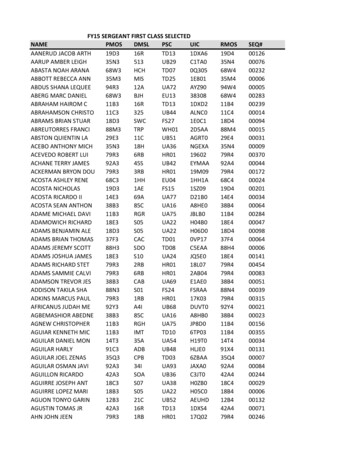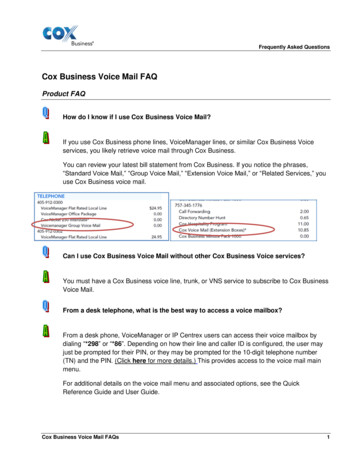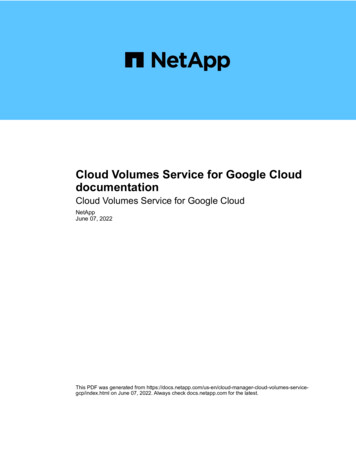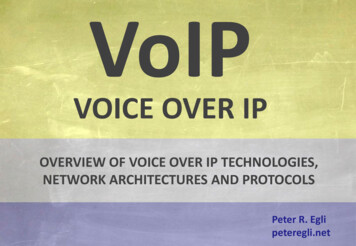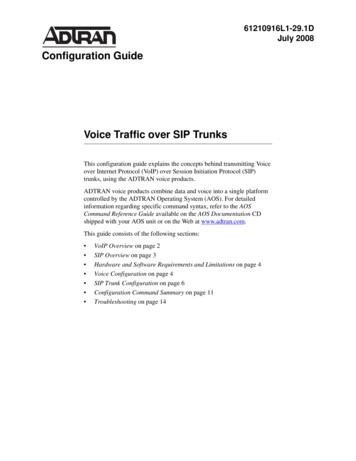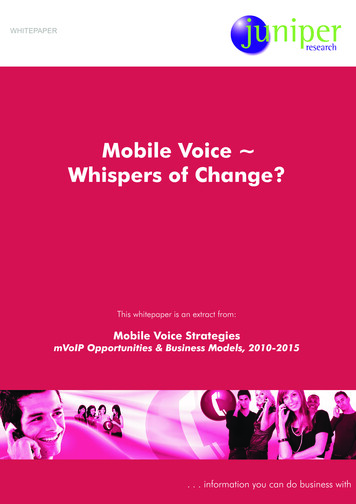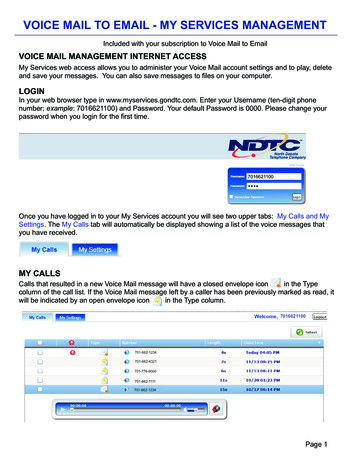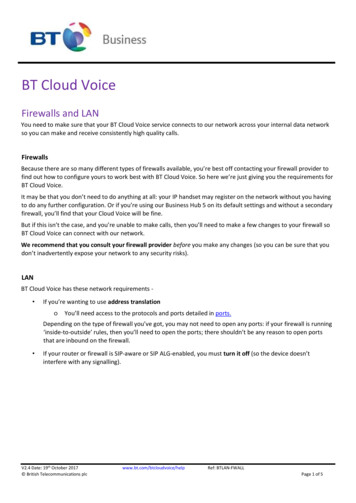
Transcription
BT Cloud VoiceFirewalls and LANYou need to make sure that your BT Cloud Voice service connects to our network across your internal data networkso you can make and receive consistently high quality calls.FirewallsBecause there are so many different types of firewalls available, you’re best off contacting your firewall provider tofind out how to configure yours to work best with BT Cloud Voice. So here we’re just giving you the requirements forBT Cloud Voice.It may be that you don’t need to do anything at all: your IP handset may register on the network without you havingto do any further configuration. Or if you’re using our Business Hub 5 on its default settings and without a secondaryfirewall, you’ll find that your Cloud Voice will be fine.But if this isn’t the case, and you’re unable to make calls, then you’ll need to make a few changes to your firewall soBT Cloud Voice can connect with our network.We recommend that you consult your firewall provider before you make any changes (so you can be sure that youdon’t inadvertently expose your network to any security risks).LANBT Cloud Voice has these network requirements If you’re wanting to use address translationoYou’ll need access to the protocols and ports detailed in ports.Depending on the type of firewall you’ve got, you may not need to open any ports: if your firewall is running‘inside-to-outside’ rules, then you’ll need to open the ports; there shouldn’t be any reason to open portsthat are inbound on the firewall. If your router or firewall is SIP-aware or SIP ALG-enabled, you must turn it off (so the device doesn’tinterfere with any signalling).V2.4 Date: 19th October 2017 British Telecommunications plcwww.bt.com/btcloudvoice/helpRef: BTLAN-FWALLPage 1 of 5
Prioritisation of VoIP trafficThe BT Business Internet Access service prioritises your SIP signalling and VoIP traffic over other traffic. To makesure you always get good quality calls, your LAN should also prioritise VoIP traffic.BT’s SIP platform has the following IP .60.20362.7.201.171BT’s platform has the following media (RTP) IP 213.120.60.13262.7.201.132213.120.60.196Prioritise traffic to and from these addresses over other competing traffic in your LAN infrastructure:1. The incoming and outgoing BT SIP and VoIP (RTP) traffic should take priority over other traffic through thefirewall.2. If the SIP signalling and VoIP traffic traverses your LAN and competes with other traffic then it should takepriority over that other traffic.V2.4 Date: 19th October 2017 British Telecommunications plcwww.bt.com/btcloudvoice/helpRef: BTLAN-FWALLPage 2 of 5
PortsDeviceProtocolOutbound DestinationDestination PortService PortsDevices & apps(including ATA andBT Cloud Voice .35.109/29UDP/TCP 5060 to507562.7.201.171/2762.7.201.139/27UDP/TCP 8893213.120.60.133/27213.120.60.197/27sip udp.ipcommsbtblnwsbs09.bt.comsip tcp.ipcommsbtblnwsbs09.bt.comsip udp.ipcomms-btb-uclnwsbs09.bt.comsip tcp.ipcomms-btb-uclnwsbs09.bt.comsip udp.ipcomms-btb-centrexlnwsbs09.bt.comsip tcp.ipcomms-btb-centrexlnwsbs09.bt.comsip. udp.ipcomms-btb-uclnws13bs11.bt.comsip. tcp.ipcomms-btb-uclnws13bs11.bt.comsip. udp.ipcomms-btb-centrexlnws13bs11.bt.comsip. tcp.ipcomms-btb-centrexlnws13bs11.bt.comDevices & appsmediaRTP147.152.35.100/29147.152.35.108/29UDP 32766 2/27213.120.60.196/27IP Phone (including ATA)NTPeurope.pool.ntp.orguk.pool.ntp.orgUDP/TCP 123cn.pool.ntp.org (used by some phonetypes following a factory reset before BTconfig is downloaded)IP Phone (including ATA)V2.4 Date: 19th October 2017 British Telecommunications plcDNSSupplied Locallywww.bt.com/btcloudvoice/helpUDP/TCP 53Ref: BTLAN-FWALLPage 3 of 5
HandsetsCiscoDownload & b.yourwhc.co.uk)TCP 443Cisco 112 FaxHTTPShttps://dmcsb.yourwhc.co.uk/dms/Cisco SPA112 Fax/ MA.xmlTCP 443Cisco 122 FaxHTTPShttps://dmcsb.yourwhc.co.uk/dms/Cisco SPA122 Fax/ MA.xmlTCP 443Cisco Linksys Download inksys.yourwhc.co.uk)TCP 443PolycomDownload & urwhc.co.uk)TCP 443PanasonicDownload & urwhc.co.uk)TCP 443YealinkDownload & urwhc.co.uk)TCP 443Application and ClientDownload & ents-ipcomms.bt.com)TCP 443BT Cloud Voice (btbc-ipcomms.bt.com)TCP 443BT Cloud Voice CommunicatorPresenceXMPP Proprietary193.113.10.7(ums01-ipcomms.bt.com)TCP 5222TCP 1081TCP 5281TCP BT Cloud Voice CommunicatorScreen 193.113.11.8(uss02-ipcomms.bt.com)TCP 8443BT Cloud Voice .12(applications-ipcomms.bt.com)TCP 2209BT Cloud Voice Reception cations-ipcomms.bt.com)TCP 443CRM 11.12(applications-ipcomms.bt.com)TCP 443V2.4 Date: 19th October 2017 British Telecommunications plcwww.bt.com/btcloudvoice/helpRef: BTLAN-FWALLPage 4 of 5
DeviceCRM Integrator/ConnectLicence checkProtocolOutbound DestinationDestination s.bt.com)TCP 443BT Cloud Voice Business .bt.com)TCP 443Call Recording PortalHTTPS193.113.10.32193.113.11.34TCP 443Web PortalNote browser will be redirected frombusiness portal.Additional Settings These settings should be applied as well for BT Cloud Voice. Please remember to reboot all related devices afterany changes are madeNat Refresh - Should be set to 300 (also known as UDP as per the below):1. Firewall Advanced Scroll down to "UDP":Increase UDP timeout to 300 [Sonicwall]sometimes this setting can be found in:2. Firewall Settings Flood Protection Scroll down to “UDP Settings”:Increase UDP time out to 300SIP Transformations sections should be DISABLED. (This setting is also known as SIP ALG).* If any one way transmission is experienced, please disable Packet AccelerationStun Server: There is no stun server integration with BT Cloud Voice. SIP ALGs STUN servers are mainly for peer topeer SIP and are not needed for client/server SIP using SBCs.A STUN (Session Traversal of User Datagram Protocol [UDP] Through Network Address Translators [NATs]) server allows NATclients (i.e. IP Phones behind a firewall) to setup phone calls to a VoIP provider hosted outside of the local network.Important stuffYou should be able to use your BT Cloud Voice to make and receive good quality phone calls. However, you’ll only beable to do that if your internal network is properly set up. If it isn’t, your call quality won’t be top-notch. If you reporta fault to us and we find that the fault is down to a problem with equipment that you own, then charges will beraised related to the issue.All the information in this document is for general guidance only. We recommend that you contact the companyhandling your firewall and switch, or an IT consultant for anything to do with configuring your LAN or firewall.V2.4 Date: 19th October 2017 British Telecommunications plcwww.bt.com/btcloudvoice/helpRef: BTLAN-FWALLPage 5 of 5
BT Cloud Voice Communicator operation XSI 193.113.10.11 193.113.11.11 (btbc-ipcomms.bt.com) TCP 443 BT Cloud Voice Communicator Presence XMPP Propriet ary (ums02 193.113.10.7 (ums01-ipcomms.bt.com) 193.113.11.7 -ipcomms.bt.com) TCP 5222 TCP 1081 TCP 5281 TCP 5269 BT Cloud Voice Communicator Screen share Propriet ary 193.113.10.8