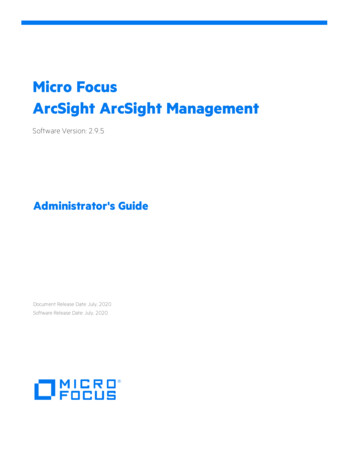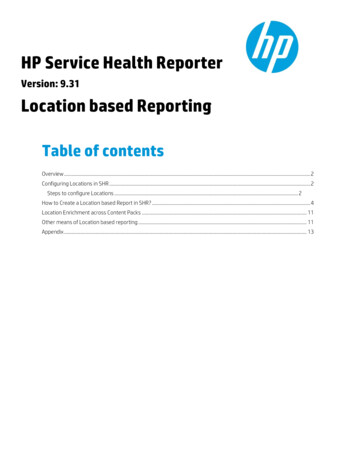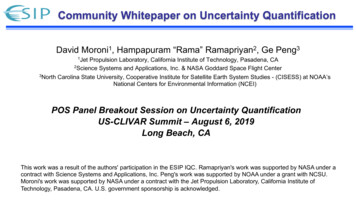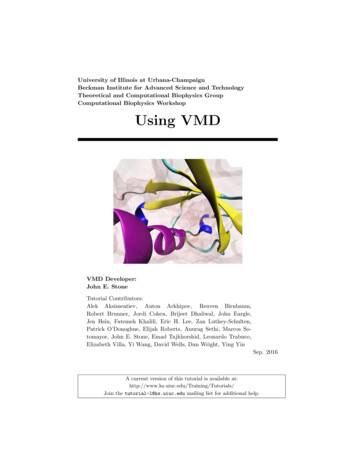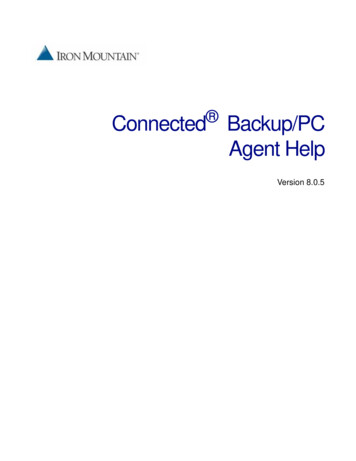Transcription
HP Quality CenterUpgrade Best Practices—White paperTable of contentsAbout HP Quality Center Upgrade. 2Introduction . 2Audience . 2Defining . 3Determine the need for an HP Quality Center Upgrade . 3Define upgrade scope and strategy. 3Infrastructure upgrade . 3HP Quality Center Upgrade. 5Project configuration and customization . 8Testing . 8What is a testing environment? . 8Why set a testing environment? . 8What and how to test? . 8Test project selection. 8Testing strategy . 9Testing environment setup . 11Installation mode . 11Post-installation checklist . 12HP Quality Center version 10.00 upgrade process. 12Analyzing testing results. 13Planning for production upgrade . 13Create infrastructure checklist . 13Create restriction list . 14Define a project upgrade scheduling plan. 14Define project contacts . 14Prepare rollback procedure . 15Define sanity tests to be performed after upgrade . 15Review post-upgrade checklist . 15Prepare training materials and notes for the new version . 16Post-upgrade support . 16Support . 17
About HP Quality Center UpgradeIntroductionHP Quality Center is a Web-based solution for application lifecycle management which helps youorganize and administer all phases of the application management process. Each version ofHP Quality Center provides a set of new functionalities which help you manage your applicationmanagement process in the most efficient way.To achieve the best from each version’s new functionalities using your existing HP Quality Centerassets, follow the upgrade procedure provided with the product. For more information about theHP Quality Center upgrade procedure, see the HP Quality Center Administrator Guide.We recommend planning your site upgrade according to Figure 1.Figure 1: The Full Upgrade Process1. Preparation and Planning: Includes three sub-steps: Defining, Testing, and Planning. Following thebest practices for the first three stages: Ensures early detection of issues that can cause upgrade failures. Helps you better plan and evaluate the required resources and time for the productionupgrade, minimizing server down time.The result of this phase is the creation of a HP Quality Center upgrade plan.2. Performing the Upgrade: After the HP Quality Center upgrade plan has been developed andapproved, start the upgrade. After the desired HP Quality Center project has been upgraded tothe newer version, validate the project so it is ready for access by end-users. After validation,end-users can continue with their work while the project is being customized and configured.3. Post-upgrade Project Configuration and Customization: In this phase, the HP Quality Center project iscustomized to support the new features of the upgraded version as well as to accommodate desiredworkflow changes. HP Software & Solutions Professional Services might be able to assist you in thisphase according to their knowledge and experience with HP Quality Center.This document presents the methodologies for the three sub-steps of the Preparation and Planningphase and provides recommended guidelines.AudienceThis guide is intended for administrators who are responsible for upgrading their existing HP QualityCenter environment to a later version.2
DefiningDetermine the need for an HP Quality Center UpgradeEach version of HP Quality Center provides a set of new functionalities which help you manage yourapplication management process in the most effective, lowest cost, and most efficient way.When a new HP Quality Center version is released, it is important in the first stage, to evaluate theneed for the upgrade. As part of the evaluation process you should consider: Is the existing HP Quality Center production version still supported? If so, for how long? Does the new HP Quality Center version contain features and fixes that can improve the processesin your organization? Is it possible to upgrade HP Quality Center at a selected time (such as in anticipation of majorreleases, addition or removal of resources)?For assistance evaluating the need for upgrading HP Quality Center, consult HP Professional Servicesor Customer Support.After identifying that there is a need for a new HP Quality Center version, define the upgrade scopeand strategy.Define upgrade scope and strategyWhen defining the upgrade scope and strategy, the following questions should be addressed:1. Is there a need for infrastructure change?2. What is the infrastructure change strategy?3. What is the HP Quality Center site and project upgrade strategy?While answering these questions, decide on the following upgrade strategies:1. Upgrading the existing production server as opposed to upgrading on a new or different server.2. Performing a gradual upgrade as opposed to a mass upgrade.3. Rearranging site administration by using a clean installation as opposed to using existing siteadministration structures.The following topics deal with these questions and the upgrade strategies available according to theanswers to the above questionsInfrastructure upgradeThe upgrade of HP Quality Center provides an opportunity for changing and upgrading yourenvironment. These changes might be caused by: Changes in the HP Quality Center support matrixReview the most updated HP Quality Center system configurations(http://www.hp.com/go/TDQC SysReq), and check the Readme file published with the newHP Quality Center version release. New or upgraded software versions available. Your organization switching to different software or hardware.The HP Quality Center environment is divided into two parts; hardware and software. The hardwarecontains the physical servers while the software includes the operating system, web server,application server, and database.3
To plan the upgrade, you will need to evaluate all possible software changes. While evaluating,make sure to consider the following: Growth rate of HP Quality Center in terms of the number of users, the size of the database, and filesystem repository, etc. Usage changes, such as changes in availability, security, performance, and usage of integrationtools. Usage of other HP products (for example HP QuickTest Professional) or non-HP products thatintegrate with HP Quality Center, which might have an impact on the infrastructure requirements. Changing of policies, for example, the authentication method in HP Quality Center.The HP Customer Support Knowledge Base contains many articles that serve as useful tools todetermine the type of environment required for implementing HP Quality Center.In addition to software changes, architectural changes should also be considered. HP Quality Centerarchitecture requires: HP Quality Center installation server, database, and file system repository.These parts can be set up on different servers. For sites that have a large number of projects, orprojects with a lot of data, we recommend keeping each of these parts on different servers as shownin Figure 2.Figure 2: Quality Center Recommended DeploymentThe benefits of working in this architecture are: Lower risk of problems to each project’s schema and repository Increase the available storage for each part Allow more flexible project and site growthWhen designing your physical environment for HP Quality Center, there are two key criteria to keepin mind: cost and performance. However, the environment used to implement HP Quality Center willmost likely be the same configuration as the one your company uses today. Refer to the most updatedHP Quality Center configurations (http://www.hp.com/go/TDQC SysReq) to help identify theenvironment configuration that suits your needs.4
Examine the following key performance indicators (KPIs) when making changes to software andhardware environments: Number of general maintenance services per month Number of general maintenance services per month that do not impact production Number of HP Quality Center infrastructure services per month Number of HP Quality Center infrastructure services that impact productivity Number of HP Quality Center patches applied per year Number of HP Quality Center patches that impact productivity Number of alerts that impact productivity Expected growth of HP Quality Center usage causing database and repository growth.HP Quality Center UpgradeHP Quality Center works with the following database user schemas: Site administration database user schema: This schema maintains all site administration tables(for example, SITE USERS, PROJECTS). There is only one such schema for each HP Quality Centersite. This schema is created the first time HP Quality Center is installed. Project database user schema: This schema maintains all data related to a specific project. Eachproject has its own schema.Each HP Quality Center instance works with one site administration schema and as many projectschemas as defined at the site. When working in a clustered environment, all instances share thesame site administration schema as shown in Figure 3.Figure 3: Quality Center Database RelationshipsDatabase Server1:nSite AdminQC ProjectsWhen upgrading HP Quality Center, each of the above schemas need to be upgraded. To upgrade allschemas, first upgrade the site schema (which is done automatically when installing the new version withthe existing site administration schema) and then upgrade each project schema individually.Site upgrade methodsThe methods for handling the physical upgrade are:1.Upgrading the same server2.Upgrading on a new serverUpgrading an existing server is usually done when:1. New hardware for the server is not available2. A small number of projects are running3. The projects are small and low risk4. Upgrading a test environment5
Upgrading on a different server naturally requires a new server for the HP Quality Center installation;however it does not require new servers for the file system repository or for the database. When thedatabase and the file system repository are located on different servers, both database and file systemrepository servers do not require any active changes as a result of the upgrade.Considerations that should be examined by selecting the physical upgrade method:Upgrade methodsUpgrade the production serverUpgrade on a new serverHardwareNo need for extra hardwareNew server requiredUpgrade methodology(See page 7)Mass upgradeMass or gradual upgradeDowntimeAfter uninstalling HP Quality Center’sexisting version, the project is notavailable until the new version is installedand the project is upgraded.As long as the project is active with theexisting version, the downtime required is onlyduring the project’s upgrade.Site managementWhen installing with a clean siteadministration schema, all site structureand configurations are not available.Therefore, it is recommended to use theexisting site administration schema.It is possible to install either with a clean siteadministration or use the existing one.Note: Using a clean site administrationschema loses all user information includingpasswords and user details.BackupWe recommend that all projects, includingsite administration schemas, be backed upbefore the new installation.If installing with a clean site administration,there is no need to create a backup until allprojects, one by one, are upgraded. If usingan existing site administration schema, abackup should be performed before installing.User availabilityInitially requires a full site shutdown. Onceprojects are upgraded, they can bereactivated.Allows for the flexibility of performing agradual upgrade while allowing users to workwith the existing version and the current onesimultaneously.Note: Working with different HP QualityCenter versions on the same client is notpossible unless you clean the client whenswitching between the versions. For moreinformation about how to clean the HPQuality Center client machine, seeknowledgebase article KM176290.Site administration structureYou can install HP Quality Center cleanly or using a copy of the production site administrationschema. Consider the following factors when deciding whether to use the production siteadministration schema or the clean site method: Site structure rearrangement: If rearranging the site structure (project in domains) is required, installyour production environment with a clean site administration. If you have a large number ofprojects, we do not recommend rearranging the site because:– Rearranging can be a painful process– Rearranging might take a long time. (This time can be minimized with a thorough upgrade plan.For more information about how to prepare an upgrade plan, see page 13.)– Rearranging of the site structure might necessitate site user rearrangement– Need to notify all users of all projects about all changes6
User management rearrangement: In certain cases, HP Quality Center may have a large numberof users listed in its site administration. To verify the needs of all users, you might want to installHP Quality Center with a clean site administration schema that does not have any users listed in it.Working with production site administration schema includes all production user lists in your testingenvironment. Note: When restoring a project to site administration, all its listed users are added. Site configuration maintenance: When installing with a clean site administration, all configurationsmade to the site in the Site Configuration tab must be copied. Management time: Working with an existing site administration schema requires maintainingexisting configurations, projects, and users that are already listed in the site. This sometimesrequires a lot of effort and time. On the other hand, installing with a clean site administrationschema requires resetting all the data. When selecting which site administration schema to use,consider which takes more effort and which is more beneficial.To use an existing site administration schema, first backup the production site administration schema.For further information about backing up HP Quality Center schemas, see knowledge base articlesKM205839 and KM169526. After restoring the backup site administration schema, make sure to usethe same schema name as the one used during installation. For more information about how to installusing existing site administration schemas, see the HP Quality Center Installation Guide.Note:When working with a new site administration schema, the new schema doesnot contain any user data. You need to move the Users table from the sourcesite administration schema over to the target site administration schema andthen update the USER SEQ entry in SEQUENCES table. The value of thisindex number should be the maximum USER ID from the Users table.Project upgrade methodsYou can upgrade projects using the following methodologies: mass upgrade and gradual upgrade.Upgrade methodMassPoints to consider During a mass upgrade, the production environment, including HP Quality Center servers, isnot available to end-users. Based on the testing results (see the section on testing on page 8), you can estimate systemdowntime and decide whether this strategy suits your production environment. A mass upgrade can be an appropriate strategy if you do not have many projects toupgrade and system downtime is permissible.Gradual During a gradual upgrade, users are not able to access the upgraded group of projectsduring the upgrade. Once the upgrade of a group of projects is complete, these projects are accessible to allend-users in the HP Quality Center production environment. This strategy provides flexibility in managing the upgrade process by dividing the upgradeinto smaller pieces and minimizing downtime during which end users cannot access theirprojects. Gradual upgrade is not an option when upgrading on an existing production server. During the time that both servers exist, they must both be maintained. For example, a newuser must be added in both instances (the same goes for password update, siteadministration parameters, etc.).7
Project configuration and customizationAfter the upgrade, projects are still set up to work according to the existing version and do notinclude any configuration or customization required to support working with the new featurespresented in the new version. In this phase, each project customization change is implemented tosupport the new features as well as to accommodate any desired workflow changes.This phase requires involvement from the HP Quality Center project administrator who understands theexisting QA processes and is responsible for all the customization in the HP Quality Center project tosupport these processes.TestingThe upgrade process impacts functionality, performance, and compatibility with other HP products(such as HP LoadRunner, HP Performance Center, or HP Business Process Testing) and third-partyintegrations. Before installing HP Quality Center on your production environment, test HP QualityCenter in a testing environment that reflects your specific configuration.What is a testing environment?The testing environment is separate from the production environment and precisely reflects it. Itsimulates the configurations and applications installed on the production system, including thedatabase server, software, and production projects. By testing the upgrade in your testingenvironment, you can get a better picture of the results you can achieve, while identifying andpreventing any potential negative impact to your production environment. This testing environmentcan also be used for evaluating the new version.Why set a testing environment? It is advisable to test the upgrade procedure before going live If the upgrade fails, no real harm is done since the testing environment is independent of theproduction environment Early identification and detection of product problems Good platform for finalizing upgrade plans, resources, and time required for production upgrade Platform for evaluating new features and capabilities Can be used for creating the new version’s training materials (for more information about creatingtraining for the new version, see the section on new version training and notes on page 16)What and how to test?Test project selectionGood candidate projects for the test environment meet one or more of the following criteria: Frequently used projects Strategic projects with a large number of users Big projects (a large number of assets) Old projects Complex projects Projects with high business impact8
Once you select projects for testing on the testing environment, back up the database user schema ofthe projects and a copy of the repository. For information how to back up a HP Quality Centerproject, see knowledgebase articles KM205839 and KM169526.To accelerate the preparation of your testing environment, prepare dbid.xml files containing thedetails of the database schema and repository location in advance (refer Figure 4).Note:Upgrading on a testing environment simulates exactly what happens duringthe production upgrade. Use this independent environment as anopportunity to prepare yourself in the best way towards the actualproduction projects’ upgrade.Figure 4: Selecting Projects to TestTesting strategyWhen determining how to test the selected test projects, keep in mind that testing takes effort and istime consuming. If there are no severe time and effort limitations, perform all test types on all testingprojects. If limitations exist, different tests can be conducted on different projects. However, the widerthe testing, the more assurances you receive in the process and the new version of HP Quality Center.9
Consider the following testing types for your testing environment: Performance Testing: Tests production performance by comparing to the new version’sperformance. Note: To obtain accurate results, simulate your testing environment in the sameconfiguration as the production server, including the load. Data Integrity Testing: Validates that all existing project information exists and was not harmed. Workflow Backward Compatibilities/Regression Testing: Tests organization-defined procedures andactions. For comprehensive regression testing, evaluate each action individually and validatereceipt of the correct/expected data. End-to-end Testing (E2E): Checks the overall process existence and results. While regression testingis supposed to check each action individually, E2E testing checks entire processes that include oneor more actions. Usability Testing: Focuses on measuring a human-made product’s capacity to meet its intendedpurpose. New Feature Validation Testing: Using production data and processes, helps you decide whetherthe new features and capabilities in the new version match your needs and integrate with yourexisting processes.After selecting the needed type of testing, select which testing to perform on each project. Whilebuilding this matrix consider:FactorPossible ConsiderationsRequired testing time for each test type on each project.Might impact the number of tests to be performed. Selectonly as many tests as could be tested in the given timeframe.Availability of testers who know the processes defined in thetesting projects.If testers who are familiar with the project process areunavailable, there is no possibility of performing workflow ordata integrity testing.How many assets does the project have?If the project contains many assets, consider executingperformance tests.Did the project suffer from performance problems onprevious versions?Consider executing performance tests.Does the project have a big business impact?If so, consider performing: Data integrity validation tests Workflow tests E2E testsIs the project Active in the production server?If so, consider performing: E2E tests Usability testsWill the project enjoy any of the new version’s featuresand capabilities?10Evaluate new feature implementation on the project.
It is a best practice to decide on a testing matrix for each project to be tested in the testing environment.In the testing matrix, define, for each project, the testing level for each test type. For example:Project AProject BProject CProject DProject EPerformanceFullNoneNoneFullBasicData neBasicBasicFullPartialNew FeaturesNoneNoneFullFullPartialTesting environment setupInstallation modeBefore setting up the testing environment, make sure you have testing resources that test the newversion. If no testing resources or server are available, either redefine your upgrade process or go tothe next step and set up an upgrade plan.When installing your site administration schema, decide if you want a production Site Administrationschema or a clean one. Consider the following: Simulation integrity: The best simulation integrity is to install your testing environment according toyour decision to use an existing Site Administration schema or a clean one. Full installation testing: Directly driven by the installation method you chose when upgradingproduction. If the existing production Site Administration schema is used for production upgrade, itis better to test it previously in the testing environment to lower installation risks. Testing managing convenience: If working with the production site structure, you would probablywant to restore the testing projects to the same location in the tree as they are in production (thoughit is not essential). In such cases, locating the tested projects in the tree and managing them mightinvolve unnecessary work. User management: Working with the production Site Administration schema in your testingenvironment includes having all production user lists in your testing environment. Make sure havingall users listed in your site does not affect simulation completeness.Note:When restoring a project on a site, all unlisted site users that exist in theproject are automatically added to the site user list. Management time: Management time directly reflects management convenience. If working with theproduction site structure is inconvenient, you might consider working with a clean installation.However, even when working with production site structure, you are able to define a domain onlyfor the testing tests which lowers management time but also lowers simulation integrity.Note:When working with the production Site Administration schema copy, allproduction domains and projects are listed; however they are not activeor accessible. Moreover, for your convenience, consider restoring theprojects either in one localized domain or at the same location as theywere in the production projects tree as appropriate for yourmanagement and testing.11
Post-installation checklistAfter installing the testing environment, prepare a checklist to make sure the HP Quality Centerinstallation has all needed configurations. This list should contain, among other issues: Existence of a license which suits the testing needs Database server definition and configuration in HP Quality Center Site Administration If projects for testing were selected prior to the installation, prepare dbid.xml files for all selectedprojects. For information on how to restore a HP Quality Center project, see the information aboutrestoring projects in the HP Quality Center Administrator Guide. Configuration and installation of integration tools Verification of login connection to Site Administration Verification that all relevant stakeholders have access to Site Administration Setting of logs to desired level, which facilitates problem tracking in case problems are encountered If a mail server is configured on the production environment, make sure you set one in the testingenvironment as well. However, avoid sending auto-mails during testing to production users by eitherresetting all mail addresses in the project or by configuring a different mail server that cannotaccess production mails. To reset mail addresses, ask for DBA assistance by running the followingquery on the project schema:UPDATE USERS SET US MAIL ADDRESS ‘’HP Quality Center version 10.00 upgrade processHP Quality Center 10.00 introduces a new upgrade procedure which makes the upgrade process shorterand less risky. The new upgrade mechanism is based on a workflow of three steps as shown in Figure 5.Figure 5: Quality Center Project Upgrade ProcessVerify ProjectRepair ProjectUpgrade Project Verify project: Detects problems in your environment, schema structure, and data integrity that couldcause a failure of the project upgrade. Repair project: Fixes data and schema issues found during the verification process. If the verificati
HP Quality Center provides a set of new functionalities which help you manage your application management process in the most efficient way. To achieve the best from each version's new functionalities using your existing HP Quality Center assets, follow the upgrade procedure provided with the product. For more information about the