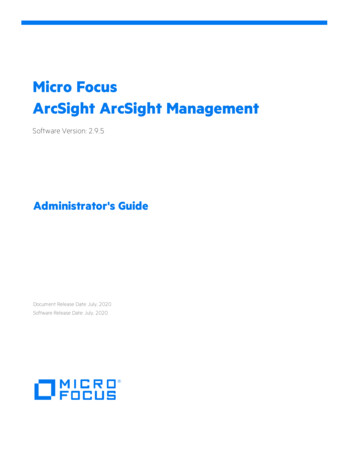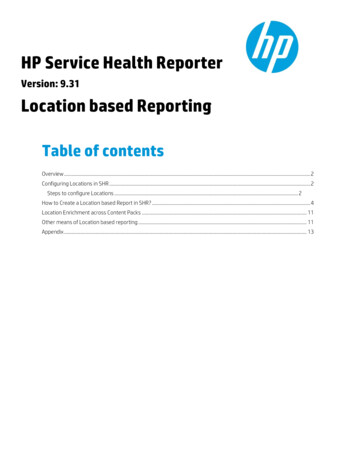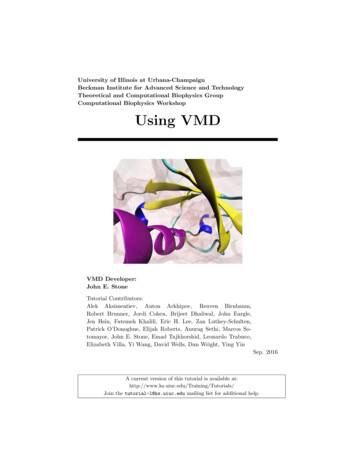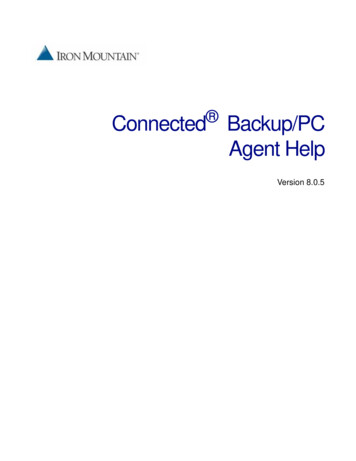Transcription
Security Event MappingsSmartConnectorsTM for Microsoft Windows Event Log – UnifiedWith Parser Version 1June 30, 2012
ConfidentialHP ArcSight SmartConnectors for Microsoft Windows Event Log Security Event MappingsJune 30, 2012Copyright 2012 Hewlett-Packard Development Company, L.P.Confidential computer software. Valid license from HP required for possession, use or copying. Consistent with FAR 12.211and 12.212, Commercial Computer Software, Computer Software Documentation, and Technical Data for Commercial Itemsare licensed to the U.S. Government under vendor's standard commercial license.The information contained herein is subject to change without notice. The only warranties for HP products and services areset forth in the express warranty statements accompanying such products and services. Nothing herein should be construedas constituting an additional warranty. HP shall not be liable for technical or editorial errors or omissions contained herein.Follow this link to see a complete statement of copyrights and acknowledgements: http://www.arcsight.com/copyrightnoticeThe network information used in the examples in this document (including IP addresses and hostnames) is for illustrationpurposes only.This document is confidential.Revision HistoryDateDescription06/30/2012Updates to security event mappings and introduction of parser versions. Updated mappings for Windows SecurityEvents 528, 529, 530, 531, 532, 533, 535, 536, 537, 539, 540, 4624, 4625. Rebranded for HP ArcSight. AddedParser Version section.11/15/2010Added mappings for Security Event 5145.05/26/2010Added Device Custom String 4 mapping for Security Event 5136.03/31/2010Added mappings for Security Event 536.02/11/2010Added mappings for Microsoft Windows Server 2008/Vista security events.Updated mappings: Source Host Name is now mapped to Workstation Name and Source Network Address forSecurity Events 529, 530, 531, 532, 533, 534, 535, 537, and 539. Mapping for Source NT Domain has beenadded to Security Event 675.08/21/2009Added mappings for security events 516, 627, and 629. Revised mappings for security event 643.03/27/2009Updated mappings for Windows Security Events 537, 608, 642, and 680.02/11/2009Updated mappings for Windows Security Events 520, 529, 537, 592, 672, 675, 631, 620, 67205/12/2008Updated "Overview of Security Events Mapped to ArcSight ESM;" to add overall mapping for Windows field Portnumber mapped to ArcSight Target Port field. Added Target Port/Port Number to Security Event 861. Removedredundant Destination User Name mappings.02/14/2008Updated mappings for Windows Security Events 637 and 680. Added mappings for Windows Security Events 682and 683.12/18/2007Added mappings for Windows Security Event 641.11/12/2007Updated mapping definition for User Right/Destination User Privilege for security event 608. Updated overview offields mapped to ArcSight ESM.08/15/2007Updated "Overview of Security Events Mapped to ArcSight ESM;" for Device Custom String 6, Destination NTDomain, and Source NT Domain. Updated event 632 for Device Custom String 6; mapped to Member Namerather than Member ID.HP ArcSight Mappings to Windows Security Eventsii
ContentsAbout This Book .7Default Windows Event Logs .7SmartConnectors for Microsoft Windows Event Log .7Parser Versions .8Using Parser Versions . 8Reconfiguring Parser Versions . 8Differentiating Event Output Between Parser Versions . 9Windows Vista and 2008 Event Descriptions.10Windows Vista/2008/2008R2/7 Common Security Mappings .21Specific 2008 Windows Security Event Mappings .23Account Logon .23Credential Validation. 23Kerberos Authentication Service. 24Kerberos Service Ticket Operations . 25Account Management .26Application Group Management . 26Computer Account Management . 27Distribution Group Management . 29Other Account Management Events . 31Security Group Management . 32User Account Management . 34Process Creation . 37Process Termination . 38DS Access .39Directory Service Access . 39Directory Service Changes . 39Logon/Logoff .41Logon. 41Network Policy Server . 44Other Logon/Logoff Events . 46Special Logon . 46Object Access .47File Share . 47Other Object Access Events . 48Handle Manipulation . 48Registry . 49Special . 50Policy Change.51Audit Policy Change . 51Authentication Policy Change . 53Authorization Policy Change . 55MPSSVC Rule-Level Policy Change . 55Subcategory (special) . 56Privilege Use.56
ConfidentialSensitive Privilege Use / Non Sensitive Privilege Use. 56System . 57Other System Events . 57Security State Change. 57Security System Extension . 58System Integrity. 59Other . 59Windows Server 2000/2003 Security Events . 61Windows 2000/XP/2003/2003R2 Common Security Mappings . 62Windows Server 2000/2003 Security Event Mappings . 64Security Event 512 — Windows is starting up . 64Security Event 514 — An authentication package has been loaded . 65Security Event 515 — A trusted logon process has registered. 65Security Event 516 — Internal resources allocated for the queuing of audit messages have beenexhausted, leading to the loss of some audits . 65Security Event 517 — The audit log was cleared . 66Security Event 518 — Notification package loaded by the SAM . 66Security Event 520 — The system time was changed . 67Security Event 528 — Successful Logon. 68Security Event 529 — Logon Failure: Unknown user name or bad password . 69Security Event 530 — Logon Failure: Account logon time restriction violation . 71Security Event 531 — Logon Failure: Account currently disabled . 72Security Event 532 — Logon Failure: The specified user account has expired . 73Security Event 533 — Logon Failure: User not allowed to logon at this computer . 75Security Event 534 — Logon Failure: Requested logon type not granted . 76Security Event 535 — Logon Failure – The specified account's password has expired . 77Security Event 536 — Logon failure – The NetLogon component is not active . 79Security Event 537 — Logon failure - The logon attempt failed for other reasons. 80Security Event 538 — User Logoff . 81Security Event 539 — Account Locked Out. 82Security Event 540 — Successful Network Logon . 83Security Event 551 — User-initiated logoff . 85Security Event 552 — Logon attempt using explicit credentials . 85Security Event 560 — Object Open . 86Security Event 562 — Handle Closed . 87Security Event 564 — Protected object was deleted . 87Security Event 565 — Object Open . 88Security Event 567 — Object Access Attempt. 89Security Event 576 — Special Privileges Assigned to New Logon . 89Security Event 577 — User attempted privileged system service operation. 90Security Event 578 — Privileged object operation. 91Security Event 592 — A New Process Has Been Created . 92Security Event 593 — A Process Has Exited . 92Security Event 594 — Handle to an object was duplicated . 93Security Event 595 — Indirect access to an object was obtained . 93Security Event 600 — A Process was Assigned a Primary Token . 94Security Event 601 — Attempt to install a service . 94Security Event 602 — Scheduled Task created . 95Security Event 608 — User Right Assigned . 95HP ArcSight Mappings to Windows Security Eventsiv
ConfidentialSecurity Event 609 — User Right Removed . 96Security Event 610 — New Trusted Domain . 96Security Event 611 — Removing Trusted Domain. 97Security Event 612 — Audit Policy Change . 98Security Event 615 — IPSec Services has started successfully . 99Security Event 617 — Kerberos Policy Changed . 99Security Event 620 — Trusted Domain Information Modified . 100Security Event 621 — System Security Access Granted . 100Security Event 624 — User Account Created . 101Security Event 626 — User Account Enabled . 101Security Event 627 — Change password attempt . 102Security Event 628 — User Account Password Set. 103Security Event 629 — User Account Disabled. 103Security Event 630 — User Account Deleted . 104Security Event 631 — Security Enabled Global Group Created . 105Security Event 632 — Security Enabled Global Group Member Added . 106Security Event 633 — Security Enabled Global Group Member Removed . 107Security Event 634 — Security Enabled Global Group Deleted . 108Security Event 635 — Security Enabled Local Group Created . 109Security Event 636 — Security Enabled Local Group Member Added . 110Security Event 637 — Security Enabled Local Group Member Removed . 111Security Event 638 — Security Enabled Local Group Deleted . 112Security Event 639 — Security enabled local group changed . 113Security Event 641 — Group Changed. 114Security Event 642 — User Account Changed . 115Security Event 643 — Domain Policy Changed. 116Security Event 644 — User Account Locked Out . 117Security Event 645 — Computer Account Created . 118Security Event 646 — Computer Account Changed . 119Security Event 647 — Computer Account Deleted . 120Security Event 648 — Group Created . 121Security Event 649 — Group changed . 122Security Event 650 — Group member added or removed . 123Security Event 651 — Group member added or removed . 124Security Event 652 — Group deleted . 125Security Event 653 — Group created . 126Security Event 654 — Group changed . 127Security Event 655 — Group member added or removed . 128Security Event 656 — Group member added or removed . 129Security Event 657 — Group deleted . 130Security Event 658 — Group created . 131Security Event 659 — Group changed . 132Security Event 660 — Group member added or removed . 133Security Event 661 — Group member added or removed . 134Security Event 662 — Group deleted . 135Security Event 663 — Group created . 136Security Event 664 — Group changed . 137Security Event 665 — Group member added or removed . 138Security Event 666 — Group member added or removed . 139Security Event 667 — Group deleted . 140HP ArcSight Mappings to Windows Security Eventsv
ConfidentialSecurity Event 668 — Group type changed . 141Security Event 672 — Authentication Ticket Granted. 142Security Event 673 — Service Ticket Granted . 143Security Event 674 — Ticket Granted Renewed . 144Security Event 675 — Pre-Authentication Failed. 145Security Event 676 — Authentication Ticket Request Failedx . 146Security Event 677 — Service Ticket Request Failed . 147Security Event 680 — Logon Attempt by: . 147Security Event 681 — Logon Failed . 148Security Event 682 — Session reconnected to winstation. 149Security Event 683 — Session disconnected from winstation . 149Security Event 806 — Per user audit policy was refreshed . 150Security Event 807 — Per user auditing policy set for user . 150Security Event 848 — Policy was active when Windows firewall started. 150Security Event 850 — Port listed as exception when firewall started . 151Security Event 861 — Firewall detected app listening for incoming traffic . 151Logon Types . 152Kerberos Failure Codes . 153Windows Server 2000/2003 Security Events by Event ID . 154Windows Server 2003/2000Security Events by Category/Policy . 159Category: System Events — Policy: Audit system events . 159Category: Logon/Logoff — Policy: Audit logon events . 159Category: Object Access — Policy: Audit object access . 160Category: Directory Service — Policy: Audit directory service access . 160Category: Privilege Use — Policy: Audit privilege use . 160Category: Detailed Tracking — Policy: Audit process tracking . 160Category: Policy Change — Policy: Audit policy change . 161Category: Account Logon — Policy: Audit account logon events . 161Category: Account Management — Policy: Audit account management . 162HP ArcSight Mappings to Windows Security Eventsvi
ConfidentialAbout This BookThis guide provides the specific events generated by the various policies and their mappings to HP ArcSightfields.See the SmartConnector for Microsoft Windows Event Log – Unified Configuration Guide for the followinginformation: Configuring the Windows Machine Enabling Auditing Policies Deployment SmartConnectors for Microsoft Windows Event Log Installing, Upgrading, Rolling Back, and Uninstalling the SmartConnector Configuring the SmartConnectorConfiguring Windows Connectors to Capture Print EventsFor complete information regarding Windows Security Events, see Randy Franklin Smith'scomprehensive information at http://www.ultimatewindowssecurity.comDefault Windows Event LogsThere are three default Windows event logs: Application log (tracks events that occur in a registered application) Security log (tracks security changes and possible breaches in security) System log (tracks system events)Note that security events are not audited by default. You must specify the type of system events to be audited.See the SmartConnector for Microsoft Windows Event Log – Unified Configuration Guide.System administrators use the Windows Event Log for troubleshooting errors. Each entry in the event log canhave a severity of Error, Warning, Information. and Success or Failure audit.SmartConnectors for Microsoft Windows Event LogThere are three SmartConnectors for Microsoft Windows Event Log: SmartConnector for Microsoft Windows Event Log – Unified, this connector can connect to local orremote machines, inside a single domain or from multiple domains, to retrieve events from all types ofevent logs. This connector supports event collection from Microsoft Windows 2003, 2008, and Vista.Note that Security events are not audited by default. Be sure to specify the type of security eventsto be audited (see "Enabling Auditing Policies" in this document). SmartConnector for Microsoft Windows Event Log – Local, which collects events from the WindowsEvent Log on your local machine. This connector supports event collection from Microsoft WindowsXP/2000. SmartConnector for Microsoft Windows Event Log – Domain, which lets you collect Microsoft WindowsEvent Log events from multiple remote machines and forward them into the ArcSight system (such asmultiple occurrences of the same application installed on different machines in one domain). Thisconnector supports event collection from Microsoft Windows XP/2000/2003.HP ArcSight Mappings to Windows Security Events7
Parser VersionsA parser is a SmartConnector component that specifies how to parse the info
Added mappings for Security Event 5145. 05/26/2010 : Added Device Custom String 4 mapping for Security Event 5136. 03/31/2010 : Added mappings for Security Event 536. 02/11/2010 :