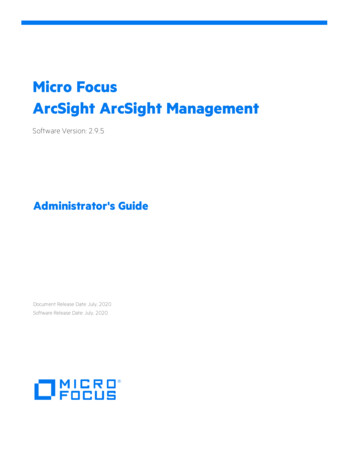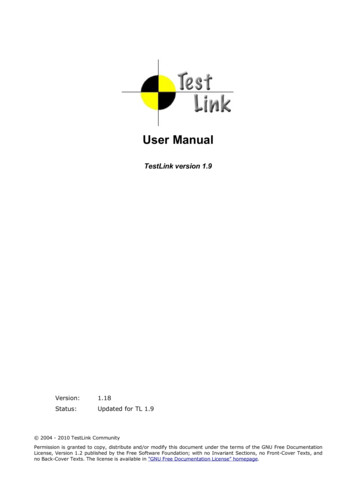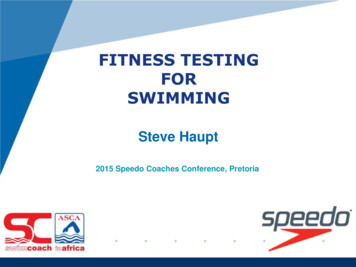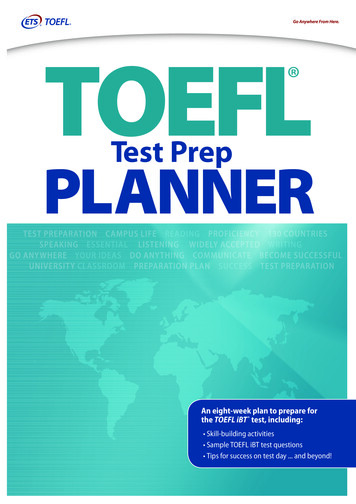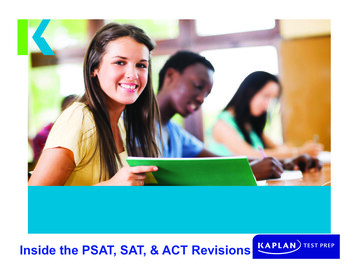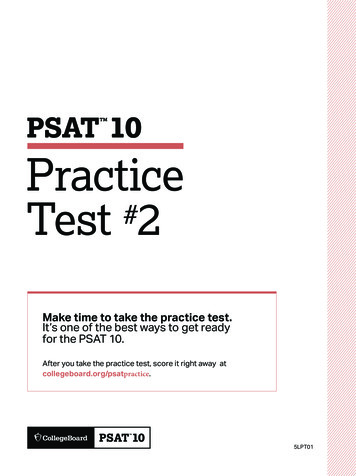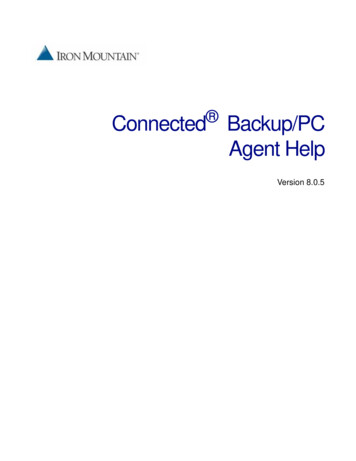
Transcription
ConnectedBackup/PCAgent HelpVersion 8.0.5
Document informationConnected Backup/PC Agent HelpConnected Backup/PC Version 8.0.5Printed June 30, 2006Printed in USAIron Mountain Support Information800.675.5971U.S. 1 508 808 7629E.U. 49 6102 opyright 2006 Iron Mountain Incorporated. All rights reserved.TrademarksIron Mountain, the design of the mountain, Connected Backup, Connected Backup/PC, Connected EmailOptimizer, andMyRoam are trademarks or registered trademarks of Iron Mountain Incorporated. All other trademarks and registeredtrademarks are the property of their respective owners.ConfidentialityCONFIDENTIAL AND PROPRIETARY INFORMATION OF IRON MOUNTAIN. The information set forth hereinrepresents the confidential and proprietary information of Iron Mountain. Such information shall only be used for theexpress purpose authorized by Iron Mountain and shall not be published, communicated, disclosed or divulged to anyperson, firm, corporation or legal entity, directly or indirectly, or to any third person without the prior written consent ofIron Mountain.DisclaimerWhile Iron Mountain has made every effort to ensure the accuracy and completeness of this document, it assumes noresponsibility for the consequences to users of any errors that may be contained herein. The information in this documentis subject to change without notice and should not be considered a commitment by Iron Mountain Incorporated. Somesoftware products marketed by Iron Mountain Incorporated and its distributors contain proprietary software componentsof other software vendors.Iron Mountain Incorporated745 Atlantic AvenueBoston, MA 021111-800-899-IRONwww.ironmountain.com
TABLEOFC ONTENTSChapter 1: Understanding the Agent . . . . . . . . . . . . . . . . . . . . . . . . . . . . . . . . . . . . . . . . . . . . . . . . . . . . . . . . . . . . . 1-1Agent overview . . . . . . . . . . . . . . . . . . . . . . . . . . . . . . . . . . . . . . . . . . . . . . . . . . . . . . . . . . . . . . . . . . . . . . . . . . . . . . . . 1-2Retrieve and restore features. . . . . . . . . . . . . . . . . . . . . . . . . . . . . . . . . . . . . . . . . . . . . . . . . . . . . . . . . . . . . . . . . . . . . 1-3Account recovery . . . . . . . . . . . . . . . . . . . . . . . . . . . . . . . . . . . . . . . . . . . . . . . . . . . . . . . . . . . . . . . . . . . . . . . . . . . . . . 1-4Account Management Website . . . . . . . . . . . . . . . . . . . . . . . . . . . . . . . . . . . . . . . . . . . . . . . . . . . . . . . . . . . . . . . . . . . 1-5Chapter 2: Getting Started . . . . . . . . . . . . . . . . . . . . . . . . . . . . . . . . . . . . . . . . . . . . . . . . . . . . . . . . . . . . . . . . . . . . . . 2-1Using the Agent. . . . . . . . . . . . . . . . . . . . . . . . . . . . . . . . . . . . . . . . . . . . . . . . . . . . . . . . . . . . . . . . . . . . . . . . . . . . . . . . 2-2Summary tab information . . . . . . . . . . . . . . . . . . . . . . . . . . . . . . . . . . . . . . . . . . . . . . . . . . . . . . . . . . . . . . . . . . . . . . . 2-4Important account information. . . . . . . . . . . . . . . . . . . . . . . . . . . . . . . . . . . . . . . . . . . . . . . . . . . . . . . . . . . . . . . . . . . 2-5Performing your first backup . . . . . . . . . . . . . . . . . . . . . . . . . . . . . . . . . . . . . . . . . . . . . . . . . . . . . . . . . . . . . . . . . . . . 2-6Chapter 3: Backing up Files . . . . . . . . . . . . . . . . . . . . . . . . . . . . . . . . . . . . . . . . . . . . . . . . . . . . . . . . . . . . . . . . . . . . . 3-1The backup set . . . . . . . . . . . . . . . . . . . . . . . . . . . . . . . . . . . . . . . . . . . . . . . . . . . . . . . . . . . . . . . . . . . . . . . . . . . . . . . . . 3-2Viewing and changing your backup set . . . . . . . . . . . . . . . . . . . . . . . . . . . . . . . . . . . . . . . . . . . . . . . . . . . . . . . . 3-3Undoing changes to the backup set . . . . . . . . . . . . . . . . . . . . . . . . . . . . . . . . . . . . . . . . . . . . . . . . . . . . . . . . . . . 3-5Backup set maximum size . . . . . . . . . . . . . . . . . . . . . . . . . . . . . . . . . . . . . . . . . . . . . . . . . . . . . . . . . . . . . . . . . . . 3-6The backup schedule and backup options . . . . . . . . . . . . . . . . . . . . . . . . . . . . . . . . . . . . . . . . . . . . . . . . . . . . . . . . . 3-7Changing your backup schedule . . . . . . . . . . . . . . . . . . . . . . . . . . . . . . . . . . . . . . . . . . . . . . . . . . . . . . . . . . . . . . 3-8Changing your backup options . . . . . . . . . . . . . . . . . . . . . . . . . . . . . . . . . . . . . . . . . . . . . . . . . . . . . . . . . . . . . . . 3-9Backing up email using Connected EmailOptimizer. . . . . . . . . . . . . . . . . . . . . . . . . . . . . . . . . . . . . . . . . . . . . . . . 3-10Backing up Outlook email using Connected EmailOptimizer . . . . . . . . . . . . . . . . . . . . . . . . . . . . . . . . . . . . 3-11Entering Outlook passwords for Connected EmailOptimizer . . . . . . . . . . . . . . . . . . . . . . . . . . . . . . . . . . . . 3-12Backing up Notes email using Connected EmailOptimizer . . . . . . . . . . . . . . . . . . . . . . . . . . . . . . . . . . . . . . 3-13Entering the Notes user ID and password for Connected EmailOptimizer . . . . . . . . . . . . . . . . . . . . . . . . . 3-14Backing up files manually . . . . . . . . . . . . . . . . . . . . . . . . . . . . . . . . . . . . . . . . . . . . . . . . . . . . . . . . . . . . . . . . . . . . . . 3-15Monitoring backup progress . . . . . . . . . . . . . . . . . . . . . . . . . . . . . . . . . . . . . . . . . . . . . . . . . . . . . . . . . . . . . . . . . . . . 3-16Delaying an automatic backup . . . . . . . . . . . . . . . . . . . . . . . . . . . . . . . . . . . . . . . . . . . . . . . . . . . . . . . . . . . . . . . . . . 3-18Canceling an automatic backup . . . . . . . . . . . . . . . . . . . . . . . . . . . . . . . . . . . . . . . . . . . . . . . . . . . . . . . . . . . . . . . . . 3-19Chapter 4: Retrieving Files . . . . . . . . . . . . . . . . . . . . . . . . . . . . . . . . . . . . . . . . . . . . . . . . . . . . . . . . . . . . . . . . . . . . . . 4-1Retrieve overview . . . . . . . . . . . . . . . . . . . . . . . . . . . . . . . . . . . . . . . . . . . . . . . . . . . . . . . . . . . . . . . . . . . . . . . . . . . . . . 4-2Retrieving files from the Data Center . . . . . . . . . . . . . . . . . . . . . . . . . . . . . . . . . . . . . . . . . . . . . . . . . . . . . . . . . . . . . 4-3Selecting files for Retrieve . . . . . . . . . . . . . . . . . . . . . . . . . . . . . . . . . . . . . . . . . . . . . . . . . . . . . . . . . . . . . . . . . . . 4-4Specifying Retrieve options . . . . . . . . . . . . . . . . . . . . . . . . . . . . . . . . . . . . . . . . . . . . . . . . . . . . . . . . . . . . . . . . . . 4-5Retrieving files from media . . . . . . . . . . . . . . . . . . . . . . . . . . . . . . . . . . . . . . . . . . . . . . . . . . . . . . . . . . . . . . . . . . . . . . 4-6Selecting files for Retrieve from media. . . . . . . . . . . . . . . . . . . . . . . . . . . . . . . . . . . . . . . . . . . . . . . . . . . . . . . . . 4-7Selecting Retrieve options from media . . . . . . . . . . . . . . . . . . . . . . . . . . . . . . . . . . . . . . . . . . . . . . . . . . . . . . . . . 4-8Finding files for Retrieve . . . . . . . . . . . . . . . . . . . . . . . . . . . . . . . . . . . . . . . . . . . . . . . . . . . . . . . . . . . . . . . . . . . . . . . . 4-9Resetting the Find options . . . . . . . . . . . . . . . . . . . . . . . . . . . . . . . . . . . . . . . . . . . . . . . . . . . . . . . . . . . . . . . . . . . . . . 4-10Chapter 5: Using Agent History . . . . . . . . . . . . . . . . . . . . . . . . . . . . . . . . . . . . . . . . . . . . . . . . . . . . . . . . . . . . . . . . . 5-1Agent History overview. . . . . . . . . . . . . . . . . . . . . . . . . . . . . . . . . . . . . . . . . . . . . . . . . . . . . . . . . . . . . . . . . . . . . . . . . 5-2Iron Mountain IncorporatedConnected Backup/PC Agent Helpiii
Table of ContentsAgent events . . . . . . . . . . . . . . . . . . . . . . . . . . . . . . . . . . . . . . . . . . . . . . . . . . . . . . . . . . . . . . . . . . . . . . . . . . . . . . . . . . 5-3Viewing History . . . . . . . . . . . . . . . . . . . . . . . . . . . . . . . . . . . . . . . . . . . . . . . . . . . . . . . . . . . . . . . . . . . . . . . . . . . . . . . 5-5Exporting History . . . . . . . . . . . . . . . . . . . . . . . . . . . . . . . . . . . . . . . . . . . . . . . . . . . . . . . . . . . . . . . . . . . . . . . . . . . . . . 5-6Agent error messages . . . . . . . . . . . . . . . . . . . . . . . . . . . . . . . . . . . . . . . . . . . . . . . . . . . . . . . . . . . . . . . . . . . . . . . . . . . 5-7Backup error messages . . . . . . . . . . . . . . . . . . . . . . . . . . . . . . . . . . . . . . . . . . . . . . . . . . . . . . . . . . . . . . . . . . . . . . 5-8Retrieve error messages . . . . . . . . . . . . . . . . . . . . . . . . . . . . . . . . . . . . . . . . . . . . . . . . . . . . . . . . . . . . . . . . . . . . 5-11Heal error messages. . . . . . . . . . . . . . . . . . . . . . . . . . . . . . . . . . . . . . . . . . . . . . . . . . . . . . . . . . . . . . . . . . . . . . . . 5-12Account registration error messages. . . . . . . . . . . . . . . . . . . . . . . . . . . . . . . . . . . . . . . . . . . . . . . . . . . . . . . . . . 5-14Account recovery error messages . . . . . . . . . . . . . . . . . . . . . . . . . . . . . . . . . . . . . . . . . . . . . . . . . . . . . . . . . . . . 5-16File list synchronization error messages. . . . . . . . . . . . . . . . . . . . . . . . . . . . . . . . . . . . . . . . . . . . . . . . . . . . . . . 5-17Agent warning messages . . . . . . . . . . . . . . . . . . . . . . . . . . . . . . . . . . . . . . . . . . . . . . . . . . . . . . . . . . . . . . . . . . . . . . . 5-18Backup warning messages . . . . . . . . . . . . . . . . . . . . . . . . . . . . . . . . . . . . . . . . . . . . . . . . . . . . . . . . . . . . . . . . . . 5-19Backup set size limit messages. . . . . . . . . . . . . . . . . . . . . . . . . . . . . . . . . . . . . . . . . . . . . . . . . . . . . . . . . . . . . . . 5-21Retrieve warning messages . . . . . . . . . . . . . . . . . . . . . . . . . . . . . . . . . . . . . . . . . . . . . . . . . . . . . . . . . . . . . . . . . 5-22Heal warning messages . . . . . . . . . . . . . . . . . . . . . . . . . . . . . . . . . . . . . . . . . . . . . . . . . . . . . . . . . . . . . . . . . . . . 5-23Chapter 6: Restoring files using Heal . . . . . . . . . . . . . . . . . . . . . . . . . . . . . . . . . . . . . . . . . . . . . . . . . . . . . . . . . . . . 6-1Heal overview . . . . . . . . . . . . . . . . . . . . . . . . . . . . . . . . . . . . . . . . . . . . . . . . . . . . . . . . . . . . . . . . . . . . . . . . . . . . . . . . . 6-2How Heal works . . . . . . . . . . . . . . . . . . . . . . . . . . . . . . . . . . . . . . . . . . . . . . . . . . . . . . . . . . . . . . . . . . . . . . . . . . . . . . . 6-3Heal requirements. . . . . . . . . . . . . . . . . . . . . . . . . . . . . . . . . . . . . . . . . . . . . . . . . . . . . . . . . . . . . . . . . . . . . . . . . . . . . . 6-4Restoring a system using Heal . . . . . . . . . . . . . . . . . . . . . . . . . . . . . . . . . . . . . . . . . . . . . . . . . . . . . . . . . . . . . . . . . . . 6-5Chapter 7: Advanced Rules . . . . . . . . . . . . . . . . . . . . . . . . . . . . . . . . . . . . . . . . . . . . . . . . . . . . . . . . . . . . . . . . . . . . . 7-1Agent rules and rule sets . . . . . . . . . . . . . . . . . . . . . . . . . . . . . . . . . . . . . . . . . . . . . . . . . . . . . . . . . . . . . . . . . . . . . . . . 7-2Rule categories . . . . . . . . . . . . . . . . . . . . . . . . . . . . . . . . . . . . . . . . . . . . . . . . . . . . . . . . . . . . . . . . . . . . . . . . . . . . . 7-3How the Agent uses rules during a backup. . . . . . . . . . . . . . . . . . . . . . . . . . . . . . . . . . . . . . . . . . . . . . . . . . . . . 7-4How the Agent uses rules during Heal . . . . . . . . . . . . . . . . . . . . . . . . . . . . . . . . . . . . . . . . . . . . . . . . . . . . . . . . 7-5Using the Advanced Rules window. . . . . . . . . . . . . . . . . . . . . . . . . . . . . . . . . . . . . . . . . . . . . . . . . . . . . . . . . . . . . . . 7-6Changing drive exclusions . . . . . . . . . . . . . . . . . . . . . . . . . . . . . . . . . . . . . . . . . . . . . . . . . . . . . . . . . . . . . . . . . . . . . . 7-7Adding user-created rules . . . . . . . . . . . . . . . . . . . . . . . . . . . . . . . . . . . . . . . . . . . . . . . . . . . . . . . . . . . . . . . . . . . . . . . 7-8Using wildcards in rule definitions. . . . . . . . . . . . . . . . . . . . . . . . . . . . . . . . . . . . . . . . . . . . . . . . . . . . . . . . . . . 7-10Using variables in rule definitions . . . . . . . . . . . . . . . . . . . . . . . . . . . . . . . . . . . . . . . . . . . . . . . . . . . . . . . . . . . 7-12Using registry keys in rule definitions . . . . . . . . . . . . . . . . . . . . . . . . . . . . . . . . . . . . . . . . . . . . . . . . . . . . . . . . 7-13Tips for creating rules . . . . . . . . . . . . . . . . . . . . . . . . . . . . . . . . . . . . . . . . . . . . . . . . . . . . . . . . . . . . . . . . . . . . . . 7-14Best practices for rules. . . . . . . . . . . . . . . . . . . . . . . . . . . . . . . . . . . . . . . . . . . . . . . . . . . . . . . . . . . . . . . . . . . . . . 7-15Editing user-created rules . . . . . . . . . . . . . . . . . . . . . . . . . . . . . . . . . . . . . . . . . . . . . . . . . . . . . . . . . . . . . . . . . . . . . . 7-16Deleting user-created rules . . . . . . . . . . . . . . . . . . . . . . . . . . . . . . . . . . . . . . . . . . . . . . . . . . . . . . . . . . . . . . . . . . . . . 7-18Copying an existing rule . . . . . . . . . . . . . . . . . . . . . . . . . . . . . . . . . . . . . . . . . . . . . . . . . . . . . . . . . . . . . . . . . . . . . . . 7-19Changing the sequence of user-created rules . . . . . . . . . . . . . . . . . . . . . . . . . . . . . . . . . . . . . . . . . . . . . . . . . . . . . . 7-20Selecting rules . . . . . . . . . . . . . . . . . . . . . . . . . . . . . . . . . . . . . . . . . . . . . . . . . . . . . . . . . . . . . . . . . . . . . . . . . . . . . . . . 7-21Chapter 8: Messages . . . . . . . . . . . . . . . . . . . . . . . . . . . . . . . . . . . . . . . . . . . . . . . . . . . . . . . . . . . . . . . . . . . . . . . . . . . 8-1Viewing Agent messages . . . . . . . . . . . . . . . . . . . . . . . . . . . . . . . . . . . . . . . . . . . . . . . . . . . . . . . . . . . . . . . . . . . . . . . . 8-2Viewing messages in pop-up windows . . . . . . . . . . . . . . . . . . . . . . . . . . . . . . . . . . . . . . . . . . . . . . . . . . . . . . . . 8-3Viewing messages in the Messages panel . . . . . . . . . . . . . . . . . . . . . . . . . . . . . . . . . . . . . . . . . . . . . . . . . . . . . . 8-4Message type descriptions . . . . . . . . . . . . . . . . . . . . . . . . . . . . . . . . . . . . . . . . . . . . . . . . . . . . . . . . . . . . . . . . . . . . . . . 8-5Chapter 9: Windows . . . . . . . . . . . . . . . . . . . . . . . . . . . . . . . . . . . . . . . . . . . . . . . . . . . . . . . . . . . . . . . . . . . . . . . . . . . 9-1Welcome to the Agent window . . . . . . . . . . . . . . . . . . . . . . . . . . . . . . . . . . . . . . . . . . . . . . . . . . . . . . . . . . . . . . . . . . 9-2Welcome to Version window . . . . . . . . . . . . . . . . . . . . . . . . . . . . . . . . . . . . . . . . . . . . . . . . . . . . . . . . . . . . . . . . . . . . 9-3Welcome to Version window . . . . . . . . . . . . . . . . . . . . . . . . . . . . . . . . . . . . . . . . . . . . . . . . . . . . . . . . . . . . . . . . . . . . 9-5Summary tab - Last Backup . . . . . . . . . . . . . . . . . . . . . . . . . . . . . . . . . . . . . . . . . . . . . . . . . . . . . . . . . . . . . . . . . . . . . 9-7ivConnected Backup/PC Agent HelpIron Mountain Incorporated
Table of ContentsSummary tab - Backup Schedule . . . . . . . . . . . . . . . . . . . . . . . . . . . . . . . . . . . . . . . . . . . . . . . . . . . . . . . . . . . . . . . . . 9-8Summary tab - Messages . . . . . . . . . . . . . . . . . . . . . . . . . . . . . . . . . . . . . . . . . . . . . . . . . . . . . . . . . . . . . . . . . . . . . . . . 9-9Backup Schedule window . . . . . . . . . . . . . . . . . . . . . . . . . . . . . . . . . . . . . . . . . . . . . . . . . . . . . . . . . . . . . . . . . . . . . . 9-10Backup Set tab . . . . . . . . . . . . . . . . . . . . . . . . . . . . . . . . . . . . . . . . . . . . . . . . . . . . . . . . . . . . . . . . . . . . . . . . . . . . . . . 9-11Unlocked Files Added to Backup Set window . . . . . . . . . . . . . . . . . . . . . . . . . . . . . . . . . . . . . . . . . . . . . . . . . . . . . 9-13Unlocked Files Removed from Backup Set window . . . . . . . . . . . . . . . . . . . . . . . . . . . . . . . . . . . . . . . . . . . . . . . . 9-14Backing Up window . . . . . . . . . . . . . . . . . . . . . . . . . . . . . . . . . . . . . . . . . . . . . . . . . . . . . . . . . . . . . . . . . . . . . . . . . . . 9-15Options window - Backup tab. . . . . . . . . . . . . . . . . . . . . . . . . . . . . . . . . . . . . . . . . . . . . . . . . . . . . . . . . . . . . . . . . . . 9-17Options window - Email Passwords tab . . . . . . . . . . . . . . . . . . . . . . . . . . . . . . . . . . . . . . . . . . . . . . . . . . . . . . . . . . 9-18Microsoft Outlook Passwords window . . . . . . . . . . . . . . . . . . . . . . . . . . . . . . . . . . . . . . . . . . . . . . . . . . . . . . . . . . . 9-19Microsoft Outlook Password Required for Backup window . . . . . . . . . . . . . . . . . . . . . . . . . . . . . . . . . . . . . . . . . 9-20Lotus Notes User ID and Password window . . . . . . . . . . . . . . . . . . . . . . . . . . . . . . . . . . . . . . . . . . . . . . . . . . . . . . 9-21Lotus Notes User ID and Password Required for Backup window . . . . . . . . . . . . . . . . . . . . . . . . . . . . . . . . . . . 9-22Lotus Notes User ID and Password Required for Retrieve window . . . . . . . . . . . . . . . . . . . . . . . . . . . . . . . . . . 9-23Advanced Rules window - Drive Rules tab . . . . . . . . . . . . . . . . . . . . . . . . . . . . . . . . . . . . . . . . . . . . . . . . . . . . . . . 9-25Advanced Rules window - Locked Rules tab . . . . . . . . . . . . . . . . . . . . . . . . . . . . . . . . . . . . . . . . . . . . . . . . . . . . . . 9-26Advanced Rules window - User-Created Rules tab . . . . . . . . . . . . . . . . . . . . . . . . . . . . . . . . . . . . . . . . . . . . . . . . 9-28Advanced Rules window - Unlocked Rules tab . . . . . . . . . . . . . . . . . . . . . . . . . . . . . . . . . . . . . . . . . . . . . . . . . . . . 9-30New Rule window . . . . . . . . . . . . . . . . . . . . . . . . . . . . . . . . . . . . . . . . . . . . . . . . . . . . . . . . . . . . . . . . . . . . . . . . . . . . 9-32Retrieve tab . . . . . . . . . . . . . . . . . . . . . . . . . . . . . . . . . . . . . . . . . . . . . . . . . . . . . . . . . . . . . . . . . . . . . . . . . . . . . . . . . . 9-35Retrieve options window . . . . . . . . . . . . . . . . . . . . . . . . . . . . . . . . . . . . . . . . . . . . . . . . . . . . . . . . . . . . . . . . . . . . . . . 9-37Retrieve - Version as of Backup Date . . . . . . . . . . . . . . . . . . . . . . . . . . . . . . . . . . . . . . . . . . . . . . . . . . . . . . . . . . . . 9-39Retrieving Files . . . . . . . . . . . . . . . . . . . . . . . . . . . . . . . . . . . . . . . . . . . . . . . . . . . . . . . . . . . . . . . . . . . . . . . . . . . . . . . 9-40History tab . . . . . . . . . . . . . . . . . . . . . . . . . . . . . . . . . . . . . . . . . . . . . . . . . . . . . . . . . . . . . . . . . . . . . . . . . . . . . . . . . . . 9-41View History Details window - Backup . . . . . . . . . . . . . . . . . . . . . . . . . . . . . . . . . . . . . . . . . . . . . . . . . . . . . . . . . . 9-43View History Details window - Retrieve. . . . . . . . . . . . . . . . . . . . . . . . . . . . . . . . . . . . . . . . . . . . . . . . . . . . . . . . . . 9-45View History Details window - Heal . . . . . . . . . . . . . . . . . . . . . . . . . . . . . . . . . . . . . . . . . . . . . . . . . . . . . . . . . . . . . 9-46View History Details window- Account Registration . . . . . . . . . . . . . . . . . . . . . . . . . . . . . . . . . . . . . . . . . . . . . . 9-47View History Details window - Agent install / Account recovery . . . . . . . . . . . . . . . . . . . . . . . . . . . . . . . . . . . . 9-48View History Details window - File List Synchronization Error . . . . . . . . . . . . . . . . . . . . . . . . . . . . . . . . . . . . . . 9-49View History Details window - Internal Diagnostic . . . . . . . . . . . . . . . . . . . . . . . . . . . . . . . . . . . . . . . . . . . . . . . . 9-50Heal Wizard - Welcome . . . . . . . . . . . . . . . . . . . . . . . . . . . . . . . . . . . . . . . . . . . . . . . . . . . . . . . . . . . . . . . . . . . . . . . . 9-51Heal Wizard - Select Backup . . . . . . . . . . . . . . . . . . . . . . . . . . . . . . . . . . . . . . . . . . . . . . . . . . . . . . . . . . . . . . . . . . . 9-52Heal Wizard- Data File Handling . . . . . . . . . . . . . . . . . . . . . . . . . . . . . . . . . . . . . . . . . . . . . . . . . . . . . . . . . . . . . . . . 9-53Heal Wizard - Preview Changes. . . . . . . . . . . . . . . . . . . . . . . . . . . . . . . . . . . . . . . . . . . . . . . . . . . . . . . . . . . . . . . . . 9-54Heal Wizard - Summary . . . . . . . . . . . . . . . . . . . . . . . . . . . . . . . . . . . . . . . . . . . . . . . . . . . . . . . . . . . . . . . . . . . . . . . 9-55Heal - Progress . . . . . . . . . . . . . . . . . . . . . . . . . . . . . . . . . . . . . . . . . . . . . . . . . . . . . . . . . . . . . . . . . . . . . . . . . . . . . . . 9-56Iron Mountain IncorporatedConnected Backup/PC Agent Helpv
Chapter 1/Understanding the AgentUNDERSTANDING THE AGENTIt is useful to have a basic understanding of Agent functions. The following topics are available: Agent overview Retrieve and restore features Account recovery Account Management WebsiteIron Mountain IncorporatedConnected Backup/PC Agent Help1-1
Chapter 1/Understanding the AgentAgent overviewAgent overviewThe Agent is the software application installed on your computer that manages the backup and retrieval of yourfiles. The Agent connects, using the Internet or local intranet, to a facility called the Data Center to back up yourfiles. Your backups are then stored at the Data Center until a time when you might need to retrieve one, many,or all of your backed up files. At that time, the Agent can connect with the Data Center and download theappropriate files.Under most circumstances, you do not need to pay attention to the Agent once it is installed and registered.Assuming you have an open network connection and your computer is powered on, the Agent can handlebackups automatically at times when you are not even working on your computer (for example, during themiddle of the night).Agent configurationAn Agent configuration consists of the following: An Agent’s version and language information The Agent settings that determine how the Agent will behave on your computer and which Agentpermissions you will have. The Website settings that determine whether a link to the Account Management Website appears in yourAgent user interface and which permissions you will have in that Website. A rule set that determines how the Agent selects files for backup and Heal.Most Agent configuration information may not be edited using the Agent user interface. However, someinformation, such as the backup schedule, may be edited using the Agent user interface if you have thatpermission. An administrator creates the Agent configuration and makes changes to it as needed.File securityWhen the Agent or Data Center transmit files to each other, the use of encryption keeps your files secure. TheAgent encrypts your files before backing them up. The files remain encrypted while stored at the Data Center. Ifyou need to retrieve backed–up files, the Agent receives the files in their encrypted format. The Agent thendecrypts the files once they are on your computer.Agent on mediaThe Agent application on media allows you to retrieve or heal a system using an account image. You can use theAccount Management Website to request account images for CDs or DVDs. The Agent application includes thesame user and command line interfaces as the Agent installed on your computer. Using the Agent on media, youcan: Retrieve files from the account image. Heal a system using the account image (if the Agent is configured to perform Full System backups). View history for Retrieve events.You can run both the Agent installed on your computer and the Agent on media at the same time.1-2Connected Backup/PC Agent HelpIron Mountain Incorporated
Retrieve and restore featuresChapter 1/Understanding the AgentRetrieve and restore featuresThe Agent provides the following retrieve and restore features: Basic file retrieval.If you should lose one or several files on your computer, but the rest of your computer is working fine, youcan simply retrieve the missing files by accessing your backed up copies at the Data Center. File retrieval using MyRoam. If you need to recover files you previously backed up, and the computer you are using does not have anAgent installed, you can log on to Account Management Website and use the MyRoam application to retrievefiles. For instructions, refer to the MyRoam Help. Heal.If your computer crashes or becomes corrupt, then you probably have to restore most, if not all, of yoursystem. In this situation, you would perform a heal to recover backed-up data files, Windows registry files,and application files (if applicable) from the Data Center or the account image. You can only perform a healif the Agent was configured for Full System backups (see Backing up Files for information about backuptypes). Agent account recovery.If your computer crashes or becomes corrupt, then it is likely that you will not be able to access the Agent(and consequently this Help) to heal your system. In this situation, you would first have to recover yourAgent account before healing your system. If you ever have to reinstall your Agent, do not create a newaccount. Instead, log on to the Account Management Website and use the Reinstall Agent option.Iron Mountain IncorporatedConnected Backup/PC Agent Help1-3
Chapter 1/Understanding the AgentAccount recoveryAccount recoveryIf you experience a system crash or replace your computer's hard drive, you might have to reinstall the Agentsoftware and direct it to use your existing Agent account. Otherwise, you will not be able to access the files thatyou previously backed up. Use the Account Management Website to reinstall an Agent.After you reinstall the Agent and recover your account, you can then perform a Retrieve or Heal as needed torecover any missing files.NoteMake sure you retrieve all necessary files before performing abackup with the new Agent.1-4Connected Backup/PC Agent HelpIron Mountain Incorporated
Account Management WebsiteChapter 1/Understanding the AgentAccount Management WebsiteThe Account Management Website is a Web-based application that allows you to manage your account. Whenthat Website is installed, you can access it either from a link in the Agent user interface (the Manage AccountOnline command on the Tools menu), or by entering its URL in a Web browser.The Account Management Website can include all or some of the following features: Account registration Account recovery Account summary and history MyRoam access Ordering of backed up files on CD or DVD Account profile editing Access to your other accounts Support information.For more information, refer to the Help for the Account Management Website.Iron Mountain IncorporatedConnected Backup/PC Agent Help1-5
Chapter 2/Getting StartedGETTING STARTEDThe following topics provide useful information for new users: Using the Agent Summary tab information Important account information Performing your first backupIron Mountain IncorporatedConnected Backup/PC Agent Help2-1
Chapter 2/Getting StartedUsing the AgentUsing the AgentThe Agent includes a user interface that you can open to view information about the last backup, view which filesare selected for backup, edit the backup set, view the backup schedule, edit the backup schedule, view messagessent to the Agent, manually back up files, retrieve backed up files, restore a system using Heal, view the Agent’sbackup history, and more.Navigating in the AgentThe following table tells you how to navigate in the Agent to perform the most common tasks:To complete this task:Do this:View a summary of the last backup,messages sent to the Agent, and thebackup scheduleClick the Summary tabView files that the Agent backs up, andedit the backup set (if allowed)Click the Backup Set tabRetrieve files that the Agent previouslybacked upClick the Retrieve tabView a history of Agent eventsClick the History tabRestore a system using Heal (if the Agent Select Heal from the Tools menu.is configured to perform Full Systembackups)Start a backup manuallyEdit the Agent’s backup schedule (ifallowed)Do one of the following: Select Backup Now from the Filemenu Click Backup Now in the BackupSchedule area of the Summary tab Click Backup Now in the Backup SettabDo one of the following: Select Backup Schedule from theTools menu Click the backup schedule link in thein the Backup Schedule area of theSummary tabEdit the backup rules (if allowed)Select Advanced Rules from the ToolsmenuEdit the backup options and ConnectedEmailOptimizer passwordsSelect Option
Iron Mountain Incorporated Connected Backup/PC Agent Help iii Chapter 1: Understanding the Agent