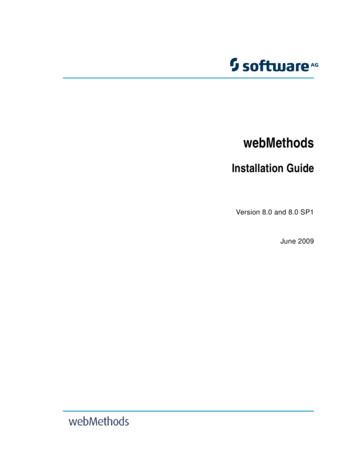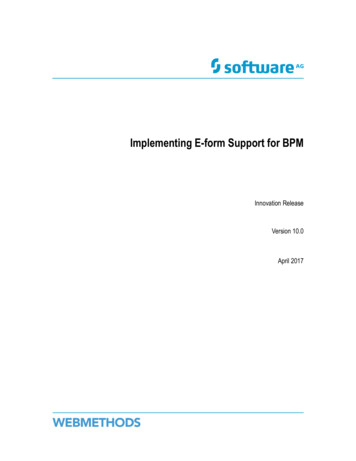Transcription
Using webMethods Integration Server toBuild a Client for JMSVersion 9.9October 2015
This document applies to webMethods Integration Server and Software AG Designer Version 9.9 and to all subsequent releases.Specifications contained herein are subject to change and these changes will be reported in subsequent release notes or new editions.Copyright 2007-2015 Software AG, Darmstadt, Germany and/or Software AG USA Inc., Reston, VA, USA, and/or its subsidiaries and/orits affiliates and/or their licensors.The name Software AG and all Software AG product names are either trademarks or registered trademarks of Software AG and/orSoftware AG USA Inc. and/or its subsidiaries and/or its affiliates and/or their licensors. Other company and product names mentionedherein may be trademarks of their respective owners.Detailed information on trademarks and patents owned by Software AG and/or its subsidiaries is located ath p://softwareag.com/licenses.Use of this software is subject to adherence to Software AG's licensing conditions and terms. These terms are part of the productdocumentation, located at h p://softwareag.com/licenses and/or in the root installation directory of the licensed product(s).This software may include portions of third-party products. For third-party copyright notices, license terms, additional rights orrestrictions, please refer to "License Texts, Copyright Notices and Disclaimers of Third Party Products". For certain specific third-partylicense restrictions, please refer to section E of the Legal Notices available under "License Terms and Conditions for Use of Software AGProducts / Copyright and Trademark Notices of Software AG Products". These documents are part of the product documentation, locatedat h p://softwareag.com/licenses and/or in the root installation directory of the licensed product(s).Use, reproduction, transfer, publication or disclosure is prohibited except as specifically provided for in your License Agreement withSoftware AG.Document ID: IS-JMS-DG-99-20160115
MTable of ContentsTable of ContentsAbout this Guide.7Document Conventions. 7Online Information. 8Introduction to JMS.11JMS Messaging. 12Messaging Styles.12Point-to-point (PTP) Messaging. 12Publish-Subscribe Messaging. 13Durable Subscriptions. 14Non-durable Subscriptions. 14JMS API Programming Model.14Administered Objects.15Types of Administered Objects. 15Connection Factories. 15Destinations.16Connections. 16Sessions. 16Message Producer. 17Message Consumer.17Message Selector.17Messages.17Message Structure. 17Message Acknowledgment.18Working with JMS Triggers. 21About SOAP-JMS Triggers.22Overview of Building a Non-Transacted JMS Trigger. 24Standard JMS Trigger Service Requirements.25Creating a JMS Trigger. 25Adding JMS Destinations and Message Selectors to a JMS Trigger. 28Creating a Destination on the JMS Provider. 30About Durable and Non-Durable Subscribers.32Creating a Message Selector.33Adding Routing Rules to a Standard JMS Trigger.33Creating a Local Filter.33Managing Destinations and Durable Subscribers on the JMS Provider through Designer. 34Modifying Destinations or Durable Subscribers via a JMS Trigger in Designer. 35Building Standard JMS Triggers with Multiple Routing Rules. 36Guidelines for Building a JMS Trigger that Performs Ordered Service Execution.36Enabling or Disabling a JMS Trigger. 37Using webMethods Integration Server to Build a Client for JMS Version 9.93
MTable of ContentsJMS Trigger States.38Setting an Acknowledgement Mode.38About Join Time-Outs.39Join Time-Outs for All (AND) Joins.40Join Time-Outs for Only One (XOR) Joins. 40Setting a Join Time-Out. 40About Execution Users for JMS Triggers.41Assigning an Execution User to a JMS Trigger. 42About Message Processing.42Serial Processing.42Concurrent Processing. 43Message Processing and Message Consumers.43Message Processing and Load Balancing.44About Batch Processing for Standard JMS Triggers.44Guidelines for Configuring Batch Processing. 45Using Multiple Connections to Retrieve Messages for a Concurrent JMS Trigger. 45Retrieving Multiple Messages for a JMS Trigger with Each Request.46Configuring Message Processing.48Fatal Error Handling for Non-Transacted JMS Triggers.49Configuring Fatal Error Handling for Non-Transacted JMS Triggers.50Transient Error Handling for Non-Transacted JMS Triggers. 51About Retry Behavior for Trigger Services. 52Service Requirements for Retrying a Trigger Service.52Handling Retry Failure.53Overview of Throw Exception for Retry Failure. 53Overview of Suspend and Retry Later for Retry Failure. 54Configuring Transient Error Handling for a Non-Transacted JMS Trigger.55Exactly-Once Processing for JMS Triggers.57Duplicate Detection Methods for JMS Triggers.58Configuring Exactly-Once Processing for a JMS Trigger.58Disabling Exactly-Once Processing for a JMS Trigger. 60Debugging a JMS Trigger. 60Enabling Trace Logging for All JMS Triggers. 60Enabling Trace Logging for a Specific JMS Trigger.61Building a Transacted JMS Trigger. 61Prerequisites for a Transacted JMS Trigger. 62Properties for Transacted JMS Triggers. 62Steps for Building a Transacted JMS Trigger. 63Fatal Error Handling for Transacted JMS Triggers. 65Configuring Fatal Error Handling for Transacted JMS Triggers. 66Transient Error Handling for Transacted JMS Triggers.67Overview of Recover Only for Transaction Rollback. 68Overview of Suspend and Recover for Transaction Rollback.69Configuring Transient Error Handling for Transacted JMS Triggers.70Using webMethods Integration Server to Build a Client for JMS Version 9.94
MTable of ContentsSending and Receiving JMS Messages. 73The JMS Services. 74Sending a JMS Message. 74How to Send a JMS Message. 74Sending a JMS Message and Waiting for a Reply. 79How to Send a Request Message and Wait for a Reply. 80How to Send a Request that Uses a Dedicated Listener to Retrieve Replies.85Replying to a JMS Message. 85How to Send a Reply Message. 86Receiving a JMS Message Using Built-In Services. 87How to Actively Receive a JMS Message. 87Sending a JMS Message as Part of a Transaction.91How to Send a JMS Message within a Transaction. 92Setting Properties in a JMS Message.94Assigning an Activation to a JMS Message.94Setting the UUID. 95Exactly-Once Processing for JMS Triggers.97Overview of Exactly-Once Processing for JMS Triggers.98Duplicate Detection Methods for JMS Triggers.98Summary of Duplicate Detection Process for JMS Triggers. 99Delivery Count for JMS Messages.101Document History Database for Use with JMS Triggers.103What Happens when the Document History Database Is Not Available for a JMSTrigger?.104Managing the Size of the Document History Database. 105Clearing Expired Entries from the Document History Database. 105Document Resolver Service for a JMS Trigger.105Document Resolver Service and Exceptions for a JMS Trigger. 106Extenuating Circumstances for Exactly-Once Processing. 107Circumstances in which Duplicate Messages Can Be Processed. 107Circumstances in which New Messages Are Treated as Duplicates.108Exactly-Once Processing and Performance.108Transient Error Handling During Trigger Preprocessing.111Server and Trigger Properties that Affect Transient Error Handling During TriggerPreprocessing. 112Overview of Transient Error Handling During Trigger Preprocessing.113Consuming JMS Messages Concurrently in a Load-Balanced Fashion. 115Introduction. 116Consuming JMS Messages Concurrently from the webMethods Broker. 117Configuring JMS Triggers, Integration Server, and webMethods Broker for LoadBalancing. 117Automatic Load Balancing Configuration for Durable Subscribers when Using thewebMethods Broker.118Using webMethods Integration Server to Build a Client for JMS Version 9.95
MTable of ContentsConsuming JMS Messages in Order with Multiple Consumers. 119Consuming JMS Messages in Order Using the webMethods Broker. 119Working with Cluster Policies. 121Introduction. 122Working with the Multisend Guaranteed Policy.122Error Handling with the Multisend Guaranteed Policy. 123Error Handling for Transaction Type of NO TRANSACTION. 123Error Handling for Transaction Type of XA TRANSACTION orLOCAL TRANSACTION. 124Transaction Logging with the Multisend Guaranteed Policy. 124Working with the Multisend Best Effort Policy.125Overriding the Cluster Policy when Sending JMS Messages. 125How to Override the Cluster Policy when Sending a JMS Message.126Exceptions when Overriding Cluster Policies.128Building a Resource Monitoring Service. 129About a Resource Monitoring Service.130Service Requirements.130Building a Document Resolver Service. 131About a Document Resolver Service. 132Service Requirements.132Transaction Management.133Transaction Management Overview. 134Transactions.134Transaction Types. 134XA Transactions. 135Implicit and Explicit Transactions. 135Implicit Transactions.135Explicit Transactions.136Built-In Transaction Management Services.137Using webMethods Integration Server to Build a Client for JMS Version 9.96
MOdd HeaderAbout this GuideUsing webMethods Integration Server to Build a Client for JMS is for the developer who isresponsible for developing solutions that use webMethods Integration Server to sendand receive messages using the Java Message Service (JMS) standard.This guide explains:How to build services that send and receive JMS messages using built-in services.How to create and configure JMS triggers for receiving JMS messagesHow Integration Server works with cluster policies when sending JMS messages.How to configure JMS triggers to consume messages from a destination in a loadbalanced fashion.This guide assumes that you are familiar with the following:Basic concepts of webMethods architecture and terminology.Usage of Designer to create elements and build services.General knowledge of programming, the Java programming language, and the JMSAPI.How to establish connections to one or more JMS providers by creating JMSconnection aliases. For more information about creating a JMS connection alias, seewebMethods Integration Server Administrator’s Guide.Note:An in-depth treatment of messaging architecture is beyond the scope of thisguide but is available elsewhere.Note:This guide describes features and functionality that may or may not beavailable with your licensed version of webMethods Integration Server Forinformation about the licensed components for your installation, see theSettings License page in the webMethods Integration Server Administrator.Document ConventionsConventionDescriptionBoldIdentifies elements on a screen.NarrowfontIdentifies storage locations for services on webMethodsIntegration Server, using the convention folder.subfolder:service .Using webMethods Integration Server to Build a Client for JMS Version 9.97
MEven HeaderConventionDescriptionUPPERCASEIdentifies keyboard keys. Keys you must press simultaneouslyare joined with a plus sign ( ).ItalicIdentifies variables for which you must supply values specific toyour own situation or environment. Identifies new terms the firsttime they occur in the text.MonospacefontIdentifies text you must type or messages displayed by thesystem.{}Indicates a set of choices from which you must choose one. Typeonly the information inside the curly braces. Do not type the { }symbols. Separates two mutually exclusive choices in a syntax line. Typeone of these choices. Do not type the symbol.[]Indicates one or more options. Type only the information insidethe square brackets. Do not type the [ ] symbols.Indicates that you can type multiple options of the same type.Type only the information. Do not type the ellipsis (.).Online InformationSoftware AG Documentation WebsiteYou can find documentation on the Software AG Documentation website at h p://documentation.softwareag.com. The site requires Empower credentials. If you do nothave Empower credentials, you must use the TECHcommunity website.Software AG Empower Product Support WebsiteYou can find product information on the Software AG Empower Product Supportwebsite at h ps://empower.softwareag.com.To submit feature/enhancement requests, get information about product availability,and download products, go to Products.To get information about fixes and to read early warnings, technical papers, andknowledge base articles, go to the Knowledge Center.Using webMethods Integration Server to Build a Client for JMS Version 9.98
MOdd HeaderSoftware AG TECHcommunityYou can find documentation and other technical information on the Software AGTECHcommunity website at h p://techcommunity.softwareag.com. You can:Access product documentation, if you have TECHcommunity credentials. If you donot, you will need to register and specify "Documentation" as an area of interest.Access articles, code samples, demos, and tutorials.Use the online discussion forums, moderated by Software AG professionals, toask questions, discuss best practices, and learn how other customers are usingSoftware AG technology.Link to external websites that discuss open standards and web technology.Using webMethods Integration Server to Build a Client for JMS Version 9.99
MEven HeaderUsing webMethods Integration Server to Build a Client for JMS Version 9.910
MOdd HeaderIntroduction to JMS1Introduction to JMS JMS Messaging .12 Messaging Styles .12 JMS API Programming Model .14Using webMethods Integration Server to Build a Client for JMS Version 9.911
MEven HeaderIntroduction to JMSJMS MessagingThe Java Message Service (JMS) is a Java API that allows applications to communicatewith each other using a common set of interfaces. The JMS API provides messaginginterfaces, but not the implementations.A JMS provider, such as webMethods Universal Messaging or webMethods Broker, is amessaging system that supports the JMS message interfaces and provides administrativeand control features. It supports the routing and delivery of JMS messages.JMS clients are the programs or components, wri en in Java, that produce and consumemessages.Messaging StylesA messaging style refers to how messages are produced and consumed. JMS supportsthe publish-subscribe (pub-sub) and point-to-point (PTP) messaging styles.Point-to-point (PTP) MessagingIn point-to-point (PTP) messaging, message producers and consumers are known assenders and receivers.The central concept in PTP messaging is a destination called a queue. A queue representsa single receiver. Message senders submit messages to a specific queue and anotherclient receives the messages from the queue.In the PTP model, a queue may receive messages from many different senders and maydeliver messages to multiple receivers; however, each message is delivered to only onereceiver.Using webMethods Integration Server to Build a Client for JMS Version 9.912
MOdd HeaderIntroduction to JMSPublish-Subscribe MessagingIn publish-subscribe messaging, message producers and consumers are known aspublishers and subscribers.The central concept in the publish-subscribe messaging is a destination called a topic.Message publishers send messages of specified topics. Clients that want to receive thattype of message subscribe to the topic.The publishers and subscribers never communicate with each other directly. Instead,they communicate by exchanging messages through a JMS provider.Using webMethods Integration Server to Build a Client for JMS Version 9.913
MEven HeaderIntroduction to JMSPublishers and subscribers have a timing dependency. Clients that subscribe to a topiccan consume only messages published after the client has created a subscription. Inaddition, the subscriber must continue to be active to consume messages.The messaging APIs relax this dependency by making a distinction between durablesubscriptions and non-durable subscriptions.Durable SubscriptionsDurable subscriptions allow subscribers to receive all the messages published on atopic, including those published while the subscriber is inactive. When the subscribingapplications are not running, the messaging provider holds the messages in nonvolatilestorage. It retains the messages until one of the following occurs:The subscribing application becomes active, identifies itself to the provider, andsends an acknowledgment of receipt of the message.The expiration time for the messages is reached.Non-durable SubscriptionsNon-durable subscriptions allow subscribers to receive messages on their chosen topic onlyif the messages are published while the subscriber is active. You generally use this typeof subscription for any kind of data that is time sensitive, such as financial information.JMS API Programming ModelThe following section summarizes the most important components of the JMS API.Using webMethods Integration Server to Build a Client for JMS Version 9.914
MOdd HeaderIntroduction to JMSThe building blocks of a JMS application consist of the following:Administered objects (connection factories and destinations)ConnectionsSessionsMessage producersMessage consumersMessagesAdministered ObjectsAdministered objects are pre-configured objects that an administrator creates for use withJMS client programs. Administered objects serve as the bridge between the client codeand the JMS provider.By design, the messaging APIs separate the task of configuring administered objectsfrom the client code. This architecture maximizes portability: the provider-specificwork is delegated to the administrator rather than to the client code. However, theimplementation must supply its own set of administrative tools to configure theadministered objects.JMS administered objects are stored in a standardized namespace called the JavaNaming and Directory Interface (JNDI). JNDI is a Java API that provides naming anddirectory functionality to Java applications. JNDI provides a way to store and retrieveobjects by a user supplied name.Types of Administered ObjectsThere are two types of administered objects: connection factories and destinations.Connection FactoriesA connection factory is the object a client uses to create a connection with a JMS provider.It encapsulates the set of configuration parameters that a JMS administrator defines for aconnection.The type of connection factory determines whether a connection is made to a topic(in a publish-subscribe application), a connection is make to a queue (in a point-topoint application), or a connection can be made to both (generic connection). Theconnection factory type also determines whether messages
How to build services that send and receive JMS messages using built-in services. How to create and configure JMS triggers for receiving JMS messages How Integration Server works with cluster policies when sending JMS messages. How to configure JMS triggers to consume messages from a destination in a load-balanced fashion.