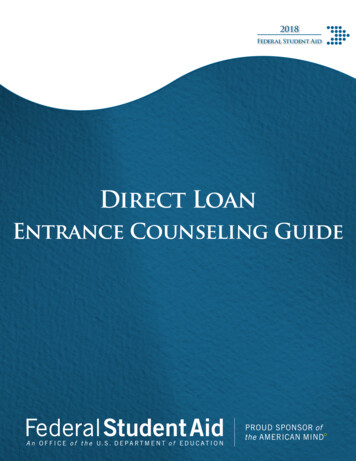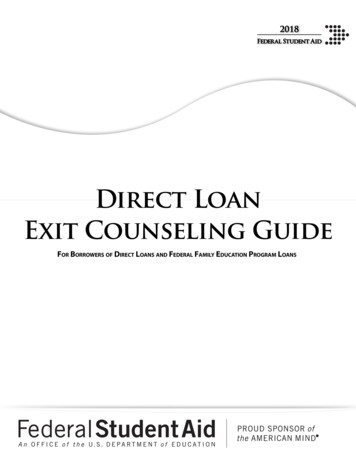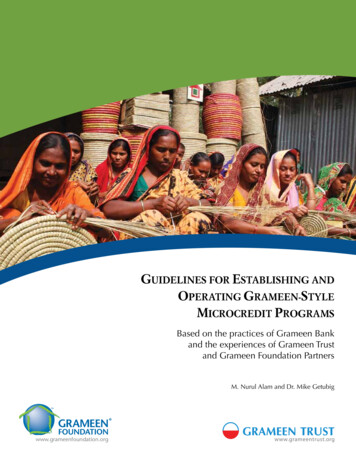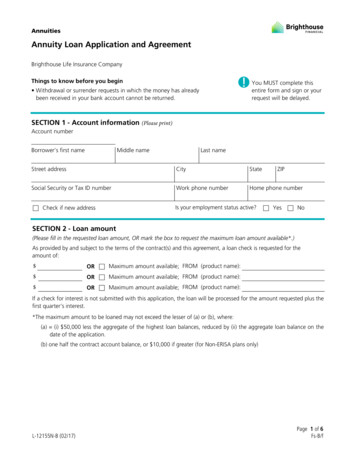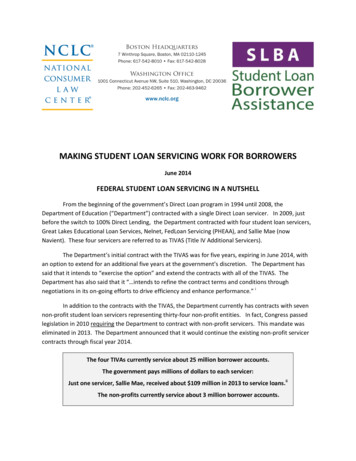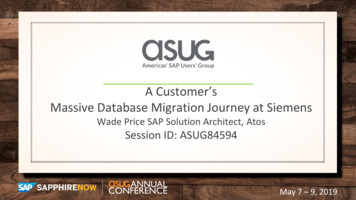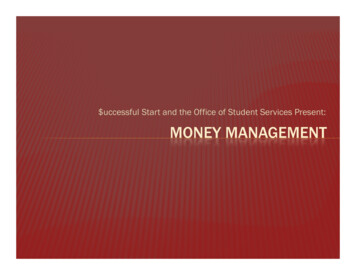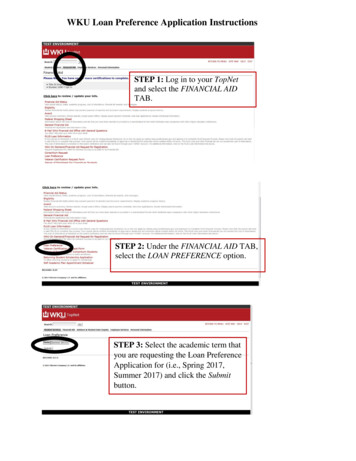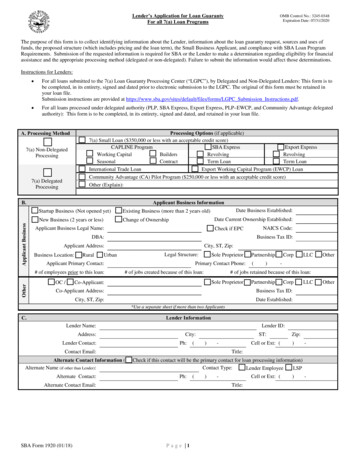Transcription
VOLUME IVDIRECT LOAN (DL)TOOLSCOMMON ORIGINATION AND DISBURSEMENT2021-2022 TECHNICAL REFERENCE
Table of ContentsDIRECT LOAN (DL) TOOLS RELEASE 21.0 .1Table of Contents . 1Overview. 2Using DL Tools without EDExpress . 3Section 508 Compliance . 4DL Tools Release 21.0 Enhancements & Changes . 5General . 5Disbursement Detail External Add (DLEXDISB) . 5Rebuild . 5Getting Help . 6Software Help . 6CPS/SAIG Technical Support. 6Additional Assistance . 6DIRECT LOAN TOOLS RELEASE 21.0 MESSAGE CLASSES .1Table of Contents . 1DL Tools External Add Message Classes . 2Rebuild Message Classes . 3School Account Statement (SAS) Message Classes . 4DIRECT LOAN TOOLS RELEASE 21.0 RECORD LAYOUTS.1Table of Contents . 1Cash Detail External Add Record Layout . 2Message Class - DLEXCASH . 2Loan Detail External Add Record Layout . 3Message Class - DLEXLOAN . 3Disbursement Detail External Add Record Layout . 4Message Class - DLEXDISB . 4DIRECT LOAN TOOLS RELEASE 21.0 REPORTS .1Table of Contents . 1Reports. 2Internal Ending Cash Balance Report . 2SAS Cash Summary. 5SAS Disbursement Summary . 8Cash Detail Comparison . 11Loan Detail Comparison - Loan Level. 14Disbursement Detail Comparison . 17SAS Cash Detail . 22SAS Loan and Disbursement Detail . 23Disbursement Measurement Tool Report (EDExpress Schools Only) . 26June 20212021-2022 COD Technical ReferenceVolume IV – Direct Loan (DL) ToolsPage IV - i
Direct Loan Tools forWindows, Release 21.0VOLUME IVSECTION1This section contains general overview information and guidance for schools and otheragencies who use Direct Loan (DL) Tools Release 21.0 in combination with EDExpress,third-party software and/or other in-house systems to track, analyze, reconcile, and rebuildWilliam D. Ford Federal Direct Loan data processed by the COD System for the 2019-2020,2020-2021, and 2021-2022 Award Years.Table of ContentsOVERVIEW . 2Using DL Tools without EDExpress . 3SECTION 508 COMPLIANCE . 4DL TOOLS RELEASE 21.0 ENHANCEMENTS & CHANGES . 5General . 5Disbursement Detail External Add (DLEXDISB) . 5Rebuild . Error! Bookmark not defined.GETTING HELP . 6Software Help . 6CPS/SAIG Technical Support . 6Additional Assistance . 6June 20212021-2022 COD Technical ReferenceVolume IV – DL ToolsPage IV - 1 - 1
Direct Loan Tools for Windows, Release 21.0OverviewWilliam D. Ford Federal Direct Loan (DL) Tools for Windows, Release21.0 is a supplemental software product for Direct Loan participants.You can download software and related user documentation from theSoftware and Other Tools Web page, located cs/software-and-othertools.DL Tools is a Windows-based application designed to provide thefollowing functionality related to all Direct Loan schools’ software: Compare the Direct Loan School Account Statement (SAS) to loansand actual disbursements recorded in EDExpress or an external file,and/or compare the SAS to the DL Tools Cash database. Print the SAS in a readable format. Track Cash Receipts (drawdowns) and Refunds of Cash. Rebuild your Direct Loan origination and disbursement records inEDExpress using an automated process. Run the Disbursement Measurement Tool Report to help monitorDirect Loan records in your EDExpress database.DL Tools Release, 21.0 includes functionality for the 2019-2020, 20202021, and 2021-2022 award years. Each annual release of DL Toolsadds functionality for the new processing cycle and removes the oldestcycle, enabling you to use the current version for Direct Loan tasks forthe three most recent cycles.DL Tools ComparisonDL Tools Loan and DisbursementComparison Reports, located in theCompare dialog box, are designed tobe run using the SAS Reports withYTD detail, not monthly detail. SeeVolume IV, Section 8 of this technicalreference for information aboutdefault settings and SAS optionselections. You can change yourreport options (YTD detail, forexample) by accessing the CODSystem Web site at cod.ed.gov.Page IV - 1 - 2All Direct Loan schools can use the Compare and Cash Managementfunctionality. The Rebuild function is used by schools to rebuildaccepted Direct Loan records in EDExpress for Windows databases.However, non-EDExpress users can export data from a rebuiltEDExpress database to recreate non-EDExpress loans or databases.The Disbursement Measurement Tool Report (available in DL Tools ifconnected to EDExpress) and the List–Document Activity report(available in EDExpress) assist schools with monitoring currentoperations, procedures, and program status, and can also help meet theQuality Assurance requirement in the Direct Loan program. Tolerancescan be applied when running these reports. Tolerances are guidelinesyou set for evaluating the effectiveness of your school’s Direct Loanprocesses and procedures. Your school decides which reports to use,when to run them, and what action to take as a result. You can use themto review progress as part of a continuous improvement plan.2021-2022 COD Technical ReferenceVolume IV – DL ToolsJune 2021
OverviewUsing DL Tools without EDExpressIf you do not use EDExpress, you can still use DL Tools to assist inreconciling. You can import cash, loan, or disbursement data from yourexternal Direct Loan system into DL Tools, thus creating a temporarydatabase you can use to compare your data to the SAS. To add school cash data to the newly created database, import theExternal Cash file (DLEXCASH). To add school loan data to the newly created database, import theExternal Loan file (DLEXLOAN). To add school disbursement data to the newly created database,import the External Disbursement file (DLEXDISB).Fixed-length record layouts for each of these file types are included inVolume IV, Section 3 of the 2021-2022 Common Origination andDisbursement (COD) Technical Reference.These record layouts are usedwithout header or trailer records.When creating your external files, use the standard file names ofDLEXCASH, DLEXLOAN, and DLEXDISB as noted at the top of eachrecord layout. You need to include a carriage return/ line feed (CR/LF)(ASCII characters 13 and 10) at the end of each data record. At the endof the file, no end of file (EOF) marker is required, just the CR/LFmarkers.June 20212021-2022 COD Technical ReferenceVolume IV – DL ToolsPage IV - 1 - 3
Direct Loan Tools for Windows, Release 21.0Section 508 ComplianceUsers always see the “-R” label addedto software fields.To comply with Section 508 of the Rehabilitation Act, DL Tools forWindows, Release 21.0 is compatible with screen reader technology usedby the visually impaired.Screen reader software cannot interpret color shading in DL Toolssoftware entry fields. To accommodate this restriction, DL Tools fieldsthat are shaded yellow to indicate they are required also display a “-R”after the software label. The “-R” indicates the field is required.Page IV - 1 - 42021-2022 COD Technical ReferenceVolume IV – DL ToolsJune 2021
DL Tools Release 21.0 Enhancements & ChangesDL Tools Release 21.0 Enhancements &ChangesThe following enhancements and changes are available in DL ToolsRelease 21.0:General Program Year 2021-2022 Added – We added DL Toolsfunctionality and message classes applicable to program year 20212022. Be sure to select the appropriate Program Year field value(2019-2020, 2020-2021, or 2021-2022) in the DL Tools toolbarbefore running major functions such as import, print, or compare. Program Year 2018-2019 Removed – We removed DL Toolsfunctionality and message classes applicable to program year 20182019. Accessibility Enhancements to Print Functionality – To improveaccessibility for visually-impaired users and more effectivelyconform with requirements in Section 508 of the Rehabilitation Act,we enhanced print functionality in Release 21.0 to include a newHypertext Markup Language (HTML) output option, which is moreadaptable to screen reader technology. We also redesigned DL Toolsreports and lists to convey information in a more accessible, readableformat.You can now designate a default report format (PDF or HTML) foreach DL Tools user in System setup (Tools, Setup, System). Yourdefault report format selection is selected automatically in the newFormat field added to the Import, Compare, and Print dialog boxes,and can be modified as needed to the other format selection forindividual reports. The new HTML format is only available whenprinting to the screen, to a file, or to e-mail (if available) for thereport output destination.When printing in HTML format, notethat report page breaks may notappear in logical locations and pagenumbers are not used.Disbursement Detail External Add (DLEXDISB) Disbursement Date Range Updated for 2021-2022 – We updatedimport functionality for the Disbursement Detail External Add file(message class DLEXDISB) to only allow a date range of 10/1/2020to 12/28/2025 for 2021-2022 disbursement transactions.June 20212021-2022 COD Technical ReferenceVolume IV – DL ToolsPage IV - 1 - 5
Direct Loan Tools for Windows, Release 21.0Getting HelpSoftware HelpDL Tools Release 21.0 provides a help system to assist you with systemsetup and more details regarding use of this software tool.General help is available from the menu bar and field help is available bypressing the F1 key. See the Using Help topic for more information.Make sure you include both your TGnumber and your telephone numberin your e-mail message.CPS/SAIG Technical SupportFor questions regarding technical assistance and software functionality,contact CPS/SAIG Technical Support. You can reach CPS/SAIGTechnical Support Monday through Friday, 8 a.m. – 8 p.m. (ET), at800/330-5947. You can also send e-mail inquiries, comments, orsuggestions to CPSSAIG@ed.gov.Additional AssistanceIf you have questions regarding the Direct Loan reconciliation orcloseout process, please contact the COD School Relations Center at800/848-0978 or send an e-mail to CODSupport@ed.gov.You can also post questions regarding DL Tools on FSATECH.FSATECH is an electronic mailing list for technical questions aboutFederal Student Aid systems, software, and mainframe products. Formore information on subscribing to FSATECH, go tml.Federal Student Aid staff or the financial aid partner responsible for thesystem will research your question and post a response to the listserv sothat everyone can benefit from the information.Page IV - 1 - 62021-2022 COD Technical ReferenceVolume IV – DL ToolsJune 2021
Direct Loan Tools Release21.0 Message ClassesVOLUME IVSECTION2This section provides information regarding the external import, rebuild, and SchoolAccount Statement (SAS) message classes used by the Direct Loan (DL) Tools Release 21.0software.Table of ContentsDL TOOLS EXTERNAL ADD MESSAGE CLASSES . 2REBUILD MESSAGE CLASSES . 3SCHOOL ACCOUNT STATEMENT (SAS) MESSAGE CLASSES. 4June 20212021-2022 COD Technical ReferenceVolume IV – DL ToolsPage IV - 2 - 1
Direct Loan Tools Release 21.0 Message ClassesDL Tools External Add Message ClassesThe following message classes are used to import cash, loan, and/ordisbursement data from an external system into DL Tools:MessageClassProgram YearDLEXCASH2019-20202020-20212021-2022Cash Detail External Add80DLEXLOAN2019-20202020-20212021-2022Loan Detail External nt Detail External Add97Page IV - 2 - 2Data Description2021-2022 COD Technical ReferenceVolume IV – DL ToolsRecordLengthJune 2021
Rebuild Message ClassesRebuild Message ClassesThe following Rebuild message class can be imported into DL Tools torebuild an EDExpress database:MessageClassProgram YearCODRBFOP2019-20202020-20212021-2022June 2021Data DescriptionRebuild File2021-2022 COD Technical ReferenceVolume IV – DL ToolsRecordLength1200Page IV - 2 - 3
Direct Loan Tools Release 21.0 Message ClassesSchool Account Statement (SAS)Message ClassesThe following School Account Statement (SAS) message classes can beimported into DL Tools to run comparison reports.Page IV - 2 - 4Message ClassProgram YearData DescriptionDSDF20OP2019-2020Direct Loan School Account Statement (FixedLength, Disbursement Level Loan Detail)220DSDF21OP2020-2021Direct Loan School Account Statement (FixedLength, Disbursement Level Loan Detail)220DSDF22OP2021-2022Direct Loan School Account Statement (FixedLength, Disbursement Level Loan Detail)220DSLF20OP2019-2020Direct Loan School Account Statement (FixedLength, Loan Level Loan Detail)220DSLF21OP2020-2021Direct Loan School Account Statement (FixedLength, Loan Level Loan Detail)220DSLF22OP2021-2022Direct Loan School Account Statement (FixedLength, Loan Level Loan Detail)2202021-2022 COD Technical ReferenceVolume IV – DL ToolsRecordLengthJune 2021
Direct Loan Tools Release21.0 Record LayoutsVOLUME IVSECTION3This section provides record layouts for schools and other agencies using third-partysoftware and/or other in-house systems who need to import 2019-2020, 2020-2021, or2021-2022 cash detail, loan detail, or disbursement detail into Direct Loan (DL) ToolsRelease 21.0. For more detailed information on the Rebuild and School Account Statement(SAS) files, see Volume VI, Section 8 (COD Reports) in the 2021-2022 COD TechnicalReference.Table of ContentsCASH DETAIL EXTERNAL ADD RECORD LAYOUT . 2Message Class - DLEXCASH . 2LOAN DETAIL EXTERNAL ADD RECORD LAYOUT . 3Message Class - DLEXLOAN . 3DISBURSEMENT DETAIL EXTERNAL ADD RECORD LAYOUT . 4Message Class - DLEXDISB . 4June 20212021-2022 COD Technical ReferenceVolume IV – DL ToolsPage IV - 3 - 1
Direct Loan Tools Release 21.0 Record LayoutsCash Detail External Add Record LayoutMessage Class - DLEXCASHCash Detail External AddCash Detail Record LayoutField #StartEndLenField Name and DescriptionValid Field ContentJustify1166School CodeX00000 to X99999 where X G or ELeft2782Program Year20, 21, or 22LeftUse 20 as the Program Year to indicate you are importing a cashdetail record applicable to 2019-2020.Use 21 as the Program Year to indicate you are importing a cashdetail record applicable to 2020-2021.Use 22 as the Program Year to indicate you are importing a cashdetail record applicable to 2021-2022.3991Transaction TypeR Cash Receipts (Drawdowns)X Refund of CashLeft410178Transaction DateDate cash receipt or refund of cash isapplied19000101 to 20991231Format is CCYYMMDDDate5182811Transaction AmountThe amount for cash receipt or refundof cash-2147483648 to 02147483647RightRefunds of Cash and Cash Receipts are normally positive. Onlyuse the negative sign for reversing transactions.6294113G5 Control Number Code/User NotesAny valid keyboard character orThe G5 Control Number Code received Blankfrom G5 for cash receipts or any textthe user chooses.Ignored when Transaction Type XRight7425615Check Number/User NotesAny valid keyboard character orThe check number returned by theBlankschool on a check for refund of cash orany text the user choosesIgnored when Transaction Type RRight8578024Unused/Reserve for future expansion80Page IV - 3 - 2Will be blankLeftTotal Bytes2021-2022 COD Technical ReferenceVolume IV – DL ToolsJune 2021
Loan Detail External Add Record LayoutLoan Detail External Add Record LayoutMessage Class - DLEXLOANLoan Detail External AddLoan Detail Record LayoutField #StartEndLenField Name and DescriptionValid Field ContentJustify1188End DateThe last day of the reporting periodFormat is CCYYMMDDDate2991Record TypeB Booked Loan DetailU Unbooked Loan DetailLeft3103021Loan IdentifierUnique Identifier created at the timeof originationStudent’s Social Security Number: 001010001 to 999999999Loan Type:S SubsidizedU UnsubsidizedP PLUS or Grad PLUSProgram Year: 20, 21, or 22School Code: X00000 to X99999 where X G or ELoan Sequence Number: 001 to 999LeftUse 20 as the Program Year to indicate you are importing a loandetail record applicable to 2019-2020.Use 21 as the Program Year to indicate you are importing a loandetail record applicable to 2020-2021.Use 22 as the Program Year to indicate you are importing a loandetail record applicable to 2021-2022.431366School CodeX00000 to X99999 where X G or E537437Gross AmountThe total gross amount for the loan0000000 to 0999999Right644507Fee AmountThe total fee amount for the loan0000000 to 0999999Right751577Interest Rebate AmountThe total interest rebate amount forthe loan0000000 to 0999999Right858647Net AmountThe total net amount for the loan0000000 to 0999999Right965801680June 2021Unused/Reserve for future expansionWill be blankLeftLeftTotal Bytes2021-2022 COD Technical ReferenceVolume IV – DL ToolsPage IV - 3 - 3
Direct Loan Tools Release 21.0 Record LayoutsDisbursement Detail External Add Record LayoutMessage Class - DLEXDISBDisbursement Detail External AddDisbursement Detail Record LayoutField #StartEndLenField Name and DescriptionValid Field ContentJustify1188End DateThe last day of the reporting periodFormat is CCYYMMDDDate2991Record TypeB Booked Loan DetailU Unbooked Loan DetailLeft3103021Loan IdentifierUnique Identifier created at the timeof originationStudent’s Social Security Number: 001010001 to 999999999Loan Type:S SubsidizedU UnsubsidizedP PLUS or Grad PLUSProgram Year: 20, 21, or 22School Code: X00000 to X99999 where X G or ELoan Sequence Number: 001 to 999LeftUse 20 as the Program Year to indicate you are importing adisbursement detail record applicable to 2019-2020.Use 21 as the Program Year to indicate you are importing adisbursement detail record applicable to 2020-2021.Use 22 as the Program Year to indicate you are importing a loandetail record applicable to 2021-2022.431366School CodeX00000 to X99999 where X G or E537415Total Gross AmountThe sum of the actual gross amounts(in dollars) for the loanNumeric 0Can be blank(If any of fields 5, 6, 7, or 8 are blank, corresponding loan recordis not created)Right642465Total Loan Fee AmountThe sum of the actual loan feeamounts (in dollars) for the loanNumeric 0Can be blank(If any of fields 5, 6, 7, or 8 are blank, corresponding loan recordis not created)Right747515Total Interest Rebate AmountThe sum of the actual interest rebateamounts (in dollars) for the loanNumeric 0Can be blank(If any of fields 5, 6, 7, or 8 are blank, corresponding loan recordis not created)Right852565Total Net AmountThe sum of the actual net amount (indollars) for the loanNumeric 0Can be blank(If any of fields 5, 6, 7, or 8 are blank, corresponding loan recordis not created)Right957615Disbursement Actual Gross AmountNumeric 0Right1062665Disbursement Actual Loan Fee Amount Numeric 0Right1167715Disbursement Actual Interest RebateAmountNumeric 0Right1272765Disbursement Actual Net AmountNumeric 0Right1377826Disbursement Actual Net Adjustment-99999 to 099999Can be blankRightPage IV - 3 - 42021-2022 COD Technical ReferenceVolume IV – DL ToolsLeftJune 2021
Disbursement Detail External Add Record LayoutDisbursement Detail External AddDisbursement Detail Record LayoutField #StartEndLen1483842Disbursement NumberThe disbursement number for thecurrent disbursement transaction01 to 20Right1585862Disbursement Sequence Number01 to 99The sequence number that determinesthe order in which the disbursementactivity is processed within EDExpressRight1687882Previous Disbursement Sequence01 to 99NumberIf Transaction Type D, must be 00 or blank.The Disbursement Sequence Numberof the disbursement activityimmediately preceding thisdisbursement record.Used to determine disbursement orderonly. It is not stored.Left1789891Transaction Type—DisbursementA Adjusted Disbursement AmountDisbursement Activity recorded at COD D DisbursementLeft1890978Transaction DateFormat is CCYYMMDDDate disbursement activity occurred atthe schoolFor 2019-2020:20181001 to 20231228For 2020-2021:20191001 to 20241228For 2021-2022:20201001 to 20251228Date97June 2021Field Name and DescriptionValid Field ContentJustifyTotal Bytes2021-2022 COD Technical ReferenceVolume IV – DL ToolsPage IV - 3 - 5
Direct Loan Tools Release21.0 ReportsVOLUME IVSECTION4This section provides an overview and examples of the many reports that Direct Loan (DL)Tools Release 21.0 can generate to assist with your loan processing and reconciliationactivities.Table of ContentsREPORTS . 2Internal Ending Cash Balance Report . 2SAS Cash Summary . 5SAS Disbursement Summary . 8Cash Detail Comparison .11Loan Detail Comparison – Loan Level .14Disbursement Detail Comparison.17SAS Cash Detail .22SAS Loan and Disbursement Detail .23Disbursement Measurement Tool Report (EDExpress Schools Only) .26June 20212021-2022 COD Technical ReferenceVolume IV – DL ToolsPage IV - 4 - 1
Direct Loan Tools Release 21.0 ReportsReportsImportant Printing Note: Somereport samples in this section aredisplayed in landscape format. Youmay need to adjust your printerconfiguration and print these pagesseparately.See Volume VI, Section 8 (CODReports), of the 2021-2022 CODTechnical Reference for more detailedinformation on Direct Loan SchoolAccount Statement (SAS) files.All comparison reports are run fromthe Compare dialog box, which isaccessible from the software toolbaror the Tools menu. SAS summaryreports are printed from the Printdialog box.Using DL Tools, Release 21.0, you can print a variety of reports to assistyour Direct Loan processing and reconciliation performance. Thissection provides a description and an example for each of the followingreports:Located within the Print function: Internal Ending Cash Balance Report Direct Loan School Account Statement (SAS) Cash Summary SAS Disbursement Summary SAS Cash Detail SAS Loan and Disbursement Detail Disbursement Measurement Tool Report (EDExpress schools only)Located within the Compare function: Cash Detail Comparison Loan Detail Comparison – Loan Detail Disbursement Detail ComparisonEach report example represents the 2021-2022 Award Year. Keep inmind that you can also run 2019-2020 and 2020-2021 reports in Release21.0.Internal Ending Cash Balance ReportNew for Release 21.0! Weredesigned all DL Tools reports toconvey information in a moreaccessible, readable format.For the Internal Ending Cash BalanceReport to provide an accurate schoolending cash balance, both cashrecords and loan/disbursementrecords must be available to thesoftware. Schools that do not usethe Cash Management function in DLTools, do not import loan anddisbursement records from anexternal file, or do not have aconnection to EDExpress will notobtain helpful results from this report.Page IV - 4 - 2The Internal Ending Cash Balance Report calculates and displays theschool internal ending cash balance based on Cash Receipts and Refundsof Cash entered or imported in Cash Management in DL Tools, anddisbursement amounts from your school’s EDExpress database orloan/disbursement amounts imported into DL Tools from an external filesource (non-EDExpress schools). The cash detail can be imported usingthe Cash Detail External Add file (DLEXCASH), and the disbursementdetail can be imported using the Disbursement Detail External Add file(DLEXDISB). External record layouts are provided in Volume IV,Section 3, of the 2021-2022 COD Technical Reference.This report is available for the 2019-2020, 2020-2021, and 2021-2022program years in Release 21.0. An EDExpress database connection isoptional.When printing an Internal Ending Cash Balance Report, if yo
EDExpress database to recreate non-EDExpress loans or databases. The Disbursement Measurement Tool Report (available in DL Tools if connected to EDExpress) and the List-Document Activity report (available in EDExpress) assist schools with monitoring current operations, procedures, and program status, and can also help meet the