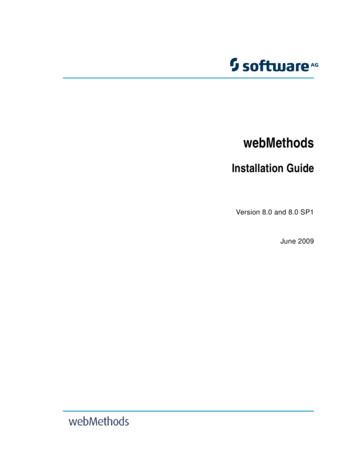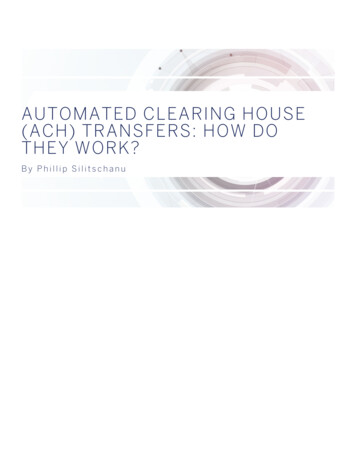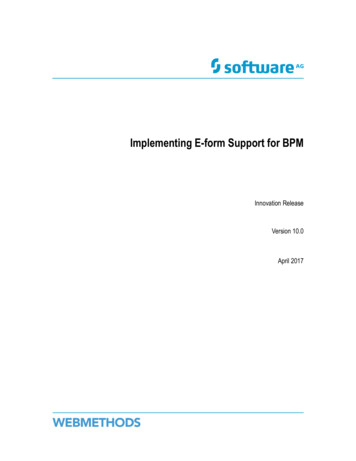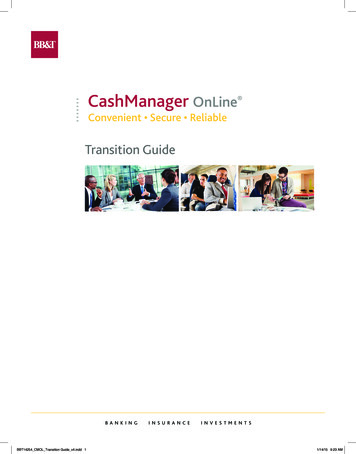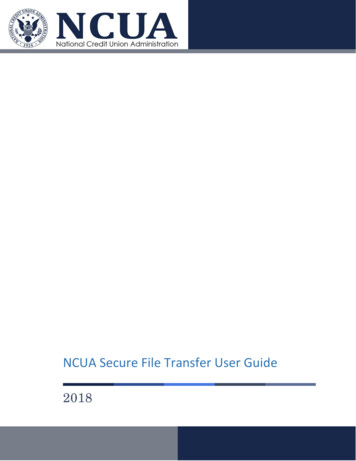Transcription
Managing File Transfers withwebMethods ActiveTransferVersion 10.0April 2017
This document applies to webMethods ActiveTransfer Version 10.0 and to all subsequent releases.Specifications contained herein are subject to change and these changes will be reported in subsequent release notes or new editions.Copyright 2012-2017 Software AG, Darmstadt, Germany and/or Software AG USA Inc., Reston, VA, USA, and/or its subsidiaries and/orits affiliates and/or their licensors.The name Software AG and all Software AG product names are either trademarks or registered trademarks of Software AG and/orSoftware AG USA Inc. and/or its subsidiaries and/or its affiliates and/or their licensors. Other company and product names mentionedherein may be trademarks of their respective owners.Detailed information on trademarks and patents owned by Software AG and/or its subsidiaries is located ath p://softwareag.com/licenses.Use of this software is subject to adherence to Software AG's licensing conditions and terms. These terms are part of the productdocumentation, located at h p://softwareag.com/licenses and/or in the root installation directory of the licensed product(s).This software may include portions of third-party products. For third-party copyright notices, license terms, additional rights orrestrictions, please refer to "License Texts, Copyright Notices and Disclaimers of Third Party Products". For certain specific third-partylicense restrictions, please refer to section E of the Legal Notices available under "License Terms and Conditions for Use of Software AGProducts / Copyright and Trademark Notices of Software AG Products". These documents are part of the product documentation, locatedat h p://softwareag.com/licenses and/or in the root installation directory of the licensed product(s).Document ID: AT-AG-100-20170707
MTable of ContentsTable of ContentsAbout this Guide.11Document Conventions. 11Online Information. 12Understanding ActiveTransfer.13Overview of Managed File Transfer. 14What Is webMethods ActiveTransfer?.14Features of webMethods ActiveTransfer.15Typical Usage Scenarios. 17ActiveTransfer Architecture.17The WmMFT Package. 18The ActiveTransfer OSGi Bundles. 18The ActiveTransfer Interfaces. 19How does ActiveTransfer work with Trading Networks?. 19Using Command Central to Manage ActiveTransfer.20Failover Support for File Transfer Operations.21Inbound File Transfer. 22Prerequisites to Configuring Failover Support for Inbound File Transfer. 22How does Failover for an ActiveTransfer Server Work?.22ActiveTransfer Server Group.23Session Replication.24Outbound File Transfer.24Session Reuse.26Use of Special Characters in Search.26Configuring webMethods ActiveTransfer.29Before Configuring ActiveTransfer.30Summary of Configuration Steps. 30ActiveTransfer License File. 32Adding an ActiveTransfer Server Instance to My webMethods.32Configuring Timeout for ActiveTransfer Server Web Service Responses. 33Configuring Session Replication in ActiveTransfer Servers. 34Replacing the Default SSL Certificate.34User Certificate Mapping. 35Enabling ActiveTransfer Server to Use the User-Certificate Mapping in Integration Serveror My webMethods.36Verifying the Location of Keystore Files for ActiveTransfer.36Managing Proxy Server Aliases. 37Adding a Proxy Server Alias. 41Connecting to HTTP(S) Servers.42Configuring ActiveTransfer to Send Emails.43Managing File Transfers with webMethods ActiveTransfer Version 10.03
MTable of ContentsConfiguring the SMTP Server. 43Configuring Default Email Settings. 44Configuring the Maximum Number Actions in an Event. 45Configuring and Managing Acceleration. 45Configuring Tunnels for Acceleration. 46Using Acceleration.46Accelerating File Transfers Using the ActiveTunnel.jar File.47Accelerating File Transfers Using JNLP. 47Limitations of File Acceleration. 47Achieving Maximum Throughput for File Transfers using Acceleration. 48Configuring ActiveTransfer to Work with Trading Networks. 49Configuring ActiveTransfer to Receive Partner Information in Trading Networks.50Configuring Software AG MashZone for Analytics. 50Setting Up the Software AG MashZone Environment. 50Connecting Software AG MashZone Server to My webMethods Server.54Starting and Stopping ActiveTransfer.55Granting Access to ActiveTransfer Pages in My webMethods.57Overview. 58Defining Roles. 58Adding My webMethods Users to the MFT Administrators Role.59Granting a Role the Ability to Access an ActiveTransfer Server Instance.59Associating an Existing My webMethods Server Role with ActiveTransfer. 60Granting or Denying Access to Specific ActiveTransfer Pages in My webMethods. 61Granting the Authority to Execute ActiveTransfer Services. 61Preparing to Manage and Monitor ActiveTransfer Server in My webMethods.63Overview. 64Selecting the Instance to Work With.64Searching for Items and Managing Search Results.64Managing ActiveTransfer Server.67Managing ActiveTransfer Ports. 68Adding a Port. 68Starting, Stopping, or Restarting a Port. 69Checking the Status of a Port.69Modifying a Port. 69Deleting a Port. 70Including Port Information in User Emails.70Specifying a Keystore File for a Port. 70Setting Passive FTP Mode for ActiveTransfer Server.71Configuring a FTP Port to Support Implicit and Explicit SSL. 72Setting the Command Delay Interval. 73Setting the Encryption Method for ActiveTransfer Server. 73Setting SSH Encryption Algorithm, Ciphers, and Connection Options.74Setting RSA and DSA Encryption. 74Managing File Transfers with webMethods ActiveTransfer Version 10.04
MTable of ContentsSetting the Supported Ciphers for SSH. 75Setting SSH Connection Settings. 76Setting Throttling Options. 77Setting Server Restrictions. 78Banning IP Addresses.79Specifying Hammering Settings. 79Allowing or Denying a Range of IP Addresses.81Specifying Encryption Settings. 82Activating SSL Settings. 82Managing SSL Ciphers. 83Activating File-Based Encryption and Decryption. 83Accelerating Data Transfer.84Configuring Miscellaneous Settings. 85Setting Protocol Options.85Setting the Zip Compression Level. 86Setting Directory Listing Options.87Managing ActiveTransfer Gateway. 89Overview. 90How ActiveTransfer Gateway Works.90Setting Up ActiveTransfer Gateway. 92Configuring ActiveTransfer Gateway.92Configuring an Internal ActiveTransfer Server to Connect to ActiveTransfer Gateway. 93Managing the ActiveTransfer Gateway Configuration. 93Viewing and Editing Details for an ActiveTransfer Gateway. 94Banning IP Addresses.95Working with Templates.97Overview. 98Adding a Template.98Specifying a Default Template.98Specifying Throttling Options at the Template Level.99Specifying Restrictions at the Template Level.100Specifying Time Windows for Server Availability. 100Specifying File Name Filters. 101Setting Authentication and Login Restrictions.102Setting Connection Restrictions. 102Specifying Encryption and Decryption Options at the Template Level. 103Specifying Acceleration Options at the Template Level. 104Managing Users and User Groups. 107Overview. 108Associating an Existing My webMethods Server User with ActiveTransfer.109Associating an Existing My webMethods Server User Group with ActiveTransfer. 110Creating a New User.111Viewing and Editing User Details. 112Managing File Transfers with webMethods ActiveTransfer Version 10.05
MTable of ContentsAssociating a User with a Partner or with Your Enterprise. 113Editing Server Access Details for a User.113Emailing Change of Password and Server Port Details.114Specifying Throttling Options for a User. 115Specifying Restrictions for a User.116Specifying Time Windows for Server Availability. 117Specifying File Name Filters. 117Setting Authentication and Login Restrictions.118Setting Connection Restrictions. 119Specifying Encryption and Decryption Options for a User. 120Specifying Acceleration Options for a User. 121Managing Virtual Folders in a Virtual File System.123Overview. 124Managing the Virtual File System in ActiveTransfer. 124Creating a Virtual Folder. 125Associating Virtual Folders with a Proxy Server Alias. 126Searching for Folders, Associated Users, and Associated Partners.126Filtering the Virtual Folder List. 127Deleting a Virtual Folder.127Organizing Virtual Folders. 128Associating a Virtual Folder with a Physical Folder Location.128Configuring ActiveTransfer Server for SSL Communication with Remote Servers.130User, Group, and Role Permission Propagation in VFS. 130Specifying User Access Privileges for a Virtual Folder. 132Specifying User Permissions for a Subfolder.133Specifying User Access Privileges in the Parent Folder. 134Managing Events. 135About Events. 136Adding an Event. 136Adding a Post-Processing Event.137Adding a Scheduled Event.137Defining Conditions that Trigger an Event. 138Specifying Conditions for a Post-Processing Event. 138Specifying Conditions for a Scheduled Event. 139Defining Actions to Execute when an Event Is Triggered. 141File Processing in Event Actions.141Executing File Operations. 142Creating a Basic File Operation Action.142Finding Files. 144Copying or Moving Files. 147Deleting Files.151Encrypting and Decrypting Files. 153Renaming Files.155Unzipping Files. 156Managing File Transfers with webMethods ActiveTransfer Version 10.06
MTable of ContentsWriting Content to a File. 159Zipping Files. 161Executing an Integration Server Service.164Executing a Script. 166Executing a Trading Networks Service. 169Sending a Broker Notification.170Sending an Email Message. 172Writing File Content to the Database. 174Jumping to a Designated Action. 176Excluding Files from an Action.178Defining an Error Action. 179Activating an Event.180Parameterizing Scheduled Event Actions. 181Additional Information on Parameterizing Event Actions. 181Parameterizing Scheduled Events to Poll Source URLs and Transfer Files to DestinationURLs. 184Examples of Event Configurations and Actions. 185Examples for Configuring and Event.186Monitoring ActiveTransfer.191Overview. 192Monitoring File Transaction Activity.192Defining a File Transaction Filter. 192Viewing File Transaction Details. 193Viewing File Transaction Activities. 194Monitoring Events. 195Defining an Event Filter.195Viewing Event Details.196Viewing Event Activities. 196Viewing ActiveTransfer Analytical Information.197Types of Analytical Information. 197Viewing Analytical Details in My webMethods. 198Managing and Viewing Log Information. 199Managing Log Files. 200Configuring Logging in the Installation Directory.200Setting Up Audit Logging from the My webMethods User Interface. 203Viewing ActiveTransfer Server Logs in My webMethods. 203Viewing Server Information in My webMethods. 204Searching for Keywords in ActiveTransfer Server Log.204Filtering ActiveTransfer Server Logs for Keywords. 205Viewing User Information in My webMethods. 205Viewing Audit Logs in My webMethods. 207Migrating Assets. 209Overview. 210Managing File Transfers with webMethods ActiveTransfer Version 10.07
MTable of ContentsActiveTransfer Assets You Can Migrate.210Migration Methods. 211ActiveTransfer Asset Dependencies.211How ActiveTransfer Server Detects Assets in the Target System Before Importing Them.213Server Configuration Parameters and Variables. 215Server Configuration Parameters. ng. 216mft.client.ftp.list.command. 217mft.client.http.maxUploadSize. ion. 217mft.client.sftp.unmask. 218mft.db. 218mft.external.tn.maxFileSize.219mft.event. 219mft.gatewayServer.
This document applies to webMethods ActiveTransfer Version 10.0 and to all subsequent releases. Specifications contained herein are subject to change and these changes will be reported in subsequent release notes or new editions.