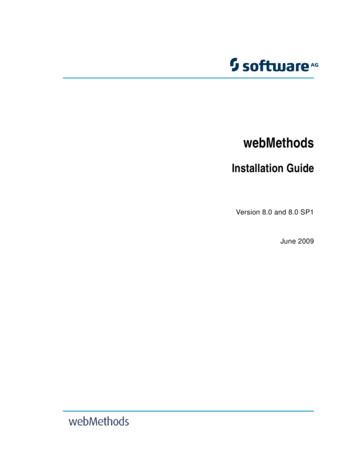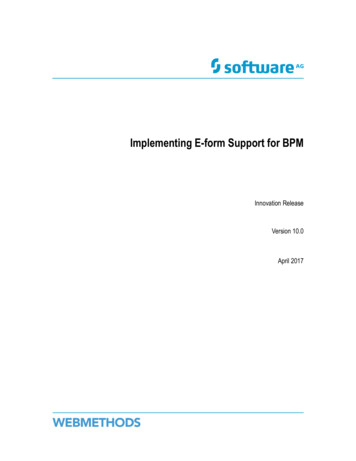Transcription
webMethods Integration Server Administrator’s GuideVersion 9.8April 2015
This document applies to webMethods Integration Server Version 9.8 and to all subsequent releases.Specifications contained herein are subject to change and these changes will be reported in subsequent release notes or new editions.Copyright 2007-2017 Software AG, Darmstadt, Germany and/or Software AG USA Inc., Reston, VA, USA, and/or its subsidiaries and/orits affiliates and/or their licensors.The name Software AG and all Software AG product names are either trademarks or registered trademarks of Software AG and/orSoftware AG USA Inc. and/or its subsidiaries and/or its affiliates and/or their licensors. Other company and product names mentionedherein may be trademarks of their respective owners.Detailed information on trademarks and patents owned by Software AG and/or its subsidiaries is located ath p://softwareag.com/licenses.Use of this software is subject to adherence to Software AG's licensing conditions and terms. These terms are part of the productdocumentation, located at h p://softwareag.com/licenses and/or in the root installation directory of the licensed product(s).This software may include portions of third-party products. For third-party copyright notices, license terms, additional rights orrestrictions, please refer to "License Texts, Copyright Notices and Disclaimers of Third Party Products". For certain specific third-partylicense restrictions, please refer to section E of the Legal Notices available under "License Terms and Conditions for Use of Software AGProducts / Copyright and Trademark Notices of Software AG Products". These documents are part of the product documentation, locatedat h p://softwareag.com/licenses and/or in the root installation directory of the licensed product(s).Document ID: IS-AG-98-20180519
MTable of ContentsTable of ContentsAbout this Guide.25Document Conventions. 25Online Information. 26The Role of the Administrator.27What Does an Administrator Do?. 28Typical Administrative Responsibilities.28The Integration Server Administrator. 29Receiving Administrative Messages from the Server.29The Administrator User.29The Administrator's Password.29Adding Backup Administrators. 30An Overview of the Server. 31The Role of the Server.32About the Integration Server Default and Named Instances.32Architecture. 33Services. 35Retrieving Data for Services. 35How the Server Executes Services.37How the Server Loads Java Classes.38Class Loaders.38OSGi Bundle Class Loader.39Integration Server Class Loaders. 39Classpaths. 40How the Integration Server Classpaths Are Specified. 40Changing Classpath Information at Startup. 42How Class Loading Works. 43Class Loading Process. 43Scenario One: Integration Server Knows Where the Class Lives.44Scenario Two: Integration Server Does Not Know Where the Class Lives. 45Scenario Three: Package Class Loader Does Not Defer to the Integration ServerClass Loader. 45Where to Place Classes and Jar Files for Packages.46Where to Place Custom and Third-Party Jar Files. 47Accelerating Class Loading.47Integration Server Security. 48Logging. 49Caching. 49Starting and Stopping the Server. 51Starting the webMethods Integration Server.52webMethods Integration Server Administrator’s Guide Version 9.83
MTable of ContentsStarting the Default Integration Server Instance on Windows.52Starting Integration Server on UNIX. 52Starting a Server Instance from the Command Prompt.53What Happens When You Start the Server?. 59How to Tell if the Server Is Running Correctly.59Running Integration Server as a Windows Application vs. a Windows Service. 60Switching the Server from a Windows Service to a Windows Application. 61Switching the Server from a Windows Application to a Windows Service. 61Passing Java System Properties to Integration Server.62Shutting Down the Integration Server. 63Shutting Down the Integration Server from Integration Server Administrator.63Shutting Down the Integration Server from the Command Prompt.63Viewing Active Sessions.64Viewing the Integration Server Process ID. 64Restarting the Integration Server. 65Server Recovery. 65Integration Server Data Integrity and Recoverability Considerations.66Critical Integration Server Data Files. 66The Java Service Wrapper.67The Java Service Wrapper Configuration Files. 67JVM Configuration. 68The Wrapper Log. 68Logging Properties. 69Fault Monitoring.70Generating a Thread Dump. 70Running Multiple Integration Server Instances. 71Overview. 72Guidelines for Running Multiple Integration Server Instances on the Same Machine. 72About Creating a New Integration Server Instance.72About the is instance Script.73Syntax. 73is instance Script Commands.73Creating a New Integration Server Instance. 74Installing and Updating Packages on a Server Instance. 76Deleting Packages from a Server Instance.77Updating Language Packs on a Server Instance.78Deleting a Server Instance.79Using the Integration Server Administrator.81What Is the Integration Server Administrator?. 82Starting the Integration Server Administrator. 82Accessing Integration Server Administrator through My webMethods. 83Basic Operation. 84Logging Off the Integration Server Administrator.85Getting Help.85webMethods Integration Server Administrator’s Guide Version 9.84
MTable of ContentsThe Configuration File. 85Software AG Command Central.85Managing Users and Groups.87Users and Groups. 88Purpose of Users and Groups. 88Defining a User Account. 89Predefined User Accounts.89Adding User Accounts.90Removing User Accounts.91Adding an Administrator User. 92Adding a Developer User.93Changing Passwords.94Setting Password Requirements. 95Disabling and Enabling Users. 96Disabling a User.96Enabling a User.97Defining Groups.97Predefined Groups. 98Adding Groups.99Adding Users to a Group. 100Removing Users from a Group. 101Viewing Group Membership. 102Removing Groups.103Configuring the Server.105Viewing and Changing Licensing Information. 106The License Key.106Viewing Licensing Information.106Changing Licensing Information.106Renewal Reminders. 107Renewing a Key.107Adding Licensed Features. 107Licensed Sessions.107Viewing Active Sessions. 108Managing the Server Thread Pool. 108Managing Server Sessions.110Setting the Session Timeout Limit. 110Setting the Stateful Session Limit. 111Configuring Outbound HTTP Settings.112Specifying Outbound HTTP Settings. 114Setting Up Aliases for Remote Integration Servers. 115Adding an Alias for a Remote Integration Server. 116Testing the Connection to a Remote Server.118Editing an Alias. 118Deleting an Alias. 118webMethods Integration Server Administrator’s Guide Version 9.85
MTable of ContentsSpecifying Third-Party Proxy Servers for Outbound Requests. 119How Integration Server Uses Proxy Servers. 119Creating a Proxy Server Alias.121Editing a Proxy Server Alias. 124Disabling a Proxy Server Alias.125Enabling a Proxy Server Alias. 125Specifying a Default Proxy Server Alias. 125Deleting a Proxy Server Alias. 126Bypassing a Proxy Server.126Configuring Where the Integration Server Writes Logging, Status, and Other Information.127Switching from the Embedded Database to an External RDBMS.127Working with Extended Configuration Settings. 128Configuring Integration Server to Work with Servers Running HTTP 1.0 and Above.129Specifying Character Encoding. 129Configuring the JVM.130Specifying the JDK or JRE for Integration Server.130Changing the JVM Heap Size Used by Integration Server. 131Publishing and Retracting Information about Integration Server Assets. 132Configuring Integration Server to Connect to CentraSite.132Testing the Connection to CentraSite. 133Setting a Port for Remote Client JMX Monitoring. 134Configuring Integration Server to Accept a Debug Connection During Startup.134Using CORS with Integration Server.135How Integration Server Handles CORS Requests.135Configuring Integration Server to Accept CORS Requests.135Managing JDBC Pools. 139Overview. 140Managing Functional Alias Definitions. 141Assigning Connection Pools to Functional Aliases. 141Testing Functional Aliases.142Restarting Functional Aliases.143Managing Pool Aliases. 143Creating Connection Pool Aliases Manually. 143Creating Connection Pool Aliases by Copying an Existing Pool Alias. 148Editing a Connection Pool Alias.149Testing a Connection Pool Alias. 149Deleting a Connection Pool Alias.149Managing Driver Aliases.150Creating Database Driver Alias Definitions. 150Editing Database Driver Aliases.150Deleting Database Driver Aliases. 151Configuring Ports.153About Ports. 154Available Port Types.154webMethods Integration Server Administrator’s Guide Version 9.86
MTable of ContentsDefault Ports.155About the Port Alias. 156Package Associations.157Considerations for Adding Ports.157Reasons to Add Additional Ports. 157Considerations for Configuring Ports. 158AS/400 Considerations.158Bind Addresses. 158Prerequisites to Configuring a Port for SSL.158Port Usage and Security.159Adding an HTTP Port. 159Advanced Controls. 162Editing Advanced Controls.162Adding an HTTPS Port.164Adding a File Polling Port.169Adding an FTPS Port. 174Adding an FTP Port.179Adding an E-Mail Port. 181Security Considerations for E-Mail Ports. 187Adding an HTTP Diagnostic Port. 188Adding an HTTPS Diagnostic Port.192Suspending an HTTP/HTTPS Port.197Resuming an HTTP/HTTPS Port. 198Testing for HTTPS Requests.198Using an FTP/FTPS Port Range.198Specifying an FTP/FTPS Port Range. 199About the Primary Port.200Changing the Primary Port.200Deleting a Port.201Editing a Port.201About Enabling/Disabling a Port.202Disabling a Port.202Enabling a Port.202Configuring How Ports Handle Client Certificates.203Adding a Security Provider.203Setting Up the Server Log. 205Overview. 206Specifying Amount and Type of Information to Include in the Server Log.207Logging Levels. 208Specifying Whether to Queue Server Log Entries. 209Overriding Logging Level and Server Log Location for a Session. 210Changing the Default Server Log Location. 212Sending Messages About Critical Issues to E-mail Addresses.212Performing Additional Processing on Log Entries.214webMethods Integration Server Administrator’s Guide Version 9.87
MTable of ContentsViewing the Server Log. 214Using an Alternative Server Log Entry Format. 215Changing the Log Displays. 216Specifying the Date and Time Format to Use in Log Entries.216Displaying Logged Data in Different Languages.216Changing the Display Permanently for All Logs. 217Changing the Display Temporarily for the Server Log. 218Globalization. 218Configuring Integration Server for webMethods Messaging. 219Overview. 220Working with Messaging Connection Aliases.220Predefined Messaging Connection Aliases.221Creating a Broker Connection Alias.222Creating a Universal Messaging Connection Alias. 225Editing a Messag
This document applies to webMethods Integration Server Version 9.8 and to all subsequent releases. Specifications contained herein are subject to change and these changes will be reported in subsequent release notes or new editions.