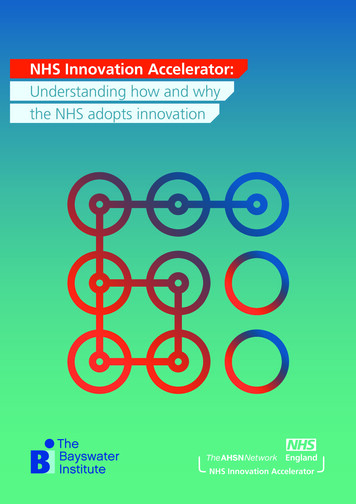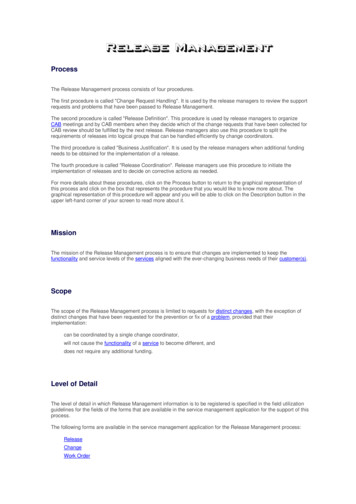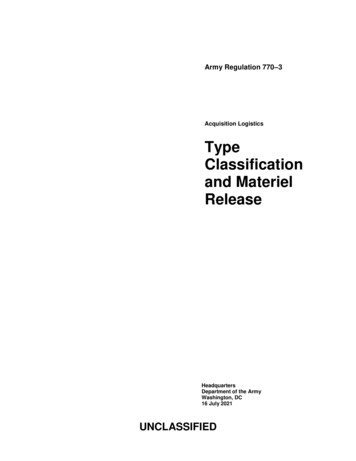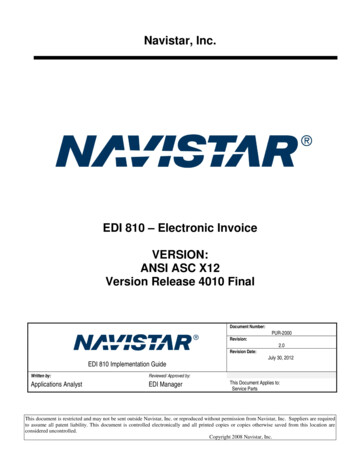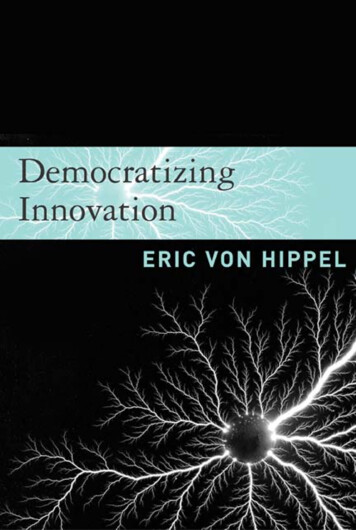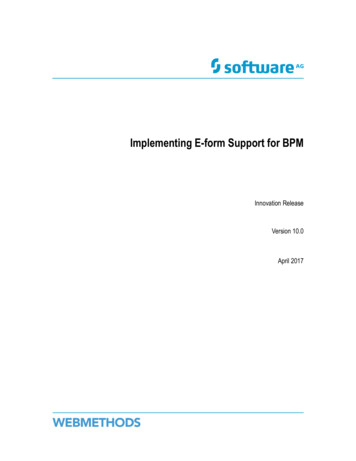
Transcription
Implementing E-form Support for BPMInnovation ReleaseVersion 10.0April 2017
This document applies to E-form Integration Version 10.0 and to all subsequent releases.Specifications contained herein are subject to change and these changes will be reported in subsequent release notes or new editions.Copyright 2010-2017 Software AG, Darmstadt, Germany and/or Software AG USA Inc., Reston, VA, USA, and/or its subsidiaries and/orits affiliates and/or their licensors.The name Software AG and all Software AG product names are either trademarks or registered trademarks of Software AG and/orSoftware AG USA Inc. and/or its subsidiaries and/or its affiliates and/or their licensors. Other company and product names mentionedherein may be trademarks of their respective owners.Detailed information on trademarks and patents owned by Software AG and/or its subsidiaries is located ath p://softwareag.com/licenses.Use of this software is subject to adherence to Software AG's licensing conditions and terms. These terms are part of the productdocumentation, located at h p://softwareag.com/licenses and/or in the root installation directory of the licensed product(s).This software may include portions of third-party products. For third-party copyright notices, license terms, additional rights orrestrictions, please refer to "License Texts, Copyright Notices and Disclaimers of Third Party Products". For certain specific third-partylicense restrictions, please refer to section E of the Legal Notices available under "License Terms and Conditions for Use of Software AGProducts / Copyright and Trademark Notices of Software AG Products". These documents are part of the product documentation, locatedat h p://softwareag.com/licenses and/or in the root installation directory of the licensed product(s).Use, reproduction, transfer, publication or disclosure is prohibited except as specifically provided for in your License Agreement withSoftware AG.Document ID: BPM-IES-100-20170419
MTable of ContentsTable of ContentsAbout this Guide.5Document Conventions. 5Online Information. 6Introduction to E-forms Integration. 7Overview. 8General Concepts.8Suite Integration. 9About the E-form Repository.10Other E-form Template Storage Options.11General Usage.11Using E-forms in a Business Process.12Setting up an E-form Repository. 15E-form Repository Considerations.16Creating Repository Folders.16Repository Structure Considerations.18Creating an E-form Repository Folder. 18Managing Instance Files in the Repository. 19About Repository Connectivity. 19Configuring and Deploying an E-form Environment.21Overview of E-form Environment Configuration. 22About the Central Configuration Interface.22Determining Whether Central Configuration Information Is Installed. 22Installing the Central Configuration Interface. 23E-form Environment Considerations.23Configuring an E-form Environment. 24Deploying an E-form Environment. 27Deployment Considerations.27My webMethods Server Cluster Considerations. 28Prerequisites. 28Deploying the Environment. 29Updating an E-form Environment.29Changing Host Port Numbers. 30Changing the My webMethods Server Repository Port or Name. 31Implementing E-forms. 33Adobe LiveCycle Implementation Considerations. 34Creating XFA-Compliant Forms with LiveCycle Designer. 34Limitations to Using XDP Files. 35Adobe Design Time Considerations for Task Applications.35Implementing E-form Support for BPM Version 10.0 (Innovation Release)3
MTable of ContentsDefining the Path Between and an XDP and a PDF File. 36Manually Editing the Path. 36Mapping the Path.37Creating an XDP Form without an Associated PDF. 37Using an XML Schema as a Template Source. 38Making Adobe E-form Instances Available at Run Time.381st Scenario: PDF E-forms. 382nd Scenario: XDP E-forms.38Using LiveCycle E-forms with Adobe Reader. 39Behavior When Downloading an E-form from a Task. 39Using Traditional PDF Forms Created with Adobe Acrobat.40Using Digital Signatures with Adobe LiveCycle E-forms.40Microsoft Office InfoPath Implementation Considerations.40Making InfoPath E-form Instances Available at Run Time.40Working with InfoPath Files in Non-Windows Environments.40Other Solutions for Non-Windows Environments.41Field Limitations.41Using Digital Signatures with Microsoft InfoPath E-forms.42WebDAV Considerations. 42Synchronizing E-forms.43Synchronizing E-forms and IS Document Types.44Maintaining E-form Templates and IS Document Types. 45About Monitoring E-form Listeners.45Monitoring and Starting E-form Listeners.46Index. 49Implementing E-form Support for BPM Version 10.0 (Innovation Release)4
MOdd HeaderAbout this GuideThis guide provides information to software developers about how to integrateelectronic forms (or e-forms) into business processes and user interfaces implementedusing the webMethods BPMS infrastructure. This guide describes:General concepts and information about working with e-forms.How to configure and deploy an e-forms environment.How to implement and work with the supported e-form types.Document ConventionsConventionDescriptionBoldIdentifies elements on a screen.NarrowfontIdentifies storage locations for services on webMethodsIntegration Server, using the convention folder.subfolder:service .UPPERCASEIdentifies keyboard keys. Keys you must press simultaneouslyare joined with a plus sign ( ).ItalicIdentifies variables for which you must supply values specific toyour own situation or environment. Identifies new terms the firsttime they occur in the text.MonospacefontIdentifies text you must type or messages displayed by thesystem.{}Indicates a set of choices from which you must choose one. Typeonly the information inside the curly braces. Do not type the { }symbols. Separates two mutually exclusive choices in a syntax line. Typeone of these choices. Do not type the symbol.[]Indicates one or more options. Type only the information insidethe square brackets. Do not type the [ ] symbols.Implementing E-form Support for BPM Version 10.0 (Innovation Release)5
MEven HeaderConventionDescription.Indicates that you can type multiple options of the same type.Type only the information. Do not type the ellipsis (.).Online InformationSoftware AG Documentation WebsiteYou can find documentation on the Software AG Documentation website at “h p://documentation.softwareag.com”. The site requires Empower credentials. If you do nothave Empower credentials, you must use the TECHcommunity website.Software AG Empower Product Support WebsiteYou can find product information on the Software AG Empower Product Supportwebsite at “h ps://empower.softwareag.com”.To submit feature/enhancement requests, get information about product availability,and download products, go to “Products”.To get information about fixes and to read early warnings, technical papers, andknowledge base articles, go to the “Knowledge Center”.Software AG TECHcommunityYou can find documentation and other technical information on the Software AGTECHcommunity website at “h p://techcommunity.softwareag.com”. You can:Access product documentation, if you have TECHcommunity credentials. If you donot, you will need to register and specify "Documentation" as an area of interest.Access articles, code samples, demos, and tutorials.Use the online discussion forums, moderated by Software AG professionals, toask questions, discuss best practices, and learn how other customers are usingSoftware AG technology.Link to external websites that discuss open standards and web technology.Implementing E-form Support for BPM Version 10.0 (Innovation Release)6
MOdd HeaderIntroduction to E-forms Integration1Introduction to E-forms Integration Overview .8 General Concepts .8 General Usage .11Implementing E-form Support for BPM Version 10.0 (Innovation Release)7
MEven HeaderIntroduction to E-forms IntegrationOverviewElectronic forms, or e-forms, are replacing paper processes in paper-intensiveindustries such as government, financial services, and education. Both small and largeorganizations often use dozens or even hundreds of forms to facilitate various aspects oftheir business processes—mortgage applications, employment applications, time sheets,invoices, order forms, and so on. Process participants use these e-forms as a primaryuser interface for entering and modifying process-related information.The primary goal of webMethods electronic forms integration is to enable the use of eforms in business processes and user interfaces implemented using the webMethodsBPMS infrastructure. This guide describes:General concepts and information about working with e-forms.How to configure and deploy an e-forms environment.How to implement and work with the supported e-form types.You are responsible for obtaining and installing the supported e-form applications forcreating, modifying, and managing your electronic forms; Software AG products do notprovide this functionality.For additional information about working with e-forms, see the followingdocumentation:webMethods Service Development HelpwebMethods BPM Process Development HelpwebMethods BPM Task Development HelpwebMethods CAF and OpenCAF Development HelpwebMethods Task Engine User’s GuideGeneral ConceptsThe webMethods BPM suite supports e-forms created with the following applications:Adobe LiveCycleMicrosoft Office InfoPathEach of these applications enables you to create the following objects:An e-form template—one or more files that describe the form structure, appearance,and behavior. A template carries no user-entered form data (although sample datamay be present).An e-form instance—a published version of the template, containing specific formdata in a single file.Implementing E-form Support for BPM Version 10.0 (Innovation Release)8
MOdd HeaderIntroduction to E-forms IntegrationFor more information about templates and instances, see the documentation for your eform application.Supported e-form templates can be imported into Software AG Designer where they areconverted to a standard IS document type. You can use the IS document type to describethe input for a business process, as the business data for a task that expects an e-formdocument, or for any other supported IS document type use.E-form templates and instances are also accessed at run time by the webMethods runtime components (Process Engine and Task Engine).You can store your e-form templates in a content repository, in a file system, or even on aWeb server. In all cases, Software AG Designer must have network access to the storagelocation at design time. Using a content repository for both templates and instances isthe most straightforward approach.During run time, the template and instance location must be available to the Task Engineif you have implemented the ability for a user to download an e-form from an e-formenabled task instance running in My webMethods. You can omit the requirement foraccess to the templates folder by a aching a copy of the template to the task applicationduring design time; for more information, see the webMethods BPM Task DevelopmentHelp.If Integration Server is connected to a webMethods Broker at the time you create anIS document type from an e-form template, the resulting IS document type will bepublishable to the webMethods Broker and will have an associated webMethods Brokerdocument type.To use an e-form instance as a run-time IS document type source that starts a businessprocess, the following requirements apply:Your e-form instances must be kept in a content repository folder.You must not store instances and templates in the same folder.You must create a separate instances folder for each e-form you work with.A webMethods e-form environment must be configured and deployed to theIntegration Server host where the process will run.For more information about configuring and deploying an e-forms environment, see“Se ing up an E-form Repository” on page 15.For more information about working with IS document types, see the webMethods ServiceDevelopment Help.Suite IntegrationE-form integration interacts with the following products in the webMethods productsuite:Implementing E-form Support for BPM Version 10.0 (Innovation Release)9
MEven HeaderIntroduction to E-forms IntegrationMy webMethods Server—You can use My webMethods Server as your e-formrepository for storing e-form templates and e-form instances through a JSR-170interface.My webMethods—You must use the Central Configuration interface in MywebMethods to configure and deploy e-form environment definitions. If youimplement e-form enabled task applications, users will interact with the tasks in MywebMethods; if you have implemented the ability to do so, they can download andupload e-form documents from within the task user interface.Software AG Designer—You use Software AG Designer to import an e-formtemplate and create a corresponding IS document type from it. You then use thisIS document type to create e-form enabled business process models as well as eform enabled task applications. You can also create e-form enabled CAF portletapplications in Designer.Integration Server/Process Engine—You use the Integration Server/ Process Engineas the run-time environment for webMethods business processes. The IntegrationServer host is the target for your deployed e-form environment definition, and theProcess Engine monitors the e-form instance folder defined in the environmentfor the arrival of new e-form instances, which can be used to start a correspondingbusiness process.webMethods Task Engine—If you have implemented e-form enabled taskapplications, the Task Engine manages these tasks and the e-form business dataassociated with the task. If you implement the ability to download an e-form from ane-form enabled task instance running in My webMethods, the Task Engine formatsthe e-form business data for downloading using the associated template, and, afteruploading, modifies and saves the task business data with the modified data fromthe uploaded e-form.About the E-form RepositoryE-form integration requires communication with My webMethods Server as a JSR-170repository containing an instances folder and, if desired, a templates folder. Whenconfigured as a JSR-170 repository, My webMethods Server must have network access toSoftware AG Designer and the webMethods run-time components (Integration Server,Process Engine, and Task Engine).Templates and instances must be maintained in separate folders in the e-form repository.After you set up an e-form repository, you must configure one or more e-formenvironments in My webMethods and deploy these environments to the IntegrationServer host(s) where e-form enabled processes will be running.By deploying an e-form environment, you are specifying the repository location of youre-form templates and e-form instances to the various components, so the templates andinstances can be retrieved as needed during design time and run-time activities:Implementing E-form Support for BPM Version 10.0 (Innovation Release)10
MOdd HeaderIntroduction to E-forms IntegrationDuring design time activities with Software AG Designer, the deployed e-formenvironment enables you to locate and select an e-form template for importation asan IS document type or as business data for a task.During run-time activity, the deployed environment identifies the e-form instancefolder; the Process Engine continuously monitors this folder for the arrival of newinstances of an e-form to start a new business process.Also during run time, if you implement the ability to download/upload an e-formfrom a task instance running in My webMethods, the Task Engine must have accessto the e-form template location.For more information about creating and deploying an e-form environment, see“Configuring and Deploying an E-form Environment” on page 21.Other E-form Template Storage OptionsIn addition to storing an e-form template in a content repository, it is possible to use thefollowing storage options:You can store e-form templates in a standard file system location, with the followingrequirements:During design time, the location must accessible from the location where yourSoftware AG Designer instance is running. Designer provides a file systembrowse feature so you can locate and select an e-form template in the file systemfor importation as an IS document type or as business data for a task.During run time, the location must be accessible from your Task Engine host ifyou implement the ability to download an e-form from an e-form enabled taskinstance interface running in My webMethods. The Task Engine formats the eform business data using the associated template for downloading.You can avoid this requirement by a aching a copy of the e-form template to ane-form enabled task application at design time. For more information, see thewebMethods BPM Task Development Help.E-form templates can also be stored on a web server and made available withstandard h p access (the web server must be available to Designer at design timeand to the Task Engine at run time).Note:You cannot use a file system location for the instances folder; the instancesfolder must always be located in My webMethods Server configured as aJSR-170 repository with network access to the run-time components.General UsageThe most common scenarios for integrating e-forms into the webMethods product suiteare:Implementing E-form Support for BPM Version 10.0 (Innovation Release)11
MEven HeaderIntroduction to E-forms IntegrationTo start or provide data to a business process running in the Process Engine (just aswith any IS document type).To provide business data to a task running in the Task Engine (just as with any ISdocument type).To provide users with download/upload access to forms and form data in a runningtask. This enables users to download an e-form, modify it offline, and then upload itback to the task later.Implementation of all of the above capabilities are supported with wizards and dragand-drop functionality within Software AG Designer.It is also possible to implement e-form integration with generic composite applicationframework (CAF) portlets, although this must be done manually; for more information,see the webMethods CAF and OpenCAF Development Help.Using E-forms in a Business ProcessThis section provides an overview of the basic workflow for using e-forms with abusiness process; for specific information and procedures, see:webMethods Service Development HelpwebMethods BPM Process Development HelpwebMethods BPM Task Development HelpwebMethods CAF and OpenCAF Development HelpwebMethods Task Engine User’s GuideTo use e-forms in a business process, you follow these general procedures:1. Create a business process.2. Create an IS document type from an e-form template with the Create NewDocument Type wizard.Note:The generated e-form document type is a fully compliant IS documenttype and can be used in the same ways as any other IS document type.3. Drag the resulting IS document type onto the business process canvas to create areceive step, or drop it onto an existing receive step.4. Specify the receive step e-form repository location.5. If you want to integrate the e-form data with a task in the process, create a task stepin one of the following ways (a process can contain multiple e-form enabled tasks):Use the CAF Generate Taskmenu option from the e-form document type, then:i.Configure the task as required (assignment, events, etc.)Implementing E-form Support for BPM Version 10.0 (Innovation Release)12
MOdd HeaderIntroduction to E-forms Integrationii. Use the Task UI Update wizard to add the e-form fields and upload/download bu ons to the task interface.Select an existing task, or implement an existing step in the process as a task, andthen:i.Add the e-form IS document type as business data if not yet included.ii. Configure the task as required (assignment, events, etc.)iii. Use the Task UI Update wizard to add the e-form fields and upload/download bu ons to the task interface.6. Build and upload the process project.7. Deliver an e-form instance to the repository instance folder (sourced from the correcte-form template).The Process Engine monitors the specified instance folder in the repository; when a newinstance of the e-form appears in the folder, the Process Engine automatically convertsthe e-form instance to an IS document based on the previously defined e-form templateto-IS document type relationship.The receive step handles the e-form based IS document just as it would any other ISdocument, and the e-form data is added to the process pipeline.If there is a task step in the process, when it is reached, a new task is queued andappears in the appropriate My webMethods inboxes, with e-form fields and e-forminstance values in the Data view.In My webMethods, the assigned task user can:Work with e-form data in the task.Download the e-form from the task for offline access (in actual e-form format).Upload the modified e-form back into the task.Implementing E-form Support for BPM Version 10.0 (Innovation Release)13
MEven HeaderImplementing E-form Support for BPM Version 10.0 (Innovation Release)14
MOdd HeaderSetting up an E-form Repository2Setting up an E-form Repository E-form Repository Considerations .16 Creating Repository Folders .16 Managing Instance Files in the Repository .19 About Repository Connectivity .19Implementing E-form Support for BPM Version 10.0 (Innovation Release)15
MEven HeaderSetting up an E-form RepositoryE-form Repository ConsiderationsThis chapter describes how to set up My webMethods Server to serve as an e-formrepository You can find general information about e-form repositories in “Introductionto E-forms Integration” on page 7Be aware of the following items as you set up your repository:If you do not want to store e-form templates in your repository, you can store themin a file system or even on a web server. For more information, see “Other E-formTemplate Storage Options” on page 11. Each supported e-form template has adefined file name extension; for example, .xsn for InfoPath, and .xdp for LiveCycle.When you add e-form templates into the content repository templates folder, youmust ensure that you include those extensions with the name.You must create a separate e-form instance folder for each e-form document youwork with. Each supported e-form instance has a defined file name extension; forexample, .xml for InfoPath, and .xdp for LiveCycle. When you add e-form instancesinto the content repository instances folder, you must ensure that you include thoseextensions with the name.Your internal data network and permissions configuration must allow Software AGDesigner and the webMethods run-time components (Integration Server, ProcessEngine, and Task Engine) to be able to access the repository folders and read thetemplates and instances in them.Note:The Task Engine does not interact with instances directly; however, it ispossible to implement a custom portlet within a task to upload e-forminstances to the instances folder, in which case access to the instancesfolder would be required.After you create your repository folders, you must configure an e-formsenvironment for each of your e-form repository folder locations, and deploythat environment to the Integration Server host(s) where your e-form enabledprocesses will be running, as described in “Configuring and Deploying an E-formEnvironment” on page 21.If you plan to use WebDAV to connect to your repository folders, be sure to reviewthe information in “WebDAV Considerations” on page 42.Creating Repository FoldersIf you use My webMethods Server as your repository, you are advised to create youre-form folders in the Public Folders section of the My webMethods Server taxonomy.Wherever you locate the templates and instances folders, you must determine and applythe folder permissions you want to use.Implementing E-form Support for BPM Version 10.0 (Innovation Release)16
MOdd HeaderSetting up an E-form RepositoryBy default, Public Folders are configured to provide write access for all authenticationusers. You may want to restrict write access for the templates folder to templateadministrators only and provide read-only access for a wi
if you have implemented the ability for a user to download an e-form from an e-form enabled task instance running in My webMethods. You can omit the requirement for access to the templates folder by aaching a copy of the template to the task application during design time; for more information, see the webMethods BPM Task Development Help.