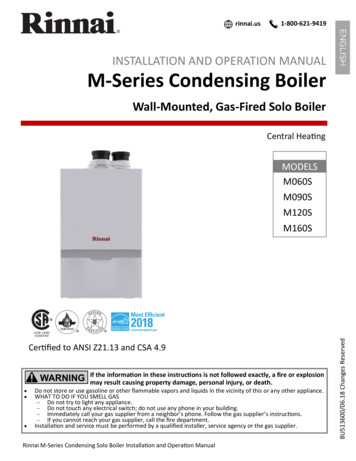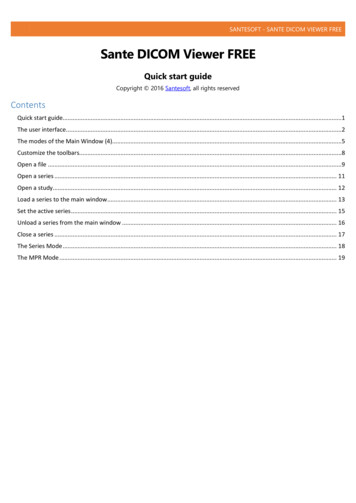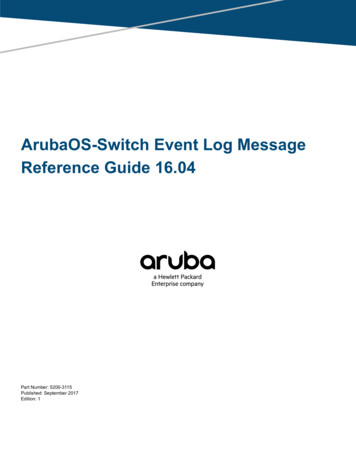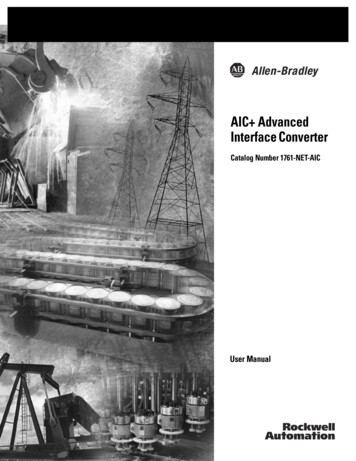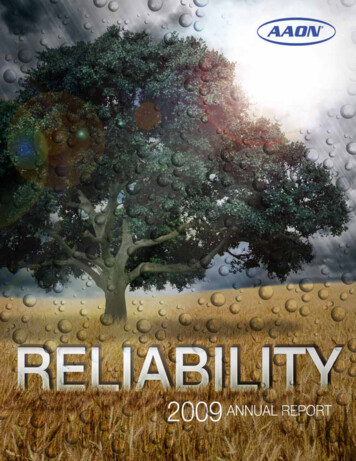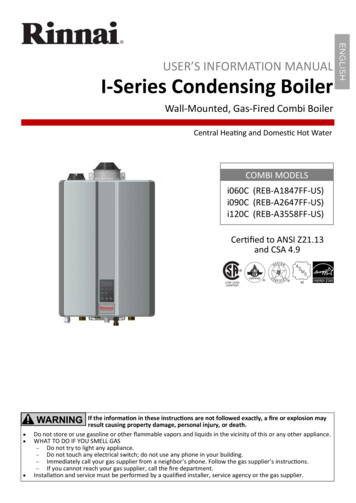
Transcription
USER’S INFORMATION MANUALI-Series Condensing BoilerWall-Mounted, Gas-Fired Combi BoilerCentral Heating and Domestic Hot WaterCOMBI MODELSi060C (REB-A1847FF-US)i090C (REB-A2647FF-US)i120C (REB-A3558FF-US)Certified to ANSI Z21.13and CSA 4.9WARNING If the information in these instructions are not followed exactly, a fire or explosion mayresult causing property damage, personal injury, or death.Do not store or use gasoline or other flammable vapors and liquids in the vicinity of this or any other appliance.WHAT TO DO IF YOU SMELL GAS Do not try to light any appliance. Do not touch any electrical switch; do not use any phone in your building. Immediately call your gas supplier from a neighbor’s phone. Follow the gas supplier’s instructions. If you cannot reach your gas supplier, call the fire department.Installation and service must be performed by a qualified installer, service agency or the gas supplier.Rinnai I-Series Condensing Combi Boiler User’s Information Manual
1. Safety1.1 Safety Symbols1.2 Safety Precautions1.3 Gas Operating Instructions2. About the Boiler2.1 Front View2.2 Bottom View2.3 Control Panel2.3.1 Control Panel Features2.3.2 Display Window2.3.3 Pressure and TemperatureDisplay3. Operating the Boiler3.1 Turning the Boiler On or Off3.2 Change Units of Measurement3.3 Change Control Panel Sounds3.4 Change Child Lock Function3.5 Adjust the DHW Temperature3.5.1 Sequence of Operationfor DHW Temperature3.5.2 Setting DHW ComfortModes3.6 Adjust the Central HeatingTemperature3.6.1 Sequence of Operation forCentral Heating Temperature4. Troubleshooting4.1 Troubleshooting4.2 Diagnostic Codes4.2.1 Reset Diagnostic Codes5. Maintenance5.1 Owner Maintenance Schedule5.2 Freeze Protection3346778991011Thank you for choosing a Rinnai CondensingBoiler. Before using the boiler, please read thismanual completely and retain it for futurereference.As when using any appliance generating heat,there are certain safety precautions you shouldfollow. See the “Safety Precautions” section inthis manual for detailed safety precautions.For the “Rinnai I-Series Condensing BoilerInstallation and Operation Manual,” please visitrinnai.us.1212131314151718Following is a list of common acronyms andabbreviations used in this manual:ANSIAmerican National Standards InstituteCHCentral HeatingCombiCombination of Central Heating andDomestic Hot WaterDHWDomestic Hot WaterLWCOLow Water Cut OffNGNatural GasPPPolypropylenePRVPressure Relief ValvePSIPounds per square inch192123232526272728For Your RecordsDealer Name:6. Notes29Dealer Phone #:Purchase Date:Serial #:Located on the left side of unit2Rinnai I-Series Condensing Combi Boiler User’s Information Manual
1WARNING If the information in these instructions isnot followed exactly, a fire or explosionmay result causing property damage,personal injury, or death.This manual contains the following importantsafety symbols. Always read and obey allsafety messages. Do not store or use gasoline or otherflammable vapors and liquids in thevicinity of this or any other appliance.Safety alert symbol. Alerts you topotential hazards that can kill or hurtyou and others. WHAT TO DO IF YOU SMELL GAS: Do not try to light any appliance. Do not touch any electrical switch;do not use any phone in yourbuilding. Immediately call your gas supplierfrom a neighbor’s phone. Follow thegas supplier’s instructions. If you cannot reach your gassupplier, call the fire department. Installation and service must beperformed by a qualified installer, serviceagency or the gas supplier. The warning signs in this manual are hereto prevent injury to you and others.Please follow them explicitly.DANGERIndicates an imminently hazardous situationwhich, if not avoided, will result in personalinjury or death.WARNINGIndicates a potentially hazardous situationwhich, if not avoided, could result in personalinjury or death.CAUTIONIndicates a potentially hazardous situationwhich, if not avoided, could result in minor ormoderate injury. It may also be used to alertagainst unsafe practices.Rinnai I-Series Condensing Combi Boiler User’s Information Manual3
Please read and follow the safety precautions listed below.DANGERWARNINGShould overheating occur or the gassupply fail to shut off, do not turn off ordisconnect the electrical supply to thepump. Instead, shut off the gas supply ata location external to the appliance.Gas shut off valve Visually inspect the entire exhaustvent and intake system. Look closelyfor blockages, deterioration, leaks orany other type of damage to thesystem. Repair any joints that showsigns of leakage. Make sure theintake vent pipe is connected andproperly sealed (if applicable). Examine the exhaust vent and airintake to make sure they are cleanand free of obstructions.California law requires the followingProposition 65 warning to be provided:WARNINGEnvironment: Air surrounding the boiler,venting, and vent termination(s) is usedfor combustion and must be free of anycompounds that cause corrosion ofinternal components. These includecorrosive compounds that are found inaerosol sprays, detergents, bleaches,cleaning solvents, oil based paints/varnishes, and refrigerants. The air inbeauty shops, dry cleaning stores, photoprocessing labs, and storage areas forpool supplies often contains thesecompounds. In applications utilizing roomair where there are high levels ofparticulates, Rinnai offers a room airscreen. The boiler, venting, and venttermination(s) should not be installed inany areas where the air may containthese corrosive compounds.4Inspecting the Exhaust and IntakeVenting System:WARNINGThis product can expose you to chemicalsincluding lead, lead compounds and carbondisulfide which are known to the State ofCalifornia to cause cancer, birth defects orother reproductive harm. For moreinformation, visitwww.P65Warnings.ca.gov.Rinnai I-Series Condensing Combi Boiler User’s Information Manual
WARNING Check the water pressure in thecentral heating installation regularly.See the “Rinnai I-Series CondensingBoiler Installation and OperationManual” for specific glycols,inhibitors, and system cleanerspermitted. Contact your installer incase of doubt.Do not use this boiler if any part hasbeen under water. Immediately calla qualified service technician toinspect the boiler and to replace anypart of the control system and anygas control which has been underwater.Flammable liquids such as cleaningsolvents, aerosols, paint thinners,adhesives, gasoline and propanemust be handled and stored withextreme care. These flammableliquids emit flammable vapors andwhen exposed to an ignition sourcecan result in a fire hazard orexplosion. Flammable liquids shouldnot be used or stored in the vicinityof this or any other gas appliance. Do not obstruct combustion air tothe boiler. Do not use an extension cord oradapter plug with this appliance. Any alteration to the appliance or itscontrols can be dangerous and willvoid the warranty.WARNING DO NOT operate the boiler withoutthe front panel installed. The frontpanel should only be removed forservice/maintenance or replacinginternal components. BURN HAZARD. Hot exhaust andvent may cause serious burns. Keepaway from the boiler. Keep smallchildren and animals away from theboiler. Heating supply, heating return, anddomestic hot water outlet pipesleaving the boiler can be hot totouch. Rinnai recommends that everyhome have a carbon monoxide (CO)alarm in the hallway near bedroomsin each sleeping area. Checkbatteries monthly and replace themannually. Always check the watertemperature before entering ashower or bath.Rinnai I-Series Condensing Combi Boiler User’s Information Manual5
FOR YOUR SAFETY READ BEFORE OPERATINGWARNING: If you do not follow these instructions EXACTLY, a fire orexplosion may result causing property damage, personal injury or loss of life.A. This appliance does not have a pilot. It is equipped with an ignition device whichautomatically lights the burner. Do not try to light the burner by hand.B. BEFORE OPERATING smell all around the appliance area for gas. Be sure to smell next tothe floor because some gas is heavier than air and will settle on the floor.WHAT TO DO IF YOU SMELL GAS: DO NOT try to light any appliance. DO NOT touch any electric switch; DO NOT use any phone in your building. Immediately call your gas supplier from a neighbor’s phone. Follow the gassupplier’s instructions. If you cannot reach your gas supplier, call the fire department.C. Use only your hand to turn the gas control valve. Never use tools. If the gas control valvewill not turn by hand, don’t try to repair it, call a qualified service technician. Force orattempted repair may result in a fire or explosion.D. Do not use this appliance if any part has been under water. Immediately call a qualifiedservice technician to inspect the appliance and to replace any part of the control systemand any gas control which has been under water.OPERATING INSTRUCTIONS1.2.3.4.STOP! Read the safety information above on this label.Set the temperature controller to lowest setting.Turn off all electric power to the appliance.This appliance does not have a pilot. It is equipped with a direct ignition device whichautomatically lights the burner. DO NOT try to light the burner by hand.5. Turn the manual gas control valve located at gas inlet of appliance clockwiseto theOFF position.6. Wait five (5) minutes to clear out any gas. Then smell for gas, including near the floor. Ifyou smell gas, STOP! Follow “B” in the safety information above on this label. If you don’tsmell gas, go to the next step.7. Turn the manual gas control valve located at gas inlet of appliance counterclockwiseto the ON position.8. Turn on all electric power to the appliance.9. Set the temperature controller to desired setting.10. If the appliance will not operate, follow the instructions “To Turn Off Gas To Appliance”and call your service technician or gas supplier.TO TURN OFF GAS TO APPLIANCE1. Set the temperature controller to the lowest setting.2. Turn off all electric power to the appliance if service is to be performed.3. Turn the manual gas control valve located at gas inlet of appliance clockwiseOFF position.6to theRinnai I-Series Condensing Combi Boiler User’s Information Manual
52The I-Series Condensing Boiler is a wall-mounted, gas-fired boiler designed to providing heating anddomestic hot water.For complete boiler information, refer to the “Rinnai I-Series Condensing Boiler InstallationManual” supplied with the boiler, or visit rinnai.us.Vent ConnectionsControllerPlumbing/GasConnectionsRinnai I-Series Condensing Combi Boiler User’s Information Manual7
All items are field-supplied unless otherwise noted.Supply to Central Heating SystemDomestic Cold WaterReturn from Central Heating SystemGasPrimary-Secondary Heating KitCentral Heating Pressure ReliefValve (supplied with boiler)Central Heating ReturnDomestic Hot WaterPressure Relief ValveCentral Heating SupplyCentral Heating PressureGaugeCondensate DrainGas Shut Off ValveDomestic Hot Water8Rinnai I-Series Condensing Combi Boiler User’s Information Manual
s variousboiler settings.❹❷ Up/Down ArrowsScrolls throughavailable menuoptions includingadjusting thetemperature.❸ EcoSelects Eco or Comfortoperation mode.Central Heating (CH)From the factory, this optionis turned off by default. Theboiler runs off thermostatinputs on the control board.For any adjustments, contacta trained and qualifiedprofessional for settingassistance. Adjustmentsmust be made by a trainedand qualified professionalfor this mode to operatecorrectly.❺Domestic HotWater OnPress to run the boilerin Domestic HotWater mode.❻Switching OperationModePress to change thedisplay between DHWand CH fortemperature setting.Rinnai I-Series Condensing Combi Boiler User’s Information Manual❼Select ButtonPress to select theoption in the displaywindow.❽Display WindowDisplays boiler statusinformation.See Display Windowsection for moreinformation.❾CH Button LEDWhen the LED lightabove the CH buttonis illuminated, CHmode is active.❿DHW Button LEDWhen the LED lightabove the DHWbutton is illuminated,DHW mode is active.9
When the boiler is turned on, the main screen (also called the home screen) appears in the nance Mode IconAppears when the boiler is inParameter Settings Mode, DeaerationMode, Performance Data Mode, ErrorHistory Mode, etc.❷Unit of Measurement for Temperature❽Unit of Measurement for PressureNote: Pressure and temperature arealternately displayed on the controller.Eco Setting ActiveEco maintains temperature in theprimary heat exchanger to providequicker delivery of hot water tofixtures.10❼❾Setpoint Temperature, CurrentTemperature or Current PressureNote: Pressure and temperature arealternately displayed on the controller.❸Central Heating Mode Active❹Domestic Hot Water Mode Active❿Priority Control❺Outdoor Thermostat Connected⓫“In Use” Light (boiler has fired and isrunning)❻Freeze Protection ActiveRinnai I-Series Condensing Combi Boiler User’s Information Manual
The boiler will display the current pressureor temperature as shown below.If the boiler is in standby and the CH ONand DHW ON buttons are not illuminated,the current system pressure will display.20PSIWhen the boiler is in CH operation and CHstandby (CH icon is displayed), the currentpressure and the CH supply temperature willalternately display.Pressure20Current SystemPressurePSIAlternatesdisplay every fiveseconds160 FWhen the boiler is in DHW operationand DHW standby (DHW icon isdisplayed), the current systempressure and the DHW set pointtemperature will alternately display.Pri.20Current SystemPressurePSIAlternatesdisplay every fivesecondsPri.120 FCH SupplyTemperature If a warning diagnostic code appears, thecode will cycle quicker between thecurrent pressure, temperature, and thediagnostic code. If an error diagnostic code appears, onlythe code will display.DHW Set PointTemperatureRinnai I-Series Condensing Combi Boiler User’s Information Manual11
53This section includes instructions for starting and operating the boiler.WARNINGDo not use an extension cord or adapter plug with this appliance.Connect power to the boiler by plugging it into a power outlet. The controller will light up and isnow ready to be set for DHW and/or CH.12Rinnai I-Series Condensing Combi Boiler User’s Information Manual
To change the units of measurement appearingon the boiler display, follow the steps below.To turn the control panel click sound on or off,follow the steps below.2: OnPress the Mode button.1: FPress the Mode buttontwice. 2:on should appearon the display. Press the Upor Down arrows to selectON or OFF.2:OffPress the Up or Down arrows to select a unit. F U.S. Measurements ( F/PSI)C Metric ( C/bar)1:FPress the Select button.Press the Select button.Rinnai I-Series Condensing Combi Boiler User’s Information Manual13
To turn the child lock function on or off, followthe steps below.3: OFFNOTE When Child Lock is enabled, the onlyfunction available is to turn off CentralHeating (by pressing the CentralHeating button on the controller); thisoccurs only if DIP switch 2 is set to theON position. See the “DIP Switches”section in the “Rinnai I-Series Condensing Boiler Installation and OperationManual” for more information.When there are multiple controllersinstalled on the same boiler, you canonly lock the controller that haspriority.If a button is pressed when the ChildLock function is engaged, “LOC” will bedisplayed on the controller.LOCPress the Mode button threetimes. 3:off should appear onthe display. Press the Up or Downarrows to select: OFF - Child Lock OFF LOC - Child Lock ON3:locPress the Select button.14Rinnai I-Series Condensing Combi Boiler User’s Information Manual
To adjust the DHW setpoint temperature,follow the steps below.20Pri.PSI104 FLEDIf the LED above the DHW button isnot illuminated, press the DHWbutton.Adjust the temperature withthe UP and DOWN arrows untilthe appropriate temperature isdisplayed.If the LED above the DHW button isilluminated, proceed to Step 2.Pri.Pri.20120 FPSIPress the Select button toconfirm the temperature.Press the Switch Operation Modebutton until the DHW Active iconappears on the home screen.Rinnai I-Series Condensing Combi Boiler User’s Information ManualThis temperature setting isdisplayed for a few secondsand then returns to standbymode.15
The available DHW set pointtemperatures are provided below. Whenthe unit of measurement changes ( C/ F),the corresponding temperature in thetable changes.Factory Default: 104 FThe factory default maximumtemperature is limited to 120 F. To selecttemperatures above 120 F (49 C), theDHW Maximum Setpoint Temperaturewill need to be adjusted. Please refer tothe “Rinnai I-Series Condensing BoilerInstallation and Operation Manual” forfurther details.Temperature SettingsFahrenheit ( F)Celsius ( 6118471204812549130501355214054This boiler requires a minimum flow rate of0.4 GPM to operate. In some cases whenyou are not getting hot water or if the wateralternates between hot and cold, it is due tothe water flow being below or close to theminimum flow rate. Increasing the flow rateshould resolve these problems.If you are experiencing fluctuating watertemperatures at a fixture, this may be dueto a high temperature setting on your boiler(130 F-140 F). Decreasing the setpointtemperature may alleviate the fluctuationsand deliver a stable temperature.DANGERWater temperatures over 125 F (52 C)can cause severe burns or scaldingresulting in death.Hot water can cause first degree burnswith exposure for as little as:3 seconds at 140 F (60 C)20 seconds at 130 F (54 C)8 minutes at 120 F (49 C)Children, disabled, or elderly are athighest risk of being scalded.Feel water before bathing orshowering.56586016Rinnai I-Series Condensing Combi Boiler User’s Information Manual
IMPORTANT While any hot water is beingprovided, the temperature settingcan only be adjusted between 98 Fand 110 F. Check local codes for the maximumwater temperature setting allowedwhen used in nursing homes,schools, day care centers, and allother public applications. If a newly installed boiler with acontroller has not been poweredfor at least six hours, thetemperature will return to thedefault setting of 104 F (40 C). There may be a variation betweenthe temperature displayed on thetemperature controller and thetemperature at the tap due toweather conditions or the length ofpipe to the boiler.20Pri.120 FConfirm the DHW LEDlight is illuminated.Pri.120 FWhen a hot waterfixture is in use and theboiler fires up, the “INUSE” light will bedisplayed.PSIPress the DHW buttonRinnai I-Series Condensing Combi Boiler User’s Information Manual17
Domestic Hot Water Comfort Modes are settings that would either supply quicker delivery of hotwater to fixtures or save energy in the boiler operation.By default, Eco mode is enabled (turned on). To enable (turn on) comfort mode, press the Ecobutton on the controller.Eco Mode (Default)Comfort ModeThe boiler operates and produces hot water;however, it will not maintain the primary heatexchanger temperature for quicker hot waterproduction. This selection saves some energy,but requires a longer time to provide hot waterto the hot water fixtures.The boiler maintains the primary heat exchangertemperature to quickly deliver hot water to theplate heat exchanger. This selection providesthe quickest delivery of hot water to hot waterfixtures, but uses more energy.Eco Mode (Default)Comfort ModeNo IconThe Eco icon will illuminatewhen Eco Mode is active.The Eco icon will not illuminatewhen Comfort Mode is active.NOTEDuring DHW recirculation, the Eco iconwill always be on.18Rinnai I-Series Condensing Combi Boiler User’s Information Manual
To adjust the CH setpoint temperature, followthe steps below.IMPORTANT180 FWhen outdoor reset control activates, thetarget supply temperature for the CHsystem will not follow the CH settingtemperature.20PSIWhen the temperature flasheson the screen, the CHtemperature setting has beenset and is the activetemperature.This temperature setting isdisplayed for a few seconds andthen returns to standby mode.Press the Switch Operation Modebutton until the Central HeatingActive button appears on the homescreen.140 FAdjust the temperature with the Upor Down arrows until theappropriate temperature isdisplayed.Rinnai I-Series Condensing Combi Boiler User’s Information Manual19
WARNINGOnly adjust the target setpointtemperature of the system by consultingwith the installer of the system or otherqualified professional. If the targetsetpoint temperature is adjusted too highfor the heat emitters in use, propertydamage may occur.The CH target setpoint temperature can be setin 2 F (1 C) increments between 104 F-180 F(40 C-82 C).Factory Default: 140 FBelow are some typical target setpointtemperatures for various heat emitters. Theseare basic guidelines; thus, check with theemitter manufacturer or consult your heatingdesign engineer.Target Setpoint TemperaturesType of aximumSupplyTemperatureHydronic AirHandler120 - 140 F140 - 180 FUnit Heater130 - 140 F160 - 180 FBase BoardConvectors100* - 140 F140 - 180 FCast Iron/PanelRadiator90* - 120 F140 - 180 FUndermountRadiant100* - 120 F120 - 150 F*Other hydronic components may be necessaryto achieve minimum supply temperatures.20Rinnai I-Series Condensing Combi Boiler User’s Information Manual
178 FThe boiler can operate in either of twosettings: A room thermostat The CH button being activatedBelow is the sequence of operations forstarting central heating via the roomthermostat:20When the boiler ignites, theIn Use icon is illuminated.PSI20In room thermostat mode, theCH button does not affectheating operation. Operation isonly possible with a call for heatfrom the room thermostat.80 FPSIWhen the call for heat fromthe thermostat ends, theheating operation will turnoff and the CH Active iconwill no longer be illuminated.NOTEThe CH icon will continue to bedisplayed for 24 hours beyond thelast call for heat from thethermostat.When a call for heat comes fromthe thermostat, the heatingoperation starts and the CHActive icon is illuminated.Rinnai I-Series Condensing Combi Boiler User’s Information Manual21
If the boiler installer selected to begin centralheating by pressing the CH button, below arethe sequence of operations appearing on thecontroller:20178 FPSIWhen the boiler ignites, theIn Use icon is illuminated.Press the CH button tobegin operating the CHsystem.20PSI80 FPress the CH button again tostop CH operation. Theboiler will cycle ON/OFFbased on the temperaturewater the boiler observes.The CH Active icon isdisplayed and the LEDabove the CH button isilluminated.When the heating stops, theLED above the CH buttonand the CH Active icon willno longer be illuminated.NOTEThis operation is onlyavailable when the CH buttonis selected. See the “RinnaiI-Series Condensing BoilerInstallation and OperationManual” for further details.22Rinnai I-Series Condensing Combi Boiler User’s Information Manual
4WARNINGConsumers should never attempt any action that they are not qualified to perform.If you believe the boiler is not operating as designed, check possible reasons from the list below.If an Error Diagnostic Code appears, contact a local Service Provider.DHWCheck that the gas is turned on at the boiler, gas meter, or cylinder.When using propane gas, is there sufficient gas available?Is the water supply valve off or disconnected?Is the faucet opened sufficiently?Hot water is notIs the DHW inlet filter clean?available.Is the boiler or other system piping frozen?Is the DHW switch On?If the water flow volume is very small, the boiler will not activate.Turn on the faucet fully to allow for a greater flow demand.Is there sufficient water pressure?Is the setpoint temperature of DHW adequate?The DHWWhen the boiler is running in DHW and CH operation, the DHWtemperature and temperature may fluctuate.pressure areWhen there is a long, uninsulated piping length between the boiler andfluctuating.fixture, the hot water temperature fluctuates. Ask the dealer to addinsulation on the piping or increase the setpoint temperature.Check that the gas is turned on at the boiler, gas meter, or cylinder.The boiler ceases When using propane gas, is there sufficient gas available?to fire during a If the water flow volume is very small, the boiler will not activate. OpenDHW demand. a faucet more to allow for a greater flow demand.Reset the boiler by closing and opening the faucet again.The amount ofhot water isfluctuating.When DHW is used in multiple faucets at same time, the amount of hotwater may be restricted.DHW may be restricted. The water supply pressure or system piping mayaffect the hot water volume.After the power isout or the powerplug is pulled out, The setpoint temperature may change after the boiler has had powerthe setpointrestored. The setpoint temperature must be entered again.temperature haschanged.Rinnai I-Series Condensing Combi Boiler User’s Information Manual23
Is the target setpoint temperature of central heating appropriatefor your application? (Refer to the “Target SetpointTemperatures” table in section 3.6 of this manual.)CentralHeatingWhen an outdoor sensor control is used, the supply temperaturefor central heating will vary depending on the outdoortemperature. To change the setting, contact your dealer.The roomtemperature is notWhen using DHW with priority setting ON, central heating may begetting warm.in standby. To change the setting of the simultaneous heatingand DHW operation, contact your dealer.Check that the gas is turned on at the boiler, gas meter, orcylinder.When using propane gas, is there sufficient gas available?The CH button does If the boiler is set up for CH via a room thermostat, the CH buttonwill not work to operate the boiler.not work.The settingtemperature ofThe maximum temperature setting may be selected at 120 FController DHW cannot be set (49 C). To change the setting, contact your dealer.higher than 120 F(49 C).Cannot change theWhile DHW is being provided, the temperature can only beDHW set pointadjusted between 98 F and 110 F.temperatureWhen the outdoor temperature is low, the freeze preventionThe sound of aoperation may start with pump operation.pump occurs whenneither CH or DHW When the boiler is not activated, the pump may operate forpreventing locking up. The pump is operating to enable quickerare in use.output of DHW from the boiler.OthersThe boiler does notbegin operationafter power hasbeen restored.When power has been restored after a power outage or thepower plug is disengaged, the boiler will not start operating whileinitializing. Wait for 5 minutes and start using the boiler asnormal.Cannot turn off EcoDuring DHW recirculation, Eco will always be on.Mode switch.24Rinnai I-Series Condensing Combi Boiler User’s Information Manual
When the boiler detects an error or unexpected performance, a diagnostic code will display on thecontroller and a beeping sound will generate. Contact a qualified service provider whenever adiagnostic code shuts down the boiler.Diagnostic :710E:720E:890E:999E:LCDiagnostic Code CauseAir Supply or Exhaust Blockage/Condensate Trap is FullNo IgnitionFlame FailureHeat Exchanger OverheatVenturi ControlHigh Outgoing TemperatureVenturi BlockageElectrical GroundingCondensate Pump (Accessory)Freeze Protection ThermistorOutgoing ThermistorHeat Exchanger ThermistorInlet ThermistorSupply ThermistorReturn ThermistorExhaust ThermistorOutdoor ThermistorPressure SensorHigh/Low Water PressureLow Water Cut OffSolenoid Valve CircuitHigh Exhaust TemperatureCombustion FanDHW Recirculation PumpWater Flow ControlBy-pass3 Way ValvesHot Water Supply Temperature AbnormalityPC BoardSolenoid Valve CircuitFlame RodFreeze IssuePC Board MismatchScale Build-up in Plate Heat ExchangerRinnai I-Series Condensing Combi Boiler User’s Information Manual25
To reset a diagnostic code, either the Central Heating or Domestic Hot Water button will beblinking. Press this button to reset the code.Notes: Diagnostic codes that occur during DHW operation may reset by turning off water flow fromthe fixture temporarily. Some diagnostic codes may not reset by pressing the CH or DHW buttons. In these cases,contact your service provider for troubleshooting assistance.E:100When an error code repeats itself, or if the error cannot be reset by following the above steps,contact a qualified licensed professional.26Rinnai I-Series Condensing Combi Boiler User’s Information Manual
5WARNING Maintenance is required to maintain safe operation of the boiler.The boiler must be inspected annually by a licensed professional. Repairs and maintenanceshall be performed by a licensed professional. The licensed professional must verify properoperation after servicing.Keep the boiler area clear and free from combustible materials, gasoline, and otherflammable vapors and liquids.To protect yourself from harm, before performing maintenance: Turn off the electrical power supply by unplugging the power cord or by turning off theelectricity at the circuit breaker. (The boiler controller does not control the electricalpower.) Turn off the gas at the manual gas control valve, usually located immediately below theboiler. Turn off the incoming water supply. This can be done at the isolation valve immediatelybelow the boiler or by turning off the water supply to the building.If you encounter a problem that is difficult to solve, stop the operation and immediatelycontact a licensed professional.MONTHLYBoiler AreaVerify the area is free of combustible materials, gasoline and other flammable vapors and liquids.Verify the area is clean
The I-Series ondensing oiler is a wall-mounted, gas-fired boiler designed to providing heating and domestic hot water. For complete boiler information, refer to the "Rinnai I-Series ondensing oiler Installation Manual" supplied with the boiler, or visit rinnai.us. 52 ontroller Vent onnections Plumbing/Gas onnections