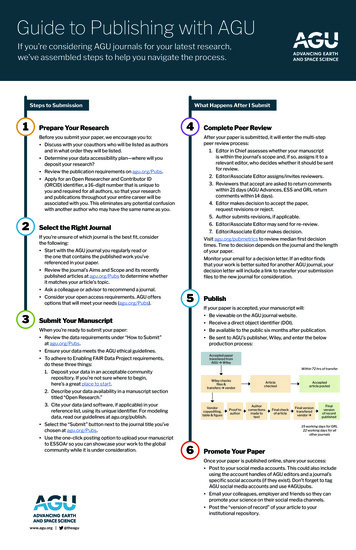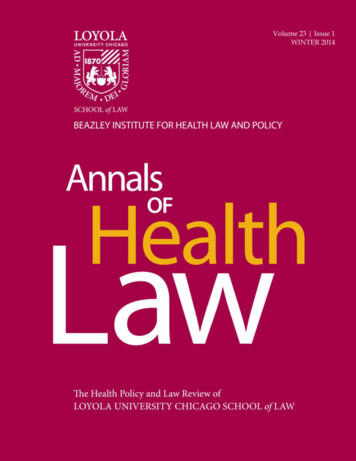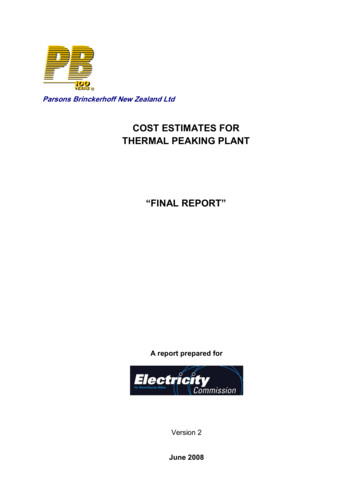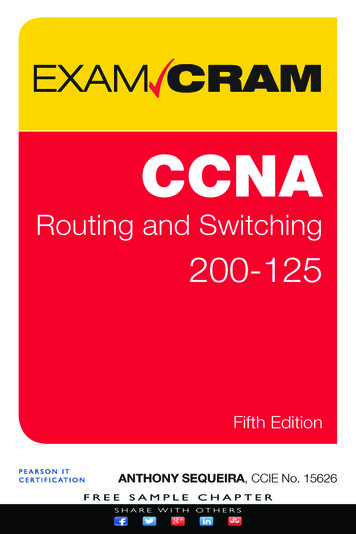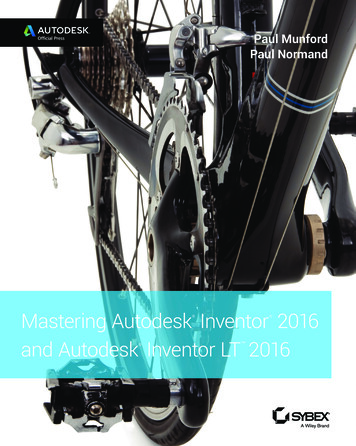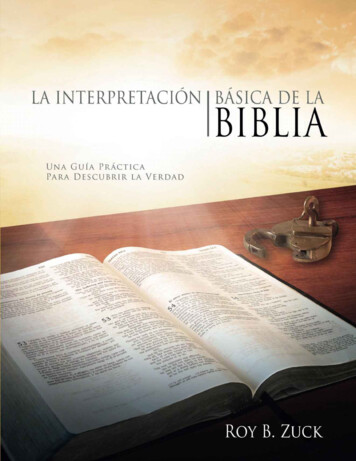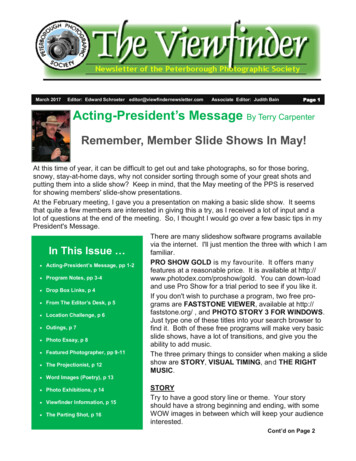Transcription
Plant 3D Catalog EditorCatalog GenerationMartin BussEnterprise Priority Support 2015 Autodesk Enterprise Information Services
Goals Create new catalog, what to takecare of Overview over the features of thecatalog editor, showing variousways for parts creation Step by step: creation of parts withthe Catalog Builder Create a new connection type in theconfiguration Adjust the configuration to the newconnection, create new nominaldiametersShowing the featuresof the catalog editorwith focus on theCatalog Builder forthe mass productionof catalog parts 2015 Autodesk Enterprise Information Services2
Interface 2015 Autodesk Enterprise Information Services3
SHAREDCONTENTFOLDER (SCF) 2015 Autodesk Enterprise Information ServicesIt makes sense to use a centralized SHAREDCONTENTFOLDER, becauseat least nozzles and steelwork as well as custom blocks are accessed by theuser.Custom blocks are stored in the „CatalogSupportFolders“, if you don‘t createa folder next to your catalog with the same name like your catalog.Steelwork, nozzles and supports are in the Cpak Common folder (*.acat files)Catalog files: acat, pcat filesSpec sheets: a pair of pspc and pspx filesAcat, pcat, pspc file are SQLite databases and can be opened with a SQLitedatabase editorPspx is a zip file, it you rename „pspx“ with „zip“ you can open it. (e.g. aftermigrating catalogs and specs to a new version and folder you can editCatalogReferences.xml in the folder editor in the pspx, which is zip file)Variants.zip contains the python code for the standart Plant parts.Metadata.zip contains all the images that describe the variants. Can beuseful when you are looking for certain parts.Migration: When you need to migrate catalogs/spec sheets to a new version,there will be a „Migrated Content“ folder created in your SCF4
List of Catalog files shipped along with the productCpak Common: Structural Catalog.acat Actuator Catalog.acat NOZZLE Catalog.acat CustomParts Imperial Catalog.pcat CustomParts Metric Catalog.pcat SUPPORTS Catalog metric.acat SUPPORTS Catalog.acat Placeholder & support specsCpak AME: AME Ductile Iron Pipes.pcat AME Plastic Pipes.pcat AME Steel Pipes.pcat AME VALVE Imperial Catalog.pcat AME SpecsCpak ASME: ASME Pipes and Fittings Catalog.pcat* ASME Valves Catalog.pcat** PIP & ASME SpecsCpak AWWA: AWWA Pipes and Fittings Catalog.pcat*** AWWA SpecCpak DIN: DIN Pipes and Fittings Catalog.pcat DIN Valves Catalog.pcat DIN Specs 2015 Autodesk Enterprise Information ServicesMore catalogs available on theAutoCAD Exchange Apps StoreMore to come in next versionSee: http://in-thepipes.typepad.com/in the pipes/2015/10/plant-3d-catalogs.html5
Create new catalog, what to consider (S.1) It is strongly recommended – when creating a new catalog – to start with an existing catalog, needless parts can be deletedlater on. This will save time and avoid problems (e.g. actuators, merging catalogs troublesome).It is easier to copy existing parts and change them rather than starting from the scratch. If you want to use custom AutoCADblocks, then you have to make new parts or you use the catalog builder.In the file: C:\Program Files\Autodesk\AutoCAD 2014\NominalDiameterMap.csv nominal diameters can be added.Autocadplant3dcatalogbuilderconfig.xml : can be deleted to set back to default. E.g. “user defined diameter list” is savedhereIn Plant 3D, command PLANTENDCODES: add endcode MPT: In order to use functions in the Catalog/Spec Editor, that require Excel, Excel has to beinstalled (alternative products like Open Office wouldn’t work)Tip: all dimensioned preview pictures are contained in the fileC:\AutoCAD Plant 3D 2014 Content\Cpak Common\metadata.zip. In case you are lookingfor certain parameterizations, you can quickly search the pics using the preview picturesin the Windows Explorer.It is also possible to “export to catalog builder” a whole catalog. This will give you anExcel file with many tabs each for one family. You can copy a certain tab to a newExcel file and edit the parts and then import them back into the catalog. This makesespecially sense if you have to create many sizes (e.g. reducers).It is possible to work on one catalog with more than one user, because the catalogis handled like a database. 2015 Autodesk Enterprise Information Services6
Create new catalog, what to consider (S.2) Configure encodes: 2015 Autodesk Enterprise Information Services7
Create new catalog, what to consider (S.2) PLANT MODIFY CONTENT SHARED FOLDER: This command, and thebutton under Extras - "folder modify shared content ." do the same thing,namely that the following dialog comes up:It is important to know that this adjustment that can be made both in 3D and in the catalog editor, sets the Contentfolder for all projects in Plant 3D.All catalogs should be in this folder (* .pcat, * .acat).This folder also graphic information are as block references in DWG files, and thumbnails for both the catalog andfor the pipe specs Viewer and for the tool palettes. 2015 Autodesk Enterprise Information Services8
Overview of the features of the Catalog Editor(1)(2)(3)(4)(5)(6)(7)Catalog Editor: complement nominal widthCatalog Builder: Nominal sizes supplement about Excel exportCatalog Editor: create componentCatalog Editor: Create a component as a copy of an existingCatalog Builder: Create components, edit geometry data and text in ExcelEdit Catalog Data (texts) in Excel: Catalog EditorCatalog Editor: text, stack allocation of styles for long descriptions(concerns: Pipe Class Data Sheets)(8) Catalog Editor / Catalog Builder: Geometry Creation variants (Templates /standards) / blocks / Custom Scripts(9) Appendix SKEYs 2015 Autodesk Enterprise Information Services9
(1) Catalog Editor: add nominal diameter "Add nominal width":Create a newnominal diameter, allfields are empty"Nominal diameterduplicate": Create anew nominaldiameter, all fieldshave the values ofthe copied Nominalsize (recommended) 2015 Autodesk Enterprise Information Services10
(2) Catalog Editor: add nominal diameter using ExcelExport (Seite 1) If many sizes you want toadd, you can also work withthe Catalog BuilderIt is always the completecatalog exported, may takesome time (eg 20 minutes)The export can be importedinto another catalog(option: Two become acatalog)Caution: Not all data isexported, so lost! (e.g .:Manufacturer).Not suitable for valves:drives will be lost!Make sureMatchingPipeOD isimported, problems canarise from the decimalseparator 2015 Autodesk Enterprise Information Services11
(2) Catalog Editor: add nominal diameter using ExcelExport (Seite 2) From the imported Excelthe tab that contains thedesired components copyin a new file.Click on the image to viewthe geometry parameter.Copy existing line and addnew nominal size, changethe values accordingly. (theIDs are recalculatedduplicates do not disturb)Catalog Builder can now beimported into the existingcatalog. 2015 Autodesk Enterprise Information Services12
(3) Catalog Editor: create component If no suitablecomponent in thecatalog copy ispresent, you mustadd a new one.Alternatively: (4)Catalog Builder 2015 Autodesk Enterprise Information Services13
(4) Catalog Editor: Create a component as a copy ofan existing It's a component availablethat meets the geometryrequirements of the newcomponent, then it iseasier to copy the existingcomponent. 2015 Autodesk Enterprise Information Services14
(5) Catalog Builder: Create components, editgeometry data and text in Excel (S.1) Good for creating manyparts that are not yet ornot available in a similar,usable geometry alreadyin the catalog.Start Catalog Builder,then "Create a template"- new. Enter name andselect the unit (inch ormm).Continue according to thescreenshot on the right. 2015 Autodesk Enterprise Information Services15
(5) Catalog Builder: Create components, editgeometry data and text in Excel(S.2)1, Select Category.Create 2.1 custom sizeslist.Set 2.2 check and adjustthe nominal size range.Select 3.1 or 3.2component.Filter 4.1 and 4.2consecutively "1" and "2" todefine the compounds.5. MPL is not in the list, youhave to type.6. This is the text thatappears in the pipe spec.7. Now save and export toExcel, let the CatalogBuilder open. 2015 Autodesk Enterprise Information Services16
(5) Catalog Builder: Create components, edit geometrydata and text in Excel (S.3) Excel complete.Click on the small thumbnail onthe parametric representation.Long term size may for examplebe generated by the formula.TYPE, SKEY not forget fordisplay on the isometric drawing.Tip: -2 as input to L21 or L22 can(not 0 goes as input) have thefinal geometry disappearTip: To make the point numbersare taken from the Excel forMatchingPipeOD, must be usedin Excel as the pointDezimalseperator (AdvancedOptions) 2015 Autodesk Enterprise Information Services 17Then back to Catalogue"Create Catalog" Generatorand click.
(5) Catalog Builder: Create components, edit geometrydata and text in Excel(S.4) Add Recommendation to existing,for example: C: \ AutoCAD Plant3D 2014 Content \ CPAKCommon \ Parts Custom MetricCatalog.pcatClose Catalog Builder.In the same folder, where therecently added catalog is a folder"PreviewLisps" was created, in ourcase it contains a file "Elbow 90 ,SW.lsp". This file can now bereinziehen the Plant 3D in theDesign Area (drag & drop) toverify all the geometry of the partsproduced. 2015 Autodesk Enterprise Information Services18
(6) Edit Catalog Data (texts) in Excel: Catalog Editor Export to ExcelEdit Data in ExcelImport back into thecatalogOnly texts, nogeometry data can bechangedNot all data can bechanged, only theunlocked fields ofExcel (unlock andchange does nothelp, changes are notaccepted) 2015 Autodesk Enterprise Information Services19
(7) Catalog Editor: stack allocation of styles for longdescriptions (concerns: pipe classes datasheets) Any fields of the catalog static textscan here be summarized in any orderfor the long names for the pipe classesto be added.This is particularly interesting for thelong names (size), because these areusually hergenommen for the BOM onthe isometric drawing.The long-term (family) can be edited,this one sees, for example in pipeclass as a generic point about longterm (size) 2015 Autodesk Enterprise Information Services20
(8) Catalog Editor / Catalog Builder: Geometry Creationvariants (Templates / standards) / blocks / CustomScripts (S.1) Prefabricated geometry variants we have already seen (see Catalog Builder)AutoCAD blocks can also be used, but must first be prepared. This is done with the command:PLANTPARTCONVERT or in the dynamic toolbox "Custom part Add" button and then "create block-basedAutoCAD part" under "AutoCAD block" button to select and follow the instructions:The component has to be a AutoCAD block."Adding" ENTERSelect first connection point with your mouse to specify the direction (outward).You will see a blue arrow.ENTER to confirm.The same for the following points, finalize with ENTER.The resulting component is externally indistinguishable from a normal block, just when you enterPLANTPARTCONVERT and the block selects, you can see the blue arrows. And then you can edit theconnection points again.In the component creation in the catalog or by creating through the Catalog Builder then these blocks canbe selected for each size. They are then stored in a folder that has the same name as the catalog and isadjacent to the catalog file or – if this folder wasn’t created by the user – they will be stored in the“CatalogSupportFolders”. 2015 Autodesk Enterprise Information Services21
(8) Catalog Editor / Catalog Builder: Geometry Creationvariants (Templates / standards) / blocks / CustomScripts(S.2) The blocks can be selected by name already in the Excel file, so that the assignment when importing Excel is already takingplace: Actuators: block based valves need block based actuators Variant based valves can use variant based actuators Script based valves ? Actuator from 3d file through the properties works in 2016 (see http://in-thepipes.typepad.com/in the or-use-on-custom-made-valves.html) 2015 Autodesk Enterprise Information Services22
(8) Catalog Editor / Catalog Builder: Geometry Creationvariants (Templates / standards) / blocks / CustomScripts (S.3) There is also the option to produce components on Python programs.Under the following URLs are an /4214/datasets/v1 PD4214L Radhakrishnan AnnexB .q Custom Python Scripts for AutoCAD Plant 3DA working example with comments you can see in the next slide.Important commands: Compile with PLANTREGISTERCUSTOMSCRIPTS Create preview pics with PLANTSNAPSHOT Test with e.g. (TESTACPSCRIPT "MBTEST"), this requires to “appload” the pnp3dacpadapter.arx before Always restart Plant after recompiling 2015 Autodesk Enterprise Information Services23
(8) Catalog Editor / Catalog Builder: Geometry Creationvariants (Templates / standards) / blocks / CustomScripts (S.3) 2015 Autodesk Enterprise Information Services24
(9) More catalog related manuals, etc Add instrument to catalog (Add an Instrument Family to a Plant 3D Catalog.pdf)Migrate catalog (Migrating Projects Specs and Catalogs.pdf)Bolts (Bolt Length rules.docx)Maintaining connectivity between AutoCAD Plant 3D catalogs, specs and modelshttp://in-the-pipes.typepad.com/in the cad-plant-3d-catalogs-specs-and-models.htmlBranch Table, Warning elements:1. Open the Spec Editor Catalog:. C: \ AutoCAD Plant 3D 2016 Content \ CPAK Common \ Parts Custom Metric Catalog.pcat and select the "tea" from Duplicate this family of parts and for modifications to the long-desc(family) and long desc (size) and a brief description in a concise phrases such as "Error element" etc.2. Change. For all nominal widths L1, L2, L3 to 0.01 and change D1, D2, D3, for example, 5x old value3. Add these parts in your family a pipe class.4. Go into the branch table and place them in "Edit legend" a new element to "ERR" and assign the just created this about.5. Assign this element all forbidden branch variants:6. Unauthorized feeders are henceforth resulting in warning features: Adding Component Properties By Size.pdfMerge catalogs: open catalogs in one instance, mark families to copy, paste in othercatalog. 2015 Autodesk Enterprise Information Services25
appendix SKEYs (S.1) The following is a listing of SKEYs.Crucially, however, which blocks are stored in the project path \ Isometric \ IsoSymbolStyles.dwg and how? The assignmenttakes place in the project path \ Isometric \ IsoSkeyAcadBlockMap.xml, can be edited with the text editor. Own code can becreated and associated with their own blocks.The IsoSymbolStyles.dwg must be opened on the configuration ("Edit Iso icons" or similar), also blocks can be added with the"BSAVEAS" command. 2015 Autodesk Enterprise Information Services26
SKEYs (S.2) 2015 Autodesk Enterprise Information Services27
SKEYs (S.3) 2015 Autodesk Enterprise Information Services28
SKEYs (S.4) 2015 Autodesk Enterprise Information Services29
SKEYs (S.5) 2015 Autodesk Enterprise Information Services30
Catalog.pcat Close Catalog Builder. In the same folder, where the recently added catalog is a folder "PreviewLisps" was created, in our case it contains a file "Elbow 90 , SW.lsp". This file can now be reinziehen the Plant 3D in the Design Area (drag & drop) to