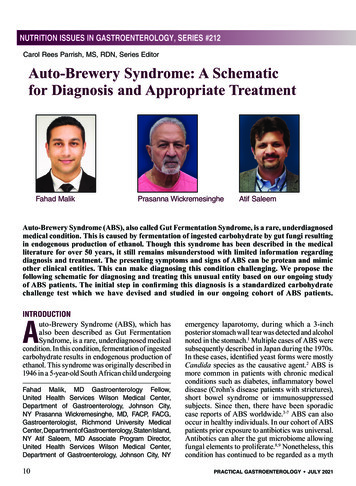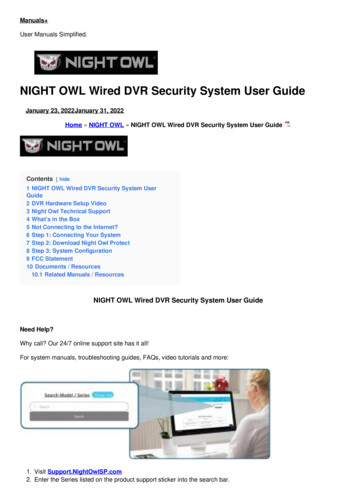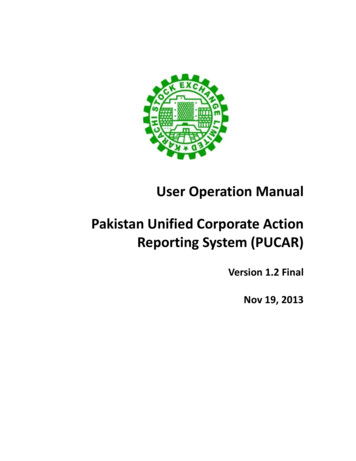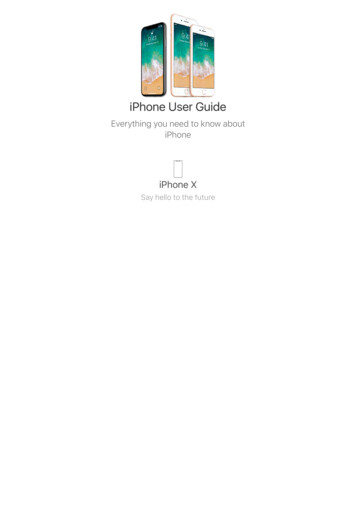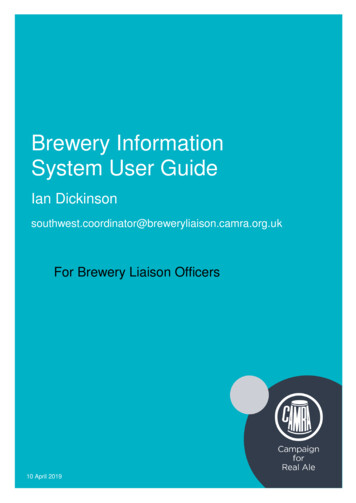
Transcription
Brewery InformationSystem User GuideIan a.org.ukFor Brewery Liaison Officers10 April 2019
BIS User Guide For BLOsTable of Contents1.Introduction12.The System2.1Login2.2Select Role2.3Home Page2.4Quarterly Reports2.5Update Tasks2.6Update Beer and Copy Beer2.7Update Beers2.8Add A New Beer or Update An Already-Listed Beer2.9Submit Updates2.10 View “My Brewery”2.11 Update Brewery2.12 CBOB Beers Report2.13 Brewery Report2.14 BLO Contact Details2.15 BLC Contact Details2.16 Brewery Contact Details22233678811111217192020203.List of Abbreviations204.Frequently Asked Questions211.Introduction.The Brewery Information System (BIS) is CAMRA’s national brewery database.It contains details of all known breweries currently in production, such as beerproduction data, number of pubs owned, beers brewed and the like. It has alsobecome an archive since the BIS was introduced. It also contains details of newplanned breweries, breweries which have temporarily suspended productionand breweries which may be mothballed and are for sale. It also provides forbranch beer festival organisers to compile beer lists, complete with tastingnotes (where given).It should be noted that details held in BIS impact on other CAMRA media, suchas What Pub, as only beers held in BIS will be recorded on a pub entry. BISdetails will also impact on National Beer Scoring System – it is easier formembers to score a pub with automatic beer lists – and compilation ofindependent tasting notes by trained CAMRA tasters. Only beers enteredcorrectly on BIS are eligible for the Champion Beer of Britain (CBOB)competition, provided they meet other criteria, as determined by CAMRA fromtime to time. BIS also forms the basis for the Good Beer Guide.Only authorised CAMRA members will have access to BIS, and eachdesignated group – BLOs, BLCs, Tasting Panel Members, Regional CBOBCoordinators, Regional Tasting Panel Coordinators, Tasting Panel Chairs, NE,Page 1
BIS User Guide For BLOsRDs, members of branch committees and Head Office Staff – will have accessto specific information. In general, only BLOs and BLCs will be able to editinformation about a brewery; TP Chairs and Regional Coordinators can updatetasting notes about beers.Updates to brewery and beer information added by BLOs will be “Submitted”by them to the BLC, before being “Published” by the BLC so that other groupshave access to this information. In this way, the BIS models the update processused in the GBG Submission System for pubs, with branches submitting GBGentries to their AO/RD for review and approval.2.The System2.1LoginBIS can be accessed by typing bis.camra.org.uk into the URL address part ofyour browser, or by using this link https://bis.camra.org.uk/ or alternatively byusing the link within the BLOs page within the CAMRA Members website(https://members.camra.org.uk ). An up to date version of this User Guide willalways be available on your Welcome Page of BIS (use LHS menu).When you access BIS, the first page you will see is the login page (shownabove). The BIS uses the same login as the national website, i.e. yourmembership number and password. To change your password, pleasenavigate to the My Membership area within the CAMRA Members website, orfollow this link https://password.camra.org.uk/2.2Select RoleDifferent CAMRA members have different roles as previously discussed, and ifa member has more than one role, BIS prompts the member to select the rolefor this login session. The choice of role determines the options on the menu.In the following example, the member is a BLC, BLO, member of NationalCommittee and local branch committee, CBOB Coordinator, Tasting PanelChair and Tasting Panel Member.Page 2
BIS User Guide For BLOsSelect the role for this session – click the button to the left of BLO, then click“select”.2.3Home PageHaving selected the role of BLO, you arrive at the “Home Page”. You may seea status message in the header area of the page. This also has a link to thepage to help you complete that task. Your BLC also sees status messages andreminders to complete actions when they logon.2.4Quarterly Reports (periodic reports)This is the usual method of informing CAMRA of what has been, is currentlyand will happen at your brewery in the near future/recent past. The BIS providesa facility to allow you to compile a Quarterly Report, which is stored on thesystem. You can add as many reports as you need to, as and when you findanything newsworthy. Content advice is at Para 4.2 on Page 21.Page 3
BIS User Guide For BLOsSelect Quarterly Report from the LHS menu. For those of you with responsibilityfor more than one brewery, it will default to your first one as listed alphabetically– see Page 5 below for full details.All reports compiled for your brewery are listed in date order and form thearchive or history of your brewery. To check what has been previously written,select View next to the date you wish to look at. If you select Update, this willautomatically think a report has been updated, even if you don’t, and the BLCwill have to publish it again !Scroll to the bottom of the page to see the latest report details. You can thenview a previous individual report, view all previous reports, add a new reportby selecting Add Report Button. BIS automatically adds “today’s date” for you.You can create a draft report, as shown below on page 5, at any time in thequarter, save it and keep on updating the draft report as you get furtherinformation about your brewery. This information is visible to you and the BLConly. When you are ready, you can send the report, and it will be emailed toyour BLC in an email for approval and publishing. Once the report has beenpublished, it will be visible to all authorised CAMRA users, such as all BLCs,TPs, Branch committee members, NE, RDs and National Committees, asdetermined by CAMRA from time to time.Page 4
BIS User Guide For BLOsSelect View Reports Button to see what has been reported on your breweryover a period of time. It will give you an idea of what to write if you are new tothe post, and remind you of what you reported last time, last year or whatever.To see a specific previous report, click on View Button next to the date.BLOs With Responsibility For More Than One Brewery.From the screen shot at the bottom of Page 4 above, click on Select BreweryButton. The page refreshes as shown below. Select your brewery from thedrop-down menu (click on the arrow), and then click on the Select Brewerybutton. Continue as previously described.NOTE: Quarterly Reports form an archive for that brewery and previous reportsshould not be changed unnecessarily. Once a QR report has been publishedin a BLC report, it should not be changed. Scroll to the bottom of the page andselect Add Report Button to add a new quarterly report, as shown in the screenshot at the bottom of Page 4 above.Page 5
BIS User Guide For BLOs2.5Update TasksTasks are set for you as a reminder that we would like you to do something.The regular tasks are to provide regular news about your brewery, via aQuarterly Report; to check and confirm details about your brewery in time forthe Good Beer Guide deadlines; and to check that all of your brewery’s beersare correctly listed for Champion Beer Of Britain Competition.Please refer to the screen shots below. All your quarterly reports are saved onBIS and are not affected by using Update Tasks. Once you are happy with yourreport, select Update Tasks from the LHS menu.Update tasks lists all the tasks that have been created for your brewery/ies.Scroll down to the task which you wish to update, eg QR 07-Mar-2017.Click on the Update Button to bring up the update page for your brewery task.Tick the relevant boxes – Is the task complete? Were the brewery detailschanged, were the beer details changed – and select Save Changes. The taskis now complete and BIS sends an email to the BLC to confirm task completion.The Complete box changes to Yes and the information is visible to allauthorised users.Page 6
BIS User Guide For BLOs2.6Update Beer and Copy BeerThis is used to update details about one beer that has already been added tothe BIS. Over a period of time, brewers do make changes, such as a change inOG/ABV, a change in taste, a name change (re-brand), etc. If a beer has beendropped from the range, this must be indicated via Update Beer tab, and tickingthe box “No Longer Brewed” as indicated below. Select the brewery if required,and then the beer from the dropdown menu.The Update Beer form appears, allowing you to amend the details of the beer,such as name, OG, ABV, availability, beer style (unless approved by the localTasting Panel, which locks the beer style), and beer tasting notes provided byyou and/or the brewery.Copy Beer. If a beer is available in more than one format, it should be addedto BIS at least once. To save you time, select Update Beer tab for the beer inquestion, and then select Copy Beer. This will then copy the main beer detailsand leave you with one box and a drop down menu – Beer Style – CaskConditioned, Real Ale In Bottle, Draught Keg, Draught Smooth, Bottled Keg,Page 7
BIS User Guide For BLOsCanned Smooth. For example, John Smith’s cask, John Smith’s keg and JohnSmith’s Smooth are three different beers.NOTE: BIS automatically assigns a unique Beer ID to each beer added to thesystem. This number is not editable.2.7Update BeersThis is used to quickly update the pertinent details about all beers currentlylisted for your brewery. The details that are editable under this tab are BeerName, Beer Type (use the drop-down menu) – Cask Conditioned, RAIB,Draught Keg, Draught Smooth, Bottled Keg, Canned Smooth – OG, ABV,Availability (use the drop-down menu), Months Available (use the drop-downmenu) and Beer Style (use the drop-down menu, although this may have beenlocked by the local Tasting Panel – see below for Pilgrim Ale Cask, as the dropdown menu is not available and is locked out for editing). You cannot add anytasting notes by using Update Beers – please use Update Beer instead. Saveyour changes to finish.2.8Add A New Beer or Update An Already-Listed Beer.The information about your brewery is not complete until you add informationabout all the beers being brewed by your brewery. When you select UpdateBeer from the LHS menu, you will be prompted with a list of beers that havealready been added to BIS, so that you can select one to update from a dropdown menu.Page 8
BIS User Guide For BLOsYou can also select Add Beer, which uses a similar input form as Update Beer.Please ensure that the beer is new, and is not an “old beer” under a new name.If you are BLO for more than one brewery, you will be prompted to select thebrewery first. Add or amend the details as you work down the form,including beer availability. The frequency with which the brewery brews thisbeer is used to determine eligibility for CBOB: 12 months, 1 – 2 months, 3 – 6months, 7 – 11 months, named months, named seasons, on demand.Page 9
BIS User Guide For BLOsThe beer styles are as defined in the CAMRA Beer Style Guidelines, and thestyle categories as used in the CBOB Competitions. The style of a given beeris as determined by the local CAMRA Tasting Panel, and the style recordedhere is not necessarily what the brewer tells you it is ! You should not updatethe beer style unless you have discussed this with your BLC first. Onceconfirmed by the local TP, it can then only be amended by a CBOB co-ordinatoror TP Chair. Style Guidelines are available on your Welcome Page within BIS.Please note that Speciality Beers must include what the special ingredient isin the box indicated above. Use this section to indicate suitability forvegetarians, vegans and coeliacs, or if organic.The Description field can be used for whatever you want to use it for. TheBLO/Brewers Description could be your own personal description for the beer,or one supplied by the brewery. The TP Notes are those as supplied by thelocal Tasting Panel, and is provided for reference only – BLOs/BLCs cannotedit these notes. This shows what the trained tasters have found the beer totaste like commercially.NOTE: If Tasting Notes exist, they will take precedence in the GBG over anydescription provided by you, or the brewery.For a totally new beer, Beer Type defaults to Unknown, but it can be caskconditioned, bottle conditioned, draught keg, draught smooth, bottled keg orcanned smooth.The field “Beer Brand” is there to record beers such as Directors, which wehave decided to refer to as Courage Directors rather than by Wells & Young’sP a g e 10
BIS User Guide For BLOsDirectors, and so, in this case, the Beer Brand is Courage. Beer Brewed Forapplies to contract brewers that brew for another organisation.2.9Submit UpdatesYour updates to your brewery will only be visible to you and your BLC, until theBLC Reviews and Approves your updates, and then publishes your newbrewery record. You have the option to Submit Your Brewery Updates at anytime you have any significant updates that you want to be published. If you donot submit any updates for an extended period of time, then you will get afriendly reminder to do so.If you make changes to either your brewery or any of their beers, and thoseupdates are not published, then after a couple of weeks you will get a reminderto submit the updates to your BLC. Remember that you can get updatespublished as often as you like.2.10View My Brewery“View My Brewery” provides a report of all the details of a brewery, and beerscurrently listed on BIS, so that you can quickly check what’s in your “live” data,without having to go into any Update Forms.Click on View My Brewery on the LHS menu, and then select your brewery fromthe drop-down menu, if you are BLO for more than one brewery.All of the brewery details are displayed in this section, including a list of all beersalready listed on BIS. Using View My Brewery is a quick and easy way to seeyour brewery details without BIS requiring the BLC to publish the brewery again.P a g e 11
BIS User Guide For BLOs2.11Update Brewery (brewery information)Important brewery information, such as name, address, contact details, plantsize, production details, pub ownership, etc, do not change that often. Pleasedo not amend details unnecessarily, as this creates more work for BLCs andGood Beer Guide Editors. Daily/weekly/monthly occurrences and news areadded via Quarterly Reports, as described in para 2.4 from page 3 above.Please use View My Brewery, as described above in para 2.10 on page 11, tocheck your brewery details and beer list. If the pertinent brewery details havechanged, please proceed as follows.Select Update Brewery from the LHS Menu. If you are BLO for more than onebrewery, on entering the Brewery Update Form you will be prompted to selectthe brewery you want to update; otherwise, if you are BLO for only one brewery,you will go straight to the Update Form, within which the fields used by the GBGare highlighted as such with a green GBG marker.Click on the right hand side (RHS) of the box to show a drop-down list of yourbrewery/ies and select as appropriate. Update Brewery Form is not the placeto provide details of what they did yesterday, are doing today or will be doingtomorrow – please use Quarterly Report to provide details such as these!The page will refresh to show the top of the Brewery Update Form, and is toolarge to show as one screenshot, but follows as you scroll down the page. Thetop of the form is shown below.P a g e 12
BIS User Guide For BLOsThe first section of the form deals with the identity of the brewery, its’ name,region, branch in which it is located and GBG county. As you move from fieldto field, a help message is displayed to provide a definition for that field,preferred format, and so on. The address and company sections of the UpdateForm correspond to the information found in the brewery section of the GBG.Office Address is optional, but some breweries have their Registered Office ina different location to the actual brewery, and some are quite secretive aboutwhere the brewery is located. If the addresses are the same, please leave theoffice address blank.P a g e 13
BIS User Guide For BLOsThe description section of the form includes the description that is in the currentedition of the GBG, and this will be updated for you annually. You cannotchange this field – it is there for reference only. If you wish to change thedescription for the next edition of the Guide, make your changes in the GBGNew Description box. You will be reminded by your BLC when you need tocheck the information which will be published in the next edition of the GBG.The remaining sections of the Update Form are about information that can onlybe provided by you as BLO. The contact information is about your most frequentworking contact at the brewery. If you have multiple contacts, then details canbe listed in the comments field.The Pubs and Production Sections are more relevant for larger brewers, butmany smaller breweries have tied pubs, and the production levels can beestimated for all breweries. In particular, small brewers are establishing supplyarrangements that guarantee a degree of tie not based on anything formal likepub ownership. A comments field allows you to describe the details.If a small brewery has a brew length of 2.5 barrels, and the brewer could brewtwice a week given the available fermenting vessels, then the total capacity isP a g e 14
BIS User Guide For BLOs250 barrels per annum, but if, on average, the brewer is only brewing once perweek, then the total production is 125 barrels per annum. Getting quantitativeestimates of production levels will allow us to estimate total production levelsacross the industry.Please use the comments fields to qualify the accuracy and source of theestimates of numbers of pubs and production levels.Add details of industry organisation membership, use of tight sparklers or not,is it a brew pub, or not, do they produce seasonal ales and real ale in bottles(important, as these flag markers for inclusion in the GBG upload, as well asbrewery tour details.The Brew Pub section refers to pubs who brew beer on the premises, and maystore beer in tanks, not casks, or store beer under a blanket of CO2. It is alsothe area to flag whether your brewery brews RAIBs or regular Seasonal Ales,P a g e 15
BIS User Guide For BLOsor use Key Casks for real ale. The AWRS number, which is now a legalrequirement in order for breweries to sell beer, is also added here.The details about any brewery shop, visitor centre or brewery tours are includedin the GBG. Details about brewery tours will be made available to branches, i.e.Social Secretaries, as will your own contact details as BLO, ensuring that youhere about branch visits to your brewery on a more regular basis than perhapshas been the case in the past.The final section, Brewery Status, is important so that good overall statistics ofthe total number of operating breweries can be generated. A brewery may nolonger be brewing, but may still be operating by having its’ beer contract-brewedby another brewery. Some breweries only brew beer for others, and do not sellP a g e 16
BIS User Guide For BLOstheir own beer. The Brewery Status can be used to provide details such asincreases in capacity, re-location, mergers with other brewers, short-termsuspension of production (illness for instance) and details of contract brewingoperations, to list but a few.A brewery is only closed if it has ceased trading alltogether: that is, TheOrganisation no longer either brews beer or sells beer. When giving theBrewery Closed Date, give this as accurately as possible, i.e. to the nearestmonth, so that overall statistics of total breweries closing within a given periodcan be estimated.Every time your brewery data is published, it creates a record, and thepreviously published record is copied into an archive, so that over a period oftime a complete historical record of your brewery is created, allowing historicaltrends to be prepared. The extract for the GBG shall only extract brewery datafor breweries at a status of Full Production, Occasional Production andSuspended production.NOTE: Please do not use Update Brewery to view your brewery details. If youdo, BIS requires the BLC to publish the data again!2.12CBOB Beers ReportEach year, the Champion Beer of Britain (CBOB) competition process kicks offwith all BLOs being asked to check that all beers brewed by their brewery arecorrectly entered onto BIS. All details should be entered for each beer – Name,ABV, (and original gravity please), availability and beer style.The eligible beer list is drafted in July for the competitions in the following year.Whether a beer is eligible or not is based on a number of factors:1. The beers of a brewery will only be eligible if the brewery itself is eligible,and that’s based on the length of time the brewery has been brewing.Eligibility of a brewery is determined by Director CBOB, and nationalrules, which require the brewery to have been in full production for atleast three months prior to the start date of the competition.2. Beers styled as Bitters, Best Bitters, Strong Bitters and Golden Ales mustbe available for 7 months or longer; Mild Ales and Speciality Ales mustbe available for 3 months or longer; all other styles are classed as WinterAles and can be available for less than 3 months.3. A given beer must have both beer style and ABV defined, and the ABVmust be appropriate for the beer style. The style of any given beer willbe confirmed for you by your local Tasting Panel Chair, or your TastingPanel Regional Coordinator (if there is no local tasting panel chair) or bythe CBOB Coordinator.P a g e 17
BIS User Guide For BLOs2.12.1Select CBOB Beers Report from the LHS menu. BIS shows all the currentlylisted beers for your brewery, and uses a colour code to indicate CBOBeligibility. In the above example (for a fictitious brewery !!!), five beers areeligible (in green) and four are not (in blue).Especially Well Dodgy Vanilla Stout does not have the ABV specified (orange),or the availability specified (red), although the beer style is specified butindicates in orange as there is a conflict with the ABV and beer style.Dodgy Best Bitter has a beer style and availability issue (in red), as Best Bittersmust be available for 7 months to longer.Dodgy’s Worst Bitter Ever is eligible as cask conditioned, but not as keg orbottled keg. CBOB competition is only open to cask conditioned and bottleconditioned ales.2.12.2CBOB Competition is only open to breweries which are at Full Production statuson the Eligible Date*. This is so that we can order beers for competition judgingby beer festivals (usually) throughout the year, with little or no availability andsupply issues.* The Eligible Date is set annually by Director CBOB, and is usually 1 st Juneeach year. If your brewery is new, or has changed brewing status since the dateP a g e 18
BIS User Guide For BLOswas last amended, your CBOB Beers Report will appear as shown above inyellow.The full Explanation Key is listed below the beers report. Please check withyour brewery that each beer is available for the time shown in BIS. If this haschanged, then please amend the availability by using Update Beer. If the beeris not listed, please use Add Beer, both as shown in para 2.8 from page 8 ofthis guide.It should be remembered that New Breweries (i.e. breweries added to BIS sincethe Eligible Date, as determined by Director CBOB, will remain highlighted asineligible for the remainder of that CBOB year, as will breweries not in fullproduction (i.e. breweries at Occasional, Suspended, Mothballed, Test orPlanned status) or those that change during the year.2.13Brewery ReportThe Brewery Report is one of the outcomes of your efforts to accuratelyrecord the details of your brewery. This report will be available to all BLCs,NE, RDs, Staff and members of various National Committees. The actualbrewery report is a layout that is identical to the Brewery Update and BeerUpdate forms. The search below is for all breweries in Plymouth branch area,part on the South West region.A summary version of the full report is available to all BLOs with all publiclyavailable information, but omitting the commercially sensitive “In Confidence”information.P a g e 19
BIS User Guide For BLOsOther specialised reports will be developed over time; for example providingdetails of beer OG, ABV, production frequency and style for regional CBOBCoordinators.The above search results show all breweries located in that branch area. Clickon the Select Button to view the brewery report for that brewery.The above indicates a very flexible approach to searching for a specific breweryby a wide variety of characteristics, and the option to search for a brewery bylocation on a map is also provided.2.14BLO Contact DetailsFull contact details of all BLOs within a specific BLC region or BLC Group,presented as an on screen report, or as a comma separated value (CSV) file todownload and review in a spreadsheet application, such as MS Excel.2.15BLC Contact DetailsThe contact details and email addresses of all BLCs.2.16Brewery Contact DetailsFull contact details of all breweries within a specific BLC Region or BLC Group,presented as an on screen report or as a comma separated value (CSV) file todownload and review in a spreadsheet application, such as MS Excel.3AOBISBLOBLCCBOBGBGP a g e 20List of AbbreviationsArea OrganiserBrewery Information SystemBrewery Liaison OfficerBrewery Liaison CoordinatorChampion Beer of BritainGood Beer Guide
BIS User Guide For BLOsLHSNERDRHSTP4.left hand sideNational ExecutiveRegional Directorright hand sideTasting PanelFrequently Asked Questions.This section is for you – ask and your questions will be answered.4.1.brewery?What is the usual method of reporting information about aA.The usual method of reporting brewery news is via Quarterly Reports(para 2.4, from page 3) – what has happened, what is happening and what it ishoped will be happening “soon”. If a brewery installs a new brew plant, it isreported in words in a Quarterly Report. This pertinent news should then beupdated in the Update Brewery section (para 2.11, from page 12), which is thearea that does not change that often – how often do you move house, changetelephone numbers, etc?4.2.Report?What information should be included in a BLO QuarterlyAIt is difficult to give specific advice which will cover every size of brewingcompany, but the following questions are the types of things you should ask thebrewery at least once. Please do not ask them at every meeting with them!!!Please also remember that regional BLC Reports cover every known breweryin your region, covering 50, 100, 200, or more breweries, so your report shouldnot be overly lengthy. If your report is usually published in a Branch Magazine,please edit it prior to submitting to your BLC as they will not have the time toedit it for you! Branch magazines require editorial; BLC reports do not need asmuch!4.2.1. P a g e 21Ideas for including in a BLO Quarterly Report:Has the brewery moved since the last report, or are hoping to movesoon? Have they put in any planning applications?Has the brewery been taken over or merged with another brewery orbrewing company?Has it expanded? New or bigger kit? Have they shrunk to cut costs orreduce tax?Have they celebrated any birthdays? 5/10/15 years in production?Do any other breweries use their kit for cuckoo or contract brewing?Does your brewery brew beers for another company?Has the brewery been through Crowdfunding recently to fundexpansion?
BIS User Guide For BLOs Have they opened a pub or off licence? Has the taproom been open atall?Has there been a change of staff? A new brewer or apprentices?Have they started to sell cask beers if they were keg only? Have theydone any special one-off casks when normally keg?Have they started to produce bottled/canned beers? Have they installeda bottling/canning plant? Have they done any beers in wooden barrels?Has there been any seasonal beers? Winter, New Year or Spring? Wereany special beers brewed for beer festivals? Have they done anycollaboration beers with other breweries? Any vegan, gluten free orno/low alcohol beers?Have they won any awards? CAMRA or other competitions?Has there been any Meet the Brewer or Tap Takeover sessions in localpubs? Has the brewery been visited by the local CAMRA branch or onevisiting from elsewhere?4.2.2. Go to the brewery/taproom. Contact and/or meet the brewer/PR/adminperson.Use social media. Every brewery should have an open Twitter,FaceBook, Instagram account. Remember you don't need to join theseservices, you can read them opening on webpages.Join their email/newsletter list to get regular updates.If using a website to glean information, please check it with a responsibleperson at the brewery before publishing it in branchmagazines/websites, or including it in Quarterly Reports.Invite them along to a local CAMRA social or meeting to inform othersabout the brewery. Organise a tasting for the local CAMRA branch at apub or at the brewery.4.2.3. Ideas for how to find out information:How to report your findings:File a report when a task is set.Enter snippets of information as you find them out, there is no need tosave them up for the report. The report compiler will take all entriesbetween dates, not just the report.Remember that saying "nothing to report" is positive action, rather thanjust not sending anything. It is good to hear you are still at the end of theemail :)4.3. I am BLO for several breweries. How do I add a new reportfor each of them ?A.Select Quarterly Report of the LHS menu (para 2.4, from page 3). It willdefault to your first brewery, listed alphabetically. Scroll down to the bottom ofthe page and click on the Select B
The Brewery Information System (BIS) is CAMRA's national brewery database. It contains details of all known breweries currently in production, such as beer production data, number of pubs owned, beers brewed and the like. It has also become an archive since the BIS was introduced. It also contains details of new