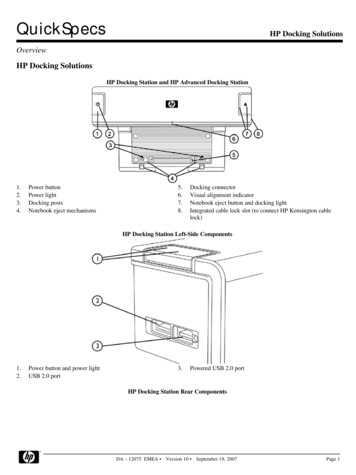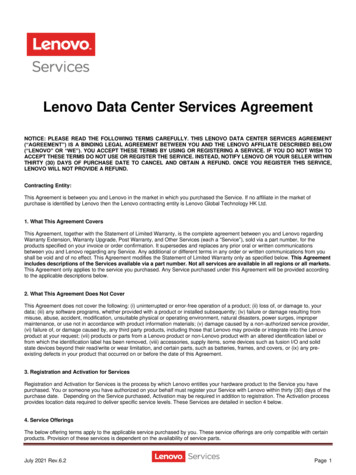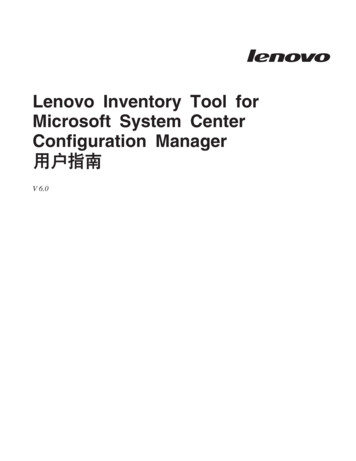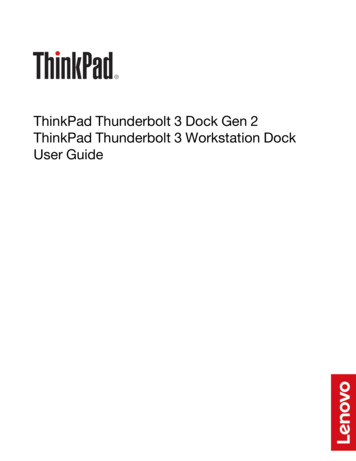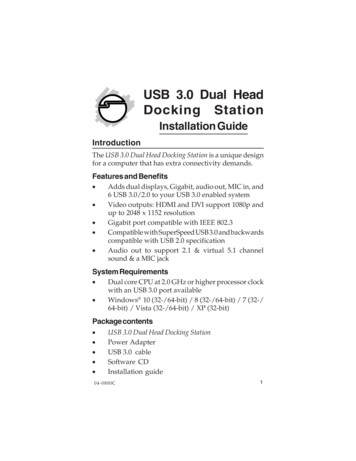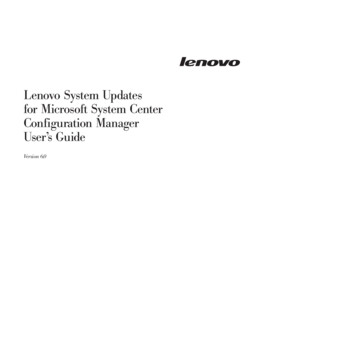Transcription
ACCESSORYSMARTFIND.LENOVO.COMDOCKING SOLUTIONSEffortlessly connect your laptop and expand your peripheralpossibilities in a single connection. 2020 Lenovo. All rights reserved.Availability: All offers subject to availability. Lenovo reserves the right to alter productofferings and specifications at any time, without notice. Lenovo is not responsiblefor photographic or typographic errors. All images are for illustrative purposes only.Warranty: For a copy of applicable warranties, write to: Warranty Information, P.O. Box12195, RTP, NC 27709, Attn. Dept. ZPYA. Lenovo makes no representation or warrantyregarding third-party products or services. Trademarks: The following are registeredtrademarks or trademarks of Lenovo: Lenovo, the Lenovo logo and ThinkPad.Ultrabook is a trademark of Intel Corporation in the U.S. and other countries. Othercompany, product and service names may be trademarks or service marks of others.
TABLE OFCONTENTS2Why Lenovo Docking Stations4ThinkPad Thunderbolt Docking Stations8ThinkPad USB-C and HybridDocking Stations12ThinkPad MechanicalDocking Stations (2018)16Lenovo USB-C Hubs20 Docking Accessories
WHYLENOVO DOCKINGSTATIONSLenovo docking stations are productivity-powerhousesdesigned to upgrade the potential of any laptop. With it,you can enjoy multiple high-resolution displays, chargeyour laptop or mobile devices, connect USB peripherals,transfer data, and much more. Whether at your office orat home, a Lenovo docking station will take you to thenext level.UNIVERSAL COMPATIBILITYAt Lenovo, we understand that mostbusinesses use a variety of brands tomeet their ever-changing technologyneeds. To better serve our customers,Lenovo cable docks are designed to becompatible with both Lenovo laptops,as well as laptops from HP, Dell, andApple*. Regardless of brand, Lenovodocking station will expand the data,power, and video capabilities of laptops.Those using ThinkPad laptops will benefitfrom advanced IT management featuressuch as PXE boot, WOL, and MACaddress pass-through.THINKPAD QUALITY ASSURANCELenovo customers have come to expectnothing less than quality and reliability.To meet those expectations, all dockingstations must pass rigorous ThinkPadquality assurance tests. Be it 7,000 cablebends, 48-hour extreme temperature tests,or 100’s of hot ejects, those who fail don’tleave the factory floor. It's this ruthlesscommitment to our customers that ensuresLenovo products consistently satisfy.SUSTAINABLE DESIGNIn accordance with Lenovo’s sustainabilityefforts, we have added several dockingstations to our portfolio that featurerecycled materials. Of the plastics used,approximately 25% are Post-ConsumerRecycled (PCC). By using recycledmaterials, we drastically reduce wasteand improve the sustainability ofLenovo’s operations. Lenovo USB-C and Thunderbolt Docks function with laptops that support industry-standardUSB-C Alt-Mode or Thunderbolt protocols through their Type-C port. Users may experiencereduced performance when not used with matching protocol. Lenovo USB-C and Thunderbolt Docks support additional features, such as MAC addresspass-through, WOL, and mirrored power button on most Lenovo ThinkPad laptops. Still,such features may not be available on certain Lenovo laptops or non-Lenovo brandedlaptop systems.12
THINKPADTHUNDERBOLT DOCKINGSTATIONSMaximize your productivity with LenovoThinkPad Thunderbolt Docks. Powerful,versatile, and incredibly fast! Expandyour horizons with multiple 4K displays,and transfer files at record speed. It’severything you need to enhance yourcreativity and efficiency today.34
LENOVO THUNDERBOLT 3 ESSENTIAL DOCKThe Lenovo Thunderbolt 3Essential Dock packs the performanceof a premium dock, at a pricethat all can afford. Powered byIntel’s Thunderbolt 3 Titan Ridgetechnology, it’s designed to boostyour productivity with dual 4Kdisplays, blazing-fast 10 Gbps datarates, and a range of optimized ports.THINKPAD THUNDERBOLT DOCKINGSTATION COMPARISON TABLELenovo Thunderbolt 3Essential Dock40AV0135xx40AN0135xx40ANY230xxConnectivity0.7 m Thunderbolt 3 cable0.7 m Thunderbolt 3 cable0.7 m Docking split cable1 x DisplayPort 1 x HDMI 2 x DisplayPort 2 x HDMI 1 x Thunderbolt 3Downstream Port (video/data)2 x DisplayPort 2 x HDMI 1 x Thunderbolt 3Downstream (video/data)2 x 4K @ 60 Hz2 x 4K @ 60 Hz or3 x 1080p3 x 4K @ 30 Hz or4 external displays2Maximum Number ofDisplays234²USB Ports2 x USB 3.03 (5 Gbps)2 x USB-C (10 Gbps)5 x USB 3.13(10 Gbps; 1 x always-oncharging)5 x USB 3.1 Gen 2³(10 Gbps; 1 x always-oncharging)Maximum Video Output1The ThinkPad Thunderbolt 3Dock Gen 2 allows you to instantlyexpand your horizons withmultiple 4K displays, handle heavygraphics and video editingwith ease, and transfer files atrecord speed.Ethernet (RJ45)Unlock more ways to be productivewith the new generation ofworkstation dock. The ThinkPadThunderbolt 3 Workstation DockGen 2 turns your ThinkPad MobileWorkstation into a productivitypowerhouse, adding support forfour 4K displays, optimized onecable charging, a slew of expansionports, and advanced networkmanageability features.5GigabitAudio135W135W230WMax. Power for LaptopCharging65W65W170WPower Button to ControlSystem PowerN/ASelected ThinkPad andmobile workstationsSelected ThinkPad andmobile workstationsPXE BootSelected ThinkPad laptopsSelected ThinkPad andmobile workstationsSelected ThinkPad andmobile workstationsMAC AddressPass-throughSelected ThinkPad laptopsSelected ThinkPad andmobile workstationsSelected ThinkPad andmobile workstationsWake-on-LAN(Sleep, Hibernation andPower-off mode)Selected ThinkPad laptopsSelected ThinkPad andmobile workstationsSelected ThinkPad andmobile workstationsQualified Systems41²34Stereo/Microphone comboPower AdapterInside the BoxWarrantyTHINKPAD THUNDERBOLT 3 WORKSTATION DOCK GEN 2ThinkPad Thunderbolt 3Workstation Dock Gen 2Part Number (PN)Video PortsTHINKPAD THUNDERBOLT 3 DOCK GEN 2ThinkPad Thunderbolt 3Dock Gen 21 year2020/2019 selected ThinkPadThunderbolt and USB-Cenabled laptops3 years2020/2019/2018 selectedThinkPad Thunderbolt andUSB-C enabled laptops3 years2020/2019/2018 selectedThinkPad and mobileworkstationsActual display resolution is subject to your system’s video output capability.Maximum monitor support: 4 external display with MWS. (The real external monitor limit depends on your system’sgraphics capability.)Depending on many factors such as the processing capability of peripheral devices, file attributes, and other factors relatedto system configuration and operating environments, the actual transfer rate using the various USB connectors on thisdevice will vary and is typically slower than the data rates as defined by the respective USB specifications:5 Gbit/s for USB 3.1 Gen 1; 10 Gbit/s for USB 3.1 Gen 2; and 20 Gbit/s for USB 3.2.For the latest compatibility information, please check the Accessories Compatibility Guide onwww.lenovo.com/accessoriesguide, or visit: accessorysmartfind.lenovo.com Lenovo USB-C and Thunderbolt Docks function with laptops that support industry-standard USB-C Alt-Mode orThunderbolt protocols through their Type-C port. Users may experience reduced performance when not used with thematching protocol. Lenovo USB-C and Thunderbolt Docks support additional features, such as MAC address pass-through, WOL, andmirrored power button on most Lenovo ThinkPad laptops. Still, such features may not be available on all other Lenovolaptops or non-Lenovo branded laptop systems.6
THINKPADUSB-C ANDHYBRID DOCKINGSTATIONSThe ThinkPad USB-C and Hybrid Docksare the new generations of universaldocking solutions based on the latestUSB-C and DisplayLink technology. Theyprovide high-speed data transfer, support4K UHD resolution, and rapid charging toThinkPad selected laptops.78
THINKPAD HYBRID USB-C WITH USB-A DOCKThe ThinkPad Hybrid USB-C with USB-ADock expands the capabilities of almostany laptop, new or old, making it perfectfor enterprise customers with mixed-PCor shared-desk environments, featuringenterprise-class manageability like PXEboot and MAC address pass-through.The ThinkPad Hybrid USB-C with USB-ADock offers three high-speed USB 3.1ports, up to two 4K UHD resolution, andrapid charging on ThinkPad selectedlaptops with a USB-C connection. Also,with the included USB-C to USB-Aadapter, it can provide port replicationto non-USB-C laptops.THINKPAD USB-C AND HYBRIDDOCKING STATION COMPARISON TABLEThinkPad Hybrid USB-Cwith USB-A Dock40AF0135xx40AS0090xx40AU0065xxConnectivity1 m USB-C cable withUSB-C to USB-A adapter1 m USB-C cable240 mm embedded cableVideo Ports2 x DisplayPort 2 x HDMI 2 x DisplayPort 1 x HDMI 1 x HDMI 2.01 x VGA2 x 4K @ 60 Hz2 x 4K @ 60 Hz3 x 1080p @ 60 Hz1 x 4K @ 60 Hz¹2312 x USB 2.03 x USB 3.1 Gen 22 (10 Gbps,1 x always-on charging)1 x USB-C (10 Gbps, 5V/3A)2 x USB-A 2.03 x USB-A 3.1 Gen 22(10 Gbps, 1 x always-oncharging)1 x USB-C (10 Gbps, 5V/3A)1 x USB-A 3.1 Gen 121 x USB-C 3.1 Gen 121 x USB-A 2.0Maximum Number of DisplaysWith our ThinkPad USB-C Dock Gen 2’sone-cable universal docking solutions,you can say goodbye to limitationsand enjoy vivid 4K displays or multiple1080p screens, charge your laptop,connect legacy USB peripherals, wirednetworks, and rapidly charge yourmobile devices.USB PortsEthernet (RJ45)135W90W65WMaximum Power forLaptop Charging90W (with USB-C connection)60W45WSelected ThinkPad laptopsMAC Address Pass-throughSelected ThinkPad laptopsWake-on-LANSelected ThinkPad laptopsQualified Systems3123Selected ThinkPad laptopsPXE BootWarrantyWish you could do more with yourlaptop? The Lenovo USB-C Mini Docklets you expand your options and addpowerful capabilities with just a singleUSB-C connection. Charge any legacydevice with USB-A ports and effortlesslyadd an extra 4K or HD display, enterprisenetworking, and an external 3.5 mmcombo audio jack.Stereo/Microphone comboPower Adapter Inside the BoxPower Button to ControlSystem Power9GigabitAudioLENOVO USB-C MINI DOCKLenovo USB-C Mini DockPart Number (PN)Maximum Video OutputTHINKPAD USB-C DOCK GEN 2ThinkPad USB-C Dock Gen 23 yearsSelected ThinkPad andLenovo laptops3 years2020/2019/2018 selectedThinkPad laptopsN/A1 year2020/2019/2018 selectedThinkPad laptopsActual display resolution is subject to your system’s video output capability.Depending on many factors such as the processing capability of peripheral devices, file attributes, and other factors relatedto system configuration and operating environments, the actual transfer rate using the various USB connectors on this devicewill vary and is typically slower than the data rates as defined by the respective USB specifications:5 Gbit/s for USB 3.1 Gen 1; 10 Gbit/s for USB 3.1 Gen 2; and 20 Gbit/s for USB 3.2.For the latest compatibility information, please check the Accessories Compatibility Guideon www.lenovo.com/accessoriesguide, or visit: accessorysmartfind.lenovo.com Lenovo USB-C and Thunderbolt Docks function with laptops that support industry-standard USB-C Alt-Mode orThunderbolt protocols through their Type-C port. Users may experience reduced performance when not used with thematching protocol. Lenovo USB-C and Thunderbolt Docks support additional features, such as MAC address pass-through, WOL, andmirrored power button on most Lenovo ThinkPad laptops. Still, such features may not be available on all other Lenovolaptops or non-Lenovo branded laptop systems.10
THINKPADMECHANICALDOCKINGSTATIONS(2018)ThinkPad Docking Stations providethe best docking experience for largeenterprise ThinkPad customers. Theinnovative side connector, designedexclusively for ThinkPad laptops,provides a driver-free way to connectconveniently and securely to a range ofUSB accessories and external displays,while rapid charging support and amirrored power button make goingmobile even easier. It is compatible with2020/2019/2018 ThinkPad selectedsystems, including X1 serials.1112
THINKPAD BASIC DOCKING STATIONThe innovative ThinkPad BasicDocking Station side-connectormaintains the same intuitiveone-step docking experiencecommercial customers havecome to expect. It satisfiesbasic office needs such asdata transfer, video, audio, andpower, and is best suited forsmall enterprises looking formechanical docking solutions atan affordable price.THINKPAD MECHANICAL DOCKING STATION(2018) COMPARISON TABLEThinkPad Basic DockPart Number (PN)ThinkPad Pro Dock40AG0090xx40AH0135xxConnectivityVideo 1 : DisplayPort 1.4Video 1 : VGAMaximum Video Output11 x 4K @ 60 Hz 2Maximum Number of Displays 1Video 1 : DisplayPort 1.4Video 2 : DisplayPort 1.4VideoVideoVideoVideo2 x 4K @ 60 Hz 23 x 4K @ 60 Hz 2233 x USB 3.1 Gen 13(5 Gbps, 1 x always power-on)2 x USB 2.01 x USB-C (5 Gbps,5V/3A bus power)4 x USB 3.1 Gen 23(10 Gbps, 1 x always power-on)2 x USB-C (10 Gbps,5V/3A bus power)Ethernet (RJ45)Power Adapter Inside the Box 90W135W135WMaximum Power forLaptop Charging85W65WSelected ThinkPad laptopsPXE BootSelected ThinkPad laptopsMAC Address Pass-throughSelected ThinkPad laptopsWake-on-LAN(Sleep, Hibernation andPower-off mode)Selected ThinkPad laptops3 yearsQualified Systems3⁴565WPower Button to ControlSystem Power52DisplayPort 1.4HDMI 2.0DisplayPort 1.4VGAKensington lock slotMaster key slot⁴Warranty1::::Stereo/Microphone comboSecurityThe ThinkPad Ultra DockingStation delivers 10 Gbps ofhigh-speed data through fourUSB 3.1 ports and up to threeUHD displays. Combined with a135W adapter, it is perfectfor the customer who islooking for industry-leadingdocking performance.1233GigabitAudioTHINKPAD ULTRA DOCKING STATION132 x USB 3.1 Gen 13(5 Gbps, 1 x always power-on)2 x USB 2.0USB PortsThe ThinkPad Pro Docking Stationdelivers 5 Gbps of high-speed datathrough three USB 3.1 ports, andup to two UHD displays. Combinedwith a 135W adapter, it is theperfect desktop expansion solutionfor graphics-intensive work.40AJ0135xxSide-connectorVideo PortsTHINKPAD PRO DOCKING STATIONThinkPad Ultra Dock2020/2019/2018 selected ThinkPad laptopsAn active adapter is required to convert DisplayPort to HDMI or VGA or other video ports.Actual display resolution is subject to your system’s video output capability.Depending on many factors such as the processing capability of peripheral devices, file attributes, and other factors relatedto system configuration and operating environments, the actual transfer rate using the various USB connectors on this devicewill vary and is typically slower than the data rates as defined by the respective USB specifications:5 Gbit/s for USB 3.1 Gen 1; 10 Gbit/s for USB 3.1 Gen 2; and 20 Gbit/s for USB 3.2.Lenovo Basic docks can install a master key mechanism. The master key solution is sold separately with a key slot optionPN: 4XE0Q56388.For the latest compatibility information, please check the Accessories Compatibility Guide onwww.lenovo.com/accessoriesguide, or visit: accessorysmartfind.lenovo.com.14
LENOVOUSB-CHUBSDon’t let your laptop, tablet, orworkstation’s onboard expansion portslimit your creativity and freedom.Lenovo USB-C Hubs are versatile,ultra-portable accessories that offerexpanded networking, video, audio,data, and charging capabilities in a sleek,compact form factor. Whether at theoffice or on-the-go, you’ll have everythingyou need to maximize your productivity.1516
LENOVO USB-C HUB COMPARISON TABLELENOVO POWERED USB-C TRAVEL HUBLenovo Powered USB-C Travel HubOne-stop travel docking is finallyhere. Connect and charge new andlegacy devices wherever you happento be. Sleek and compact, the LenovoPowered USB-C Travel Hub fits unlimitedproductivity inside your everyday bag.Pair with 2018/2019/2020 selectedThinkPad systems for best results andpowerful enterprise features.Lenovo USB-C 7-in-1 HubPart Number (PN)4X90S92381 (ROW)4X90V55523Connectivity160 mm USB-C cable with cable management slot140 mm USB-C cableVideo Ports1 x HDMI 1 x VGA1 x HDMI 1.4Maximum Video Output1 x 4K @ 60 Hz1 x 4K @ 30 HzMaximum Number of Displays11USB Ports1 x USB-A 3.01 x USB-A 2.01 x USB-C power pass-through2 x USB-A 3.1 Gen 1¹1 x USB-A 2.01 x USB-C power pass-throughN/A1 x TF Card Reader1 x SD Card ReaderGigabitN/A1Card ReadersEthernetAudioPower ConsumptionUSB-C Power Pass-through forLaptop ChargingN/A15W; can be powered by a system2 without additional AC adapterAble to work with Lenovo 45W & 65W USB-C power adapter3,charging Lenovo USB-C laptopsLENOVO USB-C 7-IN-1 HUBPXE BootSelected ThinkPad laptopsMAC Address Pass-throughSelected ThinkPad laptopsGone are the days of stuffing your bagwith dongles, adapters, and cables inan attempt to prepare for what theworld might throw at you. Now youcan enjoy unlimited productivity andexpandability with just one, sleek, andcompact USB-C 7-in-1.Wake-on-LANSelected ThinkPad laptopsWarrantyQualified Systems123171 year2020/2019/2018 selected ThinkPad laptopsDepending on many factors such as the processing capability of peripheral devices, file attributes, and other factors relatedto system configuration and operating environments, the actual transfer rate using the various USB connectors on this devicewill vary and is typically slower than the data rates as defined by the respective USB specifications:5 Gbit/s for USB 3.1 Gen 1; 10 Gbit/s for USB 3.1 Gen 2; and 20 Gbit/s for USB 3.2.The device requires users to have a fully-functioning USB-C port providing 5V/3A bus power.The power adapter is sold separately.18
DOCKINGACCESSORIESTailor your docking experience to yourneeds with Lenovo docking accessories.Enjoy the ultimate in productive andcreative efficiency with a range ofadd-ons and extras. We’ve gotdock-hiding monitor mounts, blazing-fastThunderbolt cables, dual slim-tipadapters, and much more.1920
LENOVO DOCKING STATION MOUNTING KITThe Lenovo Docking StationMounting Kit is the perfect solutionfor professionals who need aclutter-free workspace thatdoesn’t cramp their style. Ratherthan messing up your desk witha tangle of cables, you can nowhide your docking station neatlyunderneath your desk or behindyour ThinkVision monitor stand.LENOVO DOCKING STATION MOUNTING KITSPECIFICATIONS SPECIFICATIONSLenovo Docking Station Mounting KitPart Number (PN)4XF0S99497Ship Group1 x Docking Bracket1 x Monitor - Stand Bracket1 x Cable ClipPacked(mm): 180 x 125 x 103Dimensions (W x D x H)21UnpackedDocking Bracket:(mm): 245 x 87 x 55Monitor-Stand Bracket:(mm): 80 x 90 x 50Cable Clip:(mm): 55 x 40 x 10(inches): 7.09" x 4.92" x 4.06"(inches): 9.65" x 3.43" x 2.17"(inches): 3.15" x 3.54" x 1.97"(inches): 2.17" x 1.57" x 0.39"WeightPacked Weight: 0.42 kg (0.93 lbs)Unpacked Weight : 0.32 kg (0.71 lbs)Mounting ScenariosBack-to-Monitor, Under-the-DeskCompatible adThinkPadThinkPadCompatible MonitorThinkVision Monitors:P24H-10, P24q-10, P27u-10, P27h-10, P27q-10, T2054p, T2254,T2254p, T23d, T24d, T22i, T23i, T24i, T27i, T22v, T24m, T24v,New LT1913p, T1714pUSB 3.0 Basic DockUSB 3.0 Pro DockUSB 3.0 Ultra DockUSB-C Dock Gen 2Thunderbolt 3 DockHybrid USB-C with USB-A DockThunderbolt 3 Workstation Dock Gen 2Thunderbolt 3 Dock Gen 222
THINKPAD THUNDERBOLT 3 WORKSTATION DOCK SPLIT CABLE 1.5 mLENOVO DUAL SLIM-TIP ADAPTER Input: Must be equal or larger than 135W Output: For laptop - 65W; For the dock - up to 135W Cable length: For laptop - 1.2 m (3.9 ft);For the dock: 50 mm (2") Part Number (PN): 4X20W69154Thunderbolt 3 cable data rate up to 40 GbpsSlim-tip support max. 170W @ 20V/8.5ALength: 1.5 m (4'9")Part Number (PN): 4X90U90621THINKPAD THUNDERBOLT 3 WORKSTATION DOCK CABLE Thunderbolt 3 cable data rate up to 40 GbpsSlim-tip support max. 170W @ 20V/8.5ALength: 70 cm (2'3")Part Number (PN): 4X90U90616LENOVO HYBRID USB-C WITH USB-A CABLE Data rate up to 10 GbpsUSB-C support max. 100W @ 20V/5AUSB-A support max. 7.5W @ 5V/1.5ALength: 1 m (3'3")Part Number (PN): 4X90U90618LENOVO THUNDERBOLT 3 CABLE 0.7 mLENOVO USB-C CABLE (1 m & 2 m) Data rate up to 10 Gbps (1 m); 5 Gbps (2 m) USB-C support max. 100W @ 20V/5A (1 m);60W @ 20V/3A (2 m) Length: 1 m (3'3''); 2 m (6'6") Part Number (PN): 4X90U90619 (1 m);4X90Q59480 (2 m)Data rate up to 40 GbpsSupport max. 100W @ 20V/5A for laptop chargingLength: 70 cm (2'3")Part Number (PN): 4X90U90617LENOVO THUNDERBOLT 3 WORKSTATION DOCK SLIM-TIP Y CABLE Input 230W Slim-tip power adapter Output is fixed for two scenarios:- Output 1: Max. 170W, by-pass to charge MWS- Output 2: Max. 135W to power on the dock;and charge laptop when no MWS attachedto Output 1 Part Number (PN): 4X90U9062023MICROSAVER 2.0 DUAL HEAD CABLE LOCK FROM LENOVO Smaller lock head for better usability with ultrathinsystems (dock with laptop, tablet, monitor) Less space needed for lock slot in chassis Incredible secure: Minimum of 55 kg (120 lbs)pulling strength Cable length: 1.8 m (6 ft) Part Number (PN): 4XE0N8091524
With our ThinkPad USB-C Dock Gen 2's one-cable universal docking solutions, you can say goodbye to limitations and enjoy vivid 4K displays or multiple