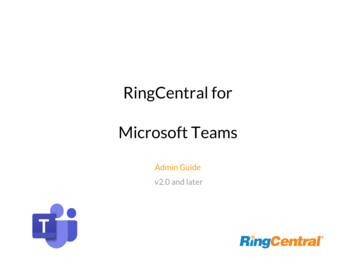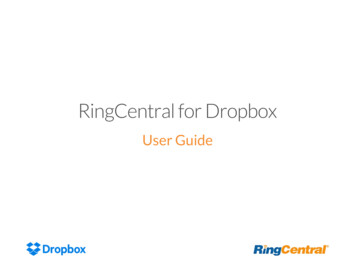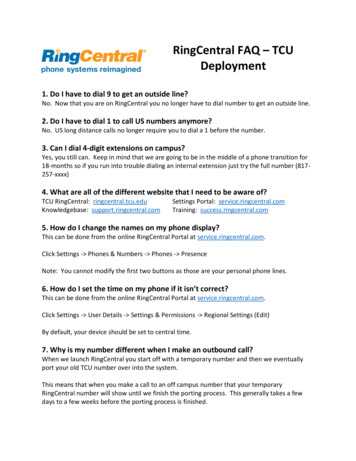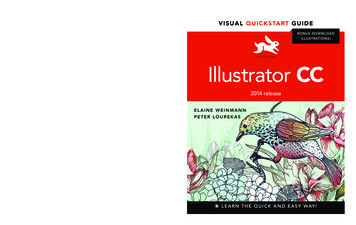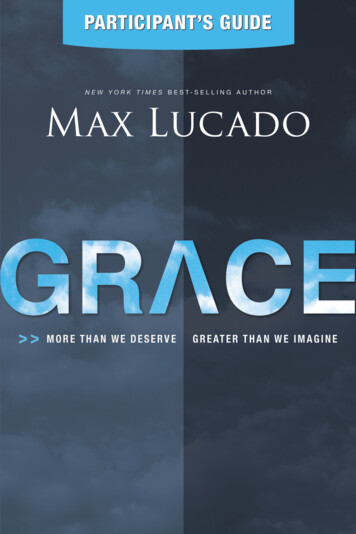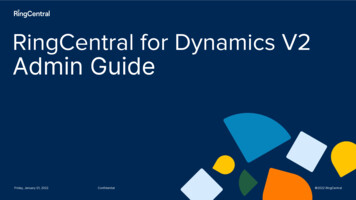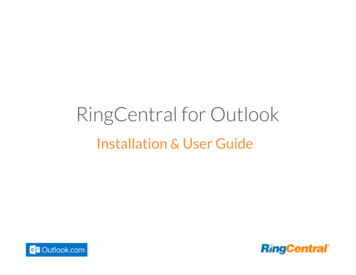Transcription
RINGCENTRAL QUICKSTART GUIDE RINGCENTRAL MEETINGS RingCentral Meetings QuickStart GuideRingCentral Meetings empowers your workforce to collaborate from any location with face-toface online meetings in high definition. Share your screen, websites, documents, and more witheasy access to files in cloud storage.Download and installComputerSmartphone or tabletLog in to your RingCentral online account. Select Meetingsfrom the Tools menu. Download and install RingCentralMeetings for desktop and/or for Outlook Plugin.Download and install RingCentral Meetings from theiTunes App Store or Google Play.Start RingCentral MeetingsComputerSmartphone or tabletLaunch RingCentral Meetings. Click Sign In and enteryour email or RingCentral phone number/extension andpassword. Select Join a Meeting and enter the meetingID to join as a participant.Open the app and log in with your RingCentral phonenumber, extension, and password.RingCentral Meetings for MacRingCentral Meetings for Android1
RINGCENTRAL QUICKSTART GUIDE RINGCENTRAL MEETINGS Get to know RingCentral MeetingsComputerSmartphone and tablet71212344356RingCentral Meetings for Mac home screen5RingCentral Meetings for Android home screen1. Start without video. Start a meeting by sharing your screenwith participants.1. Meet Now. Instantly start a video conference oronline meeting.2. Start with video. Start a real-time, interactive online meetingwith participants.2. Join. Join a meeting as a participant.3. Schedule. Schedule a meeting with a specific date and time, oras a recurring meeting. Set up the options for audio, video, andcalendar. Send email invitationsto participants.3. Schedule. Schedule a meeting from your mobile device witha specific date and time, or as a recurring meeting. Set upoptions for audio and video. Add a meeting to your calendar.Send invitations to participants via email, directly from youmobile device.4. Join. Join a meeting as a participant.4. Upcoming. View all of your upcoming meetings.5. Share screen by entering a Meeting ID. When working withRingCentral Rooms , share screen instantly by using proximitysignal or entering a sharing key.5. Settings. Set up your audio, video, and microphone optionswhen joining a meeting.6. Meetings. View upcoming meetings or access previousmeeting recordings.2
RINGCENTRAL QUICKSTART GUIDE RINGCENTRAL MEETINGS HD video conferenceMeet online from anywhere for easy collaboration and communication with colleagues and clients.ComputerSmartphone and tablet612345786123451. Mute, unmute, and set up audio.2. Start, stop, and set up video (camera).3. Invite people to join meeting via email or SMS (mobile).4. View participants.5. Share screen, file, or an app.6. End or leave the current meeting.7. Chat with an individual or address the entire group.8. Record the current meeting.3
RINGCENTRAL QUICKSTART GUIDE RINGCENTRAL MEETINGS Screen sharingOptimize productivity by sharing your presentation, file, screen, or whiteboard with other participants. Click ShareScreen from the Meeting Control menu.Computer 123456789101112141316151. Mute/unmute audio.9. Send a meeting invitation via email.2. Start/stop video (camera).10. Start recording the meeting.3. View participants.11. Enable/disable a participant’s annotation capability.4. Share a new window, file, or whiteboard.12. Show/hide your video.5. Pause/resume shared screen.13. Switch the audio selection between dial-in or in-app audio.6. Annotate content with tool to highlight or mark upshared content.14. Access settings to configure video and more.15. Optimize for full-screen video sharing to other participants.7. Remote Control a participant’s mouse and keyboard.16. End the meeting.8. Chat with an individual or group.Smartphone or tablet1. Share photos from your photo album.12. Share a document/file from your mobile device.143523784. Share a file from your Dropbox account.45. Share a file from Google Drive .563. Share a file from your Box account.66. Share a file from OneDrive .7. Share from the web by entering a URL.7898. Share a bookmarked document from your Box orDropbox account.9. Share your screen from your mobile device.RingCentral Meetings for iOSRingCentral Meetingsfor Android4
RINGCENTRAL QUICKSTART GUIDE RINGCENTRAL MEETINGS Meetings SettingsSettingsTo optimize the use of RingCentral Meetings, adminsand users can enable or disable features directly withintheir online accounts at any time.In Meeting (Advanced)Admin settings: Below are the features that can bemanaged only by those with admin privileges. Oncethese features are enabled, they will be available to allBreakout roomthe users within the company.Virtual backgroundDefaultQ&A in webinarClosed captionOnly show default email when sendingemail invitesPeer to peer connection while only 2people in a meetingLocal recordingAllow users to select only signed-in userscan join meetings in their settingsEmail NotificationWhen attendees join meeting before hostWhen a meeting is deletedAudio OptionsAllow users to select stereo audio in theirclient settingsSettingsIn Meetings (Basic)End-to-end encryptionChatPrivate chatFeedback to RingCentralCo-hostAllow host to put attendee on holdAllow users to share Meetings windows indesktop sharing in their client settingsDefaultAllow users to select original sound intheir client settings3rd party audio conferenceIntegrationGoogle calendarGoogle driveDropboxBoxMicrosoft (One Drive)HTML Email TemplateUse HTML format email for Outlook plugin5
RINGCENTRAL QUICKSTART GUIDE RINGCENTRAL MEETINGS User settings: These features can be turned on or offby individual users. Once a feature is enabled, it willapply only to a user’s own meetings.SettingsDefaultIn Meeting (Advanced)Breakout roomRemote supportVirtual backgroundFar end camera controlShare dual cameraAttention trackingWaiting roomLocal recordingAutomatic recordingSettingsDefaultProfileEmail NotificationWhen attendees join meeting before hostPersonal Meeting IDpre-definedWhen a meeting is deletedHost Keypre-definedInvitation Email TemplateIn Meeting (Basic)Send me a preview emailpre-definedEnd-to-end encryptionChatPrivate chatAuto saving chatsAllow host to put attendees on holdPlay sound on join/leaveFeedback to RingCentralCo-hostAnnotation6
RINGCENTRAL QUICKSTART GUIDE RINGCENTRAL MEETINGS Microsoft Outlook PluginStart or schedule a video conference or online meeting directly from Microsoft Outlook. Available for Windows and Mac .1. Schedule an Outlook event with meeting access and dialin information.12. Instantly start a video conference.23. Start an instant online meeting with web sharing.3RingCentral RoomsAn add-on HD video conference room solution lets you connect to other RingCentral Meetings participants whojoin from desktops, smartphones, and tablets.1. Mute/unmute microphone.2. Start/stop video.123. Share content via Wi-Fi, AirPlay Mirror, proximity signal,or wired HDMI devices.34. Display speaker/gallery view.4567895. Switch camera during a meeting (when multiple camerasare available).6. Control camera in the conference room.7. View participants.108. Send meeting invitations via email.9. Configure audio and video settings.10. Leave the meeting.System requirements:RingCentral Meetings: RingCentral Office editions; Broadband internet; iOS 9.0 or later; Android 5.0 or later; Mac OS X 10.10 or later; Windows 7or later; webcam (for video), microphone, speaker; 1 GHz or better processor. See RingCentral Meetings User Guide for details.RingCentral Rooms: Apple iPad or iPad mini with iOS 9.0 or later (as a control); monitor(s); camera(s); audio and video system; Mac computerwith OS X 10.9 or later; Windows computer with Windows 7 or later. Recommended 2.8 GHz Quad-core Intel Core i7 or higher processor. SeeRingCentral Rooms User Guide for details.For more information, please contacta sales representative.Visit ringcentral.com or call 855-774-2510.RingCentral, Inc. (NYSE:RNG) is a leading provider of global enterprise cloud communications and collaboration solutions.More flexible and cost-effective than legacy on-premises systems, RingCentral empowers today’s mobile and distributedworkforce to communicate, collaborate, and connect from anywhere, on any device. RingCentral unifies voice, video, teammessaging and collaboration, conferencing, online meetings, and integrated contact center solutions. RingCentral’s openplatform integrates with leading business apps and enables customers to easily customize business workflows. RingCentral isheadquartered in Belmont, California, and has offices around the world.RingCentral, Inc. 20 Davis Drive, Belmont, CA 94002. ringcentral.comKID-11505 02/2018 2018 RingCentral, Inc. All rights reserved. RingCentral, RingCentral Office, RingCentral Meetings,and the RingCentral logo are registered trademarks of RingCentral, Inc. Other third-party marks andlogos displayed in this document are the trademarks of their respective owners.
and Mac . RingCentral Rooms An add-on HD video conference room solution lets you connect to other RingCentral Meetings participants who join from desktops, smartphones, and tablets. 1. Schedule an Outlook event with meeting access and dial- in information. 2. Instantly start a video conference.