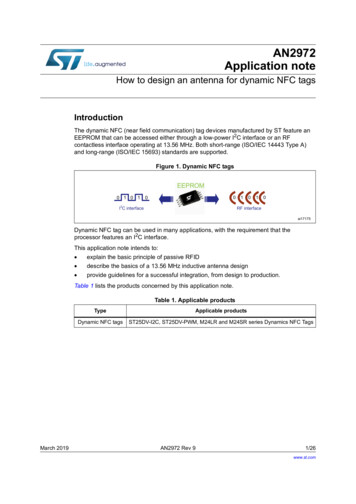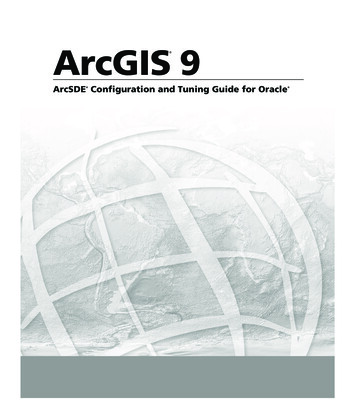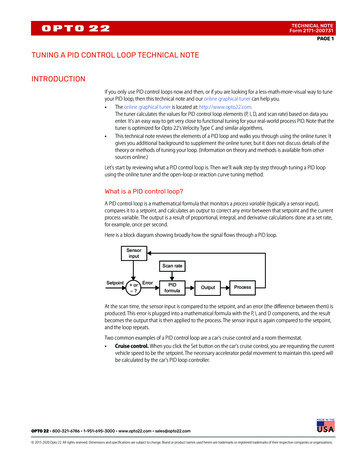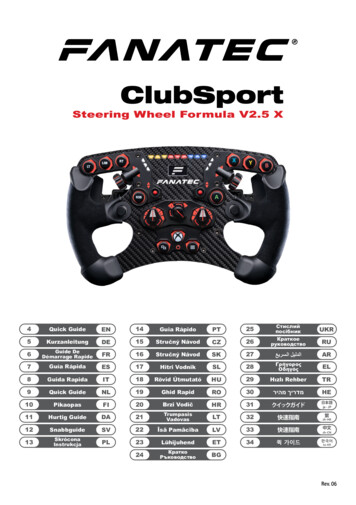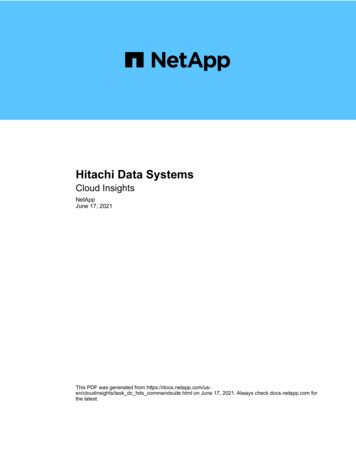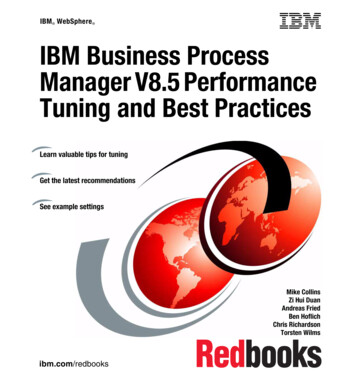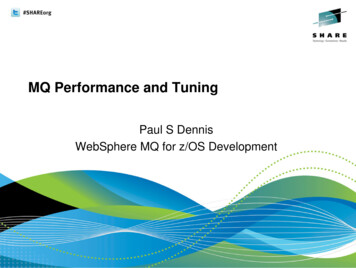
Transcription
MQ Performance and TuningPaul S DennisWebSphere MQ for z/OS Development
Agenda Application designQueue manager configurationMover (chinit) configurationShared queuesVersion 7 updatesAccounting and statisticsFor more information
Application DesignApplication design
WebSphere MQ is not a database MQ is optimized for temporary storage of in-transit messages MQ is not optimized for long term storage of bulk data MQ is optimized for FIFO retrieval of messages MQ is not optimized for keyed-direct retrieval of dataTipIf you want a database, use DB2
WebSphere MQ is not a databaseNOTES It is possible to use WebSphere MQ as a database, storingrecords as "messages" and retrieving specific records byspecifying various combinations of queue name, MessageID,CorrelIiD, Groupid, MsgSeq Number and MsgToken. Sometimes this is simply poor application design, sometimesit is a conscious decision to avoid the cost of a properdatabase manager. Whatever the reason it is a bad idea: WebSphere MQ will not give the operational or performancecharacteristics of a proper database manager. Abusing WebSphere MQ in this way will adversely impactother “legitimate” users of WebSphere MQ. If you need a database, use a database manager.
PersistenceNonpersistent messages Message will be delivered except: Queue manager fails between PUT andPersistent messages Message will be delivered: Queue manager failsGET (n/a for SQs) Medium fails between PUT and GET Message will not be delivered twice Medium fails Message will not be delivered twice
PersistenceNO Persistent messages are preserved across software and hardware failures. Nonpersistent messages can be lost if is there is a software or hardwarefailure. TESChart reminds us that WebSphere MQ provides two classes of service formessages:For both classes of service, WebSphere MQ does not deliver the same messagemore than once.
Persistence – the choicePersistent messages are much moreexpensive to process than nonpersistentSo why do we use persistent messages?Cost of losing the messagesCost of developing the application
Persistence – the choiceNOTES Many people assume, incorrectly, that you must use persistent messagesfor "important" information and nonpersistent is for when you don’t care The real reason for WebSphere MQ persistent message support is toreduce application complexity. If you use persistent messages your application does not need logic todetect and deal with lost messages. If your application (or operational procedures) can detect and deal withlost messages, then you do not need to use persistent messages. Consider: A bank may have sophisticated cross checking in its applications and in itsprocedures to ensure no transactions are lost or repeated. An airline might assume (reasonably) that a passenger who does not get aresponse to a reservation request within a few seconds will check whathappened and if necessary repeat or cancel the reservation. In both cases the messages are important but the justification forpersistence may be weak.
Long units of workLower cost perget/putLonger recovery time Small messages ( 100KB) -- max 100 per UOW Large messages ( 100KB) -- max 10 per UOW Life of UOW time to log archive Do not prompt the user when unit of work in flight!
Long units of work - exampleNOTES Following pseudocode example shows how to split a large UOW which containsmany MQPUTs into a number of smaller UOWs, each of which contains 100MQPUTs.The example uses a separate queue (FTP index queue) to record how manyMQPUTs have been done.Do foreverGet current line record from FTP index queueIf not found then set current line to first recordDo i 1 to 100Read fileMQPUT messageEndMQPUT current line record to FTP index queueCommitEnd
Tip – long units of workTipHave automation check for messages CSQJ160I and CSQR026I Use DISPLAY CONN(*) WHERE(QMURID EQ qmurid) to find out wherethey are coming fromUse MAXUMSGS to limit the number of in-syncpoint operations in aunit of workFor client channels, use DISCINT, HBINT and KAINT.
Tip – long units of workNOTES CSQJ160I is issued for a UOW spanning two or more active log switches.CSQR206I is issued when a UOW has been active for 3 checkpoints.
Long queuesGetter is permanently overloadedYou need more compute power -talk to IBMQueue is not a queue -- it's adatabaseYou need a database -- talk to IBMBut sometimes: Getter is temporarily down Getter is temporarily overloaded Getter is a batch job
Long queuesFIFO queues (generic gets): Make sure the gets really are generic -- clear MessageID and CorrelIiDto nulls (not blanks)Indexed queues (eg:get by MessageID or CorrelIid): Not having an index can be expensive:Get 1000th messageGet 10 000th messageIndexed Not indexed600630060048 000 Having an index can be expensive:Index rebuildtime:1 millisecond per message30 minutes per million messagesDon't you just hate long queues?
Long Queues and Index UsageNOTES If you are using an indexed queue which contains significant numbers ofmessages , then it is a good idea to try to have keys (Msgid or CorrelIiD)which vary. If all the messages on the index queue have the same Msgid or Correlidthen why was the queue indexed? If the keys don't vary then a get with aspecific key effectively behaves like a vanilla GET NEXT request.butit is slower! So, if you don't need an index don't specify one.
Heavyweight MQI Calls MQCONN is a ‘heavy’ operation Don’t let your application do lots of them Lots of MQCONNs can cause throughput to go from 1000sMsgs/Sec to 10s Msgs/Sec MQOPEN is also ‘heavy’ compared to MQPUT/MQGET It’s where we do the security check If you’re only putting one message, consider using MQPUT1
Application design - summary Do not use WebSphere MQ as a database Use nonpersistent messages if you can Avoid long units of work Avoid long queues
Queue manager configurationQueue manager configuration
Buffer pools and pagesetsObjects Buffer pool 0 Pageset 0Queues withshort-livedmessagesQueues withlong-livedmessages Large buffer pool Small buffer pool
Buffer pools and pagesetsNOTES We recommend that you use pageset 0 and buffer pool 0 exclusively for"system" use -- that is, for objects. This reduces any possible impact onthe queue manager itself from application activity (the queue-managerneeds to update queue objects when messages are put to queues). For short-lived messages, we recommend using a large buffer pool tomaximize the chance that a message will remain in a buffer for its life(from put to get). For long-lived messages we recommend using a different (smaller) bufferpool -- there is not much point in keeping a message in a buffer if wecannot keep it until get time. This leaves a number of "spare" buffer pools which you can use for anyqueues with special characteristics or requirements.
Buffer pools Buffer pool 0 only for pageset 0 Short-lived messages Large buffer pool Deferred pageset writes (QPSTDWT) 0 Pageset reads (QPSTRIO) 0 Long-lived messages Small buffer pool so messages move to disk Expect deferred pageset writes 0 Make them too big and tune down Buffer exhaustion (QPSTSOS) always 0 To print SMF stats see MP15 Support pack Leave some storage for MVS!
PagesetsParallel I/OFast backupSmaller pagesetsMore of themMore efficient use ofspaceLarger pagesetsFewer of themBe sure to allocate secondary extentsto allow pageset expansion
Pageset expansion Allocate secondary extents for pageset expansion New extent is obtained and formatted when pageset is 90% full Applications waiting for expansion may be suspended If space becomes free in page set then other tasks can use it Can specify EXPAND(SYSTEM) on MQ PSID object if no secondaryextents Guaranteed Space attribute Allocates primary extent size on each volume specified When page set expansion occurs it fills one volume before using nextvolume Possible big impact when new volume used Page set expansion must format all of this space
How pageset expansion worksVolume 1Volume 2Extent 3PrimaryAllocatedExtentExtent 5Existing DatasetAllocatedExtent 4Page 0Extent 2Cylinder 0
How pageset expansion worksNOTES When the data set is allocated and it has the Guaranteed Space attributethen the primary allocation is allocated on each volume (primary extentand extent four). When the page set is formatted then only the primary extent is formattedby default. As page set expansion occurs, extent 2 and extent 3 are allocated andformatted. When there is no more space on the volume the large extenton the second volume (extent 4) is formatted. When this fills up thenextent 5 is allocated and used. Do not use a full volume backup of this volume to restore the page set asit may be unusable, and you may not know for weeks that you havecorrupted your page set. This is because extent 2 will be backed upbefore the primary extent, and page 0 of the page set (in the primaryextent) must be backed up first.
Pageset backup and restoreREPRO of dataset330 cylinders 3390 per minuteDFDSS DUMP/RESTORE 760 cylinders 3390 per minuteRAMAC snapshot"Instant"Shark FlashCopyExample: Recovery time for a 1389 cylinder pageset (1GB) Run 1 million request/reply transactions (90 minutes) Batch jobs put to batch server, get reply Restore page set (DFDSS 2 minutes, REPRO 6 minutes) Consider rename Restart queue manager (log replay 20 minutes) 50 000 transactions processed per minute 10 hour's worth of data - additional 2 hoursBackup at least daily
Pageset backup and restoreNOTES We recommend you backup each pageset at least daily. Chart shows some sample times for different backuptechniques. You must also consider the type and amount of storage youuse for backups. Chart also shows example times for recovery from a lostpageset. Note that log replay is a significant part of the recovery time(much the largest part in our example). You can reduce the log-replay part of your recovery time bytaking more frequent backups.
Active log datasets You do not want to lose your active logs: Your queue manager won't work if it can't write to them Your recovery won't work if it can't read from them Duplex the logs You do not want your queue manager to wait for archiving You do not want to use archive logs for recovery Allocate enough space You do not want to be slowed by contention: You will have contention if archiving is using the same volume(s) asthe active log You will have contention if dual logs are on the same volume Use separate volumes
Active log datasetsNOTES There is very little performance difference between singleand dual logging (IO takes place in parallel) unless the totalIO load on your DASD subsystem becomes excessive.
Active logs – how many?ExcessivecheckpointingSmaller data setsMore of themMore DASD spacefor recallLarger data setsFewer of them Tune checkpoint frequency with LOGLOAD 1000 cylinders of 3390 fit on a 3490 tape
Active logs – how much spaceUOW recovery without accessing archive logs: Minimum of 4 to allow long-shunting to prevent UOW from going ontoarchivePageset recovery without accessing archive logs: Enough space ( time) for plenty of checkpoints Enough space ( time) for backupsGeneral recommendation: Allocate at least enough active log space forone day's dataComfort factors: Operational problems can delay archiving Unexpected peaks can fill logs quickly
Active logs – how much spaceNOTES Chart emphasizes that you want to provide enough active log data setspace so that you never need to access archived log data sets forrecovery -- either "normal" recovery following queue managertermination, or recovery following loss of a pageset. Shunting occursevery three checkpoints for a unit of work, so you need four logs in thering to be sure that shunting will work, and the active log is notoverwriting the records it needs to copy. We recommend that you allocate at least enough active log space tohold one day's worth of logging. For many installations the best arrangement is to use as much DASDspace as possible for active log data sets and archive to magnetic tape-- the more active log space you have, the less likely you are to needarchived logs for recovery. If you sometimes experience long units of work from the chinit, causedby failure of a TCP/IP link, then be sure to specify TCPKEEP YESwhich ensures the chinit quickly recognizes a failed TCP/IP link (andbacks-out its units of work).
Active logs - contention Keep consecutive logs on separate volumes Ensure archiving does not use same volume(s) as active logQueue managerwritesLog 1Log 5Log 2Log 6Log 3Log 7Log 4Log 8ArchivingSome DASD have multiple logicalvolumes stored on one physicaldisk:Shark has one logical volume storedon many small disks -- no physicalvolume: Ensure different physicalvolumes Can use UCB aliasing -- up to 4paths to one logical volume perMVS image Reduce disk contention betweenlogical volumes Avoid single point of failure
Active logs - contentionNOTES Chart shows a way to organize log data sets across severalvolumes so that you do net get contention for the samevolume when switching from one active log data set to thenext, and so that you do not get contention for the samevolume between logging by the queue manager andarchiving. If your DASD maps several logical volumes to the samephysical volume then using different logical volumes doesnot provide adequate protection from DASD contention -ensure you allocate on different physical volumes. Shark UCB aliasing allows you to allocate data sets on thesame logical volume without incurring contention. This isautomatic if you use workload manager goal-mode.
Archive logs Ensure you don't lose your archive logs: Ensure retention date long enough (otherwise data sets get deletedautomatically!) Keep enough records in BSDS (MAXARCH should be large) Keep two copies (perhaps one on disk, one on tape) Decide when to send data sets off-site (possibly needed for restartafter a failure) Same size as active logs Don't use software compression for tapes
Archive logsNOTES You should protect archived log data sets in much the sameway you protect active log data sets (in particular keep twocopies) until you are sure you will never need them forrecovery (or anything else!). We recommend that you avoid using software compressionfor archived logs because of the extra time required todecompress if you need to use the data for recovery.
CSQZPARMCSQ6SYSP Tune LOGLOAD so not checkpointing more than 10 times per hour (seeQJSTLLCP)CSQ6LOGP Increase output buffer space (OUTBUFF) if buffer waits (QJSTWTB) 0CSQ6ARVP Make archive allocation (PRIQTY) same size as active logs Make archive retention period (ARCRETN) large so archives do not getdeleted
CSQZPARMNOTES QJSTWTB indicates the number of times the log outputbuffer was full and caused a log record to wait for I/O tocomplete. However, QJSTBPAG might indicate that the logoutput buffer is too large in relation to the demand for realstorage.
Use LLA for frequent connects DB2 stored procedure issues MQCONN, MQPUT1, MQDISC High costs loading MQSeries modules at MQCONN Put CSQBCON and CSQBSRV into LLA(Library Lookaside): 17 connects/disconnects per second - 65 per second Put 'STEPLIB' into LLA to reduce BLDL costs: 65 connects/disconnects per second - 300 per second SQAUTH,CUSTOMER.APPS.LOAD,CEE.SCEERUN)
Queue manager throughputExample application:Request/reply, 1KB messages, local requesterNonpersistent messages: Throughput limited by queue contention Example application, single server, zSeries 900: At 2200 round trips per second, need more queues or serversPersistent messages, two phase commit: Throughput limited by log contention Example application, single server, Shark DASD: At 110 round trips per second, need more servers Example application, 16 servers, Shark DASD: At 770 round trips per second, need more queue managers
Queue manager throughputNOTES In general we do not expect the throughput of the queue manager to limitthe throughput of your system -- processing the messages (in yourapplication) is likely to be much more significant than transporting themessages (in the queue manager). But: If you have a single server (more precisely, a single thread), you will beprocessing messages serially and will probably be able to increasethroughput by adding more servers (or threads) to allow parallelprocessing. At high message rates, processing the queues can be limited bycontention -- for the queue in the case of nonpersistent messages or forthe log in the case of persistent messages. You can relieve contention for a queue by using more than one queue. If you are limited by contention for the log then you must consider usingmore than one queue manager.
Put to a waiting getter Only takes place when there is a getter waiting for a message that isbeing put Only for non-persistent out of syncpoint messages The message is passed straight from the putter to the getter withoutbeing placed onto the queue first Removes a lot of processing of placing the message onto the queue Significantly reduces CPU cost and improves throughput 40% CPU saving for 1K messages Also applies to shared queues if there is a waiting getter on the samequeue manager Particularly significant for large shared queue messages
Put to a waiting getterNOTES "Put to a waiting getter" is a technique whereby a message may not actually beput onto a queue if there is an application already waiting to get the message.Certain conditions must be satisfied for this to occur, in particular the messagemust be non-persistent and the putter and getter must be processing themessage outside syncpoint control. If these conditions are met then the messagewill be transferred from the putters buffer into the getters buffer without actuallytouching the MQ queue. This removes a lot of processing involved in putting themessage on the queue and therefore leads to increased throughput and lowerCPU costs.
Mover (chinit) configurationMover (chinit) configuration
Chinit recommendationsMaximum 9000 clients or 4500 channel pairsDispatchers issue communication requestsWe recommend: 20 dispatchers if more than 100 channelsAdapters issue MQ requestsWe recommend: 30 adapters
Chinit recommendationsNOTES Chart shows approximate upper limits for chinit capacity(clients or channel pairs). If you are approaching these limitsyou should consider adding more queue managers. Performance of the chinit is potentially constrained if you donot have enough dispatchers or adapters. Chart showssome guidelines -- in general it does not hurt to use highervalues. The first MIN(MAXCHL/CHIDISP),10) channels areassociated with the first dispatcher TCBs and so on until alldispatcher TCBs are used. Therefore, if only a small numberof channels are in use, make sure MAXCHL is accurate foreven distribution across dispatcher TCBs.
Fast nonpersistent messagesChannel attribute:NPMSPEED(FAST) No end-of-batch commit: Less CPU and logging Still an end-of-batch confirm flow Processed out of syncpoint: Messages appear sooner at remote end Consider 100 messages in 1 second, batch size 100: A fast message is available every 0.01 second Non fast messages, 100 available after 1 second Risk of losing message if channel fails
Chinit - batching Many channels have an achieved batch size of 1 Specify BATCHSZ 1 -- saves 5% CPU cost Use DISPLAY CHSTATUS(channel) XBATCHSZ to see the size ofbatches achieved by the channel (need MONCHL to be set) For persistent messages, if response time is not critical Specify BATCHINT 0 -- increases messages per batch Reduces commits and end-of-batch flows Too large a value and you may impact response timesSee Intercommunication Guide
Chinit - batchingNOTES Batching in the chinit can reduce overheads by spreading the cost ofend-of-batch flows and commits over a number of messages (a batch). The batch size you specify (BATCHSZ) is a maximum -- if the channel isfast compared to the message rate then the chinit will often have onlyone message to send -- giving an achieved batch size of one. If you have an achieved batch size of one, consider setting BATCHSZ to1 -- this reduces overheads (the chinit does not need to look for a secondmessage to include in the batch). If you can tolerate the delay, you can reduce overheads by usingBATCHINT to force the channel to wait before ending a batch (and so geta higher achieved batch size). WebSphere MQ Intercommunication provides more detailed informationabout batching.
Channel message compression Optional compression on data that flows across a channel None Message headers Data compression Choice of compression techniques RLE ZLIB Performance dependant on numerous factors Compressibility of messages Elapsed time to compress messages CPU cost for compression Available network bandwidth
Channel message compressionNOTES WebSphere MQ for z/OS V6.0 introduced new channel attributes toenable the compression of message headers and/or message data. Achoice of compression techniques is available for message datacompression; for message headers the choice is simply to enablecompression or not. Compression of channel data reduces the amount ofnetwork traffic and can therefore improve the performance of channels. The benefits of channel compression will vary greatly depending on anumber of factors: the compressibility of the messages; the elapsed timespent in performing compression; the amount of CPU consumed duringcompression and decompression; the available bandwidth of thenetwork. All of these factors will differ from one installation to the next,and may vary from day to day within a single installation.
Channel message compression
Channel message compressionN OT ESWe measured the effects of compression using a remote request reply model. A message is MQPUT byan application running against one MQ Queue Manager (Queue Manager A) to a remote queue hostedby a second MQ Queue Manager (Queue Manager B). A reply application running against QueueManager B MQGETs the message and then MQPUTs a reply message of the same size to a reply queuehosted by Queue Manager A. Upon receipt of the reply message, Queue Manager A then MQPUTsanother message, and the process continues for a defined number (usually tens of thousands) of cycles.This task is performed first with no compression, and then with compression of the request messageonly. In this way we can determine the cost of compression at Queue Manager A, the cost ofdecompression at Queue Manager B, and changes to the number of round trips per second. All CPUfigures quoted relate to the total CPU (MQ Queue Manager MQ Channel Initiator TCP/IP Application) per transaction.The charts show the effects on CPU costs at the compressing (driver) end and the decompressing(server) end of the transaction, and the effect on throughput. Note that, as described above, only therequest message undergoes compression (or attempted compression); the reply message does not passthrough the compression routines. The CPU costs displayed on the charts are the total costs (MQ QueueManager MQ Channel Initiator TCP/IP Application) for servicing two messages (request and reply),but any differences in CPU cost are the result of compressing request messages at the driver ordecompressing them at the server.
Channel message compression with SSL Benefits seen when using compression with SSL Cost of compressing data offset again cost of encrypting data
Channel message compression with SSLNO T ESFor some installations it is possible the cost of encrypting messages can bepartially offset using message data compression; although there is a costassociated with compression, there may be a greater gain through encrypting asmaller amount of data.The chart gives an indication of how compression can affect the CPU costs ofsending and receiving encrypted messages. The value of enabling compressionroutines on the channel will be highly dependent upon the compressibility of thedata, and in many cases the introduction of compression will result in anadditional processing cost.As would be expected, the more expensive encryption techniques show thegreatest potential for improvement.
Tip – VTAM RU sizeTipUse largest possible RU size for networkMessage size RU size 256 RU size 3480100010 00066ms332ms44ms88ms
Tip – channel exitsExits within chinit often use GETMAIN and FREEMAIN Impact at high throughput Doubles the costTipExploit ExitBuffer: Allocate buffer on initial call -- returns ExitBufferAddress ExitBufferAddress gets passed to every exit call -- so reusethe storage Free buffer on term call
Shared QueuesShared Queues
Shared ObjectsSync QDB2SharedObjects
Shared QueueNOTES Chart shows a queue-sharing group of three queue managers in thesame sysplex (outer square). Each queue manager functions as a "traditional" queue manager with itsown private queues and objects. Each queue manager also functions as a member of the queue-sharinggroup, sharing queues held on coupling facilities (CFs, shown astriangles). Shared object definitions for the queue-sharing group are held in DB2. Define once, available everywhere Generic port/LU for mover Benefits of shared queues include: AvailabilitySystems ManagementScalabilityWorkload balancing (pull model rather than push)Non persistent messages are available after restart
Shared Queue – Cost Mover(CHIN)ApplicationElimination of messageflows saves costsQueuemanagerTargetqueueApplicationSimplified administrationsaves costsApplicationQMgrCoupling Facility (CF)QMgrSharedQueue
Shared Queue – Cost SavingsNOTES Chart contrasts moving messages between queue managersusing the chinit (top left) with using shared queue (bottomright). Shared queue avoids the processing costs of the chinit andgreatly simplifies system administration.
Shared Queue – tuning and setup Make CF structure(s) big enough: 7500 1KB message 16MB Use single structure rather than multiple in same unit of work Shared queue performance depends on CF link type: ICP link (same box) – fastest CIB link (150 metres) CBP link (10 meters) CFP link (27km) -- slowest (100MB/sec technology) Number of DB2 tasks -- use default but keep an eye on Q5ST- DHIGMAX (notmore than 10)
Shared Queue – tuning and setupNOTES Chart provides some guidelines for configuring shared queues to provideoptimum performance. Where possible, keep related queues in the same application structure -additional overheads are incurred if a unit of work affects queues in morethan one structure. You may need more than one structure because any one structure cancontain a maximum of 512 queues. Also you will need more than onestructure if you want to use more than one coupling facility. There are several types of coupling facility links: Internal coupling (ICP) can only be used with a CF which is an LPAR ofthe same processor. It uses very fast memory-to-memory technology. Infiniband (CIB) is the fastest technology for an external CF, 6GBbetween z10 ECs Slower coupling facility links (CFP) can connect a CF up to 27 kilometersdistant.
SQ non-persistent message throughputscalesMaximum message rate -- single queue20messages per second16550Thousands1510900105850501 QMGR2 QMGRs3 QMGRs
Shared queue - scalingNOTES Chart shows measured results on lab setup -- actualnumbers of messages processed will vary depending on theequipment and configuration used. Lab setup does not include business logic. In all cases one queue manager per z/OS image.
SQ persistent message throughputscales 11,000 persistent messages/sec using 4 qmgrs Log DASD still likely to be first limit on throughput
CF Link types / z/OS XCF heuristicsNOTESThroughput and CPU cost depend on loadCFP slowest, most expensive - up to 27 KmCBP 'ClusterBus' - 10 metresICP only to CF LPAR'd within same boxCBP performs more like ICP than CFP? (did on 9672 anyway)CF calls can be synchronous or async according to z/OS heuristicsAsync likely to mean order of 130 microsec waitSync means z/OS CPU is busy while call data sent, CF processes, returndata receivedtypically 50 microsecs Technology trends - CPU speed increasing faster than link speed
SQ backup and recovery BACKUP of 200,000 1KB SQ persistent messages takes 1 CPU secs(2084-303) RESTORE of that fuzzy backup takes 31 secs using DS8000 DASD Re-apply log data since backup taken @ 9MB/sec on this DASD Logs read (backwards) in parallel by single qmgr so longest log determines recovery processing time (15,660MB in 29 mins) How often should CF structure be backed up for 30min recovery time ?1KB persistent msgs/sec tolongest log100020006400*(*6400 is the maximum forthis DASD with 1KB msgs)1KB persistentMB/sec tomsgs/sec to 3 evenly longest logloaded logs30006000192002.274.6115Backup interval in minutes(based on reading logs backwards at9MB/sec)1155618
Version 7 UpdatesVersion 7 Updates
Version 7 Updates Small messages Log compression Large shared queue messages (using SMDS) Some z196 performance figures
Small messages Small ( 4KB) message storage changed One message per page instead of fitting multiples into singlepage May increase DASD use, especially if messages not quicklyretrieved But typical workloads show improved performance andreduced CPU One customer has reported a 50% reduction in processing timebetween a workload running on MQ V6 and the same workloadrunning on MQ V7.0.- Note this is the DEFAULT behaviour in V7.0.1 but it can bereset by theRECOVER QMGR (TUNE MAXSHORTMSGS 0)
MQ Performance and Tuning Paul S Dennis WebSphere MQ for z/OS Development. Agenda Application design Queue manager configuration Mover (chinit) configuration . WebSphere MQ will not give the operational or performance characteristics of a proper database manager. Abusing WebSphere MQ in this way will adversely impact