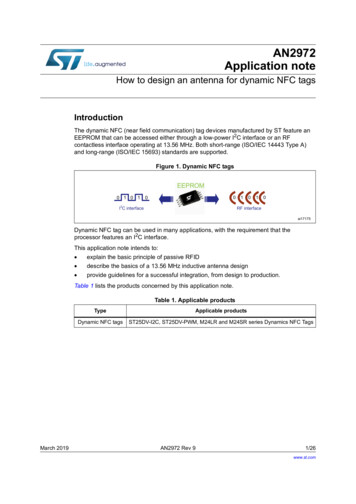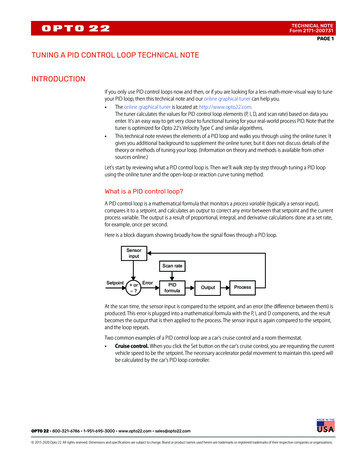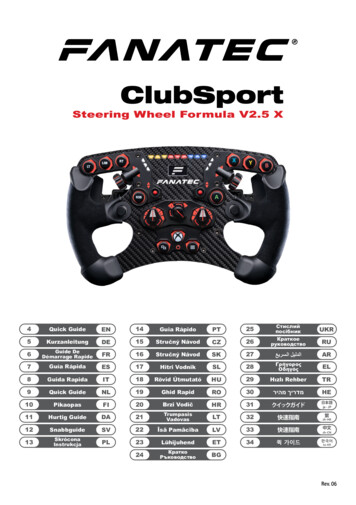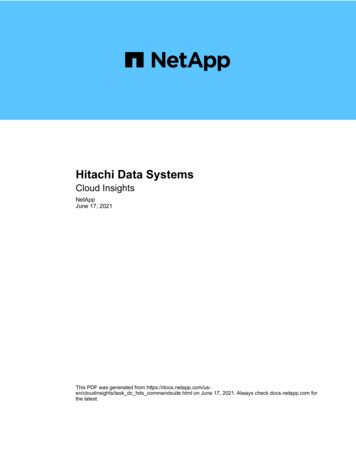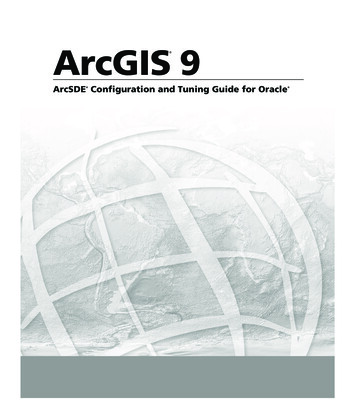
Transcription
ArcGIS 9 ArcSDE Configuration and Tuning Guide for Oracle
Copyright 1999, 2002–2005 ESRIAll rights reserved.Printed in the United States of America.The information contained in this document is the exclusive property of ESRI. This work is protected underUnited States copyright law and other international copyright treaties and conventions. No part of this workmay be reproduced or transmitted in any form or by any means, electronic or mechanical, includingphotocopying and recording, or by any information storage or retrieval system, except as expresslypermitted in writing by ESRI. All requests should be sent to Attention: Contracts Manager, ESRI, 380 NewYork Street, Redlands, CA 92373-8100, USA.The information contained in this document is subject to change without notice.U.S. GOVERNMENT RESTRICTED/LIMITED RIGHTSAny software, documentation, and/or data delivered hereunder is subject to the terms of the LicenseAgreement. In no event shall the U.S. Government acquire greater than RESTRICTED/LIMITEDRIGHTS. At a minimum, use, duplication, or disclosure by the U.S. Government is subject to restrictionsas set forth in FAR §52.227-14 Alternates I, II, and III (JUN 1987); FAR §52.227-19 (JUN 1987) and/orFAR §12.211/12.212 (Commercial Technical Data/Computer Software); and DFARS §252.227-7015(NOV 1995) (Technical Data) and/or DFARS §227.7202 (Computer Software), as applicable.Contractor/Manufacturer is ESRI, 380 New York Street, Redlands, CA 92373-8100, USA.ESRI, SDE, ArcView, ArcIMS, ArcInfo Librarian, MapObjects, ArcInfo, ArcSDE, ArcCatalog, ArcMap,ArcToolbox, ArcStorm, ArcGIS, and Spatial Database Engine are trademarks, registered trademarks, orservice marks of ESRI in the United States, the European Community, or certain other jurisdictions. Othercompanies and products mentioned herein are trademarks or registered trademarks of their respectivetrademark owners.
ContentsGetting started1Tuning and configuring the Oracle instanceArranging your dataCreating spatial data in an Oracle databaseArcSDE geodatabase maintenanceNational language supportBackup and recovery123334Essential Oracle configuring and tuning5How much time should you spend tuning?Reducing disk I/O contentionSetting the Oracle initialization parametersEnabling the optional Oracle startup triggerUpdating Oracle statisticsUpdating ArcSDE compressed binary statistics5628313233Configuring DBTUNE storage parameters35The DBTUNE tableManaging the DBTUNE tableUsing the DBTUNE tableDefining the storage parametersArranging storage parameters by keywordOracle Spatial DBTUNE storage parametersOracle default parametersConverting previous versions of SDE storage parameters into the DBTUNE tableThe complete list of ArcSDE 9 storage parameters363840424664686972Managing tables, feature classes, and raster columns81Data creationCreating and populating raster columnsCreating viewsExporting dataSchema modificationChoosing an ArcSDE log file configurationUsing the ArcGIS Desktop applicationsEfficiently registering large business tables with ArcSDE8187878888889094
ivArcSDE Configuration and Tuning Guide for OracleNational language support99Oracle database character setsSetting the NLS LANG variable on the clientSetting the NLS LANG for the ArcSDE server9999102Backup and recovery103Recording database changesDatabase backupDatabase recovery103108111Estimating the size of your tables and indexes113The business tableThe feature tableThe spatial index tableThe version delta tablesThe network tablesThe raster data tablesThe indexes113114115116117120123Storing raster data125Raster schema128ArcSDE compressed binary137Compressed binaryThe spatial grid indexCreating tables with compressed binary schemaTuning LOB storageReferential integrity137140146147148Oracle Spatial geometry type149What is Oracle Spatial?How does ArcSDE use Oracle Spatial?How ArcSDE uses existing Oracle Spatial tablesInteroperability considerations149151156158The well-known binary representation163Numeric type definitionsXDR (big-endian) encoding of numeric typesNDR (little-endian) encoding of numeric typesConversion between the NDR and XDR representations of WKB geometryDescription of WKBgeometry byte streamsAssertions for well-known binary representation for geometry164164164164165169
ContentsvStoring locators171Locator schema172Making a direct connection181What files do you need?How to get your database setup filesEnvironment variablesClient/Database compatibilityRegistration and authorizationSetting up clients for Oracle direct connect181182183185185185Storing XML Data189Configuring ArcSDE for OracleArcSDE XML columns database schema190198Index205
CHAPTER 1Getting startedCreating and populating a geodatabase is arguably a simple process,especially if you use ESRI’s ArcCatalogTM or ArcToolboxTM to load thedata. So why is there a configuration and tuning guide? Well, whiledatabase creation and data loading can be relatively simple, the resultingperformance may not be acceptable. It requires some effort to build a database that performs optimally. Also, as an Oracle user, you havesome choices for storing the geometry of your spatial data.This book provides instruction for configuring the physical storageparameters of your data in the database management system (DBMS), aswell as information about the available options you have to store thegeometry. This book also provides some important guidelines forconfiguring and tuning the Oracle instance itself.Tuning and configuring the Oracle instanceBuilding an efficient geodatabase involves properly tuning and configuring the Oracleinstance and proper arrangement and management of the database’s tables and indexes.Chapter 2, ‘Essential Oracle configuring and tuning’, teaches you how to do just that.Chapter 2 lists the necessary steps to create a geodatabase. You will learn how toproperly: Create an Oracle database. Create the tablespaces that will store your tables and indexes.
2ArcSDE Configuration and Tuning Guide for Oracle Tune the Oracle instance that will mount and open the database. Manage the optimization statistics of the tables and indexes after they have beencreated and populated.Arranging your dataEvery table and index created in a database has a storage configuration. How you storeyour tables and indexes affects your database’s performance.DBTUNE storage parametersHow is the storage configuration of the tables and indexes controlled? ArcSDE readsstorage parameters from the SDE.DBTUNE table to define physical data storageparameters of ArcSDE tables and indexes. The storage parameters are grouped underconfiguration keywords. You assign configuration keywords to your data objects (tablesand indexes) when you create them from an ArcSDE client program.The initial source of storage parameters is the dbtune.sde file found under the ArcSDEetc directory. When the ArcSDE sdesetupora* setup command executes, theconfiguration parameters are read from the file and written into the DBTUNE table.Most ArcSDE storage parameters are configuration strings and represent the entirestorage configuration for a table or index. Most SDE.DBTUNE storage parameters holdthe parameters of an Oracle CREATE TABLE or CREATE INDEX statement.The sdedbtune command provides the ArcSDE administrator with an easy way tomaintain the SDE.DBTUNE table. The sdedbtune command exports and imports all therecords of the SDE.DBTUNE table to a file in the ArcSDE etc directory.The ArcSDE installation creates the SDE.DBTUNE table. If the dbtune.sde file is absentor empty, sdesetupora* creates the SDE.DBTUNE table and populates it with defaultconfiguration keywords representing the minimum ArcSDE configuration.In almost all cases, you will populate the SDE.DBTUNE table with specific storageparameters for your database. Chapter 3, ‘Configuring DBTUNE storage parameters’,describes in detail the SDE.DBTUNE table and all possible storage parameters anddefault configuration keywords.Spatial data storage choicesThe SDE.DBTUNE storage parameter GEOMETRY STORAGE allows you to choosefrom three possible spatial column storage formats.The three possible storage formats are: ArcSDE compressed binary with LONG RAW. The ArcSDE geometry is stored in a‘LONG RAW’ column in a separate feature table. A business table’s spatial columnis a foreign key reference to the records of a feature table. This is the default spatialstorage format for ArcSDE.
Chapter 1—Getting started3 ArcSDE compressed binary with binary large object (BLOB). The schema of thisstorage format is the same as the previous one except that the geometry is stored inthe BLOB data type. Oracle Spatial geometry type. The object-relational model extends the databasemodel to include an SDO GEOMETRY type. Under this storage format, the spatialcolumn is an SDO GEOMETRY data type, and no foreign key reference to anothertable storing a geometry column is required.These spatial storage choices are discussed more fully later in this book.Appendix C, ‘ArcSDE compressed binary’, describes the ArcSDE compressed binary forboth LONG RAW and BLOB.Appendix D, ‘Oracle Spatial geometry type’, describes ArcSDE support for the OracleSpatial storage format.Creating spatial data in an Oracle databaseArcCatalog and ArcToolbox are graphical user interfaces (GUIs) specifically designed tosimplify the creation and management of a spatial database. These applications providethe easiest method for creating spatial data in an Oracle database. With these tools youcan convert existing ESRI coverages and shapefiles into ArcSDE feature classes. Youcan also import an existing ArcSDE export file containing the data of a business table,feature class, or raster column.Multiversioned ArcSDE data can be edited directly with the ArcMapTM GUI.An alternative approach to creating spatial data in an Oracle database is to use theadministration tools provided with ArcSDE.Chapter 4, ‘Managing tables, feature classes, and raster columns’, describes the methodsused to create and maintain spatial data in an Oracle database.ArcSDE geodatabase maintenancePeriodically the administrator must perform various maintenance tasks on the ArcSDEgeodatabase to maintain performance. Tasks, such as updating table and index statistics,rebuilding out of balance indexes, and compressing the states table, are discussed.National language supportIf you intend to support a database that does not use the Oracle default character set, youwill have to take a few extra steps when creating the Oracle database. You will also needto set the national language system environment of the client applications.Chapter 5, ‘National language support’, describes how to configure the Oracle databaseand set up the application environment.
4ArcSDE Configuration and Tuning Guide for OracleBackup and recoveryDeveloping and testing a backup strategy is every bit as important as the effort put intocreating the database. A good backup strategy protects the database in the event of amedia failure.Chapter 6, ‘Backup and recovery’, lists the ArcSDE files that must be included as part ofthe regular Oracle backup. In addition, suggested Oracle reference materials are listed forfurther reading.
CHAPTER 2Essential Oracle configuringand tuningThe performance of an ArcSDE service depends on how well youconfigure and tune Oracle. This chapter provides basic guidelines forconfiguring an Oracle database for use with ArcSDE. It assumes that youhave a basic understanding of the Oracle data structures, such astablespaces, tables, and indexes, and that you are proficient withStructured Query Language (SQL). Refer to Oracle’s extensivedocumentation, in particular Oracle Database Administrator’s Guide,Oracle Concepts Guide, and Oracle Database Performance TuningGuide and Reference, for your Oracle release.How much time should you spend tuning?The importance of having a well-tuned database depends on how it is used. A databasecreated and used by a single user does not require as much tuning as a database that is inconstant use by many users. The reason is quite simple—the more people using adatabase, the greater the contention for its resources.By definition, tuning is the process of sharing available resources among users byconfiguring the components of a database to minimize contention and maximizeefficiency. The more people you have accessing your databases, the more effort isrequired to provide access to a finite resource.A well-tuned Oracle database makes optimum use of available central processing unit(CPU) time and memory while minimizing disk input/output (I/O) contention. Databaseadministrators approach this task knowing that each additional hour spent will oftenreturn a lesser gain in performance. Eventually, they reach a point of diminishing returnswhen it becomes impractical to continue tuning; instead, they continue to monitor thedatabase and address performance issues as they arise.
6ArcSDE Configuration and Tuning Guide for OracleReducing disk I/O contentionAlthough disk I/O contention has been alleviated through the advancement of hardwaretechnology, it remains an important consideration to the database administrator. Disk I/Ocontention within an Oracle database is minimized by properly arranging the componentsof the database throughout the file system. Ultimately, the database administrator mustreduce the possibility of one process waiting for another to complete its I/O request. Thisis often referred to as “waiting on I/O”.Creating a database using the Oracle installerBefore installing Oracle and creating the database, decide where to position the softwareand the files of the Oracle database. The Oracle installer program will request thisinformation.If you have already installed Oracle and created your database files, you should still readthe sections that follow. Although it involves more effort, you can move the Oracledatabase files after they have been created.Defining the database’s components and their sizeThe physical components of an ArcSDE service and the underlying Oracle database, asthey exist on any given file system, include the ArcSDE and Oracle software and all ofthe physical files (data files, redo log files, and control files) of the Oracle database. Eachof the components is described below.SoftwareThe software includes both Oracle and ArcSDE. The ArcSDE software occupiesapproximately 60 MB of space. The disk space occupied by the Oracle software variesdepending on the version of Oracle and products you choose to install. Please see yourOracle installation notes for further details.Control filesThe control files maintain an inventory of the overall physical architecture of an Oracledatabase. During the creation of the database, specify at least three control files ondifferent disk drives. If a disk containing a control file fails, the Oracle server must beshut down. Recovery is accomplished by reconfiguring Oracle to use only copies ofgood—uncorrupted and current—control files. It is essential that control files be placedon physically separate disks so that a disk failure does not cause the loss of all controlfiles.Note: The ability of an Oracle database to recover after loss of a control file dependsupon the existence of identical, current copies of the lost control file. ESRI does notrecommend operating ArcSDE under Oracle without having multiple control files onphysically separate disk drives.
Chapter 2—Essential Oracle configuring and tuning7Control files are dynamic and initially require about 4 MB of disk space and can grow tomore than 10 MB depending on the activity of your database.The initialization parameter CONTROL FILE RECORD KEEP TIME controls thesize of the control files. By default, this parameter is set to 7—instructing Oracle tooverwrite its reusable section every seven days. For more information on initializationparameters, refer to ‘Setting the Oracle initialization parameters’ later in this chapter.Online redo log filesThe online redo log files record the changes made to the database. Oracle requires adatabase to have at least three online redo log file groups present.An Oracle database that receives regular edits (inserts, updates, or deletes) has highlyactive online redo log files. Writes to the current online redo log file occur according tothe following schedule: The log buffer becomes one-third full. Any session issues a commit. Every three seconds if the buffer cache contains nonlogged dirty blocks.It is important to physically separate the online redo log files from other data files thatalso experience high rates of I/O. Whenever possible, create the log files on their owndisk drives or with other relatively static files.Each time a log file fills up, a log file switch occurs and Oracle begins writing to the nextlog file. When a log switch occurs, all log files in a log file group are closed, all log filesin the next group are opened, and a checkpoint occurs. Checkpoints help ensure thesuccess of database recovery by establishing a starting point that reflects a consistent stateof the database. Frequent checkpoints reduce the amount of time taken to recover adatabase. However, checkpoints are costly operations and should not occur toofrequently. This can be done by choosing suitable values for size of the redo log files andthe initialization parameters: LOG CHECKPOINT INTERVAL,LOG CHECKPOINT TIMEOUT, and FAST START MTTR TARGET and settingthe size of the redo log file so that it does not fill before theLOG CHECKPONT INTERVAL or LOG CHECKPONT TIMEOUT occurs. SeeChapter 6 of this manual for details.The size and number of online redo log files in your database depend on the type ofdatabase. This section will describe three basic kinds of databases: A newly created database. An Online Transaction Processing (OLTP) database. A multiversioned ArcSDEdatabase that is constantly edited while it is being queried is an example of an OLTPdatabase. A read-only database, meaning a database that, once loaded, receives changes atposted intervals. An ArcIMS database is an example of a read-only database.
8ArcSDE Configuration and Tuning Guide for OracleEstablishing a new spatial databaseWith the vast amount of spatial data available as coverage and shapefile format, manyspatial databases are mass populated immediately following their creation. For this typeof database, create three log file groups each containing at least one large redo log file. Ifpossible, place all log files on a disk drive separate from all other data files. In thissituation, it is not unreasonable to create log files in excess of 1 GB.After you have finished loading the data, connect to Oracle as the database administrator(DBA) and issue a checkpoint with ALTER SYSTEM CHECKPOINT. Then create new,smaller log files. The size and number of the log files depend on what kind of database itwill become, either OLTP or read-only (see below).When loading a database you may turn off archiving. You obtain a performance gain byeliminating the periodic copy to the archive log destination following a log switch. It isjust as easy to recover the database from your load scripts and source data as it is toreapply the changes stored in the archive logs. Remember to turn archiving on after thedatabase has been loaded if it is going to be an OLTP database.OLTP databaseFor these types of databases, the redo log files should be large enough to ensure that thecheckpoint is not a frequent occurrence. Redo log files should also be mirrored to providemaximum protection against loss of transaction data.If you are archiving the redo log files, create three to 10 redo log file groups having logfiles about 50 MB in size. If possible, place them on disk drives that experience very lowI/O. The archive log file destination should also be placed on a separate disk drive toensure that disk failure does not cause the simultaneous loss of the active redo log filesand the archived redo log files.If you are not going to archive your log files, your total space given to redo log filesshould be enough to store all log entries generated between full database backups.Depending on the size of the redo log files and the amount of redo log entries created bychanges to the database, there is always a chance that all redo logs will fill before they arebacked up, reducing chances for complete database recovery.Note: ESRI does not recommend that NOARCHIVELOG be the normal operating modeof an OLTP database due to the risk of losing committed transactions in the event ofmedia failure.In either case, you should mirror the online redo log files. Place the mirror copy of theonline redo log file on a physically separate disk drive from the original copy.Read-only databasesSome ArcSDE databases become relatively static following their creation. Suchdatabases receive posted intervals of changes over their lifetime. For this type ofdatabase, create three 50 MB online redo log files. Since they’re used infrequently,positioning is not as critical as for the other two types of databases just described.
Chapter 2—Essential Oracle configuring and tuning9Monitoring the log filesFor all three types of databases, connect as the SYSTEM user and issue the followingquery to determine if your online redo log files are large enough and if the checkpointfrequency is occurring at a desirable interval:SELECT TO CHAR(FIRST TIME,'dd-mon-yy hh24:mi:ss') FROM V LOGHIST;This is an example of the output:TO CHAR(FIRST TIME)-----------------04-nov-99 13:15:1404-nov-99 13:21:0404-nov-99 13:27:0404-nov-99 13:32:36The example output shows the log switches are occurring at intervals greater than fiveminutes, the interval at which Oracle issues the checkpoints. If the interval was less thanfive minutes, the DBA should consider increasing the size of the online redo log files.Modifying the online redo log filesTo change the size of the redo log files, you must create new log file groups of the correctsize and drop old log file groups that are the wrong size. You may only drop a log filegroup that is INACTIVE. Oracle requires that you always have at least two log filegroups.Follow this procedure using the SQL statements listed below.0.Determine which of the existing log file groups is current:SELECT GROUP#, STATUS FROM V VEINACTIVECURRENTAdd at least three new log file groups with their new size by executing this statementthree times:ALTER DATABASE ADD LOGFILE(' path to log file member1 ',' path to log file member2 ',.)SIZE size ;ALTER DATABASE ADD LOGFILE .;ALTER DATABASE ADD LOGFILE .;SELECT GROUP#, STATUS FROM V INACTIVECURRENT
10ArcSDE Configuration and Tuning Guide for Oracle4 INACTIVE5 INACTIVE6 INACTIVENote: ESRI recommends that you always mirror the online redo log file groups acrossphysically separate disk drives.0.Execute the correct number of manual log switches required to make the first log filegroup current.ALTER SYSTEM SWITCH LOGFILE;SELECT GROUP#, STATUS FROM V CTIVEINACTIVEACTIVECURRENTINACTIVEINACTIVEIf the database is running in ARCHIVELOG mode, the log file will have anACTIVE status until the archive process for that file has completed. If a redo loggroup to be dropped has an ACTIVE status, you may force the archive to occur withthe ALTER SYSTEM ARCHIVE LOG GROUP command.ALTER SYSTEM ARCHIVE LOG GROUP 3;SELECT GROUP#, STATUS FROM V CTIVEINACTIVEINACTIVECURRENTINACTIVEINACTIVERemove the old log file groups, identifying them by their group numbers.ALTER DATABASE DROP LOGFILE GROUP 1;ALTER DATABASE DROP LOGFILE GROUP 2;ALTER DATABASE DROP LOGFILE GROUP 3;SELECT GROUP#, STATUS FROM V NACTIVEINACTIVE
Chapter 2—Essential Oracle configuring and tuning11Tablespace data filesThe tablespace represents Oracle’s logical storage container. Each tablespace has one ormore physical data files assigned to it.System tablespaceThe system tablespace stores Oracle’s data dictionary. Each time Oracle parses a SQLstatement, it checks the data dictionary for metadata concerning data objects referencedby the statement. Among other things, Oracle ensures the data objects actually exist andthe user has the proper privileges.If possible, place the SYSTEM tablespace on a disk of low to moderate activity.Undo tablespacesThe undo tablespaces store undo segments, which maintain the undo image needed to rollback aborted transactions. Undo segments also provide read consistency for queriesstarted prior to another session’s transaction.Determine the storage parameters of the undo tablespace and the undo segments by thetype of transactions using them. ArcSDE has three basic categories of transactions.The AUTOCOMMIT interval—Initial loading of data into an ArcSDE databasegenerally entails converting an ArcSDE coverage, shapefile, ArcSDE export file, or adata vendor’s format into an ArcSDE feature class.To avoid exceeding the undo space, ArcSDE provides a commit interval, a threshold thatcauses inserts, updates, or deletes to be committed. The commit interval also serves toregulate transaction size. The commit interval defaults to 5,000 features and is set withthe ArcSDE server configuration AUTOCOMMIT parameter.Refer to Managing ArcSDE Application Servers for more information on theAUTOCOMMIT parameter and how to set it.Managing the large transactions of the multiversion geodatabase compress—Perodically, the ArcSDE administrator is required to compress the states of amultiversioned database. To guarantee the consistency of the geodatabase, compresstransactions potentially grow to a large size. Therefore, for Oracle databases configuredwith automatic undo space management, make sure the UNDO POOL is not set too lowfor the SDE user and that enough undo tablespace exists to complete the compress.Alternatively, if you are manually controlling the undo space using rollback statements,you should create a separate rollback tablespace that is large enough to hold thetransactions of the compress operation, and assign one rollback segment to it. The size ofthe tablespace and the inherent rollback segment required to store the before image of thecompress transactions depends on the number of states that will be deleted during thecompress. As a rule of thumb, you should start with a rollback segment that is at least300 MB. However, if the editing environment is extremely active or you infrequentlycompress the database, a much larger rollback segment may be required. Set the name ofthis rollback segment in the COMPRESS ROLLBACK SEGMENT storage parameterof the DEFAULTS DBTUNE configuration keyword. If this parameter is not set, the
12ArcSDE Configuration and Tuning Guide for Oraclenext available online rollback segment will be used. If the rollback segment is not largeenough, the compress operation will fail since the transaction will be forced to roll back.Managing undo space for online geodatabase transactions—As a rule, if you find thatyour transactions are rolled back because your undo space fills up, you should reduce thesize of your transactions or increase the size of the undo tablespace. Large transactionsdelay recovery, increase overhead for queries that must access them for read consistency,and increase overhead for other transactions that must allocate additional extents.ArcSDE allows you to limit the size of your transactions by setting the AUTOCOMMITserver configuration parameter.Temporary tablespaceAn Oracle server process writes to a segment of temporary tablespace whenever itperforms a sort or hash join that exceeds the memory allocated to the Oracle programglobal area (PGA) by the PGA AGGREGATE TARGET initialization parameter. Sortsoccur when indexes are created (Oracle: CREATE INDEX statement), statistics aregenerated (ANALYZE statement), and queries require on-the-fly sorting (SELECTstatements that include table joins, ORDER BY clauses, and GROUP BY clauses).Note: Oracle uses the PGA AGGREGATE TARGET to allocate memory for sortingonly if the WORKSPACE POLICY is set to AUTO. If it is not, Oracle will use the oldermanual method of managing sort area which included setting the SORT AREA SIZEand HASH AREA SIZE parameters.When establishing a new database, the temporary tablespace will need to be large enoughto create the indexes. Oracle requires twice as much temporary space to create theindexes as it does to store it.If you are using the ArcSDE compressed binary format to store your spatial data, theS n IX1 index on the spatial index table is likely to be your largest index. Anothercandidate is the raster block’s table index for a large raster stored in the ArcSDEgeodatabase. Refer to Appendix A, ‘Estimating the size of your tables and indexes’, forinformation on determining the size of your indexes.If you are storing your spatial data as an Oracle Spatial data type, refer to Appendix A,‘Tuning Tips and Sample SQL Scripts’, of the Oracle Spatial User’s Guide andReference for more information on sizing temporary tablespace for the construction ofthe Oracle Spatial data type indexes.After the data has been loaded and the indexes created, temporary tablespace is used fordata sorts. Temporary tablespace is used when sorts exceed the maximum PGA sharedspace managed through the Oracle PGA AGGREGATE TARGET initializationparameter.The temporary tablespace can be mixed with other data files of higher I/O since there is alow risk of disk I/O contention.The Oracle Database Configuration Assistant creates the temporary tablespace for you.Make sure the total size of the tablespace is large enough to create your largest index.
Chapter 2—Essential Oracle configuring and tuning13If for some reason you must re-create the temporary tablespace, use a SQL CREATETEMPORARY TABLESPACE statement similar to the following:CREATE TEMPORARY TABLESPACE tempTEMPFIL
Oracle Concepts Guide, and Oracle Database Performance Tuning Guide and Reference, for your Oracle release. How much time should you spend tuning? The importance of having a well-tuned database depends on how it is used. A database created and used by a single user does not require as much tuning as a database that is in constant use by many users.