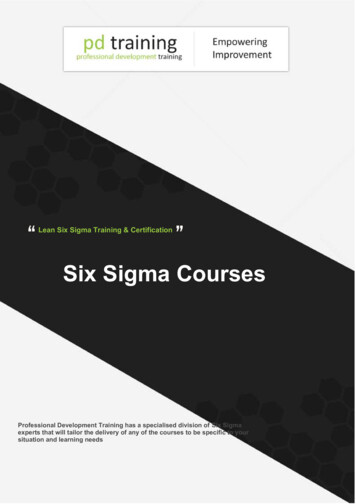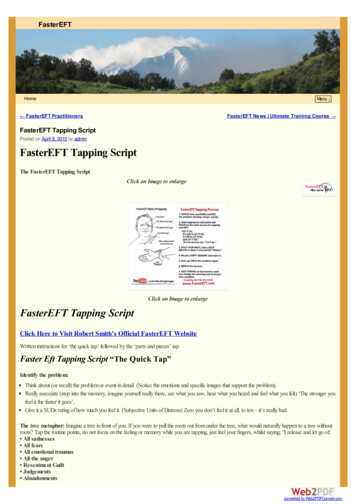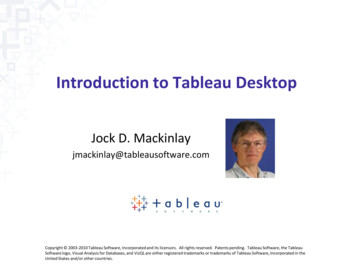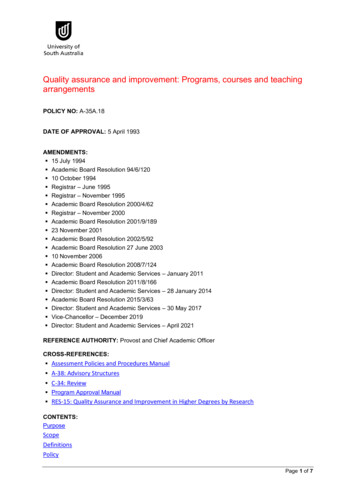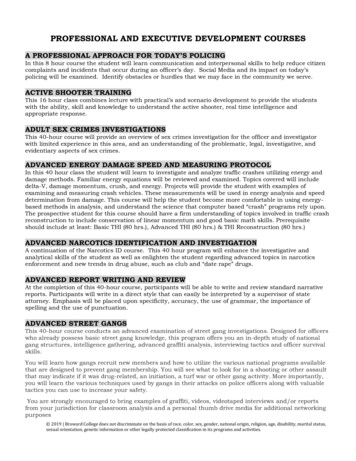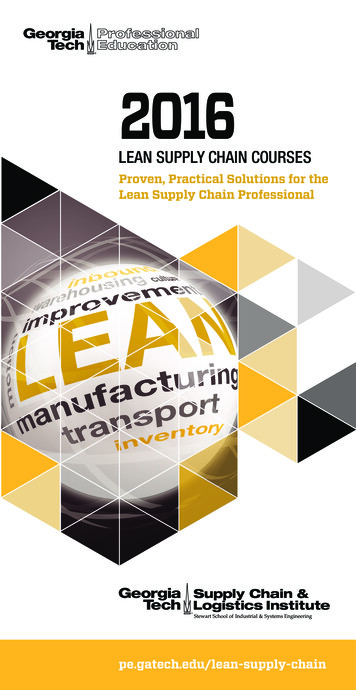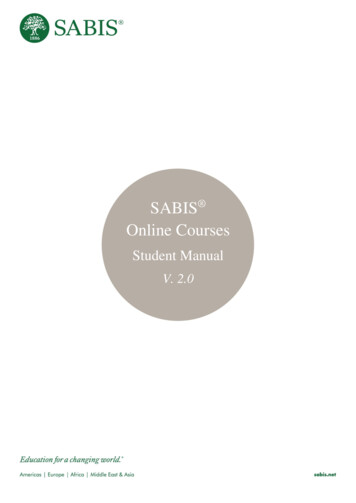Transcription
alteryxtraining courses
alteryx designer2 day courseThis course covers Alteryx Designer for new and intermediate Alteryx users. It introduces the User Interface and works throughcore Alteryx capability, introducing many tools with which you use to fix and analyse your data and prepare it for visualisation. Ituses both Follow Me and Tutorials to give the student as much experience as possible.The student is provided with data sources and hands-on exercises to cover the course content. The material provides tipsthroughout as well as challenges to allow the students to put into practice the concepts taught in each module.Audience:Anyone who currently works with or analyses data, including business analysts, data analysts and developers.Approach:Tell Me, I’ll Forget; Show Me, I’ll Remember; Let Me Do It, I’ll UnderstandBusiness Needs: Do you need to join data from different sources?Do you need to clean and restructure data to get it into the right format?Do you want to create a report which includes text, graphs and maps?Do you want to perform spatial analysis and see your metrics of interest on a map?Do you need to use Regular Expressions to parse data?Do all of your users have Alteryx Designer? If not you can create and publish Analytic Applicationswhich your licensed users can run in a web browser.COURSE CONTENT:Alteryx Designer UI UI User Settings Tool Palettes Configuration Window Workflow Canvas Follow MeFavoritesUse and understand the tools in Favorites palette: BrowseInput DataOutput DataText InputData CleansingFilterFormulaSample SelectSortJoinUnionText To ColumnsSummarizeCommentFollow Me using the FavoritesBlend and Join dataWe use different tools and techniques to: Blend different file types Wildcard Blend Joining database and file data Cache dataset macro Blend and Join Data Challenges
Data ParsingWe find different ways of parsing: Typical Report Data Parse Dynamic Data Parsing Parsing data in a single fieldData Parsing ChallengeReportingCreate a report including header, date, image, chart, map, text table and footer all on the same page using: ChartingReport MapReport TextTable LayoutReport HeaderReport FooterRenderPerform spatial analysisSpecify a trade area, match customers within the trade area to the nearest store and draw a map showing the store tradearea and the customers using: Distance Find Nearest Spatial Info Create Points Trade Area Spatial MatchSpatial Analysis ChallengeParsing data with regular expressionsUse REGEX Match imbedded into the Filter tool to find matching patterns, use REGEX Replace imbedded into the Formulatool to create a new field, use the Multi-Row Formula tool to replicate data and use the Parse method of the RegEx tool toparse your data into a usable format. RegEx Poly-BuildRegEx ChallengeShare workflows with Analytic AppsCreate an Alteryx analytic application so that end-users without Alteryx Designer can run a workflow published to the AlteryxPublic Gallery. When running the app users will be able to supply input values at run time to modify the result using: List Box Action Numeric Up DownAnalytic Application ChallengesBOOK IN TODAY FOR ALTERYX DESIGNER COURSE
alteryx advanced2 day courseThis course covers Alteryx for advanced Alteryx users. It uses more advanced tools and features of Alteryx to answer businessquestions.The student is provided with data sources and hands-on exercises to cover the course content. The material provides tipsthroughout as well as challenges to allow the students to put into practice the concepts taught in each module.Audience:Anyone who currently works with or analyses data, including business analysts, data analysts and developers who havecompleted the Alteryx Designer course.Approach:Tell Me, I’ll Forget; Show Me, I’ll Remember; Let Me Do It, I’ll Understand.Business Needs: I have an Excel spreadsheet which has multiple tabs and would like to combine the data from a selection of these tabsand create a new spreadsheet or combine multiple Excel spreadsheets but exclude a specific sheet? Do you have to match Customer data using fuzzy match logic? Are there times when you have wide data such as survey data, but you need to rearrange it so that you can use it in aBI tool? Do you need to download and parse data from the internet? Do you have large volumes of database data to process? Do you need to use the PSMA Geocoded National Address Files for location and address now that the data has beenmade public and would you like to store the data in the Calgary database? Do you need to parse Java Script Notation text? Do you have the need to create and use Macros? Have you the need for Time Series Forecasting? Or Predictive Analytics?COURSE CONTENT:Excel Multiple SheetsDynamically input Excel data, both with multiple sheets and multiple workbooks with the option to exclude nominated sheetsusing the following tools: Text Input Dynamic Input Output Data Dynamic XSLX BrowseFuzzy MatchExplore the Fuzzy Match options, Purge and Merge, along with tutorial and challenge, introducing: Input DataFuzzy MatchJoinUnion SortFilterUniqueSummarizeSurvey Data:Find out how to prepare survey data for your BI tool, including a challenge, while introducing: TransposeSelectText To ColumnsTableau Workbook Macro Tableau TWBX Formula Running TotalDownload DataDownload data from websites and parse for output. Follow me and challenges introducing: SampleDownloadAuto FieldRegEx XML ParseRecord IDCross TabDynamic Rename
InDB ProcessingProcess data in your database to enhance performance introducing: Formula In-DB Summarize In-DB Data Stream Out Tool Container Append Fields Connect In-DBGNAF and Calgary DatabaseExplore Geocoded National Address File data, both at location and address level and placing that data into a CalgaryDatabase. Retrieving and joining the data to business data, including challenges, introducing: Calgary Loader Calgary Input Calgary JoinJSON ParseHow to parse Java Script Object Notation (JSON) data using: JSON Parse Create PointsMacrosCreate and use a macro with challenge, introducing: Macro InputDetourData CleansingMacro OutputDrop Down ActionNumeric Up DownCheck BoxList BoxTime Series Forecasting:Explore Time Series data and create Time Series Forecast models to compare the results and create the forecast, introducing: TS Plot TS Compare ETS TS Forecast ARIMA Basic Data ProfileAssociation AnalysisContingency TableDistribution AnalysisField SummaryScatterplot Violin PlotCreate SamplesDecision TreeLift ChartScoreBOOK IN TODAY FOR ALTERYX ADVANCED COURSE
alteryx server1 day courseThis course covers Alteryx Server architecture, installation, configuration including the scheduler and gallery components alongwith server administration options.The student is provided with data and hands-on exercises to cover the course content.Audience:Alteryx Server Administrators.Approach:Tell Me, I’ll Forget; Show Me, I’ll Remember; Let Me Do It, I’ll UnderstandBusiness Needs: Do you need to understand the Alteryx Server configuration?Do you need to install and configure your company's Alteryx Server?Do you want to use the Alteryx Server Scheduler?Do you want to be able to setup and administer the Alteryx Server Gallery?Do you need to publish to your Alteryx Server Gallery?Do you need to administer your Alteryx Server?COURSE CONTENT:This session will give you an overall understanding of the Alteryx Server components: Web BrowserGalleryControllerScheduler Persistence Worker ScalingServer Installation, Configuration and ScalingInstallation: Installing the software Alteryx Server LicensingScaling: Adding Worker NodesConfiguration: Environment Setup Type Controller Worker Gallery EngineServer installation exerciseAlteryx SchedulerFor this session, we look at scheduling a workflow from Designer: How to schedule from Designer How to check the scheduleScheduler exercise
Alteryx GalleryWe look at your company's Alteryx Gallery: ArchitectureWhat can be published to GalleryGallery Viewing / Access StructurePermissions Setup your accountProfile SettingsAlteryx Gallery pagesAlteryx Gallery SchedulerAlteryx Gallery exerciseServer AdministrationHere we find out about all the Server Administration options: Logon as AdministratorSubscriptionsUsersUser RolesWorkflowsDistrictsData ConnectionsWorkflow Credentials JobsMedia, Theme & NotificationsPagesLinksNotificationsAlteryx Gallery APIMonitoringAlteryx Gallery Administration exercisesBOOK IN TODAY FOR ALTERYX SERVER COURSE
alteryx designer Audience: Anyone who currently works with or analyses data, including business analysts, data analysts and developers. . Blend different file types Wildcard Blend Joining database and file data Cache dataset macro Blend and Join Data Challenges . tool to create a new