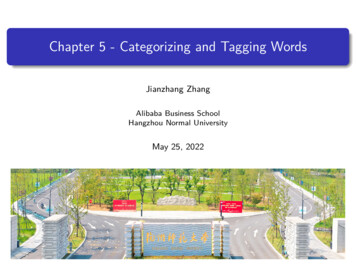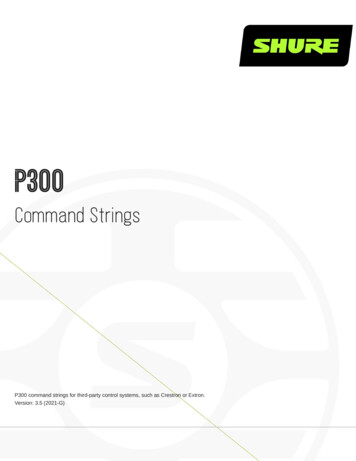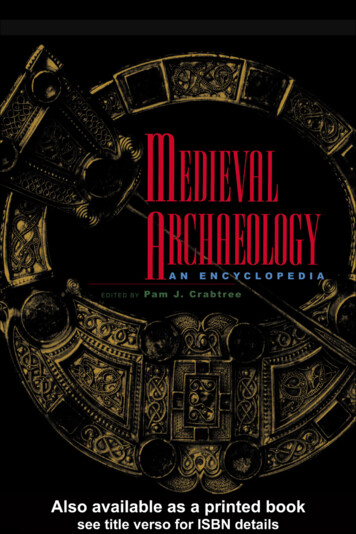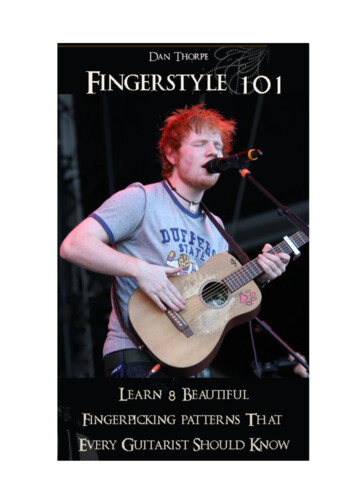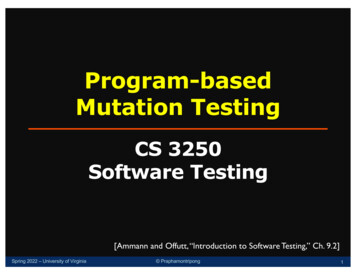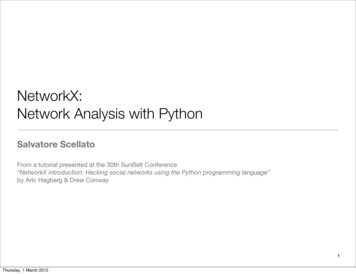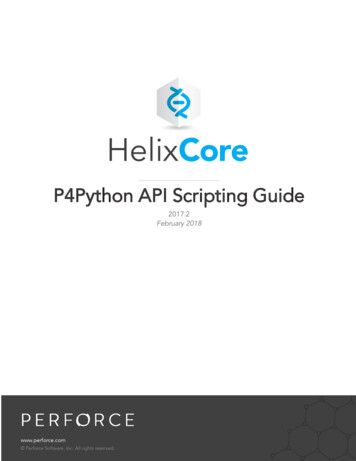Transcription
Strings, Lists, Sets, Dictionaries and Files4.1 StringsUse of String VariablesWe have already seen strings, but since we've been introduced to loops and index variables, wecan learn a bit more about manipulating strings. The most natural way to initialize a stringvariable is through the input statement:name input("Please enter your name.\n")In this example, whatever the user enters will be stored in name.Once we have a string stored in a variable, there are a number of ways to access parts of thestring, check the string for letters or manipulate the string.Checking to see if a letter is in a stringPython allows for a very simple method to check to see if an letter or any other character for thatmatter is in the string, using the in operator:name input("Please enter your name.\n")if 't' in name:print("You have an t in your name.")This operation works as follows: character in string This expression is a Boolean expression that will evaluate to True if the specified character is inthe string, and false otherwise. Not only will this work to check for a character, but it will alsowork to check for a substring, or a consecutive sequence of characters in a larger string. Forexample, the expression 'put' in 'computer' evaluates to true since the fourth, fifth andsixth letters of 'computer' are 'put'.
Indexing into a String – Non-negative IndexesA common operation with a string is to access one character in a string. This can be done withsquare brackets. If name is a string, then name[0] represents the first character in the string,name[1] represents the second character in the string name, and so on. In addition, to find thelength of a string, we use the len function, which will return the total number of characters inthe string. Thus, a method to determine if a character is in a string from first principles is asfollows:name input("Please enter your name.\n")flag Falsefor i in range(len(name)):if name[i] 't':flag Trueif flag:print("You have an t in your name.")We can easily use indexing to count the number of times a particular character appears in astring. Here is the previous segment of code edited to print out the number of times ‘t’ appears inthe string entered by the user:name input("Please enter your name.\n")count 0for i in range(len(name)):if name[i] 't':count count 1print("You have an t in your name", count, "times.")Indexing into a String – Negative IndexesPython also allows negative indexes into a string, which is a feature many other languages do notsupport. If you give a negative integer as an index to a string, Python will start counting from theend of the string. For example, here are the corresponding indexes for the string ’-1‘o’
Though you are not required to use negative indexes, they can come in handy sometimes, if youwant to look for a character a specified number of positions from the end of a string. Withoutnegative indexing, you would have to do the math on your own, using the len function andsubtracting.Here is a simple example where negative indexing simplifies a program. In the followingprogram we will ask the user to enter a string with only uppercase letters and we will determinewhether or not the string is a palindrome. A palindrome is a string that reads the same forwardsand backwards.The key strategy here will be to maintain two indexes: one from the front, counting from 0 andone from the back counting backwards from -1. We want to check to see if correspondingcharacters from the front and back match. If we find a mismatch, we immediately know ourstring is not a palindrome. We can stop halfway through the string. Remember we must useinteger division to determine the point since the range function only takes in integers.def main():word input("Please enter a string, uppercase letters only.\n")back -1isPal Truefor i in range(len(word)//2):if word[i] ! word[back]:isPal Falsebreakback back - 1if isPal:print(word,"is a palindrome.")else:print(word,"is not a palindrome.")main()Slicing a StringSlicing refers to obtaining a substring of a given string. An explicit way to denote a substring isto give both its starting index and ending index. In Python, just as we saw with the rangefunction, the ending value is not included in the set of values described in a slice. Thus, thestarting index is inclusive, while the ending index is exclusive. Given that the string word was setto “hello”, the slice word[2:4] would be “ll” and the slice word[1:2] would simply be “e”.
We can slice strings with negative indexes as well. This IDLE transcript should clarify the rulesfor slicing where both indexes are specified: word "PYTHONISCOOL" print(word[2:7])THONI print(word[6:6]) print(word[4:2]) print(word[5:11])NISCOO print(word[8:12])COOL print(word[-7:-2])NISCO print(word[-9:8])HONIS print(word[-3:-7]) Notice if you attempt to slice a string where the starting index refers to a position that occurs ator after the ending index, the slice is the empty string, containing no characters.A string can also be sliced using only one index. If only one index is given, Python must know ifit’s the start or end of the slice. It assumes that the omitted index must refer to the beginning orend of the string, accordingly. These examples should clarify slicing using only one index: print(word[8:])COOL print(word[-6:])ISCOOL print(word[:6])PYTHON print(word[:-4])PYTHONIS
String ConcatenationWe have briefly seen string concatenation before. It is accomplished via the plus sign ( ). If twostrings are “added”, the result is sticking the first string followed by the second string. This ishelpful in printing and especially in the input statement, which only takes a single string as aparameter. Here is a short example that utilizes string concatenation:first input("Please enter your first name.\n")last input("Please enter your last name.\n")full first " " lastprint(full)In order for python to recognize that you want string concatenation, BOTH operands must bestrings. For example, if you try to do “hello” 7, you will get a syntax error since strings andintegers are not allowed to be added or concatenated.Pig Latin ExamplePig Latin is a common children’s code used to (sort of) hide the meaning of what is being said.There are many variations, but the variation implemented here will use the following rules1:1) For words that start with a consonant and have a vowel, take the first consonant cluster, cutand paste it to the end of the word and add “ay” after it.2) For words that start with a vowel, add “way” after it.3) For words with no vowels, keep them as is, since they are probably difficult enough tounderstand!2Our first task will be to find the index of the first vowel, if it exists. We must be careful to notcommit an index out of bounds error, where we attempt to index the string at an invalid index.We do this by first checking to see if the index is within the appropriate bounds before indexingthe string with it. Short-circuiting allows us to do this in one check. Namely, if the first part of aBoolean expression with an and is False, then Python will NOT evaluate the second portion ofthe expression at all.Once we identify this index, we split our work into the three cases outlined above, using slicingand string concatenation appropriately.12The first two rules are a simplification of what is posted on Wikipedia.This rule is my own incarnation so that our program distinguishes between words with and without vowels.
Here is the program in its entirety:def main():VOWELS "AEIOU"ans "yes"# Allow multiple cases.while ans "yes":mystr input("Enter a word, all uppercase letters.\n")# Pig Latin Rule - Find first vowelindex 0while index len(mystr) and (not mystr[index] in VOWELS):index index 1# Just add "way" to words that start with a vowel.if index 0:print(mystr "WAY")# Move first consonant cluster to end and add "ay"elif index len(mystr):print(mystr[index:] mystr[:index] "AY")# If there are no vowels, just keep it as is!!!else:print(mystr)ans input("Would you like to translate another word?\n")main()The outer loop allows the user to test multiple words. The inner loop finds the first index storinga vowel. Note that we could have created a string with consonants to see if mystr[index] was init, but since it was shorter to type out the vowels, this route was chosen and the not operator wasused. In each of the three cases, the appropriate slicing and concatenating is done to produce theoutput string. Notice that in the second case, the slicing works out nicely, since we are able touse the same index in specifying both slices to “reorganize” the word, so to speak.
4.2 ListsCreating an Empty ListA list is a sequence of items. In python, a list is an ordered sequence of items, not necessarily ofthe same type, but typically, most lists contain items all of the same type. Here is how we createan empty list in python:food []Adding an Item to the End of a ListTo add something to the end of a list, we can use the append function:food.append("ham")print(food)The outcome of these two lines is as follows:['ham']Now, let's add a couple more items:food.append("cheese")food.append("ice cream")print(food)Which results in the following list being printed:['ham', 'cheese', 'ice cream']Removing an Item from a ListTo remove an item from a list, use the remove method:food.remove("ham")print(food)
Specifically, this removes the FIRST instance of the item listed in the parentheses, resulting inthe following output:['cheese', 'ice cream']To more specifically illustrate this issue, consider adding the following segment of code:food.append("ice cream")food.append("cheese")food.append("ice cream")food.append("cheese")food.remove("ice cream")print(food)This results in the following output:['cheese', 'ice cream', 'cheese', 'ice cream', 'cheese']Note that it's now clear that the first occurrence of "ice cream" was removed.Just like strings, we can index into a list in the exact same results in the following output:cheeseice creamcheeseNamely, non-negative indexes count from the beginning of the string, so we first printed the firsttwo items in the list, and negative indexes count from the end of the string, so the last lineprinted out the last element of the list.
Searching for an item in a listIn most programming languages, you are required to search for an item, one by one, in a list. Inorder to do this, we must know the length of the list. In python, we can use the len function todetermine the length of a list, much like we used the len function to determine the length of astring. To implement this strategy in python, we might do the following:item input("What food do you want to search for?\n")for i in range(len(food)):if food[i] item:print("Found",item,"!",sep "")In this particular code segment, we print out a statement each time we find a copy of the item inthe list. We very easily could have set a flag to keep track of the item and only made a singleprint statement as follows:item input("What food do you want to search for?\n")flag Falsefor i in range(len(food)):if food[i] item:flag Trueif flag:print("Found ", item, "!", sep "")else:print("Sorry, we did not find ", item, ".", sep "")One advantage here is that we always have a single print statement with the information we careabout. The first technique may produce no output, or multiple outputs. Either can easily beadjusted to count HOW many times the item appears in the list.Python, however, makes this task even easier for us. Rather than having to run our own for loopthrough all of the items in the list, we can use the in operator, just as we did for strings:item input("What food do you want to search for?\n")if item in food:print("Found ", item, "!", sep "")else:print("Sorry, we did not find ", item, ".", sep "")
The in operator allows us to check to see if an item is in a list. If an instance of an object is in alist given, then the expression is evaluated as true, otherwise it's false.Also, just like strings, we can slice a list:allfood ["ham", "turkey", "chicken", "pasta", "vegetables"]meat allfood[:3]print(meat)The result of this code segment is as follows:['ham', 'turkey', 'chicken']Thus, essentially, what we see is that many of the operations we learned on strings apply to listsas well. Programming languages tend to be designed so that once you learn some general rulesand principles, you can apply those rules and principles in new, but similar situations. Thismakes learning a programming language much easier than a regular language, which requiresmuch more memorization.If we want, we can assign a particular item in a list to a new item. Using our list meat, we can dothe following:meat[0] "beef"print(meat)This produces the following output:['beef', 'turkey', 'chicken']In addition, we can assign a slice as follows:meat[:2] ['ham', 'beef', 'pork', 'lamb']print(meat)Here, we take the slice [:2] and replace it with the contents listed above. Since we've replaced 2items with 4, the length of the list has grown by 2. Here is the result of this code segment:['ham', 'beef', 'pork', 'lamb', 'chicken']
del StatementWe can also delete an item or a slice of a list using the del statement as illustrated below: del meat[3] print(meat)['ham', 'beef', 'pork', 'chicken'] meat.append('fish') meat.append('lamb') print(meat)['ham', 'beef', 'pork', 'chicken', 'fish', 'lamb'] del meat[2:5] print(meat)['ham', 'beef', 'lamb']sort and reverse MethodsPython allows us to sort a list using the sort method. The sort method can be called on a list, andthe list will be sorted according to the natural ordering of the items in the list: meat.sort() print(meat)['beef', 'ham', 'lamb']We can then reverse this list as follows: meat.reverse() print(meat)['lamb', 'ham', 'beef']Using lists to store frequencies of itemsA compact way to store some data is as a frequency chart. For example, if we asked people howmany hours of TV they watch a day, it’s natural to group our data and write down how manypeople watch 0 hours a day, how many people watch 1 hour a day, etc. Consider the problem ofreading in this information and storing it in a list of size 24, which is indexed from 0 to 23. Wewill assume that no one watches 24 hours of TV a day!We first have to initialize our list as follows:freq []
for i in range(24):freq.append(0)At this point, we are indicating that we have not yet collected any data about TV watching.Now, we will prompt the user to enter how many people were surveyed, and this will befollowed by reading in the number of hours each of these people watched.The key logic will be as follows:hrs input("How many hours does person X watch?\n")freq[hrs] freq[hrs] 1The key here is that we use the number of hours watched as an index to the array. In particular,when we read that one person has watched a certain number of hours of TV a day, we simplywant to increment the appropriate counter by 1. Here is the program in its entirety:def main():freq []for i in range(24):freq.append(0)numPeople int(input("How many people were surveyed?\n"))for i in range(numPeople):hrs int(input("How many hours did person " (str(i 1)) " watch?\n"))freq[hrs] freq[hrs] 1print("Hours\tNumber of People")for i in range(24):print(i,'\t',freq[i])main()Using lists to store letter frequenciesImagine we wanted to store the number of times each letter appeared in a message. To simplifyour task, let’s assume all of the letters are alphabetic letters. Naturally, it seems that a frequencylist of size 26 should be able to help us. We want 26 counters, each initially set to zero. Then, foreach letter in the message, we can simply update the appropriate counter. It makes the most sensefor index 0 to store the number of a’s, index 1 to store the number of b’s, and so on.
Internally, characters are stored as numbers, known as their Ascii values. The Ascii value of ‘a’happens to be 97, but it’s not important to memorize this. It’s only important because solving thisproblem involves having to convert back and forth from letters and their associated integervalues from 0 to 25, inclusive. There are two functions that will help in this task:Given a letter, the ord function converts the letter to its corresponding Ascii value.Given a number, the chr function converts an Ascii value to its corresponding character.This short IDLE transcript should illustrate how both functions work: 97 99 106 'f' 'a' You’ll notice that the Ascii values of each lowercase letter are in numerical order, starting at 97.The same is true of the uppercase letters, starting at 65. This, means that if we have a lowercaseletter stored in a variable ch, then we can convert it to its corresponding number in between 0and 25 as follows:ord(ch) – ord('a')Similarly, given a number, num, in between 0 and 25, we can convert it to the appropriatecharacter as follows:chr(num ord('a'))In essence, ord and chr are inverse functions.In the following program we’ll ask the user to enter a sentence with lowercase letters only andwe’ll print out a frequency chart of how many times each letter appears:
def main():# Set up frequency list.freq []for i in range(26):freq.append(0)sentence input("Please enter a sentence.\n")# Go through each letter.for i in range(len(sentence)):# Screen for lower case letters only.if sentence[i] 'a' and sentence[i] 'z':num ord(sentence[i]) - ord('a')freq[num] freq[num] 1# Print out the frequency chart.print("Letter\tFrequency")for i in range(len(freq)):print(chr(i ord('a')),'\t',freq[i])main()
4.3 SetsDifference between a set and a listWhereas a list can store the same item multiple times, a set stores just one copy of each item.Sets are standard mathematical objects with associated operations (union, intersection,difference, and symmetric difference). Python implements each of these standard operations thatwould take quite a few lines of code to implement from first principles.Motivation for using SetsConsider the problem of making a list of each student in either Mr. Thomas’s English class orMrs. Hernandez’s Math class. Some students might be in both, but it doesn’t make sense to listthese students twice. This idea of taking two lists and merging them into one with one copy ofany item that appears in either list is identical to the mathematical notion of taking the unionbetween two sets, where each class is one set. Similarly, creating a list of students in both classesis the same as taking the intersection of the two sets. Making a list of each student in Mr.Thomas’s class who ISN’T in Mrs. Hernandez’s class is the set difference between the first classand the second class. Notice that order matters here, just as it does in regular subtraction. Finally,symmetric difference is the set of students who are in exactly one of the two classes. In differentcontexts it may be desirable to find the outcome of any of these four set operations, between twosets.Initializing a setWe can create an empty set as follows:class1 set()This creates class1 to be an empty set.We can initialize a set with elements as follows:class2 set(["alex", "bobby", "dave", "emily"])Adding an item to a setWe can add an item as follows:class1.add("bobby")class1.add("cheryl")
Note: Sets can store anything, not just strings. It’s just easiest to illustrate the set methods usingsets of strings.Standard Set OperationsThe following table shows the four key operators for sets. Assume that s and t are arbitrary sets.OperationUnionIntersectionSet DifferenceSymmetric DifferenceExpressions ts&ts–ts tUsing our two set variables from above, we can evaluate each of these operations as follows: class3 class1 class2 class4 class1 & class2 class5 class1 - class2 class6 class2 - class1 class7 class1 class2 print(class3){'cheryl', 'dave', 'alex', 'bobby', 'emily'} print(class4){'bobby'} print(class5){'cheryl'} print(class6){'dave', 'alex', 'emily'} print(class7){'cheryl', 'dave', 'alex', 'emily'}
4.4 DictionariesLook Up AbilityA regular dictionary is one where the user inputs some value (a word), and receives someanswer/translation (a definition). A pair of lists or a list of pairs could be used to maintain adictionary, but in Python, a special dictionary type is included to simplify this sort of look-upability. Whereas a list must be indexed by a 0-based integer, a dictionary is indexed with a word,or anything you want it to be indexed by! To retrieve an item, simply index it with itscorresponding key.Initializing a DictionaryWe create an empty dictionary as follows:phonebook {}We can create an initial dictionary with entries as follows:phonebook {"Adam":5551234, "Carol":5559999}Thus, in general, each item is separated with a comma, and within each item, the key (inputvalue) comes first, followed by a colon, followed by the value (output value) to which it maps.Adding an Entry into a DictionaryWe can add an entry as follows:phonebook["Dave"] 5553456Accessing a ValueTo access a value stored in a dictionary, simply index the dictionary with the appropriate key:name input("Whose phone number do you want to look up?\n")print(name,"'s number is ",phonebook[name], sep "")For example, if we enter Carol for the name, we get the following output:Carol's number is 5559999
Invalid Key ErrorIf we attempt the following:print(phonebook[“Bob”])We get the following error:Traceback (most recent call last):File " pyshell#42 ", line 1, in module phonebook["Bob"]KeyError: 'Bob'Thus, it’s important NOT to attempt to access a dictionary entry that isn’t there. Here is asegment of code that makes sure an invalid access does not occur:def main():phonebook {"Adam":5551234, "Carol":5559999}name input("Whose phone number do you want to look up?\n")if name in phonebook:print(name,"'s number is ",phonebook[name], sep "")else:print("Sorry, I do not have a number for ",name,".",sep "")main()This sort of error is similar to an index out of bounds error for strings and lists. We can avoidsuch errors by checking our indexes, or in this case, our key, before we ever use it to access ourdictionary.It’s important to note that although we just used a dictionary to link names to phone numbers inthis extended example, we can use a dictionary to link any one type of object to another type ofobject.
Changing a Dictionary EntryThis can be done as expected, via the assignment operator:phonebook["Adam"] 5557654When Python discovers that there’s an entry for “Adam” already, it will simply replace the oldcorresponding value, 5551234, with this new one, 5557654.Deleting a Dictionary EntryWhile deletion in a regular dictionary doesn’t make sense all that often because words don’tusually cease to exist, in many contexts deleting items from a dictionary makes sense. Forexample, if we are no longer friends with someone, we may want to delete their entry from ourphone book. We can accomplish this with the del command. We follow the keyword del with thename of our dictionary indexed at the entry we want to delete. This following trace through inIDLE illustrates the use of the del command: phonebook {"Adam":5551234, "Carol":5559999} phonebook["Bob"] 5556666 phonebook{'Bob': 5556666, 'Carol': 5559999, 'Adam': 5551234} phonebook["Adam"] 5557654 phonebook["Adam"]5557654 del phonebook["Adam"] phonebook{'Bob': 5556666, 'Carol': 5559999}
4.5 Reading Input from a FileMotivationUp until now, we've read in all of our input from the keyboard. But imagine that you wanted toread in 1000 food items and put them all in a list! It would be rather tedious to physically type inall of that information. Secondly, quite a bit of information already exists electronically invarious types of files. In this section, we'll learn how to read in information from a standard textfile. (Note: Many common files you may use, such as Word documents or Excel spreadsheets areNOT text documents. They have their own complicated file formats. Text files are ones you cancreate in simple text editors, by simply typing regular keys without any special features, such asbolding text, different fonts, etc.)Opening a FileIn order to open a file in Python, all you have to use is the open function. The following opensthe file numbers.txt to read from:myFile open("numbers.txt", "r")It's important to note that this ONLY works if the file from which you are reading is in the samedirectory as your python program. If it is not, then you have to provide the entire path to the fileinside of the double quotes as well.Once the file is open, Python provides for us two ways in which we can read in the contents ofthe file. The first method, which will probably be used a majority of the time, is to read in thefile, one line at a time. The method that reads in a single line is the readline method.Let's say that the file numbers.txt has a single integer, n, on the first line, indicating the numberof values appear in the file, subsequently. Then, following this line, we'll have n lines, with onenumber each. For now, let's assume our goal is simply to add all of the numbers in the file(except for the first one, which is indicating the number of numbes.)The readline function returns a string storing the contents of the whole line. Thus, in order totruly read in the value on the first line of the file, we have to call two functions as follows:numValues int(myFile.readline())Python knows WHERE to read from because we called the readline method on the file object,myFile, that we had previously initialized. This instructs Python to read an entire line from thedesignated file. Since this is the very first readline after the file was opened, it will read in the
first line of the file. We then take that string and convert it to an integer using the int function.Then, this gets stored in the variable numValues.A sample input file may contain the following contents:52716222514Now that we know how to read in one integer on a line by itself, we can repeat this taskappropriately to finish our program, so that it sums up all the numbers in the file and prints thisnumber to the screen:def main():myFile open("numbers.txt", "r")numValues int(myFile.readline())sum 0for i in range(numValues):num int(myFile.readline())sum sum numprint("The total was ",sum,".",sep "")myFile.close()main()When running this program, using the sample file given above as numbers.txt, we get thefollowing output:The total was 104.
Example Reading from a File with Multiple Items on One LineIn the previous example, we were only able to read in one item per line, since we were forced toread in the whole line all at once. However, in many text files, more than one item is containedon a single line. Luckily, there's a method for strings that allows us to easily read in more thanone piece of information on a line, called the split method. The split method will "split" a stringinto separate items (each of these items must be separated by spaces or tabs), and then return allof the items in a list.Before we try a full program that utilizes this capability, let's look a a couple lines typed in theIDLE interpreter so we can understand the split method: sentence "sally goes to the store." words sentence.split() words['sally', 'goes', 'to', 'the', 'store.'] for i in range(len(words)):print("word",i 1,"is",words[i])wordwordwordwordword 12345isisisisissallygoestothestore.Thus, if we read a line from a file that has more than one item, we can simply split the string andstore the contents into a list. From there, we can access each component one by one. One detailwe need to worry about is that we need to know the type of each item, so that we can convert itfrom a string (which is how it's stored in the list) to whichever type is necessary.Let's look at a program that reads in a file that has more than one piece of information on a line:Consider the problem of calculating grades for a class. Typically, a teacher will have severalassignments and each assignment will be worth a percentage of the course grade. For example, ifthe homework is worth 20%, two exams are worth 25% and the final exam is worth 30% and astudent scored 90, 80, 100, and 85 on these assignments respectively, we can calculate her finalgrade as follows:
Essentially, we multiply each grade (out of 100) by its relative weight and add the resultstogether. The relative weights must add up to 1 (100% of the course grade).In this problem, we'll assume a class has four grades we need to average. Our input file will tellus what percentage each grade is worth, the number of students in the class, and each student'sgrades. In particular, the input file format will be as follows:The first line of the input file has a single positive integer, n, on it, representing the number ofstudents in the class. The second line of the input file will contain 4 positive real numbersrepresenting the proportion of the class grade of the four assignments. Each of these will beseparated by spaces and each is guaranteed to add up to 1. The following n lines will eachcontain four positive integers in between 0 and 100, inclusive, representing the grades on thefour assignments, respectively for that student.Consider an input file with the following contents:5.6 .1 .1 .2100 50 70 8085 90 90 9078 100 100 10083 0 100 9599 92 45 88This file stores information about five students. The second student got an 85% on the firstassignment, worth 60% of the course grade and 90% on the rest of her assignments. The thirdstudent, got a 78% on the assignment worth 60% of the class and got 100% on the rest of hisassignments, and so on.Our task wil
A list is a sequence of items. In python, a list is an ordered sequence of items, not necessarily of the same type, but typically, most lists contain items all of the same type. Here is how we create an empty list in python: food [] Adding an Item to the End of a List To add something to the end of a list, we can use the append function: